buttons Citroen C4 CACTUS 2014 1.G User Guide
[x] Cancel search | Manufacturer: CITROEN, Model Year: 2014, Model line: C4 CACTUS, Model: Citroen C4 CACTUS 2014 1.GPages: 331, PDF Size: 9 MB
Page 101 of 331
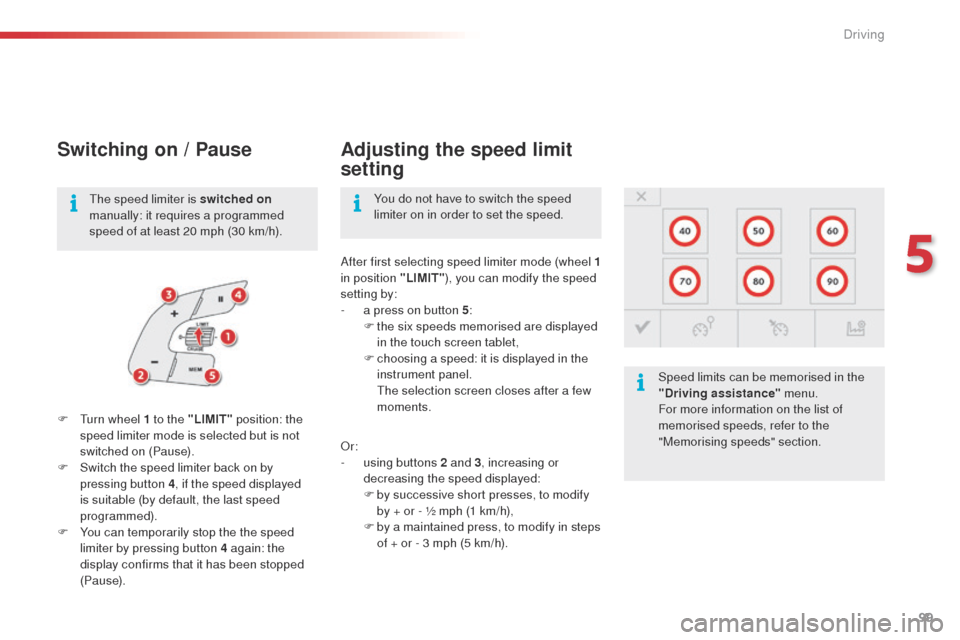
99
E3_en_Chap05_conduite_ed01-2014
Switching on / Pause
F Turn wheel 1 to the "LIMIT" position: the
speed limiter mode is selected but is not
switched on (Pause).
F
S
witch the speed limiter back on by
pressing button 4 , if the speed displayed
is suitable (by default, the last speed
programmed).
F
Y
ou can temporarily stop the the speed
limiter by pressing button 4 again: the
display confirms that it has been stopped
(Pause). After first selecting speed limiter mode (wheel 1
in position "LIMIT"), you can modify the speed
setting by:
-
a p
ress on button 5
:
F
t
he six speeds memorised are displayed
in the touch screen tablet,
F
c
hoosing a speed: it is displayed in the
instrument panel.
T
he selection screen closes after a few
moments. Speed limits can be memorised in the
"Driving assistance"
menu.
For more information on the list of
memorised speeds, refer to the
"Memorising speeds" section.
You do not have to switch the speed
limiter on in order to set the speed.
The speed limiter is switched on
manually: it requires a programmed
speed of at least 20 mph (30 km/h).
Adjusting the speed limit
setting
Or:
- u sing buttons 2 and 3 , increasing or
decreasing the speed displayed:
F
b
y successive short presses, to modify
by + or - ½ mph (1 km/h),
F
b
y a maintained press, to modify in steps
of + or - 3 mph (5 km/h).
5
Driving
Page 104 of 331
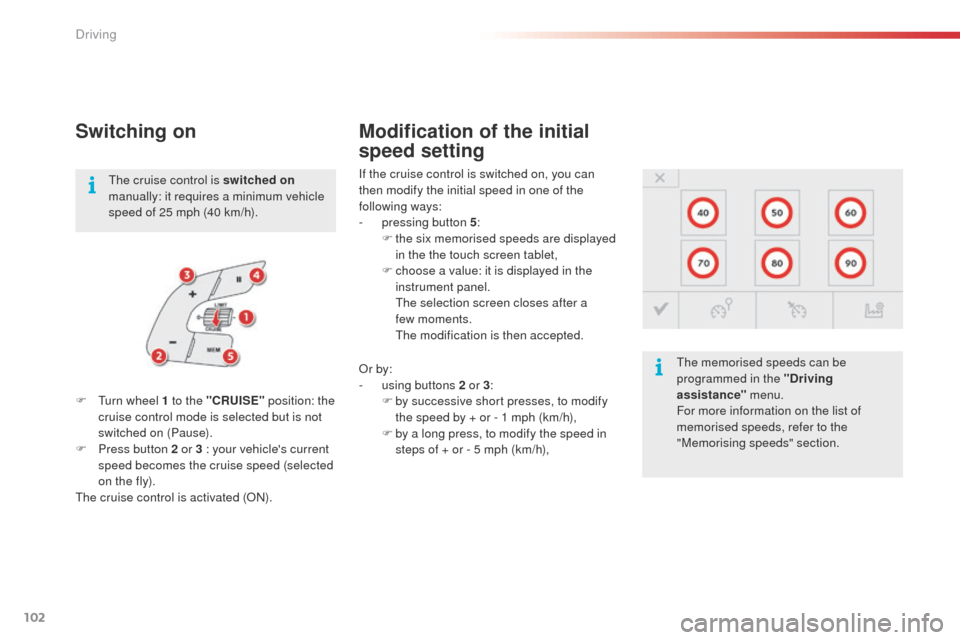
102
E3_en_Chap05_conduite_ed01-2014
Switching on
If the cruise control is switched on, you can
then modify the initial speed in one of the
following ways:
-
p
ressing button 5 :
F
t
he six memorised speeds are displayed
in the the touch screen tablet,
F
c
hoose a value: it is displayed in the
instrument panel.
T
he selection screen closes after a
few
moments.
T
he modification is then accepted.
F
T
urn wheel 1 to the "CRUISE" position: the
cruise control mode is selected but is not
switched on (Pause).
F
P
ress button 2 or 3
: your vehicle's current
speed becomes the cruise speed (selected
on the fly).
The cruise control is activated (ON).
Modification of the initial
speed setting
The cruise control is switched on
manually: it requires a minimum vehicle
speed of 25 mph (40 km/h).
The memorised speeds can be
programmed in the "Driving
assistance" menu.
For more information on the list of
memorised speeds, refer to the
"Memorising speeds" section.
Or by:
-
u
sing buttons 2 or 3:
F
b
y successive short presses, to modify
the speed by + or - 1 mph (km/h),
F
b
y a long press, to modify the speed in
steps of + or - 5 mph (km/h),
Driving
Page 105 of 331
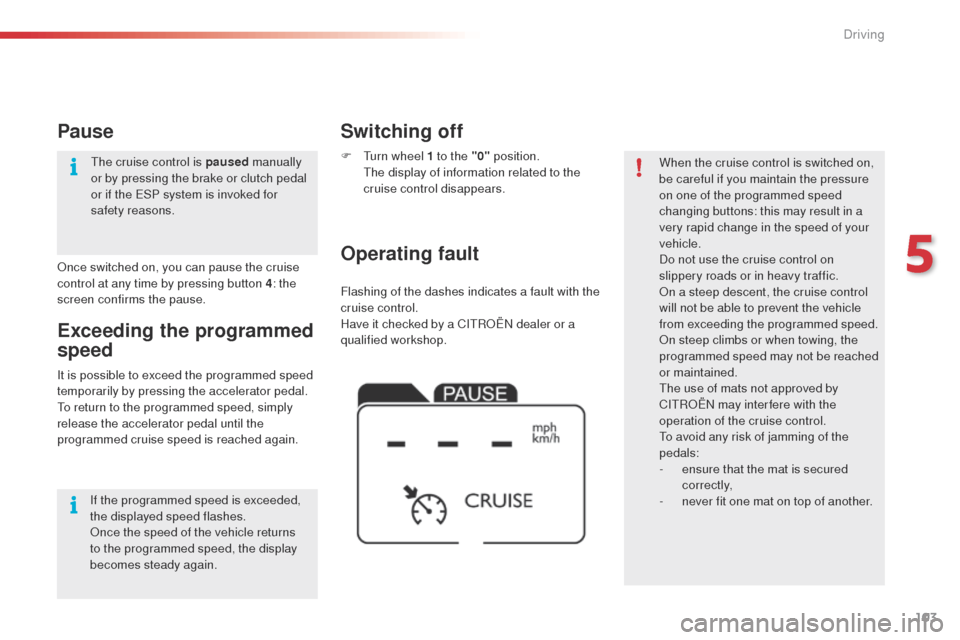
103
E3_en_Chap05_conduite_ed01-2014
Flashing of the dashes indicates a fault with the
cruise control.
Have it checked by a CITROËN dealer or a
qualified workshop.
Operating fault Switching off
F Turn wheel 1 to the "0" position. T
he display of information related to the
cruise control disappears. When the cruise control is switched on,
be careful if you maintain the pressure
on one of the programmed speed
changing buttons: this may result in a
very rapid change in the speed of your
vehicle.
Do not use the cruise control on
slippery roads or in heavy traffic.
On a steep descent, the cruise control
will not be able to prevent the vehicle
from exceeding the programmed speed.
On steep climbs or when towing, the
programmed speed may not be reached
or maintained.
The use of mats not approved by
CITROËN may inter fere with the
operation of the cruise control.
To avoid any risk of jamming of the
pedals:
-
e
nsure that the mat is secured
c o r r e c t l y,
-
n
ever fit one mat on top of another.
It is possible to exceed the programmed speed
temporarily by pressing the accelerator pedal.
To return to the programmed speed, simply
release the accelerator pedal until the
programmed cruise speed is reached again.
Exceeding the programmed
speed
Once switched on, you can pause the cruise
control at any time by pressing button 4: the
screen confirms the pause.
Pause
If the programmed speed is exceeded,
the displayed speed flashes.
Once the speed of the vehicle returns
to the programmed speed, the display
becomes steady again. The cruise control is paused
manually
or by pressing the brake or clutch pedal
or if the ESP system is invoked for
safety reasons.
5
Driving
Page 130 of 331

128
E3_en_Chap06_visibilite_ed01-2014
This comes on automatically when the boot is
opened and switches off automatically when
the boot is closed.
Different lighting times are provided:
-
w
hen the ignition is off, approximately
ten
minutes,
-
i
n energy economy mode, approximately
thirty seconds,
-
w
hen the engine is running, no limit.
Boot lamp
Brightness of instruments and controls
Lighting dimmer control
Allows the manual adjustment of the brightness
of the instrument and controls illumination, to
suit the ambient light level.
F
Sel
ect the "Configuration"
menu.
F
A
djust the brightness by pressing on
the
"+ " or " -" buttons or by moving the
c u r s o r. Operates only when the sidelamps are
on.
Black screen
(Touch screen tablet)
This function is accessible in the touch screen
tablet.
F
Sel
ect the "Configuration "
menu.
F
P
ress "Turn off screen ".
This function is accessible in the touch screen
tablet.
The screen in the the touch screen tablet goes
of f.
Press the screen again (anywhere on its
sur face) to switch it on again.
Visibility
Page 241 of 331
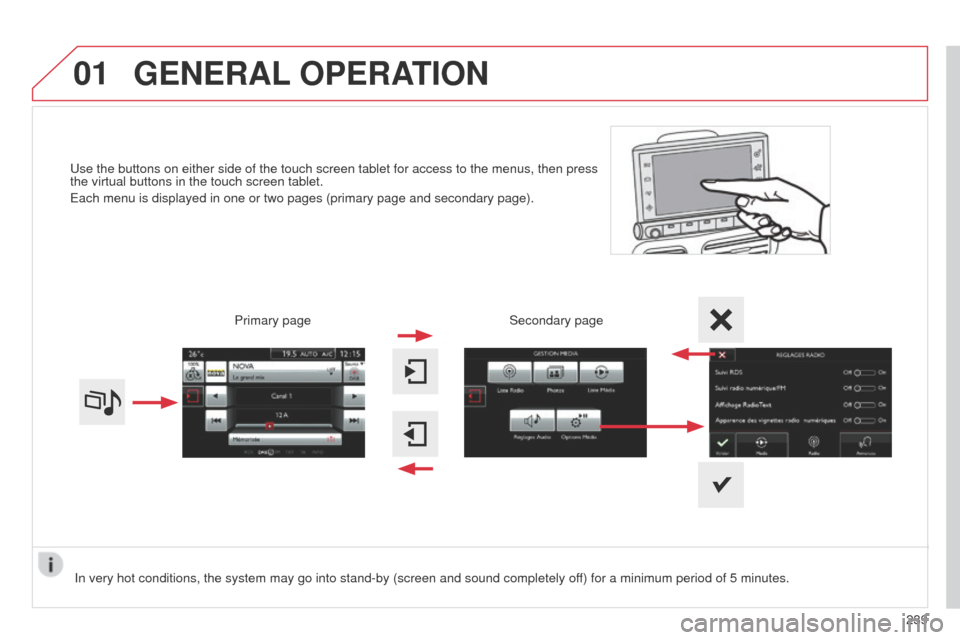
01
E3_en_Chap12b_SMEGplus_ed01-2014
Use the buttons on either side of the touch screen tablet for access to \
the menus, then press
the virtual buttons in the touch screen tablet.
Each menu is displayed in one or two pages (primary page and secondary \
page).
GENERAL OPERATION
In very hot conditions, the system may go into stand-by (screen and sou\
nd completely off) for a minimum period of 5 minutes. Secondary page
239
Primary page
Page 242 of 331

02
240
E3_en_Chap12b_SMEGplus_ed01-2014
With the engine running, press to mute
the sound.
With the ignition off, press to switch the
system on.
Volume adjustment (each source
is independent, including Traffic
announcements (TA) and navigation
instructions).Selecting the audio source (depending on version):
-
"FM" / "AM" / "DAB"* stations.
-
"USB" memory stick.
-
CD player (located under the right hand front seat)**.
-
Jukebox*, after first copying audio files to the internal memory of the touch screen tablet.
-
T
elephone connected by Bluetooth* and audio streaming Bluetooth* (stream\
ing).
-
Media player connected to the auxiliary socket (jack, cable not supplie\
d).
The screen is of the "resistive" type, it is necessary to press firmly , particularly for "flick" gestures (scrolling through a list, moving the map...).
A
simple wipe will not be enough. pressing with more than one finger is not recognised.
The screen can be used when wearing gloves. This technology allows use at all temperatures.
FIRST STEPS
* Depending on equipment.
** The CD player is available as an accessory from CITROËN dealers. To clean the screen, use a soft non-abrasive cloth (spectacles cloth) w\
ithout any additional product.
Do not use pointed objects on the screen.
Do not touch the screen with wet hands. Following prolonged operation in
sunny conditions, the volume may
be limited to protect the system.
The return to normal takes place
when the temperature in the
passenger compartment drops.
Short-cuts: using the touch buttons in the
upper band of the touch screen tablet, it
is possible to go directly to the selection
of audio source, the list of stations (or
titles, depending on the source) or to the
temperature setting.
Page 254 of 331
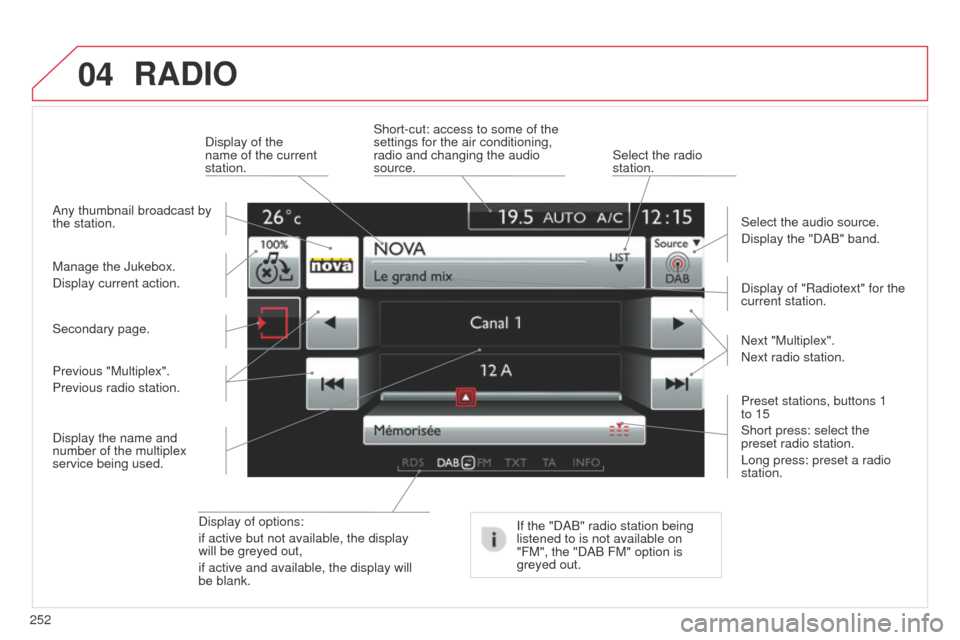
04
252
E3_en_Chap12b_SMEGplus_ed01-2014
RADIO
Display of options:
if active but not available, the display
will be greyed out,
if active and available, the display will
be blank.Display of "Radiotext" for the
current station.
Manage the Jukebox.
Display current action. Select the audio source.
Display the "DAB" band.
Display of the
name of the current
station.
Short-cut: access to some of the
settings for the air conditioning,
radio and changing the audio
source.
Select the radio
station.
If the "DAB" radio station being
listened to is not available on
"FM", the "DAB FM" option is
greyed out.
Any thumbnail broadcast by
the station.
Preset stations, buttons 1
to 15
Short press: select the
preset radio station.
Long press: preset a radio
station. Next "Multiplex".
Next radio station.
Secondary page.
Display the name and
number of the multiplex
service being used. Previous "Multiplex".
Previous radio station.
Page 259 of 331
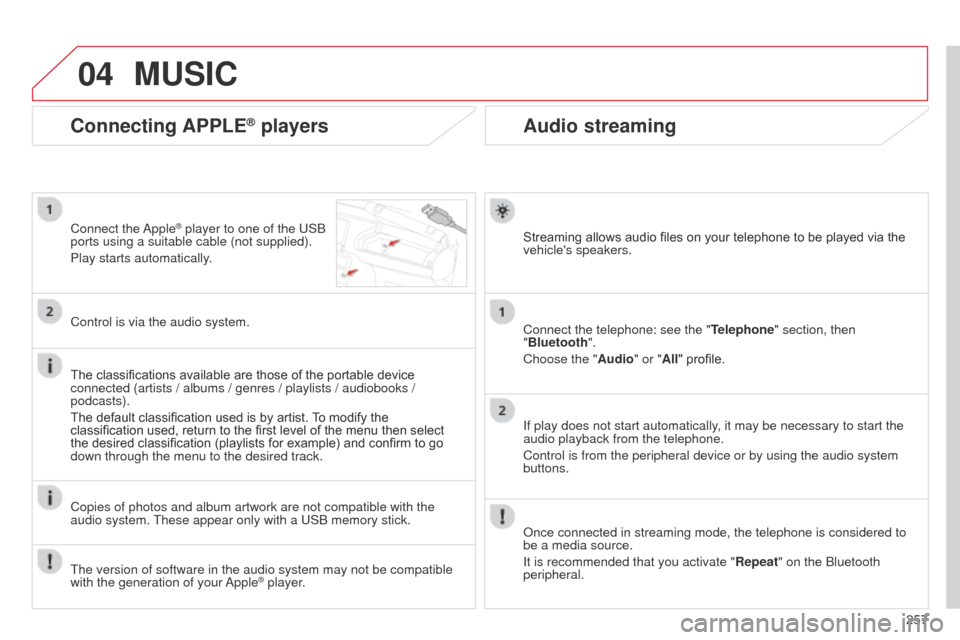
04
257
E3_en_Chap12b_SMEGplus_ed01-2014
Audio streaming
Streaming allows audio files on your telephone to be played via the
vehicle's speakers.
Connect the telephone: see the "Telephone" section, then
"Bluetooth".
Choose the " Audio" or "All" profile.
If play does not start automatically, it may be necessary to start the
audio playback from the telephone.
Control is from the peripheral device or by using the audio system
buttons.
Once connected in streaming mode, the telephone is considered to
be a media source.
It is recommended that you activate "Repeat" on the Bluetooth
peripheral.
Connecting APPLE® players
Connect the Apple® player to one of the USB
ports using a suitable cable (not supplied).
Play starts automatically.
Control is via the audio system.
The classifications available are those of the portable device
connected (artists / albums / genres / playlists / audiobooks /
podcasts).
The default classification used is by artist. To modify the
classification used, return to the first level of the menu then select
the desired classification (playlists for example) and confirm to go
down through the menu to the desired track.
Copies of photos and album artwork are not compatible with the
audio system. These appear only with a USB memory stick.
MUSIC
The version of software in the audio system may not be compatible
with the generation of your Apple® player.