engine Citroen C4 CACTUS 2015 1.G Owner's Guide
[x] Cancel search | Manufacturer: CITROEN, Model Year: 2015, Model line: C4 CACTUS, Model: Citroen C4 CACTUS 2015 1.GPages: 326, PDF Size: 8.56 MB
Page 44 of 326
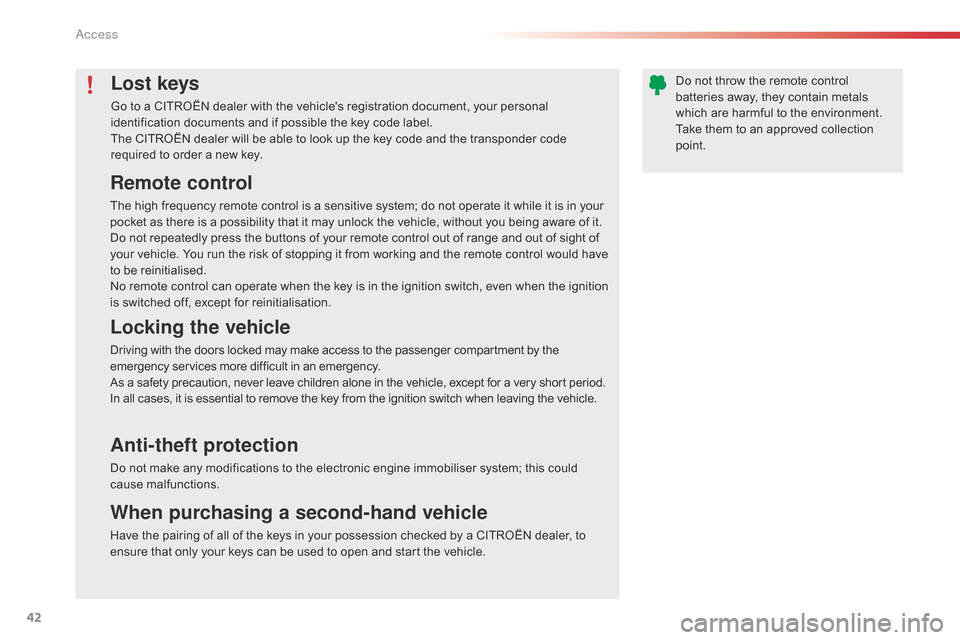
42
C4-cactus_en_Chap02_ouvertures_ed02-2014
Lost keys
Go to a CITROËN dealer with the vehicle's registration document, your personal identification documents and if possible the key code label.
The
CITROËN dealer will be able to look up the key code and the transponder code
r
equired to order a new key.
Remote control
The high frequency remote control is a sensitive system; do not operate it while it is in your pocket as there is a possibility that it may unlock the vehicle, without you being aware of it.
Do
not repeatedly press the buttons of your remote control out of range and out of sight of
y
our vehicle. You run the risk of stopping it from working and the remote control would have
t
o be reinitialised.
No
remote control can operate when the key is in the ignition switch, even when the ignition
i
s switched off, except for reinitialisation.
Locking the vehicle
Driving with the doors locked may make access to the passenger compartment by the emergency services more difficult in an emergency.
As
a safety precaution, never leave children alone in the vehicle, except for a very short period.
In
all cases, it is essential to remove the key from the ignition switch when leaving the vehicle.
Anti-theft protection
Do not make any modifications to the electronic engine immobiliser system; this could cause m alfunctions.
When purchasing a second-hand vehicle
Have the pairing of all of the keys in your possession checked by a CITROËN dealer, to ensure that only your keys can be used to open and start the vehicle.Do
not throw the remote control
b
atteries away, they contain metals
w
hich are harmful to the environment.
Take them to an approved collection
po
int.
Access
Page 53 of 326
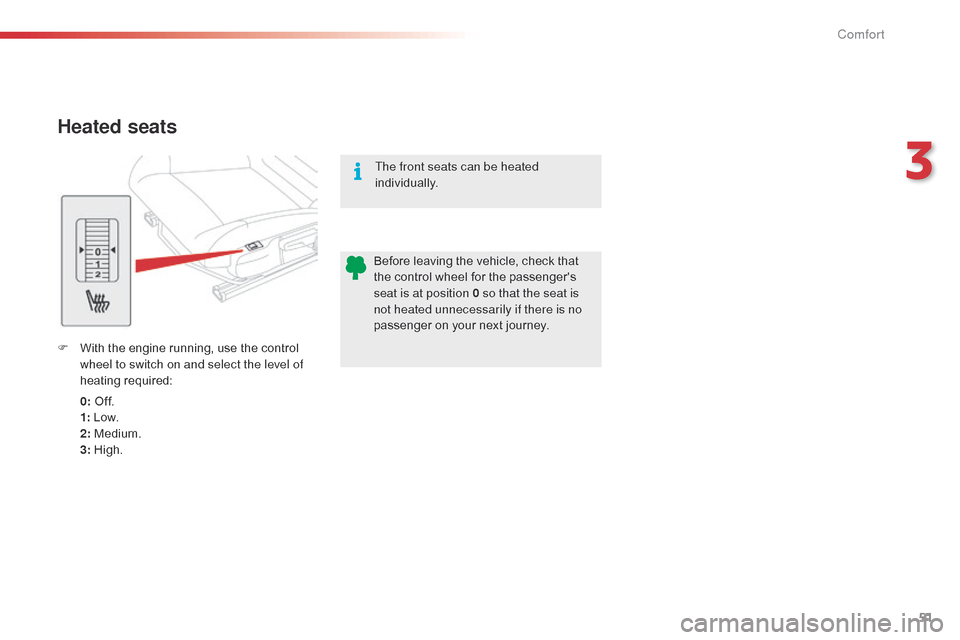
51
C4-cactus_en_Chap03_confort_ed02-2014
Heated seats
F With the engine running, use the control w
heel to switch on and select the level of
heating
r
equired:
0:
O
f f.
1:
L
ow.
2:
Medium.
3:
Hig
h. Before
leaving the vehicle, check that
t
he control wheel for the passenger's
s
eat is at position 0 so that the seat is
not heated unnecessarily if there is no
passenger on your next journey.
The front seats can be heated
individually.
3
Comfort
Page 56 of 326
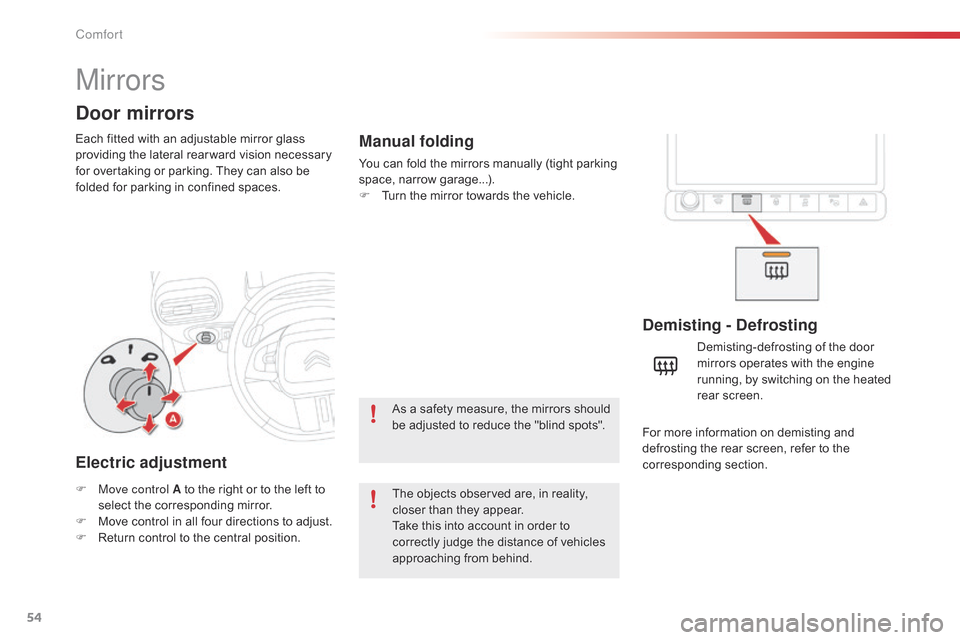
54
C4-cactus_en_Chap03_confort_ed02-2014
Mirrors
Each fitted with an adjustable mirror glass providing the lateral rear ward vision necessary
f
or overtaking or parking. They can also be
f
olded for parking in confined spaces.
Door mirrors
Demisting - Defrosting
F Move control A to the right or to the left to s
elect the corresponding mirror.
F
M
ove control in all four directions to adjust.
F
R
eturn control to the central position. Demisting-defrosting
of the door
m
irrors operates with the engine
r
unning, by switching on the heated
re
ar
sc
reen.
Electric adjustment
The objects observed are, in reality, c
loser than they appear.
Take
this into account in order to
c
orrectly judge the distance of vehicles
a
pproaching from behind.
Manual folding
You can fold the mirrors manually (tight parking space, nar row g arage...).
F
T
urn the mirror towards the vehicle.
As
a safety measure, the mirrors should
b
e adjusted to reduce the "blind spots".For
more information on demisting and
d
efrosting the rear screen, refer to the
c
orresponding
s
ection.
Comfort
Page 60 of 326
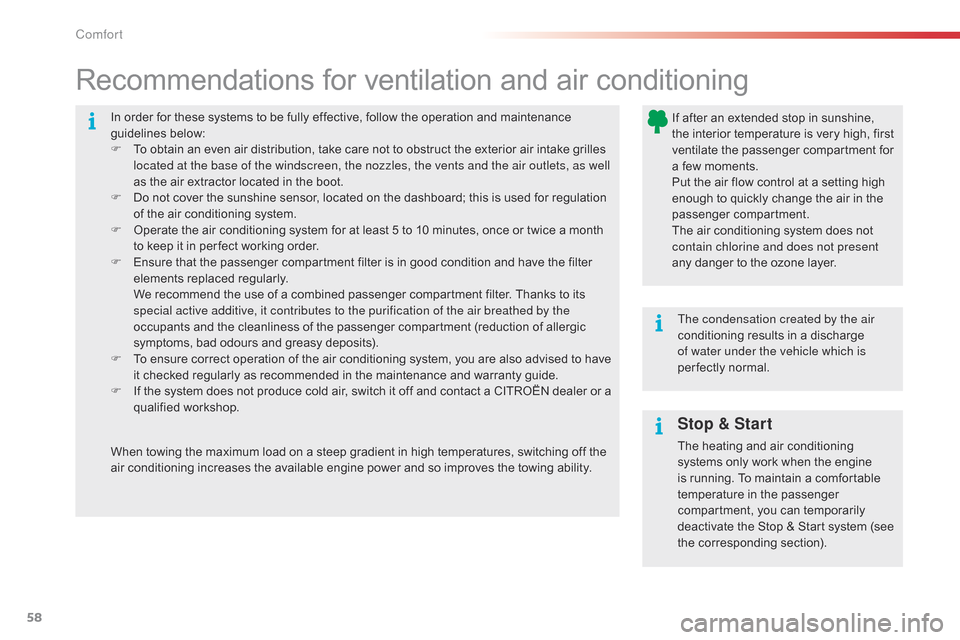
58
C4-cactus_en_Chap03_confort_ed02-2014
In order for these systems to be fully effective, follow the operation and maintenance guidelines belo w:
F
T
o obtain an even air distribution, take care not to obstruct the exterior air intake grilles
l
ocated at the base of the windscreen, the nozzles, the vents and the air outlets, as well
as
the air extractor located in the boot.
F
D
o not cover the sunshine sensor, located on the dashboard; this is used for regulation
o
f the air conditioning system.
F
O
perate the air conditioning system for at least 5 to 10 minutes, once or twice a month
t
o keep it in per fect working order.
F
E
nsure that the passenger compartment filter is in good condition and have the filter
e
lements replaced regularly.
W
e recommend the use of a combined passenger compartment filter. Thanks to its
s
pecial active additive, it contributes to the purification of the air breathed by the
occupants
and the cleanliness of the passenger compartment (reduction of allergic
s
ymptoms, bad odours and greasy deposits).
F
T
o ensure correct operation of the air conditioning system, you are also advised to have
i
t checked regularly as recommended in the maintenance and warranty guide.
F
I
f the system does not produce cold air, switch it off and contact a CITROËN dealer or a
q
ualified
w
orkshop.
Recommendations for ventilation and air conditioning
If after an extended stop in sunshine, the i nterior t emperature i s v ery h igh, f irst
v
entilate the passenger compartment for
a
few moments.
Put
the air flow control at a setting high
e
nough to quickly change the air in the
p
assenger
c
ompartment.
The
air conditioning system does not
c
ontain chlorine and does not present
any
danger to the ozone layer.
The condensation created by the air
conditioning
results in a discharge
o
f water under the vehicle which is
per fectly
normal.
When
towing
the
maximum
load
on
a
steep
gradient
in
high
temperatures,
switching
off
the
a
ir
conditioning
increases
the
available
engine
power
and
so
improves
the
towing
ability.
Stop & Start
The heating and air conditioning s ystems only work when the engine
i
s running. To maintain a comfortable
t
emperature in the passenger
c
ompartment, you can temporarily
d
eactivate the Stop & Start system (see
t
he corresponding section).
Comfort
Page 61 of 326
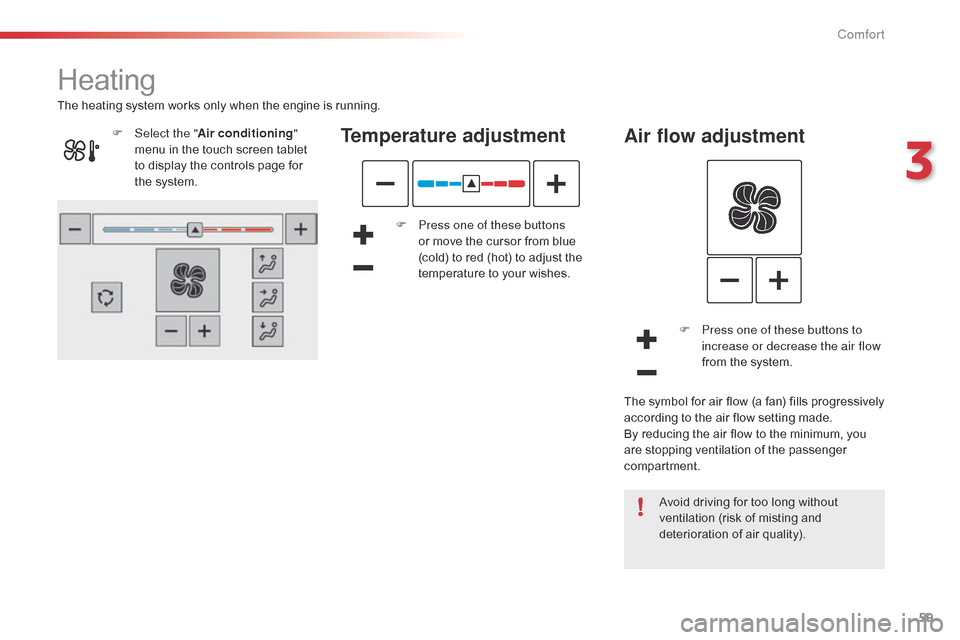
59
C4-cactus_en_Chap03_confort_ed02-2014
Heating
Temperature adjustment
F Press one of these buttons or move the cursor from blue
(
cold) to red (hot) to adjust the
t
emperature to your wishes.
Air flow adjustment
F Press one of these buttons to increase or decrease the air flow
from
the system.
Avoid
driving for too long without
v
entilation (risk of misting and
d
eterioration of air quality).
The
heating
system
works
only
when
the
engine
is
running.
The
symbol for air flow (a fan) fills progressively
a
ccording
to the air flow setting made.
By
reducing the air flow to the minimum, you
a
re
stopping ventilation of the passenger
c
ompartment.
F
Sel
ect the "
Air conditioning "
menu
in
the
touch
screen
tablet
t
o
display
the
controls
page
for
t
he
system.
3
Comfort
Page 63 of 326
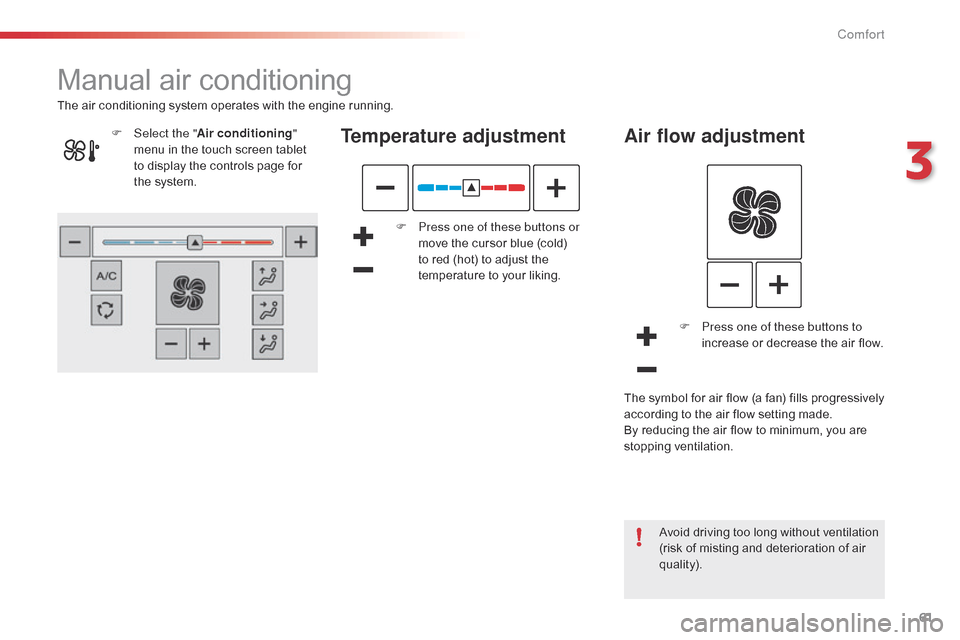
61
C4-cactus_en_Chap03_confort_ed02-2014
Manual air conditioning
Temperature adjustment
F Press one of these buttons or
move the cursor blue (cold)
t
o red (hot) to adjust the
t
emperature to your liking.
The
air
conditioning
system
operates
with
the
engine
running.
Air flow adjustment
F Press one of these buttons to
increase or decrease the air flow.
The
symbol for air flow (a fan) fills progressively
a
ccording
to the air flow setting made.
By
reducing the air flow to minimum, you are
s
topping
v
entilation.
Avoid
d
riving
t
oo
l
ong
w
ithout
v
entilation
(
risk of misting and deterioration of air
q
uality).
F
Sel
ect the "
Air conditioning "
menu
in
the
touch
screen
tablet
t
o
display
the
controls
page
for
t
he
system.
3
Comfort
Page 65 of 326
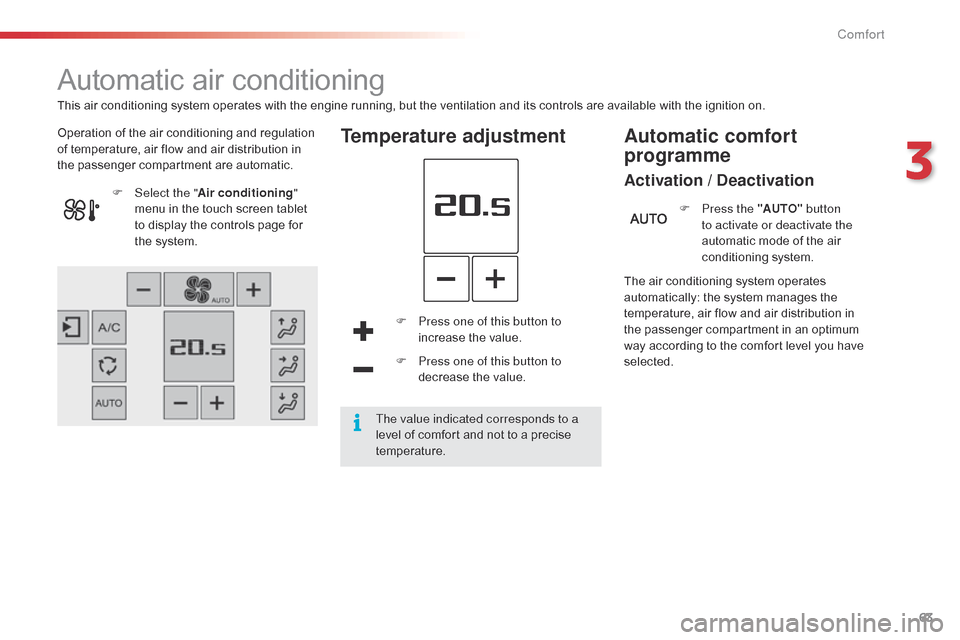
63
C4-cactus_en_Chap03_confort_ed02-2014
Automatic air conditioning
Operation of the air conditioning and regulation of temperature, air flow and air distribution in
t
he passenger compartment are automatic.Temperature adjustment
F Press one of this button to increase the value.
F
P
ress one of this button to
decrease
the value.
F
Sel
ect the "
Air conditioning "
menu
in
the
touch
screen
tablet
t
o
display
the
controls
page
for
t
he
system.
The air conditioning system operates
a
utomatically: the system manages the t
emperature, air flow and air distribution in t
he passenger compartment in an optimum
w
ay according to the comfort level you have
s
elected.F
P
ress the "AUTO"
button
to activate or deactivate the
automatic mode of the air
c
onditioning system.
Automatic comfort
programme
Activation / Deactivation
This air conditioning system operates with the engine running, but the ventilation and its controls are available with the ignition on.
T he value indicated corresponds to a
level
of comfort and not to a precise
t
emperature.
3
Comfort
Page 66 of 326
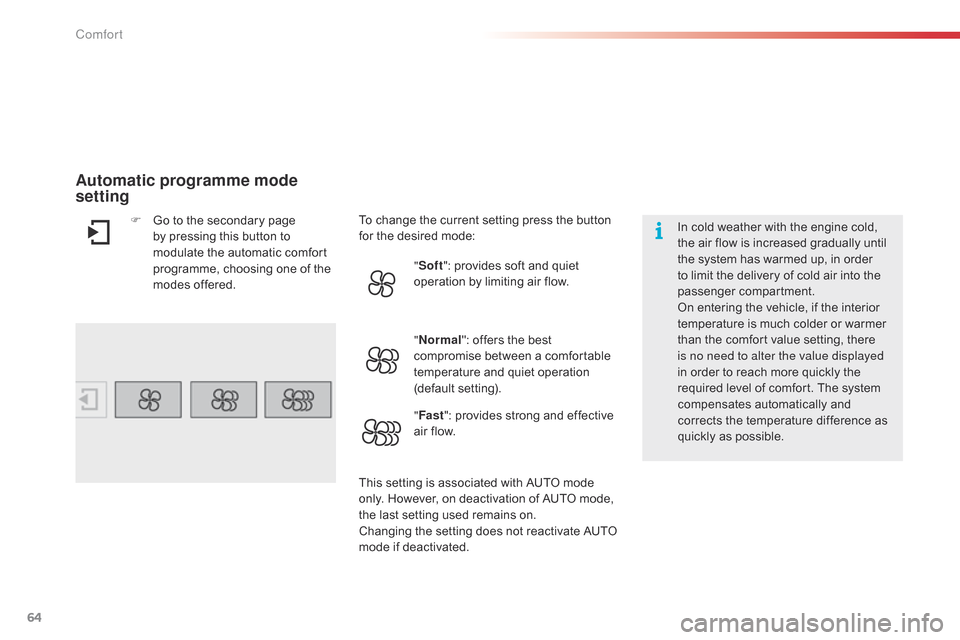
64
C4-cactus_en_Chap03_confort_ed02-2014
In cold weather with the engine cold, the air flow is increased gradually until
t
he system has warmed up, in order
t
o limit the delivery of cold air into the
p
assenger
c
ompartment.
On
entering the vehicle, if the interior
t
emperature is much colder or warmer
t
han the comfort value setting, there
i
s no need to alter the value displayed
in
order to reach more quickly the
r
equired level of comfort. The system
c
ompensates automatically and
c
orrects the temperature difference as
q
uickly as possible.
This
setting
is
associated
with
AUTO
mode
o
nly.
However,
on
deactivation
of
AUTO
mode,
t
he
last
setting
used
remains
on.
Changing
the
setting
does
not
reactivate
AUTO
m
ode
if
deactivated.
To
change
the
current
setting
press
the
button
f
or
the
desired
mode:
" Soft ":
provides
soft
and
quiet
o
peration
by
limiting
air
flow.
" Normal ":
offers
the
best
c
ompromise
between
a
comfortable
t
emperature
and
quiet
operation
(
default
setting).
" Fast ":
provides
strong
and
effective
a
ir
flow.
Automatic programme mode
setting
F Go to the secondary page b
y pressing this button to
m
odulate the automatic comfort
p
rogramme, choosing one of the
m
odes offered.
Comfort
Page 70 of 326
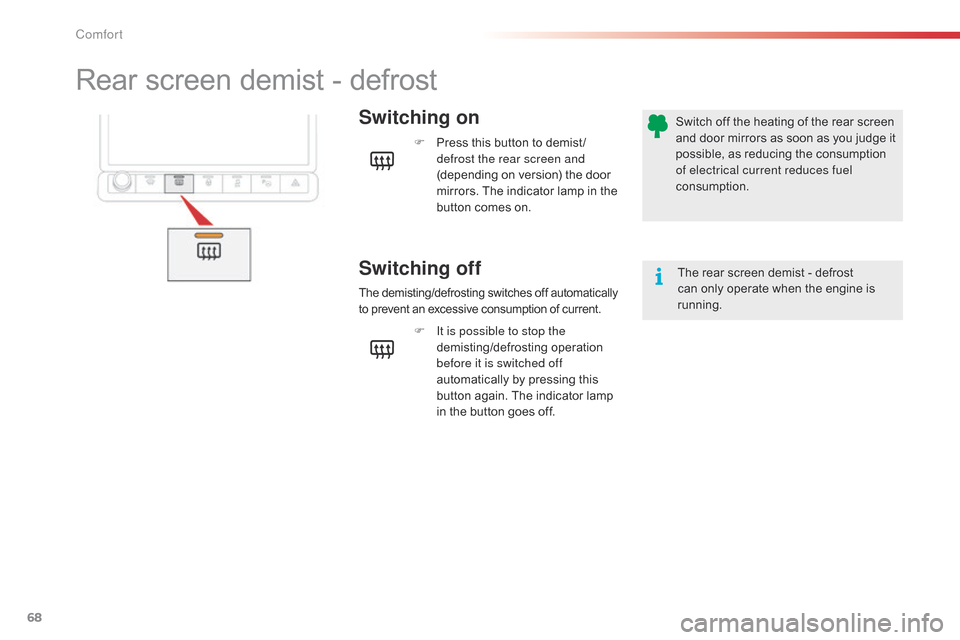
68
C4-cactus_en_Chap03_confort_ed02-2014
Rear screen demist - defrost
Switching on
Switching off
F Press this button to demist /
defrost the rear screen and
(depending
on version) the door
m
irrors. The indicator lamp in the
b
utton comes on.
The demisting/defrosting switches off automatically to prevent an excessive consumption of current.
The rear screen demist - defrost can only operate when the engine is
r
unning.
Switch
off the heating of the rear screen
a
nd door mirrors as soon as you judge it
p
ossible, as reducing the consumption
o
f electrical current reduces fuel
consumption.
F
I
t is possible to stop the
demisting/defrosting
o
peration
b
efore it is switched off
automatically
by
pressing
this
b
utton
again.
The
indicator
lamp
i
n
the
button
goes
off.
Comfort
Page 80 of 326
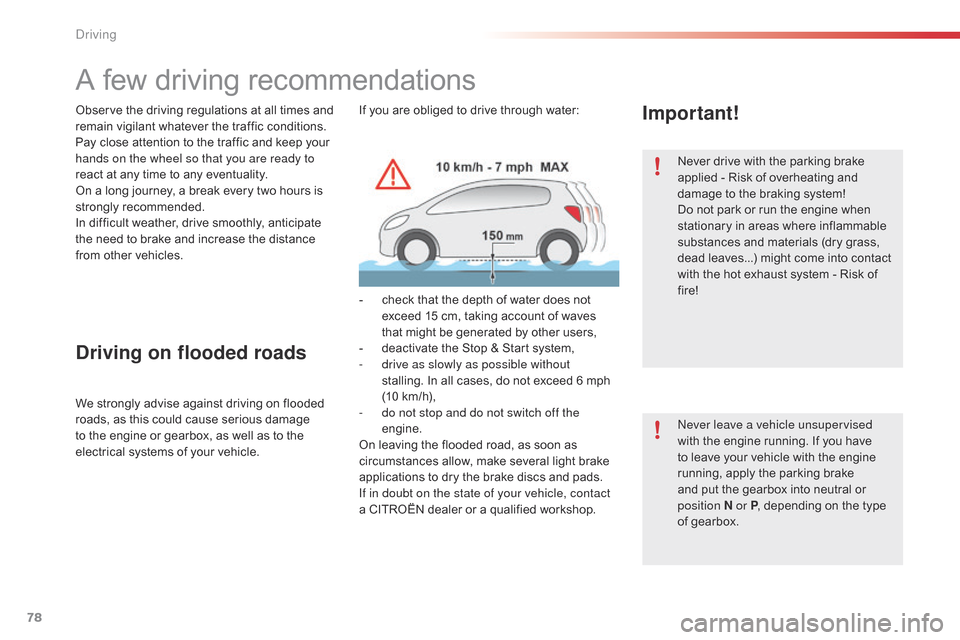
78
C4-cactus_en_Chap05_conduite_ed02-2014
A few driving recommendations
Observe the driving regulations at all times and remain vigilant whatever the traffic conditions.
Pay
close attention to the traffic and keep your
h
ands on the wheel so that you are ready to
react
at any time to any eventuality.
On
a long journey, a break every two hours is
s
trongly
re
commended.
In
difficult weather, drive smoothly, anticipate
t
he need to brake and increase the distance
f
rom other vehicles.
Driving on flooded roads
We strongly advise against driving on flooded roads, as this could cause serious damage
t
o the engine or gearbox, as well as to the
e
lectrical systems of your vehicle.If
you are obliged to drive through water:
-
c
heck that the depth of water does not
e
xceed 15 cm, taking account of waves
t
hat might be generated by other users,
-
d
eactivate the Stop & Start system,
-
d
rive as slowly as possible without
stalling. In all cases, do not exceed 6 mph (
10 km/h),
- d o not stop and do not switch off the
engine.
On
leaving the flooded road, as soon as
c
ircumstances allow, make several light brake
a
pplications to dry the brake discs and pads.
If in doubt on the state of your vehicle, contact
a
CITROËN dealer or a qualified workshop.
Important!
Never drive with the parking brake applied - Risk of overheating and
d
amage to the braking system!
Do
not park or run the engine when
s
tationary in areas where inflammable
s
ubstances and materials (dry grass,
d
ead leaves...) might come into contact
w
ith the hot exhaust system - Risk of
f
ire!
ne
ver leave a vehicle unsupervised
with
the engine running. If you have
t
o leave your vehicle with the engine
r
unning, apply the parking brake
a
nd put the gearbox into neutral or
p
osition
N or P,
depending on the type
o
f gearbox.
driving