key Citroen C4 CACTUS 2015 1.G Owner's Guide
[x] Cancel search | Manufacturer: CITROEN, Model Year: 2015, Model line: C4 CACTUS, Model: Citroen C4 CACTUS 2015 1.GPages: 326, PDF Size: 8.56 MB
Page 157 of 326
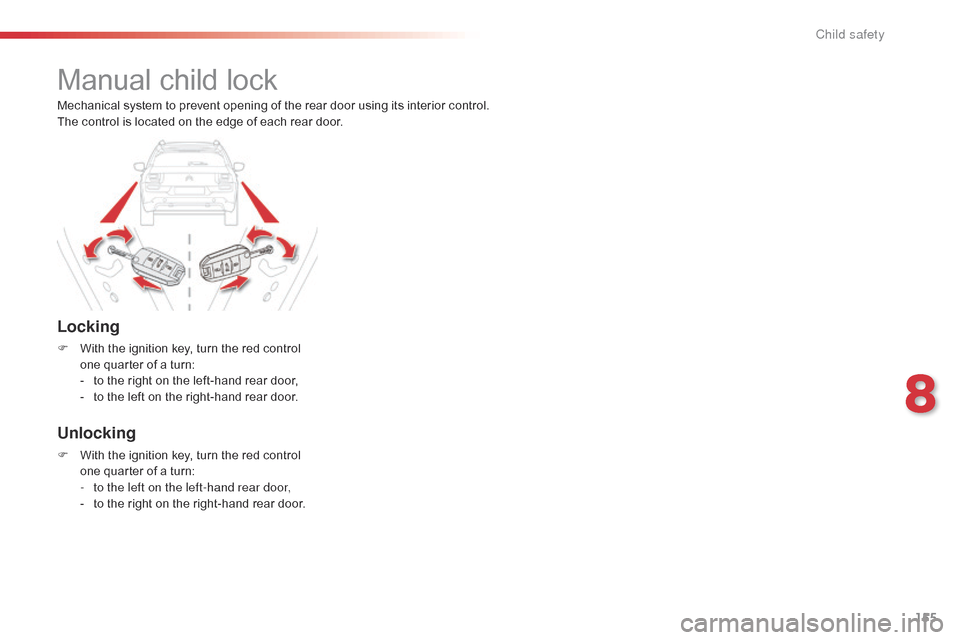
155
C4-cactus_en_Chap08_securite-enfants_ed02-2014
Manual child lock
Locking
F With the ignition key, turn the red control o
ne quarter of a turn:
-
t
o the right on the left-hand rear door,
-
t
o the left on the right-hand rear door.
Unlocking
F With the ignition key, turn the red control o
ne quarter of a turn:
-
t
o the left on the left-hand rear door,
-
t
o the right on the right-hand rear door.
Mechanical
system to prevent opening of the rear door using its interior control.
The control is located on the edge of each rear door.
8
Child safety
Page 158 of 326
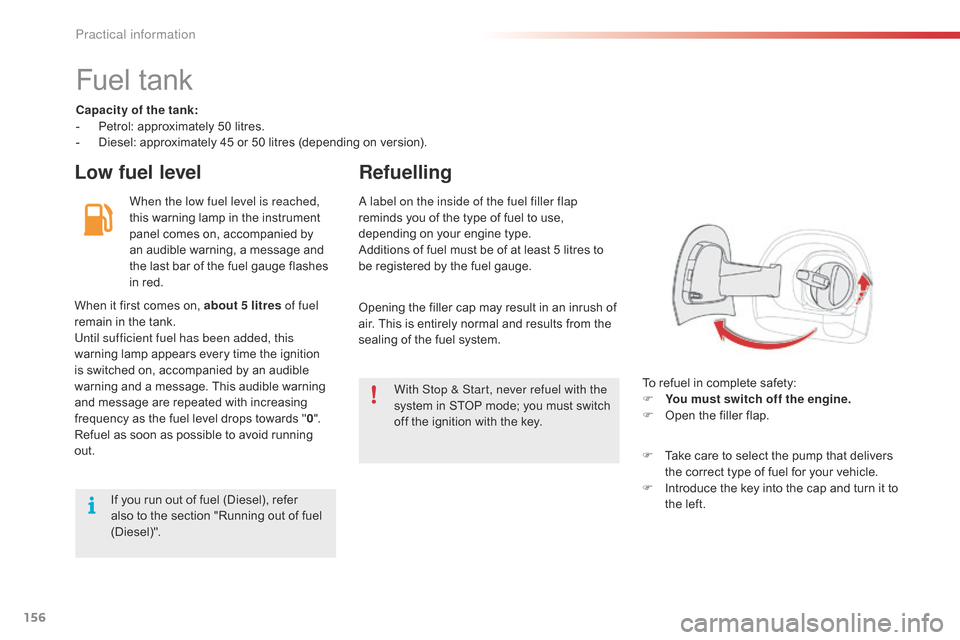
156
C4-cactus_en_Chap09_info-pratiques_ed02-2014
Fuel tank
Capacity of the tank:
- Pe trol: approximately 50 litres.
-
D
iesel: approximately 45 or 50 litres (depending on version).
Low fuel levelRefuelling
When the low fuel level is reached,
this
warning lamp in the instrument
p
anel comes on, accompanied by
a
n audible warning, a message and
t
he last bar of the fuel gauge flashes
i
n red.
To
refuel in complete safety:
F
Y
ou must switch off the engine.
F
O
pen the filler flap.a label on the inside of the fuel filler flap
reminds you of the type of fuel to use,
d
epending on your engine type.
Additions
of fuel must be of at least 5 litres to
b
e registered by the fuel gauge.
When
it
first comes on, about 5 litres of fuel
remain
in
the tank.
Until sufficient fuel has been added, this
warning
lamp appears every time the ignition
i
s
switched on, accompanied by an audible
w
arning
and a message. This audible warning
a
nd
message are repeated with increasing
f
requency
as the fuel level drops towards "0 ".
Refuel
as
soon as possible to avoid running
o
ut. Opening
the filler cap may result in an inrush of
a
ir. This is entirely normal and results from the
s
ealing of the fuel system.
With Stop & Start, never refuel with the
system
in STOP mode; you must switch
o
ff the ignition with the key.
If
you run out of fuel (Diesel), refer
a
lso to the section "Running out of fuel
(D
iesel)". F
T
ake care to select the pump that delivers
t
he correct type of fuel for your vehicle.
F
I
ntroduce the key into the cap and turn it to
t
he left.
Practical information
Page 159 of 326
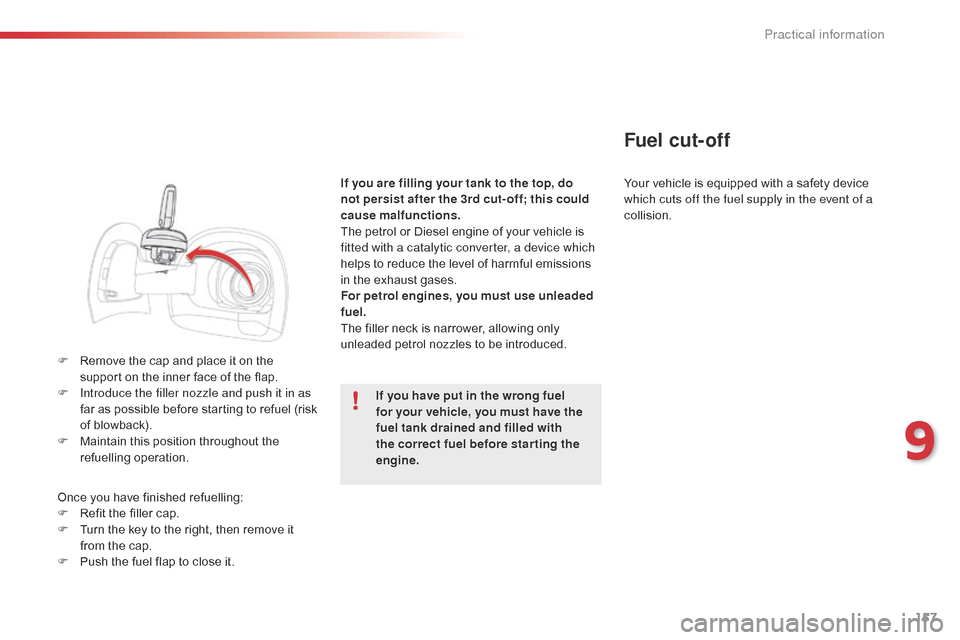
157
C4-cactus_en_Chap09_info-pratiques_ed02-2014
F Remove the cap and place it on the s
upport on the inner face of the flap.
F
I
ntroduce the filler nozzle and push it in as
far
as possible before starting to refuel (risk
o
f blowback).
F
M
aintain this position throughout the
r
efuelling
ope
ration.
Once
you have finished refuelling:
F
R
efit the filler cap.
F
T
urn the key to the right, then remove it
f
rom the cap.
F
P
ush the fuel flap to close it.If you are filling your tank to the top, do
not persist after the 3rd cut- off; this could
cause malfunctions.
The
petrol or Diesel engine of your vehicle is
f
itted with a catalytic converter, a device which
helps to reduce the level of harmful emissions
i
n the exhaust gases.
For petrol engines, you must use unleaded
fuel.
The filler neck is narrower, allowing only
u
nleaded petrol nozzles to be introduced.Your vehicle is equipped with a safety device
w
hich cuts off the fuel supply in the event of a
collision.
Fuel cut- of f
If you have put in the wrong fuel
for your vehicle, you must have the
fuel tank drained and filled with
the correct fuel before star ting the
engine.
9
Practical information
Page 169 of 326

167
C4-cactus_en_Chap09_info-pratiques_ed02-2014
Recommendations on storage
never store bottles of adbl ue® in your
vehicle.
Procedure
F Switch off the ignition and remove the key.
F
F
or access to the a
dbl
ue
® tank, raise the b
oot
carpet
then,
depending on equipment,
l
ift
out
the
spare
wheel
and/or the storage
b
ox. F
W
ithout pressing, turn the black cap a
q
uarter turn anti-clockwise and lift it off.
a
d
blu
e
® freezes at about -11°C and d
eteriorates above 25°C. It is recommended
t
hat bottles be stored in a cool area and
protected
from direct sunlight.
Under these conditions, the additive can be
kept
for
at least a year.
If the additive has frozen, can be used once it
has
completely thawed out. Before
topping-up, ensure that the vehicle is p
arked on a flat and level sur face.
In wintry conditions, ensure that the
temperature
of the vehicle is above -11°C.
O
ther wise, by freezing, the AdBlue
® cannot
be
poured
into
its
tank.
Park
your
vehicle in a
w
armer
area
for
a
few
hours
to
allow the top-up
t
o
be
carried
out.
F
T
urn the blue cap a 6
th of a turn anti-
clockwise.
F
L
ift
off
the
cap.
9
Practical information
Page 170 of 326

168
C4-cactus_en_Chap09_info-pratiques_ed02-2014
F obtain a bottle of adbl ue®. After first c
hecking
the
use-by
date,
read carefully
t
he instructions on use on the label before
pouring
the
contents
of
the bottle into your
v
ehicle's
Ad
Blue
® tank.
I
mportant :
if
your vehicle's AdBlue
®
tank
is
completely
empty
-
which
is
c
onfirmed
by
the
alert
messages
a
nd
the
impossibility
of
starting
the
e
ngine,
you
must
add
at
least
3.8
litres
(
so two 1.89
litre
bottles). If any additive is split or splashed, wash
immediately
w
ith
c
old
w
ater
o
r
w
ipe
w
ith
a
damp cloth.
If the additive has crystallised, clean it
off using a sponge and hot water.Important:
i
n the event of a top-up after
a breakdown because of a lack of
additive , signalled by the message "Top
u
p emissions additive: Starting prevented",
y
ou must wait around 5 minutes before
s
witching
o
n
t
he
i
gnition,
w
ithout opening
the driver's door, locking the vehicle
or introducing the key into the ignition
switch .
Switch on the ignition, then, after
1
0 seconds, start the engine.
ne
ver dispose of a
dbl
ue
® additive
bottles
in
the
household
waste. Place
t
hem
in
a
special
container provided
t
his
p
urpose
o
r
t
ake
t
hem
t
o
y
our
d
ealer.
F
A
fter
emptying
the
bottle,
wipe
away
any
s
pillage
around
the
tank
filler
using
a
damp
c
loth.
F
R
efit
the
blue
cap
to
the
tank
and
turn
it
a
6
th of a turn clockwise, to its stop.
F
R
efit
the black cap and turn it a quarter of
a
turn
clockwise without pressing. Ensure
t
hat the indicator on the cap lines up with
the
indicator on the support.
F
D
epending on equipment, return the spare
w
heel
and/or the storage box to the bottom
o
f
the
boot.
F
R
efit
the boot carpet and close the tailgate.
Practical information
Page 202 of 326
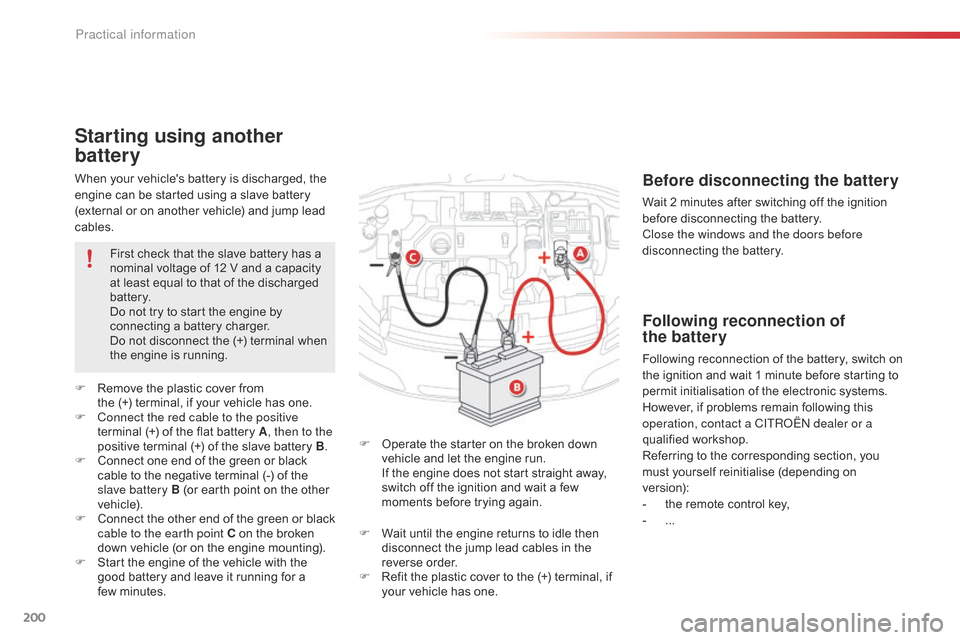
200
C4-cactus_en_Chap09_info-pratiques_ed02-2014
When your vehicle's battery is discharged, the engine can be started using a slave battery
(
external or on another vehicle) and jump lead
c
ables.
Starting using another
battery
F Operate the starter on the broken down v
ehicle and let the engine run.
I
f the engine does not start straight away,
s
witch off the ignition and wait a few
m
oments before trying again.
F
R
emove
the
plastic
cover
from
the
(+)
terminal,
if
your
vehicle
has
one.
F
C
onnect the red cable to the positive
terminal
(+)
of
the
flat
battery
A
, then to the
positive
terminal
(+)
of
the
slave
battery
B.
F
C
onnect
one
end
of
the
green
or
black
c
able
to
the
negative
terminal
(-)
of
the
s
lave battery B
(or
earth
point
on
the
other
v
ehicle).
F
C
onnect
t
he
o
ther
e
nd
o
f
t
he
g
reen
o
r
b
lack
c
able to the earth point C
on
the
broken
d
own
vehicle
(or
on
the
engine
mounting).
F
S
tart
the
engine
of
the
vehicle
with
the
g
ood
battery
and
leave
it
running
for
a
f
ew minutes. First
check
that
the
slave
battery
has
a
n
ominal
voltage
of
12
V
and
a
capacity
a
t
least
equal
to
that
of
the
discharged
b
attery.
Do
not
try
to
start
the
engine
by
c
onnecting
a
battery
charger.
Do
not
disconnect
the
(+)
terminal
when
t
he
engine
is
running.
Before disconnecting the battery
Wait 2 minutes after switching off the ignition b
efore disconnecting the battery.
Close the windows and the doors before
disconnecting
the battery.
Following reconnection of
the battery
Following reconnection of the battery, switch on t
he ignition and wait 1 minute before starting to
p
ermit initialisation of the electronic systems.
H
owever, if problems remain following this
o
peration, contact a CITR
oËn
dealer or a
qualified
w
orkshop.
Referring
to the corresponding section, you
m
ust
y
ourself
r
einitialise
(
depending
o
n
ve
rsion):
-
t
he remote control key,
-
...
F
W
ait
until
the
engine
returns
to
idle
then
d
isconnect
the
jump
lead
cables
in
the
r
everse
o
rder.
F
R
efit
the
plastic
cover
to
the
(+)
terminal,
if
y
our
vehicle
has
one.
Practical information
Page 236 of 326
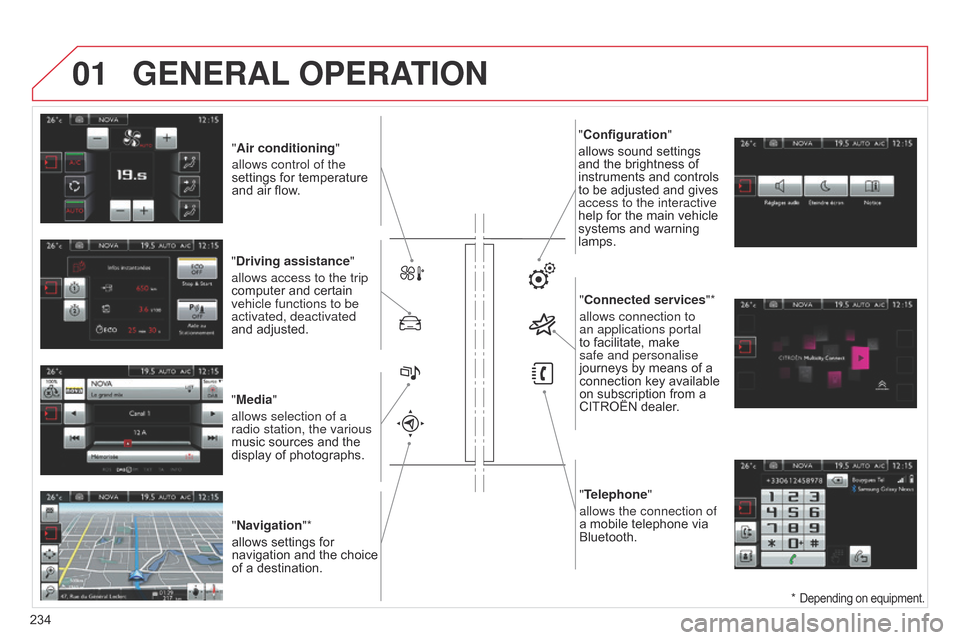
01
"Air conditioning"
allows control of the
settings
for temperature
and
air flow.
"Driving assistance"
allows access to the trip
computer
and certain
vehicle functions to be
activated, deactivated
and
adjusted.
"Media"
allows selection of a
radio station, the various
music
sources and the
display
of photographs.
"Navigation"*
allows
settings for
navigation
and
the
choice
of
a destination. "Configuration
"
allows sound settings and
the brightness of
instruments
and controls
to
be adjusted and gives
access to the interactive
help
for the main vehicle
systems
and warning
lamps."
Connected services"*
allows connection to
an applications portal
to
facilitate, make
safe and personalise
journeys
by means of a
connection
key available
on
subscription from a
CITROËN
dealer.
"Telephone"
allows the connection of
a
mobile telephone via
Bluetooth.
GENERAL OPERATION
234 *
Depending on equipment.
Page 247 of 326
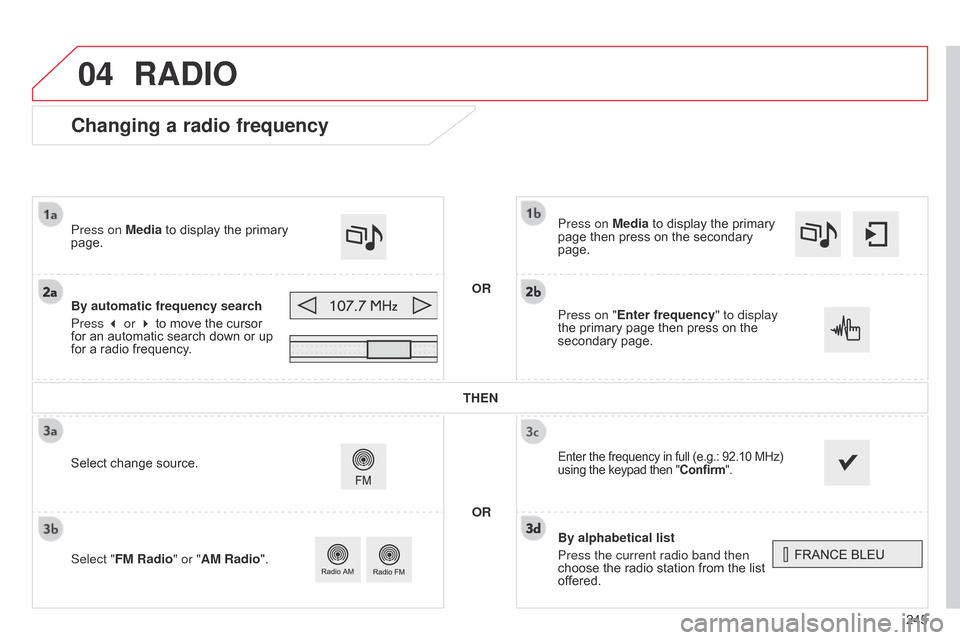
04
245
Changing a radio frequency
By alphabetical list
Press the current radio band then
choose the radio station from the list
of
fered.
Press on Media
to display the primary
page
then press on the secondary
page.
Enter the frequency in full (e.g.: 92.10 MHz) using
the keypad then "Confirm".
By automatic frequency search
Press 3 or 4
to move the cursor
for
an automatic search down or up
for
a radio frequency.
Press on Media
to display the primary
page.
Press on "
Enter frequency" to display
the
primary page then press on the
secondary
page.
OR
RADIO
Select change source.
Select " FM Radio" or "AM Radio". THEN
OR
Page 289 of 326
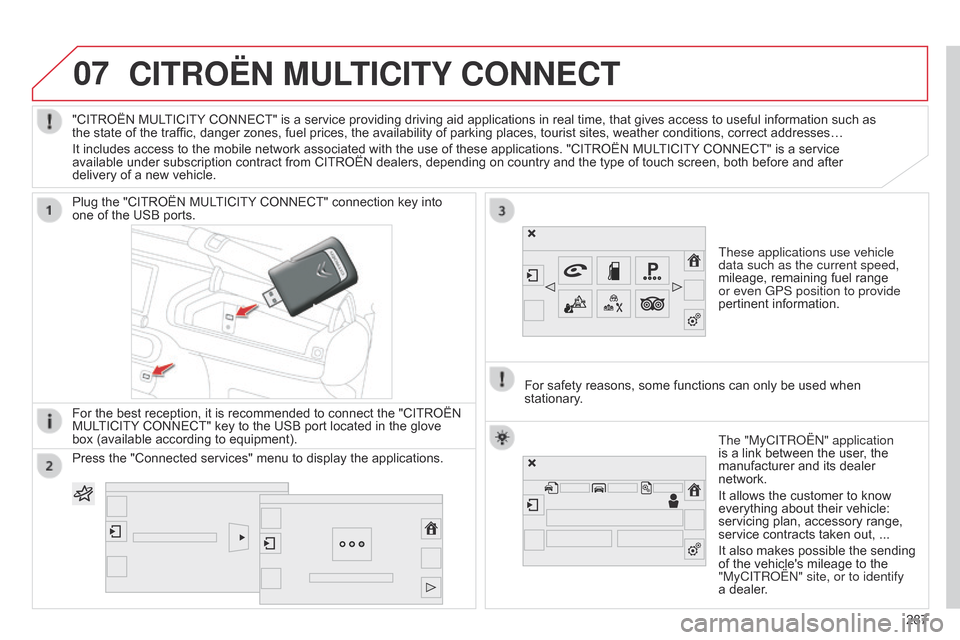
07CITROËN MULTICITY CONNECT
These applications use vehicle
data such as the current speed,
mileage, remaining fuel range
or even GPS position to provide
pertinent
information.
Plug
the
"CITROËN
MULTICITY
CONNECT"
connection
key
into
one
of
the
USB
ports.
For
the
best
reception,
it
is
recommended
to
connect
the
"CITROËN
MUL
TICITY
CONNECT"
key
to
the
USB
port
located
in
the
glove
box
(available
according
to
equipment). The "MyCITR
o Ë n " application
is
a link between the user, the
manufacturer
and its dealer
network.
It
allows the customer to know
everything
about their vehicle:
servicing
plan, accessory range,
service
contracts taken out, ...
It
also makes possible the sending
of
the vehicle's mileage to the
"MyCITR
o Ë n " site, or to identify
a
dealer.
"CITROËN
MULTICITY
CONNECT"
is
a
service
providing
driving
aid
applications
in
real
time,
that
gives
access
to useful information such as
the
state
of
the
traffic,
danger
zones,
fuel
prices,
the
availability
of
parking
places,
tourist
sites,
weather
conditions, correct addresses…
It
includes
access
to
the
mobile
network
associated
with
the
use
of
these
applications.
"CITROËN
MULTICITY
CONNECT" is a service
available
under
subscription
contract
from
CITROËN
dealers,
depending
on
country
and
the
type
of
touch
screen, both before and after
delivery
of
a
new
vehicle.
For
safety
reasons,
some
functions can only be used when
stationary
.
Press
the
"Connected
services"
menu
to
display
the
applications. 287
Page 297 of 326
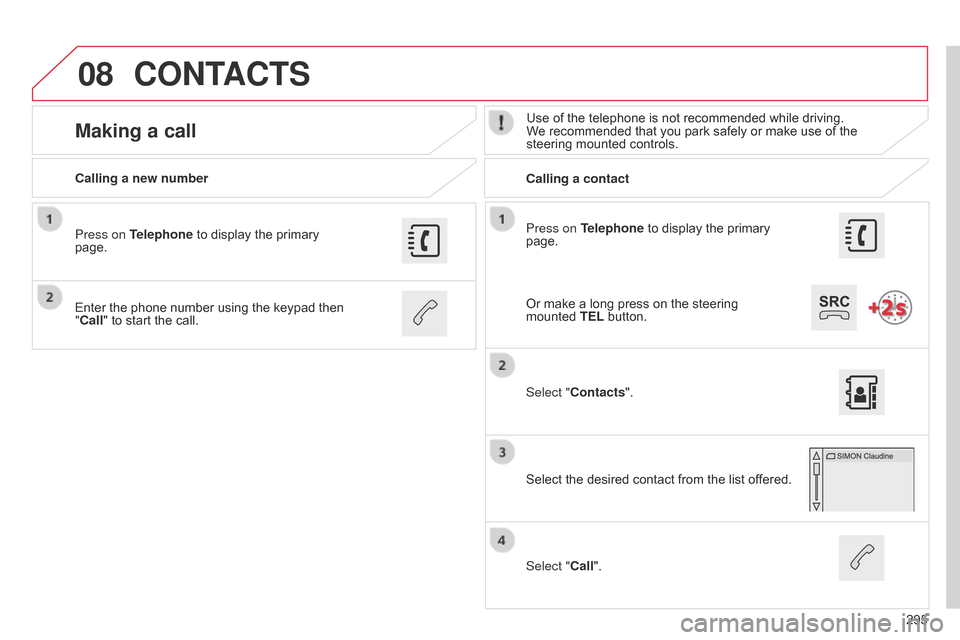
08
295
Press on Telephone
to
display
the
primary
page.
Calling a new number
Calling a contact
Making a callUse of the telephone is not recommended while driving. W
e recommended that you park safely or make use of the
steering
mounted controls.
Enter
the
phone
number
using
the
keypad
then
"
Call"
to
start
the
call.
Press on Telephone
to
display
the
primary
page.
Select "
Contacts".
Select
the desired contact from the list offered.
Select "Call".
CONTACTS
Or make a long press on the steering mounted TEL button.