ECU Citroen C4 CACTUS 2015 1.G Owner's Manual
[x] Cancel search | Manufacturer: CITROEN, Model Year: 2015, Model line: C4 CACTUS, Model: Citroen C4 CACTUS 2015 1.GPages: 326, PDF Size: 8.56 MB
Page 7 of 326
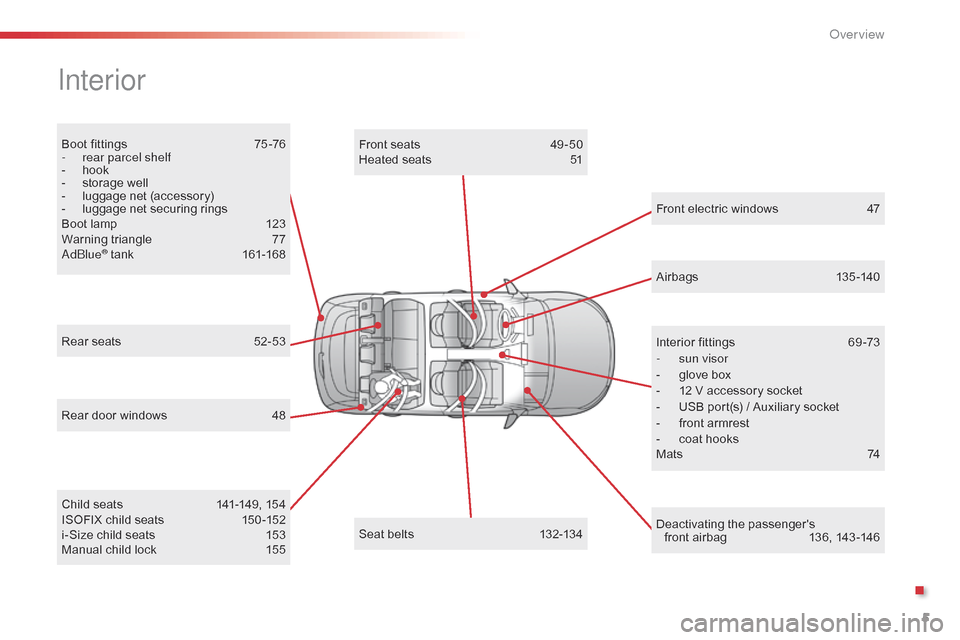
5
Boot fittings 75 -76
- r ear parcel shelf
-
h
ook
-
s
torage well
-
l
uggage net (accessory)
-
l
uggage net securing rings
Boot
lamp
1
23
Warning
triangle
7
7
a
d
blu
e
® tank 16 1-168
Interior
Rear door windows 4 8
Manual child lock
1
55
Rear
seats
5
2-53
Airbags
1
35-140
Front electric windows
4
7
Deactivating
t
he
p
assenger's
f
ront airbag
1
36, 143 -146
Seat
belts
1
32-134
Child
seats
1
41-149, 154
ISOFIX
child seats
1
50 -152
i-Size
child seats
1
53Front
seats
4
9 -50
Heated seats
5
1
Interior fittings
6
9 -73
-
s
un visor
-
g
love box
-
1
2 V accessory socket
- U SB port(s) / Auxiliary socket
- f ront armrest
-
c
oat hooks
M a t s
74
.
over view
Page 45 of 326
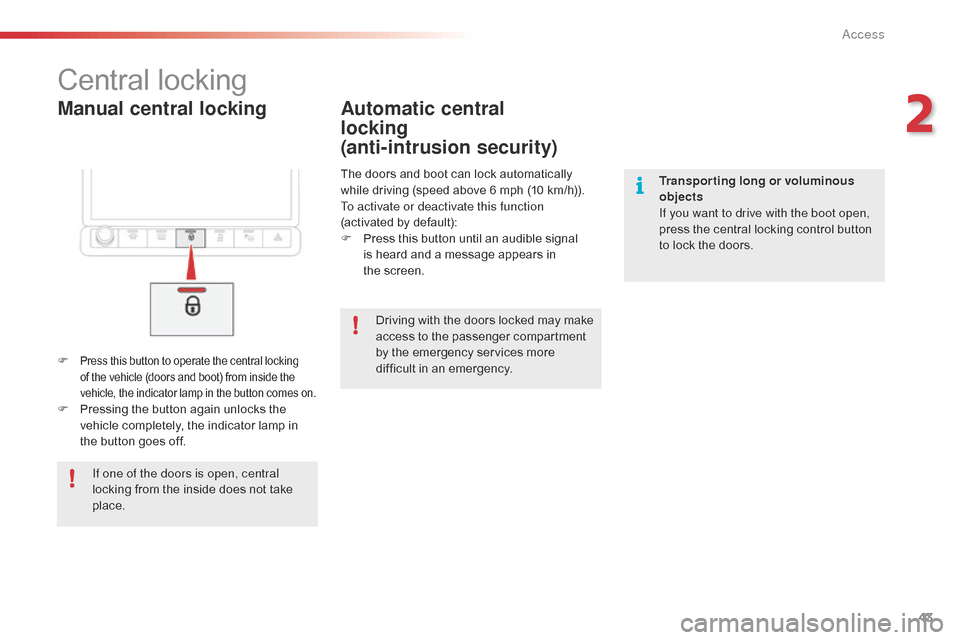
43
C4-cactus_en_Chap02_ouvertures_ed02-2014
Manual central locking
Central locking
F Press this button to operate the central locking of the vehicle (doors and boot) from inside the v
ehicle, the indicator lamp in the button comes on.
F Pressing the button again unlocks the v
ehicle completely, the indicator lamp in
t
he button goes off.
Automatic central
locking
(anti-intrusion security)
The doors and boot can lock automatically while driving (speed above 6 mph (10 km/h)).
To activate or deactivate this function
(activated
by default):
F
P
ress this button until an audible signal
i
s heard and a message appears in
t
he screen.
If one of the doors is open, central
locking
from
the
inside
does
not
take
p
lace. Driving
with the doors locked may make
a
ccess to the passenger compartment
b
y the emergency services more
d
ifficult in an emergency. Transporting long or voluminous
objects
If you want to drive with the boot open,
press
the central locking control button
t
o lock the doors.
2
Access
Page 50 of 326
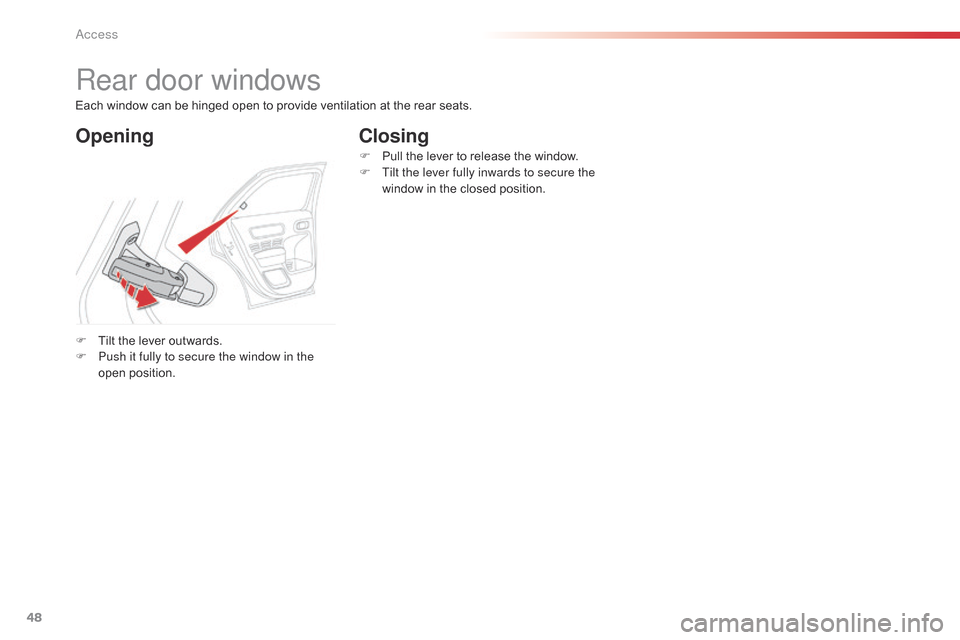
48
C4-cactus_en_Chap02_ouvertures_ed02-2014
Rear door windows
OpeningClosing
F Tilt the lever outwards.
F P ush it fully to secure the window in the
open
p
osition. F
P
ull the lever to release the window.
F
T
ilt the lever fully inwards to secure the
window in the closed position.
Each window can be hinged open to provide ventilation at the rear seats.
Access
Page 54 of 326
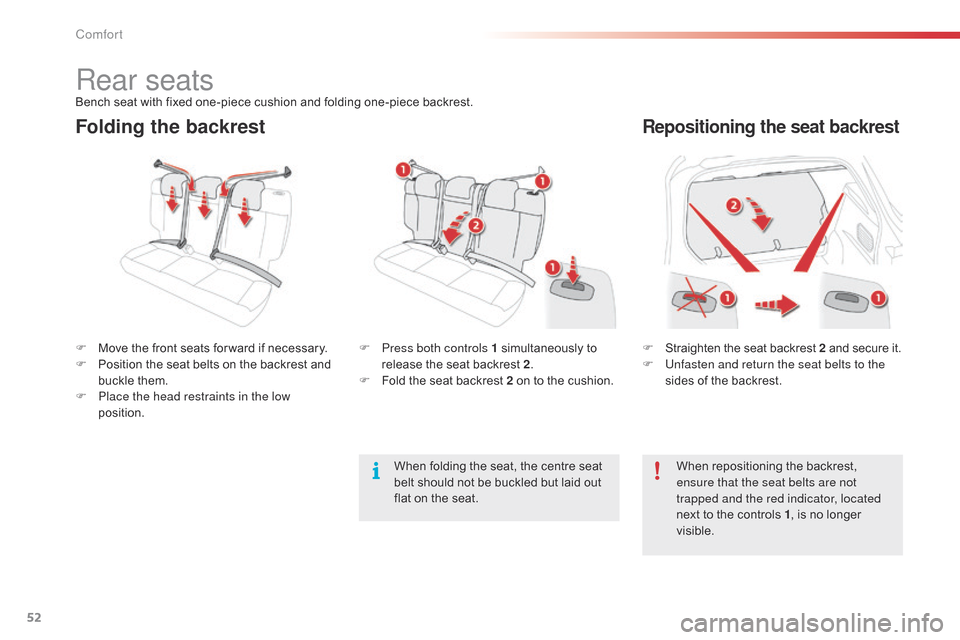
52
C4-cactus_en_Chap03_confort_ed02-2014
Folding the backrestRepositioning the seat backrest
F Straighten the seat backrest 2 and secure it.
F U nfasten and return the seat belts to the
sides
of the backrest.
F
M
ove
the
front
seats
for ward
if
necessary.
F
P
osition
the
seat
belts
on
the
backrest
and
b
uckle
them.
F
P
lace the head restraints in the low
position. F
P
ress both controls 1
simultaneously
to
r
elease
the
seat
backrest
2 .
F
F
old
the
seat
backrest
2
on
to
the
cushion.
When
repositioning the backrest,
e
nsure that the seat belts are not
trapped and the red indicator, located
next
to the controls 1,
is no longer
vis
ible.
Rear seatsBench seat with fixed one-piece cushion and folding one-piece backrest.
W hen folding the seat, the centre seat
b
elt should not be buckled but laid out
f
lat on the seat.
Comfort
Page 76 of 326
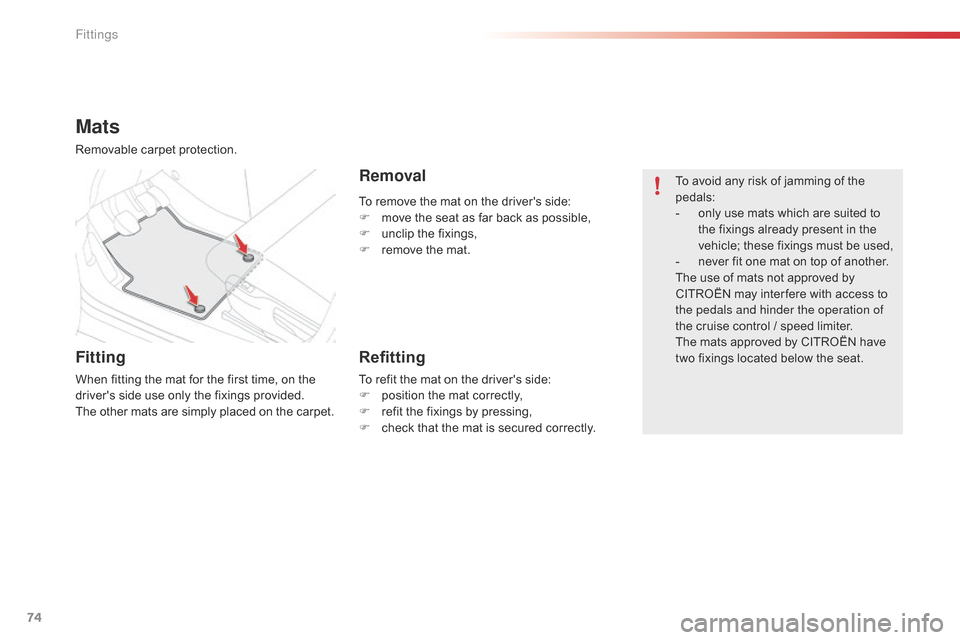
74
C4-cactus_en_Chap04_amenagements_ed02-2014
To remove the mat on the driver's side:
F m ove the seat as far back as possible,
F
u
nclip the fixings,
F
r
emove the mat.
Mats
Removable carpet protection.
Fitting
When fitting the mat for the first time, on the driver's side use only the fixings provided.
The
other mats are simply placed on the carpet.
RemovalTo avoid any risk of jamming of the pedals:
-
o
nly use mats which are suited to
t
he fixings already present in the
v
ehicle; these fixings must be used,
-
n
ever fit one mat on top of another.
The
use of mats not approved by
C
ITROËN may inter fere with access to
t
he pedals and hinder the operation of
the
cruise control / speed limiter.
The
mats approved by CITROËN have
t
wo fixings located below the seat.
Refitting
To refit the mat on the driver's side:
F p osition the mat correctly,
F
r
efit the fixings by pressing,
F
c
heck that the mat is secured correctly.
Fittings
Page 77 of 326
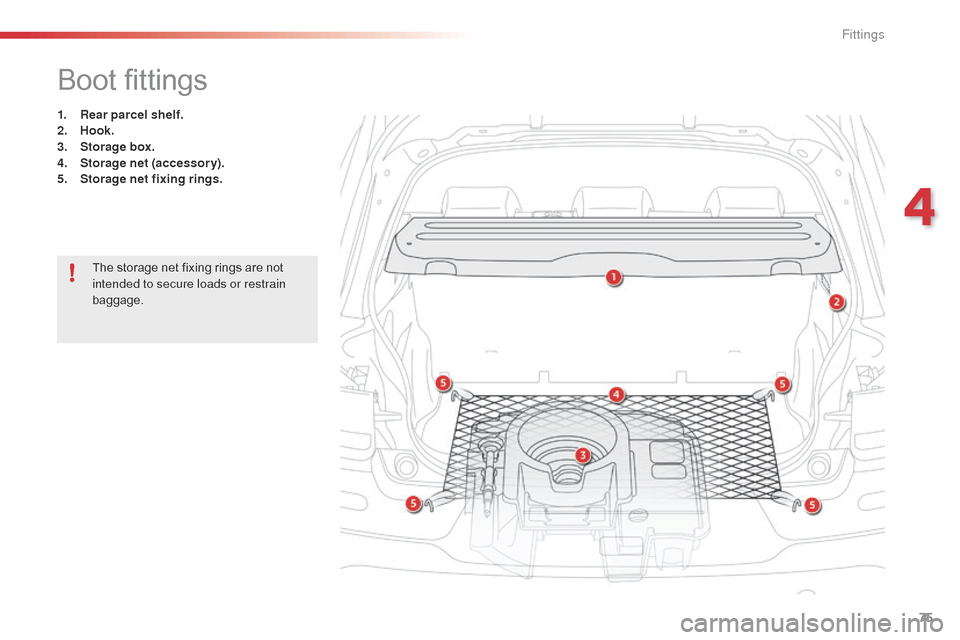
75
C4-cactus_en_Chap04_amenagements_ed02-2014
Boot fittings
1. Rear parcel shelf.
2. Hook.
3.
S
torage box.
4.
S
torage net (accessory).
5.
S
torage net fixing rings.
The
storage net fixing rings are not
i
ntended to secure loads or restrain
baggage.
4
Fittings
Page 78 of 326
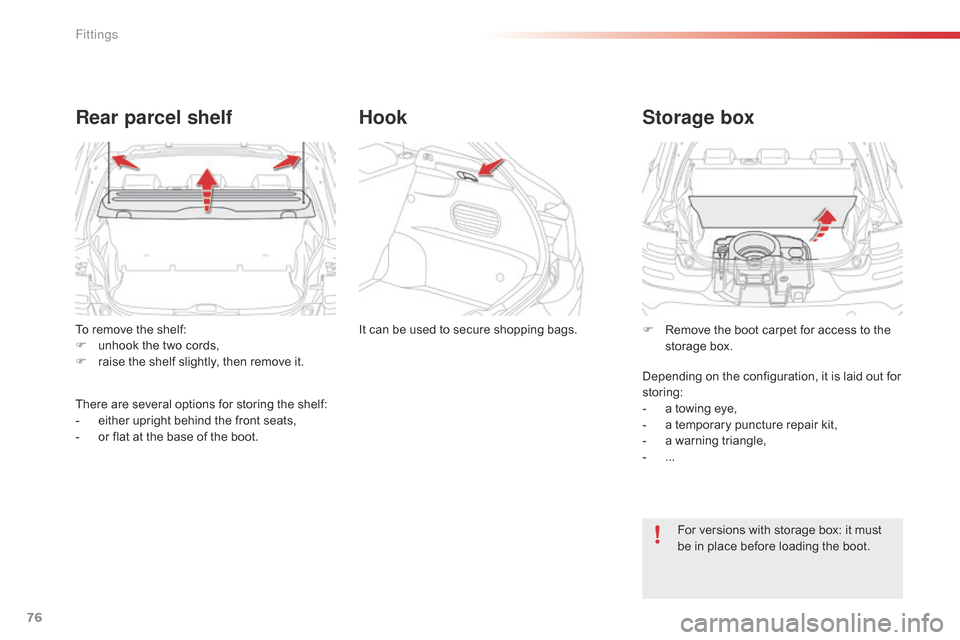
76
C4-cactus_en_Chap04_amenagements_ed02-2014
To remove the shelf:
F u nhook the two cords,
F
r
aise the shelf slightly, then remove it.
Rear parcel shelf
There are several options for storing the shelf:
- e ither upright behind the front seats,
-
o
r flat at the base of the boot.It
can be used to secure shopping bags.
Hook
Storage box
For versions with storage box: it must b
e in place before loading the boot.
F
R
emove the boot carpet for access to the
s
torage box.
Depending on the configuration, it is laid out for
s
toring:
-
a
towing eye,
-
a
temporary puncture repair kit,
-
a
warning triangle,
-
...
Fittings
Page 97 of 326
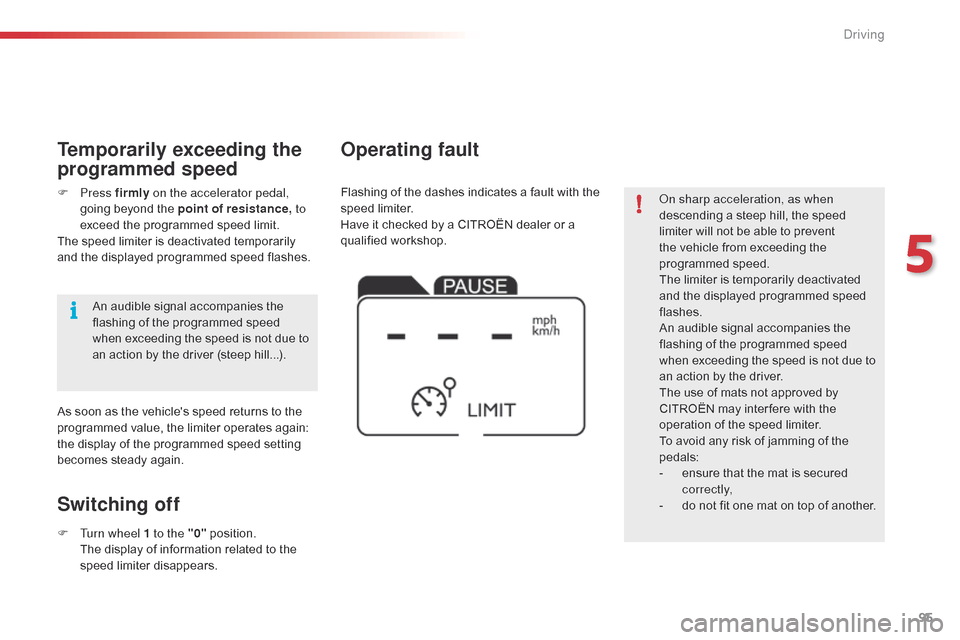
95
C4-cactus_en_Chap05_conduite_ed02-2014
on sharp acceleration, as when
descending a steep hill, the speed
l
imiter will not be able to prevent
t
he vehicle from exceeding the
pro
grammed
s
peed.
The
limiter is temporarily deactivated
a
nd the displayed programmed speed
f
lashes.
An
audible signal accompanies the
f
lashing of the programmed speed
w
hen exceeding the speed is not due to
a
n action by the driver.
The
use of mats not approved by
C
ITROËN may inter fere with the
o
peration of the speed limiter.
To
avoid any risk of jamming of the
ped
als:
-
e
nsure that the mat is secured
c
o r r e c t l y,
-
d
o not fit one mat on top of another.
Flashing
of
the
dashes
indicates
a
fault
with
the
sp
eed l
imiter.
Have
it
checked
by
a
CITROËN
dealer
or
a
q
ualified
w
orkshop.
Operating fault
Switching off
F Turn wheel 1 to the "0" p osition. T
he display of information related to the
sp
eed
l
imiter
d
isappears.
F
Press
firmly on the accelerator pedal,
going beyond the point of resistance,
to
exceed the programmed speed limit.
The speed limiter is deactivated temporarily
a
nd the displayed programmed speed flashes.
Temporarily exceeding the
programmed speed
As soon as the vehicle's speed returns to the p
rogrammed value, the limiter operates again:
t
he display of the programmed speed setting
b
ecomes steady again.
An
audible signal accompanies the
f
lashing of the programmed speed
w
hen exceeding the speed is not due to
a
n action by the driver (steep hill...).
5
driving
Page 100 of 326
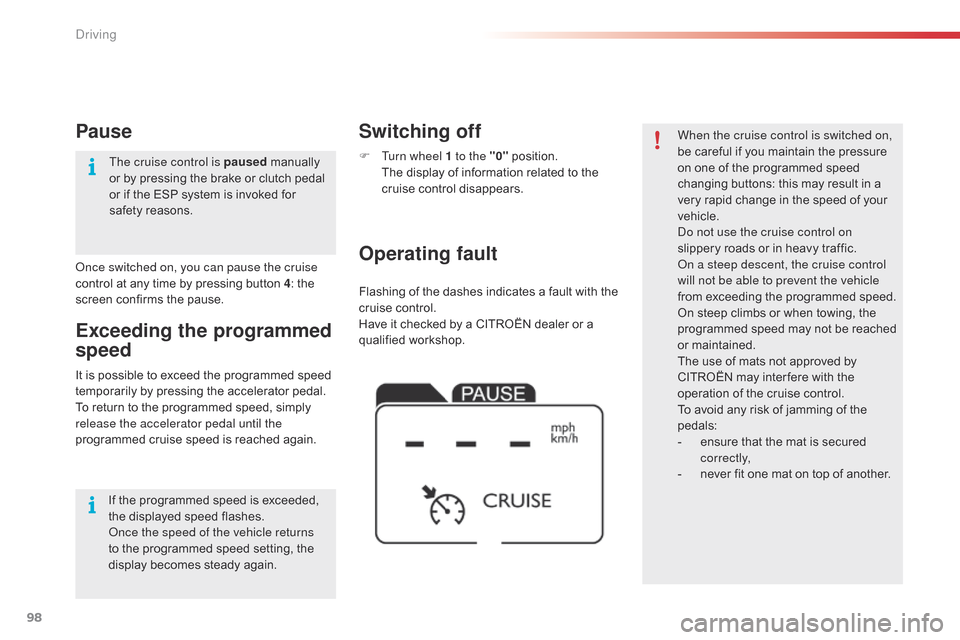
98
C4-cactus_en_Chap05_conduite_ed02-2014
Flashing of the dashes indicates a fault with the cruise control.
Have
it checked by a CITROËN dealer or a
q
ualified
w
orkshop.
Operating fault Switching off
F Turn wheel 1 to the "0" p osition. T
he display of information related to the
c
ruise control disappears. When the cruise control is switched on,
be
careful if you maintain the pressure o
n one of the programmed speed
c
hanging buttons: this may result in a
v
ery rapid change in the speed of your
v
ehicle.
do n
ot use the cruise control on
slippery
roads or in heavy traffic.
on a s
teep descent, the cruise control
will not be able to prevent the vehicle
from
exceeding the programmed speed.
On
steep climbs or when towing, the
p
rogrammed speed may not be reached
o
r maintained.
The
use of mats not approved by
C
ITROËN may inter fere with the
o
peration of the cruise control.
To
avoid any risk of jamming of the
ped
als:
-
e
nsure that the mat is secured
c
o r r e c t l y,
-
n
ever fit one mat on top of another.
It
is
possible
to
exceed
the
programmed
speed
t
emporarily
by
pressing
the
accelerator
pedal.
To
return
to
the
programmed
speed,
simply
r
elease the accelerator pedal until the
programmed
cruise
speed
is
reached
again.
Exceeding the programmed
speed
once switched on, you can pause the cruise
control at any time by pressing button 4: the
s
creen confirms the pause.
Pause
If the programmed speed is exceeded, the displayed speed flashes.
on
ce the speed of the vehicle returns
to
the programmed speed setting, the
d
isplay becomes steady again.
The cruise control is paused
m
anually
o
r by pressing the brake or clutch pedal
o
r if the ESP system is invoked for
s
afety reasons.
Driving
Page 126 of 326
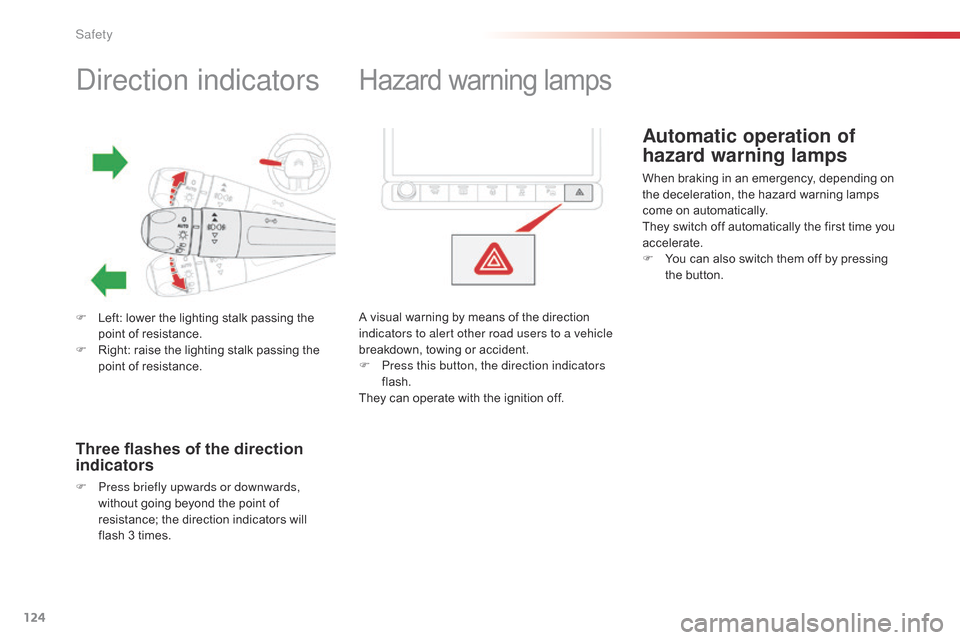
124
C4-cactus_en_Chap07_securite_ed02-2014
direction indicators
F Left: lower the lighting stalk passing the p
oint of resistance.
F
R
ight: raise the lighting stalk passing the
p
oint of resistance.
Three flashes of the direction
indicators
F Press briefly upwards or downwards, without going beyond the point of
r
esistance; the direction indicators will
f
lash 3 times.
Hazard warning lam ps
A visual warning by means of the direction i
ndicators to alert other road users to a vehicle
breakdown,
towing or accident.
F
P
ress this button, the direction indicators
flash.
They
can operate with the ignition off.
Automatic operation of
hazard warning lamps
When braking in an emergency, depending on the deceleration, the hazard warning lamps
c
ome on automatically.
They
switch off automatically the first time you
a
ccelerate.
F
Y
ou can also switch them off by pressing
t
he button.
Safety