change wheel Citroen C4 CACTUS 2015 1.G Owner's Manual
[x] Cancel search | Manufacturer: CITROEN, Model Year: 2015, Model line: C4 CACTUS, Model: Citroen C4 CACTUS 2015 1.GPages: 326, PDF Size: 8.56 MB
Page 12 of 326
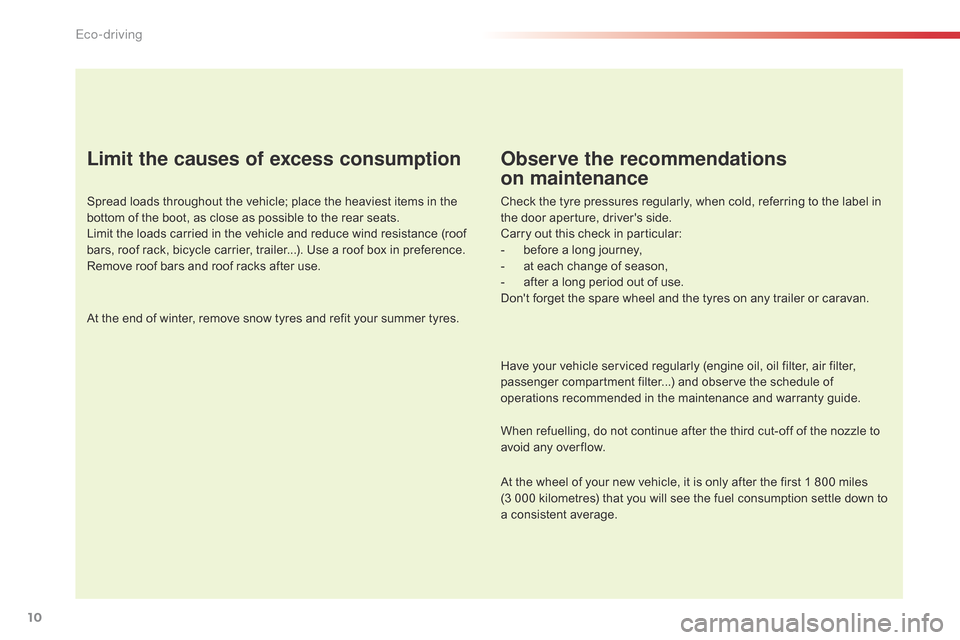
10
C4-cactus_en_Chap00c_eco-conduite_ed02-2014
Limit the causes of excess consumption
Spreadô loadsô throughoutô theô vehicle;ô placeô theô heaviestô itemsô inô theô bottom ô of ô the ô boot, ô as ô close ô as ô possible ô to ô the ô rear ô seats.
Limit
ô the ô loads ô carried ô in ô the ô vehicle ô and ô reduce ô wind ô resistance ô (roof ô
b
ars, ô roof ô rack, ô bicycle ô carrier, ô trailer...). ô Use ô a ô roof ô box ô in ô preference.
Remove
ô roof ô bars ô and ô roof ô racks ô after ô use.
At
ô the ô end ô of ô winter, ô remove ô snow ô tyres ô and ô refit ô your ô summer ô tyres.
Observe the recommendations
on maintenance
Checkô theô tyreô pressuresô regularly,ô whenô cold,ô referringô toô theô labelô inô the ô door ô aperture, ô driver's ô side.
Carry
ô out ô this ô check ô in ô particular:
-
ô
b
efore ô a ô long ô journey,
-
ô
a
t ô each ô change ô of ô season,
-
ô
a
fter ô a ô long ô period ô out ô of ô use.
Don't
ô forget ô the ô spare ô wheel ô and ô the ô tyres ô on ô any ô trailer ô or ô caravan.
Have
ô your ô vehicle ô serviced ô regularly ô (engine ô oil, ô oil ô filter, ô air ô filter, ô
p
assenger ô compartment ô filter...) ô and ô observe ô the ô schedule ô of ô
o
perations ô recommended ô in ô the ô maintenance ô and ô warranty ô guide.
When
ô refuelling, ô do ô not ô continue ô after ô the ô third ô cut-off ô of ô the ô nozzle ô to ô
a
void ô any ô over flow.
At
ô the ô wheel ô of ô your ô new ô vehicle, ô it ô is ô only ô after ô the ô first ô 1 ô 800 ô miles ô
(3
ô 000 ô kilometres) ô that ô you ô will ô see ô the ô fuel ô consumption ô settle ô down ô to ô
a
ô consistent ô average.
Eco-driving
Page 87 of 326
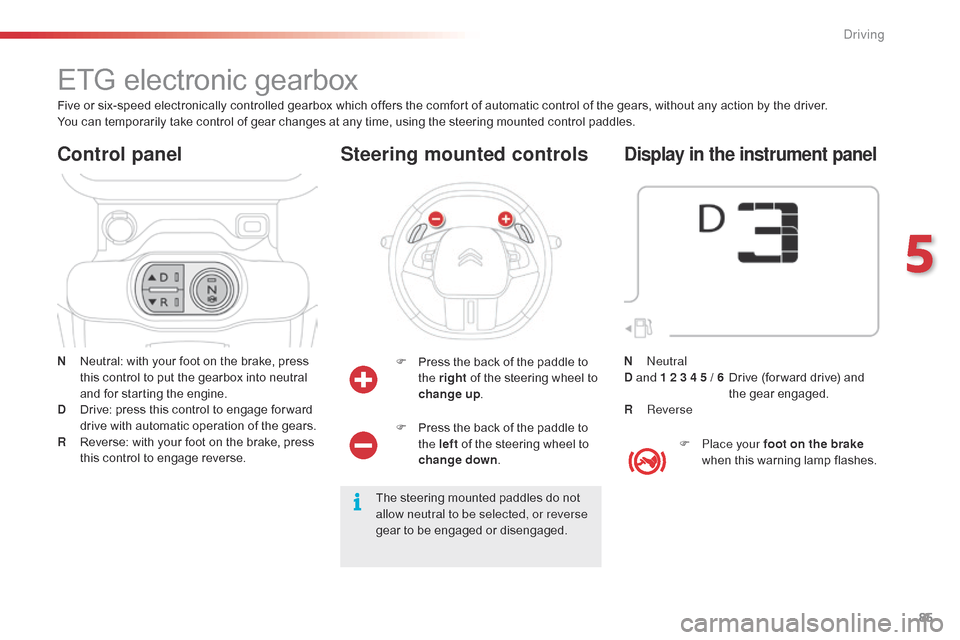
85
C4-cactus_en_Chap05_conduite_ed02-2014
ETGô electronicô gearbox
Nô Neutral:ô with ô your ô foot ô on ô the ô brake, ô press ô t
his ô control ô to ô put ô the ô gearbox ô into ô neutral ô
a
nd ô for ô starting ô the ô engine.
D
ô
D
rive: ô press ô this ô control ô to ô engage ô for ward ô
d
rive ô with ô automatic ô operation ô of ô the ô gears.
R
ô
R
everse: ô with ô your ô foot ô on ô the ô brake, ô press ô
t
his ô control ô to ô engage ô reverse.
Control panel
Fô Pressô the ô back ô of ô the ô paddle ô to ô t
he rightô of ô the ô steering ô wheel ô to ô
ch
ange up .
Steering mounted controls
Theô steeringô mountedô paddlesô doô notô a
llow neutral to be selected, or reverse
gear
ô to ô be ô engaged ô or ô disengaged.
Five
ô
or
ô
six-speed
ô
electronically
ô
controlled
ô
gearbox
ô
which
ô
offers ô the ô comfort ô of ô automatic ô control ô of ô the ô gears, ô without ô any ô action ô by ô the ô driver.
You
ô
can
ô
temporarily
ô
take
ô
control
ô
of
ô
gear
ô
changes
ô
at
ô
any
ô
time, ô using ô the ô steering ô mounted ô control ô paddles.
F ô
P
ress ô the ô back ô of ô the ô paddle ô to ô
t
he left
ô
of ô the ô steering ô wheel ô to ô
ch
ange down
.
Display in the instrument panel
F Place your foot on the brake
when ô this ô warning ô lamp ô flashes.
N
n
e
utral
D and 1 2 3 4 5 / 6 ô ô
D
rive ô (for ward ô drive) ô and ô
t
he
ô g
ear
ô enga
ged.
R
Reverse
5
Driving
Page 100 of 326
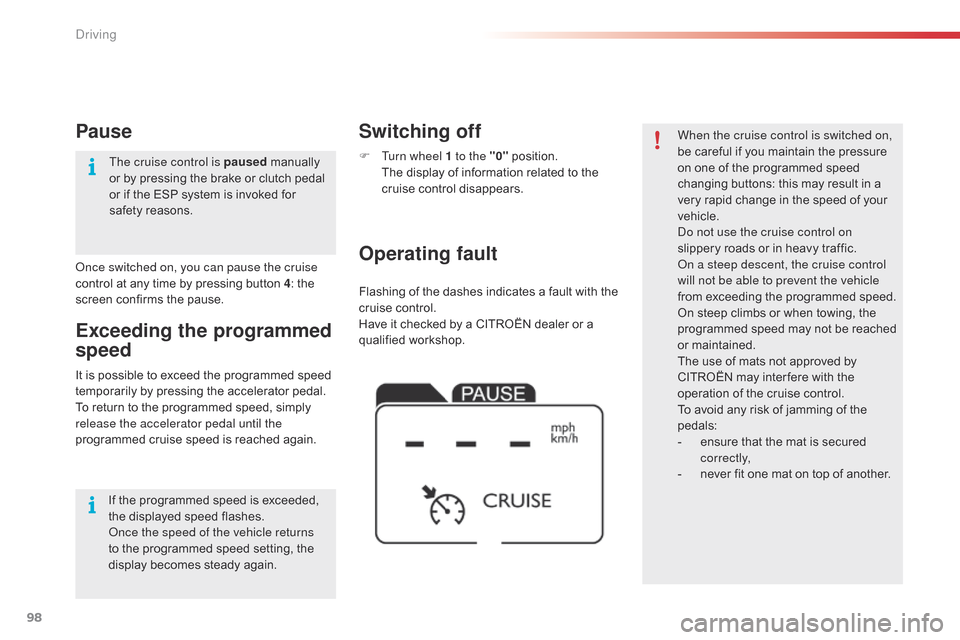
98
C4-cactus_en_Chap05_conduite_ed02-2014
Flashingô ofô theô dashesô indicatesô aô faultô withô theô cruise ô control.
Have
ô it ô checked ô by ô a ô CITROûN ô dealer ô or ô a ô
q
ualified
ô w
orkshop.
Operating fault Switching off
F Turn wheel 1 to the "0"ô p osition.ô T
he ô display ô of ô information ô related ô to ô the ô
c
ruise ô control ô disappears. When the cruise control is switched on,
be
ô careful ô if ô you ô maintain ô the ô pressure ô o
n ô one ô of ô the ô programmed ô speed ô
c
hanging ô buttons: ô this ô may ô result ô in ô a ô
v
ery ô rapid ô change ô in ô the ô speed ô of ô your ô
v
ehicle.
do n
ot use the cruise control on
slippery
ô roads ô or ô in ô heavy ô traffic.
on a s
teep descent, the cruise control
will not be able to prevent the vehicle
from
ô exceeding ô the ô programmed ô speed.
On
ô steep ô climbs ô or ô when ô towing, ô the ô
p
rogrammed ô speed ô may ô not ô be ô reached ô
o
r ô maintained.
The
ô use ô of ô mats ô not ô approved ô by ô
C
ITROûN ô may ô inter fere ô with ô the ô
o
peration ô of ô the ô cruise ô control.
To
ô avoid ô any ô risk ô of ô jamming ô of ô the ô
ped
als:
-
ô
e
nsure ô that ô the ô mat ô is ô secured ô
c
o r r e c t l y,
-
ô
n
ever ô fit ô one ô mat ô on ô top ô of ô another.
It
ô
is
ô
possible
ô
to
ô
exceed
ô
the
ô
programmed
ô
speed
ô
t
emporarily
ô
by
ô
pressing
ô
the
ô
accelerator
ô
pedal.
To
ô
return
ô
to
ô
the
ô
programmed
ô
speed,
ô
simply
ô
r
elease the accelerator pedal until the
programmed
ô
cruise
ô
speed
ô
is
ô
reached
ô
again.
Exceeding the programmed
speed
once switched on, you can pause the cruise
control ô at ô any ô time ô by ô pressing ô button ô 4: ô the ô
s
creen ô confirms ô the ô pause.
Pause
Ifô theô programmedô speedô isô exceeded,ô the ô displayed ô speed ô flashes.
on
ce the speed of the vehicle returns
to
ô the ô programmed ô speed ô setting, ô the ô
d
isplay ô becomes ô steady ô again.
The cruise control is paused
ô m
anually
ô o
r ô by ô pressing ô the ô brake ô or ô clutch ô pedal ô
o
r ô if ô the ô ESP ô system ô is ô invoked ô for ô
s
afety ô reasons.
Driving
Page 105 of 326
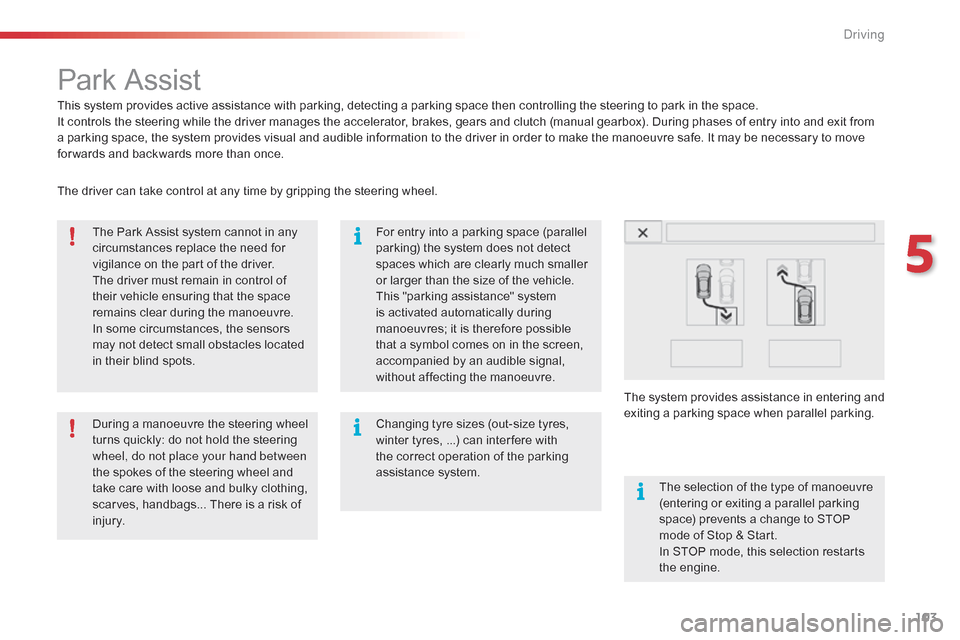
103
C4-cactus_en_Chap05_conduite_ed02-2014
Parkô Assist
Thisô systemô providesô activeô assistanceô withô parking,ô detectingô aô parkingô spaceô thenô controllingô theô steeringô toô parkô inô theô space.
I t ô controls ô the ô steering ô while ô the ô driver ô manages ô the ô accelerator, ô brakes, ô gears ô and ô clutch ô (manual ô gearbox). ô During ô phases ô of ô entry ô into ô and ô exit ô from ô
a
ô parking ô space, ô the ô system ô provides ô visual ô and ô audible ô information ô to ô the ô driver ô in ô order ô to ô make ô the ô manoeuvre ô safe. ô It ô may ô be ô necessary ô to ô move ô
f
or wards ô and ô backwards ô more ô than ô once.
The
ô Park ô Assist ô system ô cannot ô in ô any ô
c
ircumstances ô replace ô the ô need ô for ô
v
igilance ô on ô the ô part ô of ô the ô driver.
The
ô driver ô must ô remain ô in ô control ô of ô
t
heir ô vehicle ô ensuring ô that ô the ô space ô
r
emains ô clear ô during ô the ô manoeuvre.
In
ô some ô circumstances, ô the ô sensors ô
m
ay ô not ô detect ô small ô obstacles ô located ô
i
n ô their ô blind ô spots. Changing
ô tyre ô sizes ô (out-size ô tyres, ô
w
inter ô tyres, ô ...) ô can ô inter fere ô with ô
t
he ô correct ô operation ô of ô the ô parking ô
a
ssistance ô system.
During
ô a ô manoeuvre ô the ô steering ô wheel ô
t
urns ô quickly: ô do ô not ô hold ô the ô steering ô
w
heel, do not place your hand between
the
ô spokes ô of ô the ô steering ô wheel ô and ô
t
ake ô care ô with ô loose ô and ô bulky ô clothing, ô
s
carves, ô handbags... ô There ô is ô a ô risk ô of ô
in
jury. For
ô entry ô into ô a ô parking ô space ô (parallel ô
p
arking) ô the ô system ô does ô not ô detect ô
s
paces ô which ô are ô clearly ô much ô smaller ô
o
r ô larger ô than ô the ô size ô of ô the ô vehicle.
This
ô "parking ô assistance" ô system ô
i
s ô activated ô automatically ô during ô
m
anoeuvres; ô it ô is ô therefore ô possible ô
t
hat ô a ô symbol ô comes ô on ô in ô the ô screen, ô
a
ccompanied ô by ô an ô audible ô signal, ô
w
ithout ô affecting ô the ô manoeuvre.The
ô selection ô of ô the ô type ô of ô manoeuvre ô
(
entering ô or ô exiting ô a ô parallel ô parking ô
s
pace) ô prevents ô a ô change ô to ô STOP ô
m
ode ô of ô Stop ô & ô Start.
In
ô STOP ô mode, ô this ô selection ô restarts ô
t
he
ô eng
ine.
The
ô driver ô can ô take ô control ô at ô any ô time ô by ô gripping ô the ô steering ô wheel.
The
ô
s
ystem ô
p
rovides ô
a
ssistance ô
i
n ô
e
ntering ô
a
nd ô
e
xiting
ô aô par
king
ô spa
ce
ô w
hen
ô par
allel
ô par
king.
5
driving
Page 109 of 326
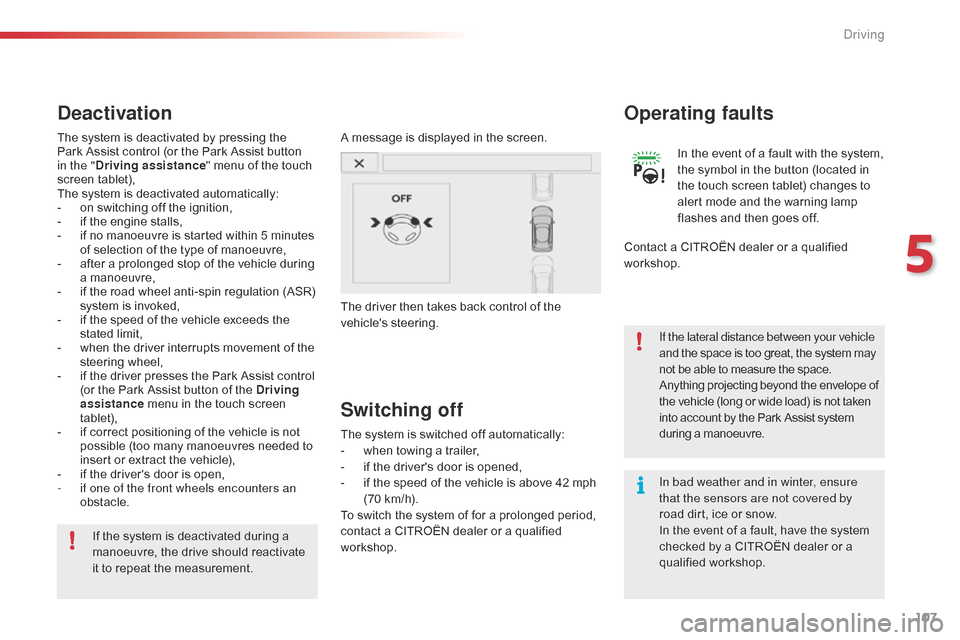
107
C4-cactus_en_Chap05_conduite_ed02-2014
In bad weather and in winter, ensure
that the sensors are not covered by
roadô dirt, ô ice ô or ô snow.
In
ô the ô event ô of ô a ô fault, ô have ô the ô system ô
c
hecked ô by ô a ô CITROûN ô dealer ô or ô a ô
q
ualified
ô w
orkshop.
If
ô
the
ô
system
ô
is
ô
deactivated
ô
during
ô
a
ô
m
anoeuvre,
ô
the
ô
drive
ô
should
ô
reactivate
ô
i
t
ô
to
ô
repeat
ô
the
ô
measurement. If the lateral distance between your vehicle
and
ô the ô space ô is ô too ô great, ô the ô system ô may
ô n
ot ô be ô able ô to ô measure ô the ô space.
Anything
ô p
rojecting
ô be
yond
ô t
he
ô e
nvelope
ô o
f
ô t
he ô vehicle ô (long ô or ô wide ô load) ô is ô not ô taken
ô i
nto ô account ô by ô the ô Park ô Assist ô system
ô d
uring ô a ô manoeuvre.
Deactivation
Aô messageô isô displayedô inô theô screen.
T he ô driver ô then ô takes ô back ô control ô of ô the ô
v
ehicle's
ô s
teering.
The
ô
system
ô
is
ô
deactivated
ô
by
ô
pressing
ô
the
ô P
ark
ô
Assist
ô
control
ô
(or
ô
the
ô
Park
ô
Assist
ô
button
ô
i
n the " Driving assistance "
ô
menu
ô
of
ô
the
ô
touch
ô
s
creen
ô t
ablet),
The
ô
system
ô
is
ô
deactivated
ô
automatically:
-
ô
o
n
ô
switching
ô
off
ô
the
ô
ignition,
-
ô
i
f
ô
the
ô
engine
ô
stalls,
-
ô
i
f
ô
no
ô
manoeuvre
ô
is
ô
started
ô
within
ô
5
ô
minutes
ô
o
f
ô
selection
ô
of
ô
the
ô
type
ô
of
ô
manoeuvre,
-
ô
a
fter
ô
a
ô
prolonged
ô
stop
ô
of
ô
the
ô
vehicle
ô
during
ô
a
ô
manoeuvre,
-
ô
i
f
ô
the
ô
road
ô
wheel
ô
anti-spin
ô
regulation
ô
(ASR)
ô
s
ystem
ô
is
ô
invoked,
-
ô
i
f
ô
the
ô
speed
ô
of
ô
the
ô
vehicle
ô
exceeds
ô
the
ô
s
tated
ô
limit,
-
ô
w
hen
ô
the
ô
driver
ô
interrupts
ô
movement
ô
of
ô
the
ô
s
teering
ô w
heel,
-
ô
i
f
ô
the
ô
driver
ô
presses
ô
the
ô
Park
ô
Assist
ô
control
ô
(
or
ô
the
ô
Park
ô
Assist
ô
button
ô
of
ô
the
ô
Driving
assistance
ô
menu
ô
in
ô
the
ô
touch
ô
screen
ô
t
ablet),
-
ô
i
f
ô
correct
ô
positioning
ô
of
ô
the
ô
vehicle
ô
is
ô
not
ô
p
ossible
ô
(too
ô
many
ô
manoeuvres
ô
needed
ô
to
ô
i
nsert
ô
or
ô
extract
ô
the
ô
vehicle),
-
ô
i
f
ô
the
ô
driver's
ô
door
ô
is
ô
open,
-
i
f one of the front wheels encounters an
obstacle.
Switching off
Theô systemô isô switchedô offô automatically:
- ô w hen ô towing ô a ô trailer,
-
ô
i
f ô the ô driver's ô door ô is ô opened,
-
ô
i
f ô the ô speed ô of ô the ô vehicle ô is ô above ô 42 ô mph ô
(
70 ô km/h).
To
ô switch ô the ô system ô of ô for ô a ô prolonged ô period, ô
c
ontact ô a ô CITROûN ô dealer ô or ô a ô qualified ô
w
orkshop.
Operating faults
Inô theô eventô ofô aô faultô withô theô system,ô the ô symbol ô in ô the ô button ô (located ô in ô
t
he ô touch ô screen ô tablet) ô changes ô to ô
a
lert ô mode ô and ô the ô warning ô lamp ô
f
lashes ô and ô then ô goes ô off.
Contact
ô
a
ô CITROûN ô dealer ô or ô a ô qualified ô
w
orkshop.
5
driving
Page 128 of 326
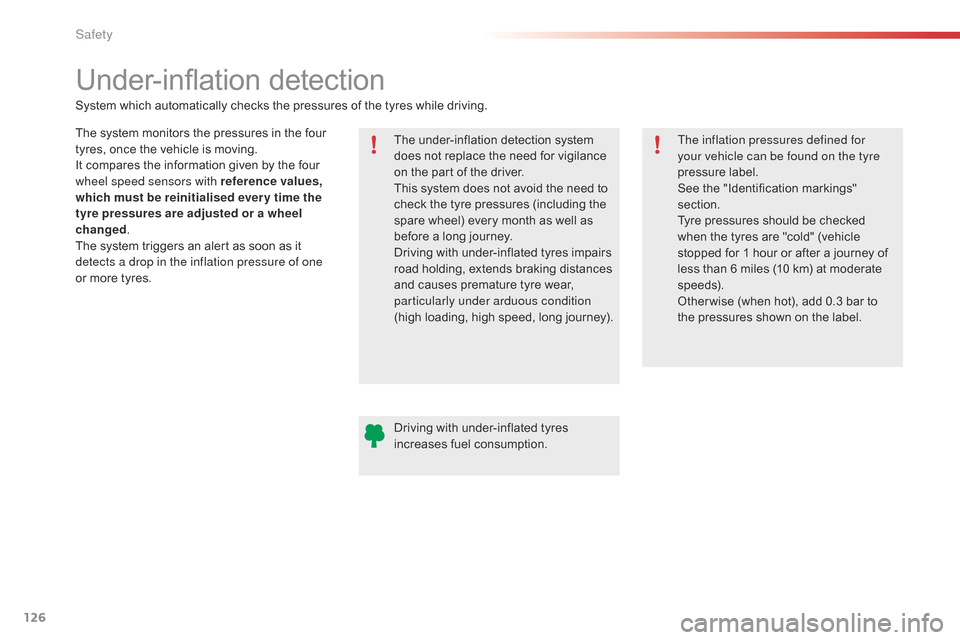
126
C4-cactus_en_Chap07_securite_ed02-2014
Under-inflationô detection
Theô systemô monitorsô theô pressuresô inô theô fourô t
yres, ô once ô the ô vehicle ô is ô moving.
It
ô compares ô the ô information ô given ô by ô the ô four ô
w
heel speed sensors with reference values,
which must be reinitialised ever y time the
tyre pressures are adjusted or a wheel
changed .
The
ô system ô triggers ô an ô alert ô as ô soon ô as ô it ô
d
etects a drop in the inflation pressure of one
or
ô more ô tyres. The
ô under-inflation ô detection ô system ô
d
oes ô not ô replace ô the ô need ô for ô vigilance ô
o
n ô the ô part ô of ô the ô driver.
This
ô system ô does ô not ô avoid ô the ô need ô to ô
c
heck ô the ô tyre ô pressures ô (including ô the ô
s
pare ô wheel) ô every ô month ô as ô well ô as ô
b
efore ô a ô long ô journey.
Driving
ô with ô under-inflated ô tyres ô impairs ô
r
oad ô holding, ô extends ô braking ô distances ô
a
nd ô causes ô premature ô tyre ô wear, ô
par
ticularly under arduous condition
(high
ô loading, ô high ô speed, ô long ô journey).
System
ô which ô automatically ô checks ô the ô pressures ô of ô the ô tyres ô while ô driving.
The inflation pressures defined for
your vehicle can be found on the tyre
pressure
ô label.
See
ô the ô "Identification ô markings" ô
s
ection.
Tyre
ô pressures ô should ô be ô checked ô
w
hen ô the ô tyres ô are ô "cold" ô (vehicle ô
s
topped ô for ô 1 ô hour ô or ô after ô a ô journey ô of ô
l
ess ô than ô 6 ô miles ô (10 ô km) ô at ô moderate ô
s
peeds).
Other wise
ô (when ô hot), ô add ô 0.3 ô bar ô to ô
t
he ô pressures ô shown ô on ô the ô label.
Driving
ô with ô under-inflated ô tyres ô
i
ncreases ô fuel ô consumption.
Safety
Page 181 of 326
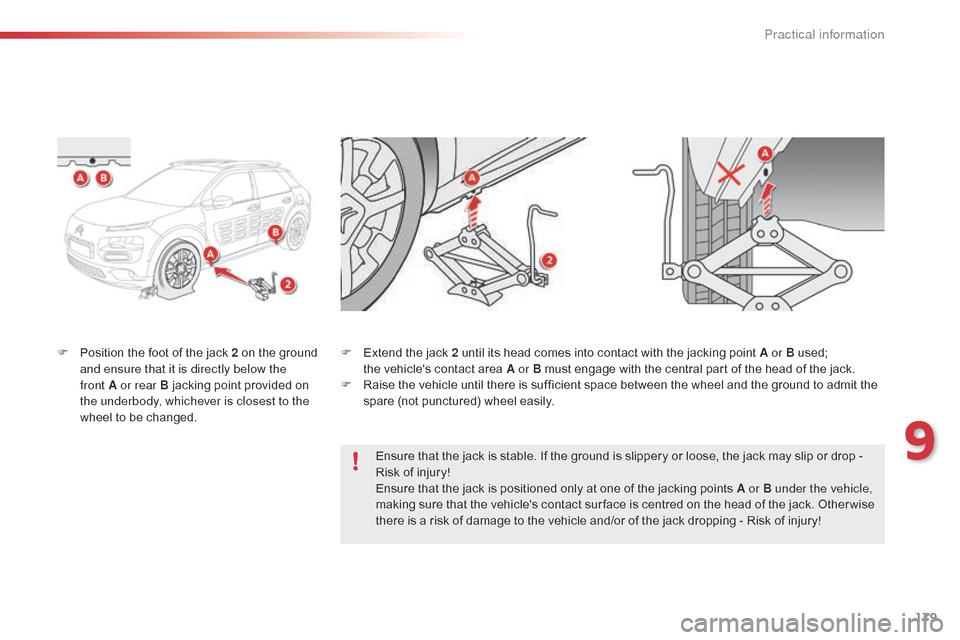
179
C4-cactus_en_Chap09_info-pratiques_ed02-2014
Fô Positionô the ô foot ô of ô the ô jack ô 2 ô on ô the ô ground ô a
nd ensure that it is directly below the
front
A or rear B ô jacking ô point ô provided ô on ô
t
he underbody, whichever is closest to the
wheel
ô to ô be ô changed. F
ô E xtend ô the ô jack ô 2 ô until ô its ô head ô comes ô into ô contact ô with ô the ô jacking ô point ô A or B ô used; ô t
heô vehicle's ô contact ô area ô A or B ô must ô engage ô with ô the ô central ô part ô of ô the ô head ô of ô the ô jack.
F
ô
R
aise ô the ô vehicle ô until ô there ô is ô sufficient ô space ô between ô the ô wheel ô and ô the ô ground ô to ô admit ô the ô
s
pare ô (not ô punctured) ô wheel ô easily.
Ensure
ô that ô the ô jack ô is ô stable. ô If ô the ô ground ô is ô slippery ô or ô loose, ô the ô jack ô may ô slip ô or ô drop ô - ô
R
isk ô of ô injury!
Ensure
ô that ô the ô jack ô is ô positioned ô only ô at ô one ô of ô the ô jacking ô points ô A or B under the vehicle,
making
ô sure ô that ô the ô vehicle's ô contact ô sur face ô is ô centred ô on ô the ô head ô of ô the ô jack. ô Other wise ô
t
here ô is ô a ô risk ô of ô damage ô to ô the ô vehicle ô and/or ô of ô the ô jack ô dropping ô - ô Risk ô of ô injury!
9
Practical information
Page 309 of 326
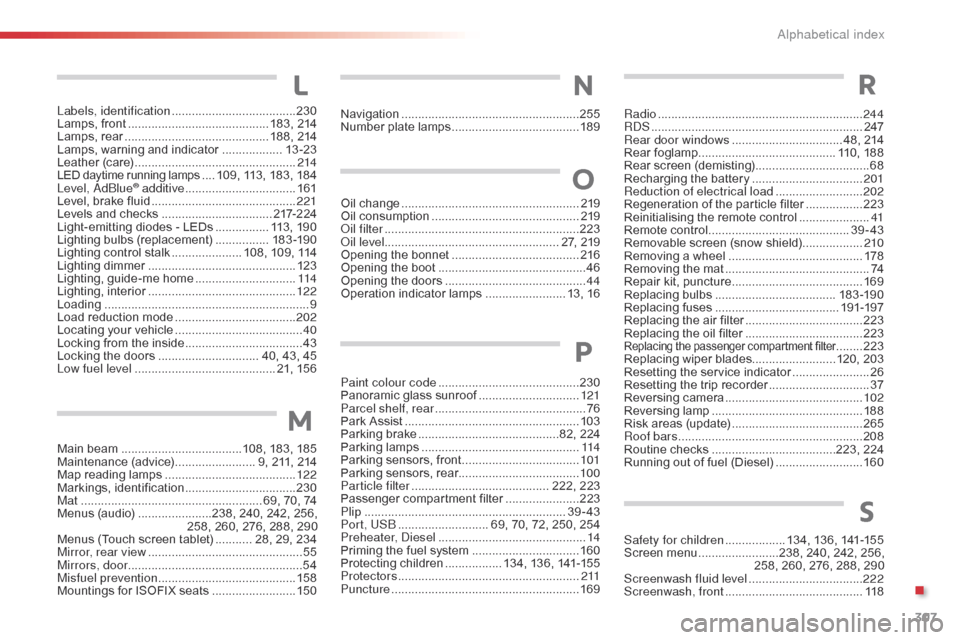
307
C4-cactus_en_Chap13_index-alpha_ed02-2014
M
N
O
L
Labels, identificationô .....................................23 0
Lamps, ô front ô .......................................... 1 83, ô 214
Lamps,
ô re
ar
ô ...............................
............ 188, ô 214
Lamps,
ô warning ô and ô indicator ô
..................13
-23
Leather
ô (
care)
ô ...............................
.................214
LED
ô daytime ô running ô lamps ô
.... 1
09, ô 113, ô 183, ô 184
Level,
a d
blu
e
ôÛ additiveô ................................. 16 1
Level,
ô
brake
ô
fluid ô ........................................... 2
21
Levels
ô
and
ô
checks ô
..............................
...217-2 24
Light-emitting
ô
diodes ô - ô LEDs ô
................ 1
13, ô 190
Lighting
ô
bulbs
ô
(replacement) ô
................1
8 3 -19 0
Lighting
ô
control ô stalk ô
..................... 1
08, ô 109, ô 114
Lighting
ô
dimmer ô
..............................
..............123
Lighting,
ô
guide-me ô home ô
.............................. 11
4
Lighting,
ô i
nterior
ô ............................................ 12
2
Loading
ô ..............................
............................... 9
Load
ô
reduction ô mode ô
.................................... 2
02
Locating
ô
your
ô
vehicle ô
...................................... 40
L
ocking
ô
from
ô
the ô inside ô
................................... 43
L
ocking
ô
the
ô
doors ô
.............................. 4
0, ô 43, ô 45
Low fuel level
ô
..............................
............ 21, ô 156
Main
ô
beam
ô
..............................
......108, ô 183, ô 185
Maintenance
ô (
advice)
ô ........................ 9
, ô 211, ô 214
Map
ô
reading
ô
lamps ô
....................................... 12
2
Markings,
ô id
entification
ô ................................. 23
0
Mat
ô .......
............................................... 69, ô 70, ô 74
Menus
ô
(audio)
ô
......................
238, ô 240, ô 242, ô 256,
258,
ô 260, ô 276, ô 288, ô 290
Menus
ô
(Touch
ô screen ô tablet) ô
........... 2
8, ô 29, ô 234
Mirror, rear view
ô
.............................................. 55
M
irrors, door .................................................... 54
Misfuel prevention
ô ...............................
..........15 8
Mountings
ô
for
ô
ISOFIX ô seats ô
......................... 15
0Navigation
ô ...............................
......................255 ô
N
umber ô plate ô lamps ô
......................................
18
9
P
Oilô changeô ...............................
......................219
Oil ô consumption ô ............................................ 2
19
oil
filter
ô ...............
........................................... 223
oi
l level .................................................... 27,
ô 219
Opening
ô the ô bonnet ô
...................................... 2
16
Opening
ô the ô boot ô
..............................
..............46
Opening
ô the ô doors ô
...............................
...........44
Operation
ô indicator ô lamps ô
........................ 1
3, ô 16
R
Paint colour codeô ..........................................23 0
Panoramic ô glass ô sunroof ô ..............................12
1
Parcel shelf, rear
ô ............................................. 76
P
ark ô Assist ô
...............................
.....................103
Parking
ô brake ô
..........................................8
2, ô 224
Parking
ô lam
ps
ô ............................................... 11
4
Parking
ô sensors, ô front ô
...................................10
1
Parking
ô sensors, ô rear.................................... 10 0
Particle filter
ô ......................................... 2
22,
ô 2
23
Passenger
ô c
ompartment
ô f
ilter
ô ......................2
23
Plip
ô ..............................
.............................. 39 - 43 ô
P
ort, US
b
ô
........................... 6
9, ô 70, ô 72, ô 250, ô 254
Preheater,
d
i
esel
ô ..............................
..............14
Priming
ô the ô fuel ô system ô
................................16
0
Protecting
ô children ô
................. 1
34, ô 136, ô 141-155
Protectors
ô ...................................................... 2
11
Puncture
ô ................
........................................ 169
S
Safety for childrenô .................. 1 34, ô 136, ô 141-155
Screen ô menu ô ........................ 238, ô 240, ô 242, ô 256,
258,
ô 260, ô 276, ô 288, ô 290
Screenwash fluid level
ô
..................................2
22
Screenwash, front
ô ......................................... 11
8
Radio
ô ...............
..............................................
244
R
dSô ................
...............................................
247
Rear door windows
ô ................................. 4
8, ô 214
Rear
ô fo
glamp
......................................... 110, ô 188
Rear
ô s
creen
ô (
demisting)
ô ..................................
68
R
echarging ô the ô battery ô
.................................
2
01
Reduction of electrical load
ô .......................... 2
02
Regeneration ô of ô the ô particle ô filter ô
.................
2
23
Reinitialising ô the ô remote ô control ô
.....................
41
R
emote ô control ô
..........................................
3
9-43
Removable ô screen ô (snow ô shield)..................
210
Removing ô a ô wheel ô
..............................
..........
178
Removing ô the ô mat ô
...............................
............
74
Repair ô kit, ô puncture ô
.......................................
16
9
Replacing
ô bu
lbs
ô ..............................
......
18 3 -19 0
Replacing
ô f
uses
ô ..............................
.......
191-197
Replacing ô the ô air ô filter ô
...................................
2
23
Replacing ô the ô oil ô filter ô
...................................
2
23
Replacingô theô p
assengerô c ompartmentô f ilterô ........223
Replacing
ô
wiper
ô
blades.........................120, ô 203
Resetting
ô
the
ô
service
ô
indicator
ô
....................... 26
R
esetting
ô
the
ô
trip
ô
recorder
ô
.............................. 37
R
eversing
ô c
amera
ô ...............................
.......... 102
Reversing
ô lam
p
ô ............................................. 18
8
Risk
ô
areas
ô
(update)
ô
....................................... 26
5
Roof bars
ô ....................................................... 20
8
Routine
ô
checks
ô
.....................................2
23, ô 224
Running
ô
out
ô
of
ô
fuel
ô
(Diesel)
ô
.......................... 16
0
.
alphabetical index