remote start Citroen C4 CACTUS 2015 1.G Owner's Manual
[x] Cancel search | Manufacturer: CITROEN, Model Year: 2015, Model line: C4 CACTUS, Model: Citroen C4 CACTUS 2015 1.GPages: 326, PDF Size: 8.56 MB
Page 4 of 326
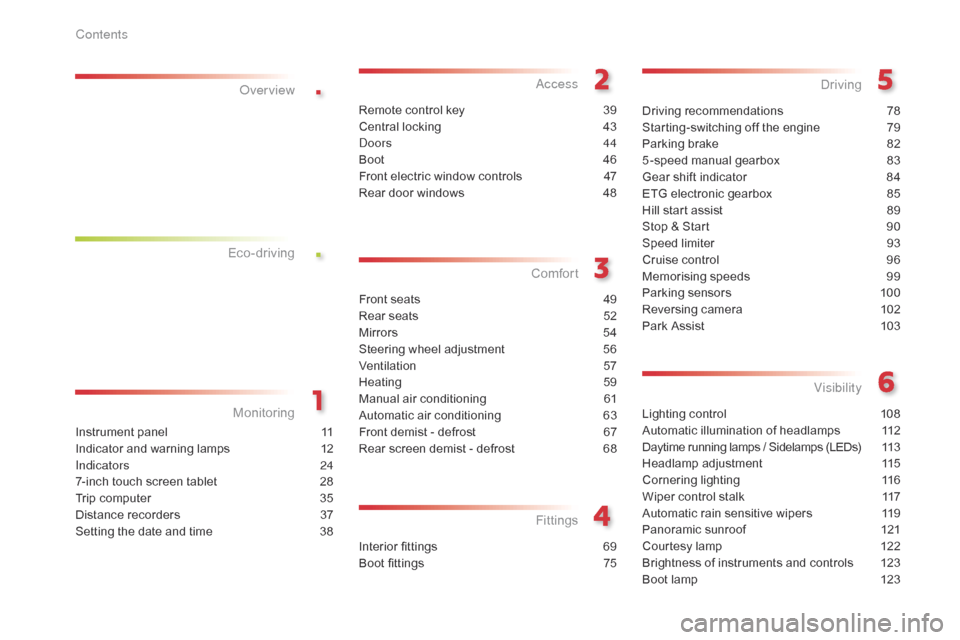
.
.
Lighting control 108
Automatic illumination of headlamps
1
12
Daytime
running lamps / Sidelamps (LEDs)
1
13
Headlamp
adj
ustment
1
15
Cornering
lighting
1
16
Wiper
control stalk
1
17
Automatic
rain sensitive wipers
1
19
Panoramic
sunroof
1
21
Courtesy
lamp
1
22
Brightness
of instruments and controls
1
23
Boot
lamp
1
23
Visibility
Instrument panel 1 1
Indicator and warning lamps
1
2
Indicators
2
4
7-inch
touch screen tablet
2
8
Trip
computer
3
5
Distance
recorders
3
7
Setting
the date and time
3
8
Monitoring
ove
r view
Remote control key 3
9
Central locking
4
3
do
ors 44
Boot
4
6
Front
electric window controls
4
7
Rear
door windows
4
8
access
Front seats 49
Rear seats
5
2
Mirrors
5
4
Steering
wheel adjustment
5
6
Ventilation
5
7
Heating
5
9
Manual
a
ir
c
onditioning
6
1
Automatic
air conditioning
6
3
Front
demist - defrost
6
7
Rear
screen demist - defrost
6
8
Comfort
Interior fittings 69
Boot fittings
7
5
Fittings
Driving recommendations 78
Starting-switching off the engine
7
9
Parking
brake
8
2
5 -speed
manual gearbox
8
3
Gear
shift indicator
8
4
ETG
electronic gearbox
8
5
Hill
start assist
8
9
Stop
& Start
9
0
Speed
limiter
9
3
Cruise
control
9
6
Memorising
speeds
9
9
Parking
sensors
1
00
Reversing
camera
1
02
Park
Assist
1
03
Driving
Eco-driving
WELCOME
CONTENTS
Contents
Page 41 of 326
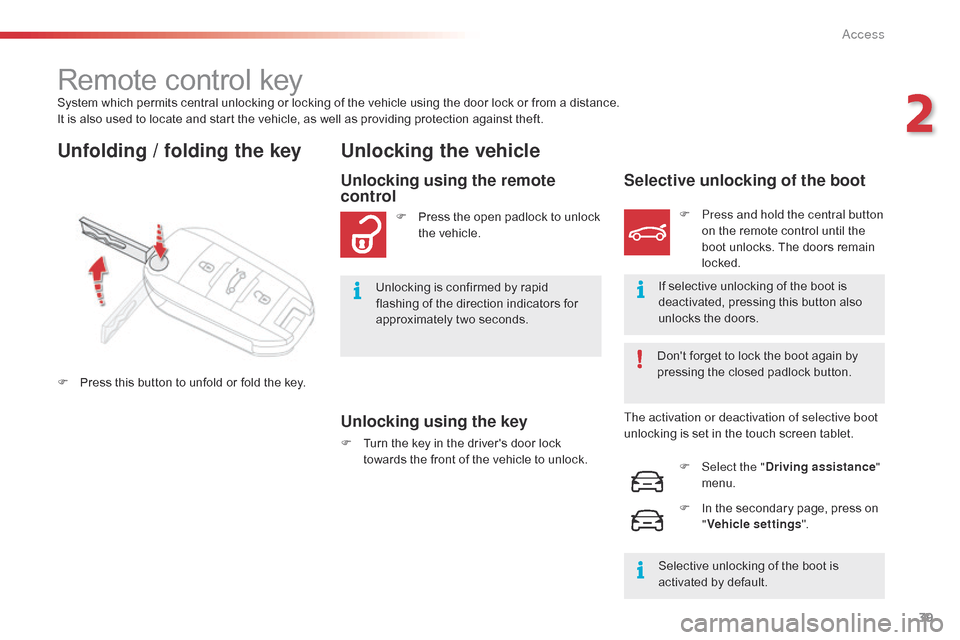
39
C4-cactus_en_Chap02_ouvertures_ed02-2014
System which permits central unlocking or locking of the vehicle using the door lock or from a distance.
I t is also used to locate and start the vehicle, as well as providing protection against theft.
Remote control key
Unfolding / folding the key Unlocking the vehicle
Unlocking using the key
F Turn the key in the driver's door lock t
owards the front of the vehicle to unlock.
Unlocking using the remote
control
F Press the open padlock to unlock t
he vehicle.
Unlocking
is confirmed by rapid
f
lashing of the direction indicators for
a
pproximately two seconds.
F
P
ress
this
button
to
unfold
or
fold
the
key.
Selective unlocking of the boot
F Press and hold the central button on the remote control until the
b
oot unlocks. The doors remain
lo
cked.
If
selective unlocking of the boot is
d
eactivated, pressing this button also
u
nlocks the doors.
Don't
forget to lock the boot again by
p
ressing the closed padlock button.
The activation or deactivation of selective boot
unlocking
is set in the touch screen tablet.
Selective
unlocking of the boot is
a
ctivated by default.
F
Sel
ect the " Driving assistance "
menu.
F
I
n the secondary page, press on
"V
ehicle settings ".
2
Access
Page 42 of 326
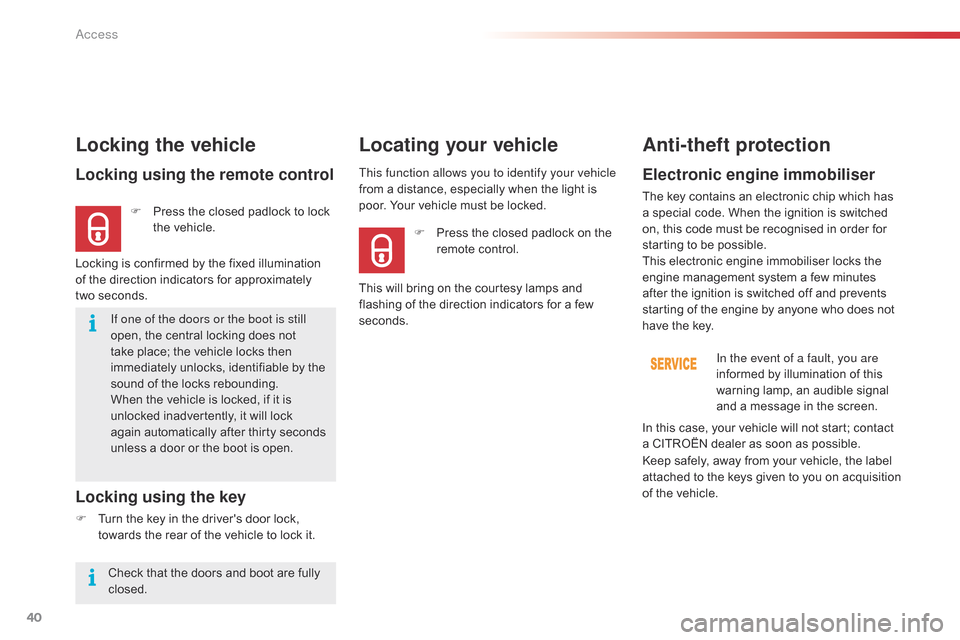
40
C4-cactus_en_Chap02_ouvertures_ed02-2014
If one of the doors or the boot is still
open, the central locking does not
t
ake place; the vehicle locks then
i
mmediately unlocks, identifiable by the
s
ound of the locks rebounding.
When
the vehicle is locked, if it is
u
nlocked inadvertently, it will lock
a
gain automatically after thirty seconds
u
nless a door or the boot is open.
Locking using the remote control
F Press the closed padlock to lock t
he vehicle.
Locking the vehicle
Locking is confirmed by the fixed illumination of the direction indicators for approximately
t
wo seconds.
Locking using the key
F Turn the key in the driver's door lock, t
owards the rear of the vehicle to lock it.This function allows you to identify your vehicle
from
a distance, especially when the light is
p
oor. Your vehicle must be locked.
Locating your vehicle
Anti-theft protection
Electronic engine immobiliser
The key contains an electronic chip which has a
special code. When the ignition is switched
o
n, this code must be recognised in order for
s
tarting to be possible.
This
electronic engine immobiliser locks the
e
ngine management system a few minutes
a
fter the ignition is switched off and prevents
s
tarting of the engine by anyone who does not
h
ave the key.In the event of a fault, you are
informed
by illumination of this
w
arning lamp, an audible signal
a
nd a message in the screen.
F
P
ress
the
closed
padlock
on
the
r
emote
control.
This
will
bring
on
the
courtesy
lamps
and
f
lashing
of
the
direction
indicators
for
a
few
se
conds.
Keep
safely, away from your vehicle, the label
a
ttached to the keys given to you on acquisition
o
f the vehicle.
In
this case, your vehicle will not start; contact
a
CITROËN dealer as soon as possible.
Check
that
the
doors
and
boot
are
fully
c
losed.
Access
Page 44 of 326
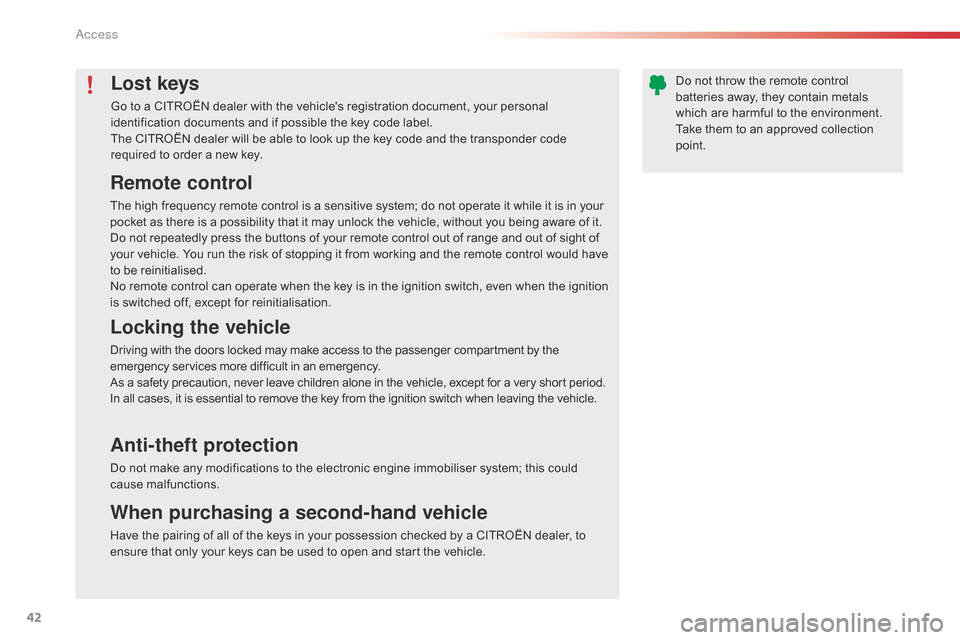
42
C4-cactus_en_Chap02_ouvertures_ed02-2014
Lost keys
Go to a CITROËN dealer with the vehicle's registration document, your personal identification documents and if possible the key code label.
The
CITROËN dealer will be able to look up the key code and the transponder code
r
equired to order a new key.
Remote control
The high frequency remote control is a sensitive system; do not operate it while it is in your pocket as there is a possibility that it may unlock the vehicle, without you being aware of it.
Do
not repeatedly press the buttons of your remote control out of range and out of sight of
y
our vehicle. You run the risk of stopping it from working and the remote control would have
t
o be reinitialised.
No
remote control can operate when the key is in the ignition switch, even when the ignition
i
s switched off, except for reinitialisation.
Locking the vehicle
Driving with the doors locked may make access to the passenger compartment by the emergency services more difficult in an emergency.
As
a safety precaution, never leave children alone in the vehicle, except for a very short period.
In
all cases, it is essential to remove the key from the ignition switch when leaving the vehicle.
Anti-theft protection
Do not make any modifications to the electronic engine immobiliser system; this could cause m alfunctions.
When purchasing a second-hand vehicle
Have the pairing of all of the keys in your possession checked by a CITROËN dealer, to ensure that only your keys can be used to open and start the vehicle.Do
not throw the remote control
b
atteries away, they contain metals
w
hich are harmful to the environment.
Take them to an approved collection
po
int.
Access
Page 202 of 326
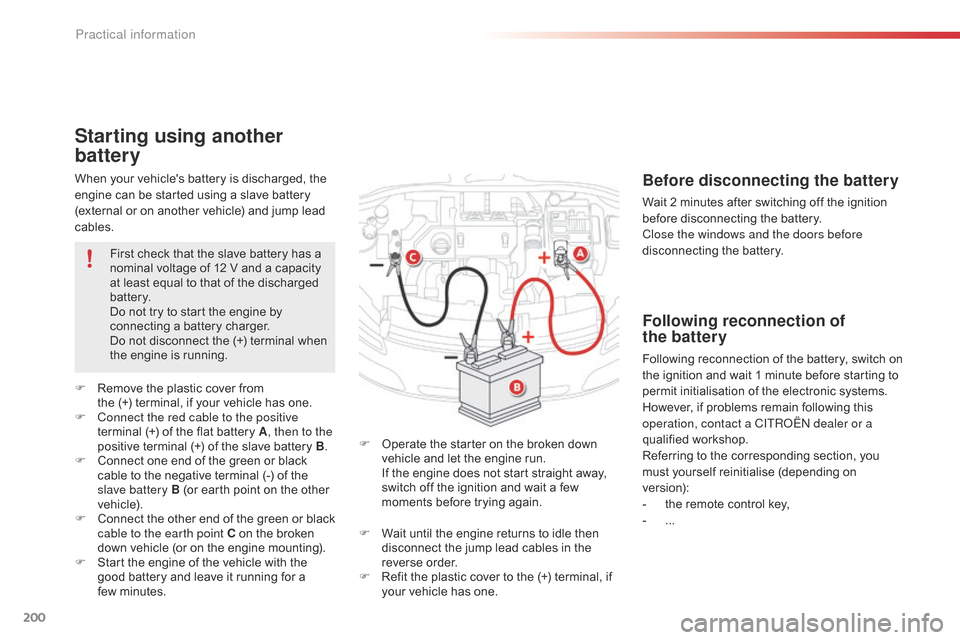
200
C4-cactus_en_Chap09_info-pratiques_ed02-2014
When your vehicle's battery is discharged, the engine can be started using a slave battery
(
external or on another vehicle) and jump lead
c
ables.
Starting using another
battery
F Operate the starter on the broken down v
ehicle and let the engine run.
I
f the engine does not start straight away,
s
witch off the ignition and wait a few
m
oments before trying again.
F
R
emove
the
plastic
cover
from
the
(+)
terminal,
if
your
vehicle
has
one.
F
C
onnect the red cable to the positive
terminal
(+)
of
the
flat
battery
A
, then to the
positive
terminal
(+)
of
the
slave
battery
B.
F
C
onnect
one
end
of
the
green
or
black
c
able
to
the
negative
terminal
(-)
of
the
s
lave battery B
(or
earth
point
on
the
other
v
ehicle).
F
C
onnect
t
he
o
ther
e
nd
o
f
t
he
g
reen
o
r
b
lack
c
able to the earth point C
on
the
broken
d
own
vehicle
(or
on
the
engine
mounting).
F
S
tart
the
engine
of
the
vehicle
with
the
g
ood
battery
and
leave
it
running
for
a
f
ew minutes. First
check
that
the
slave
battery
has
a
n
ominal
voltage
of
12
V
and
a
capacity
a
t
least
equal
to
that
of
the
discharged
b
attery.
Do
not
try
to
start
the
engine
by
c
onnecting
a
battery
charger.
Do
not
disconnect
the
(+)
terminal
when
t
he
engine
is
running.
Before disconnecting the battery
Wait 2 minutes after switching off the ignition b
efore disconnecting the battery.
Close the windows and the doors before
disconnecting
the battery.
Following reconnection of
the battery
Following reconnection of the battery, switch on t
he ignition and wait 1 minute before starting to
p
ermit initialisation of the electronic systems.
H
owever, if problems remain following this
o
peration, contact a CITR
oËn
dealer or a
qualified
w
orkshop.
Referring
to the corresponding section, you
m
ust
y
ourself
r
einitialise
(
depending
o
n
ve
rsion):
-
t
he remote control key,
-
...
F
W
ait
until
the
engine
returns
to
idle
then
d
isconnect
the
jump
lead
cables
in
the
r
everse
o
rder.
F
R
efit
the
plastic
cover
to
the
(+)
terminal,
if
y
our
vehicle
has
one.
Practical information
Page 203 of 326
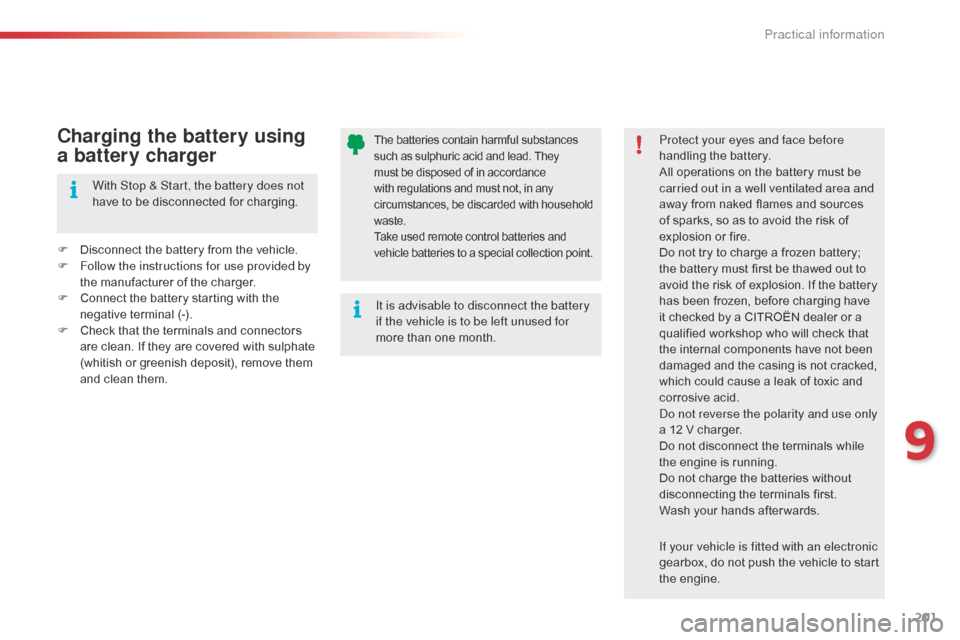
201
C4-cactus_en_Chap09_info-pratiques_ed02-2014
The batteries contain harmful substances such as sulphuric acid and lead. They m
ust be disposed of in accordance
w
ith regulations and must not, in any
c
ircumstances, be discarded with household
w
aste.
Take
used remote control batteries and
v
ehicle batteries to a special collection point.Protect your eyes and face before
handling the battery.
All
operations on the battery must be
c
arried out in a well ventilated area and
away
from naked flames and sources
o
f sparks, so as to avoid the risk of
e
xplosion or fire.
Do
not try to charge a frozen battery;
t
he battery must first be thawed out to
a
void the risk of explosion. If the battery
h
as been frozen, before charging have
i
t checked by a CITROËN dealer or a
q
ualified workshop who will check that
t
he internal components have not been
d
amaged and the casing is not cracked,
w
hich could cause a leak of toxic and
c
orrosive acid.
do n
ot reverse the polarity and use only
a
12 V charger.
Do
not disconnect the terminals while
t
he engine is running.
Do
not charge the batteries without
d
isconnecting the terminals first.
Wash
your hands after wards.
It is advisable to disconnect the battery
if the vehicle is to be left unused for
more
than
one
month.
If your vehicle is fitted with an electronic
gearbox,
do not push the vehicle to start
t
he
eng
ine.Charging the battery using
a battery charger
F Disconnect the battery from the vehicle.
F F ollow the instructions for use provided by
the
manufacturer of the charger.
F
C
onnect the battery starting with the
n
egative terminal (-).
F
C
heck that the terminals and connectors
a
re clean. If they are covered with sulphate
(
whitish or greenish deposit), remove them
a
nd clean them.
With Stop & Start, the battery does not
have
to be disconnected for charging.
9
Practical information
Page 308 of 326
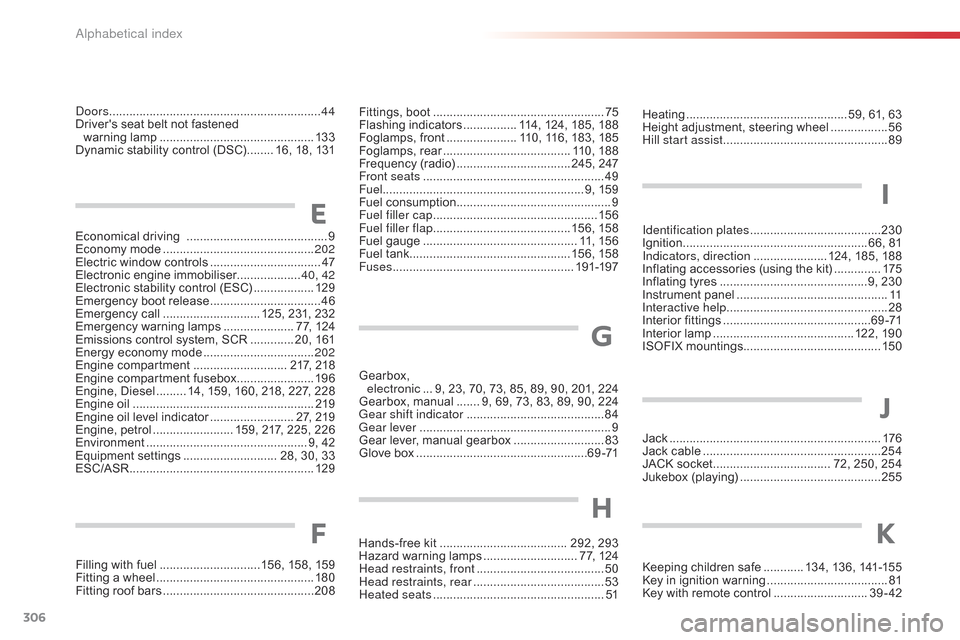
306
C4-cactus_en_Chap13_index-alpha_ed02-2014
Identification plates .......................................23 0
Ignition ................ .......................................66, 81
Indicators, direction
...................... 1
24, 185, 188
Inflating
accessories (using the kit)
..............17
5
Inflating
tyres
..............................
..............9, 230
Instrument
panel
...............................
..............11
Interactive help
................................................ 28
I
nterior
f
ittings
............................................ 6
9 -71
Interior
lamp
...............................
...........122, 190
ISOFIX
m
ountings......................................... 150
Heating
................
................................ 59, 61, 63
Height adjustment, steering wheel
.................
56
H
ill start assist
.................................................
89
J
ack
........
....................................................... 176
Jack
cable
..................................................... 25
4
JACK
socket
...............................
.... 72, 250, 254
Jukebox
(playing)
.......................................... 25
5
Gearbox,
e
lectronic
... 9
,
23,
70,
73,
85,
89,
90,
201,
224
G
earbox,
m
anual
....... 9
,
69,
73,
83,
89,
90,
224
Gear shift indicator
......................................... 84
G
ear lever
..............................
........................... 9
Gear
lever,
manual
gearbox
........................... 83
G
love
box
................................................... 6
9 -71
Hands-free
kit
..............................
........ 292,
293
Hazard
w
arning
lam
ps
............................ 7
7,
124
Head restraints, front
...................................... 50
H
ead restraints, rear
....................................... 53
H
eated seats
...............................
.................... 51
J
K
Economical driving .......................................... 9
E conomy mode ............................... ..............202
Electric
window controls
.................................47
E
lectronic
eng
ine
i
mmobiliser................... 40, 42
Electronic
stability control (ESC)
..................12
9
Emergency
b
oot
r
elease
................................. 46
E
mergency
c
all
............................. 1
25, 231, 232
Emergency
w
arning
lam
ps
..................... 7
7, 124
Emissions
control system, SCR
............. 2
0, 161
Energy
economy mode
.................................2
02
Engine
c
ompartment
............................ 21
7,
21
8
Engine
c
ompartment
f
usebox
.......................19
6
Engine,
Diesel
......... 1
4, 159, 160, 218, 227, 228
Engine
oil
...................................................... 2
19
Engine
oil level indicator
......................... 2
7, 219
Engine,
petrol
........................ 1
59, 217, 225, 226
Environment
...............................
................. 9, 42
Equipment
se
ttings
............................ 2
8, 30, 33
ESC/ASR
...............................
........................129
Filling
with fuel
..............................1
56, 158, 159
Fitting
a wheel
...............................
................180
Fitting
roof bars
............................................. 20
8
F
H
I
G
doors ...............................................................44
Driver's seat belt not fastened
warning
lam
p
..............................
................13 3
Dynamic
stability control (DSC)
........ 1
6, 18, 131Fittings,
boot ...................................................75
F
lashing in dicators ................ 1 14, 124, 185, 188
Foglamps,
f
ront
..................... 1
10, 116, 183, 185
Foglamps,
re
ar
...................................... 1
10, 188
Frequency
(radio)
.................................. 2
45, 247
Front seats
..............................
........................49
Fuel ............................................................ 9,
159
Fuel
c
onsumption
.............................................. 9
F
uel filler cap
.................................................15
6
Fuel filler flap
.........................................15
6,
15
8
Fuel
gauge
.............................................. 1
1, 156
Fuel
tank................................................15 6,
15
8
Fuses
................
......................................191-197
E
Keeping children safe ............ 1 34, 136, 141-155
Key in ignition warning ....................................81
K
ey with remote control
............................3
9 - 42
alphabetical index
Page 310 of 326
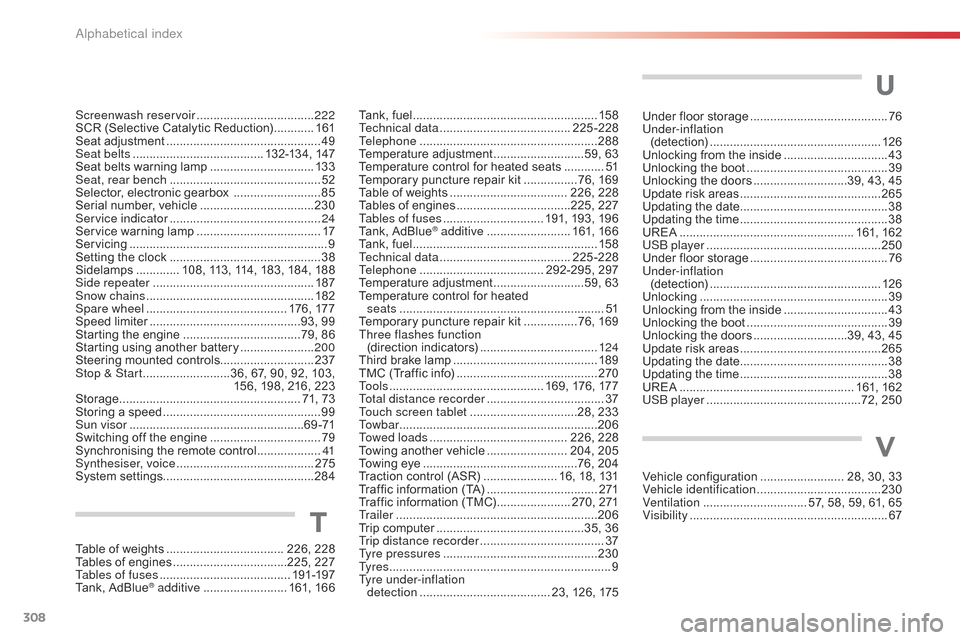
308
C4-cactus_en_Chap13_index-alpha_ed02-2014
Screenwash reservoir ...................................2 22
SCR (Selective Catalytic Reduction) ............16
1
Seat
adjustment
...............................
...............49
Seat belts
....................................... 13
2-13 4,
1
47
Seat
belts warning lamp
...............................13
3
Seat, rear bench
..............................
...............52
Selector,
el
ectronic
ge
arbox
.......................... 85
S
erial number, vehicle
..................................23
0
Service indicator
............................................. 24
S
ervice warning lamp
..................................... 17
S
ervicing
...............................
............................ 9
Setting
the clock
............................................. 38
S
idelamps
............. 1
08, 113, 114, 183, 184, 188
Side repeater
..............................
..................187
Snow chains
.................................................. 18
2
Spare wheel
...............................
...........176 ,
17
7
Speed
l
imiter
...............................
..............93, 99
Starting
the engine
...................................7
9, 86
Starting
using another battery
......................20
0
Steering
mounted controls............................ 237
Stop & Start
..........................3
6, 67, 90, 92, 103,
156,
198, 216, 223
Storage
................
...................................... 71, 73
Storing
a speed
............................................... 99
S
un visor
.................................................... 6
9 -71
Switching
off the engine
.................................79
S
ynchronising the remote control
...................41
S
ynthesiser, voice
......................................... 2
75
System
se
ttings
............................................. 28
4
V
U
Table of weights ................................... 226, 228
Tables of engines ............................... ...225, 227
Tables of fuses
....................................... 19
1-197
Tank,
AdBlue
® additive ......................... 16 1, 16 6
T
Under floor storage .........................................76
U nder-inflation
(detection)
...............................
....................126
Unlocking
from the inside
...............................43
U
nlocking the boot
.......................................... 39
U
nlocking the doors
............................3
9, 43, 45
Update
risk areas
.......................................... 26
5
Updating
the date
............................................ 38
U
pdating the time
............................................ 38
U
REA
...............
..................................... 161,
16
2
US
b
player
.................................................... 25
0
Under
floor storage
......................................... 76
U
nder-inflation
(detection)
...............................
....................126
Unlocking
..............................
..........................39
Unlocking
from the inside
...............................43
U
nlocking the boot
.......................................... 39
U
nlocking the doors
............................3
9, 43, 45
Update
risk areas
.......................................... 26
5
Updating
the date
............................................ 38
U
pdating the time
............................................ 38
U
REA
...............
..................................... 161,
16
2
US
b
player
..............................................7
2, 250
Tank,
fuel
...............................
........................
15 8
Technical data ....................................... 2
25-228
Telephone
..................................................... 28
8
Temperature
adj
ustment
...........................5
9,
63
Temperature
control
for
heated
seats
............ 51
T
emporary
puncture
repair
kit
................7
6,
169
Table
of
weights
................................... 2
26,
228
Tables
of
engines
...............................
...225,
227
Tables of fuses
.............................. 1
91,
193,
196
Tank,
AdBlue
® additive ......................... 16 1, 16 6
Tank,
fuel
............................... ........................ 15 8
Technical data
....................................... 2
25-228
Telephone
..................................... 29
2-295,
29
7
Temperature
adj
ustment
...........................5
9, 63
Temperature
control for heated
seats
...............
.............................................. 51
Temporary
puncture repair kit
................7
6, 169
Three flashes function (direction
i
ndicators)
................................... 12
4
Third
brake
lamp
........................................... 18
9
TMC
(Traffic
info)
.......................................... 2
70
To o l s
................
.............................. 169, 176, 177
Total distance recorder
................................... 37
T
ouch screen tablet
................................
28, 233
To w b a r
................
........................................... 206
Towed loads
......................................... 2
26, 228
Towing
another vehicle
........................ 2
04, 205
Towing
eye
..............................................7
6, 204
Traction
control (ASR)
...................... 1
6, 18, 131
Traffic
information (TA)
................................. 2
71
Traffic
information (TMC)
...................... 2
70, 271
Tr a i l e r
...............
............................................. 206
Trip
computer
............................................3
5, 36
Trip distance recorder
..................................... 37
T
yre pressures
..............................
................230
Ty r e s
..............................................................
.... 9
Tyre under-inflation detection
...............
........................ 23, 126, 175Vehicle
c
onfiguration
......................... 2
8, 30, 33
Vehicle identification
..................................... 23
0
Ventilation
..............................
. 57, 58, 59, 61, 65
Visibility
...............................
............................67
alphabetical index