Tablet Citroen C4 CACTUS 2016 1.G User Guide
[x] Cancel search | Manufacturer: CITROEN, Model Year: 2016, Model line: C4 CACTUS, Model: Citroen C4 CACTUS 2016 1.GPages: 308, PDF Size: 7.96 MB
Page 40 of 308

38
Setting the date and time
F Select "Adjust time " or "Adjust date"
and modify the settings using the numeric
k
eypad, then confirm.
F
I
n
the
secondary
page,
press
on
" T
ime/Date ".
F
Sel
ect the " Configuration "
menu.
F
P
ress "Confirm "
to quit.
This function is accessible in the touch screen
tablet.
Instruments
Page 41 of 308
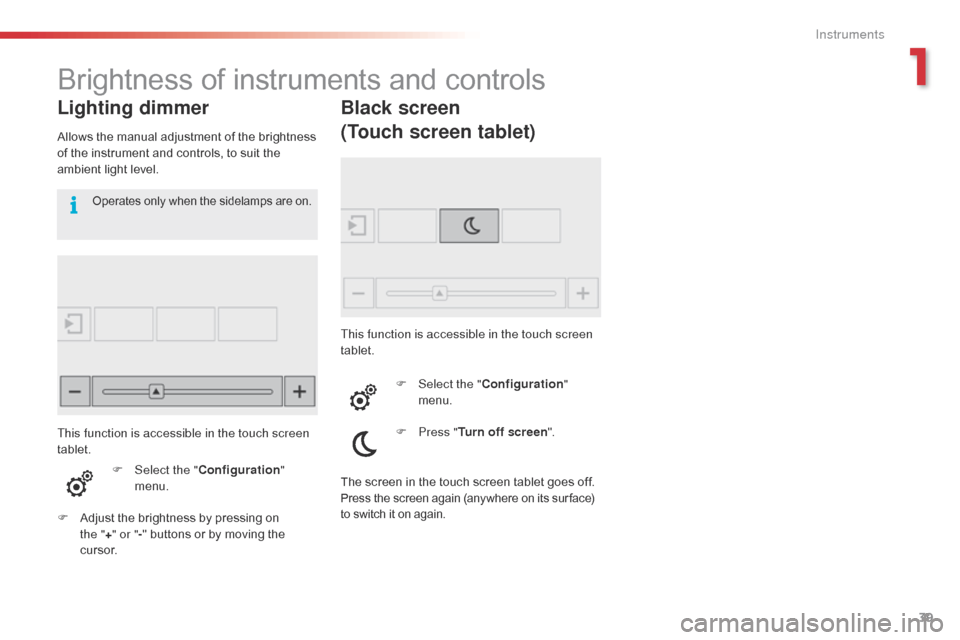
39
Brightness of instruments and controls
Lighting dimmer
Allows the manual adjustment of the brightness of the instrument and controls, to suit the
a
mbient light level.
F
Sel
ect the "Configuration "
menu.
F
A
djust the brightness by pressing on
t
he "+ " or " -"
buttons or by moving the
c
u r s o r.
Operates only when the sidelamps are on.
Black screen
(Touch screen tablet)
This function is accessible in the touch screen
tablet.
F
Sel
ect the "Configuration "
menu.
F
P
ress "Turn off screen ".
This function is accessible in the touch screen
tablet.
The
screen in the touch screen tablet goes off.
Press the screen again (anywhere on its sur face) to switch it on again.
1
Instruments
Page 42 of 308

40
System which permits central unlocking or locking of the vehicle using the door lock or from a distance.
I t is also used to locate and start the vehicle, as well as providing protection against theft.
Remote control key
Unfolding / folding the key Unlocking the vehicle
Unlocking using the key
F Turn the key in the driver's door lock t
owards the front of the vehicle to unlock.
Unlocking using the remote
control
F Press this button to unlock the v
ehicle.
Unlocking
is confirmed by rapid
f
lashing of the direction indicators for
a
pproximately two seconds.
F
P
ress
this
button
to
unfold
or
fold
the
key.
Selective unlocking of the boot
F Make a long press on this button u
ntil the boot unlocks. The doors
r
emain locked.
If
selective unlocking of the boot is
d
eactivated, pressing this button also
u
nlocks the doors.
Don't
forget to lock the boot again by
p
ressing the closed padlock button.
The
activation or deactivation of selective boot
u
nlocking
is set in the touch screen tablet.
F
Sel
ect "Vehicle settings " in the
" Driving assistance "
menu of
t
he touch screen tablet.
Selective
unlocking of the boot is
a
ctivated by default.
If
you
do
not
press
the
button,
you
risk
d
amaging
the
remote
control.
Access
Page 58 of 308
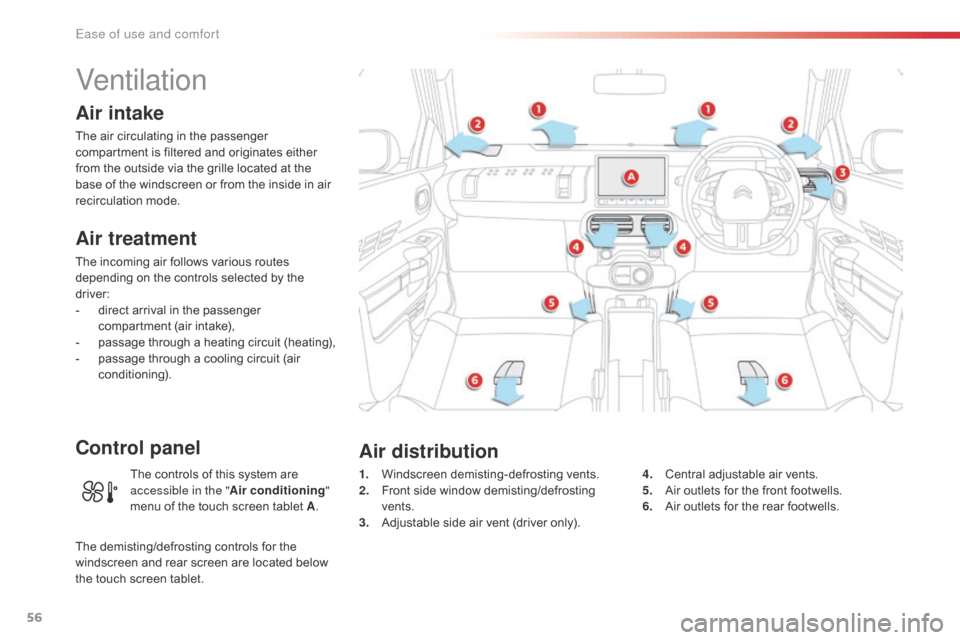
56
Ventilation
Air intake
The air circulating in the passenger compartment is filtered and originates either
f
rom the outside via the grille located at the
b
ase of the windscreen or from the inside in air
re
circulation
m
ode.
Air treatment
The incoming air follows various routes depending on the controls selected by the
d
river:
-
d
irect arrival in the passenger
c
ompartment (air intake),
-
p
assage through a heating circuit (heating),
-
p
assage through a cooling circuit (air
c
onditioning).
Control panel
1. Windscreen d emisting-defrosting v ents.
2. F ront side window demisting/defrosting
ve
nts.
3.
A
djustable side air vent (driver only).4. C
entral adjustable air vents.
5. A ir outlets for the front footwells.
6.
A
ir outlets for the rear footwells.
Air distribution
The controls of this system are accessible in the " Air conditioning "
menu
of the touch screen tablet A.
The
demisting/defrosting controls for the
w
indscreen and rear screen are located below
t
he
touch
screen tablet.
Ease of use and comfort
Page 60 of 308

58
Heating
Temperature adjustment
F Press one of these buttons or move the cursor from blue
(
cold) to red (hot) to adjust the
t
emperature to your liking.
Air flow adjustment
F Press one of these buttons to increase or decrease the air flow
f
rom the system.
Avoid
driving for too long without
v
entilation (risk of misting and
d
eterioration of air quality).
The
heating
system
works
only
when
the
engine
is
running.
The
symbol for air flow (a fan) fills progressively
a
ccording
to the air flow setting made.
By
reducing the air flow to the minimum, you
a
re
stopping ventilation of the passenger
c
ompartment.
F
Sel
ect the "
Air conditioning "
menu
in
the
touch
screen
tablet
t
o
display
the
controls
page
for
t
he
system.
Ease of use and comfort
Page 62 of 308

60
Manual air conditioning
Temperature adjustment
F Press one of these buttons
or move the cursor from blue
(
cold) to red (hot) to adjust the
t
emperature to your liking.
The
manual
air
conditioning
system
operates
with
the
engine
running.
Air flow adjustment
F Press one of these buttons to
increase or decrease the air flow.
The
symbol for air flow (a fan) fills progressively
a
ccording
to the air flow setting made.
By
reducing the air flow to minimum, you are
s
topping
v
entilation.
Avoid
d
riving
t
oo
l
ong
w
ithout
v
entilation
(
risk of misting and deterioration of air
q
uality).
F
Sel
ect the "
Air conditioning "
menu
in
the
touch
screen
tablet
t
o
display
the
controls
page
for
t
he
system.
Ease of use and comfort
Page 64 of 308
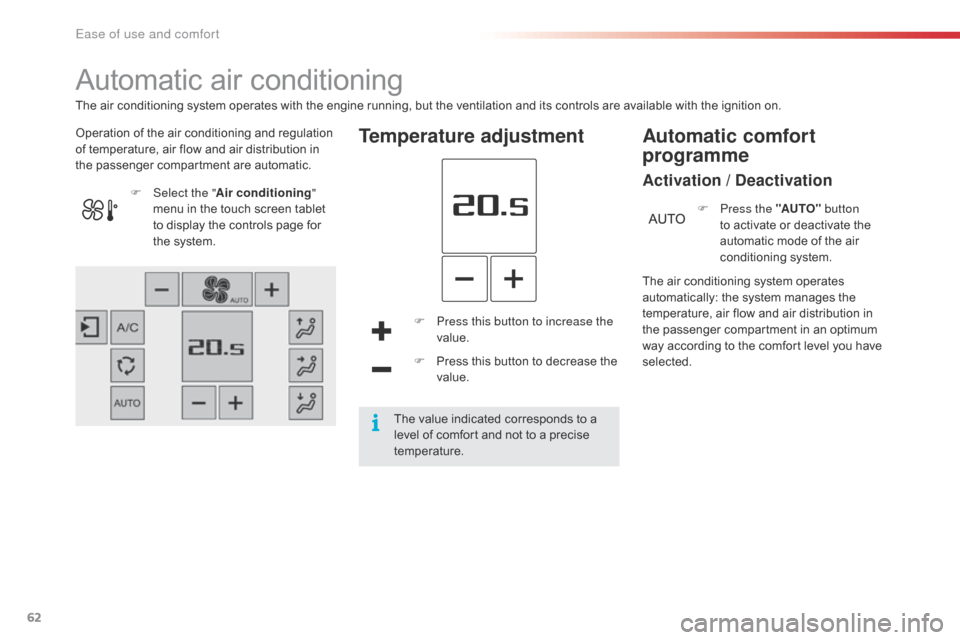
62
Automatic air conditioning
Operation of the air conditioning and regulation of temperature, air flow and air distribution in
t
he passenger compartment are automatic.Temperature adjustment
F Press this button to increase the value.
F
P
ress this button to decrease the
va
lue.
F
Sel
ect the "
Air conditioning "
menu
in
the
touch
screen
tablet
t
o
display
the
controls
page
for
t
he
system.
The air conditioning system operates
a
utomatically: the system manages the t
emperature, air flow and air distribution in t
he passenger compartment in an optimum
w
ay according to the comfort level you have
s
elected.F
P
ress the "AUTO"
button
to activate or deactivate the
a
utomatic mode of the air
c
onditioning system.
Automatic comfort
programme
Activation / Deactivation
The air conditioning system operates with the engine running, but the ventilation and its controls are available with the ignition on.
T he value indicated corresponds to a
l
evel of comfort and not to a precise
t
emperature.
Ease of use and comfort
Page 87 of 308

85
Switching on
F W ith the ignition off, "flash" the headlamps
u
sing the lighting stalk.
F
A
further "headlamp flash" switches the
f
unction off.
Switching off
The
manual guide-me-home lighting switches
o
ff automatically after a set time.
The
temporary illumination of the dipped beam
h
eadlamps after the vehicle's ignition has been
s
witched off makes the driver's exit easier
w
hen the light is poor.
Guide-me-home
lighting
Automatic
When the automatic illumination of headlamps i
s activated, if the ambient light level is
l
ow, the dipped beam headlamps come on
a
utomatically when switching off the ignition.
Activation
or deactivation of the system, as well
a
s the period for the guide-me-home lighting is
s
et in the touch screen tablet.
F
Sel
ect the "Driving assistance "
menu,
then "Vehicle settings ".
Manual
Headlamp beam
h
eight
ad
justment
To avoid causing a nuisance to other road users, t
he height of the headlamp beams should be a
djusted according to the load in the vehicle.
The
initial setting is position "0".
0.
D
river only
o
r driver + front passenger.
-.
D
river + front passenger + rear
p
assengers.
1.
D
river + front passenger + rear passengers +
l
oad in the boot.
-.
D
river + front passenger + rear passengers +
l
oad in the boot.
2.
D
river only + maximum authorised load in
t
he boot.
This
position is sufficient to avoid causing dazzle.
Higher
settings may limit the spread of light from
t
he
hea
dlamps.
4
Lighting and visibility
Page 90 of 308
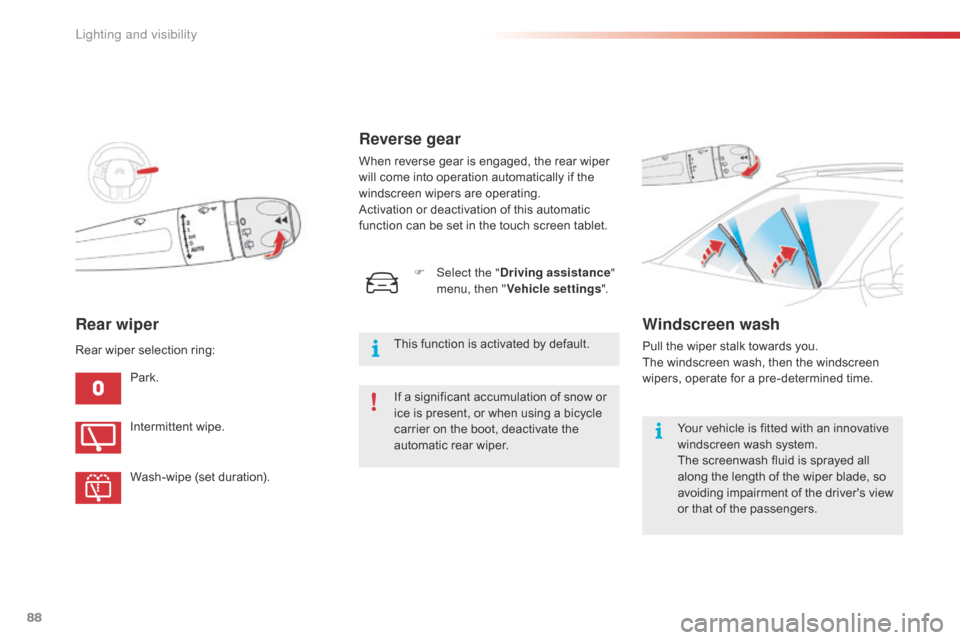
88
Rear wiper
Park.
Intermittent wipe.
Wash-wipe
(set duration).
Rear
wiper selection ring:
Reverse gear
When reverse gear is engaged, the rear wiper w
ill come into operation automatically if the
w
indscreen wipers are operating.
Activation
or deactivation of this automatic
f
unction can be set in the touch screen tablet.
Windscreen wash
Pull the wiper stalk towards you. The windscreen wash, then the windscreen
w
ipers, operate for a pre-determined time.
Your
vehicle is fitted with an innovative
w
indscreen wash system.
The
screenwash fluid is sprayed all
a
long the length of the wiper blade, so
a
voiding impairment of the driver's view
o
r that of the passengers.
F
Sel
ect the "
Driving assistance "
menu,
then
"
Vehicle settings ".
This
function
is
activated
by
default.
If
a
significant
accumulation
of
snow
or
i
ce
is
present,
or
when
using
a
bicycle
c
arrier
on
the
boot,
deactivate
the
a
utomatic
rear
wiper.
Lighting and visibility
Page 135 of 308

133
Stop & Start
Operation
Going into engine STOP
mode
The "ECO" warning lamp comes on i
n the instrument panel and the engine g
oes into standby automatically:
-
w
ith a manual gearbox , when stationary,
in
neutral, and you release the clutch
ped
al.
-
w
ith an electronic gearbox , when
stationary
or at speeds below 5 mph
(
8 km/h) (depending on version), in neutral
(
control on N )
or when you press the brake
ped
al. Never
refuel with the engine in STOP
m
ode; you must switch off the ignition.
For
your comfort, during parking
m
anoeuvres, STOP mode is not
a
vailable for a few seconds after
c
oming out of reverse gear.
The
Stop & Start system does not affect
t
he the vehicle's other systems, such as
f
or example braking, power steering...
The
Stop
&
Start system
puts
the
engine
t
emporarily
into
standby
-
STOP
mode
-
during
s
tops
in
the
traffic
(red
lights,
traffic
jams,
or
o
ther...).
The
engine
restarts
automatically
-
S
TART
mode
-
as
soon
as
you
want
to
move
o
ff.
The
restart
takes
place
instantly,
quickly
a
nd
silently.
Per fect
for
urban
use,
the
Stop
&
Start
system
r
educes
fuel
consumption
and
exhaust
e
missions
as
well
as
the
noise
level
when
s
tationary.
Stop & Start time
counter
A cumulative time counter for periods i n STOP mode during a journey.
It
is
displayed in the trip computer (accessible
v
ia the " Driving assistance "
menu of the
t
ouch
screen tablet).
It
resets
to zero every time the ignition is
s
witched
on.
The
Stop
&
Start
system
requires
t
he
use
of
a
12
V
battery
of
special
t
echnology
and
specification.
All
w
ork
on
this
type
of
battery
must
o
nly
be
done
by
a
CITROËN
dealer
o
r
a
qualified
workshop.
For
more
i
nformation
on
the
12
V
battery,
refer
to
t
he
corresponding
section.
6
Driving