bluetooth Citroen C4 CACTUS 2016 1.G User Guide
[x] Cancel search | Manufacturer: CITROEN, Model Year: 2016, Model line: C4 CACTUS, Model: Citroen C4 CACTUS 2016 1.GPages: 308, PDF Size: 7.96 MB
Page 279 of 308
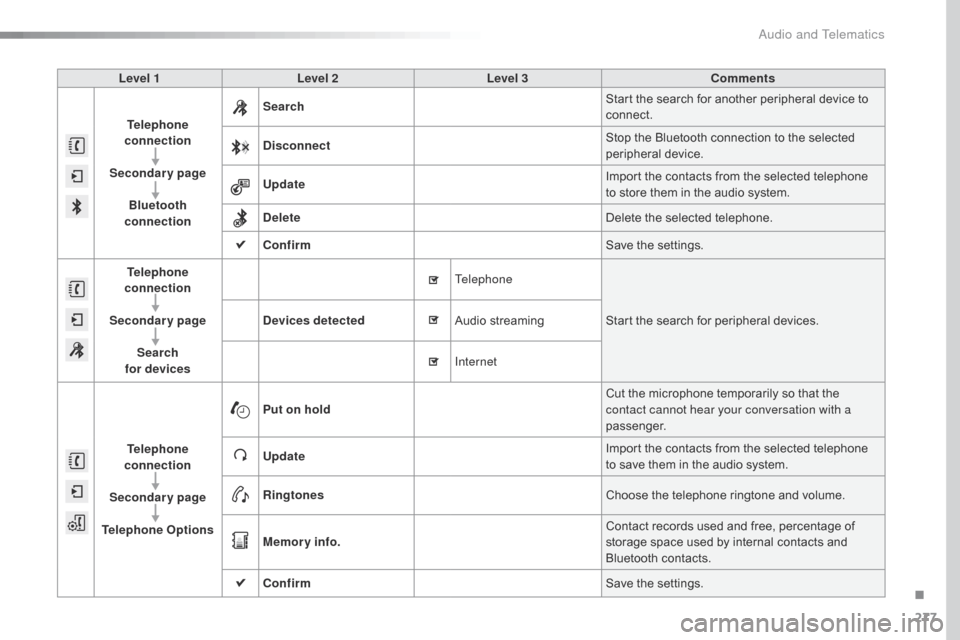
277
Level 1Level 2 Level 3 Comments
Telephone
connection
Secondary page Bluetooth
connection Search
Start
the search for another peripheral device to
c
onnect.
Disconnect Stop
the Bluetooth connection to the selected
p
eripheral
d
evice.
Update Import
the contacts from the selected telephone
t
o store them in the audio system.
Delete Delete
the selected telephone.
Confirm Save
the settings.
Telephone
conn ection
Secondary page Search
for devices Devices detected
Telephone
Start
the search for peripheral devices.
Audio
s
treaming
Internet
Telephone
connection
Secondary page
Telephone Options Put on hold
Cut
the microphone temporarily so that the
c
ontact cannot hear your conversation with a
passenger.
Update Import
the contacts from the selected telephone
t
o save them in the audio system.
Ringtones Choose
the telephone ringtone and volume.
Memory info. Contact
records used and free, percentage of
s
torage space used by internal contacts and
Bl
uetooth
c
ontacts.
Confirm Save
the settings.
.
Audio and Telematics
Page 280 of 308

278
Pairing a Bluetooth®
telephone
For reasons of safety and because they r
equire prolonged attention on the part
o
f the driver, the operations for pairing
t
he Bluetooth mobile telephone to the
h
ands-free system of the audio system
m
ust be carried out with the vehicle
stationary .
Procedure (short) from the
telephone
In the Bluetooth menu of your device, select the s
ystem name in the list of devices detected.
Enter
a code of at least 4 figures in the device
a
nd confirm. Enter
this same code in the system,
s
elect "OK"
and confirm.
Procedure from the system
Activate the telephone's Bluetooth function and ensure that it is "visible to all" (telephone
c
onfiguration). Press on Telephone
to display the
p
rimary
pag
e.
Press
on the secondary page.
Select " Bluetooth connection ".
Select " Search for devices ".
The
list of telephones detected is
d
isplayed.
If the telephone is not detected, it is recommended that you switch the Bluetooth
f
unction on your telephone off and then on again.
Select the name of the desired peripheral from the
l
ist and "Confirm ".
Enter
a
code of at least 4 figures for
t
he connection then " Confirm".
Enter
this
same
code in the telephone then
a
ccept
the
connection.
The
system
offers
to connect the telephone:
-
i
n
" Telephone "
(hands-free kit, telephone
o
nly),
-
i
n
" Audio streaming "
(streaming: wireless
p
laying
of
audio
files from the telephone),
-
i
n
" Internet "
(internet browsing, only if your
t
elephone
is
compatible with the "DUN"
D
ial-Up
Networking Bluetooth standard).
Select
one
or
more
profiles and confirm.
Audio and Telematics
Page 281 of 308

279
The services available depend on the network, the SIM card and the
c
ompatibility of the Bluetooth telephone
u
sed. Check the telephone manual and
w
ith your network provider for details of
t
he services available to you.
The
ability of the system to connect
w
ith only one profile depends on the
t
elephone. The three profiles may all
c
onnect by default.
Visit
www.citroen.co.uk for more information
(
compatibility, additional help, ...).
The
recognised telephone
a
ppears in the list.
Depending
on your telephone, you may be
a
sked
to accept automatic connection every
t
ime
the ignition is switched on. On return to the vehicle, if the last telephone
connected
is present again, it is reconnected
a
utomatically and within around 30 seconds
a
fter switching on the ignition the pairing is
d
one without any action on your part, with
(
Bluetooth
a
ctivated).
To
modify the automatic connection mode,
s
elect the telephone in the list then select the
desired
p
rofile.
Depending
on the type of telephone, t
he system will ask you to accept or not
t
he transfer of your contacts.
If not, select " Update".
Connecting a Bluetooth®
peripheral device
Automatic reconnection
On switching on the ignition, the telephone c
onnected when the ignition was last switched
o
ff is automatically reconnected, if this
c
onnection mode had been activated during the
pa
iring
p
rocedure.
The
connection is confirmed by the display of a
m
essage and the name of the telephone.
Manual connection
Press on Telephone to display the p
rimary pag e.
Press
on the secondary page.
Select " Bluetooth "
to display the list
o
f paired peripherals.
Select
the peripheral to connect.
Press on " Search for devices ".
The
connection is confirmed by the display of a
m
essage
and the name of the telephone.
.
Audio and Telematics
Page 282 of 308
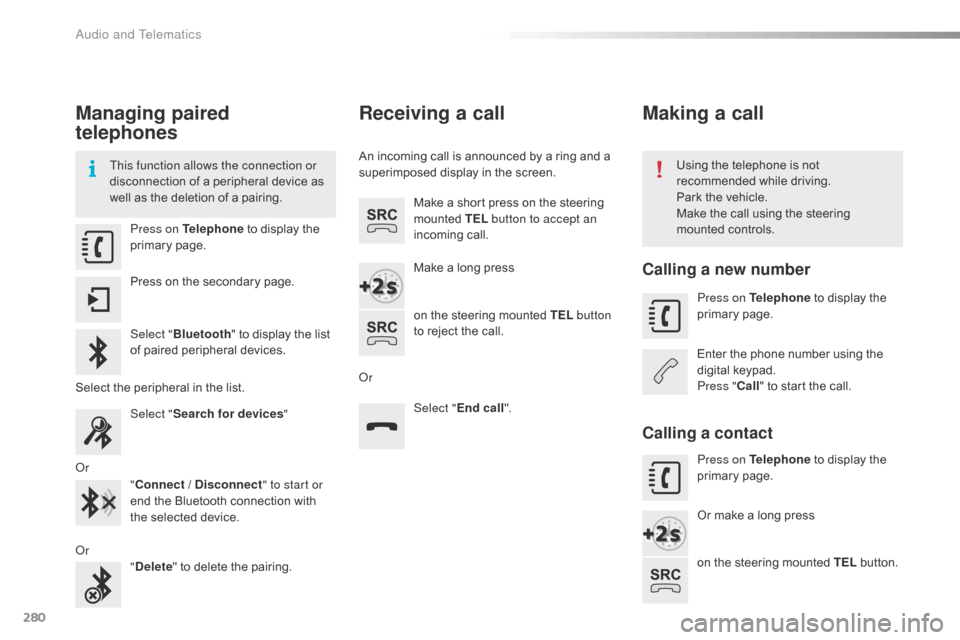
280
Managing paired
telephones
This function allows the connection or
disconnection of a peripheral device as
w
ell as the deletion of a pairing. Using
the telephone is not r
ecommended while driving.
Park
the vehicle.
Make
the call using the steering
m
ounted controls.
Press on Telephone
to display the
p
rimary
pag
e.
Press
on the secondary page.
Select " Bluetooth "
to display the list
o
f paired peripheral devices.
Select
the peripheral in the list.
Select " Search for devices "
Or "Connect / Disconnect " to start or
end
the Bluetooth connection with
t
he selected device.
Or "Delete "
to delete the pairing.
Receiving a call
An incoming call is announced by a ring and a superimposed display in the screen.
Make
a short press on the steering
m
ounted TEL button to accept an
incoming
c
all.
Make
a long press
on
the steering mounted TEL button
to
reject the call.
Or Select "End call".
Making a call
Calling a new number
Press on Telephone to display the p
rimary pag e.
Enter
the phone number using the
d
igital
k
eypad.
Press " Call"
to start the call.
Calling a contact
Press on Telephone to display the p
rimary pag e.
Or
make a long press
on
the steering mounted TEL
button.
Audio and Telematics
Page 287 of 308
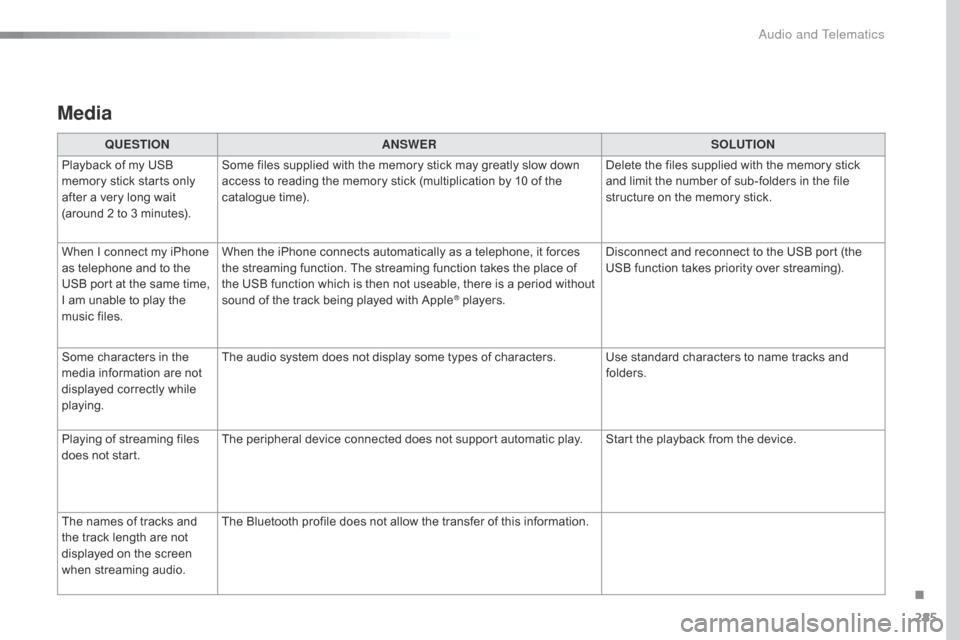
285
Media
QUESTIONANSWER SOLUTION
Playback of my USB
m
emory stick starts only
a
fter
a
very long wait
(
around
2 to 3 minutes). Some
files supplied with the memory stick may greatly slow down
a
ccess to reading the memory stick (multiplication by 10 of the
c
atalogue time). Delete
the files supplied with the memory stick
a
nd limit the number of sub-folders in the file
s
tructure on the memory stick.
When
I
connect my iPhone
a
s
telephone and to the
U
SB
port at the same time,
I
am
unable to play the
m
usic
files. When
the iPhone connects automatically as a telephone, it forces
t
he streaming function. The streaming function takes the place of
t
he USB function which is then not useable, there is a period without
s
ound of the track being played with Apple
® players.D isconnect and reconnect to the USB port (the
U
SB function takes priority over streaming).
Some
characters
in
the
m
edia
information
are
not
d
isplayed
correctly
while
p
laying. The
audio
system
does
not
display
some
types of characters. Use standard characters to name tracks and
f
olders.
Playing
of
streaming
files
d
oes
not
start. The
peripheral
device
connected
does
not
support automatic play. Start the playback from the device.
The
names
of
tracks
and
t
he
track
length
are
not
d
isplayed
on
the
screen
w
hen
s
treaming
a
udio. The
Bluetooth
profile
does
not
allow
the
transfer of this information.
.
Audio and Telematics
Page 290 of 308
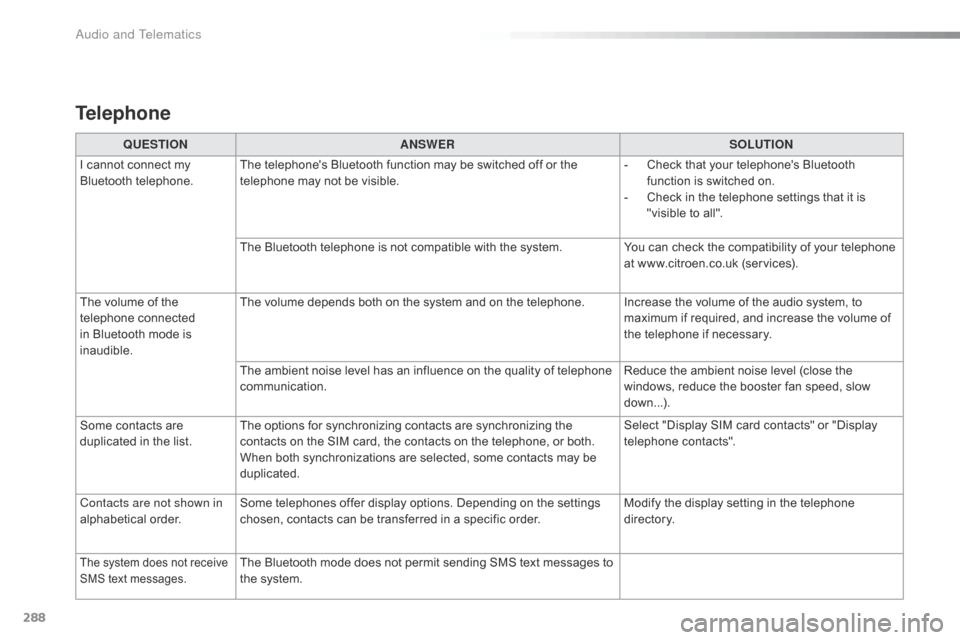
288
Telephone
QUESTIONANSWER SOLUTION
I
cannot connect my
B
luetooth
t
elephone. The
telephone's Bluetooth function may be switched off or the
t
elephone may not be visible. -
C
heck that your telephone's Bluetooth
f
unction is switched on.
-
C
heck in the telephone settings that it is
"
visible to all".
The
Bluetooth telephone is not compatible with the system.You
can check the compatibility of your telephone
a
t www.citroen.co.uk (services).
The
volume of the
t
elephone
c
onnected
i
n
Bluetooth mode is
ina
udible. The
volume depends both on the system and on the telephone. Increase the volume of the audio system, to
m
aximum if required, and increase the volume of
t
he telephone if necessary.
The
ambient noise level has an influence on the quality of telephone
c
ommunication. Reduce
the ambient noise level (close the
w
indows, reduce the booster fan speed, slow
d
own...).
Some
contacts are
d
uplicated in the list. The
options for synchronizing contacts are synchronizing the
c
ontacts on the SIM card, the contacts on the telephone, or both.
W
hen both synchronizations are selected, some contacts may be
dup
licated. Select
"Display SIM card contacts" or "Display
t
elephone
c
ontacts".
Contacts are not shown in
alphabetical
o
rder. Some
telephones offer display options. Depending on the settings
c
hosen, contacts can be transferred in a specific order.Modify
the display setting in the telephone
d
i r e c to r y.
The system does not receive SMS text messages.The Bluetooth mode does not permit sending SMS text messages to the system.
Audio and Telematics
Page 291 of 308
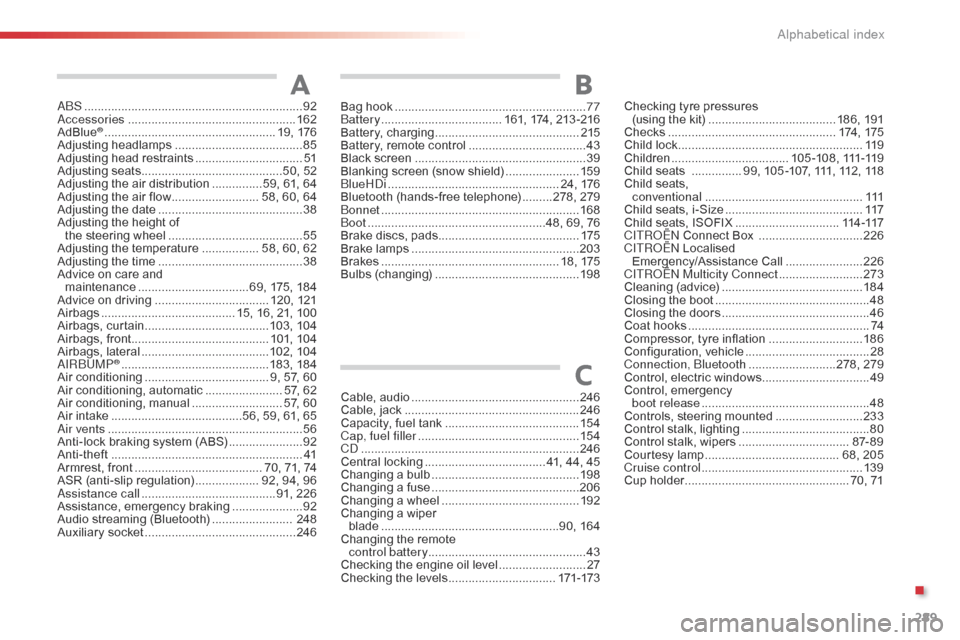
289
ABS .................................................................92
Accessories .............................. ....................162
AdBlue
® ............................... .................... 19, 176
Adjusting h eadlamps ...................................... 85
A
djusting head restraints
................................ 51
A
djusting
s
eats
..........................................5
0, 52
Adjusting
the air distribution
............... 5
9, 61, 64
Adjusting
the air flow
.......................... 5
8, 60, 64
Adjusting
the date
........................................... 38
A
djusting the height of
the
steering wheel
...............................
.........55
Adjusting
the temperature
................. 5
8, 60, 62
Adjusting
the time
........................................... 38
A
dvice
on care and
maintenance
................................. 6
9, 175, 184
Advice
on driving
..............................
....120,
12
1
Airbags
...............
......................... 15, 16, 21, 100
Airbags,
c
urtain
..................................... 10
3,
10
4
Airbags,
front......................................... 101,
10
4
Airbags,
la
teral
...................................... 10
2,
10
4
AIRBUMP
® ............................................ 18 3, 18 4
Air c
onditioning ............................... ...... 9, 57, 60
Air
conditioning, automatic
....................... 5
7, 62
Air
c
onditioning,
m
anual
........................... 5
7, 60
Air
intake
...............
........................56, 59, 61, 65
Air vents
..............................
............................ 56
Anti-lock
braking system (ABS)
......................92
A
nti-theft
..............................
...........................41
Armrest,
front
...................................... 7
0, 71, 74
ASR
(anti-slip regulation)
................... 9
2, 94, 96
Assistance call
...............................
......... 91, 226
Assistance,
em
ergency
b
raking
.....................92
A
udio
streaming (Bluetooth)
........................
248
Auxiliary
socket
............................................. 24
6
ABChecking tyre pressures
( using the kit) .............................. ........ 186, 191
Checks
...............
................................... 174,
17
5
Child
lock
...............................
........................11 9
Children
...............................
....1 0 5 -1 0 8 ,
111
-11 9
Child
seats
............... 9
9, 105 -107, 111, 112, 118
Child
seats,
conventional
............................................... 111
C
hild seats, i-Size
...............................
..........117
Child
seats, ISOFIX
...............................11
4 -117
C
ITROËN
Connect Box
...............................2
26
C
ITROËN
Localised
Emergency/Assistance
C
all
.......................2
26
CITROËN Multicity Connect
......................... 2
73
Cleaning
(
advice)
.......................................... 18
4
Closing
the boot
...............................
...............48
Closing
the doors
...............................
.............46
Coat
hooks
...............................
.......................74
Compressor,
tyre inflation
............................18
6
Configuration,
v
ehicle
..................................... 28
C
onnection, Bluetooth
..........................2
78, 279
Control,
electric windows
................................49
C
ontrol,
em
ergency
b
oot release
...............................
...................48
Controls,
steering mounted
..........................23
3
Control
stalk, lighting
...................................... 80
C
ontrol stalk, wipers
................................. 8
7- 8 9
Courtesy
lamp
...............................
......... 68, 205
Cruise control
................................................ 13
9
Cup
holder
...............................
.................. 70, 71
Cable,
audio
.................................................. 24
6
Cable,
jack
..............................
...................... 246
Capacity,
fuel
tank
..............................
.......... 15 4
Cap, fuel filler
................................................ 15
4
CD
..............................
................................... 246
Central
locking
.................................... 4
1,
44,
45
Changing
a bu
lb
............................................ 19
8
Changing
a f
use
............................................ 20
6
Changing
a
wheel
...............................
.......... 192
Changing
a
wiper
blade
...............
......................................90,
164
Changing
the
remote
control battery ............................................... 43
Checking
the
engine
oil
level
.......................... 2
7
Checking
the
levels
................................ 17
1-173
C
Bag hook ............................... ..........................77
Battery ............................... ..... 161, 174, 213 -216
Battery,
c
harging
...............................
............215
Battery,
remote control
...................................43
B
lack screen
..............................
.....................39
Blanking
screen (snow shield)
......................15
9
BlueHDi
...............................
.................... 24, 176
Bluetooth
(hands-free telephone)
.........2
78, 279
Bonnet
...............
............................................ 168
Boot
........
.............................................48, 69, 76
Brake
discs, pads
...............................
...........175
Brake
lamps
...............................
...................203
Brakes
..................................................... 1
8, 175
Bulbs
(
changing)
...............................
............198
.
Alphabetical index