stop start CITROEN C4 CACTUS 2017 Owners Manual
[x] Cancel search | Manufacturer: CITROEN, Model Year: 2017, Model line: C4 CACTUS, Model: CITROEN C4 CACTUS 2017Pages: 256, PDF Size: 7.62 MB
Page 5 of 256
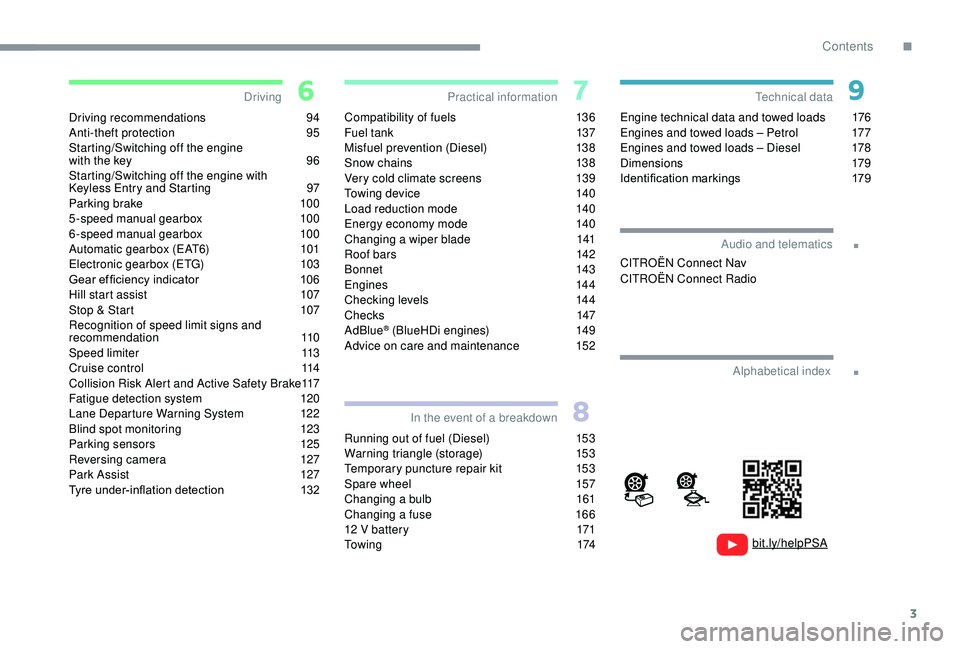
3
.
.
Driving recommendations 94
Anti-theft protection 9 5
Starting/Switching off the engine
with the key
9
6
Starting/Switching off the engine with
K
eyless Entry and Starting
9
7
Parking brake
1
00
5-speed manual gearbox
1
00
6-speed manual gearbox
1
00
Automatic gearbox (EAT6)
1
01
Electronic gearbox (ETG)
1
03
Gear ef ficiency indicator
1
06
Hill start assist
1
07
Stop & Start
1
07
Recognition of speed limit signs and
recommendation
110
Speed limiter
1
13
Cruise control
1
14
Collision Risk Alert and Active Safety Brake
1
17
Fatigue detection system
1
20
Lane Departure Warning System
1
22
Blind spot monitoring
1
23
Parking sensors
1
25
Reversing camera
1
27
Park Assist
1
27
Tyre under-inflation detection
1
32Compatibility of fuels 1
36
Fuel tank 1 37
Misfuel prevention (Diesel)
1
38
Snow chains
1
38
Very cold climate screens
1
39
Towing device
1
40
Load reduction mode
1
40
Energy economy mode
1
40
Changing a wiper blade
1
41
Roof bars
1
42
Bonnet
143
Engines
1
44
Checking levels
1
44
Checks
147
AdBlue
® (BlueHDi engines) 1 49
Advice on care and maintenance 1 52
Running out of fuel (Diesel)
1
53
Warning triangle (storage)
1
53
Temporary puncture repair kit
1
53
Spare wheel
1
57
Changing a bulb
1
61
Changing a fuse
1
66
12 V battery
1
71
To w i n g
174Engine technical data and towed loads
1
76
Engines and towed loads – Petrol
1
77
Engines and towed loads – Diesel
1
78
Dimensions
179
Identification markings
1
79
Driving
Practical information
In the event of a breakdown Technical data
Alphabetical index
bit.ly/helpPSA
Audio and telematics
CITROËN Connect Nav
CITROËN Connect Radio
.
Contents
Page 7 of 256
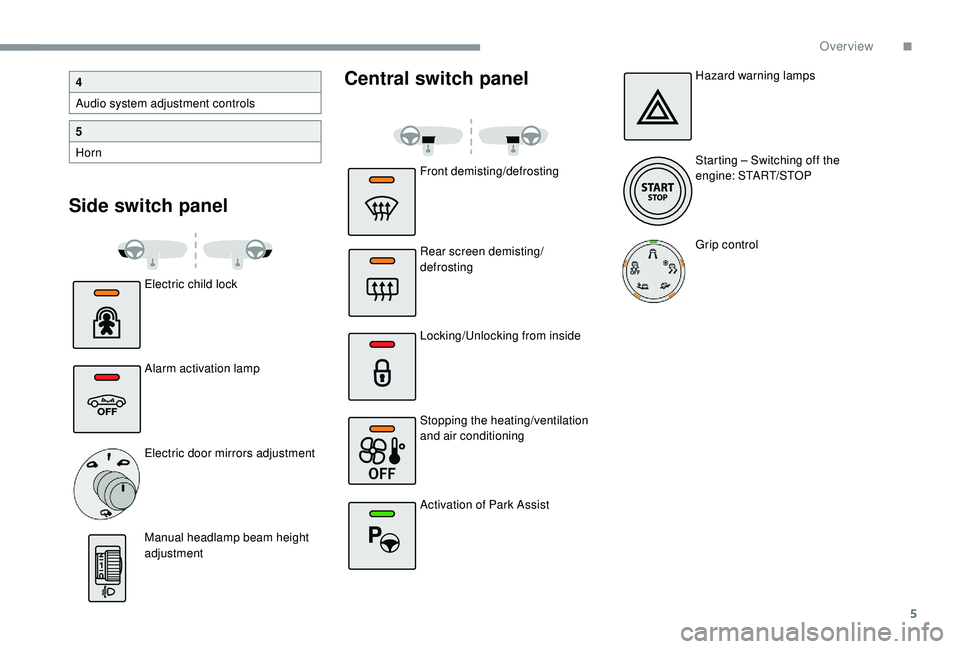
5
Side switch panelCentral switch panel
Electric child lock
Alarm activation lamp
Electric door mirrors adjustment
Manual headlamp beam height
adjustment
4
Audio system adjustment controls
5
Horn
Front demisting/defrosting
Rear screen demisting/
defrosting
Locking/Unlocking from inside
Stopping the heating/ventilation
and air conditioning
Activation of Park AssistHazard warning lamps
Starting – Switching off the
engine: START/STOP
Grip control
.
Over view
Page 10 of 256
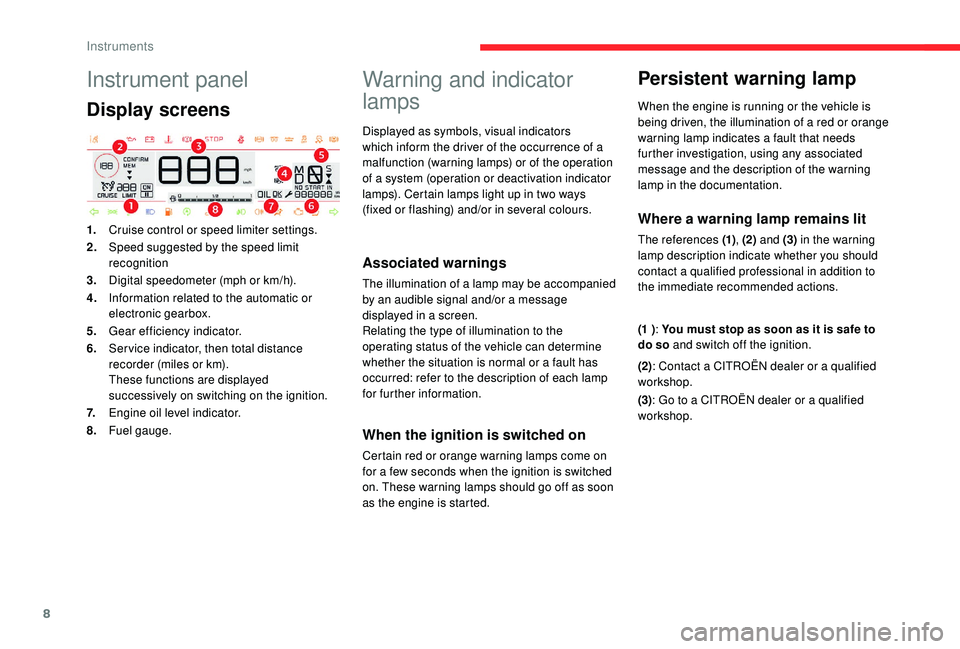
8
Instrument panel
Display screens
1.Cruise control or speed limiter settings.
2. Speed suggested by the speed limit
recognition
3. Digital speedometer (mph or km/h).
4. Information related to the automatic or
electronic gearbox.
5. Gear efficiency indicator.
6. Ser vice indicator, then total distance
recorder (miles or km).
These functions are displayed
successively on switching on the ignition.
7. Engine oil level indicator.
8. Fuel gauge.
Warning and indicator
lamps
Displayed as symbols, visual indicators
which inform the driver of the occurrence of a
malfunction (warning lamps) or of the operation
of a system (operation or deactivation indicator
lamps). Certain lamps light up in two ways
(fixed or flashing) and/or in several colours.
Associated warnings
The illumination of a lamp may be accompanied
by an audible signal and/or a message
displayed in a screen.
Relating the type of illumination to the
operating status of the vehicle can determine
whether the situation is normal or a fault has
occurred: refer to the description of each lamp
for further information.
When the ignition is switched on
Certain red or orange warning lamps come on
for a few seconds when the ignition is switched
on. These warning lamps should go off as soon
as the engine is started.
Persistent warning lamp
When the engine is running or the vehicle is
being driven, the illumination of a red or orange
warning lamp indicates a fault that needs
further investigation, using any associated
message and the description of the warning
lamp in the documentation.
Where a warning lamp remains lit
The references (1) , (2) and (3) in the warning
lamp description indicate whether you should
contact a qualified professional in addition to
the immediate recommended actions.
(1 ) : You must stop as soon as it is safe to
do so and switch off the ignition.
(2): Contact a CITROËN dealer or a qualified
workshop.
(3) : Go to a CITROËN dealer or a qualified
workshop.
Instruments
Page 12 of 256

10
Warning/indicator lampState Cause Action/Observations
Battery charge Fixed. The battery charging circuit has a
fault (dirty or loose terminals, slack
or cut alternator belt, etc.). Clean and retighten the terminals. If the
warning lamp does not go off when the
engine is started, carry out (2).
Seat belt not
fastened/
unfastened Fixed or flashing,
accompanied by an audible
signal. A seat belt has not been fastened or
has been unfastened.
Orange warning/indicator lamps
Anti-lock
braking system
(ABS)Fixed.
The anti-lock braking system has a
fault. The vehicle retains conventional braking.
Drive carefully at reduced speed, then carry
out (3).
(1 ) : You must stop as soon as it is safe to do so and switch off the ignition.
(2): Contact a CITROËN dealer or a qualified workshop.
(3) : Go to a CITROËN dealer or a qualified workshop.
Instruments
Page 14 of 256

12
Warning/indicator lampState Cause Action/Observations
+ AdBlue
®
(1.6 BlueHDi
E u r o 6 .1) Fixed, on switching on the
ignition, accompanied by an
audible signal and a message
indicating the remaining
driving range. The remaining driving range is
between 1,500 and 375 miles (2,400
and 600 km).
Top up the AdBlue® as soon as possible,
or carry out (3).
Flashing, accompanied by an
audible signal and a message
indicating the remaining
driving range. The remaining driving range is
between 375 and 0 miles (600 and
0 k m).
Yo u must
top up the AdBlue
® to avoid a
breakdown , or carry out (3).
Flashing, accompanied by an
audible signal and a message
indicating that starting is
prevented. The AdBlue
® tank is empty: the
starting prevention system required
by legislation prevents starting of the
engine. To restart the engine, top up the AdBlue®, or
carry out (2).
It is essential to add at least 5 litres of
AdBlue
® to its tank.
(1 ) : You must stop as soon as it is safe to do so and switch off the ignition.
(2) : Contact a CITROËN dealer or a qualified workshop.
(3) : Go to a CITROËN dealer or a qualified workshop.
Instruments
Page 15 of 256

13
Warning/indicator lampState Cause Action/Observations
AdBlue
®
(1.5 BlueHDi
Euro 6.2) Switched on for around thirty
seconds when switching on
the ignition, accompanied
by an audible signal and
a message indicating the
remaining driving range. The remaining driving range is
between 1,500 and 500 miles (2,400
and 800 km).
Top up the AdBlue
®.
You can add up to 10 litres of AdBlue® to its
tank.
Fixed, on switching on the
ignition, accompanied by an
audible signal and a message
indicating the remaining
driving range. The remaining driving range is
between 500 and 60 miles (800 and
100 km).
Top up the AdBlue
® quickly
, or carry out (3).
You can add up to 10 litres of AdBlue® to its
tank.
Flashing, accompanied by an
audible signal and a message
indicating the remaining
driving range. The driving range is less than 60
miles (100 km).
Yo u must
top up the AdBlue
® to avoid a
breakdown , or carry out (3).
You can add up to 10 litres of AdBlue
® to its
tank.
Flashing, accompanied by an
audible signal and a message
indicating that starting is
prevented. The AdBlue
® tank is empty: the
starting prevention system required
by legislation prevents starting of the
engine. To restart the engine, top up the AdBlue®, or
carry out (2).
It is essential to add at least 5 litres of
AdBlue
® to its tank.
(1 ) : You must stop as soon as it is safe to do so and switch off the ignition.
(2): Contact a CITROËN dealer or a qualified workshop.
(3) : Go to a CITROËN dealer or a qualified workshop.
1
Instruments
Page 17 of 256

15
Warning/indicator lampState Cause Action/Observations
Collision Risk
Alert/Active
Safety Brake Flashing.
The system is operating. The vehicle brakes briefly so as to reduce the
speed of collision with the vehicle ahead.
Fixed, accompanied by a
message and an audible
signal. The system has a fault.
Carry out (3).
Collision Risk
Alert/Active
Safety Brake Fixed, accompanied by a
message.
The system has been deactivated via
the vehicle configuration menu.
Dynamic
stability control
(DSC/ASR) Flashing.
The DSC/ASR adjustment is
activated if there is a loss of grip or
trajectory.
Fixed. The DSC/ASR system has a fault. Carry out (3).
Dynamic
stability control
(DSC/ASR) Fixed.
The DSC/ASR is deactivated. Press the button to activate the DSC/ASR.
The DSC/ASR system is activated
automatically when the vehicle is started.
If the system is deactivated, it is reactivated
automatically once a speed of around 31
mph
(50 km/h) is reached.
(1 ) : You must stop as soon as it is safe to do so and switch off the ignition.
(2): Contact a CITROËN dealer or a qualified workshop.
(3) : Go to a CITROËN dealer or a qualified workshop.
1
Instruments
Page 20 of 256

18
Warning/indicator lampState Cause Action/Observations
Green warning/indicator lamps
Stop & Star tFixed. When the vehicle stops, the Stop &
Start puts the engine into STOP mode.
Flashing temporarily. STOP mode is momentarily
unavailable or START mode is
automatically triggered.
Left-hand
direction
indication Flashing with audible signal. The lamps are lit
Right-hand
direction
indicator Flashing with audible signal. The lamps are lit.
Sidelamps Fixed. The lamps are lit.
Dipped beam
headlamps Fixed.
The lamps are lit.
Front foglamps Fixed. The front foglamps are lit.
Blue warning lamps
Main beam
headlampsFixed.
The main beams are lit.
Instruments
Page 29 of 256

27
Configuration
The functions available via the upper
bar are detailed in the table below.
Some settings are accessible on a
secondary page.
Button Comments
Theme.
Audio settings.
Turn off screen.
System administration.
Languages.
Setting the date and time.
Adjustment of the display
parameters (text scrolling,
animations, etc.) and
brightness.
Choice and settings for three
user profiles.
CITROËN Connect Nav
ButtonComments
Switch off the screen.
Brightness adjustment.
Choice and settings for three
user profiles.
Choice of units:
-
t
emperature (°Celsius or
°Fahrenheit)
-
d
istances and fuel
consumption (l/100 km, mpg
or km/l).
Theme.
Languages.
Adjustment of the display
parameters (text scrolling,
animations, etc.) and
brightness.
Setting the date and time.
CITROËN Connect RadioTrip computer
Information displayed about the current journey
(range, fuel consumption, average speed, etc.).
The information is accessible via the touch
screen.
Display of information in
the touch screen
F In the " Applications " menu,
select the " Vehicle application "
tab, then " Trip computer ".
The trip computer information is displayed on
the page.
F
P
ress one of the buttons to display the
desired tab.
For a temporary display in a specific
window, press the end of the wiper control
stalk for access to the information and
scroll through the different tabs.
-
T
he current information tab with:
•
t
he remaining range,
•
t
he current fuel consumption,
•
t
he Stop & Start time counter.
1
Instruments
Page 38 of 256

36
Remote control
The high frequency remote control is a
sensitive system; do not handle it in your
pocket as it may unlock the vehicle without
you being aware of it.
Do not repeatedly press the buttons of your
remote control out of range and out of sight
of your vehicle. The remote control may stop
working and need to be reinitialised.
The remote control does not operate when
the key is in the ignition, even when the
ignition is switched off.Electrical interference
The
K eyless Entry and Starting electronic
key may not operate if close to certain
electronic devices: telephone, laptop
computer, strong magnetic fields, etc.
Locking the vehicle
Driving with the doors locked may make
access to the passenger compartment by
the emergency ser vices more difficult in an
emergency.
As a safety precaution (with children on
board), remove the key from the ignition or
take the electronic key when you leave the
vehicle, even for a short time. Anti-theft protection
Do not make any modifications to the
electronic vehicle immobiliser system as this
could cause malfunctions.
For vehicles with an ignition switch, do
not forget to remove the key and turn the
steering to engage the steering lock.Emergency procedures
Lost keys, remote control,
electronic key
Visit a CITROËN dealer with the vehicle's
registration certificate, your personal
identification documents and if possible, the
label bearing the key code.
The CITROËN dealer will be able to retrieve the
key code and the transponder code required to
order a new key.
Complete unlocking/locking
of the vehicle with the key
Use these procedures in the following cases:
-
r emote control cell battery flat,
-
r
emote control fault,
-
v
ehicle in an area subject to strong
electromagnetic interference.
In the first case, you can also replace the
remote control cell battery.
In the second case, you can also reinitialise the
remote control.
Refer to the corresponding sections.
Access