manual radio set CITROEN C4 CACTUS 2021 Owners Manual
[x] Cancel search | Manufacturer: CITROEN, Model Year: 2021, Model line: C4 CACTUS, Model: CITROEN C4 CACTUS 2021Pages: 256, PDF Size: 7.62 MB
Page 6 of 256
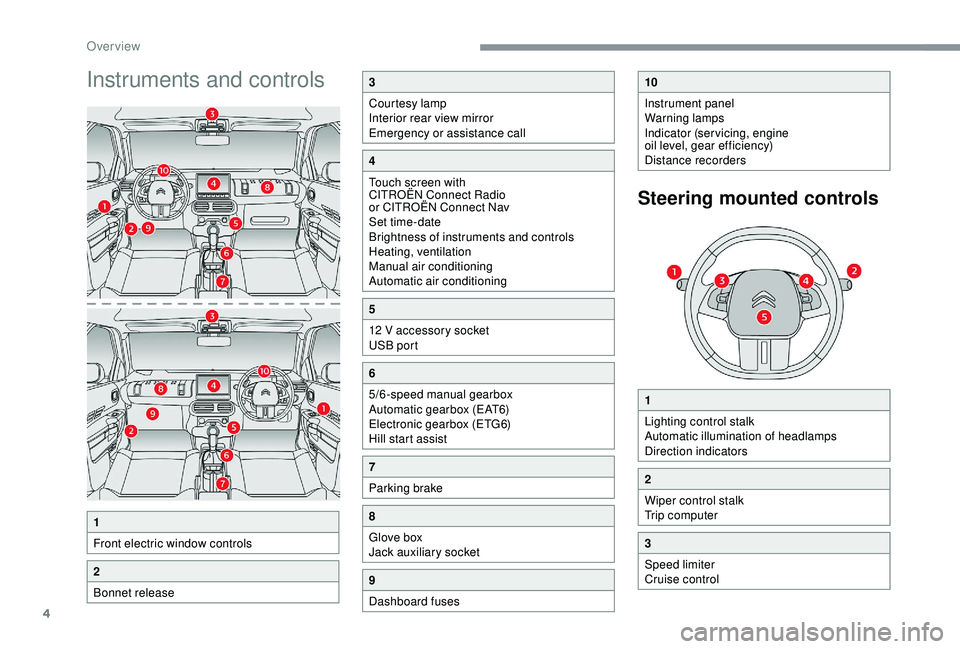
4
Instruments and controls
1
Front electric window controls
2
Bonnet release
3
Courtesy lamp
Interior rear view mirror
Emergency or assistance call
4
Touch screen with
CITROËN Connect Radio
or CITROËN Connect Nav
Set time-date
Brightness of instruments and controls
Heating, ventilation
Manual air conditioning
Automatic air conditioning
5
12 V accessory socket
USB port
6
5/6-speed manual gearbox
Automatic gearbox (EAT6)
Electronic gearbox (ETG6)
Hill start assist
7
Parking brake
8
Glove box
Jack auxiliary socket
9
Dashboard fuses
10
Instrument panel
Warning lamps
Indicator (servicing, engine
oil level, gear efficiency)
Distance recorders
1
Lighting control stalk
Automatic illumination of headlamps
Direction indicators
2
Wiper control stalk
Trip computer
3
Speed limiter
Cruise control
Steering mounted controls
Over view
Page 27 of 256

25
Radio Media.
See the "Audio and telematics" section.
Mirror Screen or Connected
navigation.*
See the "Audio and telematics" section
Air conditioning.
Allows control of the settings for
temperature, air flow, etc. For more information on Heating
, Manual
air conditioning and Automatic air
conditioning , refer to the corresponding
sections.
Telephone.
See the "Audio and telematics" section.
Applications.
Allows the display of the connected
services available.
See the "Audio and telematics" section.
Vehicle or Driving.*
Allows the activation, deactivation
and adjustment of settings for
certain functions.
The functions accessible from this menu are
arranged under two tabs: " Vehicle settings"
and " Driving functions ".
Volume control/mute.
See the "Audio and telematics"
section.
Press with three fingers on the touch
screen to access the menu carousel.
Upper bar
* Depending on equipment -
A
ccess to Configuration
.
After a few moments with no action on
the secondary page, the primary page is
displayed automatically.
Use this button to confirm.
Use this button to return to the
previous page.
Menus
* Depending on equipment. Certain information is always present in the
upper bar of the touch screen:
-
R
eminder of the air conditioning
information, and access to a simplified
menu (temperature and air flow adjustment
only).
-
R
eminder of information from the Radio
Media and Telephone menus and
navigation instructions*.
-
N
otifications zone (texts and email)*.
1
Instruments
Page 205 of 256
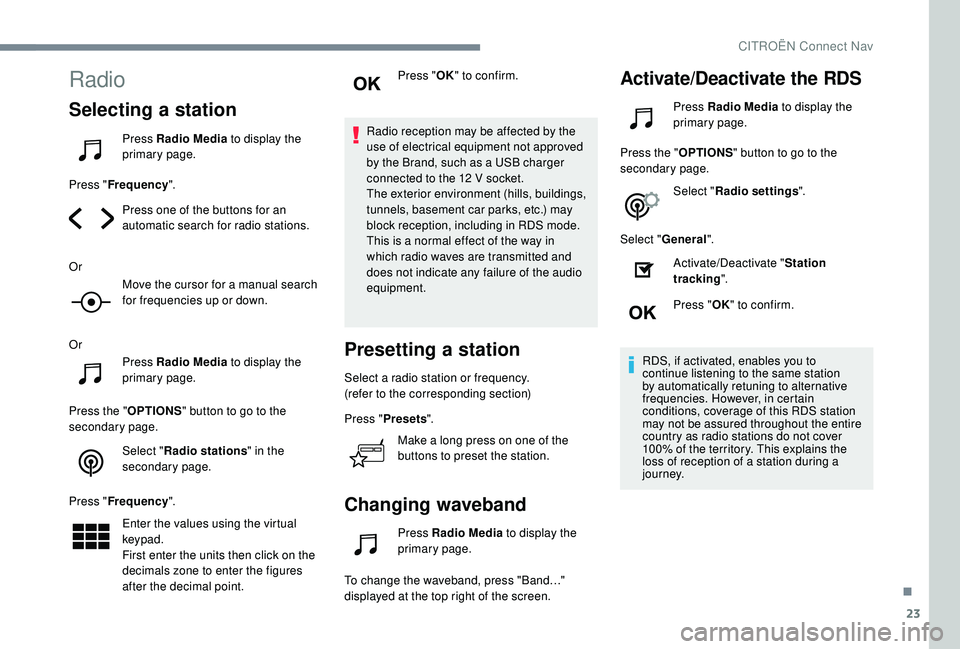
23
Radio
Selecting a station
Press Radio Media to display the
primary page.
Press " Frequency ".
Press one of the buttons for an
automatic search for radio stations.
Or Move the cursor for a manual search
for frequencies up or down.
Or Press Radio Media to display the
primary page.
Press the " OPTIONS" button to go to the
secondary page.
Select "Radio stations " in the
secondary page.
Press " Frequency ".
Enter the values using the virtual
keypad.
First enter the units then click on the
decimals zone to enter the figures
after the decimal point. Press "
OK" to confirm.
Radio reception may be affected by the
use of electrical equipment not approved
by the Brand, such as a USB charger
connected to the 12 V socket.
The exterior environment (hills, buildings,
tunnels, basement car parks, etc.) may
block reception, including in RDS mode.
This is a normal effect of the way in
which radio waves are transmitted and
does not indicate any failure of the audio
equipment.
Presetting a station
Select a radio station or frequency.
(refer to the corresponding section)
Press " Presets ".
Make a long press on one of the
buttons to preset the station.
Changing waveband
Press Radio Media to display the
primary page.
To change the waveband, press "Band…"
displayed at the top right of the screen.
Activate/Deactivate the RDS
Press Radio Media to display the
primary page.
Press the " OPTIONS" button to go to the
secondary page.
Select "Radio settings ".
Select " General ".
Activate/Deactivate " Station
tracking ".
Press " OK" to confirm.
RDS, if activated, enables you to
continue listening to the same station
by automatically retuning to alternative
frequencies. However, in certain
conditions, coverage of this RDS station
may not be assured throughout the entire
country as radio stations do not cover
100% of the territory. This explains the
loss of reception of a station during a
j o u r n ey.
.
CITROËN Connect Nav
Page 228 of 256
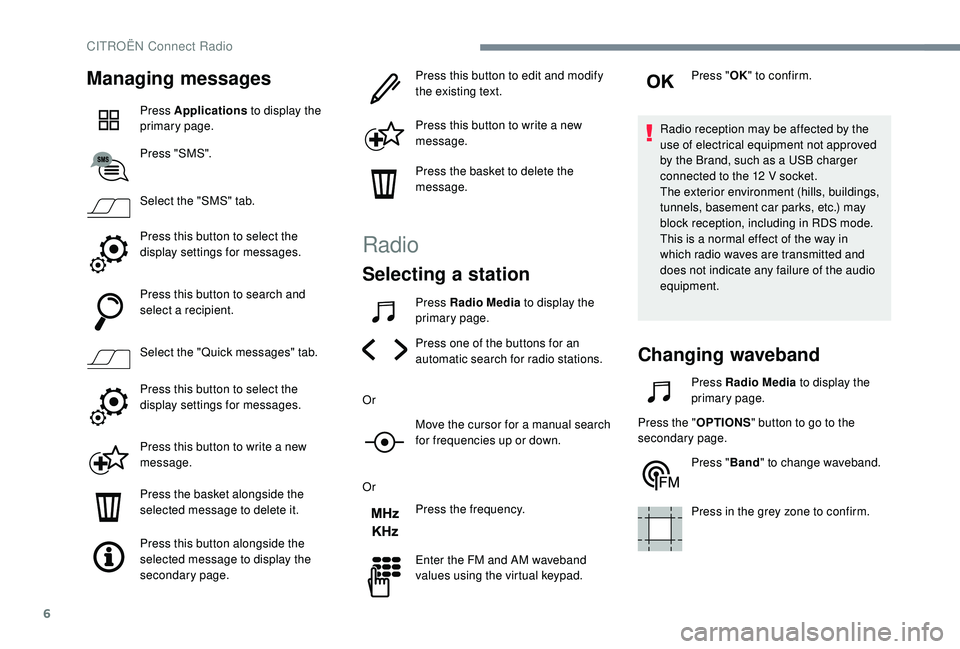
6
Managing messages
Press Applications to display the
primary page.
Press "SMS".
Select the "SMS" tab.
Press this button to select the
display settings for messages.
Press this button to search and
select a recipient.
Select the "Quick messages" tab.
Press this button to select the
display settings for messages.
Press this button to write a new
message.
Press the basket alongside the
selected message to delete it.
Press this button alongside the
selected message to display the
secondary page. Press this button to edit and modify
the existing text.
Press this button to write a new
message.
Press the basket to delete the
message.
Radio
Selecting a station
Press Radio Media
to display the
primary page.
Press one of the buttons for an
automatic search for radio stations.
Or Move the cursor for a manual search
for frequencies up or down.
Or Press the frequency.
Enter the FM and AM waveband
values using the virtual keypad. Press "
OK" to confirm.
Radio reception may be affected by the
use of electrical equipment not approved
by the Brand, such as a USB charger
connected to the 12 V socket.
The exterior environment (hills, buildings,
tunnels, basement car parks, etc.) may
block reception, including in RDS mode.
This is a normal effect of the way in
which radio waves are transmitted and
does not indicate any failure of the audio
equipment.
Changing waveband
Press Radio Media to display the
primary page.
Press the " OPTIONS" button to go to the
secondary page.
Press "Band" to change waveband.
Press in the grey zone to confirm.
CITROËN Connect Radio
Page 246 of 256

182
D
Control, emergency boot release ...................40
Control, emergency door .......................... 3
6 -37
Control, heated seats
................................44-45
Control stalk, lighting
................................61, 64
Control stalk, wipers
...........................65
-66, 68
Courtesy lamp
............................................... 165
Courtesy lamps
......................................... 54-55
Cover, load space
........................................... 60
Cruise control
.................................. 112, 114 -11 6
Cruise control by speed limit recognition
.....112
Cup holder
....................................................... 56Earth point, remote .......................................
14 4
Eco-driving (advice) ..........................................6
Economy mode
............................................. 14
0
Electronic brake force distribution (EBFD)
.....72
Emergency braking assistance (EBA)
............72
Emergency call
..........................................70 -71
Emergency switching off
.................................99
Emissions control system, SCR
...................149
Energy economy mode
................................. 14
0
Engine compartment
.................................... 14
4
Engine, Diesel
.........................16, 13 6 , 15 3 , 178
Engine, petrol
...............................
.13 6 , 14 4 , 17 7
Engines
..................................................176 -178
Environment
................................................6, 38
E
F
G
H
Fatigue detection ................................... 120 -121
Filling the AdBlue® tank ................................ 15 0
Filling the fuel tank .................................13 6 -13 8
Filter, air
........................................................ 147
Filter, Diesel fuel
........................................... 14 4
Filter, oil
................
......................................... 147
Filter, particle
......................................... 14 6 -147
Filter, passenger compartment
..................... 147
Fitting a wheel
........................................ 15 9 -161
Fitting roof bars
............................................. 142
Fittings, boot
............................................. 59-60
Fittings, interior
............................................... 5
6
Flap, fuel filler
......................................... 137-13 8
Foglamp, rear
.................................... 17, 62, 16 4
Foglamps, front
.................... 61- 62, 65, 162-163
Foglamps, rear
................................................ 61
F
requency (radio)
...................................... 23 -24Gauge, fuel
............................................. 137-13 8
Gearbox, automatic
....
6, 101-103 , 107-109, 148
Gearbox, electronic
..................
6, 103 -10 6 , 148
Gearbox, manual
................
6, 56 , 58 , 10 0 , 107-109 , 148
Gear lever
.........................................................
6
Gear lever, electronic gearbox
.....................
148
Gear lever, manual gearbox
.........................
10 0
Gear shift indicator ~ Gear efficiency indicator
.....................................
10 6
Glove box ........................................................
56
GPS. ................ ................................................
14
Grip control ................................................74 -75
Hazard warning lamps
............................70, 15 3
Hazard warning lamps, automatic operation
...................................... 70
H
eadlamps, automatic illumination
..........61, 63
Headlamps, dipped beam
.......................61, 162
Headlamps, main beam
....................18, 61 , 162
Head restraints, front
......................................44
Head restraints, rear
.......................................46
Heating
.................................................. 6,
5 0 - 51
Hill start assist
...............................................107
Hooks
..............................................................59
Horn ................................................................. 70
DAB (Digital Audio
Broadcasting) – Digital radio
....................
24, 8
Date (setting)
.......................................
29, 32 , 17
Daytime running lamps
.............................
61, 63
Daytime running lamps, LED
........................
162
Deactivating the passenger airbag 7
8 -79
, 82- 83
Deactivation of DSC (ESC)
.............................
73
Deadlocking
.............................................. 33, 35
Defrosting
........................................................ 54
Defrosting, front
.............................................. 54
Demisting
........................................................ 54
Demisting, front
............................................... 54
D
imensions
..............................
..................... 179
Dipstick
................
............................. 21, 14 4 -145
Direction indicators
................... 62, 64, 162-16 4
Display screen, instrument panel
................. 10 6
Distance alert ~ Collision Risk Alert
............. 117
Doors
............................................................... 39
Driver's attention warning
............................. 12
1
Driving economically ......................................... 6
Driving time warning
..................................... 120
Dynamic stability control (DSC)
........... 15, 72-75 Fuel
............................................................ 6 , 13 6
Fuel consumption
..............................................
6
Fuel tank ........................................................ 13 8
Fusebox, engine compartment
.....................
170
Fuses
....................................... 16
6 -167
, 16 9 -170
Alphabetical index