service indicator Citroen C4 CACTUS RHD 2014 1.G Owner's Manual
[x] Cancel search | Manufacturer: CITROEN, Model Year: 2014, Model line: C4 CACTUS RHD, Model: Citroen C4 CACTUS RHD 2014 1.GPages: 331, PDF Size: 8.56 MB
Page 22 of 331

20
Instrument panel
1. Service indicator, then total distance recorder (miles or km).
T
hese functions are displayed in turn when
the ignition is switched on.
2.
C
ruise control or speed limiter settings. 3. D
igital speedometer (mph or km/h).
4. I nformation related to the electronic
gearbox.
Display screens
5. Gear efficiency indicator.
6. E ngine oil level indicator.
7.
F
uel gauge.
Monitoring
Page 28 of 331
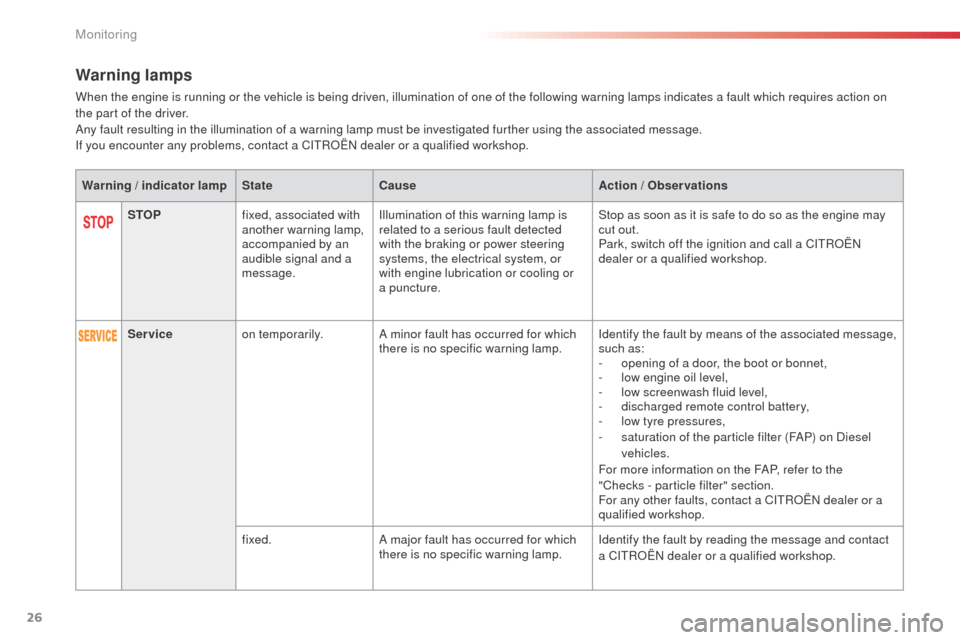
26
Warning lamps
When the engine is running or the vehicle is being driven, illumination of one of the following warning lamps indicates a fault which requires action on
the part of the driver.
Any fault resulting in the illumination of a warning lamp must be investigated further using the associated message.
If you encounter any problems, contact a CITROËN dealer or a qualified workshop.STOP fixed, associated with
another warning lamp,
accompanied by an
audible signal and a
message. Illumination of this warning lamp is
related to a serious fault detected
with the braking or power steering
systems, the electrical system, or
with engine lubrication or cooling or
a puncture. Stop as soon as it is safe to do so as the engine may
cut out.
Park, switch off the ignition and call a CITROËN
dealer or a qualified workshop.
Warning / indicator lamp
StateCause Action / Observations
Service on temporarily. A minor fault has occurred for which
there is no specific warning lamp. Identify the fault by means of the associated message,
such as:
-
o
pening of a door, the boot or bonnet,
-
l
ow engine oil level,
-
l
ow screenwash fluid level,
-
d
ischarged remote control battery,
-
l
ow tyre pressures,
-
s
aturation of the particle filter (FAP) on Diesel
vehicles.
For more information on the FAP, refer to the
"Checks
- particle filter" section.
For any other faults, contact a CITROËN dealer or a
qualified workshop.
fixed. A major fault has occurred for which
there is no specific warning lamp. Identify the fault by reading the message and contact
a CITROËN dealer or a qualified workshop.
Monitoring
Page 30 of 331
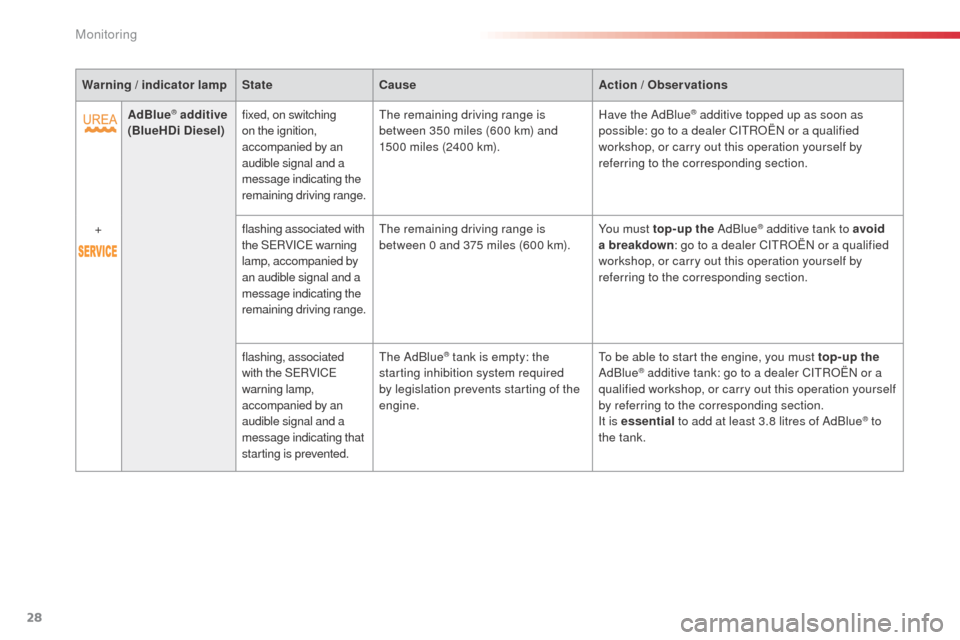
28
Warning / indicator lampStateCause Action / Observations
AdBlue
® additive
( BlueHDi Diesel) fixed, on switching
on the ignition,
accompanied by an
audible signal and a
message indicating the
remaining driving range. The remaining driving range is
between 350 miles (600 km) and
1500 miles (2400 km).
Have the AdBlue® additive topped up as soon as
possible: go to a dealer CITROËN or a qualified
workshop, or carry out this operation yourself by
referring to the corresponding section.
+ flashing associated with
the SERVICE warning
lamp, accompanied by
an audible signal and a
message indicating the
remaining driving range.The remaining driving range is
between 0 and 375 miles (600 km).
You must top-up the AdBlue
® additive tank to avoid
a breakdown : go to a dealer CITROËN or a qualified
workshop, or carry out this operation yourself by
referring to the corresponding section.
flashing, associated
with the SERVICE
warning lamp,
accompanied by an
audible signal and a
message indicating that
starting is prevented. The AdBlue
® tank is empty: the
starting inhibition system required
by legislation prevents starting of the
engine. To be able to start the engine, you must top-up the
AdBlue® additive tank: go to a dealer CITROËN or a
qualified workshop, or carry out this operation yourself
by referring to the corresponding section.
It is essential to add at least 3.8 litres of AdBlue
® to
the tank.
Monitoring
Page 31 of 331
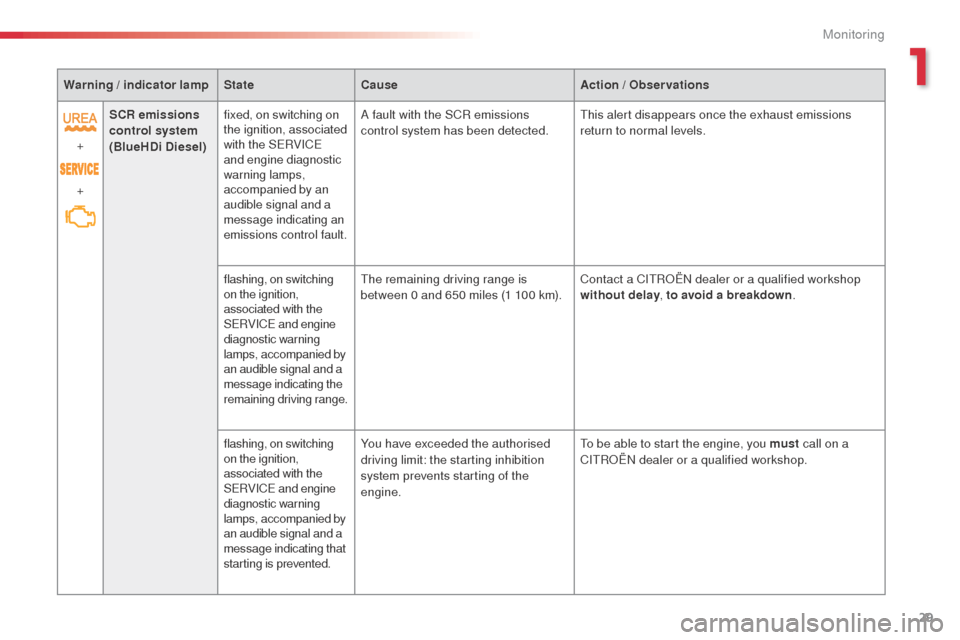
29
Warning / indicator lampStateCause Action / Observations
+
+ SCR emissions
control system
( BlueHDi Diesel) fixed, on switching on
the ignition, associated
with the SERVICE
and engine diagnostic
warning lamps,
accompanied by an
audible signal and a
message indicating an
emissions control fault. A fault with the SCR emissions
control system has been detected.
This alert disappears once the exhaust emissions
return to normal levels.
flashing, on switching
on the ignition,
associated with the
SERVICE and engine
diagnostic warning
lamps, accompanied by
an audible signal and a
message indicating the
remaining driving range. The remaining driving range is
between 0 and 650 miles (1 100 km).
Contact a CITROËN dealer or a qualified workshop
without delay
, to avoid a breakdown .
flashing, on switching
on the ignition,
associated with the
SERVICE and engine
diagnostic warning
lamps, accompanied by
an audible signal and a
message indicating that
starting is prevented. You have exceeded the authorised
driving limit: the starting inhibition
system prevents starting of the
engine.
To be able to start the engine, you must
call on a
CITROËN dealer or a qualified workshop.
1
Monitoring
Page 34 of 331
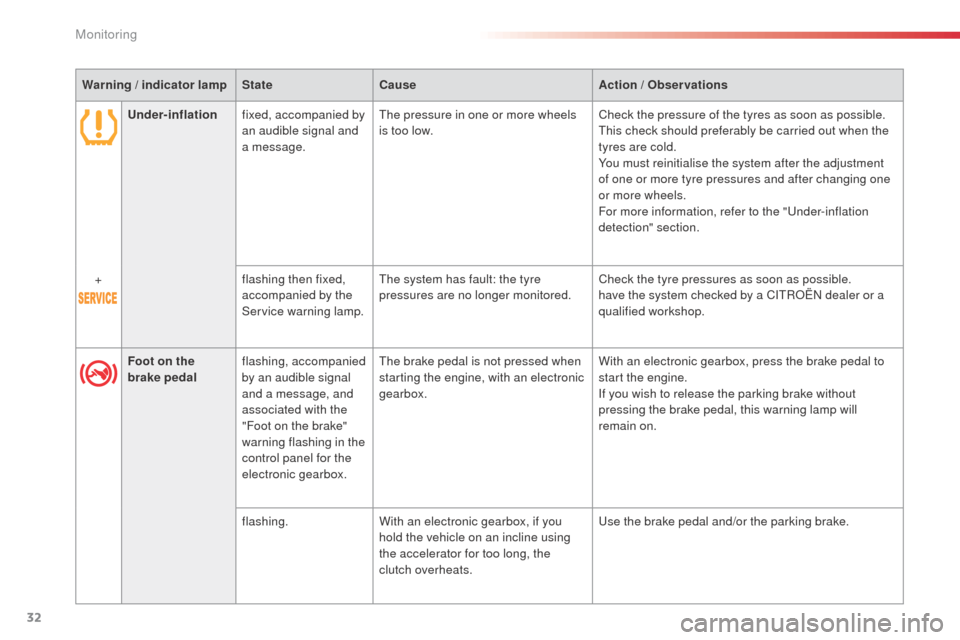
32
Under-inflationfixed, accompanied by
an audible signal and
a message. The pressure in one or more wheels
is too low.
Check the pressure of the tyres as soon as possible.
This check should preferably be carried out when the
tyres are cold.
You must reinitialise the system after the adjustment
of one or more tyre pressures and after changing one
or more wheels.
For more information, refer to the "Under-inflation
detection" section.
+ flashing then fixed,
accompanied by the
Service warning lamp.The system has fault: the tyre
pressures are no longer monitored.
Check the tyre pressures as soon as possible.
have the system checked by a CITROËN dealer or a
qualified workshop.
Foot on the
brake pedal flashing, accompanied
by an audible signal
and a message, and
associated with the
"Foot on the brake"
warning flashing in the
control panel for the
electronic gearbox. The brake pedal is not pressed when
starting the engine, with an electronic
gearbox.
With an electronic gearbox, press the brake pedal to
start the engine.
If you wish to release the parking brake without
pressing the brake pedal, this warning lamp will
remain on.
flashing. With an electronic gearbox, if you
hold the vehicle on an incline using
the accelerator for too long, the
clutch overheats. Use the brake pedal and/or the parking brake.
Warning / indicator lamp
StateCause Action / Observations
Monitoring
Page 35 of 331

33
Service indicator
System which informs the driver when the
next service is due, in accordance with the
manufacturer's servicing schedule.
More than 1 800 miles (3 000 km)
remain before the next service is due
When the ignition is switched on, no service
information appears in the screen.
Between 600 miles (1 000 km) and 1 800 miles
(3 000 km) remain before the next service is due
For 5 seconds after the ignition is switched on,
the spanner symbolising the service operations
comes on. The distance recorder display line
indicates the distance remaining before the
next service is due.
Example: 1 700 miles (2 800 km) remain
before the next service is due.
For 5 seconds after the ignition is switched on,
the screen indicates:
5 seconds after the ignition is switched on,
the spanner goes off ; the distance recorder
resumes its normal operation. The screen then
indicates the total distance.
Indicators
The point at which the next service is due is
calculated from the last indicator zero reset,
depending on the distance travelled and the
time elapsed since the last service.
For BlueHDi Diesel versions, the
degree of deterioration of the engine oil
is also taken into account (depending
on the country of sale).
1
Monitoring
Page 37 of 331

35
Service indicator zero
reset
After each service, the service indicator must
be reset to zero.
If you have carried out the service on your
vehicle yourself:
F
s
witch off the ignition,
F
p
ress and hold the button on the end of the
lighting control stalk,
F
s
witch on the ignition; the distance recorder
display begins a countdown,
F
w
hen the display indicates "=0" , release
the button; the spanner disappears. Following this operation, if you wish to
disconnect the battery, lock the vehicle
and wait at least five minutes for the
zero reset to be taken into account.
Retrieving the service
information
You can access the service information at any
time in the touch screen tablet.
F
Sel
ect the "Driving assistance "
menu.
F
I
n the secondary page, select
" Diagnostic ".
The servicing information is displayed in the
screen.
1
Monitoring
Page 38 of 331
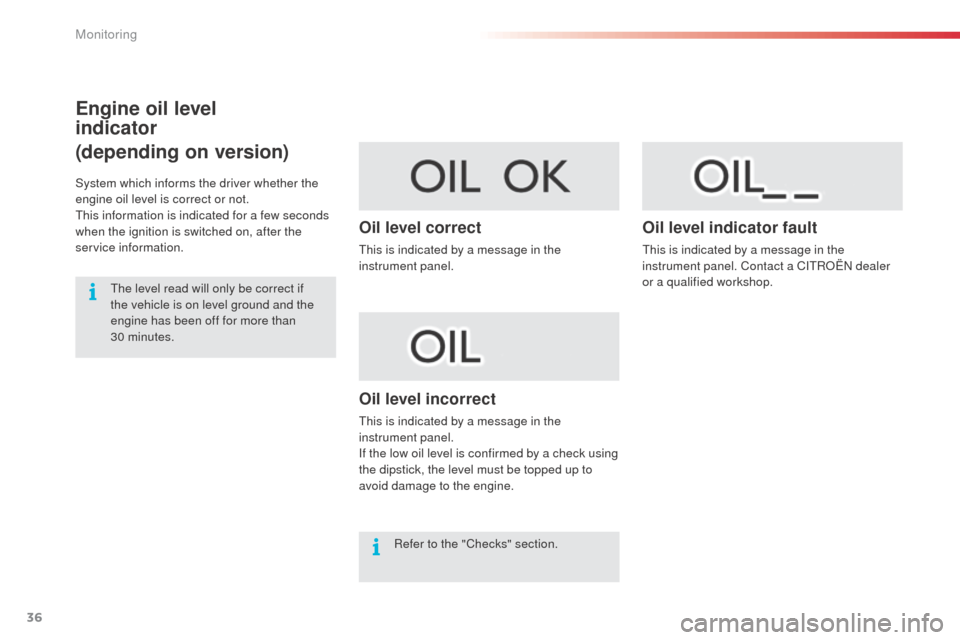
36
Engine oil level
indicator
(depending on version)
System which informs the driver whether the
engine oil level is correct or not.
This information is indicated for a few seconds
when the ignition is switched on, after the
service information.The level read will only be correct if
the vehicle is on level ground and the
engine has been off for more than
30 minutes.
Oil level correct
This is indicated by a message in the
instrument panel.
Oil level incorrect
This is indicated by a message in the
instrument panel.
If the low oil level is confirmed by a check using
the dipstick, the level must be topped up to
avoid damage to the engine.
Oil level indicator fault
This is indicated by a message in the
instrument panel. Contact a CITROËN dealer
or a qualified workshop.
Refer to the "Checks" section.
Monitoring
Page 39 of 331

37
7-inch touch screen tablet
The touch screen tablet gives access to:
- the heating/air conditioning controls,
-
t
he trip computer for settings for certain
vehicle functions,
-
a
udio system and telephone controls,
-
i
nteractive help, sound settings and the
brightness of instruments and controls,
and, depending on equipment:
-
t
he controls for the navigation system and
connected services.
For reasons of safety, the driver
should only carr y out operations
that require close attention, with the
vehicle stationary.
Some functions are not accessible
when driving.General operation
Recommendations
It is necessary to press firmly, particularly for
"flick" gestures (scrolling through lists, moving
the map...).
A light wipe is not enough.
The tablet does not recognise pressing with
more than one finger.
This technology allows use at all temperatures
and when wearing gloves.
Do not use pointed objects on the touch screen
tablet.
Do not touch the tablet screen with wet hands.
Uses a soft clean cloth to clean the tablet touch
screen. Use this button to go to the
secondary page.
Use this button to return to the
primary page.
Use this button for access to
additional information and to the
settings for certain functions.
Use this button to confirm and save
the changes.
Use this button to quit.
Principles
Use the buttons on either side of the screen
for access to the menus, then press the virtual
buttons in the touch screen.
Each menu is displayed over one or two pages
(primary page and secondary page).
After a few moments with no action on
the secondary page, the primary page
is displayed automatically.
In very hot conditions, the system may
go into standby (display and sound off)
for a minimum period of 5 minutes.
State of indicator lamps
Some buttons contain an indicator lamp that
gives the state of the corresponding function.
Green indicator: you have switched on the
corresponding function.
Orange indicator: you have switched off the
corresponding function.
1
Monitoring
Page 54 of 331
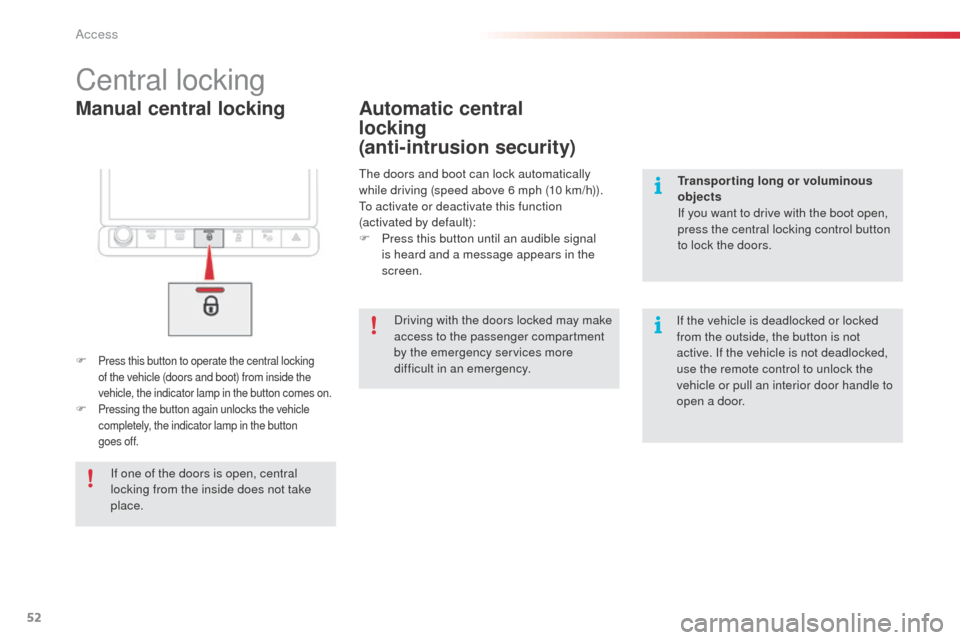
52
Manual central locking
Central locking
F Press this button to operate the central locking
of the vehicle (doors and boot) from inside the
vehicle, the indicator lamp in the button comes on.
F Pressing the button again unlocks the vehicle completely, the indicator lamp in the button
goes off.
Automatic central
locking
(anti-intrusion security)
The doors and boot can lock automatically
while driving (speed above 6 mph (10 km/h)).
To activate or deactivate this function
(activated by default):
F
P
ress this button until an audible signal
is heard and a message appears in the
screen.
If one of the doors is open, central
locking from the inside does not take
place. Driving with the doors locked may make
access to the passenger compartment
by the emergency services more
difficult in an emergency.Transporting long or voluminous
objects
If you want to drive with the boot open,
press the central locking control button
to lock the doors.
If the vehicle is deadlocked or locked
from the outside, the button is not
active. If the vehicle is not deadlocked,
use the remote control to unlock the
vehicle or pull an interior door handle to
open a door.
Access