sensor Citroen C4 CACTUS RHD 2015 1.G Owner's Manual
[x] Cancel search | Manufacturer: CITROEN, Model Year: 2015, Model line: C4 CACTUS RHD, Model: Citroen C4 CACTUS RHD 2015 1.GPages: 326, PDF Size: 8.56 MB
Page 4 of 326
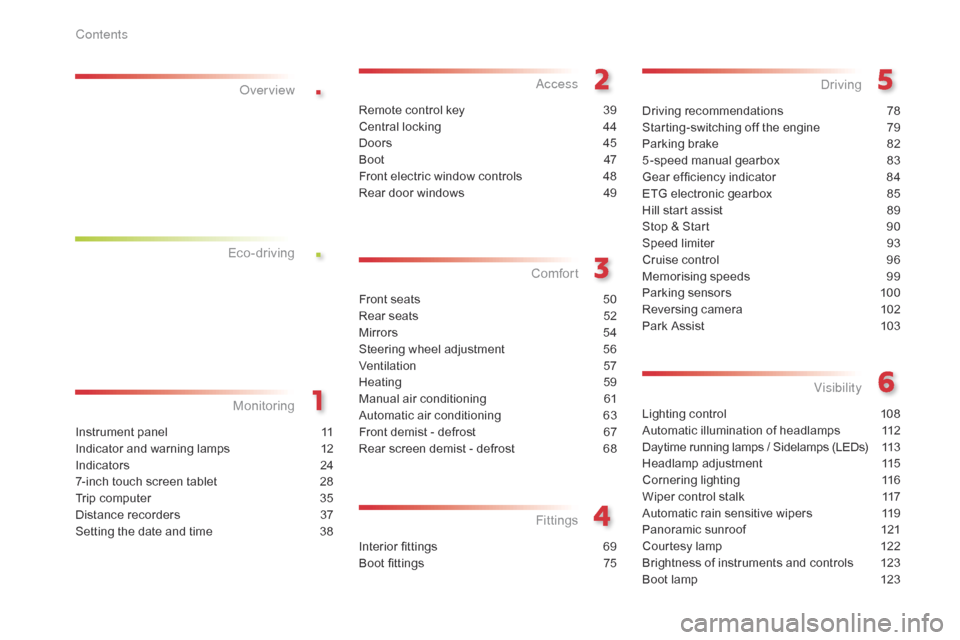
.
.
Lighting control 108
Automatic illumination of headlamps
1
12
Daytime
running lamps / Sidelamps (LEDs)
1
13
Headlamp
adj
ustment
1
15
Cornering
lighting
1
16
Wiper
control stalk
1
17
Automatic
rain sensitive wipers
1
19
Panoramic
sunroof
1
21
Courtesy
lamp
1
22
Brightness
of instruments and controls
1
23
Boot
lamp
1
23
Visibility
Instrument panel 1 1
Indicator and warning lamps
1
2
Indicators
2
4
7-inch
touch screen tablet
2
8
Trip
computer
3
5
Distance
recorders
3
7
Setting
the date and time
3
8
Monitoring
ove
r view
Remote control key 3
9
Central locking
4
4
Doors
4
5
Boot
4
7
Front
electric window controls
4
8
Rear
door windows
4
9
access
Front seats 50
Rear seats
5
2
Mirrors
5
4
Steering
wheel adjustment
5
6
Ventilation
5
7
Heating
5
9
Manual
a
ir
c
onditioning
6
1
Automatic
air conditioning
6
3
Front
demist - defrost
6
7
Rear
screen demist - defrost
6
8
Comfort
Interior fittings 69
Boot fittings
7
5
Fittings
Driving recommendations 78
Starting-switching off the engine
7
9
Parking
brake
8
2
5 -speed
manual gearbox
8
3
Gear
ef ficiency indicator
8
4
ETG
electronic gearbox
8
5
Hill
start assist
8
9
Stop
& Start
9
0
Speed
limiter
9
3
Cruise
control
9
6
Memorising
speeds
9
9
Parking
sensors
1
00
Reversing
camera
1
02
Park
Assist
1
03
Driving
Eco-driving
Contents
Page 6 of 326
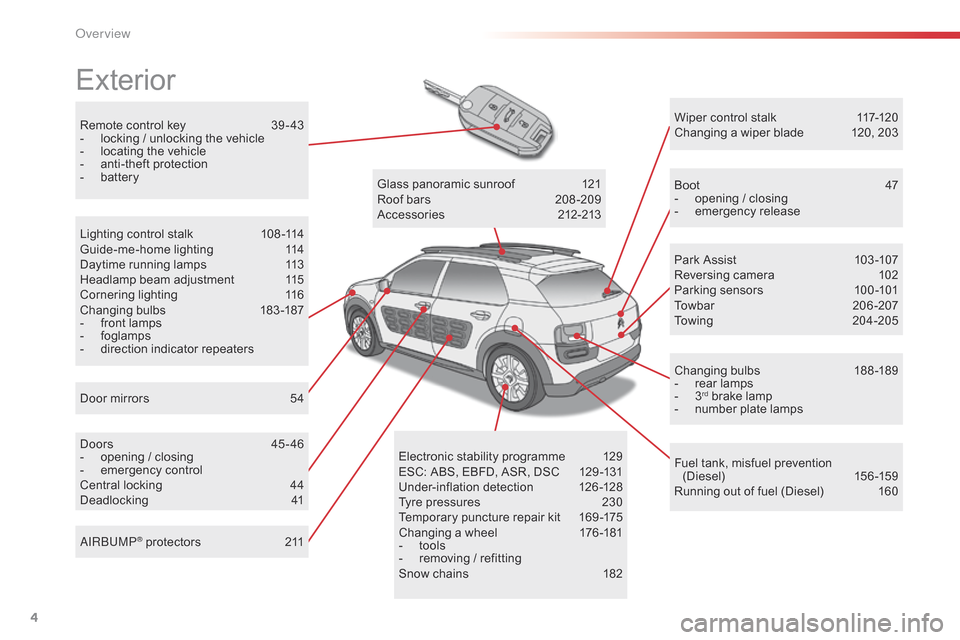
4
Remote control key 39 - 43
- l ocking / unlocking the vehicle
-
l
ocating the vehicle
-
a
nti-theft protection
-
b
attery
Exterior
Door mirrors 5 4
Lighting control stalk
1
08 -114
Guide-me-home lighting
1
14
Daytime running lamps
1
13
Headlamp beam adjustment
1
15
Cornering lighting
1
16
Changing
bu
lbs
1
83-187
-
f
ront lamps
-
fo
glamps
-
d
irection indicator repeaters
Doors
4
5 - 46
-
o
pening / closing
-
em
ergency
c
ontrol
Central
locking
4
4
Deadlocking
4
1Glass
panoramic sunroof
1
21
Roof bars
2
08 -209
Accessories
2
12-213
Wiper control stalk
1
17-120
Changing a wiper blade
1
20, 203
Boot
4
7
-
o
pening / closing
-
em
ergency
r
elease
Park Assist
1
03 -107
Reversing camera
1
02
Parking sensors
1
00 -101
Towbar
20
6-207
Towing
20
4-205
Changing
bu
lbs
1
88-189
- r ear lamps
- 3rd brake lamp
-
n
umber plate lamps
Fuel
tank, misfuel prevention
(
Diesel)
15
6 -159
Running
out of fuel (Diesel)
1
60
Electronic
s
tability
pro
gramme
1
29
ESC:
ABS,
EBFD,
ASR,
DSC
1
29 -131
Under-inflation
d
etection
1
26-128
Tyre
pressures
2
30
Temporary
puncture
repair
kit
1
69 -175
Changing
a
wheel
1
76 -181
-
t
ools
-
r
emoving
/
refitting
Snow
chains
1
82
aI
R
b
UM
P
® protectors 2 11
over view
Page 33 of 326

31
The functions with settings that can be adjusted are detailed in the following table.
Bu tton Corresponding function Comments Activated Deactivated
Park Assist Activation
/ Deactivation of the function.
Stop & Star t Activation
/ Deactivation of the function.
Parking sensors Activation
/ Deactivation of the function.
Speed settings Memorisation
of speeds for use with the speed
l
imiter or cruise control.
Under-inflation initialisation Reinitialisation
of the under-inflation detection
s
ystem.
1
Monitoring
Page 60 of 326

58
In order for these systems to be fully effective, follow the operation and maintenance guidelines belo w:
F
T
o obtain an even air distribution, take care not to obstruct the exterior air intake grilles
l
ocated at the base of the windscreen, the nozzles, the vents and the air outlets, as well
a
s the air extractor located in the boot.
F
D
o not cover the sunshine sensor, located on the dashboard; this is used for regulation
o
f the air conditioning system.
F
O
perate the air conditioning system for at least 5 to 10 minutes, once or twice a month
t
o keep it in per fect working order.
F
E
nsure that the passenger compartment filter is in good condition and have the filter
e
lements replaced regularly.
W
e recommend the use of a combined passenger compartment filter. Thanks to its
s
pecial active additive, it contributes to the purification of the air breathed by the
o
ccupants and the cleanliness of the passenger compartment (reduction of allergic
s
ymptoms, bad odours and greasy deposits).
F
T
o ensure correct operation of the air conditioning system, you are also advised to have
i
t checked regularly as recommended in the maintenance and warranty guide.
F
I
f the system does not produce cold air, switch it off and contact a CITROËN dealer or a
q
ualified
w
orkshop.
Recommendations for ventilation and air conditioning
If after an extended stop in sunshine, the i nterior t emperature i s v ery h igh, f irst
v
entilate the passenger compartment for
a
few moments.
Put
the air flow control at a setting high
e
nough to quickly change the air in the
p
assenger
c
ompartment.
The
air conditioning system does not
c
ontain chlorine and does not present
a
ny danger to the ozone layer.
The
condensation created by the air
c
onditioning results in a discharge
o
f water under the vehicle which is
p
er fectly normal.
When
towing
the
maximum
load
on
a
steep
gradient
in
high
temperatures,
switching
off
the
a
ir
conditioning
increases
the
available
engine
power
and
so
improves
the
towing
ability.
Stop & Start
The heating and air conditioning s ystems only work when the engine
i
s running. To maintain a comfortable
t
emperature in the passenger
c
ompartment, you can temporarily
d
eactivate the Stop & Start system (see
t
he corresponding section).
Comfort
Page 102 of 326

100
This system indicates the proximity of an obstacle (person, vehicle, tree, gate, etc.)
w
hich comes within the field of detection of
s
ensors located in the bumper.
Certain
types of obstacle (stake, roadworks
c
one, etc.) detected initially will no longer be
d
etected at the end of the manoeuvre due to
t
he presence of blind spots.
Parking sensors
This function cannot, in any
circumstances, take the place of the
v
igilance of the driver. The
system is switched on by engaging reverse
g
ear. This is accompanied by an audible signal.
The system is switched off when you come out
o
f reverse gear.
Audible assistance
The proximity information is given by an i
ntermittent audible signal, the frequency of which i
ncreases as the vehicle approaches the obstacle.
The
sound emitted by the speaker (right or left)
i
ndicates the side on which the obstacle is located.
When
the distance between the vehicle and
t
he obstacle becomes less than approximately
t
hirty centimetres, the audible signal becomes
c
ontinuous.
Rear parking sensors
Visual assistance
This supplements the audible signal by d isplaying bars in the screen or the instrument
p
anel which move progressively nearer to
t
he vehicle. When the obstacle is near, the
"
Danger" symbol is displayed.
driving
Page 103 of 326

101
Front parking
sensors
The sound emitted by the speaker (front or rear) indicates whether the obstacle
i
s in front or behind.
The
system will be deactivated
a
utomatically if a trailer is being
t
owed or a bicycle carrier is fitted on
a
towbar (vehicle fitted with a towbar
i
nstalled in line with the manufacturer's
r
ecommendations).In
bad weather or in winter, ensure
t
hat the sensors are not covered with
m
ud, ice or snow. When reverse gear is
e
ngaged, an audible signal (long beep)
i
ndicates that the sensors may be dirty.
Certain
sound sources (motorcycle,
l
orry, pneumatic drill, etc.) may trigger
t
he audible signals of the parking
s
ensor system.
In
addition to the rear parking sensors, the
f
ront
parking sensors are triggered when an
o
bstacle is detected in front and the speed of
t
he
vehicle is still below 6 mph (10 km/h).
The
front parking sensors are interrupted if
t
he
vehicle stops for more than three seconds
i
n
for ward gear, if no further obstacles are
d
etected or when the speed of the vehicle
e
xceeds 6 mph (10 km/h).
Deactivation / Activation of the
front and rear parking sensors
Operating fault
In the event of a malfunction of t
he system, when reverse gear is
e
ngaged the symbol for the button
c
hanges to alert mode and the
w
arning lamp flashes for a few
m
oments then stays on continuously.
A
message appears, accompanied by an
a
udible
signal (short beep).
Contact
a CITROËN dealer or a qualified
w
orkshop.
F
P
ress on " Parking sensors ".
T
he
indicator
lamp
in
the
button
c
omes
on.
F
Sel
ect the " Driving assistance "
menu.
High pressure jet wash
When
washing your vehicle, do not direct the
l
ance
within 30 cm of the sensors.
Pressing
this
button
again
reactivates
the
s
ystem.
The
indicator
lamp
goes
off.
The
parking
sensors
can
be
deactivated
in
the
t
ouch
screen
tablet. The
parking sensors are deactivated
w
hile the Park Assist system is
m
easuring a space.
See the "Park Assist" section.
5
Driving
Page 104 of 326

102
Reversing camera
Clean the reversing camera regularly u
sing a soft, dry cloth.
The
reversing
camera
is
activated
automatically
w
hen
r
everse
g
ear
i
s
enga
ged.
The
image
is
displayed
in
the
touch
screen
tablet.
The space between the blue lines represents
the
width
of
your
vehicle
except
for
the
door
m
irrors.
The
blue
lines
represent
the
general
direction
o
f
the
vehicle.
The
red
lines
represent
a
distance
of
about
3
0
cm
beyond
the
edge
of
your
vehicle's
rear
b
u m p e r.
The
green
lines
represent
distances
of
about
1
a
nd
2
metres
beyond
the
edge
of
your
vehicle's
r
ear
bumper.
The
turquoise
blue
curves
represent
the
m
aximum
turning
circle.
The
reversing
camera
cannot
in
any
c
ircumstances
be
a
substitute
for
the
v
igilance
of
the
driver. Opening
the tailgate causes the display
t
o disappear.
The
reversing
camera
function
may
be
c
ompleted
with
parking
sensors.
High pressure jet washing
When
washing your vehicle, do not direct the
l
ance
within 30 cm of the camera lens.
driving
Page 105 of 326

103
Park Assist
This system provides active assistance with parking, detecting a parking space then controlling the steering to park in the space.
I t controls the steering while the driver manages the accelerator, brakes, gears and clutch (manual gearbox). During phases of entry into and exit from
a
parking space, the system provides visual and audible information to the driver in order to make the manoeuvre safe. It may be necessary to move
f
or wards and backwards more than once.
The
Park Assist system cannot in any
c
ircumstances replace the need for
v
igilance on the part of the driver.
The
driver must remain in control of
t
heir vehicle ensuring that the space
r
emains clear during the manoeuvre.
In
some circumstances, the sensors
m
ay not detect small obstacles located
i
n their blind spots. Changing
tyre sizes (out-size tyres,
w
inter tyres, ...) can inter fere with
t
he correct operation of the parking
a
ssistance system.
During
a manoeuvre the steering wheel
t
urns quickly: do not hold the steering
w
heel, do not place your hand between
t
he spokes of the steering wheel and
t
ake care with loose and bulky clothing,
s
carves, handbags... There is a risk of
in
jury. For
entry into a parking space (parallel
p
arking) the system does not detect
s
paces which are clearly much smaller
o
r larger than the size of the vehicle.
This
"parking assistance" system
i
s activated automatically during
m
anoeuvres; it is therefore possible
t
hat a symbol comes on in the screen,
a
ccompanied by an audible signal,
w
ithout affecting the manoeuvre.The
selection of the type of manoeuvre
(
entering or exiting a parallel parking
s
pace) prevents a change to STOP
m
ode of Stop & Start.
In
STOP mode, this selection restarts
t
he
eng
ine.
The
driver can take control at any time by gripping the steering wheel.
The
s
ystem
p
rovides
a
ssistance
i
n
e
ntering
a
nd
e
xiting
a par
king
spa
ce
w
hen
par
allel
par
king.
5
D
Page 109 of 326

107
In bad weather and in winter, ensure that the sensors are not covered by
r
oad dirt, ice or snow.
In
the event of a fault, have the system
c
hecked by a CITROËN dealer or a
q
ualified
w
orkshop.
If
the
system
is
deactivated
during
a
m
anoeuvre,
the
drive
should
reactivate
i
t
to
repeat
the
measurement. If
the lateral distance between your vehicle
a
nd the space is too great, the system may
n
ot be able to measure the space.
Anything
p
rojecting
be
yond
t
he
e
nvelope
o
f
t
he vehicle (long or wide load) is not taken
i
nto account by the Park Assist system
d
uring a manoeuvre.
Deactivation
A message is displayed in the screen.
T he driver then takes back control of the
v
ehicle's
s
teering.
The
system
is
deactivated
by
pressing
the
P
ark
Assist
control
(or
the
Park
Assist
button
i
n the " Driving assistance "
menu
of
the
touch
s
creen
t
ablet),
The
system
is
deactivated
automatically:
-
o
n
switching
off
the
ignition,
-
i
f
the
engine
stalls,
-
i
f
no
manoeuvre
is
started
within
5
minutes
o
f
selection
of
the
type
of
manoeuvre,
-
a
fter
a
prolonged
stop
of
the
vehicle
during
a
manoeuvre,
-
i
f
the
road
wheel
anti-spin
regulation
(ASR)
s
ystem
is
invoked,
-
i
f
the
speed
of
the
vehicle
exceeds
the
s
tated
limit,
-
w
hen
the
driver
interrupts
movement
of
the
s
teering
w
heel,
-
i
f
the
driver
presses
the
Park
Assist
control
(
or
the
Park
Assist
button
of
the
Driving
assistance
menu
in
the
touch
screen
t
ablet),
-
i
f
correct
positioning
of
the
vehicle
is
not
p
ossible
(too
many
manoeuvres
needed
to
i
nsert
or
extract
the
vehicle),
-
i
f
the
driver's
door
is
open,
-
i
f
one
of
the
front
wheels
encounters
an
o
bstacle.
Switching off
The system is switched off automatically:
- w hen towing a trailer,
-
i
f the driver's door is opened,
-
i
f the speed of the vehicle is above 42 mph
(
70 km/h).
To
switch the system of for a prolonged period,
c
ontact a CITROËN dealer or a qualified
w
orkshop.
Operating faults
In the event of a fault with the system, the symbol in the button (located in
t
he touch screen tablet) changes to
a
lert mode and the warning lamp
f
lashes and then goes off.
Contact
a
CITROËN dealer or a qualified
w
orkshop.
5
Driving
Page 113 of 326

111
In good or rainy weather, both day and night, the front foglamps and the
r
ear foglamp are prohibited. In these
s
ituations, the power of their beams
m
ay dazzle other drivers. They should
o
nly be used in fog or snow.
In
these weather conditions, it is your
r
esponsibility to switch on the foglamps
a
nd dipped beam headlamps manually
a
s the sunshine sensor may detect
s
ufficient light.
Do
not forget to switch off the front
f
oglamps and the rear foglamp when
t
hey are no longer necessary.Switching off the lamps
when the ignition is
switched off
On switching off the ignition, all of the lamps turn off immediately, except for dipped beam i
f guide-me-home lighting is activated.
Switching on the lamps
after the ignition is
switched off
To reactivate the lighting control, rotate the ring to the "0" position - lamps off,
t
hen to the desired position.
On
opening the driver's door a
t
emporary audible signal warns the
d
river that the lighting is on.
The
lamps, with the exception of the
s
idelamps, switch off automatically after
a
maximum duration of thirty minutes to
p
revent discharging of the battery.
6
Visibility