steering Citroen C4 CACTUS RHD 2015 1.G Owner's Manual
[x] Cancel search | Manufacturer: CITROEN, Model Year: 2015, Model line: C4 CACTUS RHD, Model: Citroen C4 CACTUS RHD 2015 1.GPages: 301, PDF Size: 8.07 MB
Page 57 of 301
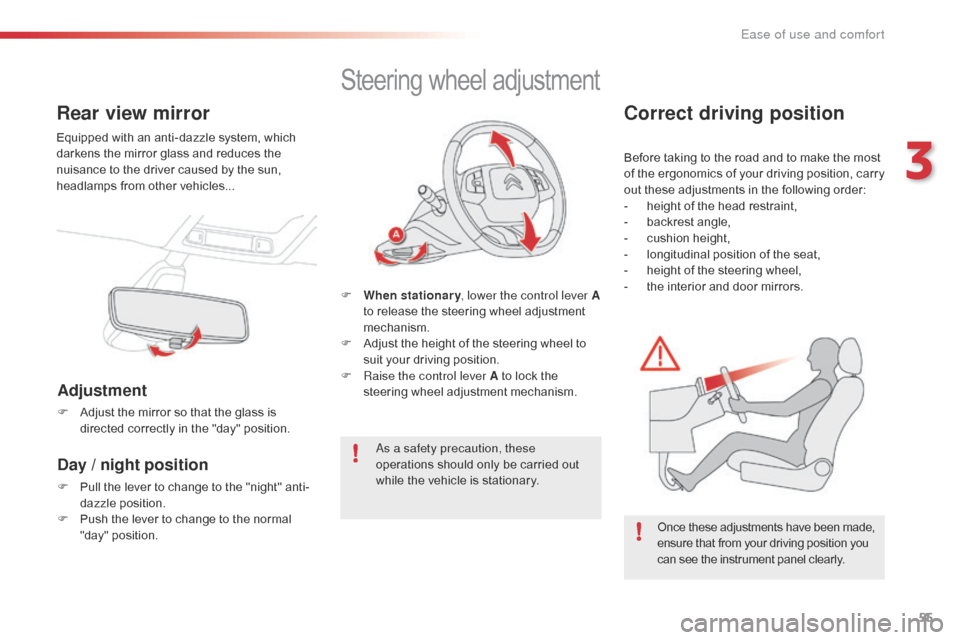
55
Rear view mirror
Equipped with an anti-dazzle system, which darkens t he m irror g lass a nd r educes t he nu
isance
t
o
t
he
d
river
c
aused
b
y
t
he
s
un,
he
adlamps
f
rom
o
ther
v
ehicles...
Adjustment
F Adjust the m irror s o t hat t he g lass i s di
rected c orrectly i n t he " day" p osition.
Day / night position
F Pull the lever t o c hange t o t he " night" a nti-
dazzle p osition.
F
Pu
sh
t
he
l
ever
t
o
c
hange
t
o
t
he
n
ormal
"d
ay"
p
osition.
Steering wheel adj ustment
F When stationary , l ower the control lever A
to r elease t he s teering w heel a djustment me
chanism.
F
Ad
just
t
he
h
eight
o
f
t
he
s
teering
w
heel
t
o
su
it
y
our
d
riving
p
osition.
F
Rai
se the control lever A
t
o
l
ock
t
he
st
eering
w
heel
a
djustment
m
echanism.
As a safety precaution, these
operations
s
hould
o
nly
b
e
c
arried
o
ut
wh
ile
t
he
v
ehicle
i
s
s
tationary.
Correct driving position
Before taking to the road and to make the most of the er gonomics of yo ur dr iving po sition, ca rry ou
t
t
hese
a
djustments
i
n
t
he
f
ollowing
o
rder:
-
he
ight
o
f
t
he
h
ead
r
estraint,
-
ba
ckrest
a
ngle,
-
cu
shion
h
eight,
-
lo
ngitudinal
p
osition
o
f
t
he
s
eat,
-
he
ight
o
f
t
he
s
teering
w
heel,
-
th
e
i
nterior
a
nd
d
oor
m
irrors.
Once
t
hese
a
djustments
h
ave
b
een
m
ade,
en
sure
t
hat
f
rom
y
our
d
riving
p
osition
y
ou
ca
n
s
ee
t
he
i
nstrument
p
anel
c
learly.
3
Ease of use and comfort
Page 103 of 301
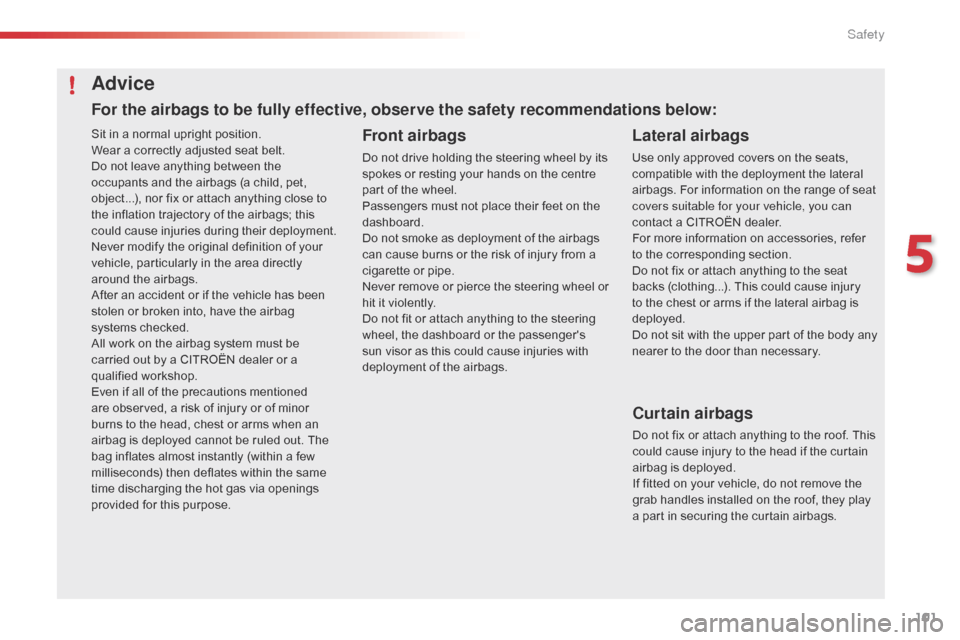
101
Sit in a normal upright position.
We ar a c orrectly a djusted s eat b elt.
Do
n
ot
l
eave
a
nything
b
etween
t
he
oc
cupants
a
nd
t
he
a
irbags
(
a
c
hild,
p
et,
ob
ject...),
n
or
f
ix
o
r
a
ttach
a
nything
c
lose
t
o
th
e
i
nflation
t
rajectory
o
f
t
he
a
irbags;
t
his
co
uld
c
ause
i
njuries
d
uring
t
heir
d
eployment.
Never
m
odify
t
he
o
riginal
d
efinition
o
f
y
our
ve
hicle,
p
articularly
i
n
t
he
a
rea
d
irectly
ar
ound
t
he
a
irbags.
After
a
n
a
ccident
o
r
i
f
t
he
v
ehicle
h
as
b
een
st
olen
o
r
b
roken
i
nto,
h
ave
t
he
a
irbag
sy
stems
c
hecked.
All
w
ork
o
n
t
he
a
irbag
s
ystem
m
ust
b
e
ca
rried
o
ut
b
y
a C
ITROËN
d
ealer
o
r
a qu
alified
wo
rkshop.
Even
i
f
a
ll
o
f
t
he
p
recautions
m
entioned
ar
e
o
bserved,
a r
isk
o
f
i
njury
o
r
o
f
m
inor
bu
rns
t
o
t
he
h
ead,
c
hest
o
r
a
rms
w
hen
a
n
ai
rbag
i
s
d
eployed
c
annot
b
e
r
uled
o
ut.
T
he
ba
g
i
nflates
a
lmost
i
nstantly
(
within
a f
ew
mi
lliseconds)
t
hen
d
eflates
w
ithin
t
he
s
ame
ti
me
d
ischarging
t
he
h
ot
g
as
v
ia
o
penings
pr
ovided
f
or
t
his
p
urpose.Front airbags
Do not drive holding the steering wheel by its spokes o r r esting y our h ands o n t he c entre pa
rt
o
f
t
he
w
heel.
Passengers
m
ust
n
ot
p
lace
t
heir
f
eet
o
n
t
he
dashb
oard.
Do
n
ot
s
moke
a
s
d
eployment
o
f
t
he
a
irbags
ca
n
c
ause
b
urns
o
r
t
he
r
isk
o
f
i
njury
f
rom
a ci
garette
o
r
p
ipe.
Never
r
emove
o
r
p
ierce
t
he
s
teering
w
heel
o
r
hi
t
i
t
v
iolently.
Do
n
ot
f
it
o
r
a
ttach
a
nything
t
o
t
he
s
teering
wh
eel,
t
he
d
ashboard
o
r
t
he
p
assenger's
su
n
v
isor
a
s
t
his
c
ould
c
ause
i
njuries
w
ith
de
ployment
o
f
t
he
a
irbags.
Advice
Lateral airbags
Use only approved covers on the seats, compatible w ith t he d eployment t he l ateral ai
rbags.
F
or
i
nformation
o
n
t
he
r
ange
o
f
s
eat
cov
ers suitable for your vehicle, you can
contact
a C
ITROËN dealer.
For
m
ore
i
nformation
o
n
a
ccessories,
r
efer
to t
he
c
orresponding
s
ection.
Do
n
ot
f
ix
o
r
a
ttach
a
nything
t
o
t
he
s
eat
ba
cks
(
clothing...).
T
his
c
ould
c
ause
i
njury
to t
he
c
hest
o
r
a
rms
i
f
t
he
l
ateral
a
irbag
i
s
de
ployed.
Do
n
ot
s
it
w
ith
t
he
u
pper
p
art
o
f
t
he
b
ody
a
ny
ne
arer
t
o
t
he
d
oor
t
han
n
ecessary.
Curtain airbags
Do not fix or attach anything to the roof. This could c ause i njury t o t he h ead i f t he c urtain ai
rbag
i
s
d
eployed.
If
f
itted
o
n
y
our
v
ehicle,
d
o
n
ot
r
emove
t
he
gr
ab
h
andles
i
nstalled
o
n
t
he
r
oof,
t
hey
p
lay
a p
art
i
n
s
ecuring
t
he
c
urtain
a
irbags.
For the airbags to be fully effective, observe the safety recommendations below:
5
Safety
Page 127 of 301
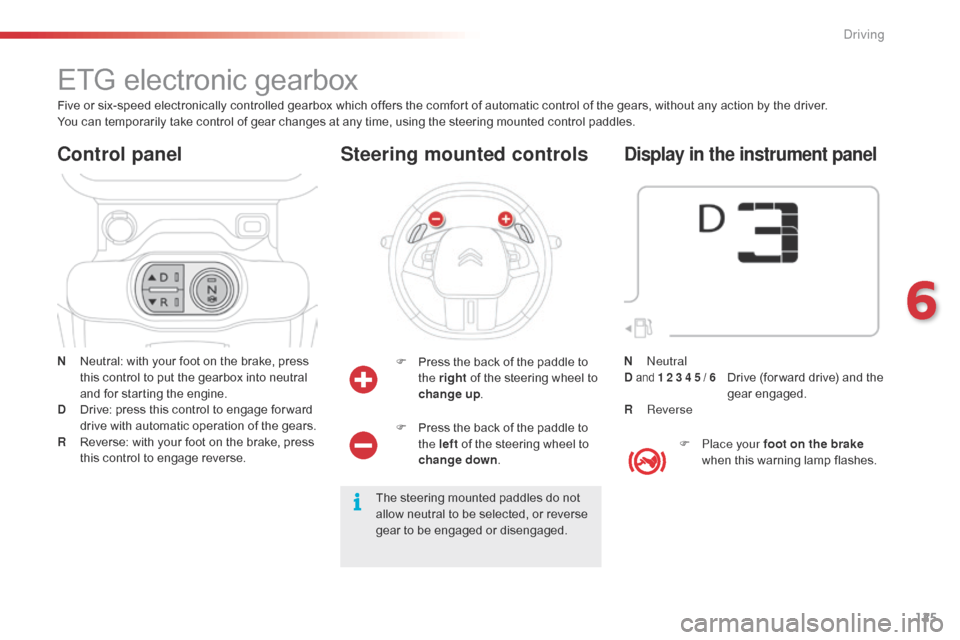
125
ETG electronic gearbox
N Neutral: with y our f oot o n t he b rake, p ress th
is c ontrol t o p ut t he g earbox i nto n eutral an
d
f
or
s
tarting
t
he
e
ngine.
D
Dr
ive:
p
ress
t
his
c
ontrol
t
o
e
ngage
f
or ward
dr
ive
w
ith
a
utomatic
o
peration
o
f
t
he
g
ears.
R
Re
verse:
w
ith
y
our
f
oot
o
n
t
he
b
rake,
p
ress
th
is
c
ontrol
t
o
e
ngage
r
everse.
Control panel
F Press the b ack o f t he p addle t o th
e right o f t he s teering w heel t o cha
nge up.
Steering mounted controls
The steering mounted paddles do not al
low n eutral t o b e s elected, o r r everse ge
ar
t
o
b
e
e
ngaged
o
r
d
isengaged.
Five
o
r
s
ix-speed
e
lectronically
c
ontrolled
g
earbox
w
hich
o
ffers
t
he
c
omfort
o
f
a
utomatic
c
ontrol
o
f
t
he
g
ears,
w
ithout
a
ny
a
ction
b
y
t
he
d
river.
You
c
an
t
emporarily
t
ake
c
ontrol
o
f
g
ear
c
hanges
a
t
a
ny
t
ime,
u
sing
t
he
s
teering
m
ounted
c
ontrol
p
addles.
F
Pr
ess
t
he
b
ack
o
f
t
he
p
addle
t
o
th
e left
o
f
t
he
s
teering
w
heel
t
o
cha
nge down
.
Display in the instrument panel
F Place your foot on the brake
w
hen t his w arning l amp f lashes.
N
N
eutral
D
and 1 2 3 4 5 / 6 Drive (for ward d rive) a nd t he gea
r engag ed.
R
R
everse
6
Driving
Page 135 of 301
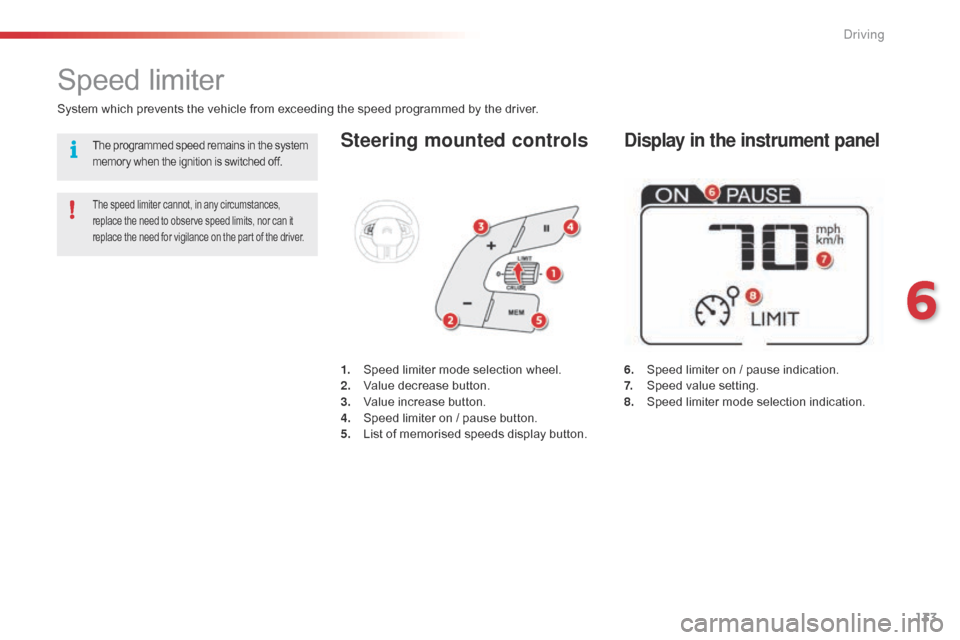
133
Steering mounted controls
6. Speed limiter o n / p ause i ndication.
7. Sp eed v alue s etting.
8.
Sp
eed
l
imiter
m
ode
s
election
i
ndication.
Speed limiter
System which prevents the vehicle from exceeding the speed programmed by the driver.
The speed limiter cannot, in any circumstances, replace t he n eed t o o bserve s peed l imits, n or c an i t re
place
t
he
n
eed
f
or
v
igilance
o
n
t
he
p
art
o
f
t
he
d
river.
1. Speed limiter m ode s election w heel.
2. Va lue d ecrease b utton.
3.
Va
lue
i
ncrease
b
utton.
4.
Sp
eed
l
imiter
o
n
/ p
ause
b
utton.
5.
Li
st
o
f
m
emorised
s
peeds
d
isplay
b
utton.
Display in the instrument panelThe programmed speed remains in the system memory w hen t he i gnition i s s witched o ff.
6
Driving
Page 138 of 301
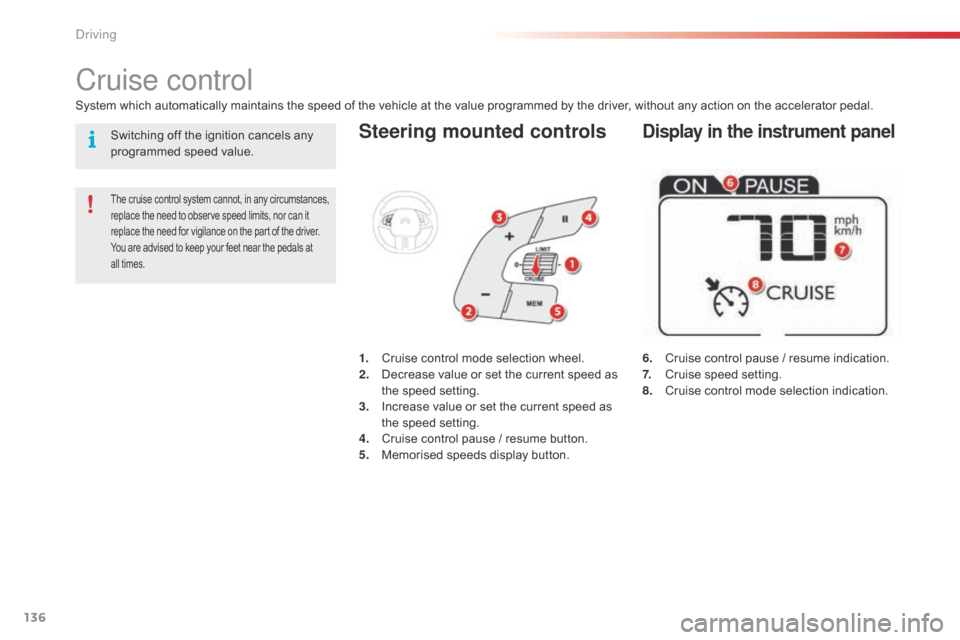
136
Steering mounted controls
6. Cruise control p ause / r esume i ndication.
7. Cr uise s peed s etting.
8.
Cr
uise
c
ontrol
m
ode
s
election
i
ndication.
Cruise control
System which automatically maintains the speed of the vehicle at the value programmed by the driver, without any action on the accelerator pedal.
The cruise control system cannot, in any circumstances, replace t he n eed t o o bserve s peed l imits, n or c an i t re
place
t
he
n
eed
f
or
v
igilance
o
n
t
he
p
art
o
f
t
he
d
river.
You
a
re
a
dvised
t
o
k
eep
y
our
f
eet
n
ear
t
he
p
edals
a
t
al
l
t
imes.
1. Cruise c ontrol m ode s election w heel.
2. De crease v alue o r s et t he c urrent s peed a s th
e
s
peed
s
etting.
3.
In
crease
v
alue
o
r
s
et
t
he
c
urrent
s
peed
a
s
th
e
s
peed
s
etting.
4.
Cr
uise
c
ontrol
p
ause
/ r
esume
b
utton.
5.
Me
morised
s
peeds
d
isplay
b
utton.
Display in the instrument panelSwitching off the ignition cancels any programmed s peed v alue.
Driving
Page 145 of 301
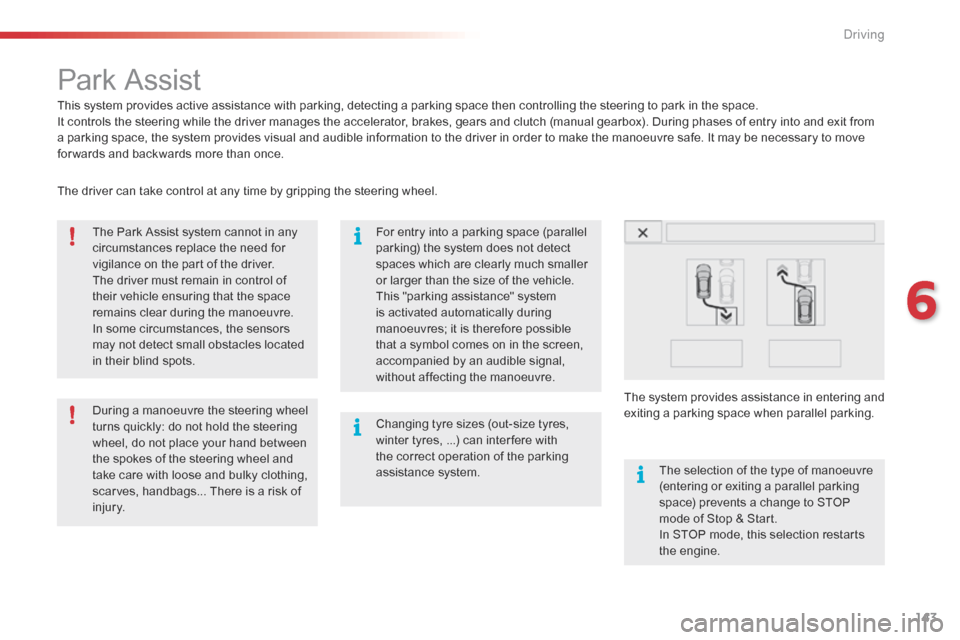
143
Park Assist
This system provides active assistance with parking, detecting a parking space then controlling the steering to park in the space.
It c ontrols t he s teering w hile t he d river m anages t he a ccelerator, b rakes, g ears a nd c lutch ( manual g earbox). D uring p hases o f e ntry i nto a nd e xit f rom a p
arking
s
pace,
t
he
s
ystem
p
rovides
v
isual
a
nd
a
udible
i
nformation
t
o
t
he
d
river
i
n
o
rder
t
o
m
ake
t
he
m
anoeuvre
s
afe.
I
t
m
ay
b
e
n
ecessary
t
o
m
ove
fo
r wards
a
nd
b
ackwards
m
ore
t
han
o
nce.
The
P
ark
A
ssist
s
ystem
c
annot
i
n
a
ny
ci
rcumstances
r
eplace
t
he
n
eed
f
or
vi
gilance
o
n
t
he
p
art
o
f
t
he
d
river.
The
d
river
m
ust
r
emain
i
n
c
ontrol
o
f
th
eir
v
ehicle
e
nsuring
t
hat
t
he
s
pace
re
mains
c
lear
d
uring
t
he
m
anoeuvre.
In
s
ome
c
ircumstances,
t
he
s
ensors
ma
y
n
ot
d
etect
s
mall
o
bstacles
l
ocated
in t
heir
b
lind
s
pots. Changing
t
yre
s
izes
(
out-size
t
yres,
wi
nter
t
yres,
.
..)
c
an
i
nter fere
w
ith
th
e
c
orrect
o
peration
o
f
t
he
p
arking
as
sistance
s
ystem.
During
a m
anoeuvre
t
he
s
teering
w
heel
tu
rns
q
uickly:
d
o
n
ot
h
old
t
he
s
teering
wh
eel,
d
o
n
ot
p
lace
y
our
h
and
b
etween
th
e
s
pokes
o
f
t
he
s
teering
w
heel
a
nd
ta
ke
c
are
w
ith
l
oose
a
nd
b
ulky
c
lothing,
sc
arves,
h
andbags...
T
here
i
s
a r
isk
o
f
inju
ry. For
e
ntry
i
nto
a p
arking
s
pace
(
parallel
pa
rking)
t
he
s
ystem
d
oes
n
ot
d
etect
sp
aces
w
hich
a
re
c
learly
m
uch
s
maller
or l
arger
t
han
t
he
s
ize
o
f
t
he
v
ehicle.
This
"
parking
a
ssistance"
s
ystem
is a
ctivated
a
utomatically
d
uring
ma
noeuvres;
i
t
i
s
t
herefore
p
ossible
th
at
a s
ymbol
c
omes
o
n
i
n
t
he
s
creen,
ac
companied
b
y
a
n
a
udible
s
ignal,
wi
thout
a
ffecting
t
he
m
anoeuvre.The
s
election
o
f
t
he
t
ype
o
f
m
anoeuvre
(e
ntering
o
r
e
xiting
a p
arallel
p
arking
sp
ace)
p
revents
a c
hange
t
o
S
TOP
mo
de
o
f
S
top
& S
tart.
In
S
TOP
m
ode,
t
his
s
election
r
estarts
the engi
ne.
The
d
river
c
an
t
ake
c
ontrol
a
t
a
ny
t
ime
b
y
g
ripping
t
he
s
teering
w
heel.
The
sy
stem
pr
ovides
as
sistance
in en
tering
an
d
ex
iting
a park
ing
spac
e
wh
en
parall
el
park
ing.
6
D
Page 227 of 301
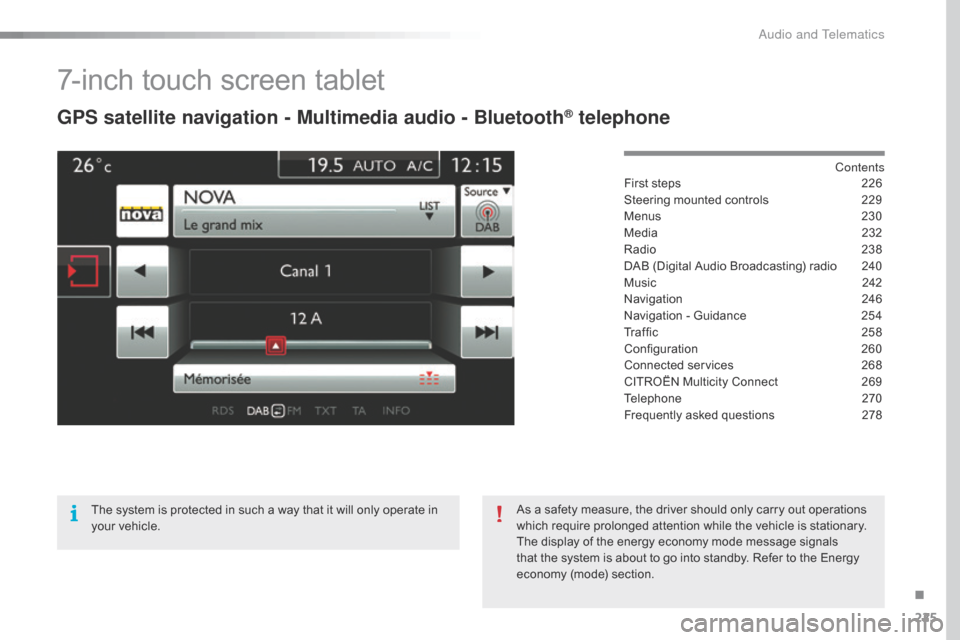
225
7-inch touch screen tablet
GPS satellite navigation - Multimedia audio - Bluetooth® telephone
Contents
First s
teps 22 6
Steering
m
ounted
c
ontrols
22
9
Menus
23
0
Media
232
R
adio
23
8
DAB
(
Digital
A
udio
B
roadcasting)
r
adio
24
0
Music
242
N
avigation
24
6
Navigation
- G
uidance
25
4
Traffic
258
C
onfiguration
260
C
onnected
se
rvices
268
C
ITROËN
M
ulticity
C
onnect
26
9
Telephone
27
0
Frequently
a
sked
q
uestions
27
8
The
s
ystem
i
s
p
rotected
i
n
s
uch
a w
ay
t
hat
i
t
w
ill
o
nly
o
perate
i
n
yo
ur
v
ehicle. As
a s
afety
m
easure,
t
he
d
river
s
hould
o
nly
c
arry
o
ut
o
perations
wh
ich
r
equire
p
rolonged
a
ttention
w
hile
t
he
v
ehicle
i
s
s
tationary.
The
d
isplay
o
f
t
he
e
nergy
e
conomy
m
ode
m
essage
s
ignals
th
at
t
he
s
ystem
i
s
a
bout
t
o
g
o
i
nto
s
tandby.
R
efer
t
o
t
he
E
nergy
econ
omy
(mo
de)
sec
tion.
.
Audio and Telematics
Page 231 of 301
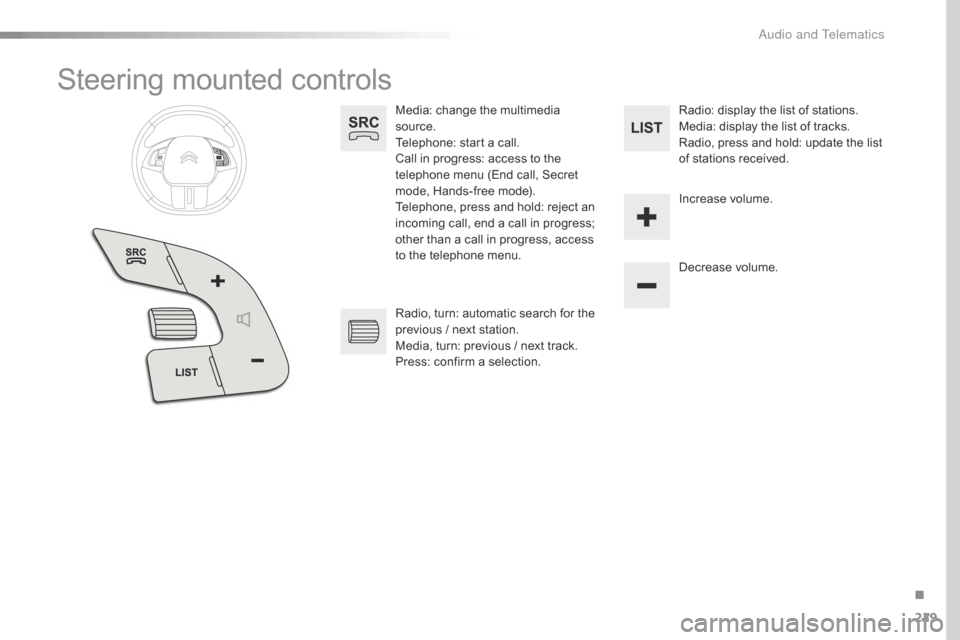
229
Steering mounted controls
Media: change the multimedia source.
Telephone:
s
tart
a c
all.
Call
i
n
p
rogress:
a
ccess
t
o
t
he
te
lephone
m
enu
(
End
c
all,
S
ecret
mo
de,
H
ands-free
m
ode).
Telephone,
p
ress
a
nd
h
old:
r
eject
a
n
in
coming
c
all,
e
nd
a c
all
i
n
p
rogress;
ot
her
t
han
a c
all
i
n
p
rogress,
a
ccess
to t
he
t
elephone
m
enu. Decrease
v
olume.
Radio,
t
urn:
a
utomatic
s
earch
f
or
t
he
pr
evious
/ n
ext
s
tation.
Media,
t
urn:
p
revious
/ n
ext
t
rack.
Press:
c
onfirm
a s
election. Radio: d
isplay t he l ist o f s tations.
Media: d isplay t he l ist o f t racks.
Radio,
p
ress
a
nd
h
old:
u
pdate
t
he
l
ist
of s
tations
r
eceived.
Increase
v
olume.
.
A
Page 244 of 301
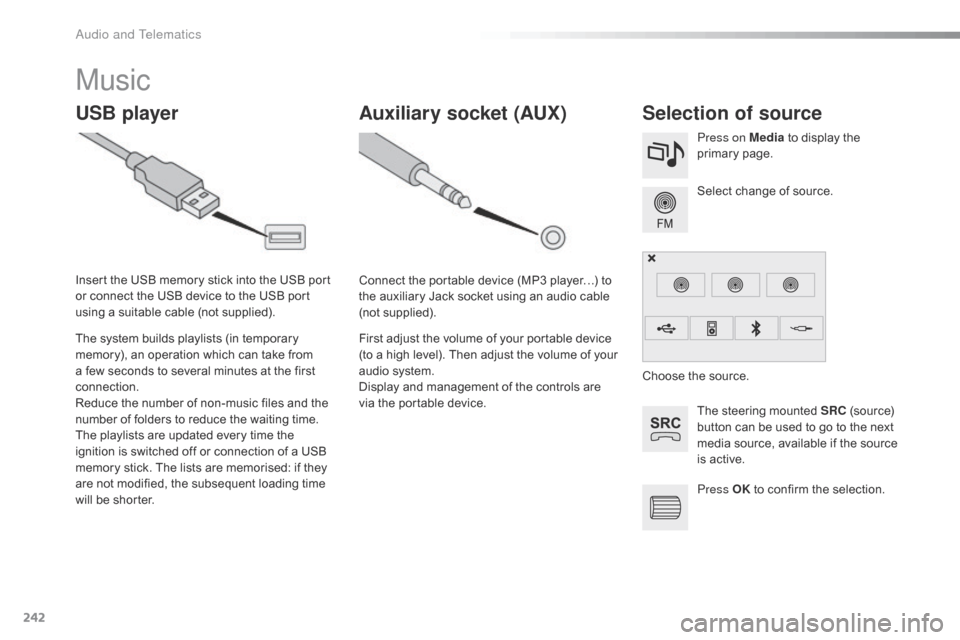
242
Music
USB playerSelection of source
The steering mounted SRC (source) bu
tton c an b e u sed t o g o t o t he n ext me
dia
s
ource,
a
vailable
i
f
t
he
s
ource
is a
ctive.
Select
c
hange
o
f
s
ource.
Press on Media
t
o
d
isplay
t
he
pr
imary
page
.
The
s
ystem
b
uilds
p
laylists
(
in
t
emporary
me
mory),
a
n
o
peration
w
hich
c
an
t
ake
f
rom
a f
ew
s
econds
t
o
s
everal
m
inutes
a
t
t
he
f
irst
con
nection.
Reduce t
he n
umber o
f n
on-music f
iles a
nd t
he nu
mber o
f f
olders t
o r
educe t
he w
aiting t
ime.
The
p
laylists
a
re
u
pdated
e
very
t
ime
t
he
ig
nition
i
s
s
witched
o
ff
o
r
c
onnection
o
f
a U
SB
me
mory
s
tick.
T
he
l
ists
a
re
m
emorised:
i
f
t
hey
ar
e
n
ot
m
odified,
t
he
s
ubsequent
l
oading
t
ime
wi
ll
b
e
s
horter.
Insert
t
he
U
SB
m
emory
s
tick
i
nto
t
he
U
SB
p
ort
or c
onnect
t
he
U
SB
d
evice
t
o
t
he
U
SB
p
ort
us
ing
a s
uitable
c
able
(
not
s
upplied).
Auxiliary socket (AUX)
Connect the portable device (MP3 player…) to th
e a uxiliary J ack s ocket u sing a n a udio c able (n
ot
supp
lied).
First
a
djust
t
he
v
olume
o
f
y
our
p
ortable
d
evice
(t
o
a h
igh
l
evel).
T
hen
a
djust
t
he
v
olume
o
f
y
our
au
dio
s
ystem.
Display
a
nd
m
anagement
o
f
t
he
c
ontrols
a
re
vi
a
t
he
p
ortable
d
evice. Choose
t
he
s
ource.
Press OK
t
o
c
onfirm
t
he
s
election.
Audio and Telematics
Page 290 of 301
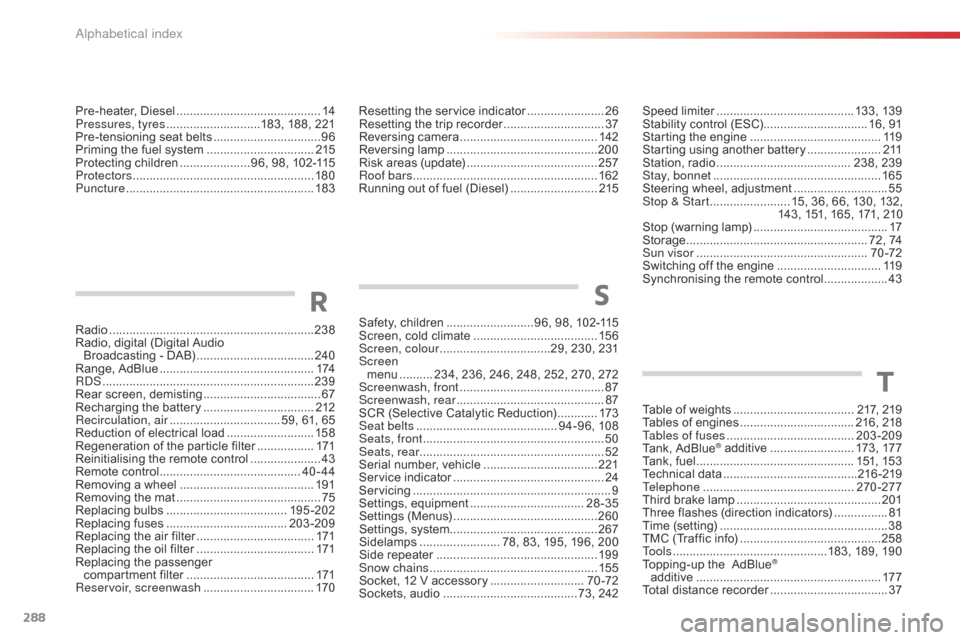
288
Radio .............................................................23 8
Radio, d igital ( Digital A udio
B
roadcasting
- D
AB)
................................... 240
R
ange,
A
dBlue
.............................................. 1
74
RDS
............................................................... 23
9
Rear
sc
reen,
dem
isting
................................... 67
Re
charging
t
he
b
attery
................................. 212
R
ecirculation, air
.................................
59,
6
1,
6
5
Reduction
o
f
e
lectrical
l
oad
..........................15 8
R
egeneration
o
f
t
he
p
article
f
ilter
.................171
R
einitialising
t
he
r
emote
c
ontrol
.....................43
Re
mote
c
ontrol
.......................................... 40-
44
Removing
a w
heel
........................................ 19
1
Removing
t
he
m
at
........................................... 75
R
eplacing
bul
bs
.................................... 19
5 -202
Replacing
fus
es
.................................... 20
3-209
Replacing
t
he
a
ir
f
ilter
................................... 171
R
eplacing
t
he
o
il
f
ilter
................................... 171
R
eplacing
the pa
ssenger
co
mpartment
f
ilter
...................................... 171
R
eservoir, screenwash
................................. 170S
afety, c hildren ..........................96 , 9 8, 1 02-115
Screen, c old c limate .....................................15 6
S
creen, colour
.................................2
9,
2
30,
2
31
Screen menu
.......... 23
4,
2
36,
2
46,
24
8,
2
52,
2
70,
2
72
Screenwash, front
........................................... 87
Sc
reenwash, rear
............................................
87
SCR
(
Selective
C
atalytic
R
eduction)
............173
Se
at belts
.......................................... 94
-96,
1
08
Seats, front
...................................................... 50
S
eats, rear
.......................................................52
Se
rial
n
umber,
v
ehicle
..................................221
S
ervice
in
dicator
.............................................24
Ser
vicing
...........................................................
9
Settings,
equi
pment
..................................28-
35
Settings
(M
enus)
...........................................26
0
Settings,
s
ystem
............................................2
67
Sidelamps
........................ 78
,
8
3,
1
95,
1
96,
2
00
Side
rep
eater
................................................19
9
Snow chains
.................................................. 155
S
ocket,
1
2
V a
ccessory
............................70
-72
Sockets,
a
udio
........................................ 73
,
24
2Table
o
f
w
eights
....................................217
,
219
T
ables
o
f
e
ngines
..................................21
6,
218
T
ables of fuses
......................................203
-209
Tank,
A
dBlue
® additive .........................173 , 17 7
T
ank, f
uel ............................................... 15
1, 153
T
echnical
dat
a
........................................ 216
-219
Telephone
............................................. 27
0-277
Third
b
rake
l
amp
........................................... 201
T
hree
f
lashes
(
direction
i
ndicators)
................81
Ti
me
(
setting)
.................................................. 38
T
MC
(
Traffic
i
nfo)
.......................................... 258
T
o o l s
..............................................
183,
1
89,
1
90
Topping-up
t
he
A
dBlue
®
additive ....................................................... 17
7
Total
d
istance
r
ecorder
................................... 37
S
T
R
Speed limiter ......................................... 13 3, 13 9
S tability c ontrol ( ESC)............................... 16, 9 1
Starting
t
he
e
ngine
....................................... 11 9
S
tarting
u
sing
a
nother
b
attery
......................2 11
St
ation,
rad
io
........................................ 238, 239
St
ay, bonnet
.................................................. 16
5
Steering
w
heel,
a
djustment
............................55
Stop
& Start
........................ 15
,
3
6,
6
6,
1
30,
1
32,
14
3,
1
51,
1
65,
1
71,
2
10
Stop
(
warning
l
amp)
........................................ 17
Sto
rage
......................................................
72,
7
4
Sun visor
................................................... 70
-72
Switching
o
ff
t
he
e
ngine
............................... 11 9
S
ynchronising
t
he
r
emote
c
ontrol
...................43
Pr
e-heater, Di
esel ........................................... 14
P
ressures, tyres ............................18
3, 1
88, 2
21
Pre-tensioning
s
eat
b
elts
................................ 96
Pr
iming
t
he
f
uel
s
ystem
................................ 215
P
rotecting
c
hildren
.....................96
,
9
8,
1
02-115
Protectors
...................................................... 180
P
uncture
........................................................ 18
3 Resetting t
he s
ervice i
ndicator ....................... 26
Re
setting t
he t
rip r
ecorder .............................. 37
Re
versing
ca
mera
......................................... 14
2
Reversing
lamp ............................................. 200
R
isk
a
reas
(
update)
....................................... 257
Ro
of bars
....................................................... 162
R
unning
o
ut
o
f
f
uel
(
Diesel)
.......................... 215
Alphabetical index