tow Citroen C4 CACTUS RHD 2016 1.G Owner's Guide
[x] Cancel search | Manufacturer: CITROEN, Model Year: 2016, Model line: C4 CACTUS RHD, Model: Citroen C4 CACTUS RHD 2016 1.GPages: 301, PDF Size: 8.14 MB
Page 251 of 301
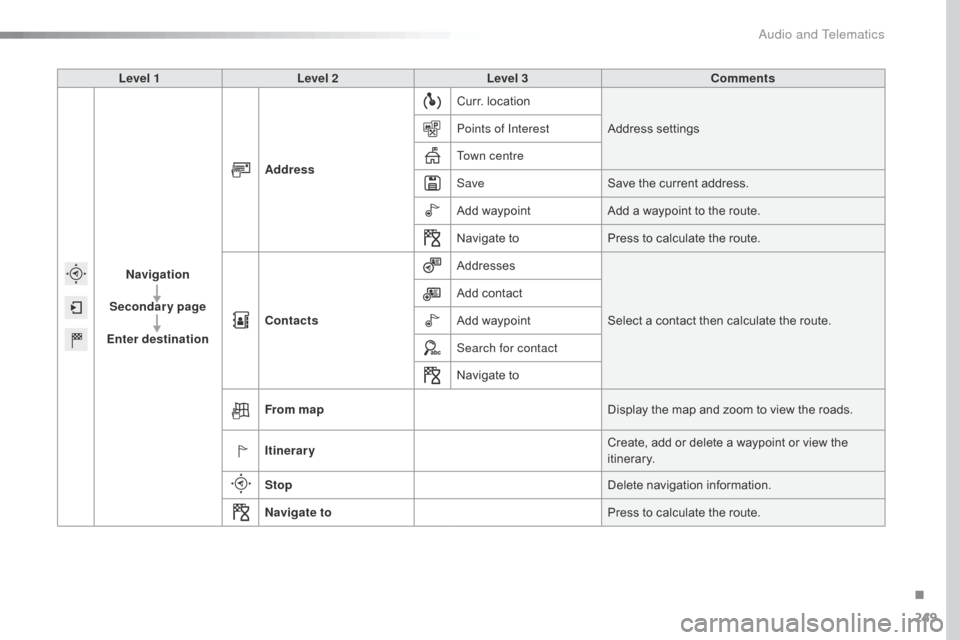
249
Level 1Level 2 Level 3 Comments
Navigation
Secondary page
Enter destination Address
Curr.
l
ocation
Address
set
tings
Points of Interest
Town centre
Save Save
t
he
c
urrent
a
ddress.
Add
w
aypointAdd
a w
aypoint
t
o
t
he
r
oute.
Navigate
t
oPress
t
o
c
alculate
t
he
r
oute.
Contacts Addresses
Select
a c
ontact
t
hen
c
alculate
t
he
r
oute.
Add
c
ontact
Add
w
aypoint
Search for contact
Navigate
t
o
From map Display
t
he
m
ap
a
nd
z
oom
t
o
v
iew
t
he
r
oads.
Itinerary Create,
a
dd
o
r
d
elete
a w
aypoint
o
r
v
iew
t
he
itin
erary.
Stop Delete
na
vigation
in
formation.
Navigate to Press
t
o
c
alculate
t
he
r
oute.
.
Audio and Telematics
Page 256 of 301
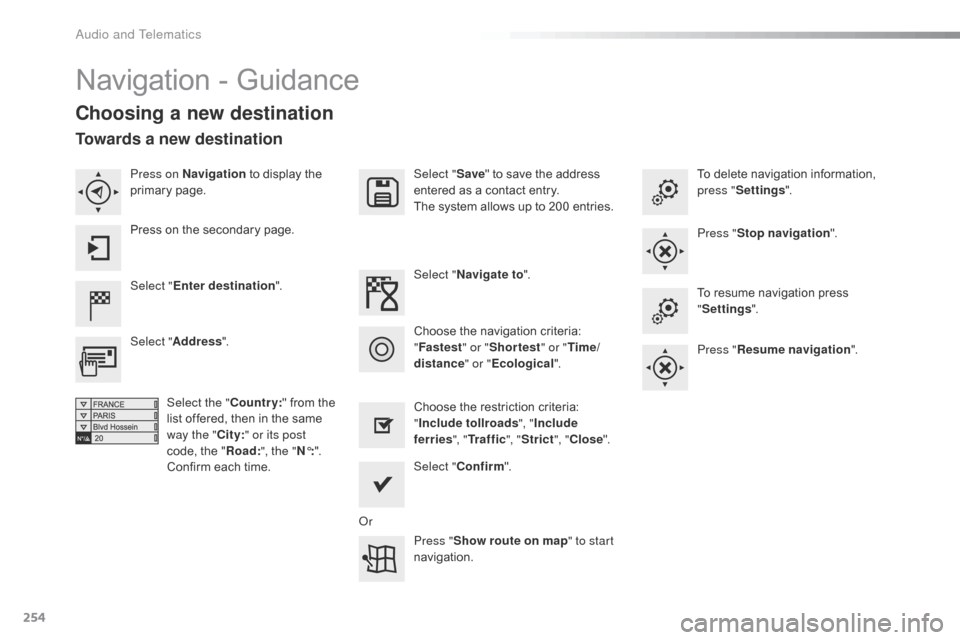
254
Navigation - Guidance
Choosing a new destination
Select "Enter destination ". Select "
Save"
t
o
s
ave
t
he
a
ddress
en
tered
a
s
a c
ontact
e
ntry.
The
s
ystem
a
llows
u
p
t
o
2
00
e
ntries.
Select " Confirm ".
Press " Show route on map " to start
navigation.
Select "
Address ".
Select the " Country:"
f
rom
t
he
li
st
o
ffered,
t
hen
i
n
t
he
s
ame
wa
y the "City:" or its post
code,
t
he
"Ro
ad:", the " N°:".
Confirm
e
ach
t
ime. Select "
Navigate to ".
Choose
t
he
r
estriction
c
riteria:
"Incl
ude tollroads", "Include
ferries ", "Tr a f f i c ", "Strict ", "Close ".
Choose
t
he
n
avigation
c
riteria:
"Fa
stest" or "Shortest " or "Time/
distance " or "Ecological". To
d
elete
n
avigation
i
nformation,
pr
ess "
Settings ".
Press " Stop navigation ".
To r esume n avigation p ress "Se
ttings".
Press " Resume navigation ".
Press on Navigation
t
o
d
isplay
t
he
pr
imary
page
.
Press
o
n
t
he
s
econdary
p
age.
Towards a new destination
Or
Audio and Telematics
Page 257 of 301
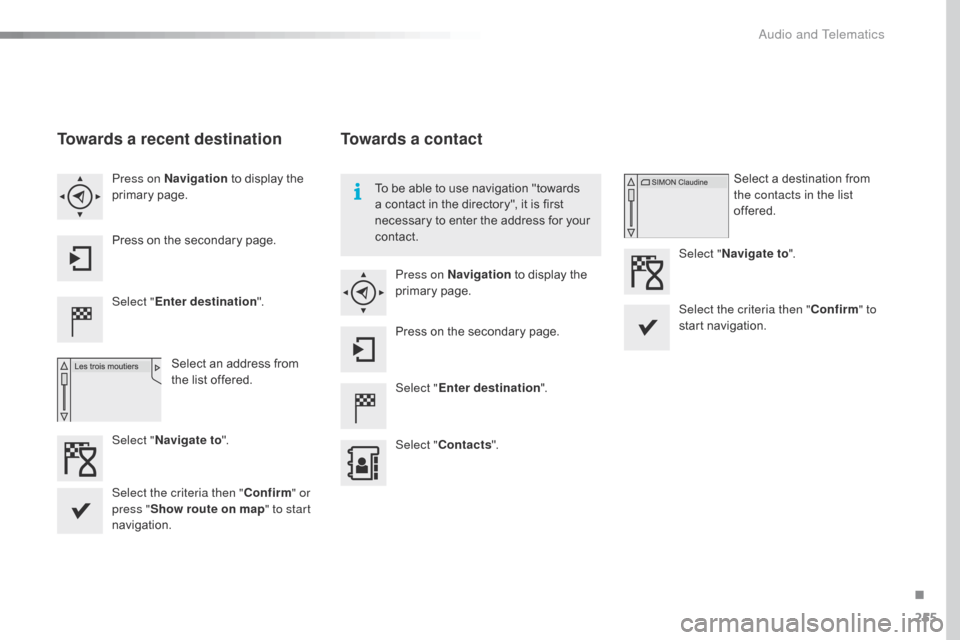
255
Towards a recent destination
Select "Enter destination ".
Select
a
n
a
ddress
f
rom
th
e
l
ist
o
ffered.
Press on Navigation
t
o
d
isplay
t
he
pr
imary
page
.
Press
o
n
t
he
s
econdary
p
age.
Select " Navigate to ".
Towards a contact
Select "Enter destination ".
Select " Contacts ".
Press on Navigation
t
o
d
isplay
t
he
pr
imary
page
.
Press
o
n
t
he
s
econdary
p
age. Select
a d
estination
f
rom
th
e contacts in the list
offered.
Select " Navigate to ".
Select the criteria then " Confirm" to
start
na
vigation.
To
b
e
a
ble
t
o
u
se
n
avigation
"
towards
a c
ontact
i
n
t
he
d
irectory",
i
t
i
s
f
irst
ne
cessary
t
o
e
nter
t
he
a
ddress
f
or
y
our
co
ntact.
Select the criteria then " Confirm" or
press " Show route on map " to start
navigation.
.
Audio and Telematics
Page 258 of 301

256
Towards GPS coordinates
Select "Enter destination ".
Select " Address ".
Enter the " Longitude: "
then the " Latitude: ".
Select " Navigate to ".
Select the criteria then " Confirm" or
press " Show route on map " to start
navigation. Press on Navigation
t
o
d
isplay
t
he
pr
imary
page
.
Press
o
n
t
he
s
econdary
p
age.
Towards a point on the map
Select "
Enter destination ".
Select " From map ".
Press on Navigation
t
o
d
isplay
t
he
pr
imary
page
.
Press
o
n
t
he
s
econdary
p
age.
Zooming
i
n
o
n
t
he
m
ap
s
hows
p
oints
w
ith
in
formation.
A
l
ong
p
ress
o
n
a p
oint
o
pens
i
ts
c
ontent.
Towards points of interest (POI)
Points of Interest (POI) are listed in different categories.
Press on Navigation
t
o
d
isplay
t
he
pr
imary
page
.
Press
o
n
t
he
s
econdary
p
age.
Select " Search for POI ".
Select " All POIs "
Or "Garage ",
Or "Dining/hotels ".
Audio and Telematics
Page 291 of 301
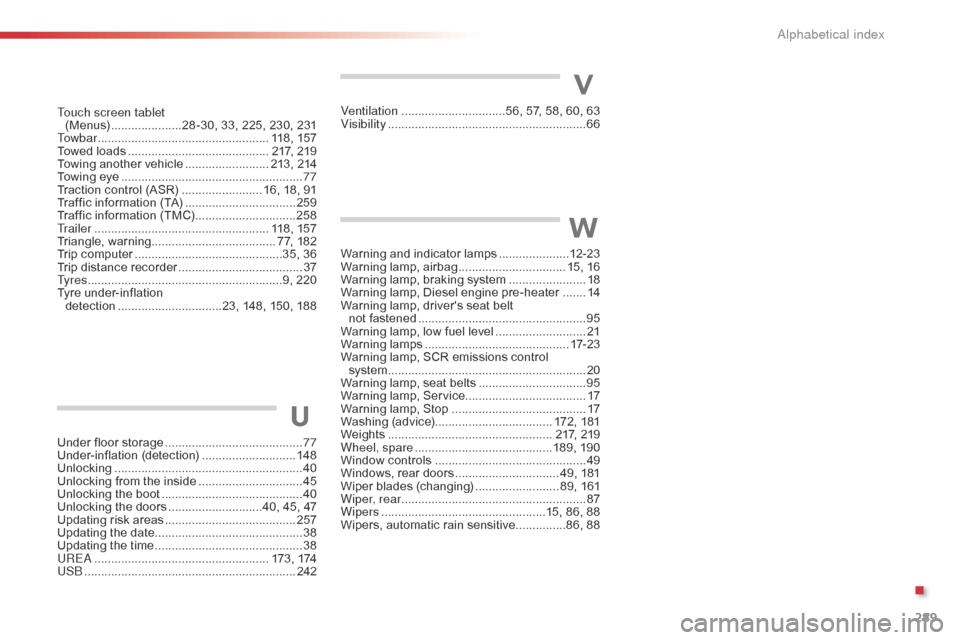
289
Warning and indicator lamps .....................12- 23
Warning lamp , air bag ................................ 15 , 1 6
Warning
l
amp,
b
raking
s
ystem
.......................18
Wa
rning
l
amp,
D
iesel
e
ngine
p
re-heater
.......14
Wa
rning
l
amp,
d
river's
s
eat
b
elt
n
ot
f
astened
.................................................. 95
Wa
rning
l
amp,
l
ow
f
uel
l
evel
...........................21
War
ning
lamp
s
........................................... 17-
2 3
Warning
l
amp,
S
CR
e
missions
c
ontrol
sy
stem
........................................................... 20
W
arning
l
amp,
s
eat
b
elts
................................95
Wa
rning
l
amp,
S
ervice.................................... 17
Warning
l
amp,
S
top
........................................ 17
Was
hing
(ad
vice)................................... 172,
1
81
Weights
................................................. 21
7,
219
W
heel, spare
.........................................18
9,
1
90
Window
c
ontrols
............................................. 49
Wi
ndows,
r
ear
d
oors
............................... 49
,
1
81
Wiper
bla
des
(c
hanging)
......................... 89
,
1
61
Wiper, rear ....................................................... 87
Wipers
.................................................15
,
8
6,
8
8
Wipers,
a
utomatic
r
ain
s
ensitive
...............86
,
8
8
W
U
Under floor storage .........................................77
Un der-inflation (d etection) ............................ 148
U
nlocking
........................................................ 40
U
nlocking
f
rom
t
he
i
nside
...............................45
Un
locking
t
he
b
oot
.......................................... 40
Un
locking
t
he
d
oors
............................40
,
4
5,
4
7
Updating
r
isk
a
reas
....................................... 257
U
pdating
t
he
d
ate
............................................ 38
Up
dating
t
he
t
ime
............................................ 38
URE
A
.................................................... 17
3 ,
174
US
B
.............................................................
..242 Ventilation
...............................
56,
5
7,
5
8,
6
0,
6
3
Visibility
........................................................... 66
V
Touch screen tablet
( M e nu s) .....................28 -30, 3 3, 2 25, 2 30, 2 31
To w b a r
...................................................
118,
1
57
Towed
l
oads
.......................................... 217
,
219
T
owing
a
nother
v
ehicle
.........................213
,
214
T
owing
e
ye
...................................................... 77
Tr
action
c
ontrol
(
ASR)
........................ 16
,
1
8,
9
1
Traffic
i
nformation
(
TA)
................................. 259
T
raffic
i
nformation
(
TMC)
..............................258
Tr
a i l e r
....................................................
118,
1
57
Triangle,
war
ning..................................... 77,
1
82
Trip
c
omputer
............................................35
,
3
6
Trip
d
istance
r
ecorder
..................................... 37
Ty
r e s
..........................................................9, 2
20
Tyre
u
nder-inflation
d
etection
...............................
23,
1
48,
1
50,
1
88
.
Alphabetical index
Page 301 of 301
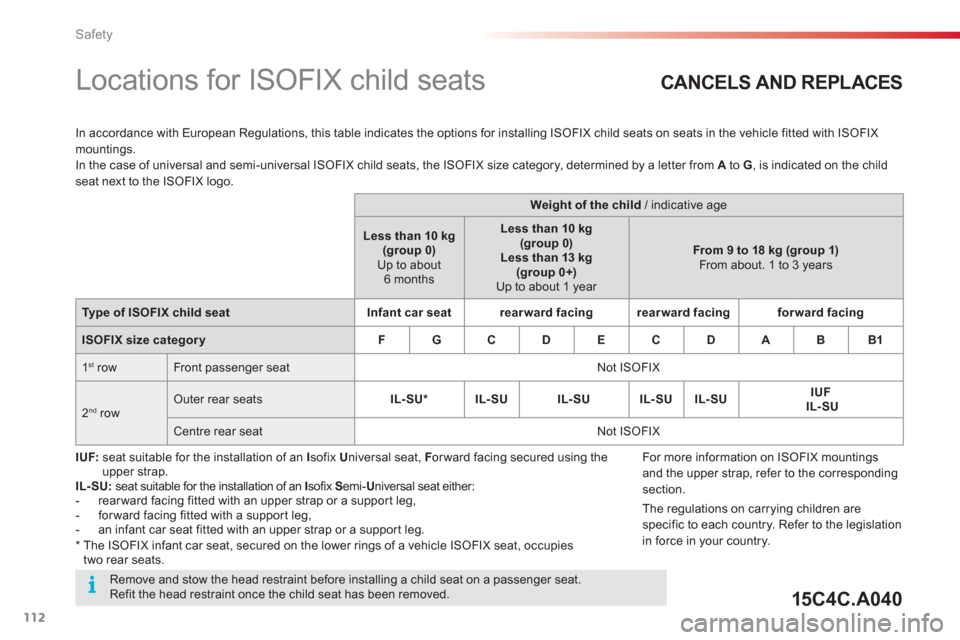
112
Safety
Locations for ISOFIX child seats
In accordance with European Regulations, this table indicates the options for installing ISOFIX child seats on seats in the vehicle fitted with ISOFIX
mountings.
In the case of universal and semi-universal ISOFIX child seats, the ISOFIX size category, determined by a letter from A
to G
, is indicated on the child
seat next to the ISOFIX logo.
IUF:
seat suitable for the installation of an I
sofix U
niversal seat, F
or ward facing secured using the
upper strap.
IL-SU:
seat suitable for the installation of an I
sofix S
emi- U
niversal seat either:
- rear ward facing fitted with an upper strap or a support leg,
- for ward facing fitted with a support leg,
- an infant car seat fitted with an upper strap or a support leg.
Weight of the child
/ indicative age
Less than 10 kg
(group 0)
Up to about
6 months
Less than 10 kg
(group 0)
Less than 13 kg
(group 0+)
Up to about 1 year
From 9 to 18 kg (group 1)
From about. 1 to 3 years
Type of ISOFIX child seat
Infant car seat
rearward facing
rearward facing
forward facing
ISOFIX size category
F
G
C
D
E
C
D
A
B
B1
1 st
row
Front passenger seat
Not ISOFIX
2
nd
row
Outer rear seats
IL-SU*
IL-SU
IL-SU
IL-SU
IL-SU
IUF
IL-SU
Centre rear seat
Not ISOFIX
Remove and stow the head restraint before installing a child seat on a passenger seat.
Refit the head restraint once the child seat has been removed.
For more information on ISOFIX mountings
and the upper strap, refer to the corresponding
section.
The regulations on carrying children are
specific to each country. Refer to the legislation
in force in your country.
15C 4 C. A0 4 0 CANCELS AND REPLACES
* The ISOFIX infant car seat, secured on the lower rings of a vehicle ISOFIX seat, occupies
two rear seats.