audio Citroen C4 CACTUS RHD 2016 1.G Owner's Manual
[x] Cancel search | Manufacturer: CITROEN, Model Year: 2016, Model line: C4 CACTUS RHD, Model: Citroen C4 CACTUS RHD 2016 1.GPages: 301, PDF Size: 8.14 MB
Page 5 of 301
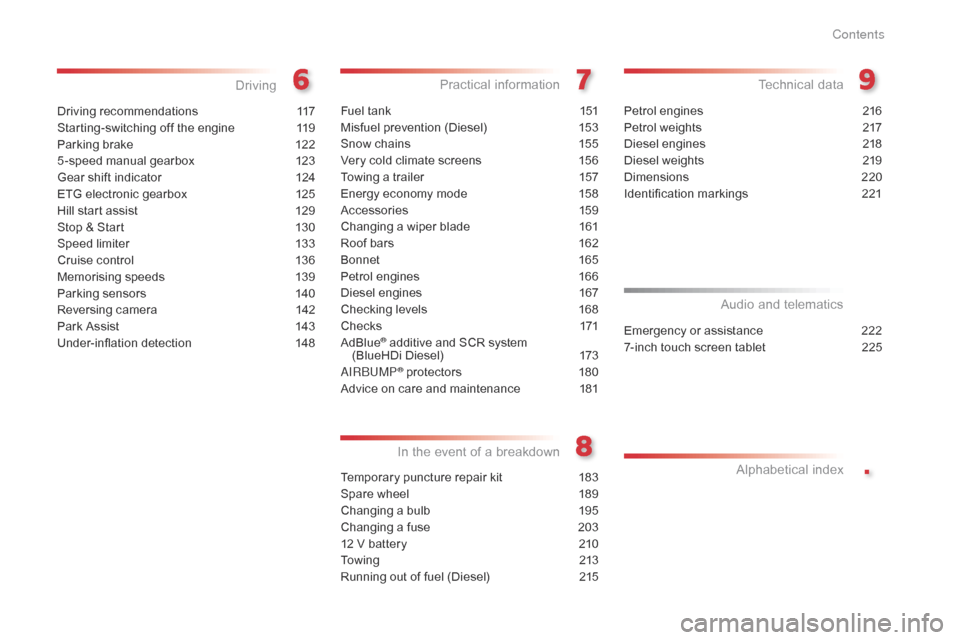
.
Driving recommendations 117
Starting-switching
o
ff
t
he
e
ngine
11
9
Parking
b
rake
12
2
5 -speed
m
anual
g
earbox
12
3
Gear
s
hift
i
ndicator
12
4
ETG
e
lectronic
g
earbox
12
5
Hill
s
tart
a
ssist
12
9
Stop
& S
tart
13
0
Speed
l
imiter
13
3
Cruise
c
ontrol
13
6
Memorising
s
peeds
13
9
Parking
s
ensors
14
0
Reversing
c
amera
14
2
Park
A
ssist
14
3
Under-inflation
de
tection
14
8
Driving
Fuel tank 151
Misfuel
p
revention
(
Diesel)
15
3
Snow
c
hains
15
5
Very
c
old
c
limate
s
creens
15
6
Towing
a t
railer
15
7
Energy
e
conomy
m
ode
15
8
Accessories
15
9
Changing
a w
iper
b
lade
16
1
Roof
b
ars
16
2
Bonnet
165
Pe
trol
e
ngines
16
6
Diesel
e
ngines
16
7
Checking
l
evels
16
8
C h e c ks
171
Ad
Blue
® additive and SCR system (B
lueHDi Diesel) 17 3
AIRBUMP
® protectors 18 0
Advice
o
n
c
are
a
nd
m
aintenance
18
1
Practical information
Temporary puncture repair kit 18 3
Spare
w
heel
18
9
Changing
a b
ulb
19
5
Changing
a f
use
20
3
12
V b
attery
21
0
To w i n g
2 1
3
Running
o
ut
o
f
f
uel
(
Diesel)
21
5
In the event of a breakdown
Petrol engines 21 6
Petrol
w
eights
21
7
Diesel
e
ngines
21
8
Diesel
w
eights
21
9
Dimensions
22
0
Identification
mar
kings
22
1
Technical data
Emergency or assistance 22 2
7-inch
t
ouch
s
creen
t
ablet
22
5
Audio and telematics
Alphabetical
ind
ex
Contents
Page 31 of 301
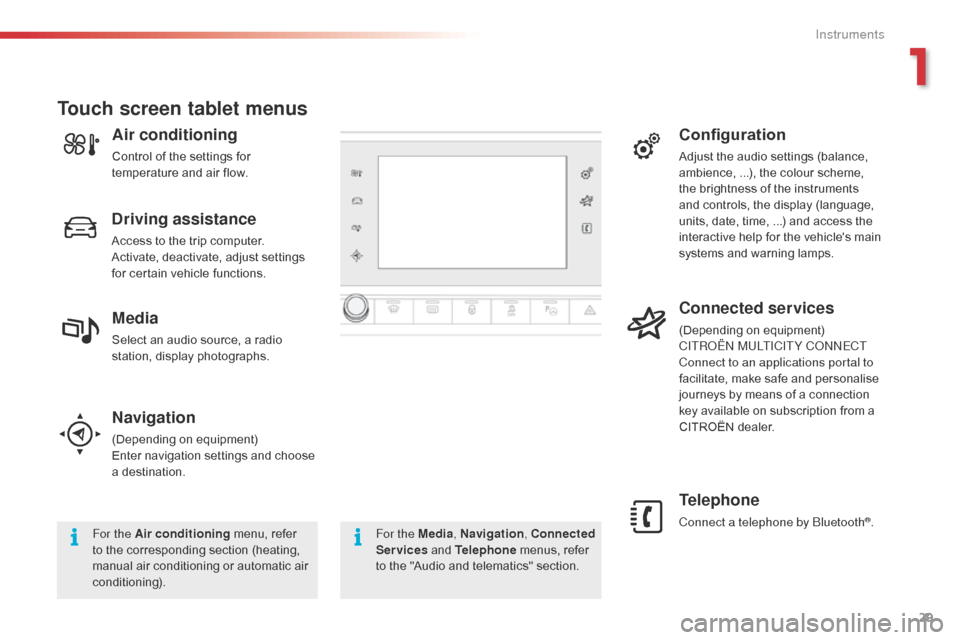
29
Navigation
(Depending on equipment)
Enter n avigation s ettings a nd c hoose a des
tination.
Telephone
Connect a telephone by Bluetooth®.
Touch screen tablet menus
For the Air conditioning m enu, r efer to t
he c orresponding s ection ( heating, ma
nual
a
ir
c
onditioning
o
r
a
utomatic
a
ir
co
nditioning). For the Media
, Navigation, Connected
Services a nd T elephone m enus, r efer to t
he
"
Audio
a
nd
t
elematics"
s
ection.
Driving assistance
Access to the trip computer.
Ac tivate, d eactivate, a djust s ettings fo
r
c
ertain
v
ehicle
f
unctions.
Configuration
Adjust the audio settings (balance, ambience, . ..), t he c olour s cheme, th
e
b
rightness
o
f
t
he
i
nstruments
an
d
c
ontrols,
t
he
d
isplay
(
language,
un
its,
d
ate,
t
ime,
.
..)
a
nd
a
ccess
t
he
in
teractive
h
elp
f
or
t
he
v
ehicle's
m
ain
sy
stems
a
nd
w
arning
l
amps.
Connected services
(Depending on equipment)
CITROËN MULTICITY CONNECT
Connect to an applications portal to
facilitate,
m
ake
s
afe
a
nd
p
ersonalise
jo
urneys
b
y
m
eans
o
f
a c
onnection
ke
y
a
vailable
o
n
s
ubscription
f
rom
a CI
TROËN
d
ealer.Media
Select an audio source, a radio station, d isplay p hotographs.
Air conditioning
Control of the settings for temperature a nd a ir f low.
1
Instruments
Page 35 of 301
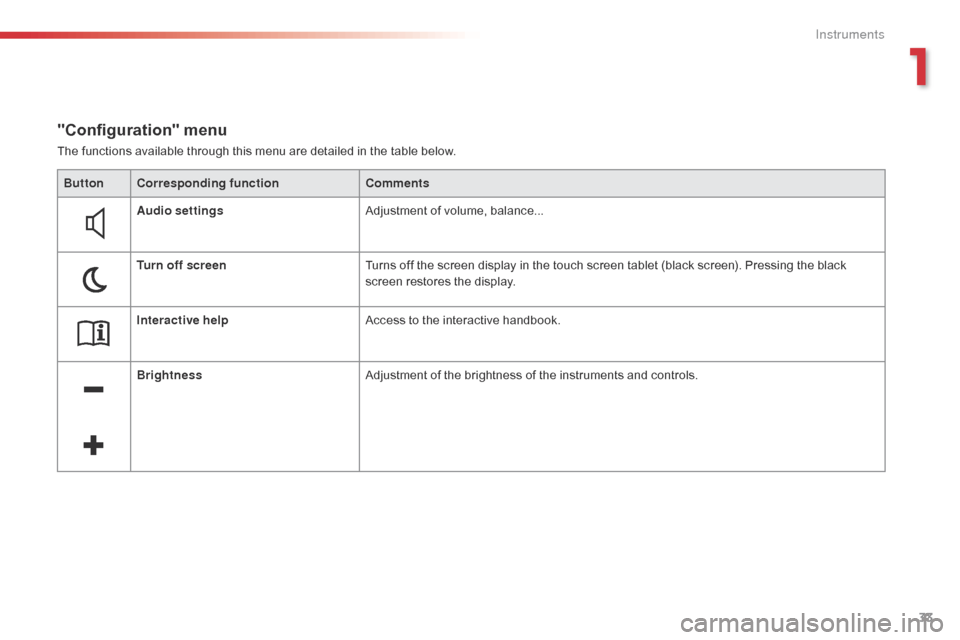
33
The functions available through this menu are detailed in the table below.
"Configuration" menu
ButtonCorresponding function Comments
Audio settings Adjustment
o
f
v
olume,
b
alance...
Turn off screen Turns
o
ff
t
he
s
creen
d
isplay
i
n
t
he
t
ouch
s
creen
t
ablet
(
black
s
creen).
P
ressing
t
he
b
lack
sc
reen
r
estores
t
he
d
isplay.
Interactive help Access
t
o
t
he
i
nteractive
h
andbook.
Brightness Adjustment
o
f
t
he
b
rightness
o
f
t
he
i
nstruments
a
nd
c
ontrols.
1
Instruments
Page 75 of 301
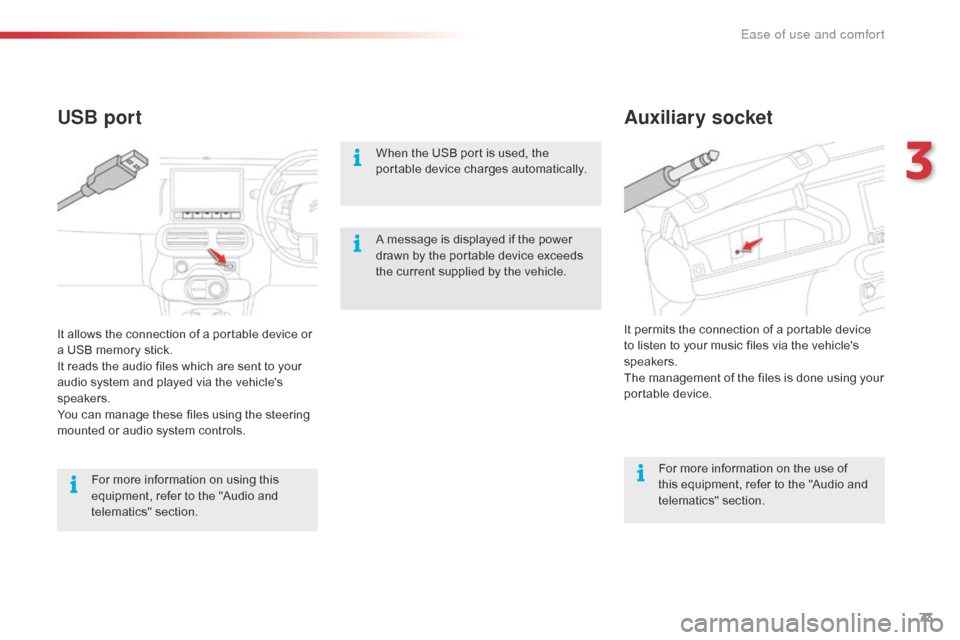
73
Auxiliary socket
USB port
When the USB port is used, the po
rtable d evice c harges a utomatically.
For
m
ore
i
nformation
o
n
t
he
u
se
o
f
th
is
e
quipment,
r
efer
t
o
t
he
"
Audio
a
nd
te
lematics"
sec
tion.
For
m
ore
i
nformation
o
n
u
sing
t
his
eq
uipment,
r
efer
t
o
t
he
"
Audio
a
nd
te
lematics"
sec
tion. It
p
ermits
t
he
c
onnection
o
f
a p
ortable
d
evice
to l
isten
t
o
y
our
m
usic
f
iles
v
ia
t
he
v
ehicle's
sp
eakers.
The
m
anagement
o
f
t
he
f
iles
i
s
d
one
u
sing
y
our
po
rtable
de
vice.
It
a
llows
t
he
c
onnection
o
f
a p
ortable
d
evice
o
r
a U
SB
m
emory
s
tick.
It
r
eads
t
he
a
udio
f
iles
w
hich
a
re
s
ent
t
o
y
our
au
dio
s
ystem
a
nd
p
layed
v
ia
t
he
v
ehicle's
sp
eakers.
You
c
an
m
anage
t
hese
f
iles
u
sing
t
he
s
teering
mo
unted
o
r
a
udio
s
ystem
c
ontrols. A
m
essage
i
s
d
isplayed
i
f
t
he
p
ower
dr
awn
b
y
t
he
p
ortable
d
evice
e
xceeds
th
e
c
urrent
s
upplied
b
y
t
he
v
ehicle.
3
Ease of use and comfort
Page 92 of 301
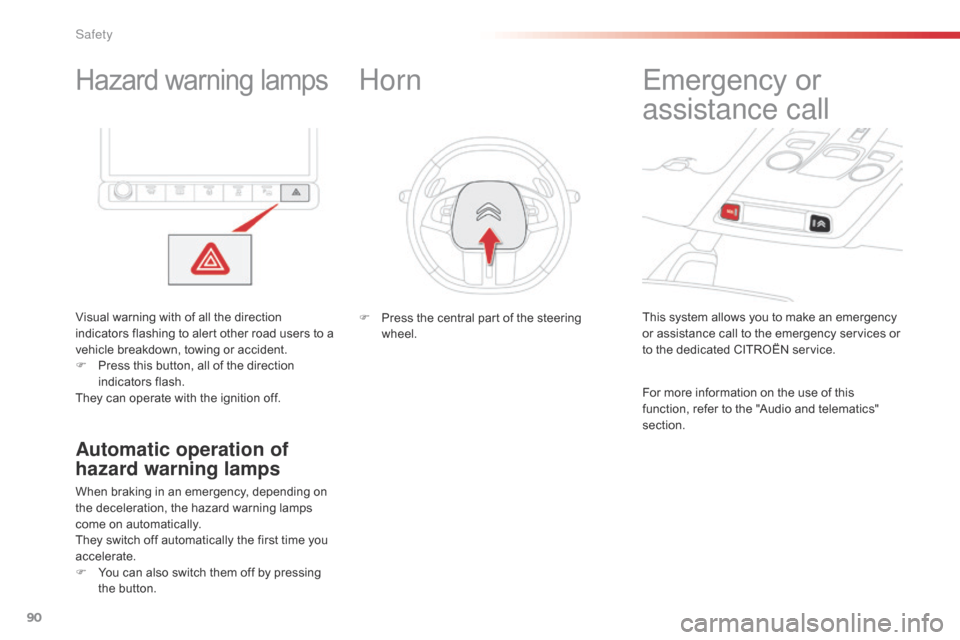
90
Hazard warning lamps
Visual warning with of all the direction in
dicators f lashing t o a lert o ther r oad u sers t o a ve
hicle
b
reakdown,
t
owing
o
r
a
ccident.
F
Pr
ess
t
his
b
utton,
a
ll
o
f
t
he
d
irection
ind
icators
fla
sh.
They
c
an
o
perate
w
ith
t
he
i
gnition
o
ff.
Automatic operation of
hazard warning lamps
When braking in an emergency, depending on the d eceleration, t he h azard w arning l amps co
me
o
n
a
utomatically.
They
s
witch
o
ff
a
utomatically
t
he
f
irst
t
ime
y
ou
ac
celerate.
F
Yo
u
c
an
a
lso
s
witch
t
hem
o
ff
b
y
p
ressing
th
e
b
utton. This
s
ystem
a
llows
y
ou
t
o
m
ake
a
n
e
mergency
or a
ssistance
c
all
t
o
t
he
e
mergency
s
ervices
o
r
to t
he
d
edicated
C
ITROËN
s
ervice.
Emergency or
as
sistance call
For more information on the use of this fu
nction, r efer t o t he " Audio a nd t elematics" sec
tion.
Horn
F Press t he c entral p art o f t he s teering wh
eel.
Safety
Page 224 of 301
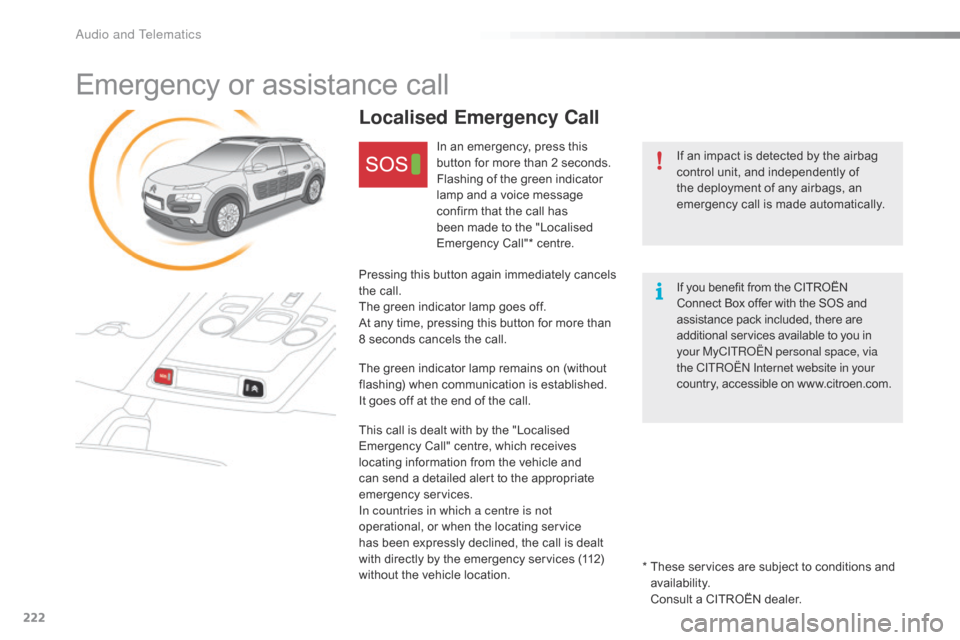
222
Emergency or assistance call
If an impact is detected by the airbag control u nit, a nd i ndependently o f th
e
d
eployment
o
f
a
ny
a
irbags,
a
n
em
ergency
c
all
i
s
m
ade
a
utomatically.
Localised Emergency Call
In an emergency, press this button f or m ore t han 2 s econds.
Flashing
o
f
t
he
g
reen
i
ndicator
la
mp
a
nd
a v
oice
m
essage
co
nfirm
t
hat
t
he
c
all
h
as
be
en
m
ade
t
o
t
he
"
Localised
Em
ergency
C
all"*
c
entre.
Pressing
t
his
b
utton
a
gain
i
mmediately
c
ancels
th
e
c
all.
The
g
reen
i
ndicator
l
amp
g
oes
o
ff.
At
a
ny
t
ime,
p
ressing
t
his
b
utton
f
or
m
ore
t
han
8 s
econds
c
ancels
t
he
c
all.
The
g
reen
i
ndicator
l
amp
r
emains
o
n
(
without
fl
ashing)
w
hen
c
ommunication
i
s
e
stablished.
It
g
oes
o
ff
a
t
t
he
e
nd
o
f
t
he
c
all.
This
c
all
i
s
d
ealt
w
ith
b
y
t
he
"
Localised
Em
ergency
C
all"
c
entre,
w
hich
r
eceives
lo
cating
i
nformation
f
rom
t
he
v
ehicle
a
nd
ca
n
s
end
a d
etailed
a
lert
t
o
t
he
a
ppropriate
emer
gency
serv
ices.
In countries in which a centre is not
operational,
o
r
w
hen
t
he
l
ocating
s
ervice
ha
s
b
een
e
xpressly
d
eclined,
t
he
c
all
i
s
d
ealt
wi
th
d
irectly
b
y
t
he
e
mergency
s
ervices
(
112)
wi
thout
t
he
v
ehicle
l
ocation. *
Th
ese
s
ervices
a
re
s
ubject
t
o
c
onditions
a
nd
av
ailability.
Co
nsult
a C
ITROËN
d
ealer.
If
y
ou
b
enefit
f
rom
t
he
C
ITROËN
Co
nnect
B
ox
o
ffer
w
ith
t
he
S
OS
a
nd
as
sistance
p
ack
i
ncluded,
t
here
a
re
ad
ditional
s
ervices
a
vailable
t
o
y
ou
i
n
yo
ur MyCITROËN personal space, via
the CITROËN Internet website in your
country,
a
ccessible
o
n
w
ww.citroen.com.
Audio and Telematics
Page 225 of 301
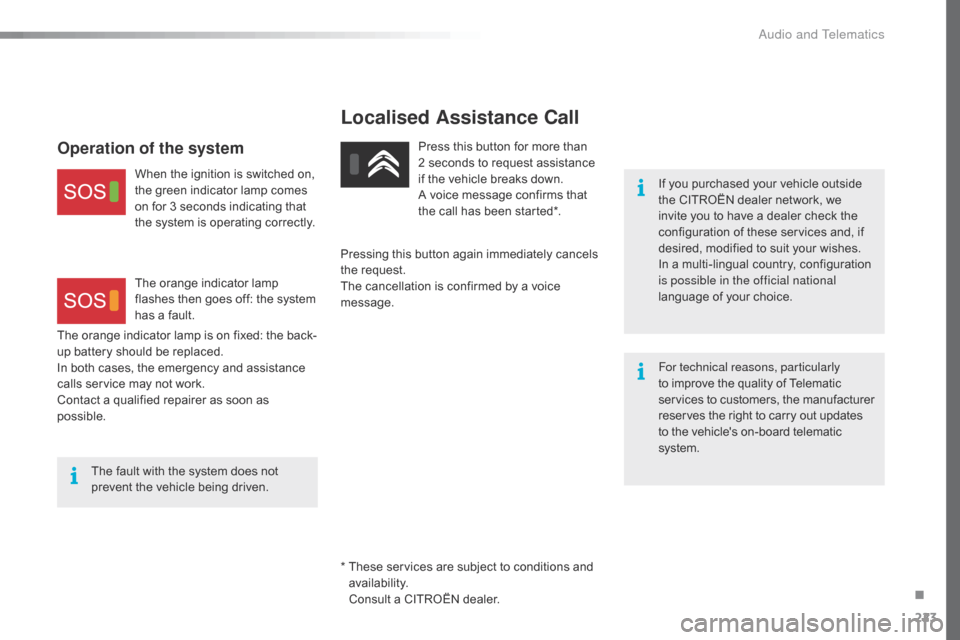
223
Localised Assistance Call
If you purchased your vehicle outside the C ITROËN d ealer n etwork, w e in
vite
y
ou
t
o
h
ave
a d
ealer
c
heck
t
he
co
nfiguration
o
f
t
hese
s
ervices
a
nd,
i
f
de
sired,
m
odified
t
o
s
uit
y
our
w
ishes.
In
a m
ulti-lingual
c
ountry,
c
onfiguration
is p
ossible in the official national
language
o
f
y
our
c
hoice.
For technical reasons, particularly
to
i
mprove
t
he
q
uality
o
f
T
elematic
se
rvices
t
o
c
ustomers,
t
he
m
anufacturer
re
serves
t
he
r
ight
t
o
c
arry
o
ut
u
pdates
to t
he
v
ehicle's
o
n-board
t
elematic
sy
stem.
The
f
ault
w
ith
t
he
s
ystem
d
oes
n
ot
pr
event
t
he
v
ehicle
b
eing
d
riven. Press
t
his
b
utton
f
or
m
ore
t
han
2 s
econds
t
o
r
equest
a
ssistance
if t
he v
ehicle b
reaks d
own.
A v
oice m
essage c
onfirms t
hat th
e
c
all
h
as
b
een
s
tarted*.
Pressing
t
his
b
utton
a
gain
i
mmediately
c
ancels
th
e
r
equest.
The
c
ancellation
i
s
c
onfirmed
b
y
a v
oice
mes
sage.
The
o
range
i
ndicator
l
amp
i
s
o
n
f
ixed:
t
he
b
ack-
up
b
attery
s
hould
b
e
r
eplaced.
In
b
oth
c
ases,
t
he
e
mergency
a
nd
a
ssistance
ca
lls
s
ervice
m
ay
n
ot
w
ork.
Contact
a q
ualified
r
epairer
a
s
s
oon
a
s
po
ssible.
Operation of the system
When the ignition is switched on, th e g reen i ndicator l amp c omes on f
or
3 s
econds
i
ndicating
t
hat
th
e
s
ystem
i
s
o
perating
c
orrectly.
The
o
range
i
ndicator
l
amp
fl
ashes
t
hen
g
oes
o
ff:
t
he
s
ystem
ha
s
a f
ault.
*
Th
ese
s
ervices
a
re
s
ubject
t
o
c
onditions
a
nd
av
ailability.
Co
nsult
a C
ITROËN
d
ealer.
.
Audio and Telematics
Page 227 of 301
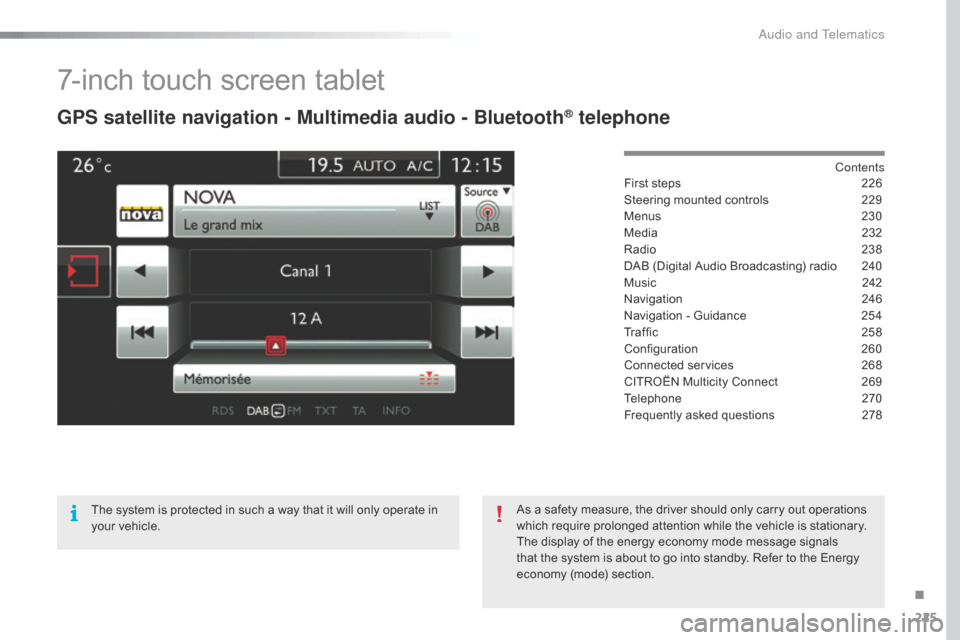
225
7-inch touch screen tablet
GPS satellite navigation - Multimedia audio - Bluetooth® telephone
Contents
First s
teps 22 6
Steering
m
ounted
c
ontrols
22
9
Menus
23
0
Media
232
R
adio
23
8
DAB
(
Digital
A
udio
B
roadcasting)
r
adio
24
0
Music
242
N
avigation
24
6
Navigation
- G
uidance
25
4
Traffic
258
C
onfiguration
260
C
onnected
se
rvices
268
C
ITROËN
M
ulticity
C
onnect
26
9
Telephone
27
0
Frequently
a
sked
q
uestions
27
8
The
s
ystem
i
s
p
rotected
i
n
s
uch
a w
ay
t
hat
i
t
w
ill
o
nly
o
perate
i
n
yo
ur
v
ehicle. As
a s
afety
m
easure,
t
he
d
river
s
hould
o
nly
c
arry
o
ut
o
perations
wh
ich
r
equire
p
rolonged
a
ttention
w
hile
t
he
v
ehicle
i
s
s
tationary.
The
d
isplay
o
f
t
he
e
nergy
e
conomy
m
ode
m
essage
s
ignals
th
at
t
he
s
ystem
i
s
a
bout
t
o
g
o
i
nto
s
tandby.
R
efer
t
o
t
he
E
nergy
econ
omy
(mo
de)
sec
tion.
.
Audio and Telematics
Page 228 of 301

226
First steps
Use the buttons on either side of the touch screen t ablet f or a ccess t o t he m enus, t hen pr
ess the virtual buttons in the touch screen
tablet.
Each
m
enu
i
s
d
isplayed
i
n
o
ne
o
r
t
wo
p
ages
(p
rimary
p
age
a
nd
s
econdary
p
age).
Secondary
pa
ge
Primary
page I
n v ery h ot c onditions, t he s ystem m ay go i
nto
s
tand-by
(
screen
a
nd
s
ound
co
mpletely
o
ff)
f
or
a m
inimum
p
eriod
o
f
5 mi
nutes.
Audio and Telematics
Page 229 of 301
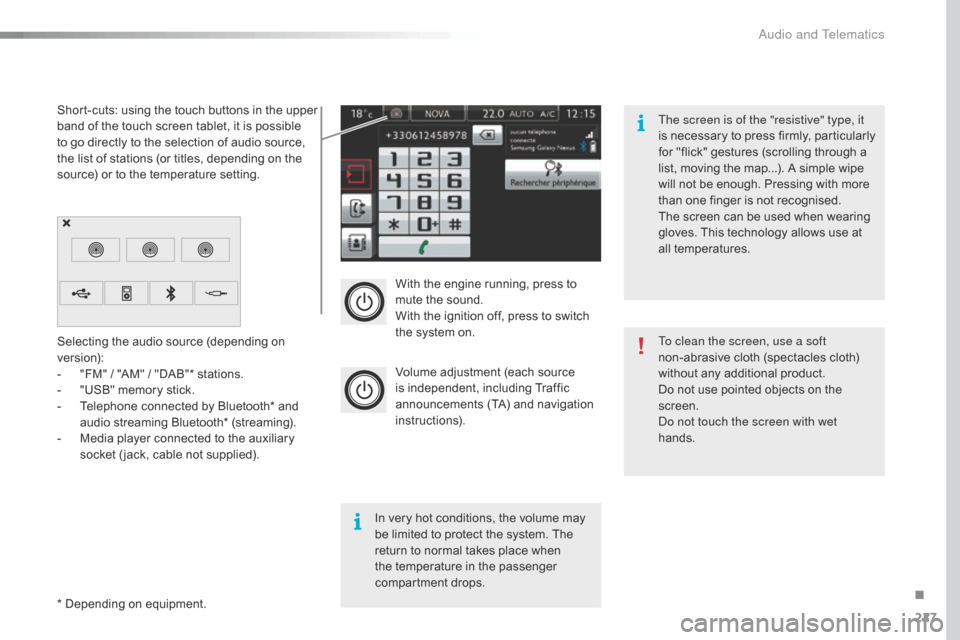
227
With the engine running, press to mute t he s ound.
With
t
he
i
gnition
o
ff,
p
ress
t
o
s
witch
th
e
s
ystem
o
n.
Volume
a
djustment
(
each
s
ource
is ind
ependent,
in
cluding
Tr
affic
an
nouncements
(
TA)
a
nd
n
avigation
ins
tructions).
Selecting
t
he
a
udio
s
ource
(
depending
o
n
ver
sion):
-
"F
M"
/ "
AM"
/ "
DAB"*
s
tations.
-
"U
SB"
m
emory
s
tick.
-
Te
lephone
c
onnected
b
y
B
luetooth*
a
nd
au
dio
s
treaming
B
luetooth*
(
streaming).
-
Me
dia
p
layer
c
onnected
t
o
t
he
a
uxiliary
so
cket
(
jack,
c
able
n
ot
s
upplied).
*
D
epending
o
n
e
quipment.
Short-cuts:
u
sing
t
he
t
ouch
b
uttons
i
n
t
he
u
pper
ba
nd
o
f
t
he
t
ouch
s
creen
t
ablet,
i
t
i
s
p
ossible
to g
o
d
irectly
t
o
t
he
s
election
o
f
a
udio
s
ource,
th
e
l
ist
o
f
s
tations
(
or
t
itles,
d
epending
o
n
t
he
so
urce)
o
r
t
o
t
he
t
emperature
s
etting.
The screen is of the "resistive" type, it
is
ne
cessary
to pr
ess
fi
rmly,
pa
rticularly
fo
r
"
flick"
g
estures
(
scrolling
t
hrough
a li
st,
m
oving
t
he
m
ap...).
A s
imple
w
ipe
wi
ll
n
ot
b
e
e
nough.
P
ressing
w
ith
m
ore
th
an
o
ne
f
inger
i
s
n
ot
r
ecognised.
The
s
creen
c
an
b
e
u
sed
w
hen
w
earing
gl
oves.
T
his
t
echnology
a
llows
u
se
a
t
al
l
te
mperatures.
In
v
ery
h
ot
c
onditions,
t
he
v
olume
m
ay
be l
imited
t
o
p
rotect
t
he
s
ystem.
T
he
re
turn
t
o
n
ormal
t
akes
p
lace
w
hen
th
e
t
emperature
i
n
t
he
p
assenger
co
mpartment
d
rops. To clean the screen, use a soft
non-abrasive
c
loth
(
spectacles
c
loth)
wi
thout
a
ny
a
dditional
p
roduct.
Do
n
ot
u
se
p
ointed
o
bjects
o
n
t
he
scre
en.
Do not touch the screen with wet
hands.
.
Audio and Telematics