display Citroen C4 DAG 2006.5 1.G Owner's Manual
[x] Cancel search | Manufacturer: CITROEN, Model Year: 2006.5, Model line: C4 DAG, Model: Citroen C4 DAG 2006.5 1.GPages: 218, PDF Size: 3.95 MB
Page 9 of 218
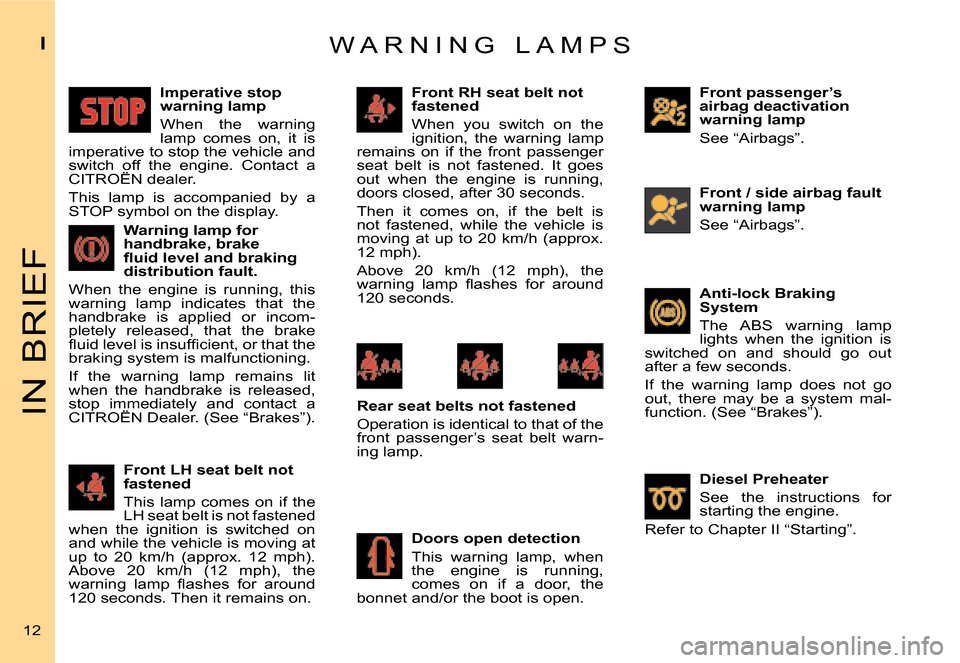
IN BRIEF
I
12 W a R N I N g l a m p s
Imperative stop
warning lamp
When the warning
lamp comes on, it is
imperative to stop the vehicle and
switch off the engine. Contact a
CITROËN dealer.
This lamp is accompanied by a
sTOp symbol on the display.
Warning lamp for
handbrake, brake
�fl�u�i�d� �l�e�v�e�l� �a�n�d� �b�r�a�k�i�n�g�
�d�i�s�t�r�i�b�u�t�i�o�n� �f�a�u�l�t�.
When the engine is running, this
warning lamp indicates that the
handbrake is applied or incom-
pletely released, that the brake
�fl�u�i�d� �l�e�v�e�l� �i�s� �i�n�s�u�f�fi�c�i�e�n�t�,� �o�r� �t�h�a�t� �t�h�e�
braking system is malfunctioning.
If the warning lamp remains lit
when the handbrake is released,
stop immediately and contact a
CITROËN Dealer. (see “Brakes”).
Front LH seat belt not
fastened
This lamp comes on if the
lH seat belt is not fastened
when the ignition is switched on
and while the vehicle is moving at
up to 20 km/h (approx. 12 mph).
above 20 km/h (12 mph), the
�w�a�r�n�i�n�g� �l�a�m�p� �fl�a�s�h�e�s� �f�o�r� �a�r�o�u�n�d�
120 seconds. Then it remains on. Front RH seat belt not
fastened
When you switch on the
ignition, the warning lamp
remains on if the front passenger
seat belt is not fastened. It goes
out when the engine is running,
doors closed, after 30 seconds.
Then it comes on, if the belt is
not fastened, while the vehicle is
moving at up to 20 km/h (approx.
12 mph).
above 20 km/h (12 mph), the
�w�a�r�n�i�n�g� �l�a�m�p� �fl�a�s�h�e�s� �f�o�r� �a�r�o�u�n�d�
120 seconds. Front passenger’s
airbag deactivation
warning lamp
see “airbags”.
Doors open detection
This warning lamp, when
the engine is running,
comes on if a door, the
bonnet and/or the boot is open.
Rear seat belts not fastened
Operation is identical to that of the
front passenger’s seat belt warn-
ing lamp. �F�r�o�n�t� �/� �s�i�d�e� �a�i�r�b�a�g� �f�a�u�l�t�
warning lamp
see “airbags”.
Anti-lock Braking
System
The aBs warning lamp
lights when the ignition is
switched on and should go out
after a few seconds.
If the warning lamp does not go
out, there may be a system mal-
function. (see “Brakes”).
Diesel Preheater
see the instructions for
starting the engine.
Refer to Chapter II “starting”.
Page 48 of 218
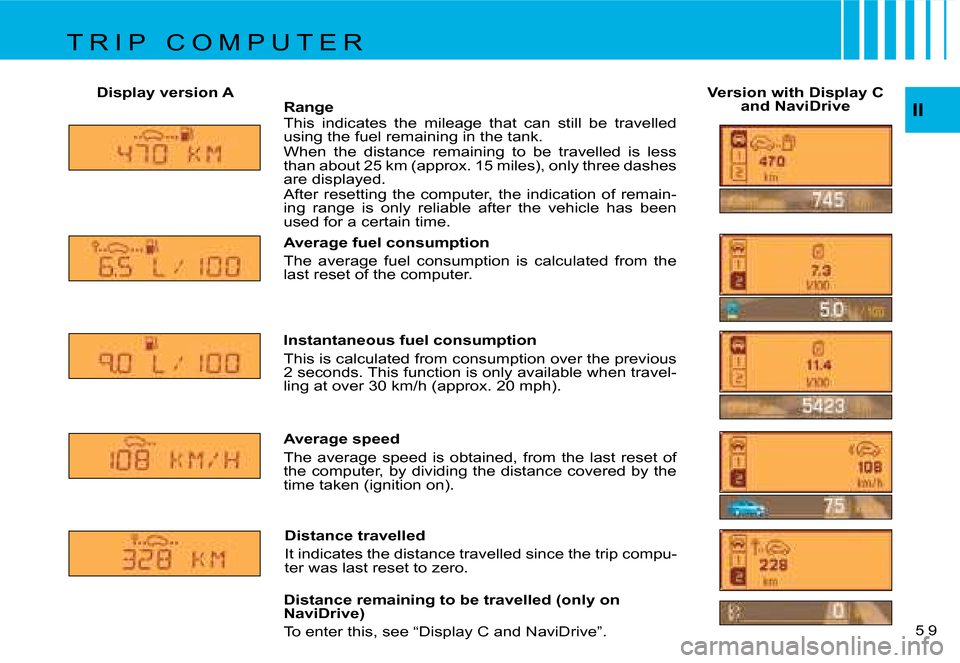
II5 9
Display version A
Version with Display C
and NaviDrive
Range
This indicates the mileage that can still be travelled
using the fuel remaining in the tank.
When the distance remaining to be travelled is less
than about 25 km (approx. 15 miles), only three dashes
are displayed.
after resetting the computer, the indication of remain-
ing range is only reliable after the vehicle has been
used for a certain time.
Average fuel consumption
The average fuel consumption is calculated from the
last reset of the computer.
Instantaneous fuel consumption
This is calculated from consumption over the previous
2 seconds. This function is only available when travel-
ling at over 30 km/h (approx. 20 mph).
Average speed
The average speed is obtained, from the last reset of
the computer, by dividing the distance covered by the
time taken (ignition on).
Distance travelled
It indicates the distance travelled since the trip compu-
ter was last reset to zero.
Distance remaining to be travelled (only on
NaviDrive)
To enter this, see “Display C and NaviDrive”.
T R I p C O m p U T E R
Page 52 of 218
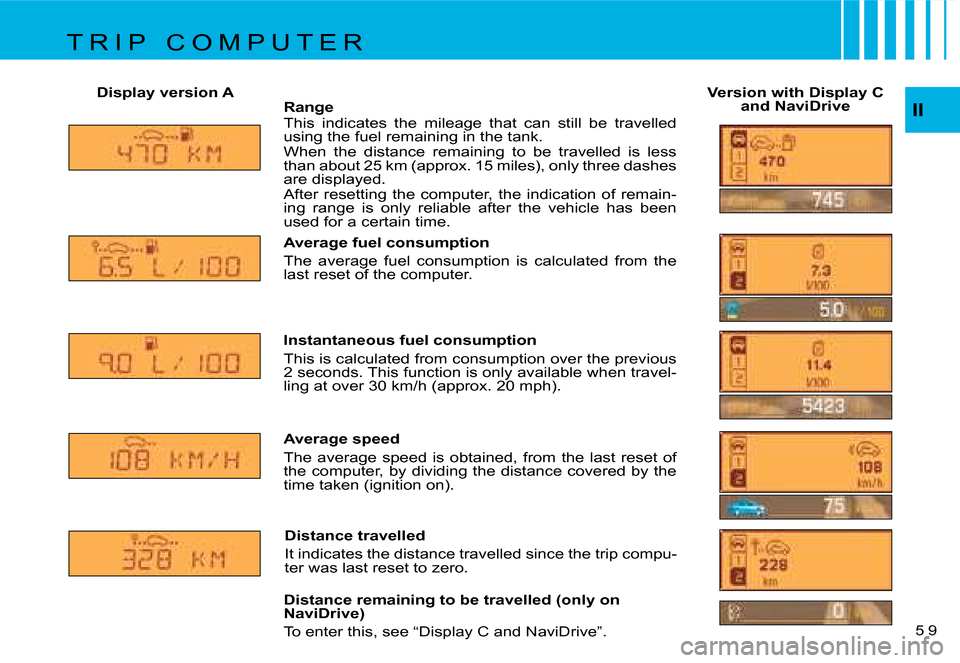
II5 9
Display version A
Version with Display C
and NaviDrive
Range
This indicates the mileage that can still be travelled
using the fuel remaining in the tank.
When the distance remaining to be travelled is less
than about 25 km (approx. 15 miles), only three dashes
are displayed.
after resetting the computer, the indication of remain-
ing range is only reliable after the vehicle has been
used for a certain time.
Average fuel consumption
The average fuel consumption is calculated from the
last reset of the computer.
Instantaneous fuel consumption
This is calculated from consumption over the previous
2 seconds. This function is only available when travel-
ling at over 30 km/h (approx. 20 mph).
Average speed
The average speed is obtained, from the last reset of
the computer, by dividing the distance covered by the
time taken (ignition on).
Distance travelled
It indicates the distance travelled since the trip compu-
ter was last reset to zero.
Distance remaining to be travelled (only on
NaviDrive)
To enter this, see “Display C and NaviDrive”.
T R I p C O m p U T E R
Page 54 of 218
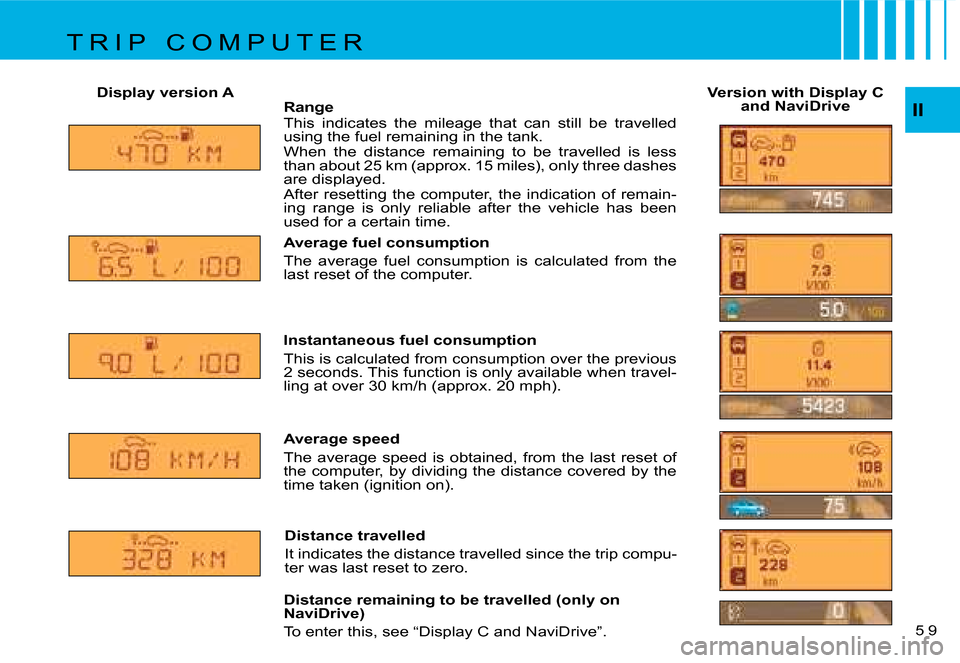
II5 9
Display version A
Version with Display C
and NaviDrive
Range
This indicates the mileage that can still be travelled
using the fuel remaining in the tank.
When the distance remaining to be travelled is less
than about 25 km (approx. 15 miles), only three dashes
are displayed.
after resetting the computer, the indication of remain-
ing range is only reliable after the vehicle has been
used for a certain time.
Average fuel consumption
The average fuel consumption is calculated from the
last reset of the computer.
Instantaneous fuel consumption
This is calculated from consumption over the previous
2 seconds. This function is only available when travel-
ling at over 30 km/h (approx. 20 mph).
Average speed
The average speed is obtained, from the last reset of
the computer, by dividing the distance covered by the
time taken (ignition on).
Distance travelled
It indicates the distance travelled since the trip compu-
ter was last reset to zero.
Distance remaining to be travelled (only on
NaviDrive)
To enter this, see “Display C and NaviDrive”.
T R I p C O m p U T E R
Page 56 of 218
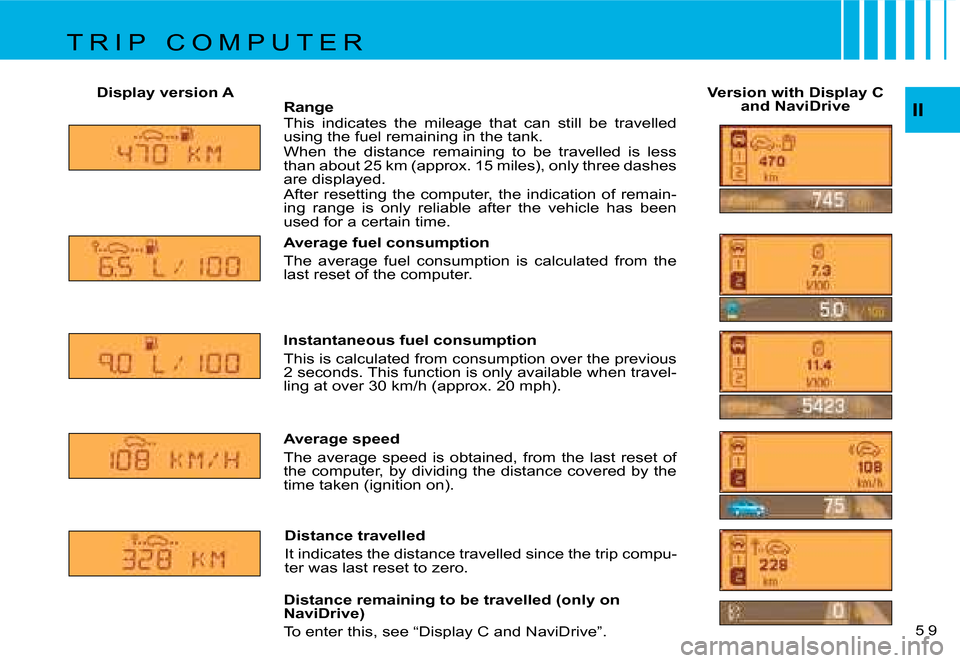
II5 9
Display version A
Version with Display C
and NaviDrive
Range
This indicates the mileage that can still be travelled
using the fuel remaining in the tank.
When the distance remaining to be travelled is less
than about 25 km (approx. 15 miles), only three dashes
are displayed.
after resetting the computer, the indication of remain-
ing range is only reliable after the vehicle has been
used for a certain time.
Average fuel consumption
The average fuel consumption is calculated from the
last reset of the computer.
Instantaneous fuel consumption
This is calculated from consumption over the previous
2 seconds. This function is only available when travel-
ling at over 30 km/h (approx. 20 mph).
Average speed
The average speed is obtained, from the last reset of
the computer, by dividing the distance covered by the
time taken (ignition on).
Distance travelled
It indicates the distance travelled since the trip compu-
ter was last reset to zero.
Distance remaining to be travelled (only on
NaviDrive)
To enter this, see “Display C and NaviDrive”.
T R I p C O m p U T E R
Page 58 of 218
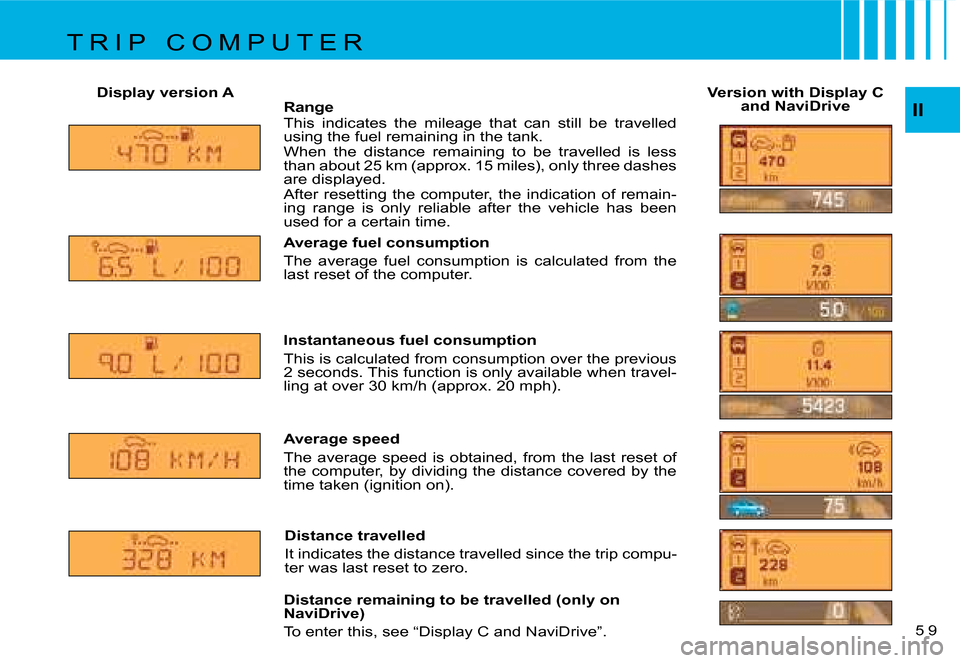
II5 9
Display version A
Version with Display C
and NaviDrive
Range
This indicates the mileage that can still be travelled
using the fuel remaining in the tank.
When the distance remaining to be travelled is less
than about 25 km (approx. 15 miles), only three dashes
are displayed.
after resetting the computer, the indication of remain-
ing range is only reliable after the vehicle has been
used for a certain time.
Average fuel consumption
The average fuel consumption is calculated from the
last reset of the computer.
Instantaneous fuel consumption
This is calculated from consumption over the previous
2 seconds. This function is only available when travel-
ling at over 30 km/h (approx. 20 mph).
Average speed
The average speed is obtained, from the last reset of
the computer, by dividing the distance covered by the
time taken (ignition on).
Distance travelled
It indicates the distance travelled since the trip compu-
ter was last reset to zero.
Distance remaining to be travelled (only on
NaviDrive)
To enter this, see “Display C and NaviDrive”.
T R I p C O m p U T E R
Page 165 of 218
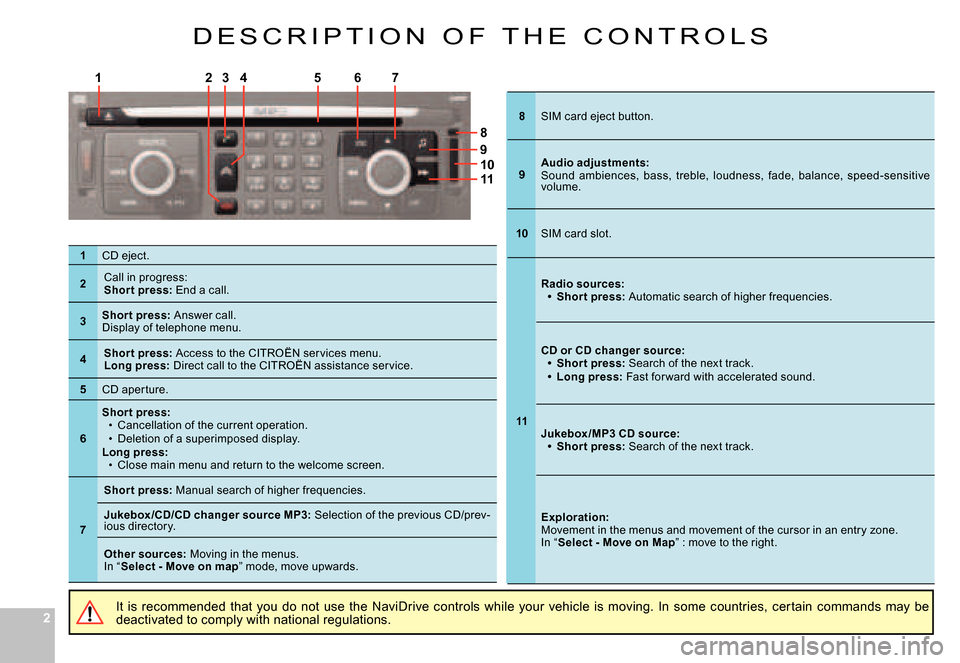
22
1
9
11
53
8
6724
10
D E s C R I p T I O N O F T H E C O N T R O l s
It is recommended that you do not use the NaviDrive controls while your vehicle is moving. In some countries, certain commands may be deactivated to comply with national regulations.
1CD eject.
2Call in progress:Shor t press: End a call.
3Shor t press: answer call.Display of telephone menu.
4Shor t press: access to the CITROËN ser vices menu.Long press: Direct call to the CITROËN assistance ser vice.
5CD aper ture.
6
Shor t press:Cancellation of the current operation.Deletion of a superimposed display.Long press:Close main menu and return to the welcome screen.
Page 167 of 218
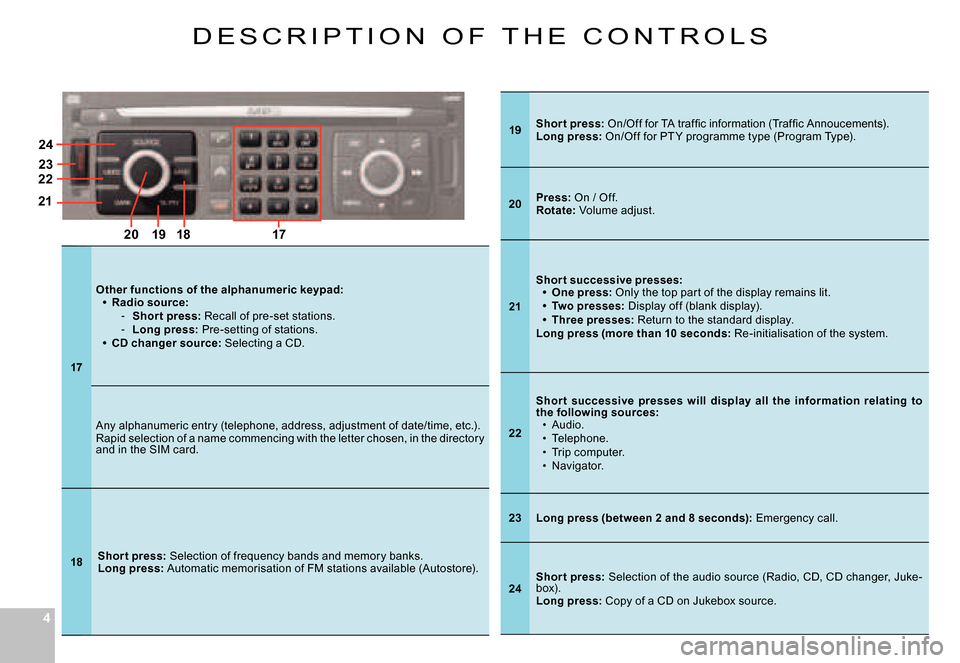
44
21
192018
2223
24
17
D E s C R I p T I O N O F T H E C O N T R O l s
19Shor t press:� �O�n�/�O�f�f� �f�o�r� �T�A� �t�r�a�f�fi� �c� �i�n�f�o�r�m�a�t�i�o�n� �(�T�r�a�f�fi� �c� �A�n�n�o�u�c�e�m�e�n�t�s�)�.Long press: On/Off for pT y programme type (program Type).
20Press: On / Off.Rotate: Volume adjust.
21
Shor t successive presses:One press: Only the top par t of the display remains lit.Two presses: Display off (blank display).Three presses: Return to the standard display.Long press (more than 10 seconds: Re-initialisation of the system.
Page 170 of 218
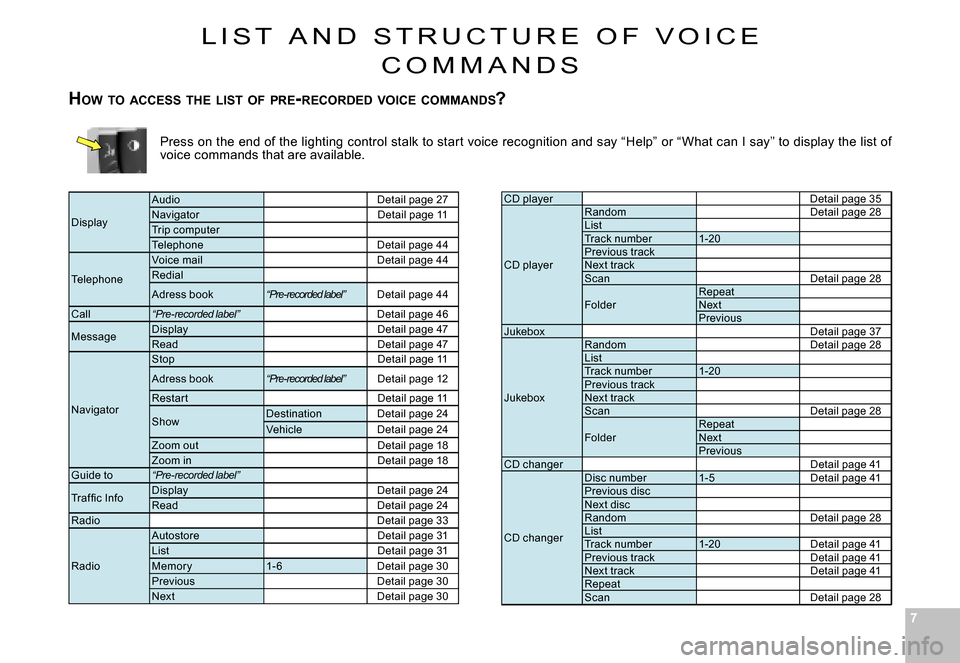
77
press on the end of the lighting control stalk to start voice recognition and say “Help” or “What can I say ” to display the list of voice commands that are available.
CD playerDetail page 35
CD player
RandomDetail page 28listTrack number1-20previous trackNext trackscanDetail page 28Detail page 28
FolderRepeatNextpreviousJukeboxDetail page 37Detail page 37
Jukebox
RandomDetail page 28Detail page 28listTrack number1-20previous trackNext trackscanDetail page 28Detail page 28
FolderRepeatNextpreviousCD changerDetail page 41
CD changer
Disc number1-5Detail page 41Detail page 41previous discNext discRandomDetail page 28Detail page 28listTrack number1-20Detail page 41Detail page 41previous trackDetail page 41Detail page 41Next trackDetail page 41Detail page 41RepeatscanDetail page 28
Display
audioDetail page 27NavigatorDetail page 11Trip computerTelephoneDetail page 44
Telephone
Voice mailDetail page 44Redial
adress book“Pre-recorded label”Detail page 44
Call“Pre-recorded label”Detail page 46
messageDisplayDetail page 47ReadDetail page 47
Navigator
stopDetail page 11
adress book“Pre-recorded label”Detail page 12
Restar tDetail page 11
showDestinationDetail page 24VehicleDetail page 24Zoom outDetail page 18Zoom inDetail page 18guide to“Pre-recorded label”
�T�r�a�f �fi� �c� �I�n�f�oDisplayDetail page 24ReadDetail page 24RadioDetail page 33
Radio
autostoreDetail page 31listDetail page 31memor y1- 6Detail page 30previousDetail page 30NextDetail page 30
l I s T a N D s T R U C T U R E O F V O I C E
C O m m a N D s
HOW TO ACCESS THE LIST OF PRE -RECORDED VOICE COMMANDS ?
Page 171 of 218
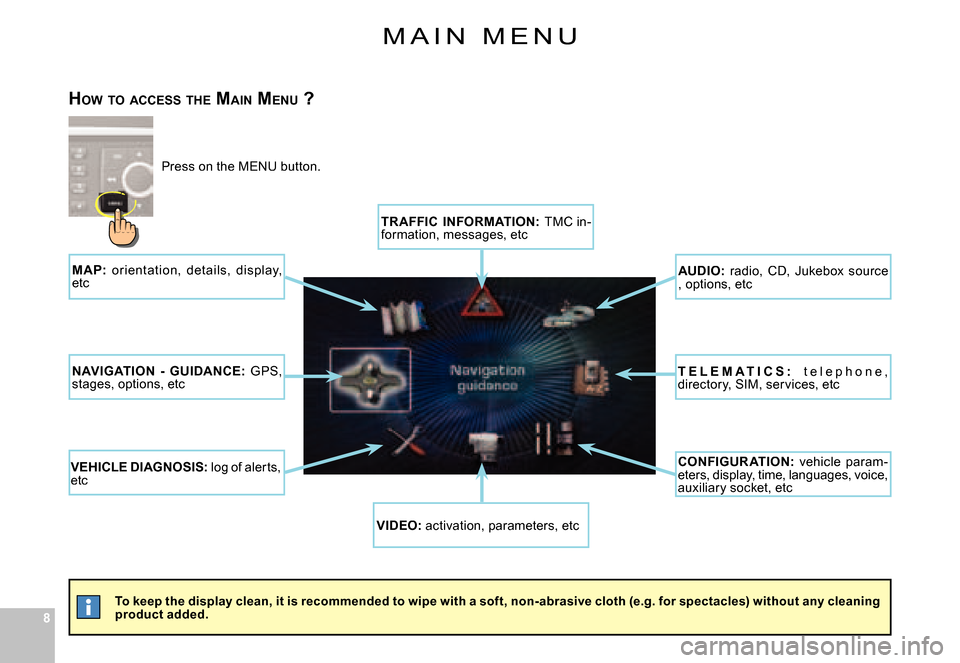
88
m a I N m E N U
�T�o� �k�e�e�p� �t�h�e� �d�i�s�p�l�a�y� �c�l�e�a�n�,� �i�t� �i�s� �r�e�c�o�m�m�e�n�d�e�d� �t�o� �w�i�p�e� �w�i�t�h� �a� �s�o�f�t�,� �n�o�n�-�a�b�r�a�s�i�v�e� �c�l�o�t�h� �(�e�.�g�.� �f�o�r� �s�p�e�c�t�a�c�l�e�s�)� �w�i�t�h�o�u�t� �a�n�y� �c�l�e�a�n�i�n�g� product added.
HOW TO ACCESS THE MAIN MENU ?
press on the mENU button.
TR AFFIC INFORMATION: TmC in-formation, messages, etc
AUDIO: radio, CD, Jukebox source , options, etc
T E L E M A T I C S : t e l e p h o n e , directory, sIm, services, etc
CONFIGUR ATION: vehicle param-eters, display, time, languages, voice, auxiliary socket, etc
VIDEO: activation, parameters, etc
VEHICLE DIAGNOSIS: log of alerts, etc
NAVIGATION - GUIDANCE: gps, stages, options, etc
M AP: or ientation, details, display, etc