display CITROEN C4 DAG 2006 User Guide
[x] Cancel search | Manufacturer: CITROEN, Model Year: 2006, Model line: C4 DAG, Model: CITROEN C4 DAG 2006Pages: 218, PDF Size: 3.95 MB
Page 173 of 218
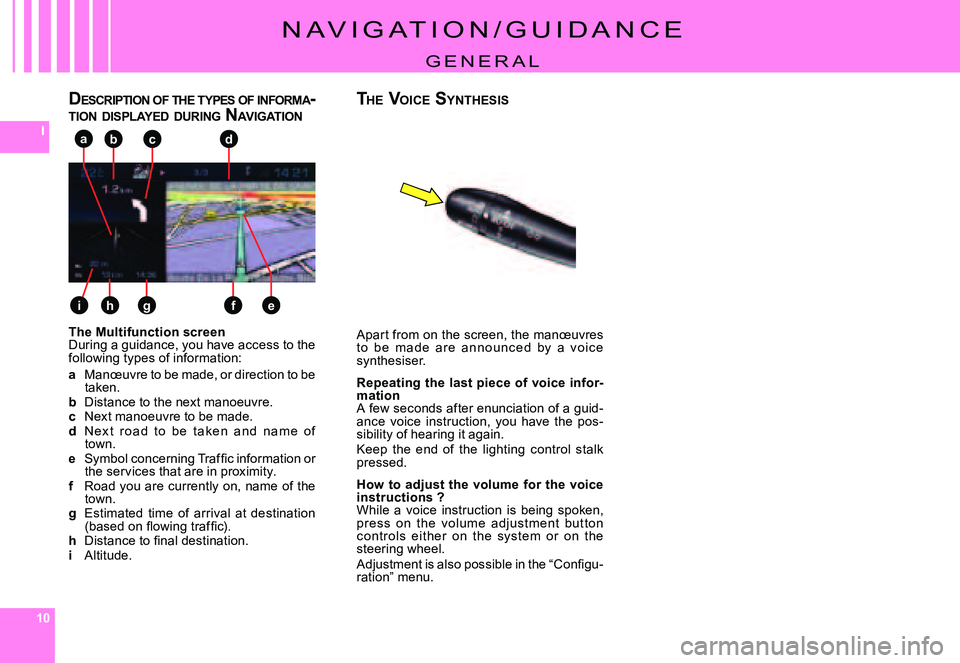
101010
I
e
abc
fgh
d
i
N a V I g a T I O N / g U I D a N C E
g E N E R a l
The Multifunction screenDuring a guidance, you have access to the following types of information:
a manœuvre to be made, or direction to be taken.b Distance to the next manoeuvre.c Next manoeuvre to be made.d N ex t r o a d t o b e t a ke n a n d n a m e o f town.e �S�y�m�b�o�l� �c�o�n�c�e�r�n�i�n�g� �T�r�a�f�fi� �c� �i�n�f�o�r�m�a�t�i�o�n� �o�r� the services that are in proximity.f Road you are currently on, name of the town.g Estimated time of arrival at destination �(�b�a�s�e�d� �o�n� �fl� �o�w�i�n�g� �t�r�a�f�fi� �c�)�.h �D�i�s�t�a�n�c�e� �t�o� �fi� �n�a�l� �d�e�s�t�i�n�a�t�i�o�n�.i altitude.
apart from on the screen, the manœuvres t o b e m a d e a r e a n n o u n c e d by a vo i c e synthesiser.
Repeating the last piece of voice infor-mationa few seconds after enunciation of a guid-ance voice instruction, you have the pos-sibility of hearing it again.Keep the end of the lighting control stalk pressed.
How to adjust the volume for the voice instructions ?While a voice instruction is being spoken, press on the volume adjustment but ton c ontrols either on the system or on the steering wheel.�A�d�j�u�s�t�m�e�n�t� �i�s� �a�l�s�o� �p�o�s�s�i�b�l�e� �i�n� �t�h�e� �“�C�o�n�fi� �g�u�-ration” menu.
DESCRIPTION OF THE TYPES OF INFORMA -TION DISPLAYED DURING NAVIGATIONTHE VOICE SYNTHESIS
Page 181 of 218
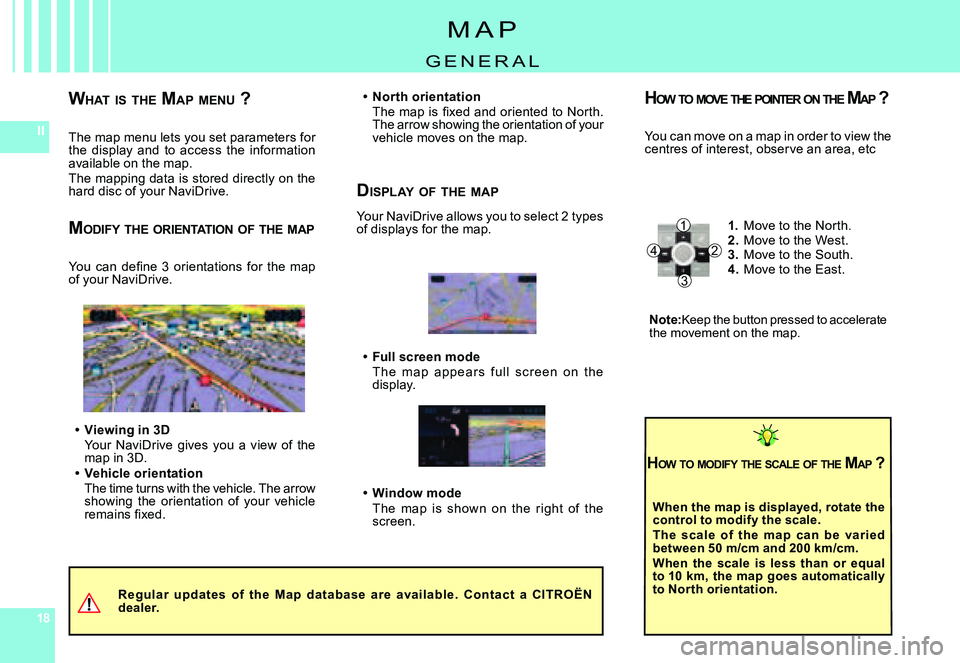
181818
IIThe map menu lets you set parameters for the display and to access the information available on the map.The mapping data is stored directly on the hard disc of your NaviDrive.
Regular up d at es of t h e M ap d at aba se are availabl e. Cont ac t a CITRO ËN dealer.
m a p
g E N E R a l
DISPLAY OF THE MAP
your NaviDrive allows you to select 2 types of displays for the map.
Window modeThe map is shown on the right of the screen.
Page 182 of 218
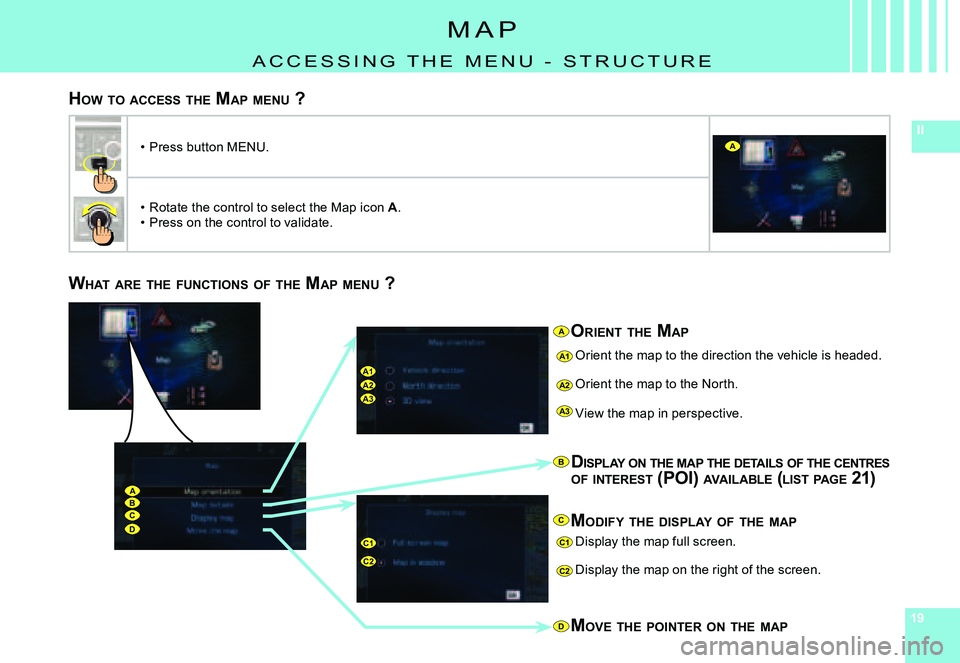
191919
II
A1A2A3
ABCD
A1
A2
A3
C1
C2C2
C1
D
B
A
C
A
WHAT ARE THE FUNCTIONS OF THE MAP MENU ?
ORIENT THE MAP
Orient the map to the direction the vehicle is heade d.
Orient the map to the North.
View the map in perspective.
DISPLAY ON THE MAP THE DETAILS OF THE CENTRES OF INTEREST (POI) AVAILABLE (LIST PAGE 21)
MODIFY THE DISPLAY OF THE MAP
Display the map full screen.
Display the map on the right of the screen.
M OVE THE POINTER ON THE MAP
m a p
a C C E s s I N g T H E m E N U - s T R U C T U R E
H OW TO ACCESS THE MAP MENU ?
press button mENU.
Page 186 of 218
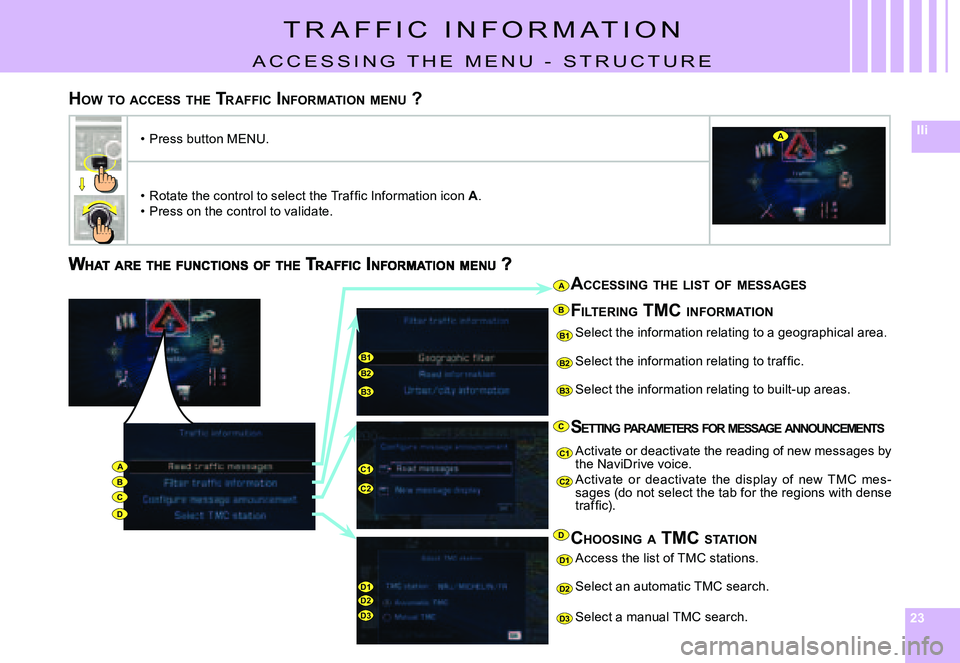
232323
IIi
C
B1B2
B3
D1D2D3
B1
B2
B3
C2
D1
D2
D3
C1
C2
C1AB
D
A
B
C
D
A
ACCESSING THE LIST OF MESSAGES
select the information relating to a geographical a rea.
�S�e�l�e�c�t� �t�h�e� �i�n�f�o�r�m�a�t�i�o�n� �r�e�l�a�t�i�n�g� �t�o� �t�r�a�f�fi� �c�.
select the information relating to built-up areas.
SETTING PARAMETERS FOR MESSAGE ANNOUNCEMENTS
activate or deactivate the reading of new messages by the NaviDrive voice.activate or deactivate the display of new TmC mes-sages (do not select the tab for the regions with dens e �t�r�a�f�fi� �c�)�.
CHOOSING A TMC STATION
select an automatic TmC search.
select a manual TmC search.
access the list of TmC stations.
FILTERING TMC INFORMATION
T R a F F I C I N F O R m a T I O N
a C C E s s I N g T H E m E N U - s T R U C T U R E
HOW TO ACCESS THE TRAFFIC INFORMATION MENU ?
press button mENU.
Page 187 of 218
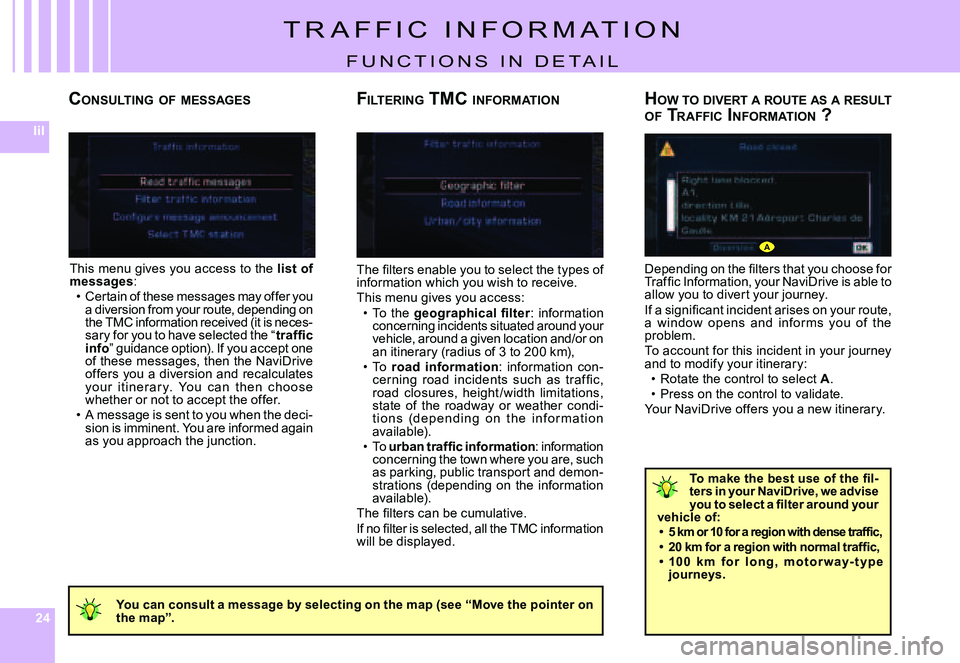
242424
IiI
A
CONSULTING OF MESSAGES
�T�h�e� �fi� �l�t�e�r�s� �e�n�a�b�l�e� �y�o�u� �t�o� �s�e�l�e�c�t� �t�h�e� �t�y�p�e�s� �o�f� information which you wish to receive.This menu gives you access:To the �g�e�o�g�r�a�p�h�i�c�a�l� �fi� �l�t�e�r: information concerning incidents situated around your vehicle, around a given location and/or on an itinerary (radius of 3 to 200 km),To road information: information con-�c�e�r�n�i�n�g� �r�o�a�d� �i�n�c�i�d�e�n�t�s� �s�u�c�h� �a�s� �t�r�a�f �fi� �c�,� road closures, height /width limitations, state of the roadway or weather condi-t i o n s (d e p e n d i n g o n t h e i n f o r m a t i o n available).To �u�r�b�a�n� �t�r�a�f�fi� �c� �i�n�f�o�r�m�a�t�i�o�n: information concerning the town where you are, such as parking, public transport and demon-strations (depending on the information available).�T�h�e� �fi� �l�t�e�r�s� �c�a�n� �b�e� �c�u�m�u�l�a�t�i�v�e�.�I�f� �n�o� �fi� �l�t�e�r� �i�s� �s�e�l�e�c�t�e�d�,� �a�l�l� �t�h�e� �T�M�C� �i�n�f�o�r�m�a�t�i�o�n� will be displayed.
Page 189 of 218
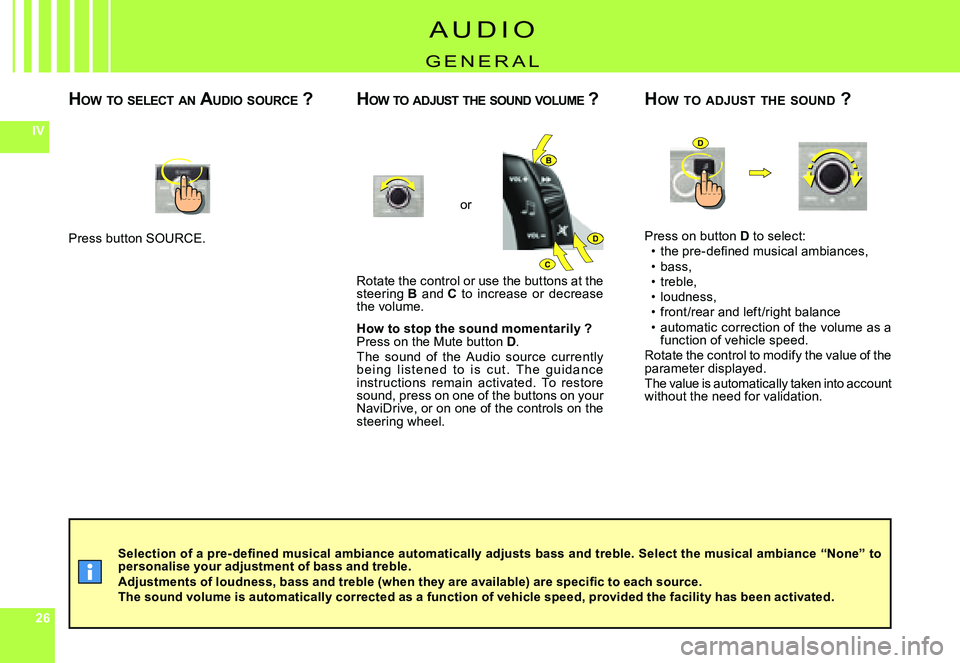
262626
IV
B
C
D
D
�S�e�l�e�c�t�i�o�n� �o�f� �a� �p�r�e�- �d�e�fi� �n�e�d� �m�u�s�i�c�a�l� �a�m�b�i�a�n�c�e� �a�u�t�o�m�a�t�i�c�a�l�l�y� �a�d�j�u�s�t�s� �b�a�s�s� �a�n�d� �t�r�e�b�l�e�.� �S�e�l�e�c�t� �t�h�e� �m�u�s�i�c�a�l� �a�m�b�i�a�n�c�e� �“�N�o�n�e�”� �t�o� personalise your adjustment of bass and treble.�A�d�j�u�s�t�m�e�n�t�s� �o�f� �l�o�u�d�n�e�s�s�,� �b�a�s�s� �a�n�d� �t�r�e�b�l�e� �(�w�h�e�n� �t�h�e�y� �a�r�e� �a�v�a�i�l�a�b�l�e�)� �a�r�e� �s�p�e�c�i�fi� �c� �t�o� �e�a�c�h� �s�o�u�r�c�e�.�T�h�e� �s�o�u�n�d� �v�o�l�u�m�e� �i�s� �a�u�t�o�m�a�t�i�c�a�l�l�y� �c�o�r�r�e�c�t�e�d� �a�s� �a� �f�u�n�c�t�i�o�n� �o�f� �v�e�h�i�c�l�e� �s�p�e�e�d�,� �p�r�o�v�i�d�e�d� �t�h�e� �f�a�c�i�l�i�t�y� �h�a�s� �b�e�e�n� �a�c�t�i�v�a�t�e�d�.
press button sOURCE.
Rotate the control or use the buttons at the steering B and C to increase or decrease the volume.
How to stop the sound momentarily ?press on the mute button D.The sound of the audio source currently b e i n g l i s t e n e d t o i s c u t . T h e g u i d a n c e instructions remain activated. To restore sound, press on one of the buttons on your NaviDrive, or on one of the controls on the steering wheel.
or
press on button D to select:�t�h�e� �p�r�e�-�d�e�fi� �n�e�d� �m�u�s�i�c�a�l� �a�m�b�i�a�n�c�e�s�,bass,treble,loudness,front /rear and left /right balanceautomatic correction of the volume as a function of vehicle speed.Rotate the control to modify the value of the parameter displayed.The value is automatically taken into account without the need for validation.
Page 190 of 218
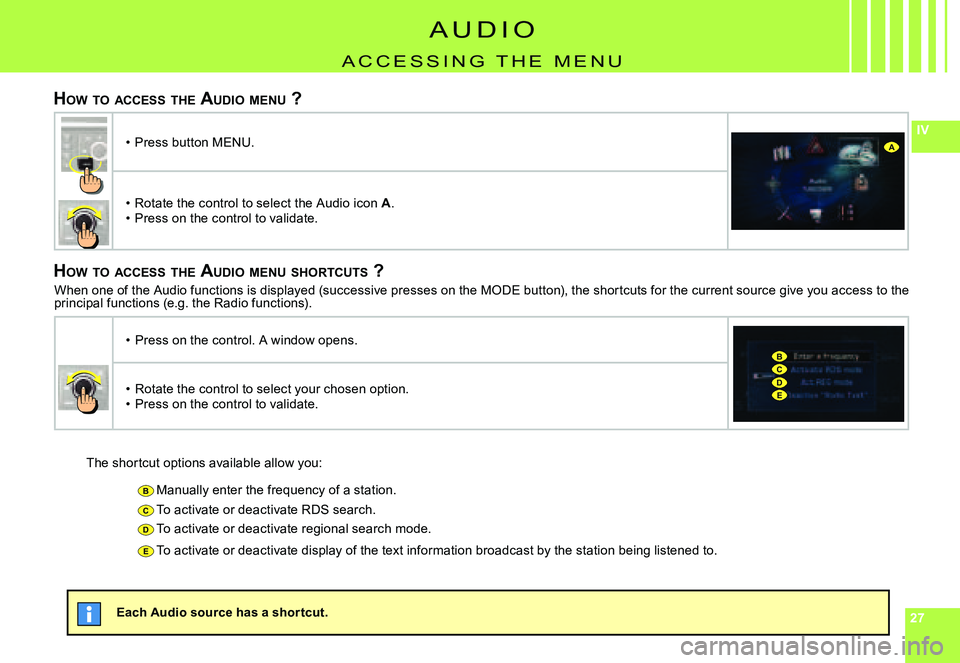
272727
IV
B
C
D
E
BCDE
A
HOW TO ACCESS THE AUDIO MENU ?
HOW TO ACCESS THE AUDIO MENU SHORTCUTS ?
The shortcut options available allow you:
manually enter the frequency of a station.
To activate or deactivate RDs search.
To activate or deactivate regional search mode.
To activate or deactivate display of the text informa tion broadcast by the station being listened to.
a U D I O
a C C E s s I N g T H E m E N U
Each Audio source has a shor tcut.
press button mENU.
Page 191 of 218
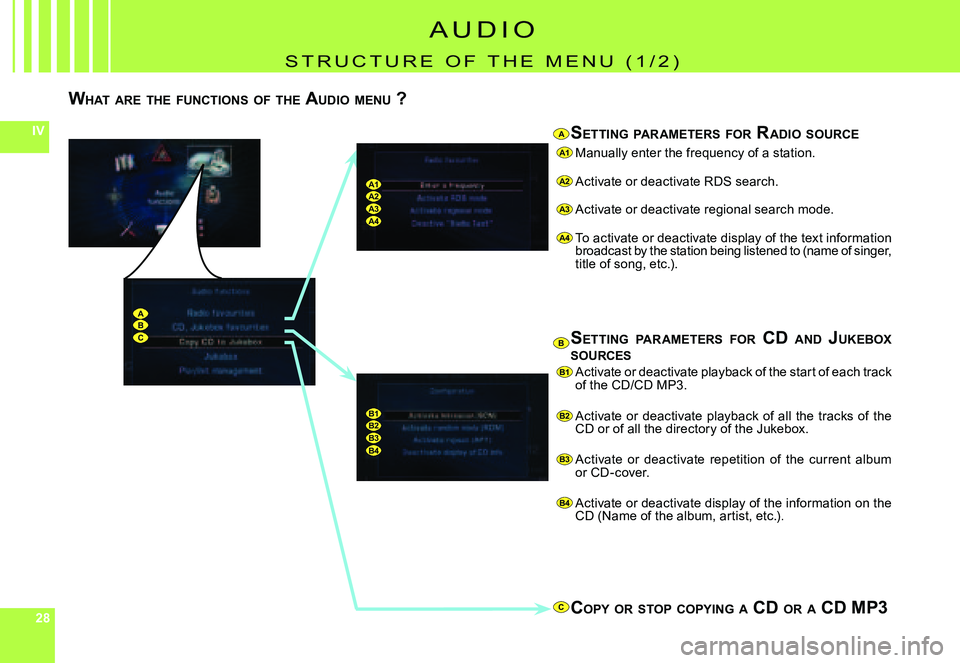
282828
IV
A1
A2
A3
A4
B1
B2
B3
B4
A1A2A3A4
ABC
B1B2B3B4
C
A
B
WHAT ARE THE FUNCTIONS OF THE AUDIO MENU ?
SETTING PARAMETERS FOR RADIO SOURCE
manually enter the frequency of a station.
activate or deactivate RDs search.
activate or deactivate regional search mode.
To activate or deactivate display of the text informa tion broadcast by the station being listened to (name of singer, title of song, etc.).
SETTING PARAMETERS FOR CD AND JUKEBOX SOURCES
activate or deactivate playback of the start of eac h track of the CD/CD mp3.
activate or deactivate playback of all the tracks of t he CD or of all the directory of the Jukebox.
activate or deactivate repetition of the current album or CD-cover.
activate or deactivate display of the information on the CD (Name of the album, artist, etc.).
COPY OR STOP COPYING A CD OR A CD MP3
a U D I O
s T R U C T U R E O F T H E m E N U ( 1 / 2 )
Page 195 of 218
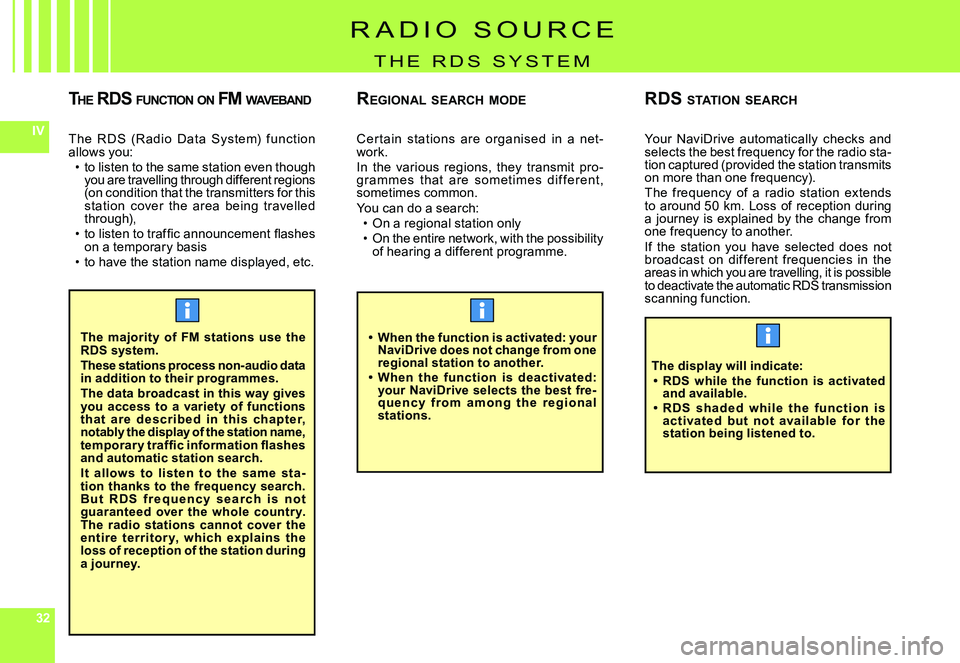
323232
IVThe RDs (Radio Data system) function allows you:to listen to the same station even though you are travelling through different regions (on condition that the transmitters for this station cover the area being travelled through),�t�o� �l�i�s�t�e�n� �t�o� �t�r�a�f�fi� �c� �a�n�n�o�u�n�c�e�m�e�n�t� �fl� �a�s�h�e�s� on a temporary basisto have the station name displayed, etc.
Page 213 of 218

505050
VI
A1A2A3
ABCD
A1
A2
A3
B2
D1
D2
D1
A4
B1B2B3
D2
A4
B1
B3
C
A
B
D
D3
D3
D4
D4
C O N F I g U R a T I O N
a C C E s s I N g T H E m E N U - s T R U C T U R E
�T�h�e� �C�o�n�fi� �g�u�r�a�t�i�o�n� �m�e�n�u� �e�n�a�b�l�e�s� �y�o�u� �t�o� �p�r�o�g�r�a�m�m�e� �y�o�u�r� �N�a�v�i�D�r�i�v�e� as well as certain functions of your vehicle.
WHAT ARE THE FUNCTIONS OF THE CONFIGURATION MENU ?
CONFIGURING THE DISPLAY OF YOUR NAVIDRIVE
Choose the colour of the display.
adjust the brightness of the display.
�A�d�j�u�s�t� �t�h�e� �d�a�t�e� �a�n�d� �t�h�e� �t�i�m�e� �a�n�d� �d�e�fi� �n�e� �t�h�e� �f�o�r�m�a�t� �1�2�H� �o�r� �2�4�H�.
Choose a feminine voice or a masculine voice and adj ust the voice synthesiser volume.
CONFIGURE THE VOICE OF YOUR NAVI DRIVE
CHOOSE THE LANGUAGE OF THE VOICE SYNTHESISER AND OF THE DISPLAY
Choose the duration for guide-me-home lighting and activate or deactivate the directional headlamps.
DEFINE THE VEHICLE PARAMETERS (ACCORDING TO EQUIPMENT )DEFINE THE V THE
Choose system of measurement: metric or imperial.
activate or deactivate the voice commands.
activate or deactivate the audio/video auxiliary inpu t.
activate or deactivate the automatic triggering of th e rear wiper when you engage reverse gear.
HOW TO ACCESS THE CONFIGURATION MENU ?
press button mENU.�R�o�t�a�t�e� �t�h�e� �c�o�n�t�r�o�l� �t�o� �s�e�l�e�c�t� �t�h�e� �C�o�n�fi� �g�u�r�a�t�i�o�n� �i�c�o�n �.press on the control to validate.