buttons Citroen C4 DAG 2010 2.G User Guide
[x] Cancel search | Manufacturer: CITROEN, Model Year: 2010, Model line: C4 DAG, Model: Citroen C4 DAG 2010 2.GPages: 284, PDF Size: 12.69 MB
Page 256 of 284
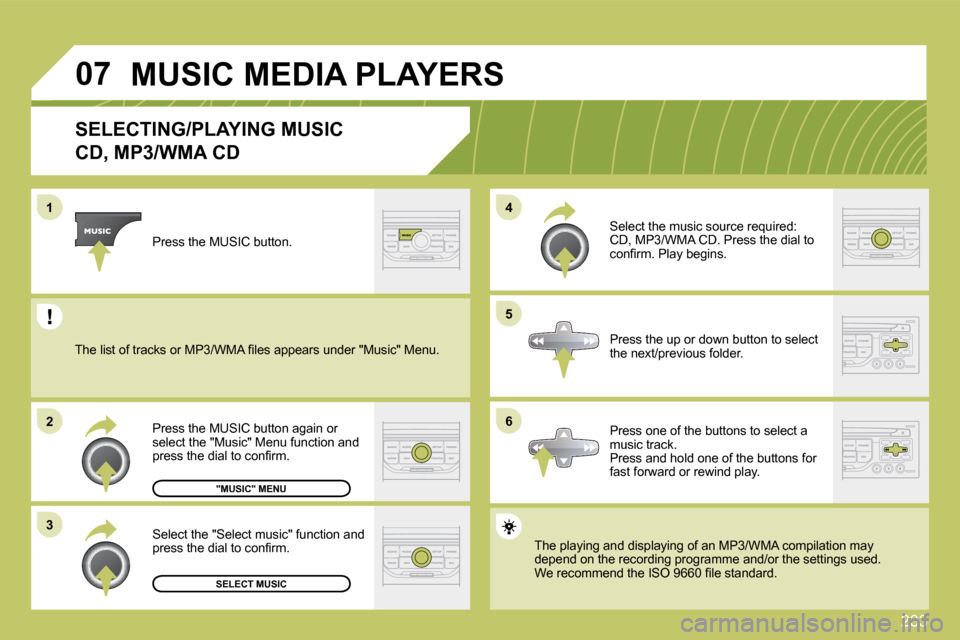
233
�0�7
�6
�4
�5
�3
�2
�1
�S�E�L�E�C�T�I�N�G�/�P�L�A�Y�I�N�G� �M�U�S�I�C� �
�C�D�,� �M�P�3�/�W�M�A� �C�D�
� �T�h�e� �p�l�a�y�i�n�g� �a�n�d� �d�i�s�p�l�a�y�i�n�g� �o�f� �a�n� �M�P�3�/�W�M�A� �c�o�m�p�i�l�a�t�i
�o�n� �m�a�y� � �T�h�e� �p�l�a�y�i�n�g� �a�n�d� �d�i�s�p�l�a�y�i�n�g� �o�f� �a�n� �M�P�3�/�W�M�A� �c�o�m�p�i�l�a�t�i�o�n� �m�a�y� �d�e�p�e�n�d� �o�n� �t�h�e� �r�e�c�o�r�d�i�n�g� �p�r�o�g�r�a�m�m�e� �a�n�d�/�o�r� �t�h�e� �s�e�t�t�i�n �g�s� �u�s�e�d�.� �d�e�p�e�n�d� �o�n� �t�h�e� �r�e�c�o�r�d�i�n�g� �p�r�o�g�r�a�m�m�e� �a�n�d�/�o�r� �t�h�e� �s�e�t�t�i�n�g�s� �u�s�e�d�.� �W�e� �r�e�c�o�m�m�e�n�d� �t�h�e� �I�S�O� �9�6�6�0� �fi� �l�e� �s�t�a�n�d�a�r�d�.� �
� �P�r�e�s�s� �t�h�e� �M�U�S�I�C� �b�u�t�t�o�n�.�
Select the "Select music" function and �p�r�e�s�s� �t�h�e� �d�i�a�l� �t�o� �c�o�n�fi� �r�m�.�
Press the up or down button to select the next/previous folder.
Select the music source required: �C�D�,� �M�P�3�/�W�M�A� �C�D�.� �P�r�e�s�s� �t�h�e� �d�i�a�l� �t�o� �c�o�n�fi� �r�m�.� �P�l�a�y� �b�e�g�i�n�s�.�
SELECT MUSIC
� �P�r�e�s�s� �t�h�e� �M�U�S�I�C� �b�u�t�t�o�n� �a�g�a�i�n� �o�r� select the "Music" Menu function and �p�r�e�s�s� �t�h�e� �d�i�a�l� �t�o� �c�o�n�fi� �r�m�.�
Press one of the buttons to select a music track. Press and hold one of the buttons for fast forward or rewind play. "MUSIC" MENU
� �T�h�e� �l�i�s�t� �o�f� �t�r�a�c�k�s� �o�r� �M�P�3�/�W�M�A� �fi� �l�e�s� �a�p�p�e�a�r�s� �u�n�d�e�r� �"�M�u�s�i�c�"� �M�e�n�u�.� � �T�h�e� �l�i�s�t� �o�f� �t�r�a�c�k�s� �o�r� �M�P�3�/�W�M�A� �fi� �l�e�s� �a�p�p�e�a�r�s� �u�n�d�e�r� �"�M�u�s�i�c�"� �M�e�n�u�.�
� �M�U�S�I�C� �M�E�D�I�A� �P�L�A�Y�E�R�S�
Page 257 of 284
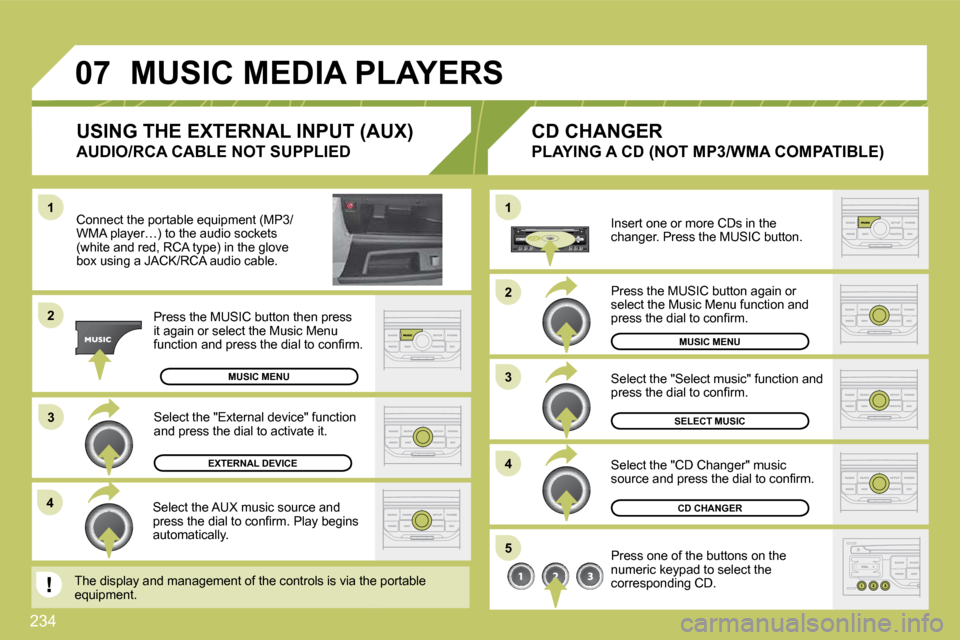
234
�3
�1
�2
�0�7
�1
�4
�2
�3
�5
�4
Connect the portable equipment (MP3/�W�M�A� �p�l�a�y�e�r�…�)� �t�o� �t�h�e� �a�u�d�i�o� �s�o�c�k�e�t�s� �(�w�h�i�t�e� �a�n�d� �r�e�d�,� �R�C�A� �t�y�p�e�)� �i�n� �t�h�e� �g�l�o�v�e� �b�o�x� �u�s�i�n�g� �a� �J�A�C�K�/�R�C�A� �a�u�d�i�o� �c�a�b�l�e�.� �
� � �P�r�e�s�s� �t�h�e� �M�U�S�I�C� �b�u�t�t�o�n� �t�h�e�n� �p�r�e�s�s� �i�t� �a�g�a�i�n� �o�r� �s�e�l�e�c�t� �t�h�e� �M�u�s�i�c� �M�e�n�u� �f�u�n�c�t�i�o�n� �a�n�d� �p�r�e�s�s� �t�h�e� �d�i�a�l� �t�o� �c�o�n�fi� �r�m�.�
� � �S�e�l�e�c�t� �t�h�e� �A�U�X� �m�u�s�i�c� �s�o�u�r�c�e� �a�n�d� �p�r�e�s�s� �t�h�e� �d�i�a�l� �t�o� �c�o�n�fi� �r�m�.� �P�l�a�y� �b�e�g�i�n�s� automatically.
� � �S�e�l�e�c�t� �t�h�e� �"�E�x�t�e�r�n�a�l� �d�e�v�i�c�e�"� �f�u�n�c�t�i�o�n� and press the dial to activate it.
� �E�X�T�E�R�N�A�L� �D�E�V�I�C�E� �
� � �T�h�e� �d�i�s�p�l�a�y� �a�n�d� �m�a�n�a�g�e�m�e�n�t� �o�f� �t�h�e� �c�o�n�t�r�o�l�s� �i�s� �v�i�a
� �t�h�e� �p�o�r�t�a�b�l�e� � � �T�h�e� �d�i�s�p�l�a�y� �a�n�d� �m�a�n�a�g�e�m�e�n�t� �o�f� �t�h�e� �c�o�n�t�r�o�l�s� �i�s� �v�i�a� �t�h�e� �p�o�r�t�a�b�l�e� equipment.
�U�S�I�N�G� �T�H�E� �E�X�T�E�R�N�A�L� �I�N�P�U�T� �(�A�U�X�)� �
�A�U�D�I�O�/�R�C�A� �C�A�B�L�E� �N�O�T� �S�U�P�P�L�I�E�D�
� �M�U�S�I�C� �M�E�D�I�A� �P�L�A�Y�E�R�S�
MUSIC MENU
MUSIC MENU
SELECT MUSIC
� �C�D� �C�H�A�N�G�E�R� �
� � �I�n�s�e�r�t� �o�n�e� �o�r� �m�o�r�e� �C�D�s� �i�n� �t�h�e� �c�h�a�n�g�e�r�.� �P�r�e�s�s� �t�h�e� �M�U�S�I�C� �b�u�t�t�o�n�.� �
Press one of the buttons on the numeric keypad to select the �c�o�r�r�e�s�p�o�n�d�i�n�g� �C�D�.� �
� � �S�e�l�e�c�t� �t�h�e� �"�C�D� �C�h�a�n�g�e�r�"� �m�u�s�i�c� �s�o�u�r�c�e� �a�n�d� �p�r�e�s�s� �t�h�e� �d�i�a�l� �t�o� �c�o�n�fi� �r�m�.�
Select the "Select music" function and �p�r�e�s�s� �t�h�e� �d�i�a�l� �t�o� �c�o�n�fi� �r�m�.�
�C�D� �C�H�A�N�G�E�R� �
�P�L�A�Y�I�N�G� �A� �C�D� �(�N�O�T� �M�P�3�/�W�M�A� �C�O�M�P�A�T�I�B�L�E�)�
� � �P�r�e�s�s� �t�h�e� �M�U�S�I�C� �b�u�t�t�o�n� �a�g�a�i�n� �o�r� select the Music Menu function and �p�r�e�s�s� �t�h�e� �d�i�a�l� �t�o� �c�o�n�fi� �r�m�.�
Page 272 of 284
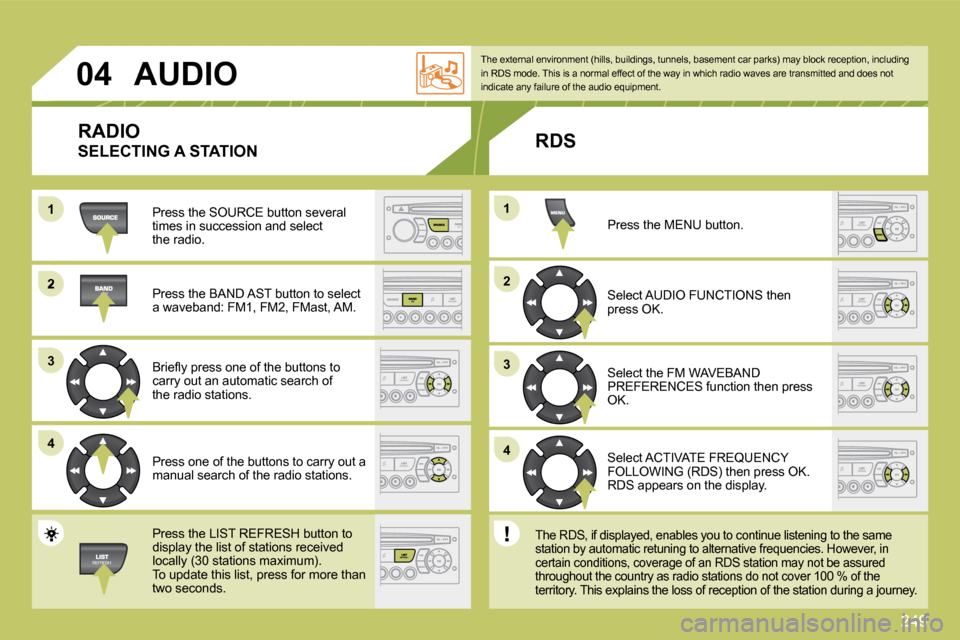
249
2
33
44
1
22
44
33
11
04 AUDIO
Press the SOURCE button several times in succession and selectthe radio.
� � �P�r�e�s�s� �t�h�e� �B�A�N�D� �A�S�T� �b�u�t�t�o�n� �t�o� �s�e�l�e�c�t� �a� �w�a�v�e�b�a�n�d�:� �F�M�1�,� �F�M�2�,� �F�M�a�s�t�,� �A�M�.� �
� � �B�r�i�e�fl� �y� �p�r�e�s�s� �o�n�e� �o�f� �t�h�e� �b�u�t�t�o�n�s� �t�o� carry out an automatic search ofthe radio stations.
Press one of the buttons to carry out a manual search of the radio stations.
Press the LIST REFRESH button to display the list of stations received �l�o�c�a�l�l�y� �(�3�0� �s�t�a�t�i�o�n�s� �m�a�x�i�m�u�m�)�.� To update this list, press for more than two seconds.
Select ACTIVATE FREQUENCY FOLLOWING (RDS) then press OK. RDS appears on the display.
� � � �S�e�l�e�c�t� �t�h�e� �F�M� �W�A�V�E�B�A�N�D� PREFERENCES function then press OK.
Select AUDIO FUNCTIONS then press OK.
Press the MENU button.
� �T�h�e� �e�x�t�e�r�n�a�l� �e�n�v�i�r�o�n�m�e�n�t� �(�h�i�l�l�s�,� �b�u�i�l�d�i�n�g�s�,� �t�u�n�n�e�l�s�,� �b�a�s�e�m�e�n�t� �c�a�r� �p�a�r�k�s�)� �m�a�y� �b�l�o�c�k� �r�e�c�e�p�t�i�o�n�,� �i�n�c�l�u�d�i �n�g� in RDS mode. This is a normal effect of the way in which radio waves are transmitted and does not indicate any failure of the audio equipment.
RDS
� � � � � �T�h�e� �R�D�S�,� �i�f� �d�i�s�p�l�a�y�e�d�,� �e�n�a�b�l�e�s� �y�o�u� �t�o� �c�o�n�t�i�n�u�e � �l�i�s�t�e�n�i�n�g� �t�o� �t�h�e� �s�a�m�e� �s�t�a�t�i�o�n� �b�y� �a�u�t�o�m�a�t�i�c� �r�e�t�u�n�i�n�g� �t�o� �a�l�t�e�r�n�a�t�i�v�e� �f�r�e�q�u�e �n�c�i�e�s�.� �H�o�w�e�v�e�r�,� �i�n� �c�e�r�t�a�i�n� �c�o�n�d�i�t�i�o�n�s�,� �c�o�v�e�r�a�g�e� �o�f� �a�n� �R�D�S� �s�t�a�t�i�o�n� �m�a�y� �n�o�t� �b�e� �a�s�s�u�r�e�d� �t�h�r�o�u�g�h�o�u�t� �t�h�e� �c�o�u�n�t�r�y� �a�s� �r�a�d�i�o� �s�t�a�t�i�o�n�s� �d�o� �n�o�t� �c�o�v�e�r� �1�0�0� �%� �o�f� �t�h�e� �t�e�r�r�i�t�o�r�y�.� �T�h�i�s� �e�x�p�l�a�i�n�s� �t�h�e� �l�o�s�s� �o�f� �r�e�c�e�p�t�i�o�n� �o�f� �t�h�e� �s�t�a�t�i�o�n� �d�u�r�i�n�g� �a� �j�o�u�r�n�e�y�.� �
RADIO
SELECTING A STATION
Page 273 of 284
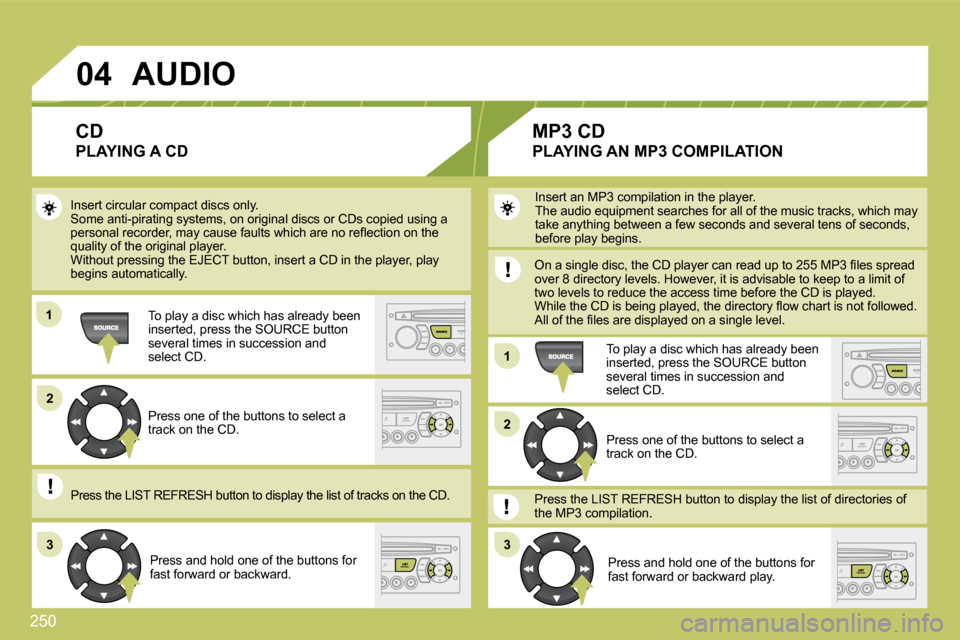
250
04
11
11
22
3333
22
AUDIO
Insert circular compact discs only. � �S�o�m�e� �a�n�t�i�-�p�i�r�a�t�i�n�g� �s�y�s�t�e�m�s�,� �o�n� �o�r�i�g�i�n�a�l� �d�i�s�c�s� �o�r� �C�D�s� �c�o�p�i�e�d� �u�s�i�n�g� �a� �p�e�r�s�o�n�a�l� �r�e�c�o�r�d�e�r�,� �m�a�y� �c�a�u�s�e� �f�a�u�l�t�s� �w�h�i�c�h� �a�r�e� �n�o� �r�e �fl� �e�c�t�i�o�n� �o�n� �t�h�e� �q�u�a�l�i�t�y� �o�f� �t�h�e� �o�r�i�g�i�n�a�l� �p�l�a�y�e�r�.� � �W�i�t�h�o�u�t� �p�r�e�s�s�i�n�g� �t�h�e� �E�J�E�C�T� �b�u�t�t�o�n�,� �i�n�s�e�r�t� �a� �C�D� �i�n� �t�h�e� �p�l�a�y�e�r�,� �p�l�a�y� �b�e�g�i�n�s� �a�u�t�o�m�a�t�i�c�a�l�l�y�.�
To play a disc which has already been inserted, press the SOURCE button several times in succession and select CD.
Press and hold one of the buttons for �f�a�s�t� �f�o�r�w�a�r�d� �o�r� �b�a�c�k�w�a�r�d�.� �
Insert an MP3 compilation in the player. � �T�h�e� �a�u�d�i�o� �e�q�u�i�p�m�e�n�t� �s�e�a�r�c�h�e�s� �f�o�r� �a�l�l� �o�f� �t�h�e� �m�u�s�i�c� �t�r�a�c�k�s�,� �w�h�i�c�h� �m�a�y� �t�a�k�e� �a�n�y�t�h�i�n�g� �b�e�t�w�e�e�n� �a� �f�e�w� �s�e�c�o�n�d�s� �a�n�d� �s�e�v�e�r�a�l� �t�e�n �s� �o�f� �s�e�c�o�n�d�s�,� �b�e�f�o�r�e� �p�l�a�y� �b�e�g�i�n�s�.�
� �O�n� �a� �s�i�n�g�l�e� �d�i�s�c�,� �t�h�e� �C�D� �p�l�a�y�e�r� �c�a�n� �r�e�a�d� �u�p� �t�o� �2�5�5� �M�P�3� �fi� �l�e�s� �s�p�r�e�a�d� �o�v�e�r� �8� �d�i�r�e�c�t�o�r�y� �l�e�v�e�l�s�.� �H�o�w�e�v�e�r�,� �i�t� �i�s� �a�d�v�i�s�a�b�l�e� �t�o� �k�e�e�p� �t�o� �a� �l�i�m�i�t� �o�f� two levels to reduce the access time before the CD is played. � �W�h�i�l�e� �t�h�e� �C�D� �i�s� �b�e�i�n�g� �p�l�a�y�e�d�,� �t�h�e� �d�i�r�e�c�t�o�r�y� �fl� �o�w� �c�h�a�r�t� �i�s� �n�o�t� �f�o�l�l�o�w�e�d�.� � �A�l�l� �o�f� �t�h�e� �fi� �l�e�s� �a�r�e� �d�i�s�p�l�a�y�e�d� �o�n� �a� �s�i�n�g�l�e� �l�e�v�e�l�.�
To play a disc which has already been inserted, press the SOURCE button several times in succession and select CD.
Press and hold one of the buttons for �f�a�s�t� �f�o�r�w�a�r�d� �o�r� �b�a�c�k�w�a�r�d� �p�l�a�y�.� �
CD
PLAYING A CD
MP3 CD
PLAYING AN MP3 COMPILATION
Press one of the buttons to select a �t�r�a�c�k� �o�n� �t�h�e� �C�D�.�
� �P�r�e�s�s� �t�h�e� �L�I�S�T� �R�E�F�R�E�S�H� �b�u�t�t�o�n� �t�o� �d�i�s�p�l�a�y� �t�h�e� �l�i�s�t� �o�f� �t�r�a�c�k�s� �o�n� �t�h�e� �C�D�.�
Press one of the buttons to select a �t�r�a�c�k� �o�n� �t�h�e� �C�D�.�
Press the LIST REFRESH button to display the list of directories of the MP3 compilation.
Page 274 of 284
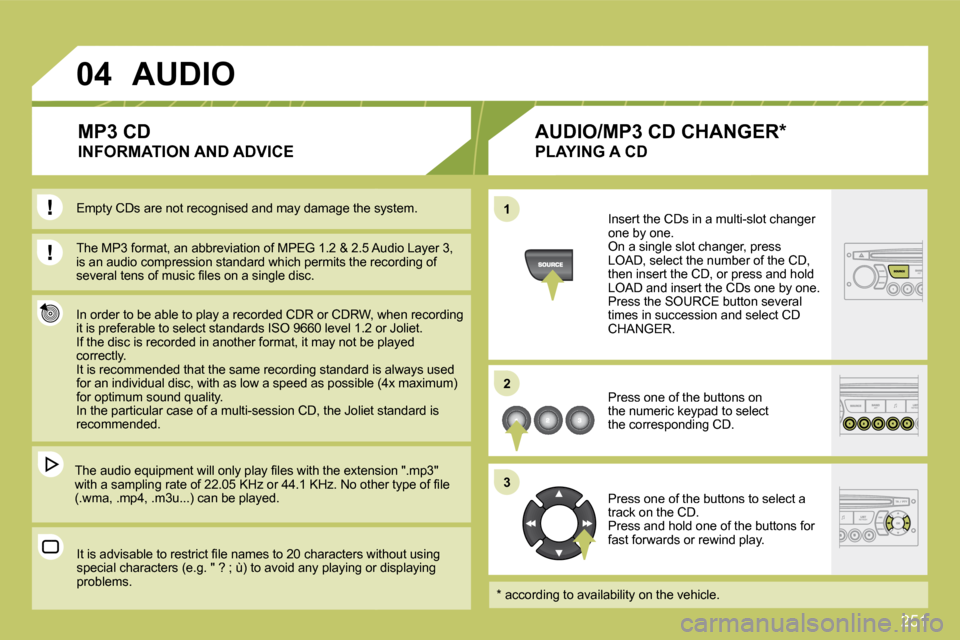
251
04
11
22
33
The MP3 format, an abbreviation of MPEG 1.2 & 2.5 Au2.5 Audio Layer 3, �i�s� �a�n� �a�u�d�i�o� �c�o�m�p�r�e�s�s�i�o�n� �s�t�a�n�d�a�r�d� �w�h�i�c�h� �p�e�r�m�i�t�s� �t�h�e� �r�e�c�o�r�d�i�n�g� �o�f� �i�s� �a�n� �a�u�d�i�o� �c�o�m�p�r�e�s�s�i�o�n� �s�t�a�n�d�a�r�d� �w�h�i�c�h� �p�e�r�m�i�t�s� �t�h�e� �r�e�c�o�r�d�i�n�g� �o�f� �s�e�v�e�r�a�l� �t�e�n�s� �o�f� �m�u�s�i�c� �fi� �l�e�s� �o�n� �a� �s�i�n�g�l�e� �d�i�s�c�.� �
� � �I�n� �o�r�d�e�r� �t�o� �b�e� �a�b�l�e� �t�o� �p�l�a�y� �a� �r�e�c�o�r�d�e�d� �C�D�R� �o�r� �C�D�R�W�,� �w�h�e�n� �r�e�c�o�r�d�i�n�g� � � �I�n� �o�r�d�e�r� �t�o� �b�e� �a�b�l�e� �t�o� �p�l�a�y� �a� �r�e�c�o�r�d�e�d� �C�D�R� �o�r� �C�D�R�W�,� �w�h�e�n� �r�e�c�o�r�d�i�n�g� �i�t� �i�s� �p�r�e�f�e�r�a�b�l�e� �t�o� �s�e�l�e�c�t� �s�t�a�n�d�a�r�d�s� �I�S�O� �9�6�6�0� �l�e�v�e�l� �1�.�2� �o�r� �J�o�l�i�e�t�.� �i�t� �i�s� �p�r�e�f�e�r�a�b�l�e� �t�o� �s�e�l�e�c�t� �s�t�a�n�d�a�r�d�s� �I�S�O� �9�6�6�0� �l�e�v�e�l� �1�.�2� �o�r� �J�o�l�i�e�t�.� If the disc is recorded in another format, it may not be pt be played correctly. � �I�t� �i�s� �r�e�c�o�m�m�e�n�d�e�d� �t�h�a�t� �t�h�e� �s�a�m�e� �r�e�c�o�r�d�i�n�g� �s�t�a�n�d�a�r�d � �i�s� �a�l�w�a�y�s� �u�s�e�d� � �I�t� �i�s� �r�e�c�o�m�m�e�n�d�e�d� �t�h�a�t� �t�h�e� �s�a�m�e� �r�e�c�o�r�d�i�n�g� �s�t�a�n�d�a�r�d� �i�s� �a�l�w�a�y�s� �u�s�e�d� �f�o�r� �a�n� �i�n�d�i�v�i�d�u�a�l� �d�i�s�c�,� �w�i�t�h� �a�s� �l�o�w� �a� �s�p�e�e�d� �a�s� �p�o�s�s�i�b�l�e� �(�4�x� �m�a�x�i�m�u�m�)� �f�o�r� �a�n� �i�n�d�i�v�i�d�u�a�l� �d�i�s�c�,� �w�i�t�h� �a�s� �l�o�w� �a� �s�p�e�e�d� �a�s� �p�o�s�s�i�b�l�e� �(�4�x� �m�a�x�i�m�u�m�)� for optimum sound quality. � �I�n� �t�h�e� �p�a�r�t�i�c�u�l�a�r� �c�a�s�e� �o�f� �a� �m�u�l�t�i�-�s�e�s�s�i�o�n� �C�D�,� �t�h�e� �J�o�l�i�e�t� �s�t�a�n�d�a�r�d� �i�s� � �I�n� �t�h�e� �p�a�r�t�i�c�u�l�a�r� �c�a�s�e� �o�f� �a� �m�u�l�t�i�-�s�e�s�s�i�o�n� �C�D�,� �t�h�e� �J�o�l�i�e�t� �s�t�a�n�d�a�r�d� �i�s� recommended.
� � �T�h�e� �a�u�d�i�o� �e�q�u�i�p�m�e�n�t� �w�i�l�l� �o�n�l�y� �p�l�a�y� �fi� �l�e�s� �w�i�t�h� �t�h�e� �e�x�t�e�n�s�i�o�n� �"�.�m�p�3�"� � � �T�h�e� �a�u�d�i�o� �e�q�u�i�p�m�e�n�t� �w�i�l�l� �o�n�l�y� �p�l�a�y� �fi� �l�e�s� �w�i�t�h� �t�h�e� �e�x�t�e�n�s�i�o�n� �"�.�m�p�3�"� �w�i�t�h� �a� �s�a�m�p�l�i�n�g� �r�a�t�e� �o�f� �2�2�.�0�5� �K�H�z� �o�r� �4�4�.�1� �K�H�z�.� �N�o� �o �t�h�e�r� �t�y�p�e� �o�f� �fi� �l�e� �w�i�t�h� �a� �s�a�m�p�l�i�n�g� �r�a�t�e� �o�f� �2�2�.�0�5� �K�H�z� �o�r� �4�4�.�1� �K�H�z�.� �N�o� �o�t�h�e�r� �t�y�p�e� �o�f� �fi� �l�e� (.wma, .mp4, .m3u...) can be played.
� � �I�t� �i�s� �a�d�v�i�s�a�b�l�e� �t�o� �r�e�s�t�r�i�c�t� �fi� �l�e� �n�a�m�e�s� �t�o� �2�0� �c�h�a�r�a�c�t�e�r�s� �w�i�t�h�o�u�t� �u�s�i�n�g� � � �I�t� �i�s� �a�d�v�i�s�a�b�l�e� �t�o� �r�e�s�t�r�i�c�t� �fi� �l�e� �n�a�m�e�s� �t�o� �2�0� �c�h�a�r�a�c�t�e�r�s� �w�i�t�h�o�u�t� �u�s�i�n�g� �s�p�e�c�i�a�l� �c�h�a�r�a�c�t�e�r�s� �(�e�.�g�.� �"� �?� �;� �ù�)� �t�o� �a�v�o�i�d� �a�n�y� �p�l�a�y �i�n�g� �o�r� �d�i�s�p�l�a�y�i�n�g� �s�p�e�c�i�a�l� �c�h�a�r�a�c�t�e�r�s� �(�e�.�g�.� �"� �?� �;� �ù�)� �t�o� �a�v�o�i�d� �a�n�y� �p�l�a�y�i�n�g� �o�r� �d�i�s�p�l�a�y�i�n�g� problems.
MP3 CD
INFORMATION AND ADVICE
AUDIO
� �I�n�s�e�r�t� �t�h�e� �C�D�s� �i�n� �a� �m�u�l�t�i�-�s�l�o�t� �c�h�a�n�g�e�r� one by one. � �O�n� �a� �s�i�n�g�l�e� �s�l�o�t� �c�h�a�n�g�e�r�,� �p�r�e�s�s� LOAD, select the number of the CD, then insert the CD, or press and hold LOAD and insert the CDs one by one. Press the SOURCE button several times in succession and select CD CHANGER.
Press one of the buttons on�t�h�e� �n�u�m�e�r�i�c� �k�e�y�p�a�d� �t�o� �s�e�l�e�c�t�t�h�e� �c�o�r�r�e�s�p�o�n�d�i�n�g� �C�D�.�
Press one of the buttons to select a �t�r�a�c�k� �o�n� �t�h�e� �C�D�.� Press and hold one of the buttons for fast forwards or rewind play.
PLAYING A CD
� � �*� � � �a�c�c�o�r�d�i�n�g� �t�o� �a�v�a�i�l�a�b�i�l�i�t�y� �o�n� �t�h�e� �v�e�h�i�c�l�e�.� �
AUDIO/MP3 CD CHANGER *
� � �E�m�p�t�y� �C�D�s� �a�r�e� �n�o�t� �r�e�c�o�g�n�i�s�e�d� �a�n�d� �m�a�y� �d�a�m�a�g�e� �t�h�e� �s �y�s�t�e�m�.� � � � �E�m�p�t�y� �C�D�s� �a�r�e� �n�o�t� �r�e�c�o�g�n�i�s�e�d� �a�n�d� �m�a�y� �d�a�m�a�g�e� �t�h�e� �s�y�s�t�e�m�.� �
Page 276 of 284
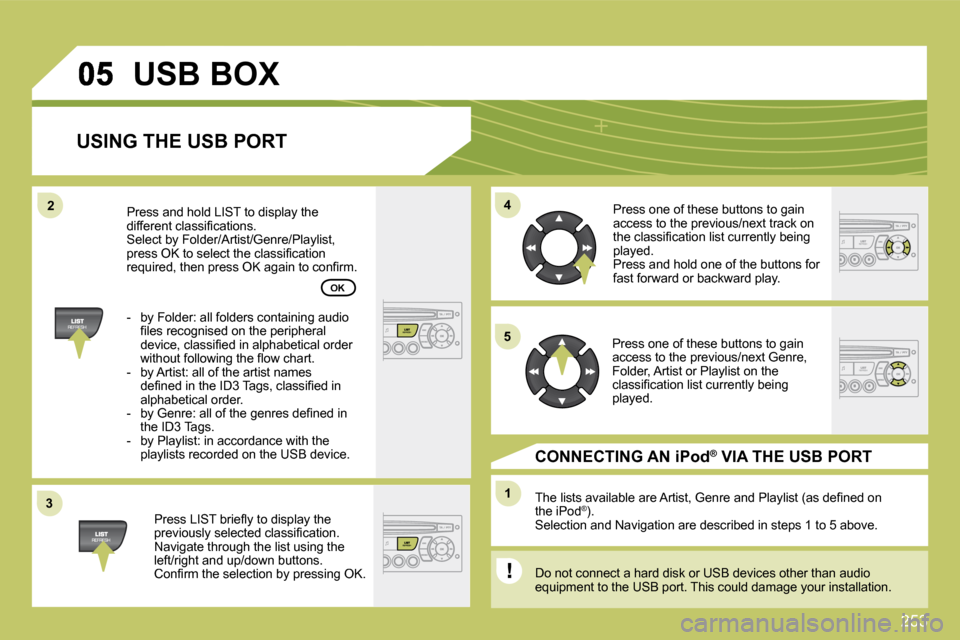
253
33
44
11
55
22
USB BOX
USING THE USB PORT
� � �P�r�e�s�s� �L�I�S�T� �b�r�i�e�fl� �y� �t�o� �d�i�s�p�l�a�y� �t�h�e� �p�r�e�v�i�o�u�s�l�y� �s�e�l�e�c�t�e�d� �c�l�a�s�s�i�fi� �c�a�t�i�o�n�.� � �N�a�v�i�g�a�t�e� �t�h�r�o�u�g�h� �t�h�e� �l�i�s�t� �u�s�i�n�g� �t�h�e� �l�e�f�t�/�r�i�g�h�t� �a�n�d� �u�p�/�d�o�w�n� �b�u�t�t�o�n�s�.� � �C�o�n�fi� �r�m� �t�h�e� �s�e�l�e�c�t�i�o�n� �b�y� �p�r�e�s�s�i�n�g� �O�K�.� �
� �T�h�e� �l�i�s�t�s� �a�v�a�i�l�a�b�l�e� �a�r�e� �A�r�t�i�s�t�,� �G�e�n�r�e� �a�n�d� �P�l�a�y�l�i�s�t� �(�a�s� �d�e�fi� �n�e�d� �o�nthe iPod ® ). ®
� �S�e�l�e�c�t�i�o�n� �a�n�d� �N�a�v�i�g�a�t�i�o�n� �a�r�e� �d�e�s�c�r�i�b�e�d� �i�n� �s�t�e�p�s� �1� �t�o� �5� �a�b�o�v�e�.� �
� � �D�o� �n�o�t� �c�o�n�n�e�c�t� �a� �h�a�r�d� �d�i�s�k� �o�r� �U�S�B� �d�e�v�i�c�e�s� �o�t�h�e�r� �t�h�a�n� �a�u�d�i�o� �e�q�u�i�p�m�e�n�t� �t�o� �t�h�e� �U�S�B� �p�o�r�t�.� �T�h�i�s� �c�o�u�l�d� �d�a�m�a�g�e� �y�o�u�r� �i �n�s�t�a�l�l�a�t�i�o�n�.� � �
CONNECTING AN iPod ®AN iPod AN iPod VIA THE USB PORT ®
� � �P�r�e�s�s� �o�n�e� �o�f� �t�h�e�s�e� �b�u�t�t�o�n�s� �t�o� �g�a�i�n� �a�c�c�e�s�s� �t�o� �t�h�e� �p�r�e�v�i�o�u�s�/�n�e�x�t� �t�r�a�c�k� �o�n� �t�h�e� �c�l�a�s�s�i�fi� �c�a�t�i�o�n� �l�i�s�t� �c�u�r�r�e�n�t�l�y� �b�e�i�n�g� played. Press and hold one of the buttons for �f�a�s�t� �f�o�r�w�a�r�d� �o�r� �b�a�c�k�w�a�r�d� �p�l�a�y�.� �
� � �P�r�e�s�s� �o�n�e� �o�f� �t�h�e�s�e� �b�u�t�t�o�n�s� �t�o� �g�a�i�n� �a�c�c�e�s�s� �t�o� �t�h�e� �p�r�e�v�i�o�u�s�/�n�e�x�t� �G�e�n�r�e�,� Folder, Artist or Playlist on the �c�l�a�s�s�i�fi� �c�a�t�i�o�n� �l�i�s�t� �c�u�r�r�e�n�t�l�y� �b�e�i�n�g� played.
Press and hold LIST to display the �d�i�f�f�e�r�e�n�t� �c�l�a�s�s�i�fi� �c�a�t�i�o�n�s�.� Select by Folder/Artist/Genre/Playlist, �p�r�e�s�s� �O�K� �t�o� �s�e�l�e�c�t� �t�h�e� �c�l�a�s�s�i�fi� �c�a�t�i�o�n� �r�e�q�u�i�r�e�d�,� �t�h�e�n� �p�r�e�s�s� �O�K� �a�g�a�i�n� �t�o� �c�o�n�fi� �r�m�.�
� � � �-� � �b�y� �F�o�l�d�e�r�:� �a�l�l� �f�o�l�d�e�r�s� �c�o�n�t�a�i�n�i�n�g� �a�u�d�i�o� �fi� �l�e�s� �r�e�c�o�g�n�i�s�e�d� �o�n� �t�h�e� �p�e�r�i�p�h�e�r�a�l� �d�e�v�i�c�e�,� �c�l�a�s�s�i�fi� �e�d� �i�n� �a�l�p�h�a�b�e�t�i�c�a�l� �o�r�d�e�r� �w�i�t�h�o�u�t� �f�o�l�l�o�w�i�n�g� �t�h�e� �fl� �o�w� �c�h�a�r�t�.� � � �-� � �b�y� �A�r�t�i�s�t�:� �a�l�l� �o�f� �t�h�e� �a�r�t�i�s�t� �n�a�m�e�s� �d�e�fi� �n�e�d� �i�n� �t�h�e� �I�D�3� �T�a�g�s�,� �c�l�a�s�s�i�fi� �e�d� �i�n� alphabetical order. � � �-� � �b�y� �G�e�n�r�e�:� �a�l�l� �o�f� �t�h�e� �g�e�n�r�e�s� �d�e�fi� �n�e�d� �i�n� �t�h�e� �I�D�3� �T�a�g�s�.� � � �-� � �b�y� �P�l�a�y�l�i�s�t�:� �i�n� �a�c�c�o�r�d�a�n�c�e� �w�i�t�h� �t�h�e� �p�l�a�y�l�i�s�t�s� �r�e�c�o�r�d�e�d� �o�n� �t�h�e� �U�S�B� �d�e�v�i�c�e�.� � �
OK
Page 279 of 284
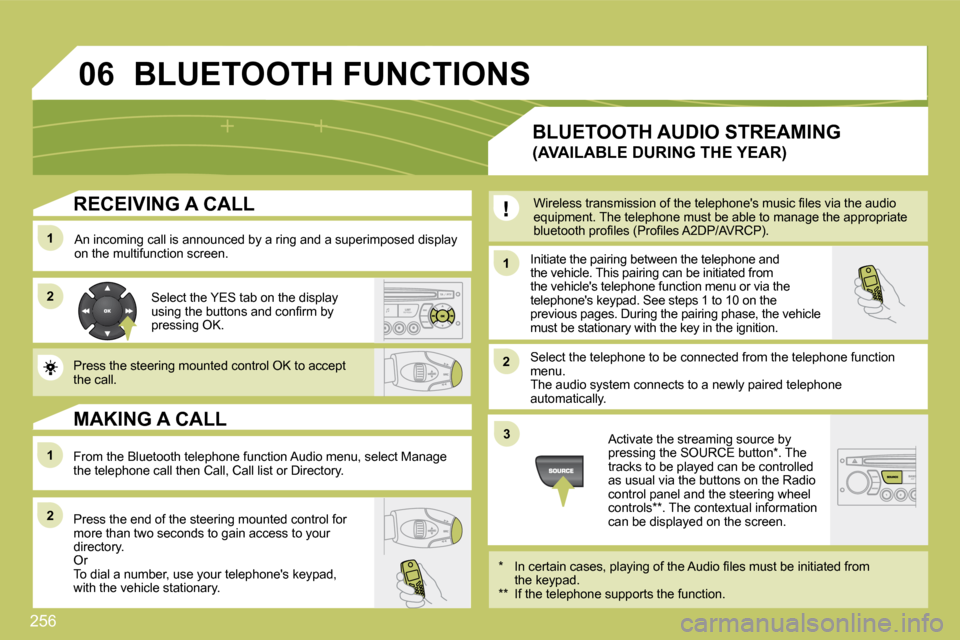
256
06
11
22
11
22
33
22
11
RECEIVING A CALL
� � �A�n� �i�n�c�o�m�i�n�g� �c�a�l�l� �i�s� �a�n�n�o�u�n�c�e�d� �b�y� �a� �r�i�n�g� �a�n�d� �a� �s�u�p�e�r�i�m�p�o�s�e�d� �d�i�s�p�l�a�y� on the multifunction screen. � �I�n�i�t�i�a�t�e� �t�h�e� �p�a�i�r�i�n�g� �b�e�t�w�e�e�n� �t�h�e� �t�e�l�e�p�h�o�n�e� �a�n�d� �t�h�e� �v�e�h�i�c�l�e�.� �T�h�i�s� �p�a�i�r�i�n�g� �c�a�n� �b�e� �i�n�i�t�i�a�t�e�d� �f�r�o�m� the vehicle's telephone function menu or via the �t�e�l�e�p�h�o�n�e�'�s� �k�e�y�p�a�d�.� �S�e�e� �s�t�e�p�s� �1� �t�o� �1�0� �o�n� �t�h�e� �p�r�e�v�i�o�u�s� �p�a�g�e�s�.� �D�u�r�i�n�g� �t�h�e� �p�a�i�r�i�n�g� �p�h�a�s�e�,� �t�h�e� �v�e�h�i�c�l�e� �m�u�s�t� �b�e� �s�t�a�t�i�o�n�a�r�y� �w�i�t�h� �t�h�e� �k�e�y� �i�n� �t�h�e� �i�g�n�i�t�i�o�n�.�
Select the telephone to be connected from the tele phone function menu. The audio system connects to a newly paired teleph one automatically.
Select the YES tab on the display �u�s�i�n�g� �t�h�e� �b�u�t�t�o�n�s� �a�n�d� �c�o�n�fi� �r�m� �b�y� �p�r�e�s�s�i�n�g� �O�K�.� �
� � �P�r�e�s�s� �t�h�e� �s�t�e�e�r�i�n�g� �m�o�u�n�t�e�d� �c�o�n�t�r�o�l� �O�K� �t�o� �a�c�c�e�p�t� the call.
� � �F�r�o�m� �t�h�e� �B�l�u�e�t�o�o�t�h� �t�e�l�e�p�h�o�n�e� �f�u�n�c�t�i�o�n� �A�u�d�i�o� �m�e�n�u�,� �s�e�l�e�c�t� �M�a�n�a�g�e� the telephone call then Call, Call list or Directory.
� � �P�r�e�s�s� �t�h�e� �e�n�d� �o�f� �t�h�e� �s�t�e�e�r�i�n�g� �m�o�u�n�t�e�d� �c�o�n�t�r�o�l� �f�o�r� �m�o�r�e� �t�h�a�n� �t�w�o� �s�e�c�o�n�d�s� �t�o� �g�a�i�n� �a�c�c�e�s�s� �t�o� �y�o�u�r� directory. Or � �T�o� �d�i�a�l� �a� �n�u�m�b�e�r�,� �u�s�e� �y�o�u�r� �t�e�l�e�p�h�o�n�e�'�s� �k�e�y�p�a�d�,with the vehicle stationary.
MAKING A CALL
BLUETOOTH AUDIO STREAMING
(AVAILABLE DURING THE YEAR)
� �W�i�r�e�l�e�s�s� �t�r�a�n�s�m�i�s�s�i�o�n� �o�f� �t�h�e� �t�e�l�e�p�h�o�n�e�'�s� �m�u�s�i�c� �fi� �l �e�s� �v�i�a� �t�h�e� �a�u�d�i�o� �e�q�u�i�p�m�e�n�t�.� �T�h�e� �t�e�l�e�p�h�o�n�e� �m�u�s�t� �b�e� �a�b�l�e� �t�o� �m�a�n�a�g�e� �t�h�e � �a�p�p�r�o�p�r�i�a�t�e� �b�l�u�e�t�o�o�t�h� �p�r�o�fi� �l�e�s� �(�P�r�o�fi� �l�e�s� �A�2�D�P�/�A�V�R�C�P�)�.�
� � �*� � � � � �I�n� �c�e�r�t�a�i�n� �c�a�s�e�s�,� �p�l�a�y�i�n�g� �o�f� �t�h�e� �A�u�d�i�o� �fi� �l�e�s� �m�u�s�t� �b�e� �i�n�i�t�i�a�t�e�d� �f�r�o�m�t�h�e� �k�e�y�p�a�d�.� � ** If the telephone supports the function.
� �A�c�t�i�v�a�t�e� �t�h�e� �s�t�r�e�a�m�i�n�g� �s�o�u�r�c�e� �b�y� �p�r�e�s�s�i�n�g� �t�h�e� �S�O�U�R�C�E� �b�u�t�t�o�n� �*� �.� �T�h�e� �t�r�a�c�k�s� �t�o� �b�e� �p�l�a�y�e�d� �c�a�n� �b�e� �c�o�n�t�r�o�l�l�e�d� as usual via the buttons on the Radio �c�o�n�t�r�o�l� �p�a�n�e�l� �a�n�d� �t�h�e� �s�t�e�e�r�i�n�g� �w�h�e�e�l� �c�o�n�t�r�o�l�s� �*�*� �.� �T�h�e� �c�o�n�t�e�x�t�u�a�l� �i�n�f�o�r�m�a�t�i�o�n� can be displayed on the screen.
BLUETOOTH FUNCTIONS