CD player Citroen C4 DAG 2011.5 2.G User Guide
[x] Cancel search | Manufacturer: CITROEN, Model Year: 2011.5, Model line: C4 DAG, Model: Citroen C4 DAG 2011.5 2.GPages: 332, PDF Size: 28.3 MB
Page 272 of 332

270
1
2
1
2
08
AUDIO STREAMING
Streaming allows audio fi les on your telephone to be played via the
vehicle's speakers.
Connect the telephone: see "USING THE TELEPHONE".
Select " Audio
" or " All
" profi le.
If play does not start automatically, it may be necessary to start the
audio playback from the telephone.
Control is from the peripheral device or by using the audio system
buttons.
Once connected in streaming mode, the telephone is considered to be
a media source.
It is recommended that you activate " Repeat
" on the Bluetooth
peripheral.
MUSIC MEDIA PLAYERS
iPod/iPhone
Connect the iPod or iPhone to the USB port using a suitable cable
(not supplied).
Play starts automatically.
Control is via the audio system.
The classifi cations available are those of the portable device
connected (artists/albums/genres/playlists/audiobooks/podcasts).
The default classifi cation used is by artist. To modify the classifi cation
used, return to the fi rst level of the menu then select the desired
classifi cation (playlists for example) and confi rm to go down through
the menu to the desired track.
The version of software in the audio system may not be compatible
with the generation of your iPod
® or iPhone.
The list of devices compatible with software versions is available from
CITROËN dealers.
Page 273 of 332
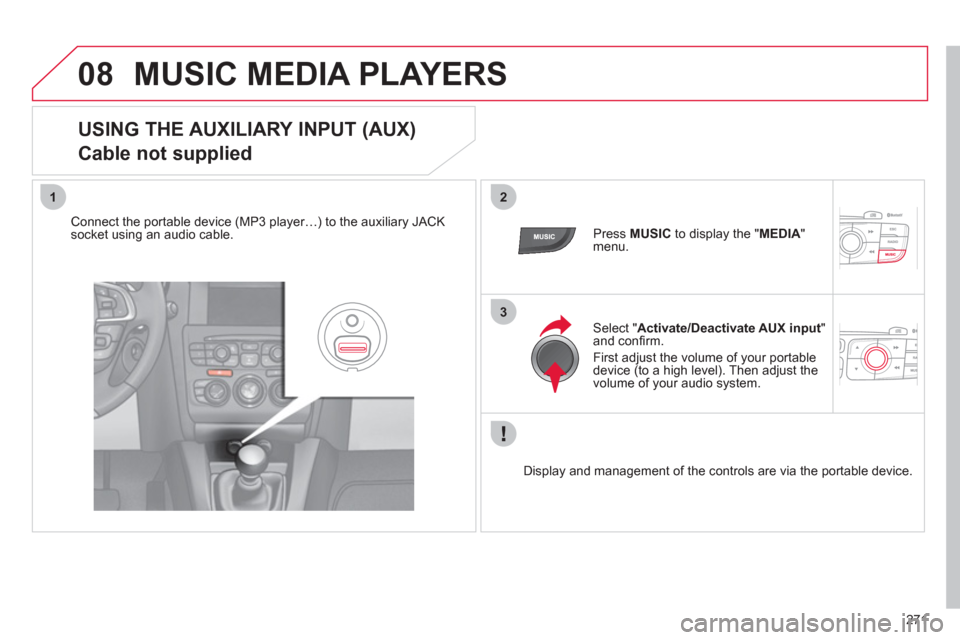
271
08
12
3
MUSIC MEDIA PLAYERS
USING THE AUXILIARY INPUT (AUX)
Cable not supplied
Connect the portable device (MP3 player…) to the auxiliary JACK
socket using an audio cable.
Press MUSIC
to display the " MEDIA
"
menu.
Select " Activate/Deactivate AUX input
"
and confi rm.
First adjust the volume of your portable
device (to a high level). Then adjust the
volume of your audio system.
Display and management of the controls are via the portable device.
Page 281 of 332

279
FREQUENTLY ASKED QUESTIONS
QUESTION
ANSWER
SOLUTION
The system does not receive
SMS text messages.
The Bluetooth mode does not permit sending SMS text messages to the system.
The CD is ejected
automatically or is not
played by the player. The CD is inserted upside down, is unplayable, does not contain any
audio data or contains an audio format which the player cannot play.
Le CD has been recorded in a format that is not compatible with the
player.
The CD is protected by an anti-pirating protection system which is not
recognised by the audio system.
- Check that the CD is inserted in the player
the right way up.
- Check the condition of the CD: the CD
cannot be played if it is too damaged.
- Check the content in the case of a recorded
CD: consult the advice in the "Audio" section.
- The audio system's CD player does not play
DVDs.
- Some recorded CDs will not be played by
the audio system because they are not of
the correct quality.
There is a long waiting
period following the insertion
of a CD or connection of a
USB memory stick. When a new medium is inserted, the system reads a certain amount of
data (directory, title, artist, etc.). This may take from a few seconds to a
few minutes. This phenomenon is normal.
The CD player sound is
poor. The CD used is scratched or of poor quality. Insert good quality CDs and store them in
suitable conditions.
The audio equipment settings (bass, treble, ambiences) are unsuitable. Set the treble or bass level to 0, without
selecting an ambience.
Some characters in the
media information are not
displayed correctly while
playing. The audio system does not display some types of characters. Use standard characters to name tracks and
folders.
Page 292 of 332
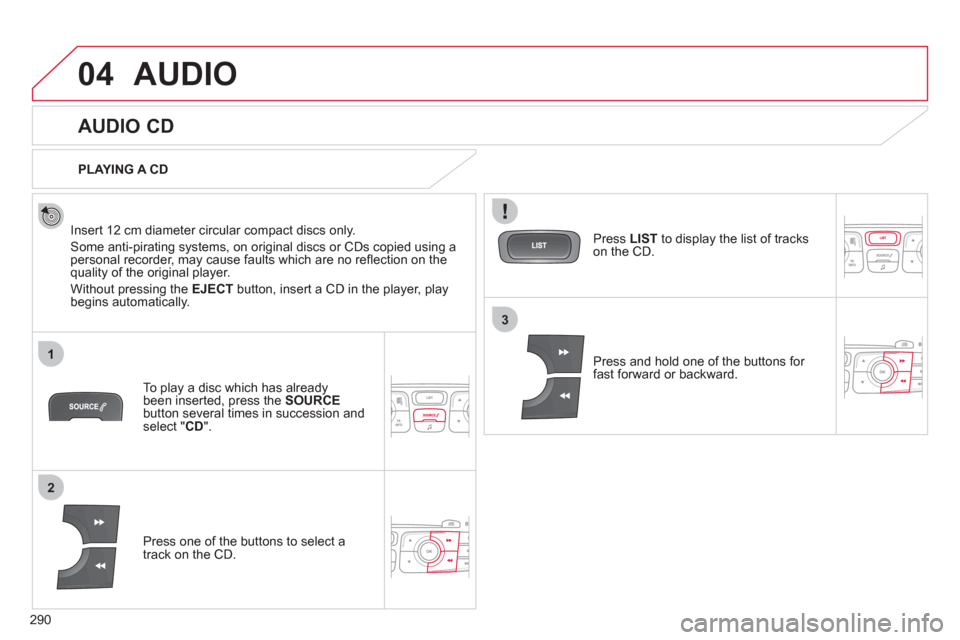
290
04
1
2
3
AUDIO
AUDIO CD
Insert 12 cm diameter circular compact discs only.
Some anti-pirating systems, on original discs or CDs copied using a
personal recorder, may cause faults which are no refl ection on the
quality of the original player.
Without pressing the EJECT
button, insert a CD in the player, play
begins automatically.
To play a disc which has already
been inserted, press the SOURCE
button several times in succession and
select " CD
".
Press one of the buttons to select a
track on the CD.
PLAYING A CD
Press LIST
to display the list of tracks
on the CD.
Press and hold one of the buttons for
fast forward or backward.
Page 293 of 332
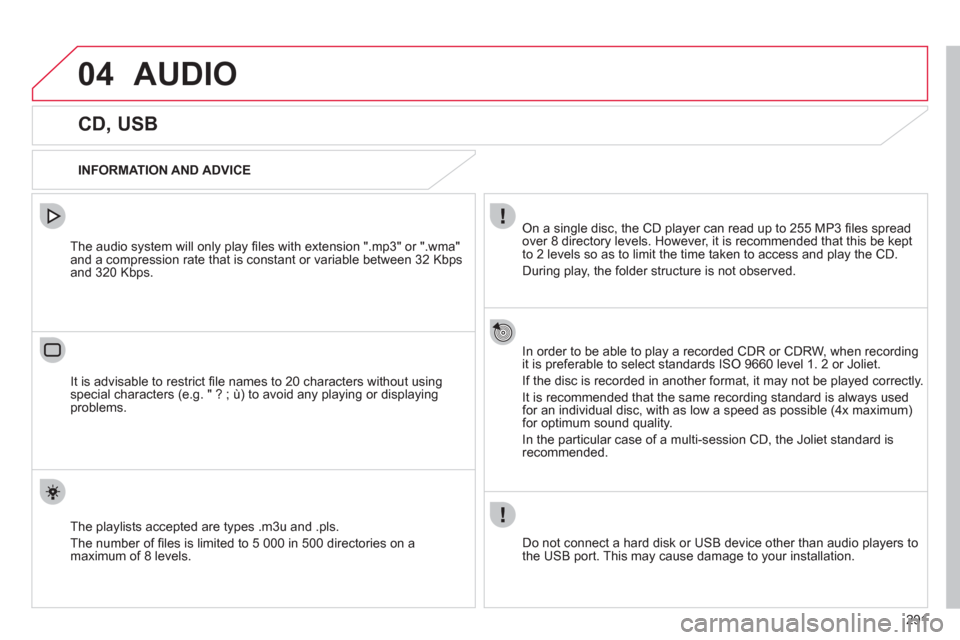
291
04 AUDIO
CD, USB
INFORMATION AND ADVICE
On a single disc, the CD player can read up to 255 MP3 fi les spread
over 8 directory levels. However, it is recommended that this be kept
to 2 levels so as to limit the time taken to access and play the CD.
During play, the folder structure is not observed.
In order to be able to play a recorded CDR or CDRW, when recording
it is preferable to select standards ISO 9660 level 1. 2 or Joliet.
If the disc is recorded in another format, it may not be played correctly.
It is recommended that the same recording standard is always used
for an individual disc, with as low a speed as possible (4x maximum)
for optimum sound quality.
In the particular case of a multi-session CD, the Joliet standard is
recommended.
Do not connect a hard disk or USB device other than audio players to
the USB port. This may cause damage to your installation.
The audio system will only play fi les with extension ".mp3" or ".wma"
and a compression rate that is constant or variable between 32 Kbps
and 320 Kbps.
It is advisable to restrict fi le names to 20 characters without using
special characters (e.g. " ? ; ù) to avoid any playing or displaying
problems.
The playlists accepted are types .m3u and .pls.
The number of fi les is limited to 5 000 in 500 directories on a
maximum of 8 levels.
Page 294 of 332
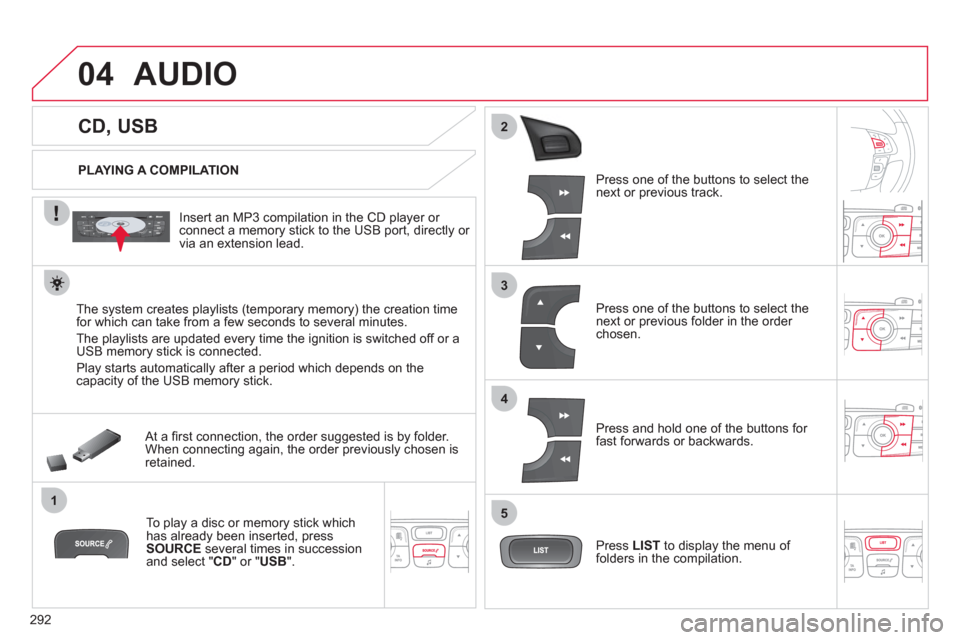
292
04
1
3
2
4
5
CD, USB
AUDIO
PLAYING A COMPILATION
Insert an MP3 compilation in the CD player or
connect a memory stick to the USB port, directly or
via an extension lead.
The system creates playlists (temporary memory) the creation time
for which can take from a few seconds to several minutes.
The playlists are updated every time the ignition is switched off or a
USB memory stick is connected.
Play starts automatically after a period which depends on the
capacity of the USB memory stick.
At a fi rst connection, the order suggested is by folder.
When connecting again, the order previously chosen is
retained.
To play a disc or memory stick which
has already been inserted, press
SOURCE
several times in succession
and select " CD
" or " USB
".
Press one of the buttons to select the
next or previous track.
Press one of the buttons to select the
next or previous folder in the order
chosen.
Press and hold one of the buttons for
fast forwards or backwards.
Press LIST
to display the menu of
folders in the compilation.
Page 296 of 332
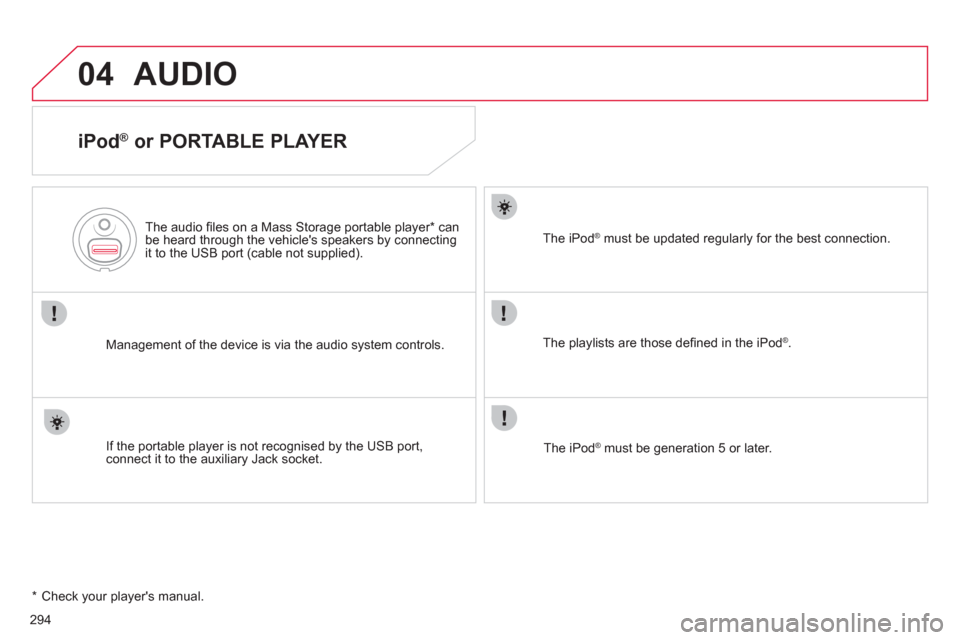
294
04 AUDIO
iPod ®
or PORTABLE PLAYER
Management of the device is via the audio system controls.
The audio fi les on a Mass Storage portable player * can
be heard through the vehicle's speakers by connecting
it to the USB port (cable not supplied).
If the portable player is not recognised by the USB port,
connect it to the auxiliary Jack socket.
The iPod
®
must be updated regularly for the best connection.
The playlists are those defi ned in the iPod
®
.
The iPod
®
must be generation 5 or later.
* Check your player's manual.
Page 302 of 332
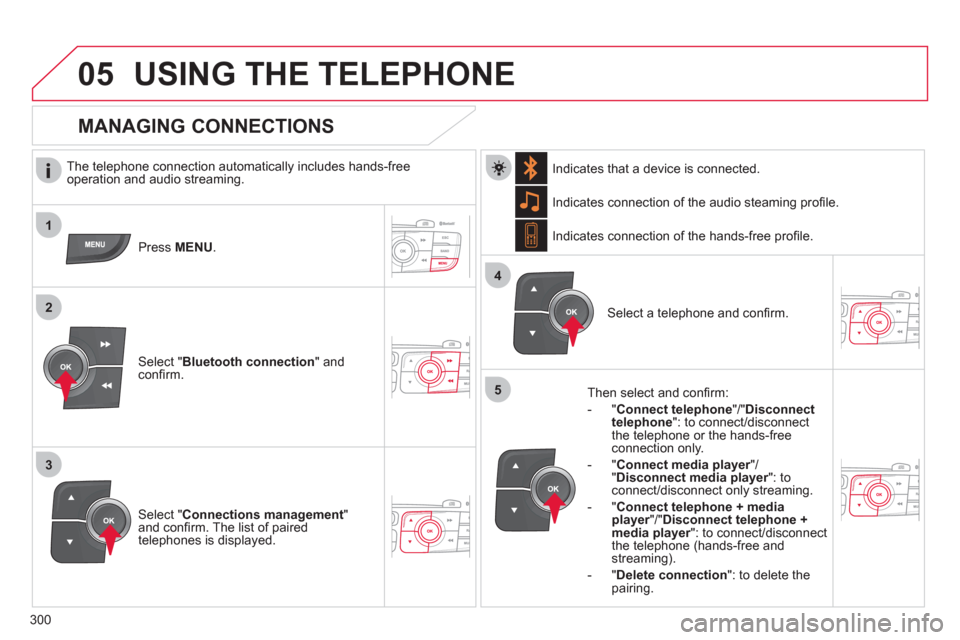
300
1
2
3
4
05
5
USING THE TELEPHONE
The telephone connection automatically includes hands-free
operation and audio streaming.
Press MENU
.
Select " Bluetooth connection
" and
confi rm. Indicates connection of the audio steaming profi le.
MANAGING CONNECTIONS
Select " Connections management
"
and confi rm. The list of paired
telephones is displayed.
Select a telephone and confi rm. Indicates connection of the hands-free profi le.
Then select and confi rm:
- " Connect telephone
"/" Disconnect
telephone
": to connect/disconnect
the telephone or the hands-free
connection only.
- " Connect media player
"/
" Disconnect media player
": to
connect/disconnect only streaming.
- " Connect telephone + media
player
"/" Disconnect telephone +
media player
": to connect/disconnect
the telephone (hands-free and
streaming).
- " Delete connection
": to delete the
pairing.
Indicates that a device is connected.
Page 317 of 332
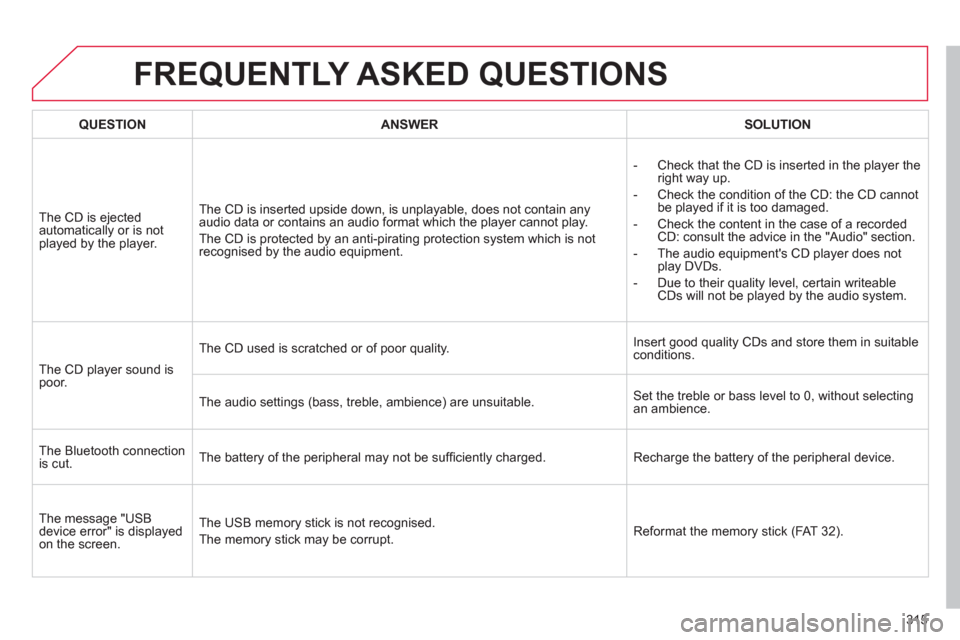
315
FREQUENTLY ASKED QUESTIONS
QUESTION
ANSWER
SOLUTION
The CD is ejected
automatically or is not
played by the player. The CD is inserted upside down, is unplayable, does not contain any
audio data or contains an audio format which the player cannot play.
The CD is protected by an anti-pirating protection system which is not
recognised by the audio equipment.
- Check that the CD is inserted in the player the
right way up.
- Check the condition of the CD: the CD cannot
be played if it is too damaged.
- Check the content in the case of a recorded
CD: consult the advice in the "Audio" section.
- The audio equipment's CD player does not
play DVDs.
- Due to their quality level, certain writeable
CDs will not be played by the audio system.
The CD player sound is
poor.
The CD used is scratched or of poor quality. Insert good quality CDs and store them in suitable
conditions.
The audio settings (bass, treble, ambience) are unsuitable. Set the treble or bass level to 0, without selecting
an ambience.
The Bluetooth connection
is cut. The battery of the peripheral may not be suffi ciently charged. Recharge the battery of the peripheral device.
The message "USB
device error" is displayed
on the screen. The USB memory stick is not recognised.
The memory stick may be corrupt. Reformat the memory stick (FAT 32).
Page 325 of 332
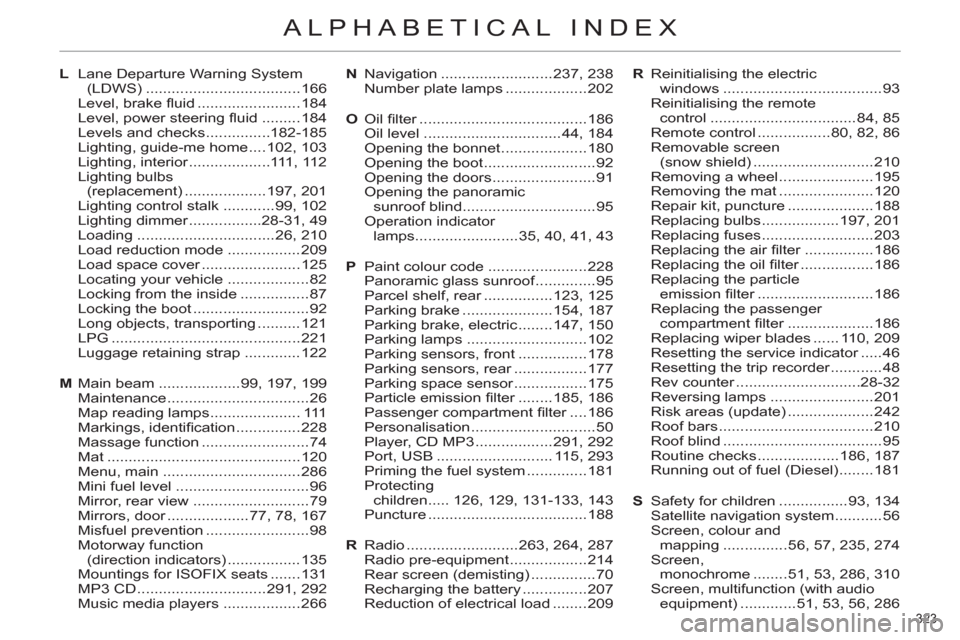
323
ALPHABETICAL INDEX
L Lane Departure Warning System
(LDWS) ....................................166
Level, brake fl uid ........................184
Level, power steering fl uid .........184
Levels and checks ...............182-185
Lighting, guide-me home ....102, 103
Lighting, interior ...................111, 112
Lighting bulbs
(replacement) ...................197, 201
Lighting control stalk ............99, 102
Lighting dimmer .................28-31, 49
Loading ................................26, 210
Load reduction mode .................209
Load space cover .......................125
Locating your vehicle ...................82
Locking from the inside ................87
Locking the boot ...........................92
Long objects, transporting ..........121
LPG ............................................221
Luggage retaining strap .............122
M Main beam ...................99, 197, 199
Maintenance .................................26
Map reading lamps ..................... 111
Markings, identifi cation ...............228
Massage function .........................74
Mat .............................................120
Menu, main ................................286
Mini fuel level ...............................96
Mirror, rear view ...........................79
Mirrors, door ...................77, 78, 167
Misfuel prevention ........................98
Motorway function
(direction indicators) .................135
Mountings for ISOFIX seats .......131
MP3 CD ..............................291, 292
Music media players ..................266N Navigation ..........................237, 238
Number plate lamps ...................202
O Oil fi lter .......................................186
Oil level ................................44, 184
Opening the bonnet ....................180
Opening the boot ..........................92
Opening the doors ........................91
Opening the panoramic
sunroof blind ...............................95
Operation indicator
lamps ........................35, 40, 41, 43
P Paint colour code .......................228
Panoramic glass sunroof ..............95
Parcel shelf, rear ................123, 125
Parking brake .....................154, 187
Parking brake, electric ........147, 150
Parking lamps ............................102
Parking sensors, front ................178
Parking sensors, rear .................177
Parking space sensor .................175
Particle emission fi lter ........185, 186
Passenger compartment fi lter ....186
Personalisation .............................50
Player, CD MP3 ..................291, 292
Port, USB ........................... 115, 293
Priming the fuel system ..............181
Protecting
children ..... 126, 129, 131-133, 143
Puncture .....................................188
R Radio ..........................263, 264, 287
Radio pre-equipment ..................214
Rear screen (demisting) ...............70
Recharging the battery ...............207
Reduction of electrical load ........209R Reinitialising the electric
windows .....................................93
Reinitialising the remote
control ..................................84, 85
Remote control .................80, 82, 86
Removable screen
(snow shield) ............................210
Removing a wheel ......................195
Removing the mat ......................120
Repair kit, puncture ....................188
Replacing bulbs ..................197, 201
Replacing fuses ..........................203
Replacing the air fi lter ................186
Replacing the oil fi lter .................186
Replacing the particle
emission fi lter ...........................186
Replacing the passenger
compartment fi lter ....................186
Replacing wiper blades ...... 110, 209
Resetting the service indicator .....46
Resetting the trip recorder ............48
Rev counter .............................28-32
Reversing lamps ........................201
Risk areas (update) ....................242
Roof bars ....................................210
Roof blind .....................................95
Routine checks ...................186, 187
Running out of fuel (Diesel) ........181
S Safety for children ................93, 134
Satellite navigation system ...........56
Screen, colour and
mapping ...............56, 57, 235, 274
Screen,
monochrome ........51, 53, 286, 310
Screen, multifunction (with audio
equipment) .............51, 53, 56, 286