reset Citroen C4 DAG 2013.5 2.G Owner's Manual
[x] Cancel search | Manufacturer: CITROEN, Model Year: 2013.5, Model line: C4 DAG, Model: Citroen C4 DAG 2013.5 2.GPages: 340, PDF Size: 28.95 MB
Page 30 of 340
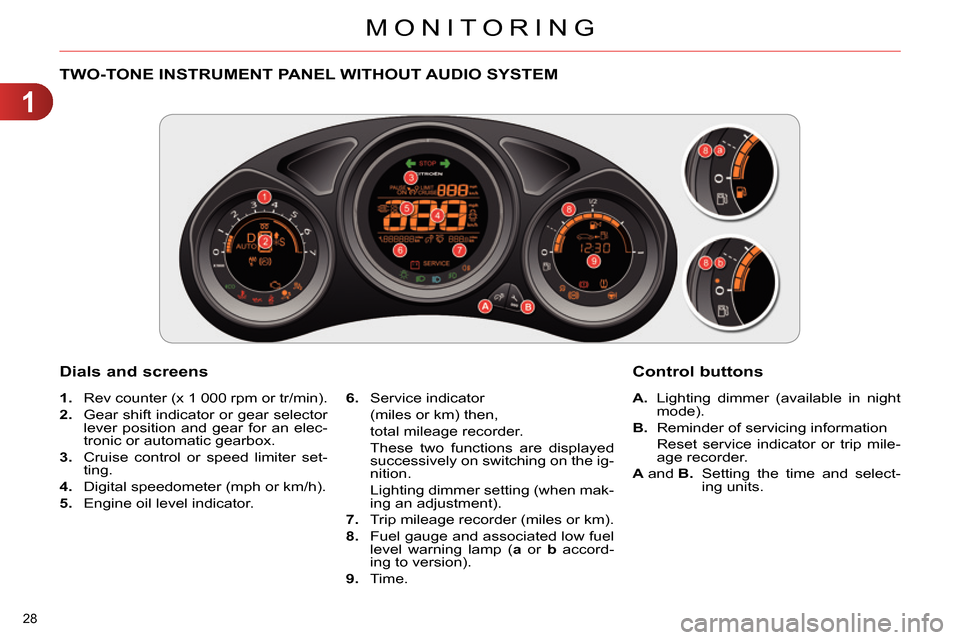
1
MONITORING
28
TWO-TONE INSTRUMENT PANEL WITHOUT AUDIO SYSTEM
Dials and screens
1.
Rev counter (x 1 000 rpm or tr/min).
2.
Gear shift indicator or gear selector
lever position and gear for an elec-
tronic or automatic gearbox.
3.
Cruise control or speed limiter set-
ting.
4.
Digital speedometer (mph or km/h).
5.
Engine oil level indicator.
6.
Service indicator
(miles or km) then,
total mileage recorder.
These two functions are displayed
successively on switching on the ig-
nition.
Lighting dimmer setting (when mak-
ing an adjustment).
7.
Trip mileage recorder (miles or km).
8.
Fuel gauge and associated low fuel
level warning lamp ( a
or b
accord-
ing to version).
9.
Time.
Control buttons
A.
Lighting dimmer (available in night
mode).
B.
Reminder of servicing information
Reset service indicator or trip mile-
age recorder.
A
and B.
Setting the time and select-
ing units.
Page 31 of 340
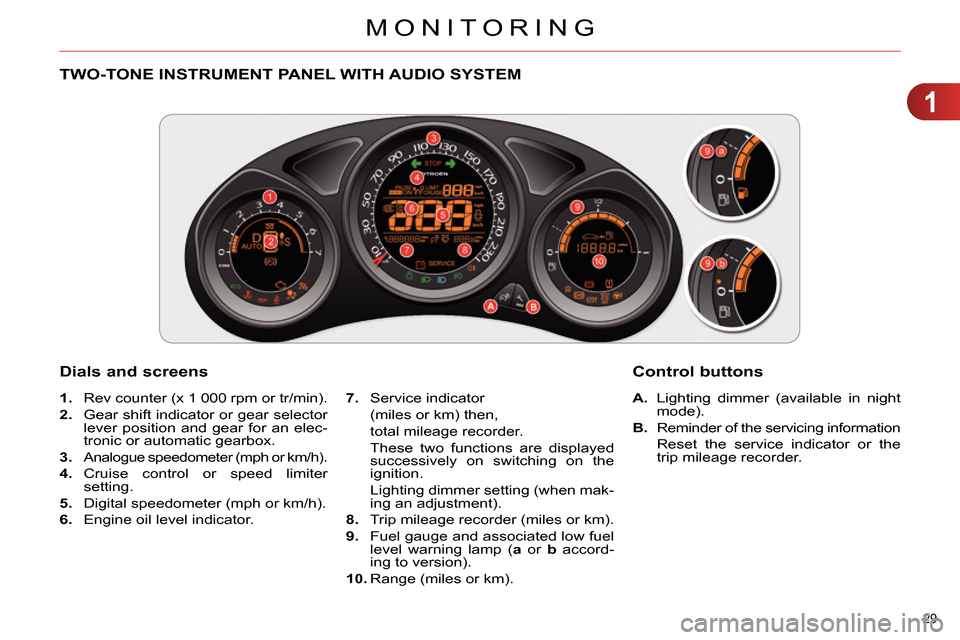
1
MONITORING
29
TWO-TONE INSTRUMENT PANEL WITH AUDIO SYSTEM
Dials and screens
A.
Lighting dimmer (available in night
mode).
B.
Reminder of the servicing information
Reset the service indicator or the
trip mileage recorder.
7.
Service indicator
(miles or km) then,
total mileage recorder.
These two functions are displayed
successively on switching on the
ignition.
Lighting dimmer setting (when mak-
ing an adjustment).
8.
Trip mileage recorder (miles or km).
9.
Fuel gauge and associated low fuel
level warning lamp ( a
or b
accord-
ing to version).
10.
Range (miles or km).
Control buttons
1.
Rev counter (x 1 000 rpm or tr/min).
2.
Gear shift indicator or gear selector
lever position and gear for an elec-
tronic or automatic gearbox.
3.
Analogue speedometer (mph or km/h).
4.
Cruise control or speed limiter
setting.
5.
Digital speedometer (mph or km/h).
6.
Engine oil level indicator.
Page 32 of 340
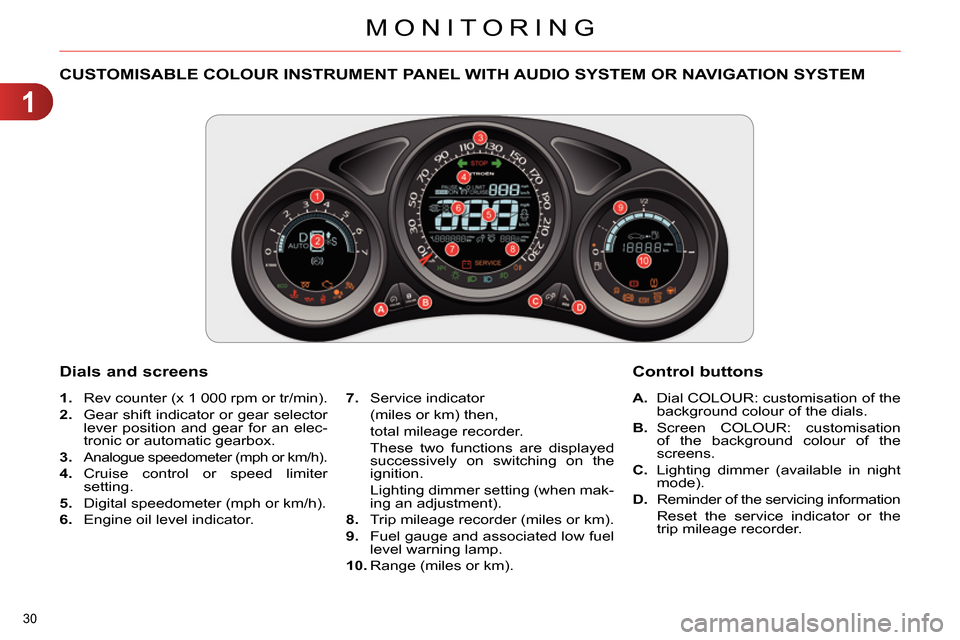
1
MONITORING
30
CUSTOMISABLE COLOUR INSTRUMENT PANEL WITH AUDIO SYSTEM OR NAVIGATION SYSTEM
1.
Rev counter (x 1 000 rpm or tr/min).
2.
Gear shift indicator or gear selector
lever position and gear for an elec-
tronic or automatic gearbox.
3.
Analogue speedometer (mph or km/h).
4.
Cruise control or speed limiter
setting.
5.
Digital speedometer (mph or km/h).
6.
Engine oil level indicator.
A.
Dial COLOUR: customisation of the
background colour of the dials.
B.
Screen COLOUR: customisation
of the background colour of the
screens.
C.
Lighting dimmer (available in night
mode).
D.
Reminder of the servicing information
Reset the service indicator or the
trip mileage recorder.
Dials and screens
7.
Service indicator
(miles or km) then,
total mileage recorder.
These two functions are displayed
successively on switching on the
ignition.
Lighting dimmer setting (when mak-
ing an adjustment).
8.
Trip mileage recorder (miles or km).
9.
Fuel gauge and associated low fuel
level warning lamp.
10.
Range (miles or km).
Control buttons
Page 46 of 340
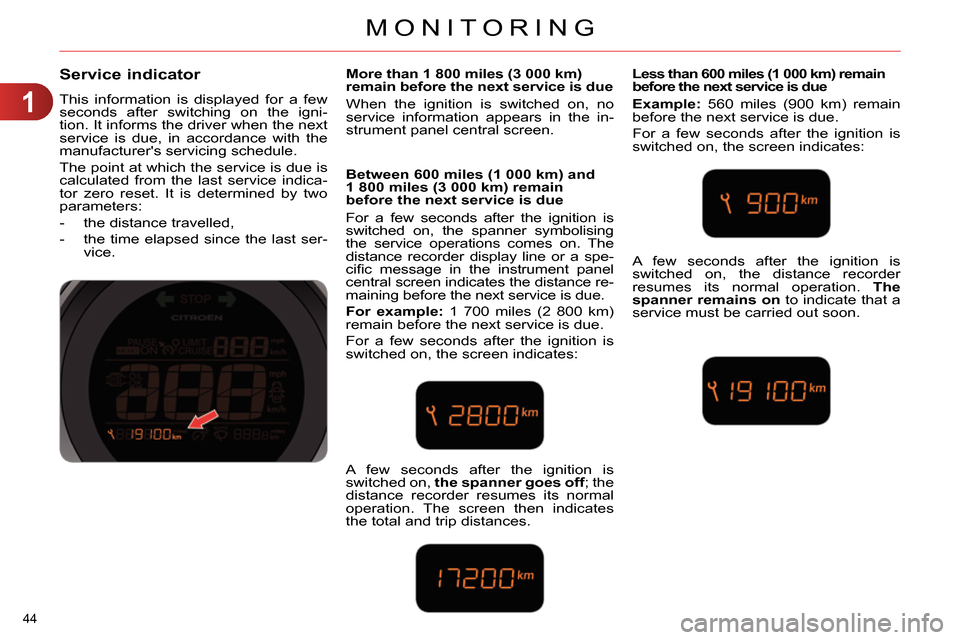
1
MONITORING
44
Service indicator
This information is displayed for a few
seconds after switching on the igni-
tion. It informs the driver when the next
service is due, in accordance with the
manufacturer's servicing schedule.
The point at which the service is due is
calculated from the last service indica-
tor zero reset. It is determined by two
parameters:
- the distance travelled,
- the time elapsed since the last ser-
vice.
More than 1 800 miles (3 000 km)
remain before the next service is due
When the ignition is switched on, no
service information appears in the in-
strument panel central screen.
Between 600 miles (1 000 km) and
1 800 miles (3 000 km) remain
before the next service is due
For a few seconds after the ignition is
switched on, the spanner symbolising
the service operations comes on. The
distance recorder display line or a spe-
cifi c message in the instrument panel
central screen indicates the distance re-
maining before the next service is due.
For example:
1 700 miles (2 800 km)
remain before the next service is due.
For a few seconds after the ignition is
switched on, the screen indicates:
Less than 600 miles (1 000 km) remain
before the next service is due
Example:
560 miles (900 km) remain
before the next service is due.
For a few seconds after the ignition is
switched on, the screen indicates:
A few seconds after the ignition is
switched on, the spanner goes off
; the
distance recorder resumes its normal
operation. The screen then indicates
the total and trip distances. A few seconds after the ignition is
switched on, the distance recorder
resumes its normal operation. The
spanner remains on
to indicate that a
service must be carried out soon.
Page 47 of 340
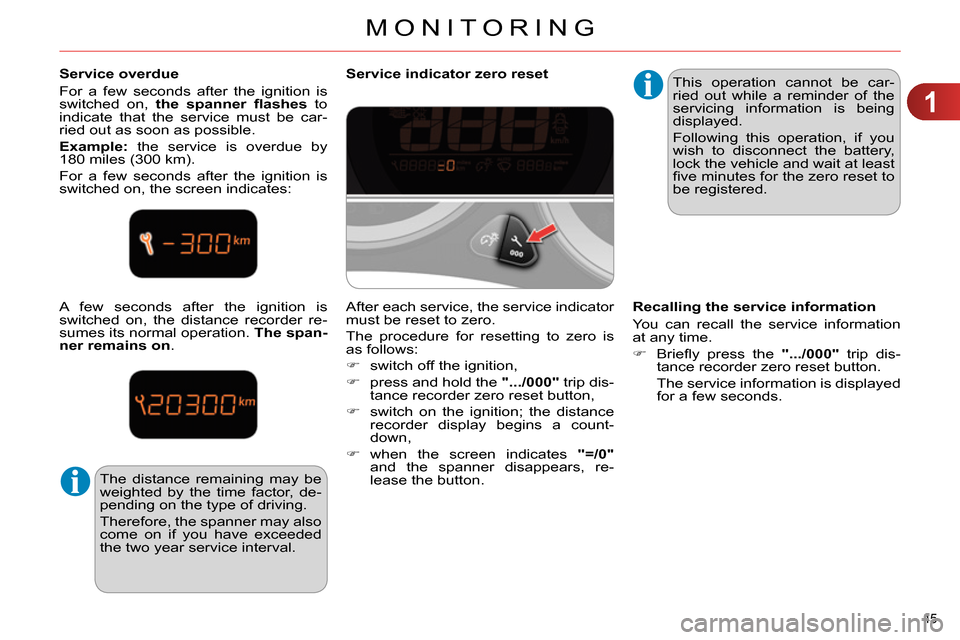
1
MONITORING
45
Service overdue
For a few seconds after the ignition is
switched on, the spanner fl ashes
to
indicate that the service must be car-
ried out as soon as possible.
Example:
the service is overdue by
180 miles (300 km).
For a few seconds after the ignition is
switched on, the screen indicates:
A few seconds after the ignition is
switched on, the distance recorder re-
sumes its normal operation. The span-
ner remains on
.
The distance remaining may be
weighted by the time factor, de-
pending on the type of driving.
Therefore, the spanner may also
come on if you have exceeded
the two year service interval.
Service indicator zero reset
This operation cannot be car-
ried out while a reminder of the
servicing information is being
displayed.
Following this operation, if you
wish to disconnect the battery,
lock the vehicle and wait at least
fi ve minutes for the zero reset to
be registered.
Recalling the service information
You can recall the service information
at any time.
Briefl y press the ".../000"
trip dis-
tance recorder zero reset button.
The service information is displayed
for a few seconds.
After each service, the service indicator
must be reset to zero.
The procedure for resetting to zero is
as follows:
switch off the ignition,
press and hold the ".../000"
trip dis-
tance recorder zero reset button,
switch on the ignition; the distance
recorder display begins a count-
down,
when the screen indicates "=/0"
and the spanner disappears, re-
lease the button.
Page 48 of 340
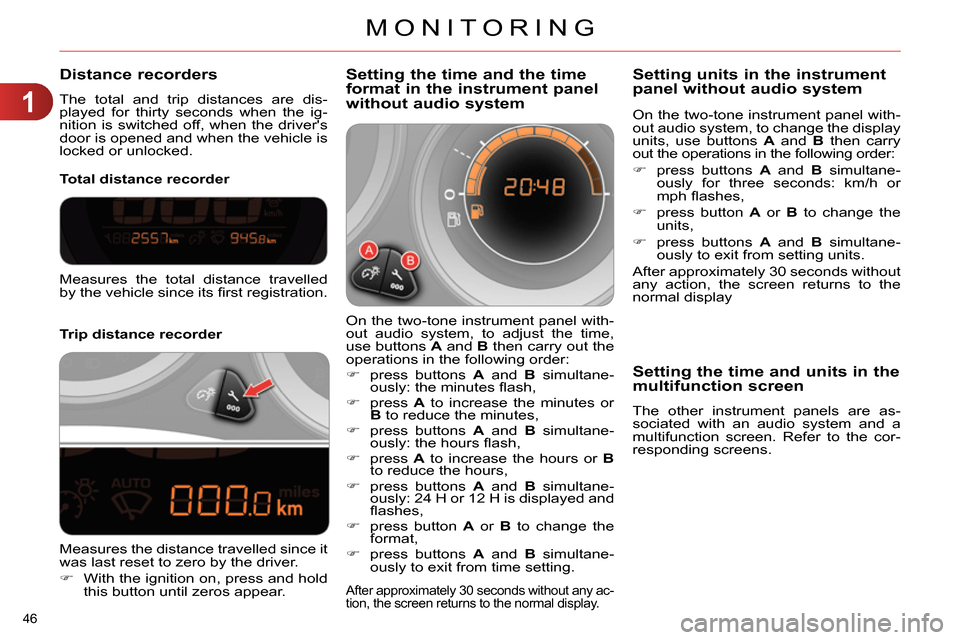
1
MONITORING
46
Distance recorders
The total and trip distances are dis-
played for thirty seconds when the ig-
nition is switched off, when the driver's
door is opened and when the vehicle is
locked or unlocked.
Trip distance recorder
Total distance recorder
Setting the time and the time
format in the instrument panel
without audio system
On the two-tone instrument panel with-
out audio system, to adjust the time,
use buttons A
and B
then carry out the
operations in the following order:
press buttons A
and B
simultane-
ously: the minutes fl ash,
press A
to increase the minutes or
B
to reduce the minutes,
press buttons A
and B
simultane-
ously: the hours fl ash,
press A
to increase the hours or B
to reduce the hours,
press buttons A
and B
simultane-
ously: 24 H or 12 H is displayed and
fl ashes,
press button A
or B
to change the
format,
press buttons A
and B
simultane-
ously to exit from time setting.
After approximately 30 seconds without any ac-
tion, the screen returns to the normal display.
Measures the total distance travelled
by the vehicle since its fi rst registration.
Measures the distance travelled since it
was last reset to zero by the driver.
With the ignition on, press and hold
this button until zeros appear.
On the two-tone instrument panel with-
out audio system, to change the display
units, use buttons A
and B
then carry
out the operations in the following order:
press buttons A
and B
simultane-
ously for three seconds: km/h or
mph fl ashes,
press button A
or B
to change the
units,
press buttons A
and B
simultane-
ously to exit from setting units.
After approximately 30 seconds without
any action, the screen returns to the
normal display
Setting units in the instrument
panel without audio system
Setting the time and units in the
multifunction screen
The other instrument panels are as-
sociated with an audio system and a
multifunction screen. Refer to the cor-
responding screens.
Page 59 of 340
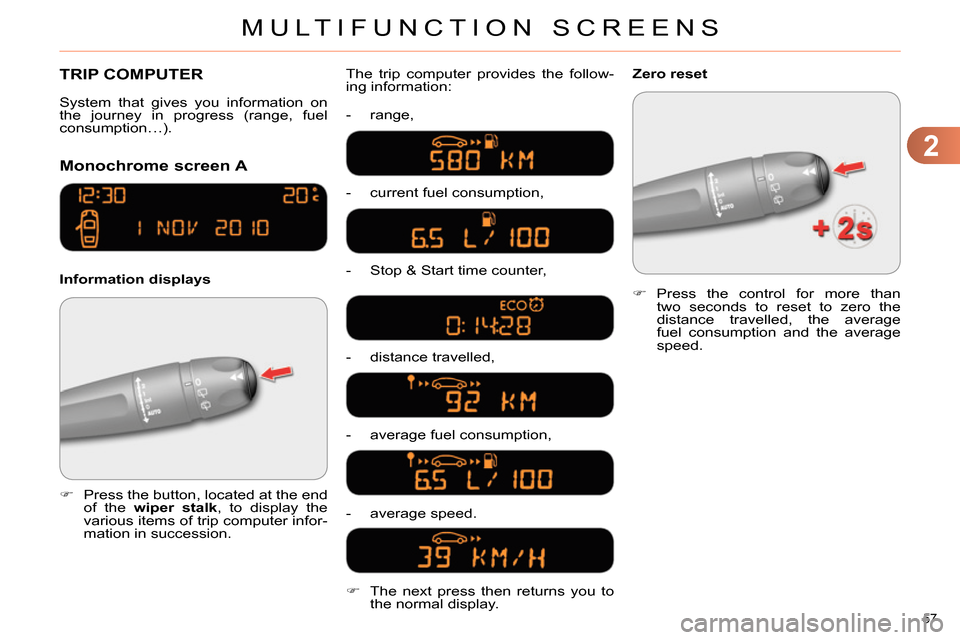
2
MULTIFUNCTION SCREENS
57
TRIP COMPUTER
Monochrome screen A
Information displays The trip computer provides the follow-
ing information:
- range,
- current fuel consumption,
- Stop & Start time counter,
- distance travelled,
- average fuel consumption,
- average speed.
Press the button, located at the end
of the wiper stalk
, to display the
various items of trip computer infor-
mation in succession.
System that gives you information on
the journey in progress (range, fuel
consumption…).
Press the control for more than
two seconds to reset to zero the
distance travelled, the average
fuel consumption and the average
speed.
Zero reset
The next press then returns you to
the normal display.
Page 60 of 340
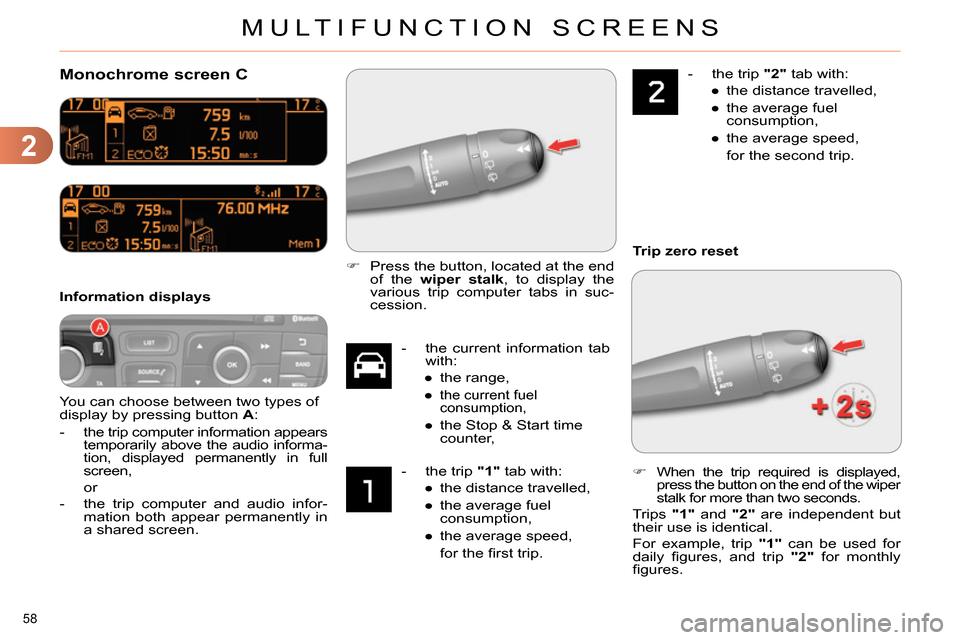
2
MULTIFUNCTION SCREENS
58
Monochrome screen C
You can choose between two types of
display by pressing button A
:
-
the trip computer information appears
temporarily above the audio informa-
tion, displayed permanently in full
screen,
or
- the trip computer and audio infor-
mation both appear permanently in
a shared screen.
Information displays
- the current information tab
with:
●
the range,
●
the current fuel
consumption,
●
the Stop & Start time
counter,
- the trip "1"
tab with:
●
the distance travelled,
●
the average fuel
consumption,
●
the average speed,
for the fi rst trip.
- the trip "2"
tab with:
●
the distance travelled,
●
the average fuel
consumption,
●
the average speed,
for the second trip.
Press the button, located at the end
of the wiper stalk
, to display the
various trip computer tabs in suc-
cession.
When the trip required is displayed,
press the button on the end of the wiper
stalk for more than two seconds.
Trips "1"
and "2"
are independent but
their use is identical.
For example, trip "1"
can be used for
daily fi gures, and trip "2"
for monthly
fi gures.
Trip zero reset
Page 61 of 340
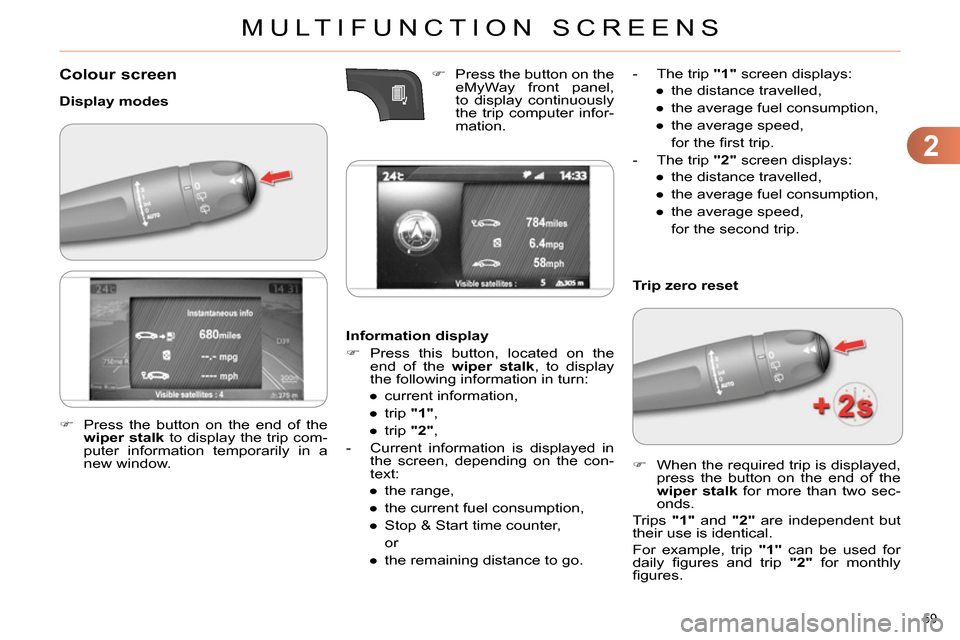
2
MULTIFUNCTION SCREENS
59
Colour screen
Display modes
Information display
Press this button, located on the
end of the wiper stalk
, to display
the following information in turn:
●
current information,
●
trip "1"
,
●
trip "2"
,
- Current information is displayed in
the screen, depending on the con-
text:
●
the range,
●
the current fuel consumption,
●
Stop & Start time counter,
or
●
the remaining distance to go.
Trip zero reset
When the required trip is displayed,
press the button on the end of the
wiper stalk
for more than two sec-
onds.
Trips "1"
and "2"
are independent but
their use is identical.
For example, trip "1"
can be used for
daily fi gures and trip "2"
for monthly
fi gures.
Press the button on the end of the
wiper stalk
to display the trip com-
puter information temporarily in a
new window.
Press the button on the
eMyWay front panel,
to display continuously
the trip computer infor-
mation.
- The trip "1"
screen displays:
●
the distance travelled,
●
the average fuel consumption,
●
the average speed,
for the
fi rst trip.
- The trip "2"
screen displays:
●
the distance travelled,
●
the average fuel consumption,
●
the average speed,
for the second trip.
Page 62 of 340
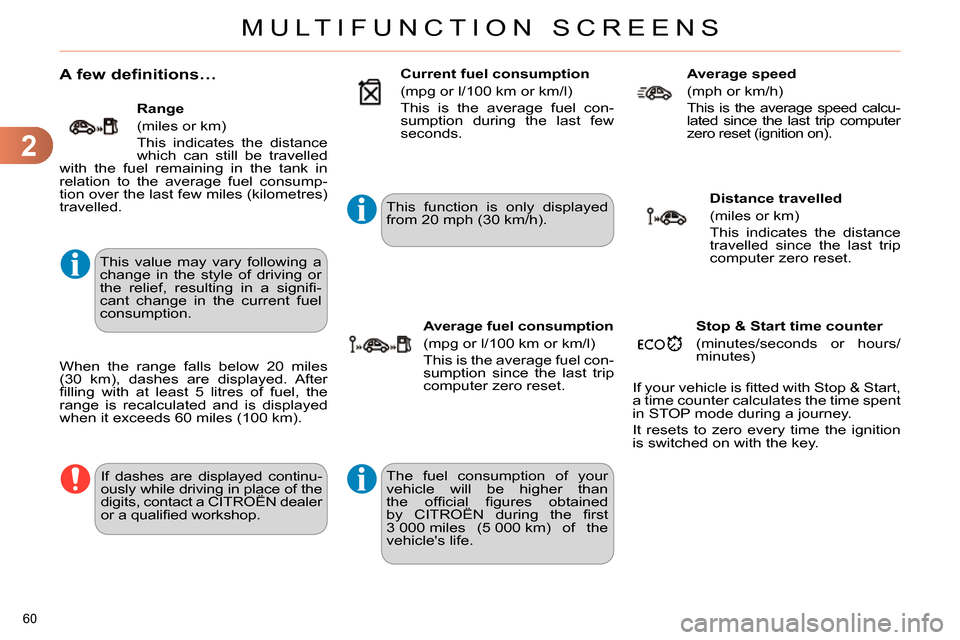
2
MULTIFUNCTION SCREENS
60
A few definitions…
This value may vary following a
change in the style of driving or
the relief, resulting in a signifi -
cant change in the current fuel
consumption.
If dashes are displayed continu-
ously while driving in place of the
digits, contact a CITROËN dealer
or a qualifi ed workshop. This function is only displayed
from 20 mph (30 km/h).
Range
(miles or km)
This indicates the distance
which can still be travelled
with the fuel remaining in the tank in
relation to the average fuel consump-
tion over the last few miles (kilometres)
travelled.
When the range falls below 20 miles
(30 km), dashes are displayed. After
fi lling with at least 5 litres of fuel, the
range is recalculated and is displayed
when it exceeds 60 miles (100 km).
Current fuel consumption
(mpg or l/100 km or km/l)
This is the average fuel con-
sumption during the last few
seconds.
Average fuel consumption
(mpg or l/100 km or km/l)
This is the average fuel con-
sumption since the last trip
computer zero reset.
Average speed
(mph or km/h)
This is the average speed calcu-
lated since the last trip computer
zero reset (ignition on).
Distance travelled
(miles or km)
This indicates the distance
travelled since the last trip
computer zero reset.
Stop & Start time counter
(minutes/seconds or hours/
minutes)
If your vehicle is fi tted with Stop & Start,
a time counter calculates the time spent
in STOP mode during a journey.
It resets to zero every time the ignition
is switched on with the key.
The fuel consumption of your
vehicle will be higher than
the offi cial fi gures obtained
by CITROËN during the fi rst
3 000 miles (5 000 km) of the
vehicle's life.