remote control Citroen C4 DAG 2014.5 2.G User Guide
[x] Cancel search | Manufacturer: CITROEN, Model Year: 2014.5, Model line: C4 DAG, Model: Citroen C4 DAG 2014.5 2.GPages: 340, PDF Size: 12.89 MB
Page 73 of 340
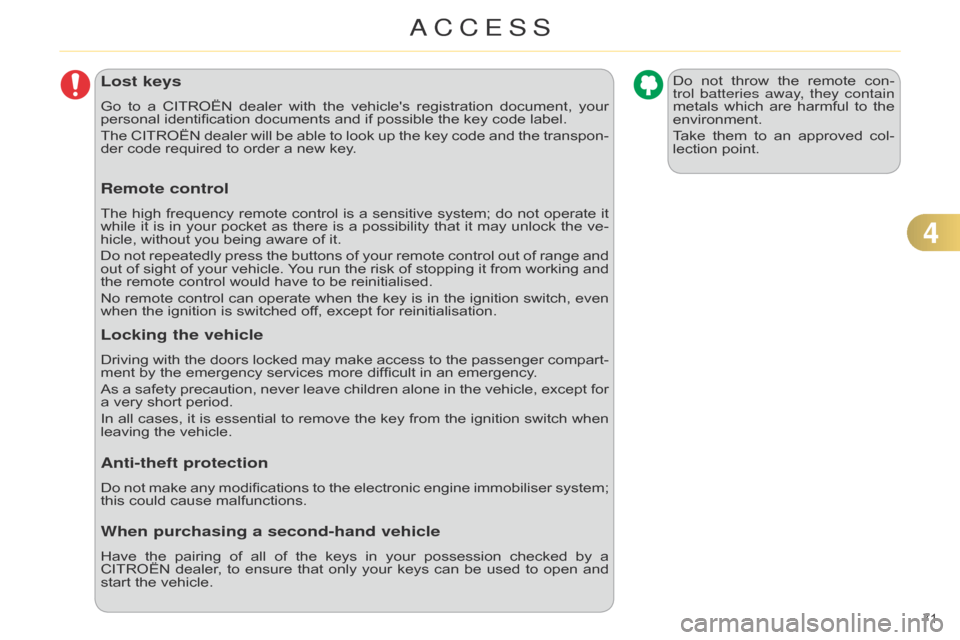
71
C4-2_en_Chap04_ouvertures_ed01-2014
Lost keys
Go to a CITROËN dealer with the vehicle's registration document, your personal
identification documents and if possible the key code label.
The
CITROËN
dealer
will
be
able
to
look
up
the
key
code
and
the
transpon
-
der
code required to order a new key. Do
not
throw
the
remote
con
-
trol batteries away, they contain
metals which are harmful to the environment.
T
ake
them
to
an
approved
col
-
lection
point.
Remote control
The high frequency remote control is a sensitive system; do not operate it while
it is in your pocket as there is a possibility that it may unlock the ve -
hicle,
without you being aware of it.
Do
not
repeatedly
press
the
buttons
of
your
remote
control
out
of
range
and
out
of
sight
of
your
vehicle.
Y
ou
run
the
risk
of
stopping
it
from
working
and
the
remote control would have to be reinitialised.
No
remote
control
can
operate
when
the
key
is
in
the
ignition
switch,
even
when
the ignition is switched off, except for reinitialisation.
Locking the vehicle
Driving with the doors locked may make access to the passenger compart -
ment by the emergency services more difficult in an emergency.
As
a
safety
precaution,
never
leave
children
alone
in
the
vehicle,
except
for
a
very short period.
In
all
cases,
it
is
essential
to
remove
the
key
from
the
ignition
switch
when
leaving
the vehicle.
Anti-theft protection
Do not make any modifications to the electronic engine immobiliser system; this
could cause malfunctions.
When purchasing a second-hand vehicle
Have the pairing of all of the keys in your possession checked by a CITROËN
dealer , to ensure that only your keys can be used to open and
start
the vehicle.
4
ACCESS
Page 74 of 340
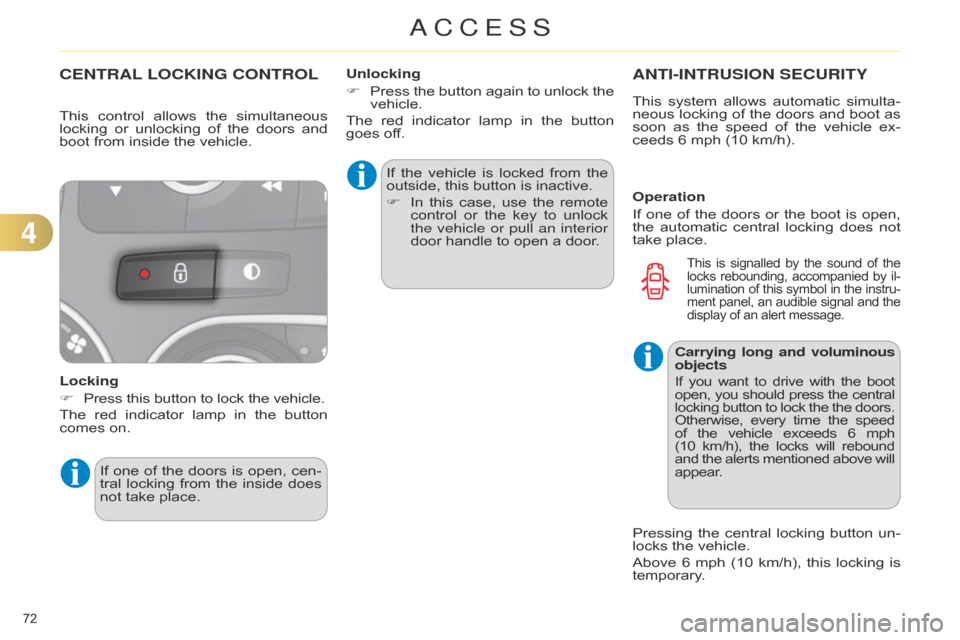
72
C4-2_en_Chap04_ouvertures_ed01-2014
CENTRAL LOCKING CONTROL
Locking
F
Press
this button to lock the vehicle.
The
red
indicator
lamp
in
the
button
comes
on. If
the
vehicle
is
locked
from
the
outside,
this button is inactive.
F
In
this
case,
use
the
remote
control
or
the
key
to
unlock
the vehicle or pull an interior
door
handle to open a door.
If
one
of
the
doors
is
open,
cen
-
tral
locking
from
the
inside
does
not
take place. Unlocking
F
Press
the
button
again
to
unlock
the
vehicle.
The
red
indicator
lamp
in
the
button
goes
off.
ANTI-INTRUSION SECURITY
Operation
If
one
of
the
doors
or
the
boot
is
open,
the
automatic
central
locking
does
not
take
place.
This
control
allows
the
simultaneous
locking
or
unlocking
of
the
doors
and
boot
from
inside
the
vehicle.
This
system
allows
automatic
simulta
-
neous
locking
of
the
doors
and
boot
as
soon
as
the
speed
of
the
vehicle
ex
-
ceeds 6 mph (10 km/h).
Carrying long and voluminous
objects
If you want to drive with the boot open,
you should press the central locking
button
to
lock
the
the
doors. Otherwise,
every
time
the
speed of
the
vehicle
exceeds
6
mph
(10
km/h),
the
locks
will
rebound and
the
alerts
mentioned
above
will appear
.
Pressing the central locking button un -
locks the vehicle.
Above
6
mph
(10
km/h),
this
locking
is
temporary
.
This is signalled by the sound of the locks
rebounding, accompanied by il -
lumination
of
this
symbol
in
the
instru
-
ment
panel,
an
audible
signal
and
the display
of an alert message.
4
ACCESS
Page 76 of 340
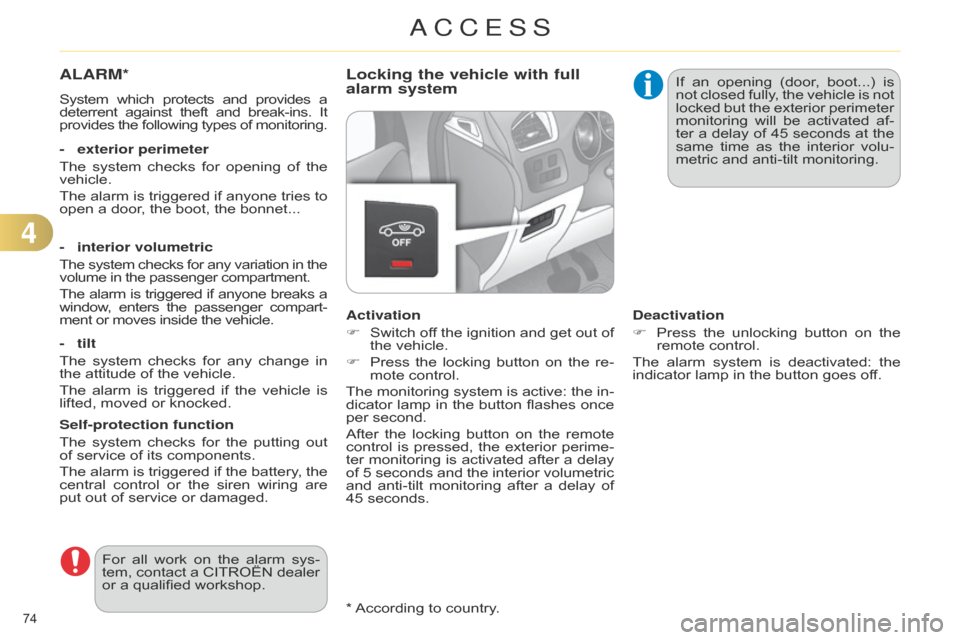
74
C4-2_en_Chap04_ouvertures_ed01-2014
* According to country.
ALARM*
System which protects and provides a deterrent
against theft and break-ins. It provides
the
following
types
of
monitoring.
-
exterior perimeter
The
system
checks
for
opening
of
the
vehicle.
The
alarm
is
triggered
if
anyone
tries
to
open
a door, the boot, the bonnet...
-
interior volumetric
The
system
checks
for
any
variation
in
the volume
in the passenger compartment.
The
alarm
is
triggered
if
anyone
breaks
a window
,
enters
the
passenger
compart
-
ment
or moves inside the vehicle.
-
tilt
The
system
checks
for
any
change
in
the
attitude of the vehicle.
The
alarm
is
triggered
if
the
vehicle
is
lifted,
moved or knocked.
Self-protection function
The
system
checks
for
the
putting
out
of
service of its components.
The
alarm
is
triggered
if
the
battery
,
the
central
control
or
the
siren
wiring
are
put
out of service or damaged.
For
all
work
on
the
alarm
sys
-
tem,
contact
a
CITROËN
dealer
or
a qualified workshop.
Locking the vehicle with full
alarm system
Activation
F
Switch
of
f
the
ignition
and
get
out
of
the
vehicle.
F
Press
the
locking
button
on
the
re
-
mote
control.
The
monitoring
system
is
active:
the
in
-
dicator
lamp
in
the
button
flashes
once
per
second.
After
the
locking
button
on
the
remote
control
is
pressed,
the
exterior
perime
-
ter
monitoring
is
activated
after
a
delay
of
5
seconds
and
the
interior
volumetric
and
anti-tilt
monitoring
after
a
delay
of
45
seconds. If
an
opening
(door
,
boot...)
is
not
closed
fully
,
the
vehicle
is
not
locked
but
the
exterior
perimeter
monitoring
will
be
activated
af
-
ter
a
delay
of
45
seconds
at
the
same
time
as
the
interior
volu
-
metric and anti-tilt monitoring.
Deactivation
F
Press
the
unlocking
button
on
the
remote
control.
The
alarm
system
is
deactivated:
the
indicator
lamp in the button goes off.
4
ACCESS
Page 77 of 340
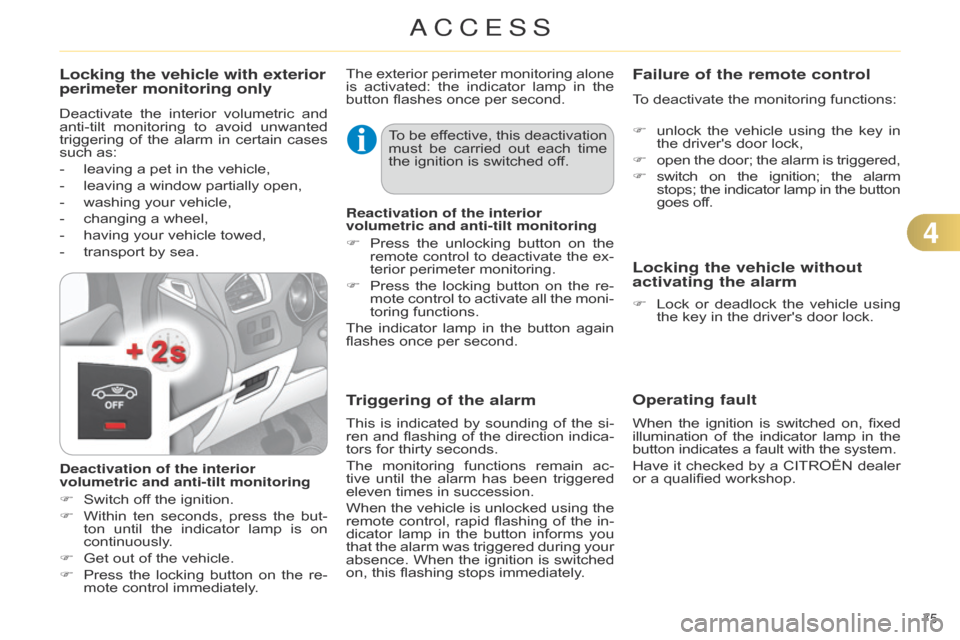
75
C4-2_en_Chap04_ouvertures_ed01-2014
Operating fault
When the ignition is switched on, fixed illumination
of the indicator lamp in the button
indicates a fault with the system.
Have
it
checked
by
a
CITROËN
dealer
or
a qualified workshop.
Locking the vehicle with exterior
perimeter monitoring only
Deactivate the interior volumetric and anti-tilt
monitoring to avoid unwanted
triggering
of
the
alarm
in
certain
cases
such
as:
-
leaving
a pet in the vehicle,
-
leaving
a window partially open,
-
washing
your vehicle,
-
changing
a wheel,
-
having
your vehicle towed,
-
transport
by sea.
Deactivation of the interior
volumetric and anti-tilt monitoring
F
Switch
off the ignition.
F
Within
ten
seconds,
press
the
but
-
ton
until
the
indicator
lamp
is
on
continuously
.
F
Get
out of the vehicle.
F
Press
the
locking
button
on
the
re
-
mote
control immediately. The
exterior
perimeter
monitoring
alone
is
activated:
the
indicator
lamp
in
the
button
flashes once per second.
To
be
ef
fective,
this
deactivation
must
be
carried
out
each
time
the
ignition is switched off.
Reactivation of the interior
volumetric and anti-tilt monitoring
F
Press
the
unlocking
button
on
the
remote
control
to
deactivate
the
ex
-
terior
perimeter monitoring.
F
Press
the
locking
button
on
the
re
-
mote
control
to
activate
all
the
moni
-
toring
functions.
The
indicator
lamp
in
the
button
again
flashes
once per second.
Triggering of the alarm
This is indicated by sounding of the si -
ren and flashing of the direction indica -
tors
for thirty seconds.
The
monitoring
functions
remain
ac
-
tive
until
the
alarm
has
been
triggered
eleven
times in succession.
When
the
vehicle
is
unlocked
using
the
remote
control,
rapid
flashing
of
the
in
-
dicator
lamp
in
the
button
informs
you
that
the
alarm
was
triggered
during
your
absence.
When
the
ignition
is
switched
on,
this flashing stops immediately.
Failure of the remote control
To deactivate the monitoring functions:
F
unlock
the
vehicle
using
the
key
in
the
driver's door lock,
F
open
the
door;
the
alarm
is
triggered,
F
switch
on
the
ignition;
the
alarm stops;
the
indicator
lamp
in
the
button goes
off.
Locking the vehicle without
activating the alarm
F Lock or deadlock the vehicle using the
key in the driver's door lock.
4
ACCESS
Page 78 of 340
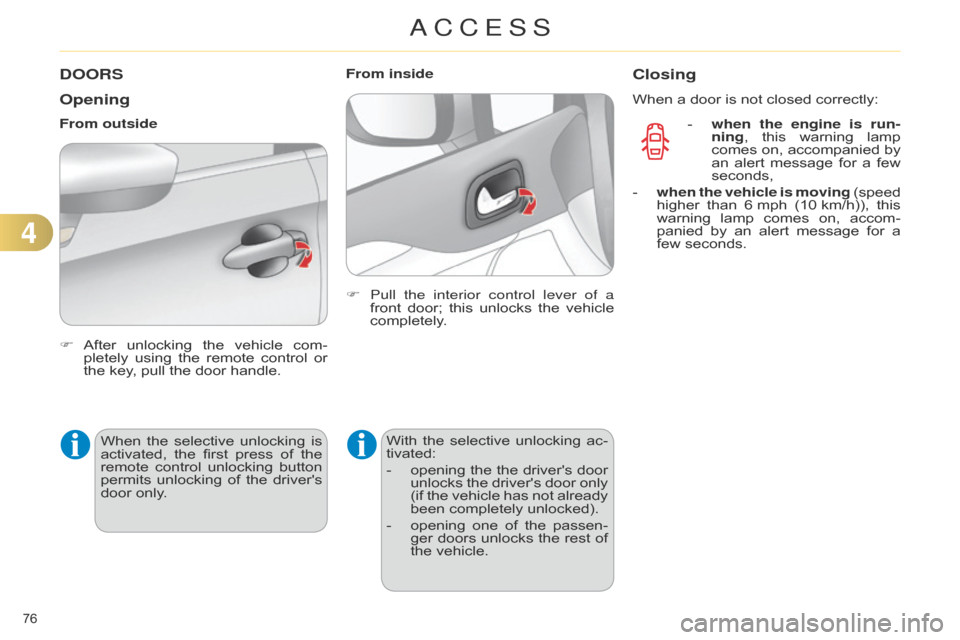
76
C4-2_en_Chap04_ouvertures_ed01-2014
DOORS
Opening
F After unlocking the vehicle com -
pletely using the remote control or
the
key, pull the door handle.
From outside
When
the
selective
unlocking
is
activated,
the
first
press
of
the
remote
control
unlocking
button
permits
unlocking
of
the
driver's
door
only. F
Pull the
interior control lever of a
front
door;
this
unlocks
the
vehicle
completely
.
From inside
With
the
selective
unlocking
ac
-
tivated:
-
opening
the
the
driver's
door
unlocks
the
driver's
door
only
(if
the
vehicle
has
not
already
been
completely unlocked).
-
opening
one
of
the
passen
-
ger
doors
unlocks
the
rest
of
the
vehicle.
Closing
When a door is not closed correctly:
-
when the engine is run
-
ning,
this
warning
lamp
comes
on,
accompanied
by
an
alert
message
for
a
few
seconds,
-
when the vehicle is moving
(speed
higher
than
6
mph
(10
km/h)),
this
warning
lamp
comes
on,
accom
-
panied
by
an
alert
message
for
a
few
seconds.
4
ACCESS
Page 79 of 340
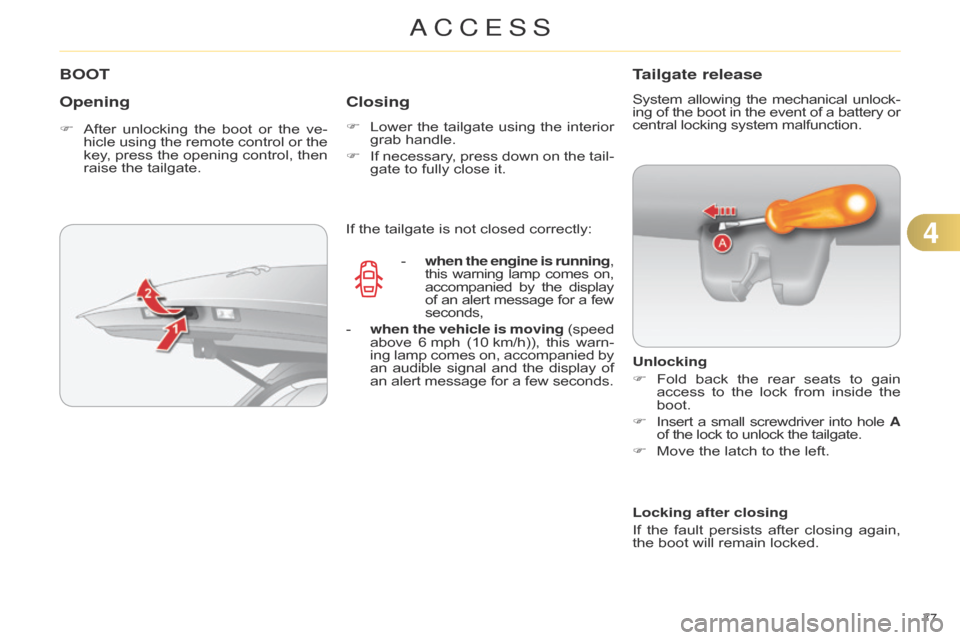
77
C4-2_en_Chap04_ouvertures_ed01-2014
BOOT
Opening
F After unlocking the boot or the ve -
hicle using the remote control or the
key
,
press
the
opening
control,
then
raise
the tailgate.
Closing
F Lower the tailgate using the interior grab
handle.
F
If
necessary
,
press
down
on
the
tail
-
gate
to fully close it.
Tailgate release
System allowing the mechanical unlock -
ing of the boot in the event of a battery or central
locking system malfunction.
Unlocking
F
Fold
back
the
rear
seats
to
gain
access
to
the
lock
from
inside
the
boot.
F
Insert
a
small
screwdriver
into
hole
A
of
the lock to unlock the tailgate.
F
Move
the latch to the left.
If
the
tailgate
is
not
closed
correctly:
-
when
the engine is running,
this
warning
lamp
comes
on, accompanied
by
the
display of
an
alert
message
for
a
few seconds,
-
when the vehicle is moving
(speed above
6
mph
(10
km/h)),
this
warn
-
ing
lamp
comes
on,
accompanied
by an
audible
signal
and
the
display
of an
alert
message
for
a
few
seconds. Locking after closing
If
the
fault
persists
after
closing
again,
the
boot will remain locked.
4
ACCESS
Page 88 of 340

55
86
C4-2_en_Chap05_visibilite_ed01-2014
Switching off
The
welcome
lighting
switches
of
f
au
-
tomatically
after
a
programmed
time,
when
the
ignition
is
switched
on
or
on
locking
the vehicle.
Welcome lighting
Switching onF
Press
the
open
padlock
on
the
remote
control;
your
ve
-
hicle
is unlocked.
The
remote
switching
on
of
the
light
-
ing
makes
your
access
to
the
vehicle
easier
in
poor
light.
It
is
activated
de
-
pending
on
the
light
level
detected
by
the
sunshine sensor.
The
sidelamps
and
dipped
beam
head
-
lamps,
as
well
as
the
side
spotlamps,
lo
-
cated
under the door mirrors, come on.Programming
Activation
or
deactivation,
as
well
as
the
duration
of
the
light
-
ing
duration
for
the
welcome
lighting
can
be
set
via
the
ve
-
hicle configuration menu.
VISIBILITY
Page 95 of 340
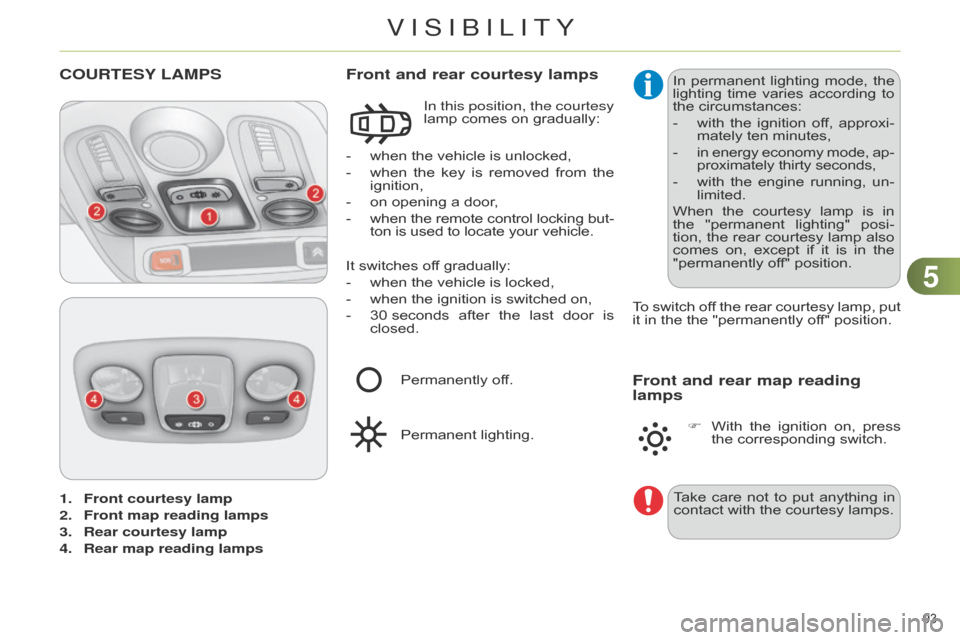
55
93
C4-2_en_Chap05_visibilite_ed01-2014
1. Front courtesy lamp
2.
Front map reading lamps
3.
Rear courtesy lamp
4.
Rear map reading lamps
COURTESY LAMPS
- when the vehicle is unlocked,
-
when
the
key
is
removed
from
the
ignition,
-
on
opening a door,
-
when
the
remote
control
locking
but
-
ton
is used to locate your vehicle.
Front and rear courtesy lamps
In this position, the courtesy
lamp comes on gradually:
It
switches
off gradually:
-
when
the vehicle is locked,
-
when
the ignition is switched on,
-
30
seconds
after
the
last
door
is
closed. T
o
switch
of
f
the
rear
courtesy
lamp,
put
it
in the the "permanently off" position.
Permanently
off.
Permanent
lighting. In
permanent
lighting
mode,
the
lighting
time varies according to the
circumstances:
-
with
the
ignition
of
f,
approxi
-
mately
ten minutes,
-
in
energy
economy
mode,
ap
-
proximately
thirty seconds,
-
with
the
engine
running,
un
-
limited.
When
the
courtesy
lamp
is
in
the
"permanent
lighting"
posi
-
tion,
the
rear
courtesy
lamp
also
comes
on,
except
if
it
is
in
the
"permanently
off" position.
Front and rear map reading
lamps
Take care not to put anything in contact
with the courtesy lamps.
F
With
the
ignition
on,
press
the
corresponding switch.
VISIBILITY
Page 216 of 340
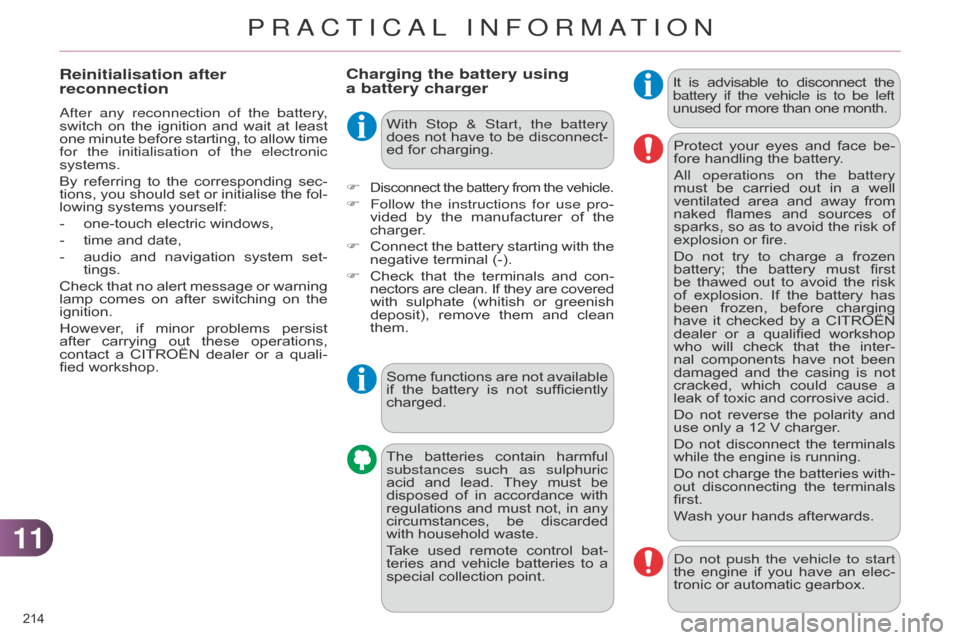
1111
214
C4-2_en_Chap11_info-pratique_ed01-2014
Charging the battery using
a battery chargerIt is advisable to disconnect the battery if the vehicle is to be left
unused
for more than one month.
The
batteries
contain
harmful
substances
such as sulphuric
acid
and
lead.
They
must
be
disposed
of
in
accordance
with
regulations
and
must
not,
in
any
circumstances,
be
discarded
with
household
waste.
Take
used
remote
control
bat
-
teries
and
vehicle
batteries
to
a
special
collection
point.
F
Disconnect the battery from the vehicle.
F Follow the instructions for use pro -
vided by the manufacturer of the
charger
.
F
Connect
the
battery
starting
with
the
negative
terminal (-).
F
Check
that
the
terminals
and
con
-
nectors
are
clean.
If
they
are
covered with
sulphate
(whitish
or
greenish
deposit),
remove
them
and
clean
them. Protect
your
eyes
and
face
be
-
fore handling the battery.
a
ll operations on the battery
must be carried out in a well ventilated
area and away from naked
flames and sources of
sparks,
so
as
to
avoid
the
risk
of
explosion
or fire.
Do
not
try
to
charge
a
frozen
battery;
the
battery
must
first
be
thawed
out
to
avoid
the
risk
of
explosion.
If
the
battery
has
been
frozen,
before
charging
have
it
checked
by
a
CITROËN
dealer
or
a
qualified
workshop
who
will
check
that
the
inter
-
nal
components
have
not
been
damaged
and
the
casing
is
not
cracked,
which
could
cause
a
leak
of toxic and corrosive acid.
Do
not
reverse
the
polarity
and
use
only a 12 V charger.
Do
not
disconnect
the
terminals
while
the engine is running.
Do
not
charge
the
batteries
with
-
out
disconnecting
the
terminals
first.
W
ash your hands afterwards.
Reinitialisation after
reconnection
after any reconnection of the battery,
switch on the ignition and wait at least
one
minute
before
starting,
to
allow
time
for
the initialisation of the
electronic
systems.
By
referring
to
the
corresponding
sec
-
tions,
you
should
set
or
initialise
the
fol
-
lowing
systems yourself:
-
one-touch
electric windows,
-
time
and date,
-
audio
and
navigation
system
set
-
tings.
Check
that
no
alert
message
or
warning
lamp
comes
on
after
switching
on
the
ignition.
However
,
if
minor
problems
persist
after
carrying
out
these
operations,
contact
a
CITROËN
dealer
or
a
quali
-
fied
workshop. Some
functions
are
not
available
if
the
battery
is
not
sufficiently
charged.
d
o not push the vehicle to start
the
engine
if
you
have
an
elec
-
tronic
or automatic gearbox.
With Stop & Start, the battery
does
not
have
to
be
disconnect
-
ed
for charging.
PRACTICAL INFORMATION
Page 329 of 340
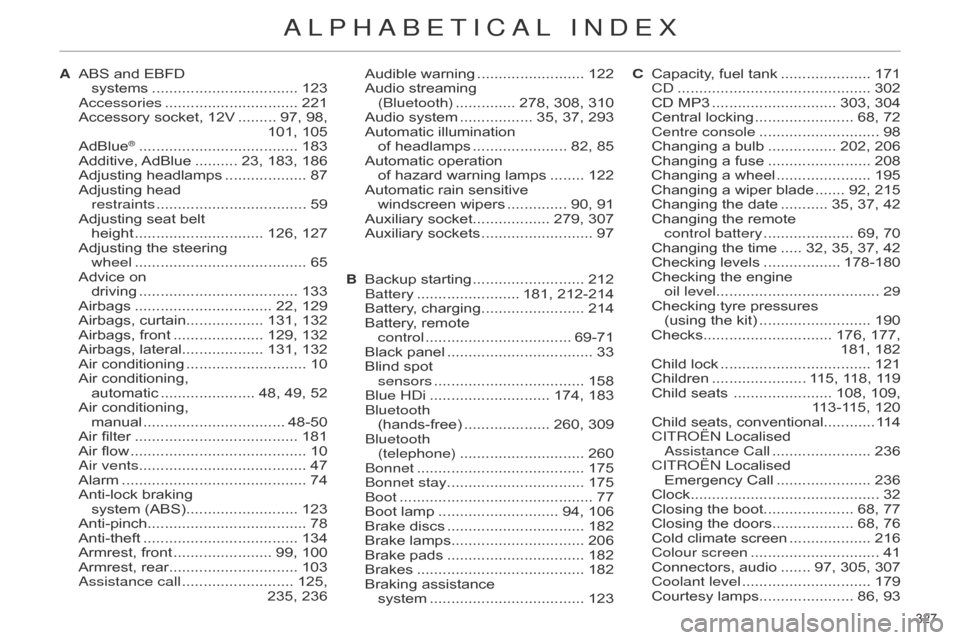
327
C4-2_en_Chap14_index-alpha_ed01-2014
ABS and EBFD
systems .................................. 123a
ccessories
............................... 221
Accessory
socket, 12V
......... 97,
98,
101,
105
AdBlue
® ..................................... 183
Additive, AdBlue .......... 23, 183, 186
Adjusting
headlamps
................... 87
Adjusting
head
restraints
................................... 59
Adjusting
seat belt
height
.............................. 126,
127
Adjusting
the steering
wheel
........................................ 65
Advice
on
driving
..................................... 133
Airbags
................................ 22,
129
Airbags,
curtain.................. 131, 132
Airbags,
front
..................... 129,
132
Airbags,
lateral................... 131, 132
Air
conditioning
............................ 10
Air
conditioning,
automatic
...................... 48,
49, 52
Air
conditioning,
manual
................................. 48-50
Air
filter
...................................... 181
Air
flow
......................................... 10a
ir vents....................................... 47
Alarm
........................................... 74
Anti-lock
braking
system
(ABS)
.......................... 123
Anti-pinch..................................... 78
Anti-theft
.................................... 134
Armrest,
front
....................... 99,
100
Armrest,
rear
.............................. 103a
ssistance call
.......................... 125,
235,
236Audible
warning
......................... 122
Audio
streaming
( b luetooth)
.............. 278,
308, 310
Audio system
................. 35,
37, 293
Automatic illumination
of headlamps ...................... 82, 85
Automatic operation
of
hazard warning lamps
........ 122
Automatic
rain sensitive
windscreen
wipers
.............. 90,
91
Auxiliary
socket.................. 279, 307
Auxiliary
sockets
.......................... 97
A
Backup
starting
.......................... 212b
attery
........................ 181,
212-214
Battery,
charging
........................ 214
Battery
, remote
control
.................................. 69-71
Black
panel
.................................. 33
Blind
spot
sensors
................................... 158b
lue H d i
............................ 174,
183
b
luetooth (hands-free)
.................... 260,
309
b
luetooth (telephone)
............................. 260b
onnet
....................................... 175b
onnet stay................................ 175
b
oot
............................................. 77
Boot
lamp
............................ 94,
106
Brake
discs
................................ 182
Brake
lamps............................... 206
Brake
pads
................................ 182
Brakes
....................................... 182
Braking
assistance
system
.................................... 123
B
C
Capacity
, fuel tank
..................... 171
C
d
............................................. 302
CD
MP3
............................. 303,
304
Central locking
....................... 68,
72
Centre console ............................ 98
Changing a bulb ................ 202, 206
Changing a fuse ........................ 208
Changing
a wheel
...................... 195
Changing
a wiper blade
....... 92,
215
Changing
the date
........... 35,
37, 42
Changing
the remote
control battery
..................... 69,
70
Changing
the time
..... 32,
35, 37, 42
Checking
levels
.................. 178-180
Checking
the engine
oil level...................................... 29
Checking
tyre pressures
(using
the kit)
.......................... 190
Checks.............................. 176,
177,
181,
182
Child
lock
................................... 121
Children
...................... 1
15, 118, 119
Child
seats
....................... 108,
109,
113-115,
120
Child
seats, conventional............11 4
C
ITR o Ë n Localised
a
ssistance Call
....................... 236
C
ITR o Ë n Localised
Emergency
Call
...................... 236
Clock
............................................ 32
Closing
the boot..................... 68, 77
Closing
the doors................... 68, 76
Cold
climate screen
................... 216
Colour screen
.............................. 41
Connectors,
audio
....... 97,
305, 307
Coolant level
.............................. 179
Courtesy
lamps...................... 86, 93
aLPHabETICaL IndEx