reset Citroen C4 DAG 2014.5 2.G User Guide
[x] Cancel search | Manufacturer: CITROEN, Model Year: 2014.5, Model line: C4 DAG, Model: Citroen C4 DAG 2014.5 2.GPages: 340, PDF Size: 12.89 MB
Page 156 of 340
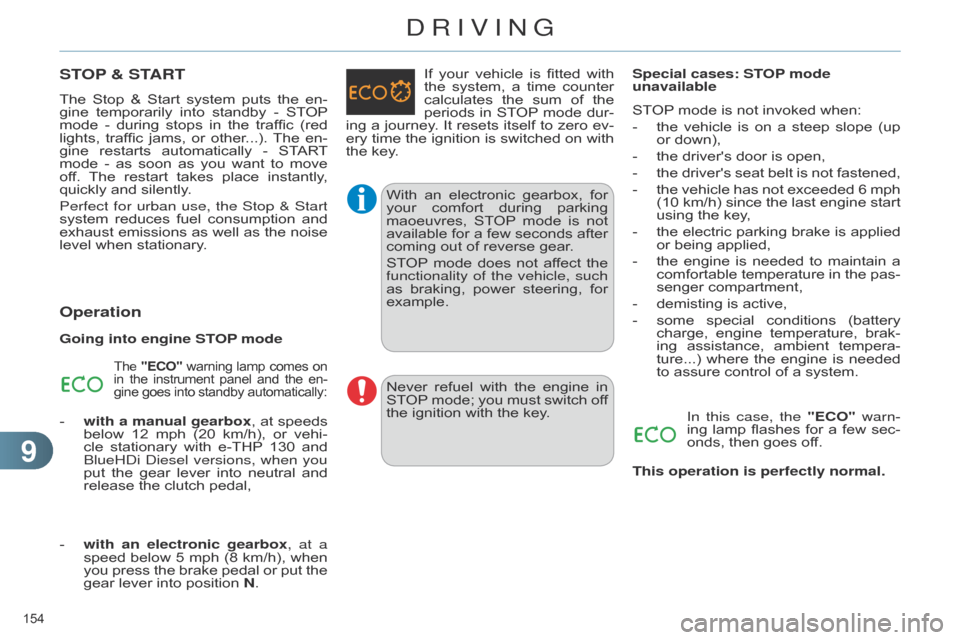
99
154
C4-2_en_Chap09_conduite_ed01-2014
STOP & START
The Stop & Start system puts the en -
gine temporarily into standby - ST OP mode
-
during
stops
in
the
traffic
(red
lights,
traffic
jams,
or
other
...).
The
en
-
gine
restarts
automatically
-
ST
ART
mode
-
as
soon
as
you
want
to
move
of
f.
The
restart
takes
place
instantly
,
quickly
and silently.
Perfect for urban use, the Stop & Start
system
reduces
fuel
consumption
and
exhaust
emissions
as
well
as
the
noise
level
when stationary.
Operation
Going into engine STOP mode
The "ECO" warning lamp comes on in
the instrument panel and the en -
gine
goes into standby automatically:
- with a manual gearbox, at speeds below
12 mph (20 km/h), or vehi -
cle
stationary
with
e-THP 130
and
b
lueH d i
d
iesel versions, when you
put
the
gear
lever
into
neutral
and
release
the clutch pedal, If
your
vehicle
is
fitted
with
the
system,
a
time
counter
calculates
the
sum
of
the
periods
in
ST
OP
mode
dur
-
ing
a
journey
.
It
resets
itself
to
zero
ev
-
ery
time
the
ignition
is
switched
on
with
the
key.
-
with
an electronic gearbox, at a
speed
below
5
mph
(8
km/h),
when
you
press
the
brake
pedal
or
put
the
gear
lever into position N.With
an
electronic
gearbox,
for
your
comfort
during
parking
maoeuvres,
ST
OP
mode
is
not
available
for
a
few
seconds
after
coming
out of reverse gear.
STOP
mode
does
not
af
fect
the
functionality of the vehicle, such
as
braking,
power
steering,
for
example.Special cases: ST
OP mode
unavailable
STOP
mode is not invoked when:
-
the
vehicle
is
on
a
steep
slope
(up
or
down),
-
the
driver's door is open,
-
the
driver's
seat
belt
is
not
fastened,
-
the
vehicle
has
not
exceeded
6
mph
(10
km/h)
since
the
last
engine
start
using
the key,
-
the
electric
parking
brake
is
applied
or
being applied,
-
the
engine
is
needed
to
maintain
a
comfortable
temperature
in
the
pas
-
senger compartment,
-
demisting
is active,
-
some
special
conditions
(battery
charge,
engine
temperature,
brak
-
ing
assistance,
ambient
tempera
-
ture...)
where
the
engine
is
needed
to
assure control of a system.
In this case, the "ECO" warn-
ing lamp flashes for a few sec -
onds,
then goes off.
Never
refuel
with
the
engine
in
ST
OP
mode;
you
must
switch
of
f the
ignition with the key.
This operation is perfectly normal.
DRIVING
Page 242 of 340
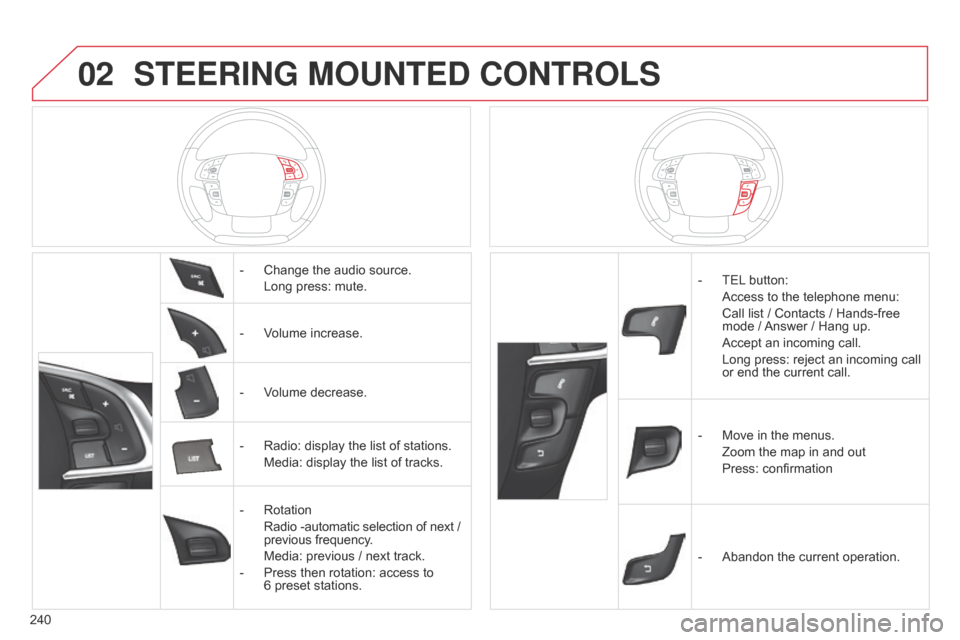
02
240
C4-2_en_Chap13b_RT6_ed01-2014
STEERING MOUNTED CONTROLS
- Change the audio source.
Long
press: mute.
-
V
olume increase.
-
V
olume decrease.
-
Radio:
display the list of stations.
Media:
display the list of tracks.
-
Rotation
Radio
-automatic selection of next /
previous
frequency.
Media:
previous / next track.
-
Press
then rotation: access to
6 preset
stations. -
TEL button:
Access
to the telephone menu:
Call
list / Contacts / Hands-free
mode
/
Answer
/ Hang up.
Accept
an incoming call.
Long
press: reject an incoming call
or
end the current call.
-
Move
in the menus.
Zoom
the map in and out
Press:
confirmation
-
Abandon
the current operation.
Page 273 of 340

07
271
C4-2_en_Chap13b_RT6_ed01-2014
Press the button on the numerical keypad to recall a preset station.
Or
press then turn the thumb wheel at
the
steering mounted controls.
Presetting a station
After selecting a station, press one of the buttons on the numerical keypad for
2
seconds to preset the current station.
An
audible signal confirms that the
station
has been preset. Press RADIO.
Activate / Deactivate RDS
RDS, if activated, allows you to continue listening to the same station
by automatic retuning to alternative frequencies. However,
in
certain conditions, coverage of an RDS station may not be
assured
throughout the entire country as radio stations do not
cover
100 % of the territory.
This
explains the loss of reception of
the
station during a journey.
Select "Guidance options " then
confirm.
Activate
or deactivate "RDS" then
confirm.
RADIO
Page 274 of 340
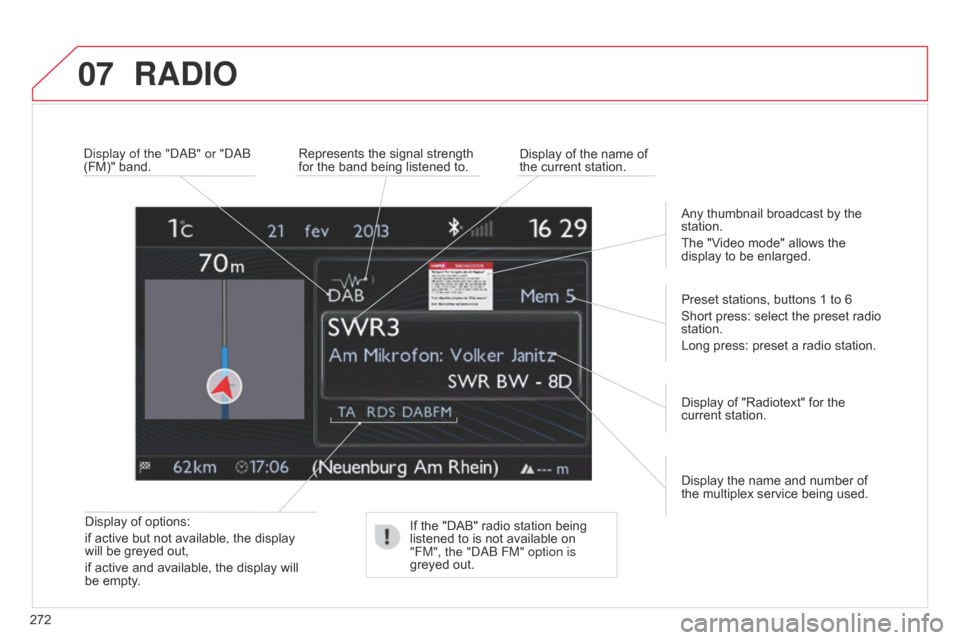
07
272
C4-2_en_Chap13b_RT6_ed01-2014
Display of options:
if active but not available, the display
will
be greyed out,
if
active and available, the display will
be
empty. Display
the name and number of
the
multiplex service being used.
Preset stations, buttons 1 to 6
Short press: select the preset radio
station.
Long
press: preset a radio station.
Display of "Radiotext" for the
current
station.
d
isplay of the " dab " or " dab
(FM)" band.
Display of the name of
the
current station.
Represents the signal strength
for
the band being listened to.
If the "DAB" radio station being
listened
to is not available on
"FM", the "
dab FM" option is
greyed
out.Any
thumbnail broadcast by the
station.
The
"Video mode" allows the
display
to be enlarged.
RADIO
Page 296 of 340
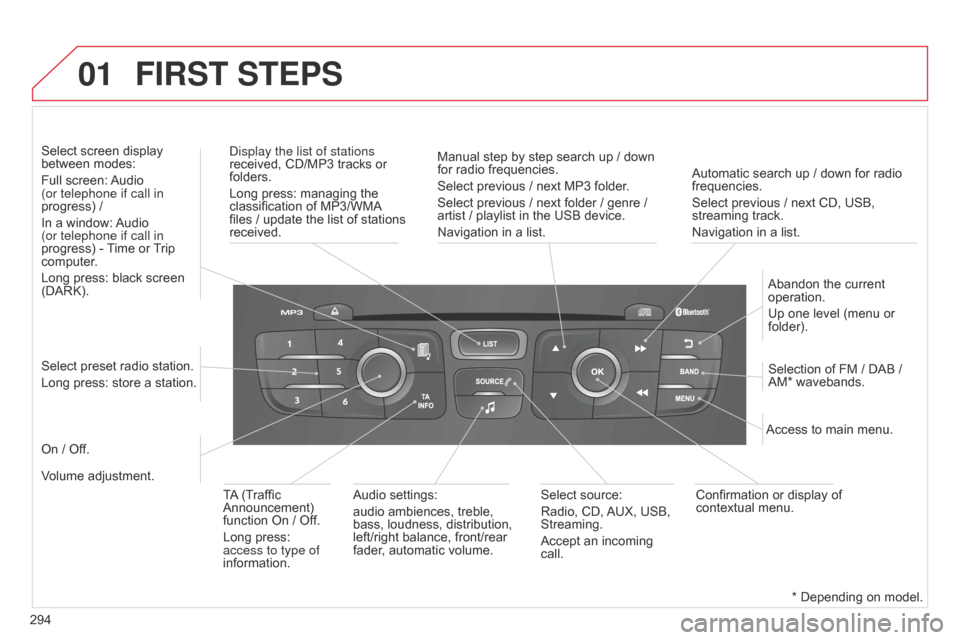
01
294
C4-2_en_Chap13c_RD5_ed01-2014
Automatic search up / down for radio frequencies.
Select previous / next CD, USB,
streaming
track.
Navigation
in a list.
d
isplay the list of stations
received,
CD/MP3
tracks
or
folders.
Long
press:
managing
the
classification
of
MP3/WMA
files
/
update
the
list
of
stations
received.
Abandon
the current
operation.
Up
one level (menu or
folder).
On
/
Off. Selection
of FM / DAB /
AM*
wavebands.
Select
preset
radio
station.
Long
press:
store
a
station.
Select
screen
display
between
modes:
Full
screen:
Audio
(or telephone if call in
progress)
/
In
a
window:
Audio
(or telephone if call in
progress)
-
T
ime
or
T
rip
computer
.
Long
press:
black
screen
(DARK).
Audio
settings:
audio
ambiences,
treble,
bass,
loudness,
distribution,
left/right
balance,
front/rear
fader
,
automatic
volume. Access
to main menu.
TA
(Traffic
Announcement)
function
On
/
Off.
Long
press:
access to type of
information. Select
source:
Radio,
CD,
AUX,
USB,
Streaming.
Accept
an
incoming
call. Confirmation
or display of
contextual
menu.
Manual
step
by
step
search
up
/
down
for
radio
frequencies.
Select
previous
/
next
MP3
folder.
Select
previous
/
next
folder
/
genre
/
artist
/
playlist
in
the
USB
device.
Navigation
in
a
list.
Volume
adjustment.
FIRST STEPS
* Depending on model.
Page 302 of 340
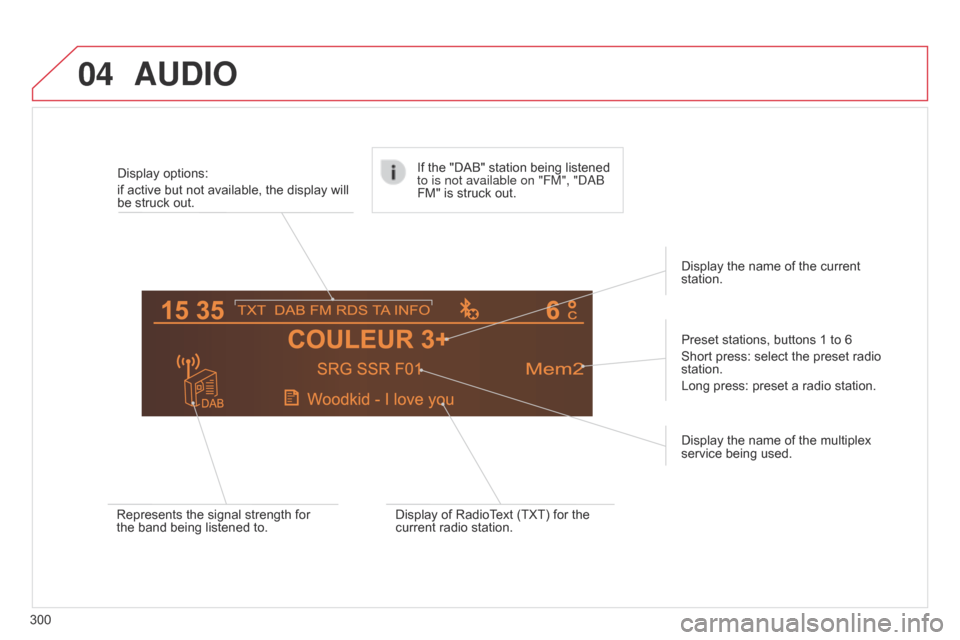
04
C4-2_en_Chap13c_RD5_ed01-2014
AUDIO
300Display options:
if active but not available, the display will
be
struck out.
Preset stations, buttons 1 to 6
Short press: select the preset radio
station.
Long
press: preset a radio station.
Display the name of the multiplex
service
being used.
Represents the signal strength for
the
band being listened to.If the "DAB" station being listened
to is not available on "FM", "
dab
FM" is struck out.
Display of RadioText (TXT) for the
current
radio station.Display the name of the current
station.
Page 324 of 340
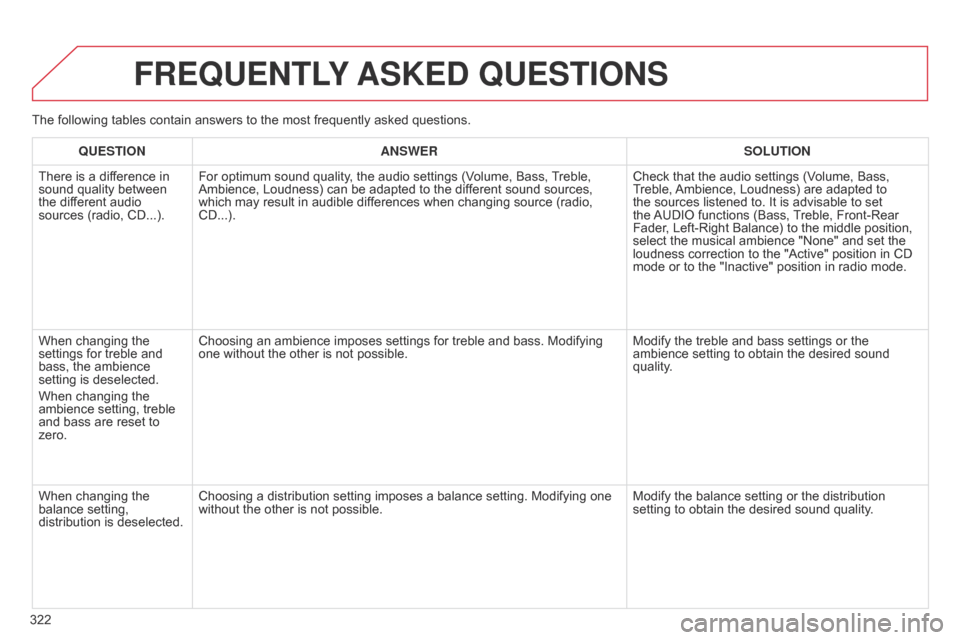
322
C4-2_en_Chap13c_RD5_ed01-2014
FREqUENTLY ASKED q UESTIONS
qUESTION ANSWER SOLUTION
There
is a difference in
sound
quality between
the
different audio
sources
(radio, CD...). For
optimum sound quality, the audio settings (Volume, Bass,
T
reble,
Ambience,
Loudness) can be adapted to the different sound sources,
which
may result in audible differences when changing source (radio,
CD...).Check
that the audio settings (Volume, Bass,
T
reble,
Ambience,
Loudness) are adapted to
the
sources listened to. It is advisable to set
the
AUDIO
functions (Bass,
T
reble, Front-Rear
Fader
, Left-Right Balance) to the middle position,
select
the musical ambience "None" and set the
loudness
correction to the "Active" position in CD
mode
or to the "Inactive" position in radio mode.
When
changing the
settings
for treble and
bass,
the ambience
setting
is deselected.
When
changing the
ambience
setting, treble
and
bass are reset to
zero. Choosing
an ambience imposes settings for treble and bass. Modifying
one
without the other is not possible.Modify
the treble and bass settings or the
ambience
setting to obtain the desired sound
quality
.
When
changing the
balance
setting,
distribution
is deselected. Choosing
a distribution setting imposes a balance setting. Modifying one
without
the other is not possible. Modify
the balance setting or the distribution
setting
to obtain the desired sound quality.
The
following tables contain answers to the most frequently asked questions.
Page 332 of 340
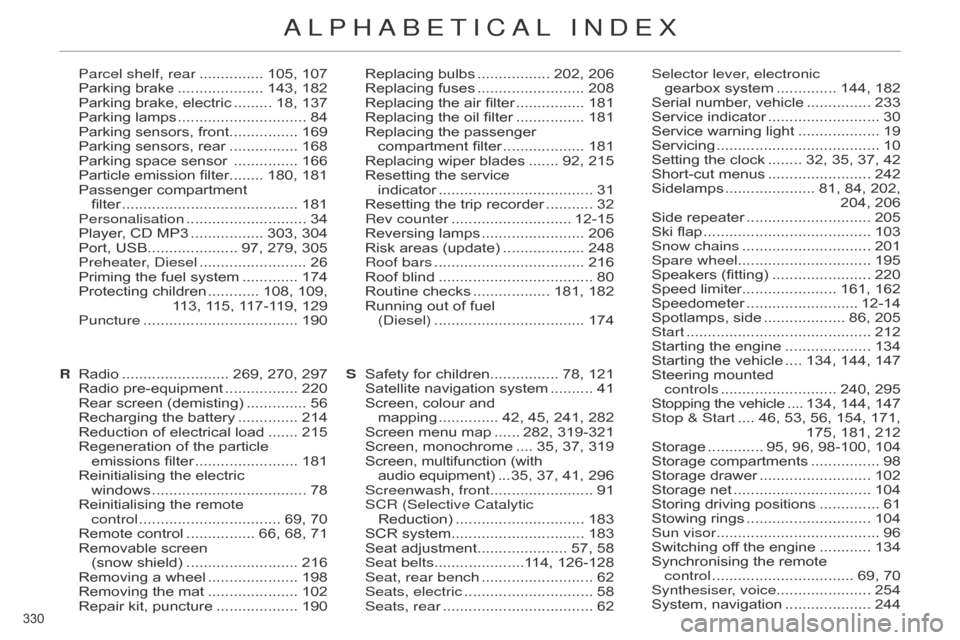
330
C4-2_en_Chap14_index-alpha_ed01-2014
Parcel shelf, rear ............... 105, 107
Parking brake .................... 143, 182
Parking
brake, electric
......... 18,
137
Parking
lamps
.............................. 84
Parking
sensors, front................ 169
Parking
sensors, rear
................ 168
Parking
space sensor
............... 166
Particle
emission filter........ 180, 181
Passenger
compartment
filter
......................................... 181
Personalisation
............................ 34
Player
, CD MP3
................. 303,
304
Port,
USB..................... 97, 279, 305
Preheater,
d iesel
......................... 26
Priming
the fuel system
............. 174
Protecting
children
............ 108,
109,
113,
115, 117-119, 129
Puncture
.................................... 190 Replacing
bulbs ................. 202, 206
Replacing fuses ......................... 208
Replacing
the air filter
................ 181
Replacing
the oil filter
................ 181
Replacing
the passenger
compartment
filter
................... 181
Replacing
wiper blades
....... 92,
215
Resetting
the service
indicator
.................................... 31
Resetting
the trip recorder
........... 32
Rev counter
............................ 12-15
Reversing
lamps
........................ 206
Risk
areas (update)
................... 248
Roof bars
................................... 216
Roof
blind
.................................... 80
Routine
checks
.................. 181,
182
Running
out of fuel
(
d iesel)
................................... 174Selector lever
, electronic
gearbox system .............. 144, 182
Serial
number, vehicle
............... 233
Service
indicator
.......................... 30
Service
warning light
................... 19
Servicing
...................................... 10
Setting
the clock
........ 32,
35, 37, 42
Short-cut
menus
........................ 242
Sidelamps
..................... 81,
84, 202,
204,
206
Side
repeater
............................. 205
Ski
flap
....................................... 103
Snow chains
.............................. 201
Spare wheel ............................... 195
Speakers
(fitting)
....................... 220
Speed
limiter...................... 161, 162
Speedometer
.......................... 12-14
Spotlamps,
side
................... 86,
205
Start
........................................... 212
Starting
the engine
.................... 134
Starting
the vehicle
.... 134,
144, 147
Steering
mounted
controls
........................... 240,
295
Stopping
the vehicle
....134,
144, 147
Stop & Start
.... 46,
53, 56, 154, 171,
175,
181, 212
Storage
............. 95,
96, 98-100, 104
Storage
compartments
................ 98
Storage
drawer
.......................... 102
Storage
net
................................ 104
Storing
driving positions
.............. 61
Stowing
rings
............................. 104
Sun visor ...................................... 96
Switching
off the engine
............ 134
Synchronising
the remote
control
................................. 69,
70
Synthesiser, voice ...................... 254
System,
navigation
.................... 244
Radio
......................... 269,
270, 297
Radio
pre-equipment
................. 220
Rear
screen (demisting)
.............. 56
Recharging
the battery
.............. 214
Reduction
of electrical load
....... 215
Regeneration
of the particle
emissions
filter
........................ 181
Reinitialising
the electric
windows
.................................... 78
Reinitialising
the remote
control
................................. 69,
70
Remote
control
................ 66,
68, 71
Removable
screen
(snow
shield)
.......................... 216
Removing
a wheel
..................... 198
Removing
the mat
..................... 102
Repair
kit, puncture
................... 190
R
Safety
for children................ 78, 121
Satellite
navigation system
.......... 41
Screen,
colour and
mapping
.............. 42,
45, 241, 282
Screen
menu map
...... 282,
319-321
Screen,
monochrome
.... 35,
37, 319
Screen,
multifunction (with
audio
equipment)
...35,
37, 41, 296
Screenwash, front ........................ 91
SCR (Selective Catalytic Reduction)
.............................. 183
SCR
system
............................... 183
Seat
adjustment..................... 57, 58
Seat belts .....................114,
126-128
Seat, rear bench
.......................... 62
Seats, electric
.............................. 58
Seats, rear
................................... 62
S
aLPHabETICaL IndEx