USB Citroen C4 DAG 2014.5 2.G Owner's Guide
[x] Cancel search | Manufacturer: CITROEN, Model Year: 2014.5, Model line: C4 DAG, Model: Citroen C4 DAG 2014.5 2.GPages: 340, PDF Size: 12.89 MB
Page 307 of 340

04
305
C4-2_en_Chap13c_RD5_ed01-2014
Select a line in the list.
Select a track or a folder.
Skip
a track.
Up
a level in the menu.
AUDIO
USB memory stick - File sorting
Having selected the desired sorting ("By folders", "By artists", "By genres",
"By
playlists") press OK.
Then
confirm OK to save the modifications.
-
By folders
: all folders containing audio
files
recognised on the peripheral device,
in
alphabetical order without following the
folder
structure.
-
By artists :
all of the artist names defined
in
the ID3
T
ags, in alphabetical order.
-
By genres
: all of the genres defined in the
ID3
T
ags.
-
By playlists
: if playlists have been saved.
Make
a long press on
LIST or press
MENU
, select "Multimedia", then
"Media parameters " and finally "
Choice
of track listing " to display the different
types
of sorting.
Page 308 of 340
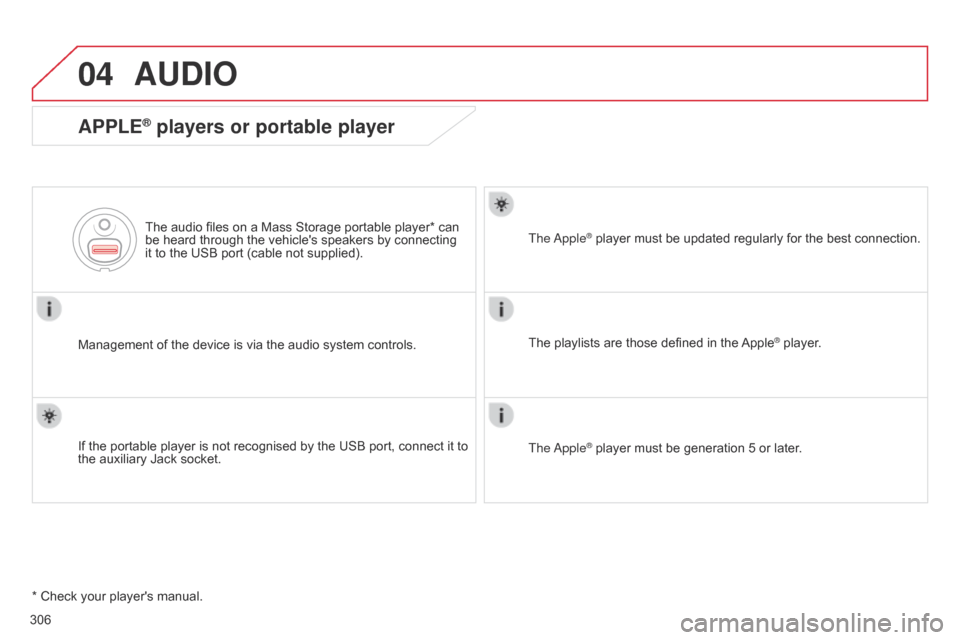
04
C4-2_en_Chap13c_RD5_ed01-2014
306
AUDIO
APPLE® players or portable player
Management of the device is via the audio system controls.
The audio files on a Mass Storage portable player* can
be
heard through the vehicle's speakers by connecting
it
to the USB port (cable not supplied).
If the portable player is not recognised by the USB port, connect it to
the
auxiliary Jack socket. The
a
pple
® player
must be updated regularly for the best connection.
The
playlists are those defined in the
Apple® player.
The
a
pple
® player must be generation 5 or later.
*
Check
your
player's
manual.
Page 309 of 340
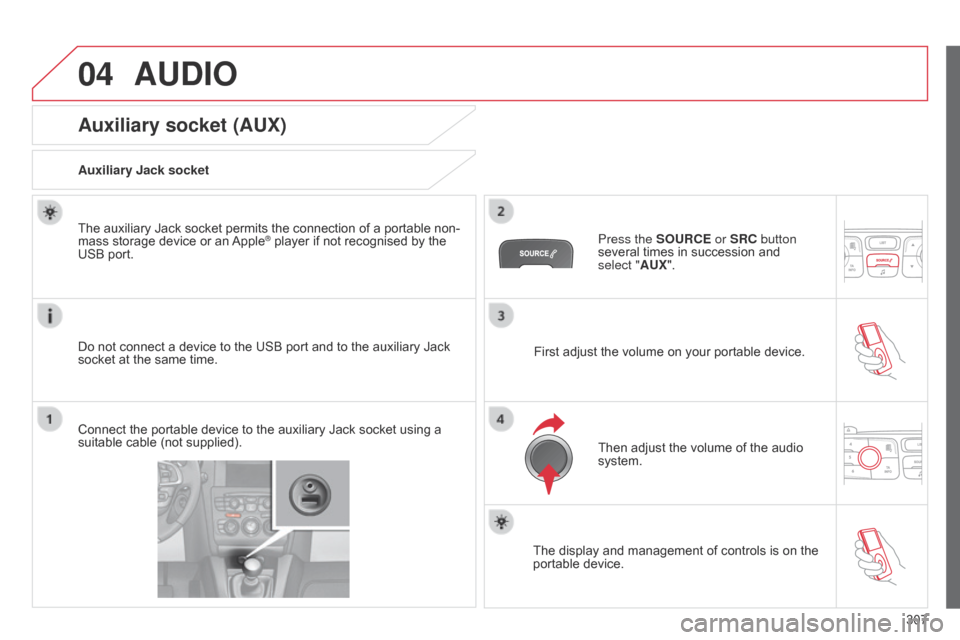
04
307
C4-2_en_Chap13c_RD5_ed01-2014
AUDIO
Auxiliary socket (AUX)
Auxiliary jack socket
Do not connect a device to the USB port and to the auxiliary Jack
socket
at the same time.
The
auxiliary Jack socket permits the connection of a portable non-
mass
storage device or an
Apple® player if not recognised by the USB
port.
Connect
the
portable
device
to
the auxiliary Jack socket using a
suitable
cable
(not
supplied). Press the SOURCE or SRC button
several
times in succession and
select
"AUX".
First
adjust the volume on your portable device.
Then
adjust the volume of the audio
system.
The
display and management of controls is on the
portable
device.
Page 327 of 340
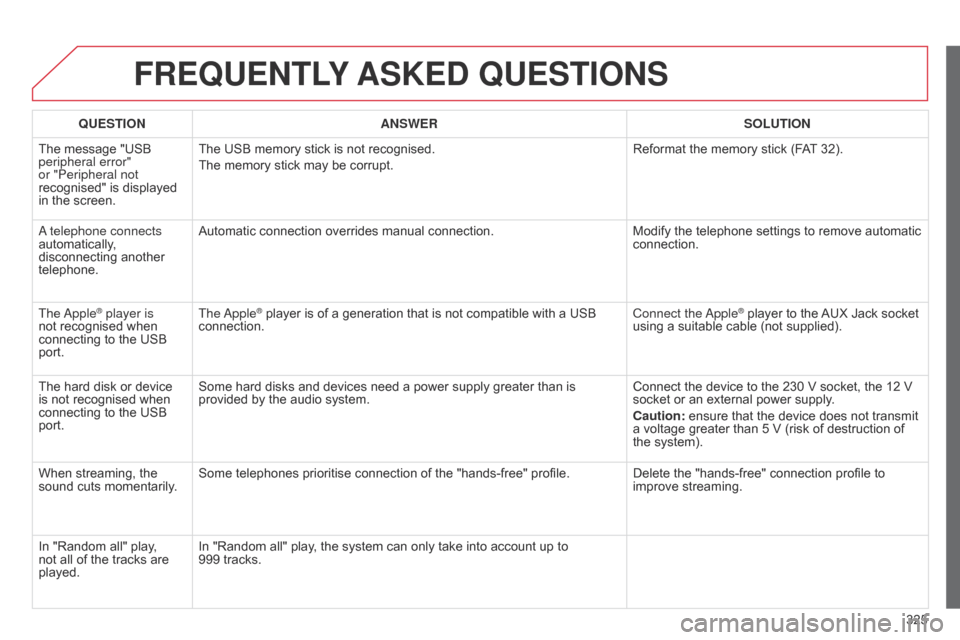
325
C4-2_en_Chap13c_RD5_ed01-2014
FREqUENTLY ASKED q UESTIONS
qUESTION ANSWER SOLUTION
The
message "USB
peripheral error"
or "Peripheral not
recognised"
is displayed
in
the
screen. The
USB memory stick is not recognised.
The
memory stick may be corrupt. Reformat
the memory stick (FAT
32).
a telephone connects
automatically
,
disconnecting
another
telephone. Automatic
connection overrides manual connection.Modify
the telephone settings to remove automatic
connection.
The
a
pple
® player is
not
recognised when
connecting
to the USB
port. The
a pple® player is of a generation that is not compatible with a USB connection. Connect
the a pple® player to the AUX Jack socket using
a
suitable
cable (not supplied).
The
hard
disk
or
device
is
not
recognised
when
connecting
to
the
USB
port. Some
hard
disks
and
devices
need
a
power
supply
greater
than
is
provided
by
the
audio
system. Connect
the
device
to the 230 V socket, the 12 V
socket
or
an
external power supply.
Caution:
ensure
that the device does not transmit
a
voltage
greater
than 5 V (risk of destruction of
the
system).
When
streaming,
the
sound
cuts
momentarily. Some
telephones
prioritise
connection
of
the
"hands-free"
profile. Delete
the
"hands-free" connection profile to
improve
streaming.
In
"Random
all"
play,
not
all
of
the
tracks
are
played. In
"Random
all"
play,
the
system
can
only
take
into
account
up
to
999 tracks.
Page 332 of 340
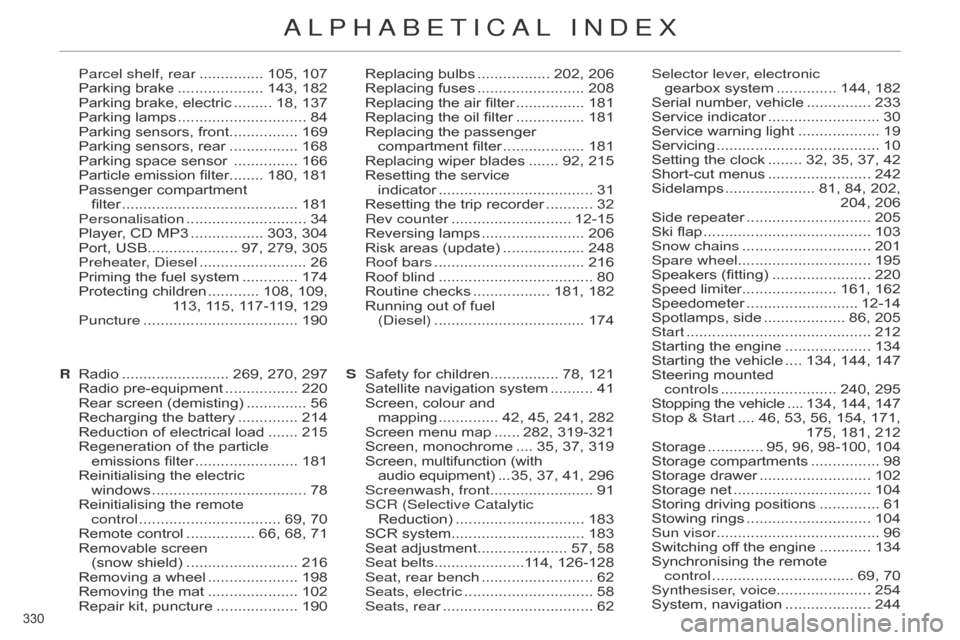
330
C4-2_en_Chap14_index-alpha_ed01-2014
Parcel shelf, rear ............... 105, 107
Parking brake .................... 143, 182
Parking
brake, electric
......... 18,
137
Parking
lamps
.............................. 84
Parking
sensors, front................ 169
Parking
sensors, rear
................ 168
Parking
space sensor
............... 166
Particle
emission filter........ 180, 181
Passenger
compartment
filter
......................................... 181
Personalisation
............................ 34
Player
, CD MP3
................. 303,
304
Port,
USB..................... 97, 279, 305
Preheater,
d iesel
......................... 26
Priming
the fuel system
............. 174
Protecting
children
............ 108,
109,
113,
115, 117-119, 129
Puncture
.................................... 190 Replacing
bulbs ................. 202, 206
Replacing fuses ......................... 208
Replacing
the air filter
................ 181
Replacing
the oil filter
................ 181
Replacing
the passenger
compartment
filter
................... 181
Replacing
wiper blades
....... 92,
215
Resetting
the service
indicator
.................................... 31
Resetting
the trip recorder
........... 32
Rev counter
............................ 12-15
Reversing
lamps
........................ 206
Risk
areas (update)
................... 248
Roof bars
................................... 216
Roof
blind
.................................... 80
Routine
checks
.................. 181,
182
Running
out of fuel
(
d iesel)
................................... 174Selector lever
, electronic
gearbox system .............. 144, 182
Serial
number, vehicle
............... 233
Service
indicator
.......................... 30
Service
warning light
................... 19
Servicing
...................................... 10
Setting
the clock
........ 32,
35, 37, 42
Short-cut
menus
........................ 242
Sidelamps
..................... 81,
84, 202,
204,
206
Side
repeater
............................. 205
Ski
flap
....................................... 103
Snow chains
.............................. 201
Spare wheel ............................... 195
Speakers
(fitting)
....................... 220
Speed
limiter...................... 161, 162
Speedometer
.......................... 12-14
Spotlamps,
side
................... 86,
205
Start
........................................... 212
Starting
the engine
.................... 134
Starting
the vehicle
.... 134,
144, 147
Steering
mounted
controls
........................... 240,
295
Stopping
the vehicle
....134,
144, 147
Stop & Start
.... 46,
53, 56, 154, 171,
175,
181, 212
Storage
............. 95,
96, 98-100, 104
Storage
compartments
................ 98
Storage
drawer
.......................... 102
Storage
net
................................ 104
Storing
driving positions
.............. 61
Stowing
rings
............................. 104
Sun visor ...................................... 96
Switching
off the engine
............ 134
Synchronising
the remote
control
................................. 69,
70
Synthesiser, voice ...................... 254
System,
navigation
.................... 244
Radio
......................... 269,
270, 297
Radio
pre-equipment
................. 220
Rear
screen (demisting)
.............. 56
Recharging
the battery
.............. 214
Reduction
of electrical load
....... 215
Regeneration
of the particle
emissions
filter
........................ 181
Reinitialising
the electric
windows
.................................... 78
Reinitialising
the remote
control
................................. 69,
70
Remote
control
................ 66,
68, 71
Removable
screen
(snow
shield)
.......................... 216
Removing
a wheel
..................... 198
Removing
the mat
..................... 102
Repair
kit, puncture
................... 190
R
Safety
for children................ 78, 121
Satellite
navigation system
.......... 41
Screen,
colour and
mapping
.............. 42,
45, 241, 282
Screen
menu map
...... 282,
319-321
Screen,
monochrome
.... 35,
37, 319
Screen,
multifunction (with
audio
equipment)
...35,
37, 41, 296
Screenwash, front ........................ 91
SCR (Selective Catalytic Reduction)
.............................. 183
SCR
system
............................... 183
Seat
adjustment..................... 57, 58
Seat belts .....................114,
126-128
Seat, rear bench
.......................... 62
Seats, electric
.............................. 58
Seats, rear
................................... 62
S
aLPHabETICaL IndEx
Page 333 of 340
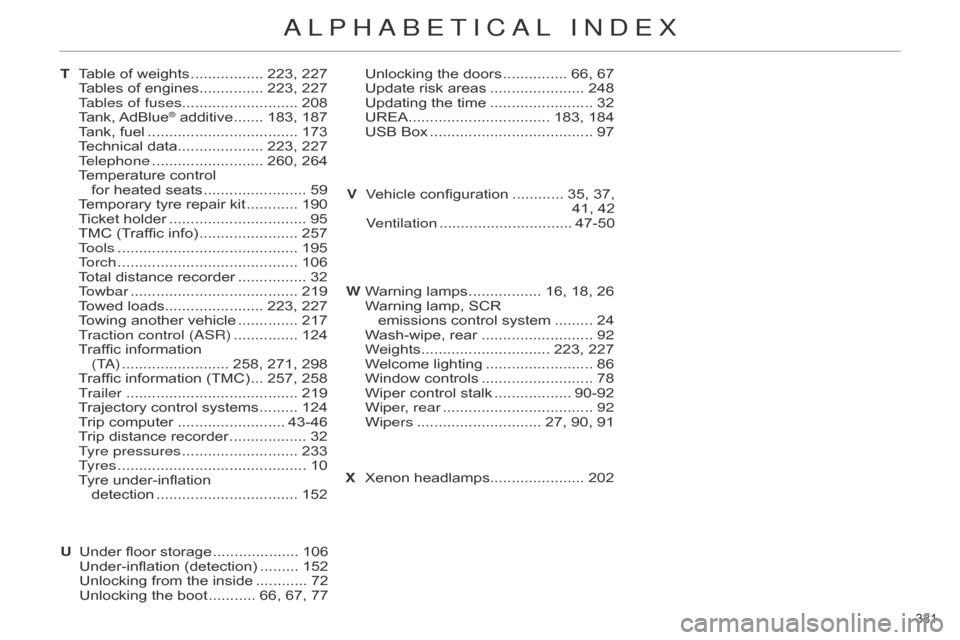
331
C4-2_en_Chap14_index-alpha_ed01-2014
Table of weights ................. 223, 227
Tables of engines............... 223, 227
Tables of fuses ........................... 208
Tank,
AdBlue® additive ....... 183, 187
Tank,
fuel
................................... 173
T
echnical
data.................... 223, 227
Telephone
.......................... 260,
264
Temperature
control
for
heated
seats
........................ 59
T
emporary
tyre repair kit
............ 190
T
icket
holder
................................ 95
TMC
(Traffic
info)
....................... 257
T
ools
.......................................... 195
T
orch
.......................................... 106
T
otal
distance
recorder
................ 32
T
owbar
....................................... 219
T
owed
loads....................... 223, 227
Towing
another vehicle
.............. 217
T
raction control ( a SR)
............... 124
T
raffic
information
(T
a
)
......................... 258,
271, 298
Traffic
information (TMC)
... 257,
258
Trailer
........................................ 219
T
rajectory
control systems
......... 124
T
rip
computer
......................... 43-46
T
rip
distance
recorder
.................. 32
T
yre pressures
........................... 233
T
yres
............................................ 10
T
yre
under-inflation
detection
................................. 152 Unlocking
the doors
............... 66,
67
Update risk areas
...................... 248
Updating
the time ........................ 32
UREA ................................. 183, 184
USB Box ...................................... 97
T
VW
arning lamps
................. 16,
18, 26
Warning
lamp, SCR
emissions
control system
......... 24
W
ash-wipe, rear
..........................92
W
eights
.............................. 223,
227
Welcome
lighting
......................... 86
Window
controls
.......................... 78
Wiper
control stalk
.................. 90-92
Wiper
, rear
...................................92
Wipers
............................. 27,
90, 91
W
Xenon
headlamps...................... 202
X Vehicle
configuration
............ 35,
37,
41,
42
Ventilation
............................... 47-50
U Under
floor
storage
.................... 106
Under-inflation
(detection)
......... 152
Unlocking
from the inside
............ 72
Unlocking
the
boot
........... 66,
67, 77
aLPHabETICaL IndEx