sensor Citroen C4 DAG 2014.5 2.G Owner's Manual
[x] Cancel search | Manufacturer: CITROEN, Model Year: 2014.5, Model line: C4 DAG, Model: Citroen C4 DAG 2014.5 2.GPages: 340, PDF Size: 12.89 MB
Page 5 of 340
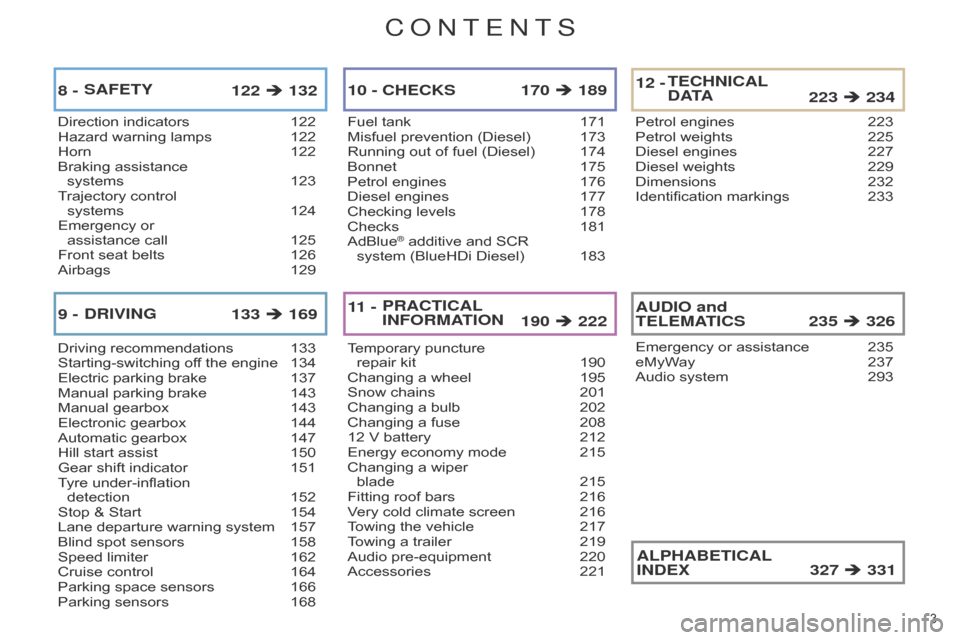
3
C4-2_en_Chap00a_sommaire_ed01-2014
Direction indicators 122
Hazard warning lamps 122
Horn
122
Braking
assistance
systems
123
T
rajectory control
systems
124
Emergency
or
assistance
call
125
Front
seat belts
126
Airbags
129
8 - 122 132
SAFETY
Driving recommendations 133
Starting-switching off the engine 134
Electric
parking brake
137
Manual
parking brake
143
Manual
gearbox
143
Electronic
gearbox
144
Automatic
gearbox
147
Hill
start assist
150
Gear
shift indicator
151
T
yre under-inflation
detection
152
Stop
& Start
154
Lane
departure warning system
157
Blind
spot sensors
158
Speed
limiter
162
Cruise
control
164
Parking
space sensors
166
Parking
sensors
168
9 - 133 169
DRIVING
Fuel tank 171
Misfuel prevention (Diesel) 173
Running
out of fuel (Diesel)
174
Bonnet
175
Petrol
engines
176
Diesel
engines
177
Checking
levels
178
Checks
181
AdBlue® additive and SCR
system (BlueHDi Diesel) 183
10 - 170 189
CHECKS
Temporary puncture
repair kit 190
Changing
a wheel
195
Snow
chains
201
Changing
a bulb
202
Changing
a fuse
208
12
V battery
212
Energy
economy mode
215
Changing
a wiper
blade
215
Fitting
roof bars
216
V
ery cold climate screen
216
T
owing the vehicle
217
T
owing a trailer
219
Audio
pre-equipment
220
Accessories
221
11 - 190
222
PRACTICAL
INFORMATION
Petrol engines 223
Petrol weights 225
Diesel
engines
227
Diesel
weights
229
Dimensions
232
Identification
markings
233
12 - 223 234
TECHNICAL
D ATA
Emergency or assistance 235
eMyW ay 237
Audio
system
293
235 326
AUDIO and
TELEMATICS
327
331
ALPHABETICAL
INDEX
CONTENTS
Page 6 of 340
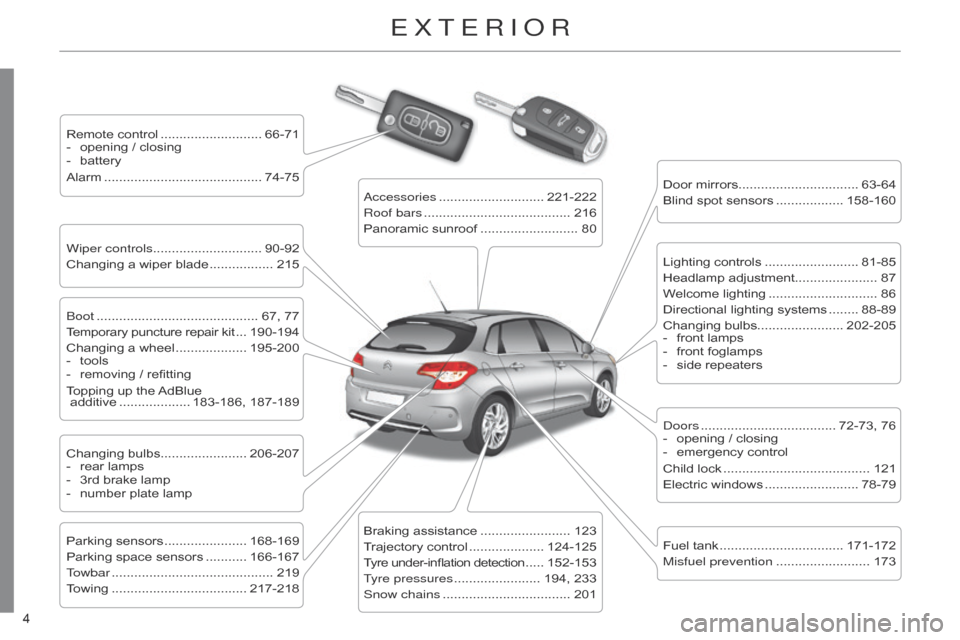
4
C4-2_en_Chap00b_vue-ensemble_ed01-2014
4
C4-2_en_Chap00b_vue-ensemble_ed01-2014
ExTERIoR
Remote control ........................... 66-71
- opening / closing
-
battery
Alarm
.......................................... 74-75
Wiper controls............................. 90-92
Changing
a wiper blade
................. 215 Door
mirrors
................................ 63-64
Blind
spot sensors
.................. 158-160
b
oot
........................................... 67,
77
Temporary
puncture repair kit
... 190-194
Changing
a wheel
................... 195-200
-
tools
-
removing
/ refitting
Topping
up the
AdBlue
additive
................... 183-186,
187-189
Changing
bulbs....................... 206-207
-
rear
lamps
-
3rd
brake lamp
-
number
plate lamp
Parking
sensors
...................... 168-169
Parking
space sensors
........... 166-167
T
owbar
........................................... 219
T
owing
.................................... 217-218
a
ccessories
............................ 221-222
Roof bars
....................................... 216
Panoramic
sunroof
.......................... 80
Braking
assistance
........................ 123
T
rajectory control
.................... 124-125
T
yre under-inflation detection
..... 152-153
T
yre pressures
....................... 194,
233
Snow chains
.................................. 201Lighting
controls
......................... 81-85
Headlamp
adjustment...................... 87
Welcome
lighting
............................. 86
Directional
lighting systems
........ 88-89
Changing
bulbs....................... 202-205
-
front
lamps
-
front
foglamps
-
side
repeaters
d
oors
.................................... 72-73,
76
-
opening
/ closing
-
emergency
control
Child
lock
....................................... 121
Electric
windows
......................... 78-79
Fuel
tank
................................. 171-172
Misfuel prevention
......................... 173
Page 10 of 340
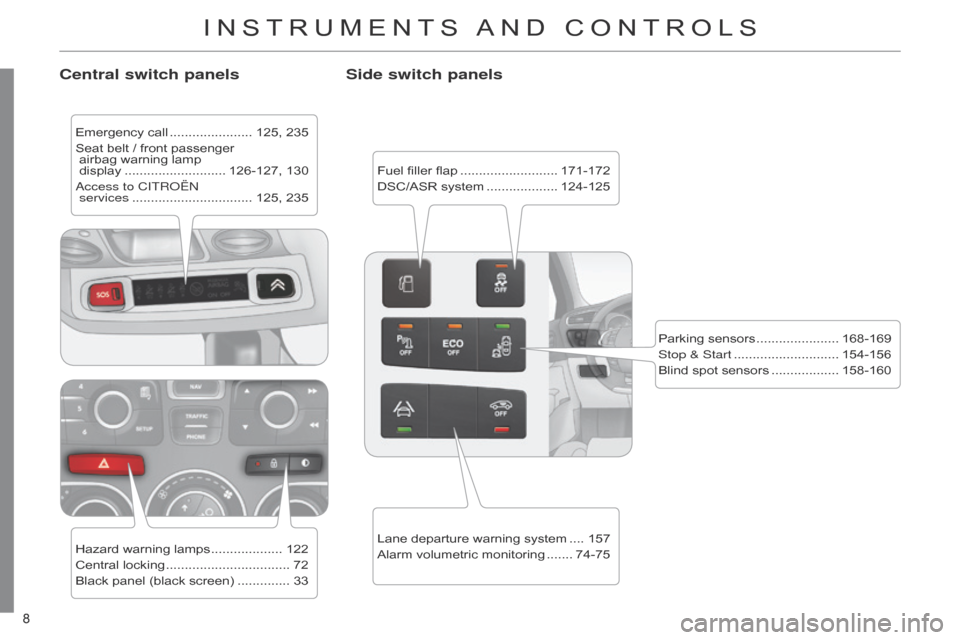
8
C4-2_en_Chap00b_vue-ensemble_ed01-2014
8
C4-2_en_Chap00b_vue-ensemble_ed01-2014
INSTRUMENTS AND CONTROLS
Central switch panels
Emergency call ...................... 125, 235
Seat belt / front passenger
airbag warning lamp
display
........................... 126-127,
130
a
ccess to CITR o Ë n
services
................................ 125,
235
Hazard
warning lamps
................... 122
Central
locking
................................. 72
Black
panel (black screen)
.............. 33
Side switch panels
Fuel filler flap .......................... 171-172
DSC/ASR system ................... 124-125
Parking
sensors
...................... 168-169
Stop & Start
............................ 154-156
Blind
spot sensors
.................. 158-160
Lane
departure warning system
.... 157
Alarm
volumetric monitoring
....... 74-75
Page 23 of 340

21
C4-2_en_Chap01_controle-de-marche_ed01-2014
Warning/indicator lampis onCause Action/Observations
Foot on the clutch** fixed.In
the STOP
mode of Stop &
Start,
changing to START
mode
is refused because the
clutch
pedal is not fully down.You
must declutch fully to allow the
change
to engine START
mode.
**
Only on the two-tone instrument panel without audio system.
Dynamic
stability control (DSC/ASR) flashing.
Regulation by the system is
active.
The
system optimises traction and
improves
the directional stability of the
vehicle.
fixed, associated with
illumination of
the
indicator lamp
in
the deactivation
button,
accompanied
by
an audible signal
and
a message.
The DSC/ASR or hill start assist system has a fault.Have
it checked by a CITROËN dealer or a
qualified workshop.
Power
steering fixed.The
power steering has a
fault. Drive
carefully at reduced speed.
Have
it checked by a CITROËN dealer or
a
qualified workshop.
Under-inflation fixed.
The
pressure in one or more
wheels
is too low. Check
the pressure of the tyres as soon
as
possible.
This
check should preferably be carried
out
when the tyres are cold.
+ flashing
then
fixed,
accompanied
by the Service warning
lamp. The
tyre pressure monitoring
system
has a fault or no
sensor
is detected on one of
the
wheels. Under-inflation
detection is not assured.
Have
the
system
checked
by
a
CITROËN
dealer
or a qualified workshop.
Directional
headlamps flashing.The
directional headlamps
system
has a fault. Have
it checked by a CITROËN dealer or
a
qualified workshop.
1
MONITORING
Page 29 of 340

27
C4-2_en_Chap01_controle-de-marche_ed01-2014
Passenger's
airbag system fixed
in the seat
belt and passenger's
front
airbag
warning
lamps
display.The
control switch, located
in
the glove box, has been placed
in the "ON" position.
The passenger's front airbag
is
activated.
In
this case, do not install a
"rearward
facing" child seat.Move the control switch to the "OFF"
position
to deactivate the passenger's front
airbag.
In
this case, you can install a "rearward
facing"
child seat.
Warning/indicator lamp
is onCause Action/Observations
Stop & Start fixed.
When
the vehicle stops (red
lights,
traffic jams, ...) the
Stop
& Start system has put
the
engine into STOP
mode.The
warning lamp goes off and the
engine
restarts automatically in START
mode,
as soon as you want to move off.
flashes
for a few
seconds,
then
goes
off.STOP
mode is temporarily
unavailable.
or
ST
ART
mode is invoked
automatically
.For
more information on special cases
with
STOP
mode and START
mode, refer
to
the "Stop & Start" section.
Parking space
sensors fixed.
The
parking space sensors
function
is selected.To
start measurement, operate the direction
indicator
on the side of the space to be
measured,
and do not exceed 12 mph
(20
km/h).
A
message is displayed once the
measurement
has been completed.
Automatic
wiping fixed.The wiper control is pushed
downwards.
Automatic
front wiping is activated.
To deactivate automatic wiping, operate
the
control stalk downwards or put the
stalk
into another position.
Lighting dimmer fixed.The lighting dimmer is making
an
adjustment.
You can adjust the level of illumination of
the
instruments between 1 and 16.
1
MONITORING
Page 39 of 340
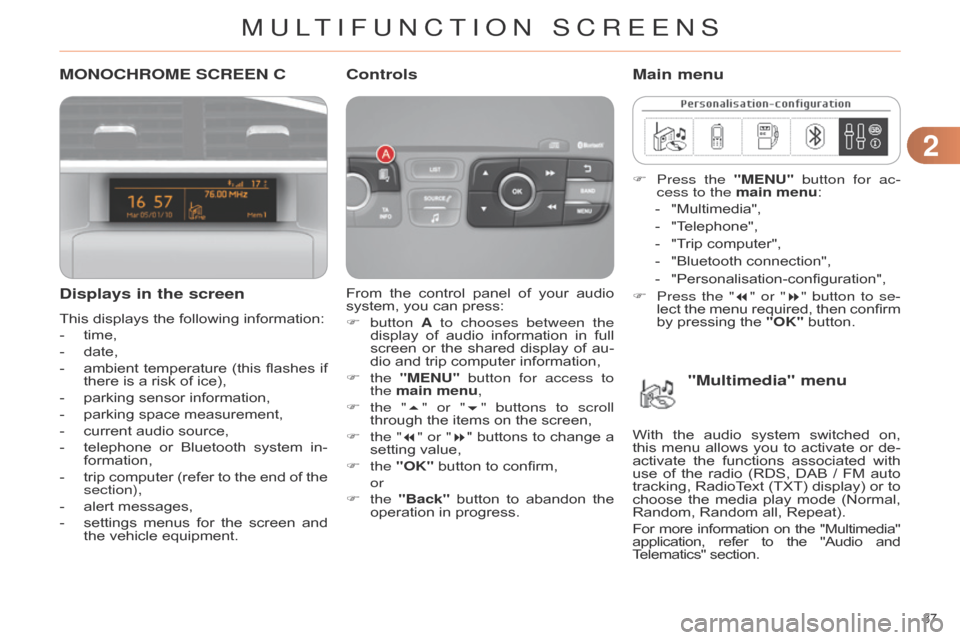
22
37
C4-2_en_Chap02_ecran-multifonction_ed01-2014
MONOCHROME SCREEN C
Displays in the screen
This displays the following information:
-
time,
-
date,
-
ambient
temperature
(this
flashes
if
there
is a risk of ice),
-
parking
sensor information,
-
parking
space measurement,
-
current
audio source,
-
telephone
or
Bluetooth
system
in
-
formation,
-
trip
computer
(refer
to
the
end
of
the
section),
-
alert
messages,
-
settings
menus
for
the
screen
and
the
vehicle equipment. From
the
control
panel
of
your
audio
system,
you can press:
F button A to chooses between the
display
of
audio
information
in
full
screen
or
the
shared
display
of
au
-
dio
and trip computer information,
F
the "MENU" button for access to
the main menu,
F
the "
5" or "6" buttons to scroll
through
the items on the screen,
F
the
"7" or "8"
buttons
to
change
a
setting
value,
F
the "OK"
button to confirm,
or
F
the "Back"
button
to
abandon
the
operation
in progress.
Controls
F Press the "MENU" button for ac-
cess to the main menu:
-
"Multimedia",
-
"T
elephone",
-
"T
rip computer",
-
"Bluetooth
connection",
-
"Personalisation-configuration",
F
Press
the "7" or "8" button to se-
lect
the
menu
required,
then
confirm
by
pressing the "OK" button.
Main menu
"Multimedia" menu
With the audio system switched on, this
menu allows you to activate or de -
activate
the
functions
associated
with
use
of
the
radio
(RDS,
DAB
/ FM
auto
tracking,
RadioT
ext
(TXT)
display)
or
to
choose
the
media
play
mode
(Normal,
Random,
Random all, Repeat).
For
more
information
on
the
"Multimedia" application,
refer
to
the
"Audio
and T
elematics" section.
MULTIFUNCTION SCREENS
Page 43 of 340
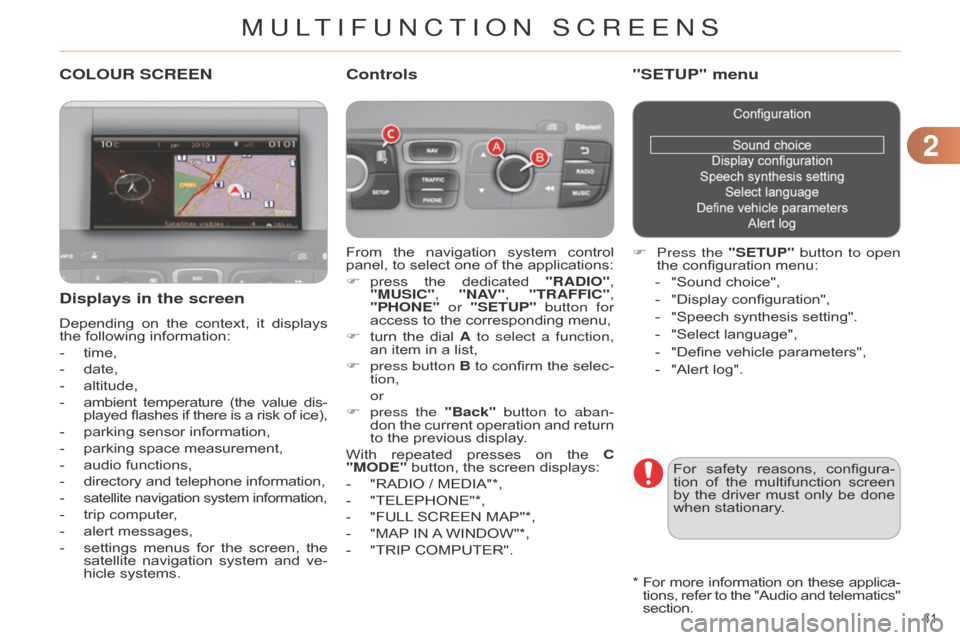
22
41
C4-2_en_Chap02_ecran-multifonction_ed01-2014
COLOUR SCREEN
From the navigation system control panel,
to select one of the applications:
F
press
the
dedicated
"RADIO"
,
"MUSIC", "NAV", "TRAFFIC",
"PHONE" or "SETUP" button for
access
to the corresponding menu,
F
turn
the
dial
A
to select a function,
an
item in a list,
F
press button
B
to
confirm
the
selec
-
tion,
or
F
press the
"Back" button to aban-
don
the
current
operation
and
return
to
the previous display.
With
repeated
presses
on
the
C
"MODE"
button, the screen displays:
-
"RADIO
/ MEDIA"*,
-
"TELEPHONE"*,
-
"FULL
SCREEN MAP"*,
-
"MAP
IN
A
WINDOW"*,
-
"TRIP
COMPUTER".
Controls "SETUP" menu
F Press the "SETUP" button to open
the configuration menu:
-
"Sound
choice",
-
"Display
configuration",
-
"Speech
synthesis setting".
-
"Select
language",
-
"Define
vehicle parameters",
-
"Alert
log".
For
safety
reasons,
configura
-
tion
of
the
multifunction
screen
by
the
driver
must
only
be
done
when
stationary.
Displays in the screen
Depending on the context, it displays the
following information:
-
time,
-
date,
-
altitude,
-
ambient
temperature
(the
value
dis
-
played
flashes
if
there
is
a
risk
of
ice),
-
parking
sensor information,
-
parking
space measurement,
-
audio
functions,
-
directory
and telephone information,
-
satellite navigation system information,
- trip computer,
-
alert
messages,
-
settings
menus
for
the
screen,
the
satellite
navigation
system
and
ve
-
hicle
systems.
* For more information on these applica -
tions, refer to the "Audio and telematics" section.
MULTIFUNCTION SCREENS
Page 50 of 340

33
48
C4-2_en_Chap03_confort_ed01-2014
RECOMMENDATIONS FOR VENTILA TION AND AIR CONDITIONING
In order for these systems to be fully ef fective, follow the operation and maintenance
guidelines below:
F
T
o
obtain
an
even
air
distribution,
take
care
not
to
obstruct
the
exterior
air
intake
grille
s
located
at
the
base
of
the
windscreen,
the
nozzles,
the
vents
and
the
air
outlets,
as
well
as
the
air
extractor
located
in
the
boot.
F
Do
not
cover
the
sunshine
sensor
,
located
on
the
dashboard;
this
is
used
for regulation of the air conditioning system.
F
Operate
the
air
conditioning
system
for
at
least
5
to
10
minutes,
once
or
twice
a month to keep it in perfect working order.
F
Ensure
that
the
passenger
compartment
filter
is
in
good
condition
and
have
the filter elements replaced regularly.
W
e
recommend
the
use
of
a
combined
passenger
compartment
filter
.
Thanks
to
its
special
active
additive,
it
contributes
to
the
purification
of
the
air
breathed
by
the
occupants
and
the
cleanliness
of
the
passenger
compartment
(reduction
of
allergic
symptoms,
bad
odours
and
greasy
deposits).
F
T
o
ensure
correct
operation
of
the
air
conditioning
system,
you
are
also
advised
to
have
it
checked
regularly
as
recommended
in
the
mainte
-
nance
and warranty guide.
F
If
the
system
does
not
produce
cold
air
,
switch
it
of
f
and
contact
a
CITROËN
dealer or a qualified workshop.
When
towing
the
maximum
load
on
a
steep
gradient
in
high
temperatures,
switching
of
f
the
air
conditioning
increases
the
available
engine
power
and
so
improves the towing ability. If
after
an
extended
stop
in
sun
-
shine,
the
interior
temperature
is
very
high, first ventilate the pas -
senger compartment for a few moments.
Put
the
air
flow
control
at
a
set
-
ting
high
enough
to
quickly
change
the
air
in
the
passenger
compartment.
The
air
conditioning
system
does
not
contain
chlorine
and
does
not
present
any
danger
to
the
ozone layer.
The
condensation
created
by
the
air
conditioning
results
in
a
discharge
of
water
under
the
ve
-
hicle
which is perfectly normal.
Stop & Start
The
heating
and
air
conditioning
systems
only
work
when
the
engine
is
running.
T
o
maintain
a
comfortable
temperature
in
the
passenger
compart
-
ment,
you
can
temporarily
deactivate
the
Stop
&
Start
system
(see
the
corresponding
section).
COMFORT
Page 67 of 340

33
65
C4-2_en_Chap03_confort_ed01-2014
Automatic day/night model
By
means
of
a
sensor
,
which
measures
the
light
from
the
rear
of
the
vehicle,
this
system
automatically
and
progres
-
sively
changes
between
the
day
and
night
uses.In
order
to
ensure
optimum
vis
-
ibility
during
your
manoeuvres,
the
mirror
lightens
automatically
when
reverse gear is engaged.STEERING WHEEL AD j USTMENT
F When stationary, pull the control
lever to release the adjustment
mechanism.
F
Adjust
the
height
and
reach
to
suit
your
driving position.
F
Push
the
control
lever
to
lock
the
adjustment
mechanism.
a
s a safety precaution, these
operations
should
only
be
carried out
with the vehicle stationary.
Rear view mirror
Adjustable mirror providing a central rearward
view.
Equipped
with
an
anti-dazzle
system,
which
darkens
the
mirror
glass
and
re
-
duces
the
nuisance
to
the
driver
caused
by
the
sun,
headlamps
from
other
ve
-
hicles...
Manual day/night model
Adjustment
F
Adjust
the
mirror
so
that
the
glass
is
directed
correctly in the "day" position.
Day/night position
F
Pull
the
lever
to
change
to
the
"night"
anti-dazzle position.
F
Push
the
lever
to
change
to
the
normal
"day" position.
COMFORT
Page 87 of 340

55
85
C4-2_en_Chap05_visibilite_ed01-2014
Automatic illumination of
headlamps
The sidelamps and dipped beam head -
lamps are switched on automatically ,
without any action on the part of the
driver
,
when
a
low
level
of
external
light
is
detected
or
in
certain
cases
of
activa
-
tion
of the windscreen wipers.
As
soon
as
the
brightness
returns
to
a
sufficient
level
or
after
the
windscreen
wipers
are
switched
of
f,
the
lamps
are
switched
off automatically.
Activation
F
T
urn
ring
A to the
"AUTO"
position. The
automatic
illumination
of
head
-
lamps
is accompanied by
a
message in
the screen.
Deactivation
F
T
urn
ring
A
to a position other
than
"AUT
O".
Deactivation
is
ac
-
companied
by
a
message
in
the
screen.Coupling with the automatic "Guide-
me-home" lighting
Association
with the automatic illu mi-
nation of headlamps provides "guide-
me-home"
lighting
with
the
following
additional
options:
-
selection
of
the
lighting
duration
to
15,
30
or
60
seconds
in
the
settings
in
the
vehicle
configuration
menu
(except
in
the
case
of
the
mono
-
chrome
screen
A,
for
which
the
duration
is set: 60 seconds),
-
automatic
activation
of
"guide-me-
home"
lighting
when
automatic
illumi
-
nation
of headlamps is in operation.
In the event of a fault with the
sunshine sensor , the lighting come
on,
this
warning
lamp
is displayed
on
the
instrument
panel
and/or
a message
appears
in
the
screen,
accompa
-
nied
by
an
audible signal.
Contact
a
CITROËN
or
a
qualified
work
-
shop
workshop.
Operating fault
In
fog
or
snow
,
the
sunshine
sensor
may
detect
sufficient
light.
Therefore,
the
lighting
will
not
come on automatically.
d
o not cover the sunshine sen-
sor,
coupled
with
the
rain
sensor
and
located
in
the
centre
of
the
windscreen
behind
the
rear
view
mirror;
the
associated
functions
would
no longer be controlled.
VISIBILITY