turn signal Citroen C4 DAG 2014.5 2.G Owner's Manual
[x] Cancel search | Manufacturer: CITROEN, Model Year: 2014.5, Model line: C4 DAG, Model: Citroen C4 DAG 2014.5 2.GPages: 340, PDF Size: 12.89 MB
Page 24 of 340
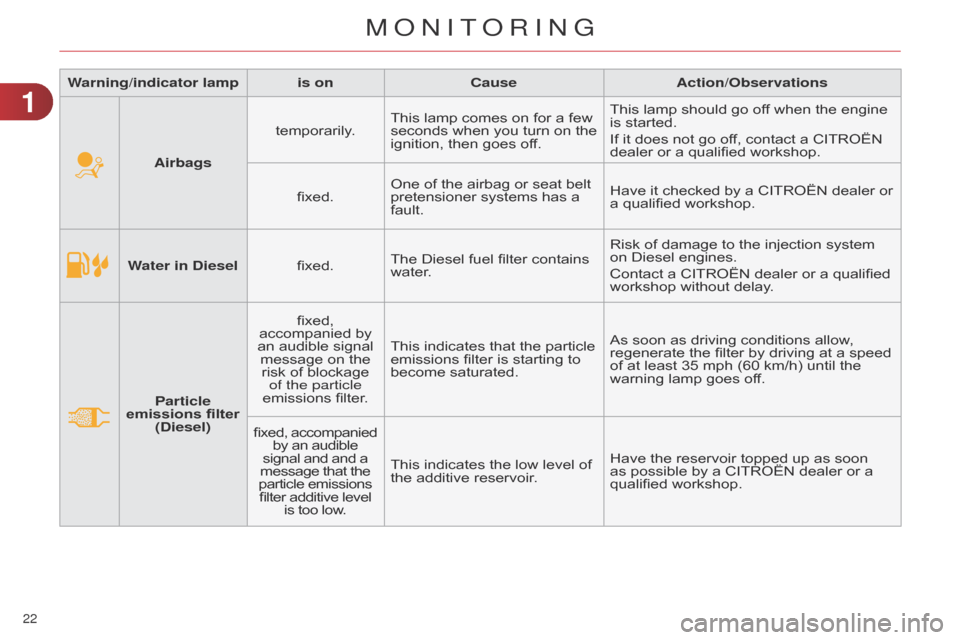
22
C4-2_en_Chap01_controle-de-marche_ed01-2014
Water in Dieselfixed.The Diesel fuel filter contains water
.Risk
of damage to the injection system on
Diesel engines.
Contact a CITROËN dealer or a qualified
workshop
without delay.
Particle
emissions filter (Diesel) fixed,
accompanied
by
an
audible signal
message
on the
risk
of blockage
of the particle
emissions
filter.This
indicates that the particle
emissions
filter is starting to
become
saturated.As
soon as driving conditions allow,
regenerate
the filter by driving at a speed
of
at least 35 mph (60 km/h) until the
warning
lamp goes off.
fixed,
accompanied by
an audible
signal
and and a
message
that the
particle
emissions
filter
additive level
is
too low.This
indicates the low level of
the
additive reservoir.Have
the reservoir topped up as soon
as
possible by a CITROËN dealer or a
qualified
workshop.
Warning/indicator lamp
is onCause Action/Observations
Airbags temporarily.
This lamp comes on for a few
seconds
when
you
turn
on
the
ignition,
then goes off.
This lamp should go off when the engine
is
started.
If it does not go off, contact a CITROËN
dealer
or a qualified workshop.
fixed. One of the airbag or seat belt
pretensioner
systems has a
fault.
Have
it checked by a CITROËN dealer or
a
qualified workshop.
1
MonIToRInG
Page 26 of 340

24
C4-2_en_Chap01_controle-de-marche_ed01-2014
Warning/indicator lampis onCause Action/Observations
+
+ SCR emissions
control system
(BlueHDi Diesel)
fixed, on switching on
the ignition,
associated
with
the
SERVICE and
engine
diagnostic
warning
lamps,
accompanied
by
an
audible signal
and
a message
indicating
an
emissions
control
fault.
a fault with the SCR
emissions control system has
been
detected. This
alert disappears once the exhaust
emissions
return to normal levels.
flashing, on switching on
the
ignition,
associated
with
the
SERVICE and
engine
diagnostic
warning
lamps,
accompanied
by an
audible
signal and a
message
indicating
the
remaining
driving
range.
The remaining driving range is between 0 and 650 miles
(1
100 km). Contact
a CITROËN dealer or a qualified workshop
without delay, to avoid a
breakdown.
flashing, on switching on
the
ignition,
associated
with
the
SERVICE and
engine
diagnostic
warning
lamps,
accompanied
by an
audible
signal and a
message
indicating
that
starting is
prevented.
You have exceeded the authorised driving limit: the
starting
inhibition system
prevents
starting of the
engine. T
o be able to start the engine, you must
call
on a CITROËN dealer or a qualified
workshop.
1
MONITORING
Page 27 of 340

25
C4-2_en_Chap01_controle-de-marche_ed01-2014
Operation indicator lamps
If one of the following indicator lamps comes on, this confirms that the corresponding system has come into operation.
It
may be accompanied by an audible signal and a message in the screen.
Warning/indicator lamp is onCause Action/Observations
Left-hand direction
indicator flashing
with
buzzer
.The
lighting stalk is pushed
down.
Right-hand direction
indicator flashing
with
buzzer
.The
lighting stalk is pushed up.
Hazard warning lamps flashing
with
audible
signal.The
hazard warning lamps
switch,
located on the
dashboard,
has been operated.The
left-hand and right-hand direction
indicators
and their associated indicator
lamps
flash simultaneously.
Sidelamps fixed.The
lighting stalk is in the
"Sidelamps"
position.
Dipped beam headlamps fixed.The
lighting stalk is in the
"Dipped
beam headlamps"
position
or in the "AUTO"
position
in conditions of low
light.
Main beam
headlamps fixed.The
lighting stalk is pulled
towards
you.Pull
the stalk again to return to dipped
beam
headlamps.
Front foglamps fixed.The
front foglamps are
switched
on using the ring on
the
lighting control stalk.Turn
the ring on the lighting control stalk
rearwards
twice to switch off the front
foglamps.
Rear foglamps fixed. The
rear foglamps are on.Turn
the ring on the stalk rearward to turn
of
f the rear foglamps.
1
MONITORING
Page 71 of 340
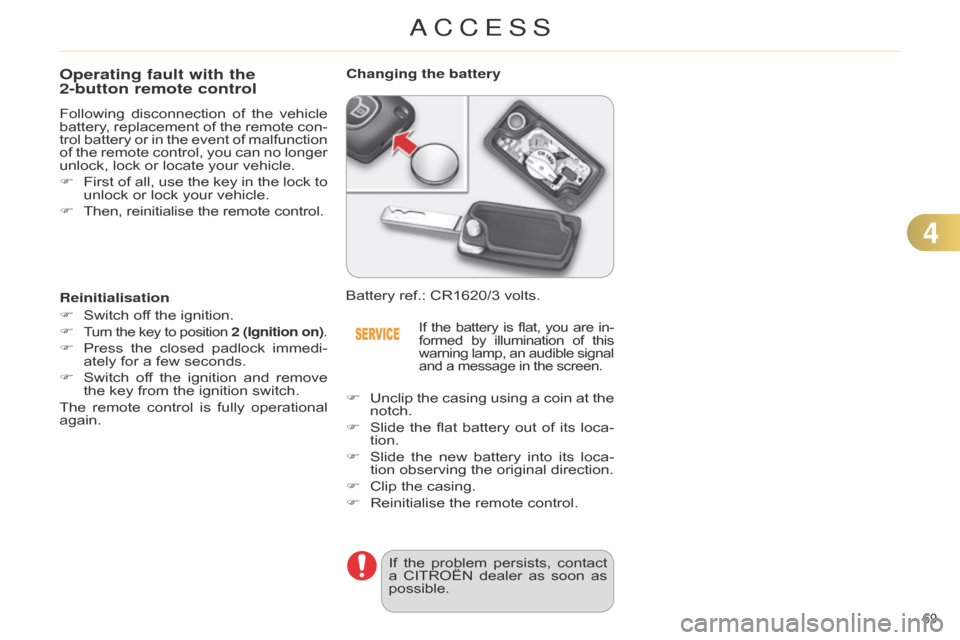
69
C4-2_en_Chap04_ouvertures_ed01-2014
Operating fault with the
2-button remote control
Following disconnection of the vehicle battery
, replacement of the remote con -
trol
battery
or
in
the
event
of
malfunction
of
the
remote
control,
you
can
no
longer
unlock,
lock or locate your vehicle.
F
First
of
all,
use
the
key
in
the
lock
to
unlock
or lock your vehicle.
F
Then,
reinitialise the remote control.
Reinitialisation
F
Switch
off the ignition.
F
Turn the key to position 2 (Ignition on) .
F Press the closed padlock immedi -
ately for a few seconds.
F
Switch
of
f
the
ignition
and
remove
the
key from the ignition switch.
The
remote
control
is
fully
operational
again. Battery
ref.: CR1620/3 volts.
Changing the battery
If the
battery is flat, you are in -
formed by illumination of this warning
lamp,
an
audible
signal and
a message in the screen.
F Unclip the casing using a coin at the notch.
F
Slide
the
flat
battery
out
of
its
loca
-
tion.
F
Slide
the
new
battery
into
its
loca
-
tion
observing the original direction.
F
Clip
the casing.
F
Reinitialise
the remote control.
If
the
problem
persists,
contact
a
CITROËN
dealer
as
soon
as
possible.
4
ACCESS
Page 75 of 340
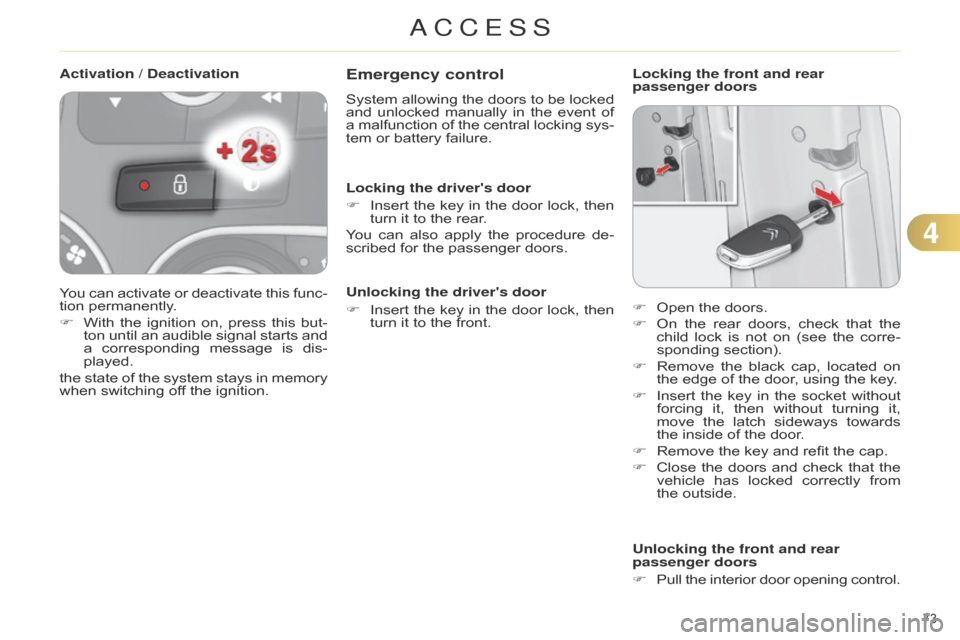
73
C4-2_en_Chap04_ouvertures_ed01-2014
Emergency control
System allowing the doors to be locked and
unlocked manually in the event of
a
malfunction
of
the
central
locking
sys
-
tem
or battery failure.
Locking the driver's door
F
Insert
the
key
in
the
door
lock,
then
turn
it to the rear.
You
can
also
apply
the
procedure
de
-
scribed
for the passenger doors.
Unlocking the driver's door
F
Insert
the
key
in
the
door
lock,
then
turn
it to the front. Locking the front and rear
passenger doors
Unlocking the front and rear
passenger doors
F
Pull
the
interior
door
opening
control.
F
Open
the doors.
F
On
the
rear
doors,
check
that
the
child
lock
is
not
on
(see
the
corre
-
sponding
section).
F
Remove
the
black
cap,
located
on
the
edge of the door, using the key.
F
Insert
the
key
in
the
socket
without
forcing
it,
then
without
turning
it,
move
the
latch
sideways
towards
the
inside of the door.
F
Remove
the key and refit the cap.
F
Close
the
doors
and
check
that
the
vehicle
has
locked
correctly
from
the
outside.
Activation / Deactivation
You
can
activate
or
deactivate
this
func
-
tion
permanently.
F
With
the
ignition
on,
press
this
but
-
ton
until
an
audible
signal
starts
and
a
corresponding
message
is
dis
-
played.
the
state
of
the
system
stays
in
memory
when
switching
off
the
ignition.
4
ACCESS
Page 86 of 340
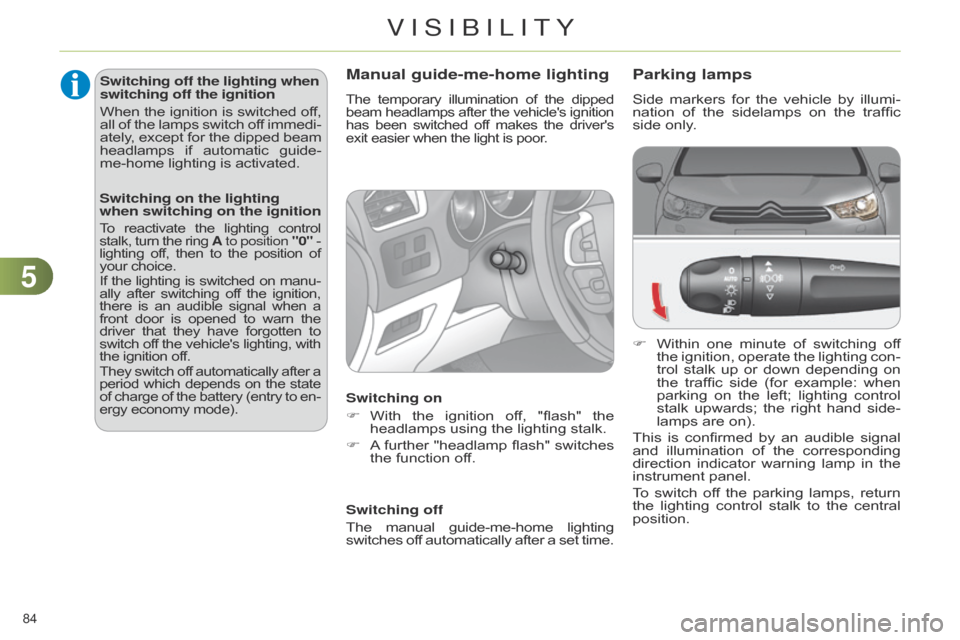
55
84
C4-2_en_Chap05_visibilite_ed01-2014
Parking lamps
Side markers for the vehicle by illu mi-
nation of the sidelamps on the traffic
side
only.
F
Within
one
minute
of
switching
of
f
the
ignition,
operate
the
lighting
con
-
trol
stalk
up
or
down
depending
on
the
traffic
side
(for
example:
when
parking
on
the
left;
lighting
control
stalk
upwards;
the
right
hand
side
-
lamps
are on).
This
is
confirmed
by
an
audible
signal
and
illu
mination
of
the
corresponding
direction
indicator
warning
lamp
in
the
instrument
panel.
To
switch
of
f
the
parking
lamps,
return
the
lighting
control
stalk
to
the
central
position.
Switching off the lighting when
switching off the ignition
When
the
ignition
is
switched
of
f, all
of
the
lamps
switch
of
f
immedi
-
ately,
except
for
the
dipped
beam headlamps
if
automatic
guide-
me-home
lighting
is
activated.
Manual guide-me-home lighting
The temporary illumination of the dipped beam
headlamps after the vehicle's ignition has
been
switched
of
f
makes
the
driver's exit
easier when the light is poor.
Switching on
F
With
the
ignition
of
f,
"flash"
the
headlamps
using the lighting stalk.
F
A further
"headlamp
flash"
switches
the
function off.
Switching off
The
manual
guide-me-home
lighting switches
of
f
automatically
after
a
set
time.
Switching on the lighting
when switching on the ignition
To reactivate the lighting control stalk, turn the ring A to position "0" - lighting off, then to the position of your
choice.
If
the
lighting
is
switched
on
manu
-
ally
after
switching
of
f
the
ignition, there
is
an
audible
signal
when
a front
door
is
opened
to
warn
the driver
that
they
have
forgotten
to switch
of
f
the
vehicle's
lighting,
with the
ignition off.
They
switch
of
f
automatically
after
a period
which
depends
on
the
state of
charge
of
the
battery
(entry
to
en
-
ergy
economy mode).
VISIBILITY
Page 87 of 340

55
85
C4-2_en_Chap05_visibilite_ed01-2014
Automatic illumination of
headlamps
The sidelamps and dipped beam head -
lamps are switched on automatically ,
without any action on the part of the
driver
,
when
a
low
level
of
external
light
is
detected
or
in
certain
cases
of
activa
-
tion
of the windscreen wipers.
As
soon
as
the
brightness
returns
to
a
sufficient
level
or
after
the
windscreen
wipers
are
switched
of
f,
the
lamps
are
switched
off automatically.
Activation
F
T
urn
ring
A to the
"AUTO"
position. The
automatic
illumination
of
head
-
lamps
is accompanied by
a
message in
the screen.
Deactivation
F
T
urn
ring
A
to a position other
than
"AUT
O".
Deactivation
is
ac
-
companied
by
a
message
in
the
screen.Coupling with the automatic "Guide-
me-home" lighting
Association
with the automatic illu mi-
nation of headlamps provides "guide-
me-home"
lighting
with
the
following
additional
options:
-
selection
of
the
lighting
duration
to
15,
30
or
60
seconds
in
the
settings
in
the
vehicle
configuration
menu
(except
in
the
case
of
the
mono
-
chrome
screen
A,
for
which
the
duration
is set: 60 seconds),
-
automatic
activation
of
"guide-me-
home"
lighting
when
automatic
illumi
-
nation
of headlamps is in operation.
In the event of a fault with the
sunshine sensor , the lighting come
on,
this
warning
lamp
is displayed
on
the
instrument
panel
and/or
a message
appears
in
the
screen,
accompa
-
nied
by
an
audible signal.
Contact
a
CITROËN
or
a
qualified
work
-
shop
workshop.
Operating fault
In
fog
or
snow
,
the
sunshine
sensor
may
detect
sufficient
light.
Therefore,
the
lighting
will
not
come on automatically.
d
o not cover the sunshine sen-
sor,
coupled
with
the
rain
sensor
and
located
in
the
centre
of
the
windscreen
behind
the
rear
view
mirror;
the
associated
functions
would
no longer be controlled.
VISIBILITY
Page 138 of 340

99
136
C4-2_en_Chap09_conduite_ed01-2014
Key left in the "Ignition on"
position
On
opening
the
driver's
door
,
an
alert
message
is
displayed,
ac
-
companied
by
an
audible
signal,
to
remind
you
that
the
key
is
still
in
the
ignition
switch
at
posi
-
tion
1 (Stop).
If
the
key
has
been
left
in
the
igni
-
tion switch at position 2 (Ignition
on),
the
ignition
will
be
switched
of
f automatically after one hour.
To
switch
the
ignition
back
on,
turn
the
key
to
position
1 (Stop)
,
then
back
to
position
2 (Ignition
on)
.Switching off the engine
F Stop the vehicle.
F
With
the
engine
running
at
idle,
turn
the
key to position 1.
F
Remove
the
key
from
the
ignition
switch.
F
T
o
lock
the
steering
column,
turn
the
steering
until it locks. Energy economy mode
After
switching of f the engine (posi -
tion 1-Stop ), for a maximum of 30 min -
utes you can still use functions such
as
the
audio
and
telematic
system,
the
wipers,
dipped
beam
headlamps,
cour
-
tesy
lamps, ...
For
more
information,
refer
to
the
"Practical
information"
sec
-
tion,
under
"Energy
economy
mode".
T
o
facilitate
unlocking
of
the
steer
-
ing
column,
it
is
recommended that
the
wheels
be
returned
to the
straight
ahead
position
before switching
off the engine.
F
Check
that
the
parking
brake
is
cor
-
rectly
applied,
particularly
on
sloping ground.Never
switch
of
f
the
ignition
be
-
fore
the
vehicle
is
at
a
complete
stop.
With
the
engine
of
f,
the
braking
and
steering
assistance
systems
are
also
cut
of
f:
risk
of
loss
of control of the vehicle.
When you leave the vehicle,
keep
the
key
with
you
and
lock
the
vehicle.
DRIVING
Page 150 of 340

99
148
C4-2_en_Chap09_conduite_ed01-2014
Moving off
F With your foot on the brake, select position
P or N.
F
Start
the engine.
If
this
procedure
is
not
followed,
there
is
an
audible
signal,
accompanied
by
a
message
in the multifunction screen.
F
With
the
engine
running,
press
the
brake
pedal.
F
Release
the
parking
brake,
unless
it
is
programmed to automatic mode.
F
Select position
R, D or M.
F
Gradually
release the brake pedal.
The
vehicle moves off immediately.
If position N
is
engaged
inad
-
vertently
while
driving,
allow
the
engine
to
return
to
idle
then
en
-
gage
position D to accelerate.
When
the
engine
is
running
at
idle,
with
the
brakes
released,
if position
R, D or M
is
selected,
the
vehicle
moves
even
without
the
accelerator being pressed.
When
the
engine
is
running,
never
leave
children
in
the
ve
-
hicle
without supervision.
When
carrying
out
maintenance
with
the
engine
running,
apply
the
parking
brake
and
select
po
-
sition P. A
message
is
displayed
if
you
try
to
move
the gear lever from position P
without pressing the brake pedal.
n
ever select position N while the
vehicle
is moving.
n
ever select positions P or R
unless
the
vehicle
is
completely
stationary
.
Sport and snow programmes
These two special programmes supple -
ment the automatic operation in very
specific
conditions of use.
Sport programme "S"
F
Press button
"S",
after
starting
the
engine.
The
gearbox
automatically
favours
a
dynamic
style of driving.
S
appears
in
the
instrument
panel.
Snow programme "
T"
F
Press
button "T",
after
starting
the
engine.
The
gearbox
adapts
to
driving
on
slip
-
pery
roads.
This
programme
improves
starting
and
drive
when traction is poor.
T
appears
in
the
instrument
panel.
Return to automatic operation
F At any time, press the button select -
ed again to quit the programme en -
gaged
and
return
to
auto-adaptive
mode.
Automatic operation
F Select position D for automatic
changing of the six gears.
The
gearbox
then
operates
in
auto-
adaptive
mode,
without
any
intervention
on
the
part
of
the
driver
.
It
continuously
selects
the
most
suitable
gear
accord
-
ing
to
the
style
of
driving,
the
profile
of
the
road and the load in the vehicle.
For
maximum
acceleration
without
touching
the
lever
,
press
the
accelera
-
tor
pedal
down
fully
(kick
down).
The
gearbox
changes
down
automatically
or
maintains
the
gear
selected
until
the
maximum
engine speed is reached.
On
braking,
the
gearbox
changes
down
automatically
to
provide
efficient
engine
braking.
If you release the accelerator sharply
,
the
gearbox
will
not
change
to
a
higher
gear
for safety reasons.
DRIVING
Page 151 of 340
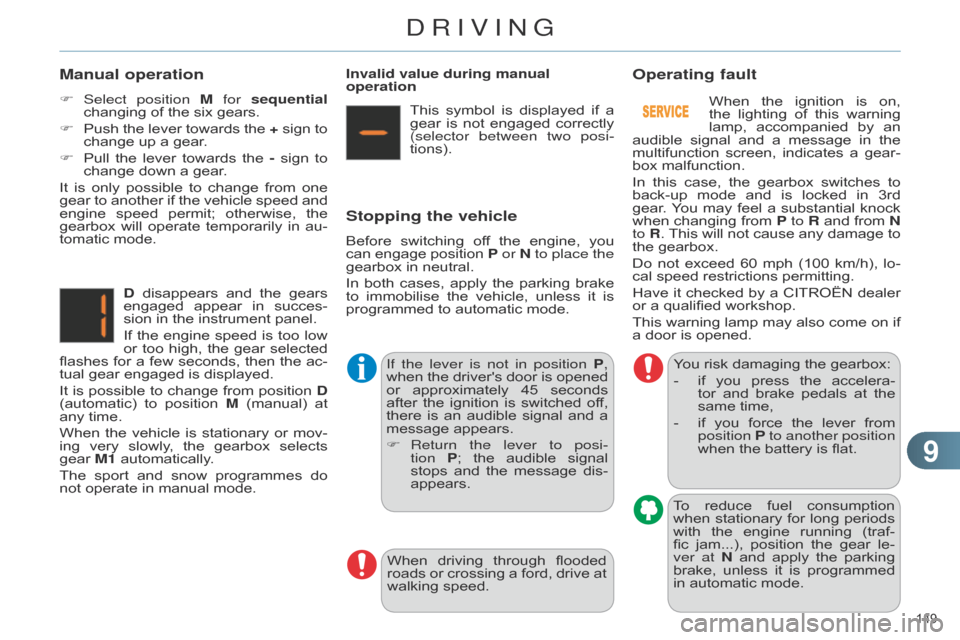
99
149
C4-2_en_Chap09_conduite_ed01-2014
Manual operation
F Select position M for sequential
changing of the six gears.
F
Push
the
lever
towards
the
+
sign
to
change
up a gear.
F
Pull
the
lever
towards
the
-
sign
to
change
down a gear.
It
is
only
possible
to
change
from
one
gear
to
another
if
the
vehicle
speed
and
engine
speed
permit;
otherwise,
the
gearbox
will
operate
temporarily
in
au
-
tomatic
mode.D
disappears
and
the
gears
engaged
appear
in
succes
-
sion
in the instrument panel.
If
the
engine
speed
is
too
low
or
too
high,
the
gear
selected
flashes
for
a
few
seconds,
then
the
ac
-
tual
gear engaged is displayed.
It
is
possible
to
change
from
position
D
(automatic)
to
position
M
(manual)
at
any
time.
When
the
vehicle
is
stationary
or
mov
-
ing
very
slowly
,
the
gearbox
selects
gear
M1 automatically.
The
sport
and
snow
programmes
do
not
operate in manual mode.Invalid value during manual
operation
This symbol is displayed if a
gear
is
not
engaged
correctly
(selector between two posi
-
tions).
Stopping the vehicle
Before switching of f the engine, you can
engage position P or N to place the
gearbox
in neutral.
In
both
cases,
apply
the
parking
brake
to
immobilise
the
vehicle,
unless
it
is
programmed
to automatic mode.
If the lever is not in position P,
when
the
driver's
door
is
opened
or
approximately
45
seconds
after
the
ignition
is
switched
of
f,
there
is
an
audible
signal
and
a
message
appears.
F
Return
the lever to posi-
tion
P
;
the
audible
signal
stops
and
the
message
dis
-
appears. You
risk damaging the gearbox:
-
if
you
press
the
accelera
-
tor
and
brake
pedals
at
the
same
time,
-
if
you
force
the
lever
from
position P
to another position
when
the battery is flat.
When
the
ignition
is
on,
the
lighting
of
this
warning
lamp,
accompanied
by
an
audible
signal
and
a
message
in
the
multifunction
screen,
indicates
a
gear
-
box malfunction.
In
this
case,
the
gearbox
switches
to
back-up
mode
and
is
locked
in
3rd
gear
.
Y
ou
may
feel
a
substantial
knock
when
changing
from
P
to R
and
from
N
to R. This will not cause any damage to the
gearbox.
Do
not
exceed
60
mph
(100
km/h),
lo
-
cal
speed restrictions permitting.
Have
it
checked
by
a
CITROËN
dealer
or
a qualified workshop.
This
warning
lamp
may
also
come
on
if
a
door is opened.
Operating fault
To reduce fuel consumption when
stationary for long periods
with
the
engine
running
(traf
-
fic
jam...),
position
the
gear
le
-
ver at
N
and
apply
the
parking
brake,
unless
it
is
programmed
in
automatic mode.
When
driving
through
flooded
roads
or
crossing
a
ford,
drive
at
walking
speed.
DRIVING