bluetooth Citroen C4 PICASSO 2008 1.G Owner's Manual
[x] Cancel search | Manufacturer: CITROEN, Model Year: 2008, Model line: C4 PICASSO, Model: Citroen C4 PICASSO 2008 1.GPages: 266, PDF Size: 7.14 MB
Page 44 of 266
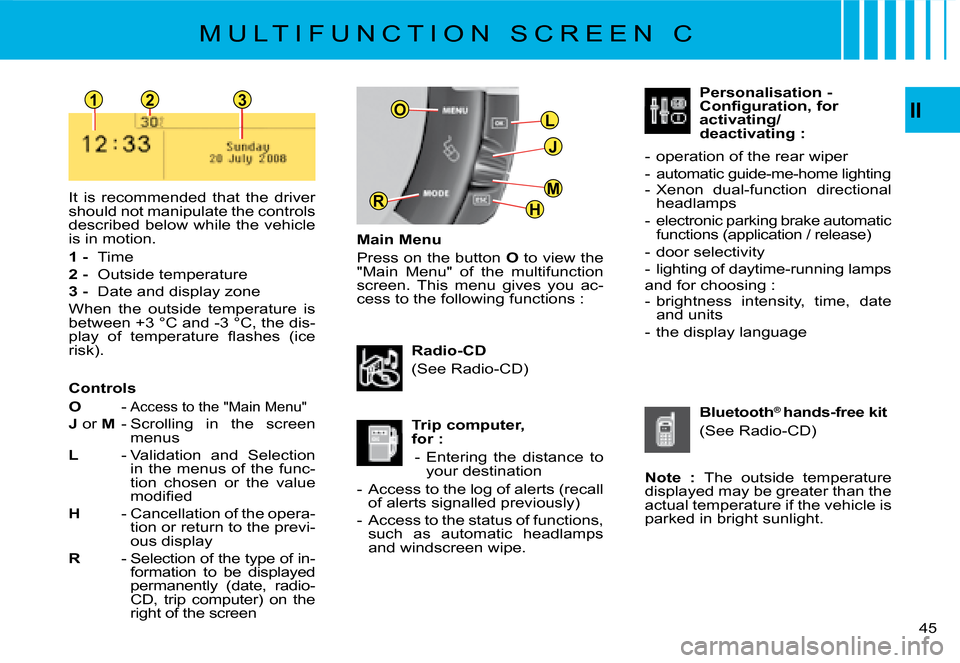
123
L
J
H
MR
OII
45
M U L T I F U N C T I O N S C R E E N C
Main Menu
Press on the button O to view the "Main Menu" of the multifunction screen. This menu gives you ac-cess to the following functions :
It is recommended that the driver should not manipulate the controls described below while the vehicle is in motion.
1 - Time
2 - Outside temperature
3 - Date and display zone
When the outside temperature is between +3 °C and -3 °C, the dis-�p�l�a�y� �o�f� �t�e�m�p�e�r�a�t�u�r�e� �fl� �a�s�h�e�s� �(�i�c�e� risk).Radio-CD
�(�S�e�e� �R�a�d�i�o�-�C�D�)
Trip computer, for :
- Entering the distance to your destination
�-� �A�c�c�e�s�s� �t�o� �t�h�e� �l�o�g� �o�f� �a�l�e�r�t�s� �(�r�e�c�a�l�l� of alerts signalled previously)
- Access to the status of functions, such as automatic headlamps and windscreen wipe.
Personalisation -�C�o�n�fi� �g�u�r�a�t�i�o�n�,� �f�o�r� �a�c�t�i�v�a�t�i�n�g�/�d�e�a�c�t�i�v�a�t�i�n�g� �:
- operation of the rear wiper
- automatic guide-me-home lighting- Xenon dual-function directional headlamps
- electronic parking brake automatic �f�u�n�c�t�i�o�n�s� �(�a�p�p�l�i�c�a�t�i�o�n� �/� �r�e�l�e�a�s�e�)�
- door selectivity
- lighting of daytime-running lampsand for choosing :- brightness intensity, time, date and units
- the display language
Bluetooth® hands-free kit
�(�S�e�e� �R�a�d�i�o�-�C�D�)
Note : The outside temperature displayed may be greater than the actual temperature if the vehicle is parked in bright sunlight.
Controls
O - Access to the "Main Menu"
J or M - Scrolling in the screen menus
L - Validation and Selection in the menus of the func-tion chosen or the value �m�o�d�i�fi� �e�d
H - Cancellation of the opera-tion or return to the previ-ous display
R - Selection of the type of in-formation to be displayed �p�e�r�m�a�n�e�n�t�l�y� �(�d�a�t�e�,� �r�a�d�i�o�-CD, trip computer) on the right of the screen
Page 156 of 266
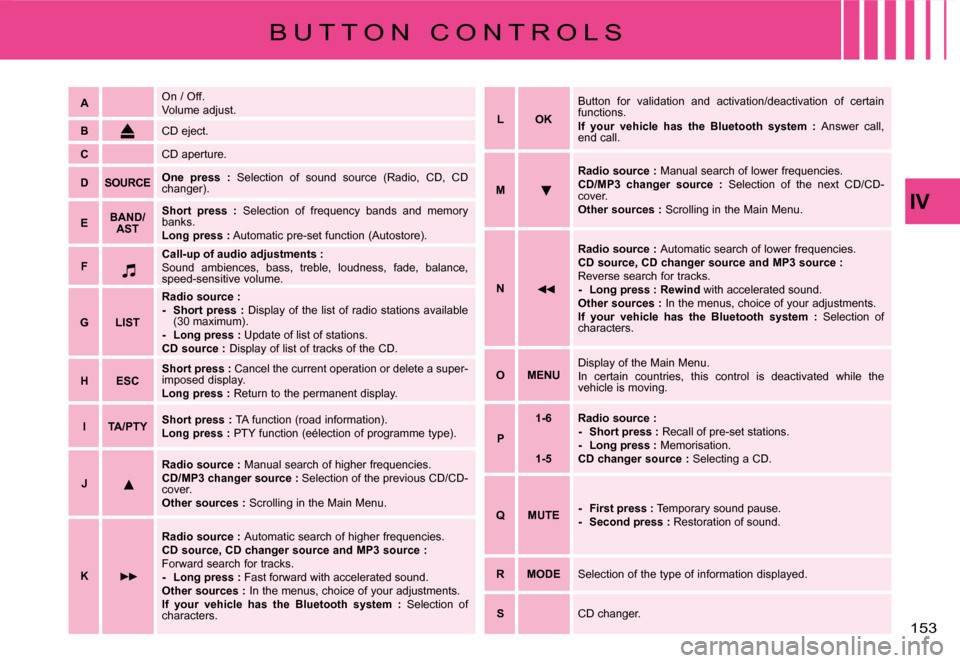
IV
153
B U T T O N C O N T R O L S
AOn / Off.Volume adjust.
BCD eject.
CCD aperture.
DSOURCEOne press : Selection of sound source (Radio, CD, CD changer).
EBAND/AST
Short press : Selection of frequency bands and memory banks.Long press : Automatic pre-set function (Autostore).
FCall-up of audio adjustments :Sound ambiences, bass, treble, loudness, fade, balance, speed-sensitive volume.speed-sensitive volume.
GLIST
Radio source :- Short press : Display of the list of radio stations available (30 maximum).- Long press : Update of list of stations.CD source : Display of list of tracks of the CD.
HESCShort press : Cancel the current operation or delete a super-imposed display.Long press : Return to the permanent display.
ITA/PTYShort press : TA function (road information).Long press : PTY function (eélection of programme type).
J
Radio source : Manual search of higher frequencies.CD/MP3 changer source : Selection of the previous CD/CD-cover.Other sources : Scrolling in the Main Menu.
K
Radio source : Automatic search of higher frequencies.CD source, CD changer source and MP3 source :Forward search for tracks.- Long press : Fast forward with accelerated sound.Other sources : In the menus, choice of your adjustments.If your vehicle has the Bluetooth system : Selection of characters.
LOK
Button for validation and activation/deactivation of certain functions.If your vehicle has the Bluetooth system : Answer call, end call.
M
Radio source : Manual search of lower frequencies.CD/MP3 changer source : Selection of the next CD/CD-cover.Other sources : Scrolling in the Main Menu.
N
Radio source : Automatic search of lower frequencies.CD source, CD changer source and MP3 source :Reverse search for tracks.- Long press : Rewind with accelerated sound.Other sources : In the menus, choice of your adjustments.If your vehicle has the Bluetooth system : Selection of characters.
OMENUDisplay of the Main Menu.In certain countries, this control is deactivated while the vehicle is moving.
P
1-6
1-5
Radio source :- Short press : Recall of pre-set stations.- Long press : Memorisation.CD changer source : Selecting a CD.
QMUTE- First press : Temporary sound pause.- Second press : Restoration of sound.
RMODESelection of the type of information displayed.
SCD changer.
Page 157 of 266
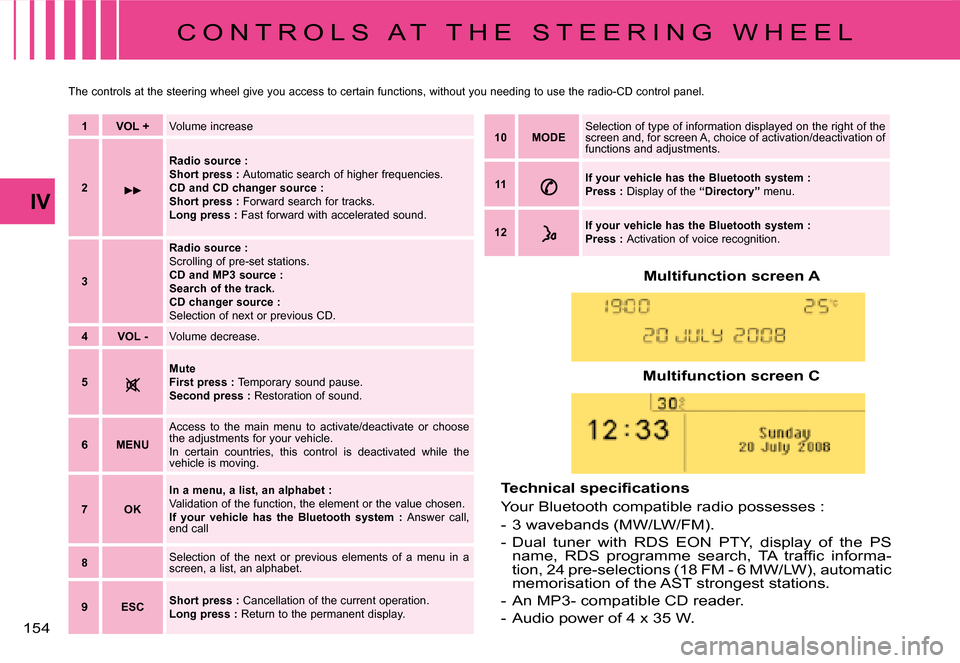
154
IV
Multifunction screen A
�T�e�c�h�n�i�c�a�l� �s�p�e�c�i�fi� �c�a�t�i�o�n�s
Your Bluetooth compatible radio possesses :
-3 wavebands (MW/LW/FM).
-Dual tuner with RDS EON PTY, display of the PS �n�a�m�e�,� �R�D�S� �p�r�o�g�r�a�m�m�e� �s�e�a�r�c�h�,� �T�A� �t�r�a�f�fi� �c� �i�n�f�o�r�m�a�-tion, 24 pre-selections (18 FM - 6 MW/LW), automatic memorisation of the AST strongest stations.
-An MP3- compatible CD reader.
-Audio power of 4 x 35 W.
Multifunction screen C
C O N T R O L S A T T H E S T E E R I N G W H E E L
The controls at the steering wheel give you access to certain functions, without you needing to use the radio-CD control panel.
1VOL +Volume increase
2
Radio source :Short press : Automatic search of higher frequencies.CD and CD changer source :Short press : Forward search for tracks.Long press : Fast forward with accelerated sound.
3
Radio source :Scrolling of pre-set stations.CD and MP3 source :Search of the track.CD changer source :Selection of next or previous CD.
4VOL -Volume decrease.
5MuteFirst press : Temporary sound pause.Second press : Restoration of sound.
6MENU
Access to the main menu to activate/deactivate or choose the adjustments for your vehicle.In certain countries, this control is deactivated while the vehicle is moving.
7OK
In a menu, a list, an alphabet :Validation of the function, the element or the value chosen.If your vehicle has the Bluetooth system : Answer call, end call
8Selection of the next or previous elements of a menu in a screen, a list, an alphabet.
9ESCShort press : Cancellation of the current operation.Long press : Return to the permanent display.
10MODESelection of type of information displayed on the right of the screen and, for screen A, choice of activation/deactivation of functions and adjustments.
11If your vehicle has the Bluetooth system : Press : Display of the “Directory” menu.
12If your vehicle has the Bluetooth system :Press : Activation of voice recognition.
Page 166 of 266
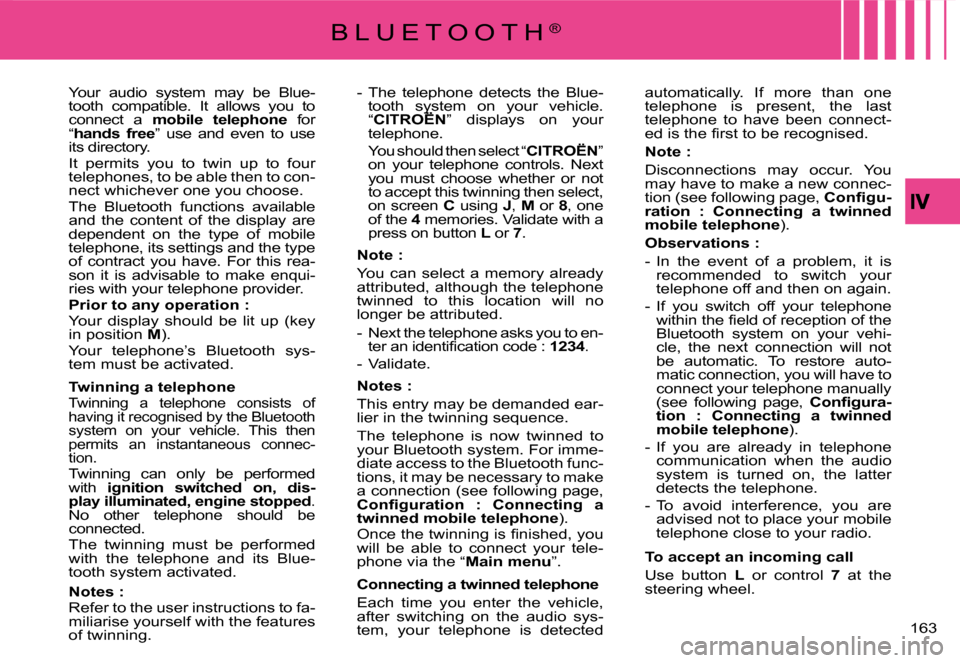
163
- The telephone detects the Blue-tooth system on your vehicle. “CITROËNtooth systemh syst” displays on your telephone.
You should then select “CITROËN” on your telephone controls. Next you must choose whether or not to accept this twinning then select, on screen C using J, M or 8, one of the 4 memories. Validate with a press on button L or 7.
Note :
You can select a memory already attributed, although the telephone twinned to this location will no longer be attributed.
- Next the telephone asks you to en-�t�e�r� �a�n� �i�d�e�n�t�i�fi� �c�a�t�i�o�n� �c�o�d�e� �:� 1234.
- Validate.
Notes:
This entry may be demanded ear-lier in the twinning sequence.
The telephone is now twinned to your Bluetooth system. For imme-diate access to the Bluetooth func-tions, it may be necessary to make a connection (see following page, �C�o�n�fi� �g�u�r�a�t�i�o�n� �:� �C�o�n�n�e�c�t�i�n�g� �a� twinned mobile telephone).�O�n�c�e� �t�h�e� �t�w�i�n�n�i�n�g� �i�s� �fi� �n�i�s�h�e�d�,� �y�o�u� will be able to connect your tele-phone via the “Main menu”.
Connecting a twinned telephone
Each time you enter the vehicle, after switching on the audio sys-tem, your telephone is detected
automatically. If more than one telephone is present, the last telephone to have been connect-�e�d� �i�s� �t�h�e� �fi� �r�s�t� �t�o� �b�e� �r�e�c�o�g�n�i�s�e�d�.
Note :
Disconnections may occur. You may have to make a new connec-tion (see following page, �C�o�n�fi� �g�u�-ration : Connecting a twinned mobile telephone).
Observations :
- In the event of a problem, it is recommended to switch your telephone off and then on again.
- If you switch off your telephone �w�i�t�h�i�n� �t�h�e� �fi� �e�l�d� �o�f� �r�e�c�e�p�t�i�o�n� �o�f� �t�h�e� Bluetooth system on your vehi-cle, the next connection will not be automatic. To restore auto-matic connection, you will have to connect your telephone manually (see following page, �C�o�n�fi� �g�u�r�a�-tion : Connecting a twinned mobile telephone).
- If you are already in telephone communication when the audio system is turned on, the latter detects the telephone.
- To avoid interference, you are advised not to place your mobile telephone close to your radio.
To accept an incoming call
Use button L or control 7 at the steering wheel.
Your audio system may be Blue-tooth compatible. It allows you to connect a mobile telephone for “hands free” use and even to use its directory.It permits you to twin up to four telephones, to be able then to con-nect whichever one you choose.The Bluetooth functions available and the content of the display are dependent on the type of mobile telephone, its settings and the type of contract you have. For this rea-son it is advisable to make enqui-ries with your telephone provider.Prior to any operation :Your display should be lit up (key in position M).Your telephone’s Bluetooth sys-tem must be activated.
Twinning a telephoneTwinning a telephone consists of having it recognised by the Bluetooth system on your vehicle. This then permits an instantaneous connec-tion.Twinning can only be performed with ignition switched on, dis-play illuminated, engine stopped. No other telephone should be connected.The twinning must be performed with the telephone and its Blue-tooth system activated.
Notes : Refer to the user instructions to fa-miliarise yourself with the features of twinning.
B L U E T O O T H®
Page 168 of 266
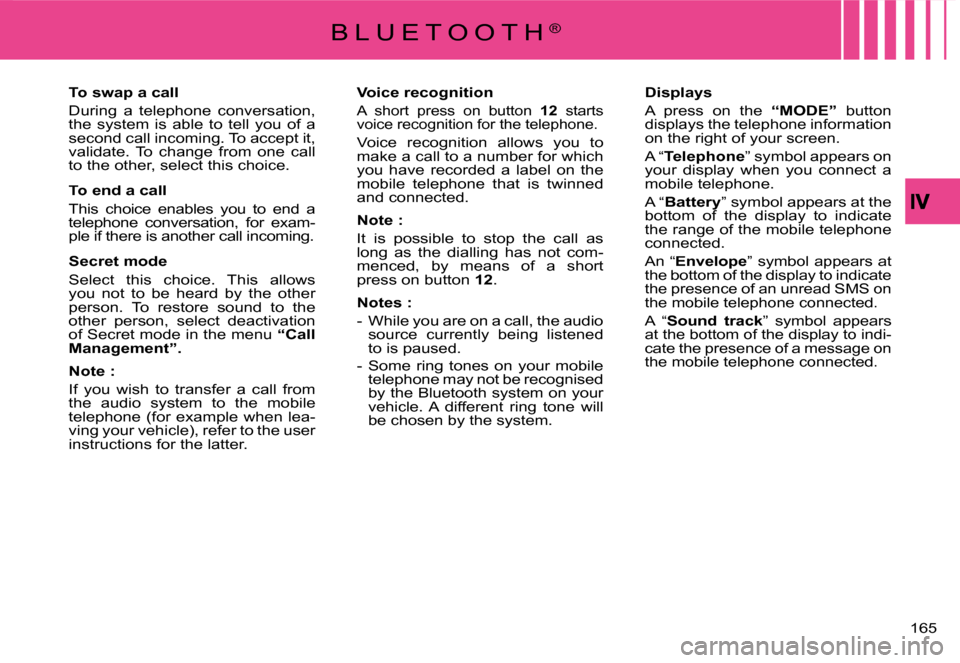
165
B L U E T O O T H®
Voice recognition
A short press on button 12 starts voice recognition for the telephone.
Voice recognition allows you to make a call to a number for which you have recorded a label on the mobile telephone that is twinned and connected.
Note :
It is possible to stop the call as long as the dialling has not com-menced, by means of a short press on button 12.
Notes :
- While you are on a call, the audio source currently being listened to is paused.
- Some ring tones on your mobile telephone may not be recognised by the Bluetooth system on your vehicle. A different ring tone will be chosen by the system.
Displays
A press on the “MODE” button displays the telephone information on the right of your screen.
A “Telephone” symbol appears on your display when you connect a mobile telephone.
A “Battery” symbol appears at the bottom of the display to indicate the range of the mobile telephone connected.
An “Envelope” symbol appears at the bottom of the display to indicate the presence of an unread SMS on the mobile telephone connected.
A “Sound track” symbol appears at the bottom of the display to indi-cate the presence of a message on the mobile telephone connected.
To swap a call
During a telephone conversation, the system is able to tell you of a second call incoming. To accept it, validate. To change from one call to the other, select this choice.
To end a call
This choice enables you to end a telephone conversation, for exam-ple if there is another call incoming.
Secret mode
Select this choice. This allows you not to be heard by the other person. To restore sound to the other person, select deactivation of Secret mode in the menu “Call Management”.
Note :
If you wish to transfer a call from the audio system to the mobile telephone (for example when lea-ving your vehicle), refer to the user instructions for the latter.
Page 201 of 266
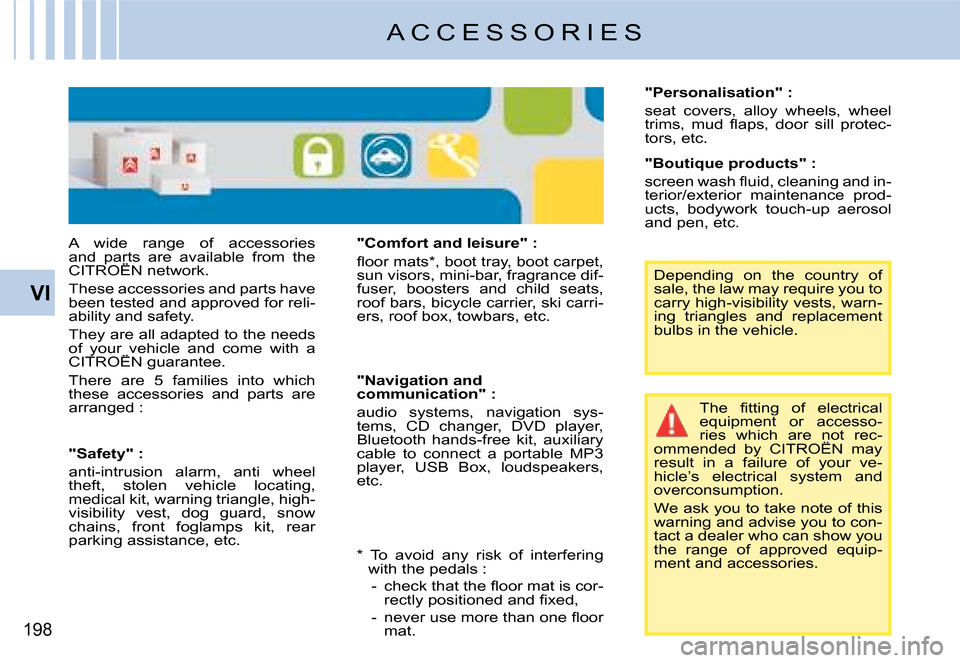
198
VI
A C C E S S O R I E S
A wide range of accessories and parts are available from the CITROËN network.and parts are available and parts
These accessories and parts have been tested and approved for reli-ability and safety.
They are all adapted to the needs of your vehicle and come with a CITROËN guarantee.of your vehicle and come your vehicle
There are 5 families into which these accessories and parts are arranged :
"Comfort and leisure" :
�fl� �o�o�r� �m�a�t�s�*�,� �b�o�o�t� �t�r�a�y�,� �b�o�o�t� �c�a�r�p�e�t�,� sun visors, mini-bar, fragrance dif-fuser, boosters and child seats, roof bars, bicycle carrier, ski carri-ers, roof box, towbars, etc.
�T�h�e� �fi� �t�t�i�n�g� �o�f� �e�l�e�c�t�r�i�c�a�l� equipment or accesso-ries which are not rec-ommended by CITROËN may result in a failure of your ve-hicle’s electrical system and overconsumption.
We ask you to take note of this warning and advise you to con-tact a dealer who can show you the range of approved equip-ment and accessories.
"Safety" :
anti-intrusion alarm, anti wheel theft, stolen vehicle locating, medical kit, warning triangle, high-visibility vest, dog guard, snow chains, front foglamps kit, rear parking assistance, etc.
"Navigation and communication" :
audio systems, navigation sys-tems, CD changer, DVD player, Bluetooth hands-free kit, auxiliary cable to connect a portable MP3 player, USB Box, loudspeakers, etc.
Depending on the country of sale, the law may require you to carry high-visibility vests, warn-ing triangles and replacement bulbs in the vehicle.
"Personalisation" :
seat covers, alloy wheels, wheel �t�r�i�m�s�,� �m�u�d� �fl� �a�p�s�,� �d�o�o�r� �s�i�l�l� �p�r�o�t�e�c�-tors, etc.
"Boutique products" :
�s�c�r�e�e�n� �w�a�s�h� �fl� �u�i�d�,� �c�l�e�a�n�i�n�g� �a�n�d� �i�n�-terior/exterior maintenance prod-ucts, bodywork touch-up aerosol and pen, etc.
�*� �T�o� �a�v�o�i�d� �a�n�y� �r�i�s�k� �o�f� �i�n�t�e�r�f�e�r�i�n�g� with the pedals :
�-� �c�h�e�c�k� �t�h�a�t� �t�h�e� �fl� �o�o�r� �m�a�t� �i�s� �c�o�r�-�r�e�c�t�l�y� �p�o�s�i�t�i�o�n�e�d� �a�n�d� �fi� �x�e�d�,
�-� �n�e�v�e�r� �u�s�e� �m�o�r�e� �t�h�a�n� �o�n�e� �fl� �o�o�r� mat.