trip computer Citroen C4 PICASSO 2008 1.G Owner's Manual
[x] Cancel search | Manufacturer: CITROEN, Model Year: 2008, Model line: C4 PICASSO, Model: Citroen C4 PICASSO 2008 1.GPages: 266, PDF Size: 7.14 MB
Page 44 of 266
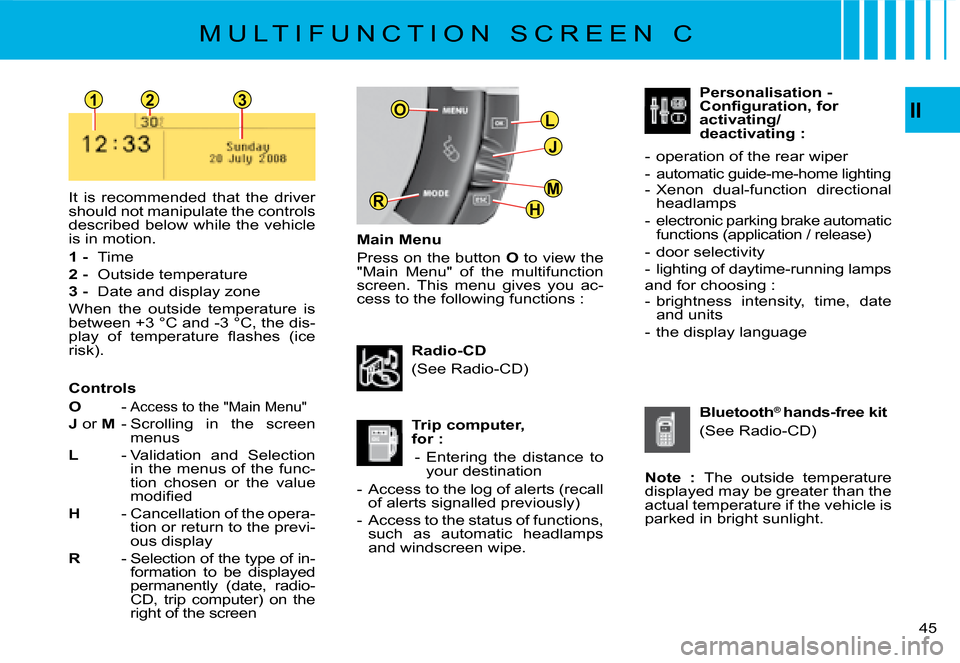
123
L
J
H
MR
OII
45
M U L T I F U N C T I O N S C R E E N C
Main Menu
Press on the button O to view the "Main Menu" of the multifunction screen. This menu gives you ac-cess to the following functions :
It is recommended that the driver should not manipulate the controls described below while the vehicle is in motion.
1 - Time
2 - Outside temperature
3 - Date and display zone
When the outside temperature is between +3 °C and -3 °C, the dis-�p�l�a�y� �o�f� �t�e�m�p�e�r�a�t�u�r�e� �fl� �a�s�h�e�s� �(�i�c�e� risk).Radio-CD
�(�S�e�e� �R�a�d�i�o�-�C�D�)
Trip computer, for :
- Entering the distance to your destination
�-� �A�c�c�e�s�s� �t�o� �t�h�e� �l�o�g� �o�f� �a�l�e�r�t�s� �(�r�e�c�a�l�l� of alerts signalled previously)
- Access to the status of functions, such as automatic headlamps and windscreen wipe.
Personalisation -�C�o�n�fi� �g�u�r�a�t�i�o�n�,� �f�o�r� �a�c�t�i�v�a�t�i�n�g�/�d�e�a�c�t�i�v�a�t�i�n�g� �:
- operation of the rear wiper
- automatic guide-me-home lighting- Xenon dual-function directional headlamps
- electronic parking brake automatic �f�u�n�c�t�i�o�n�s� �(�a�p�p�l�i�c�a�t�i�o�n� �/� �r�e�l�e�a�s�e�)�
- door selectivity
- lighting of daytime-running lampsand for choosing :- brightness intensity, time, date and units
- the display language
Bluetooth® hands-free kit
�(�S�e�e� �R�a�d�i�o�-�C�D�)
Note : The outside temperature displayed may be greater than the actual temperature if the vehicle is parked in bright sunlight.
Controls
O - Access to the "Main Menu"
J or M - Scrolling in the screen menus
L - Validation and Selection in the menus of the func-tion chosen or the value �m�o�d�i�fi� �e�d
H - Cancellation of the opera-tion or return to the previ-ous display
R - Selection of the type of in-formation to be displayed �p�e�r�m�a�n�e�n�t�l�y� �(�d�a�t�e�,� �r�a�d�i�o�-CD, trip computer) on the right of the screen
Page 45 of 266
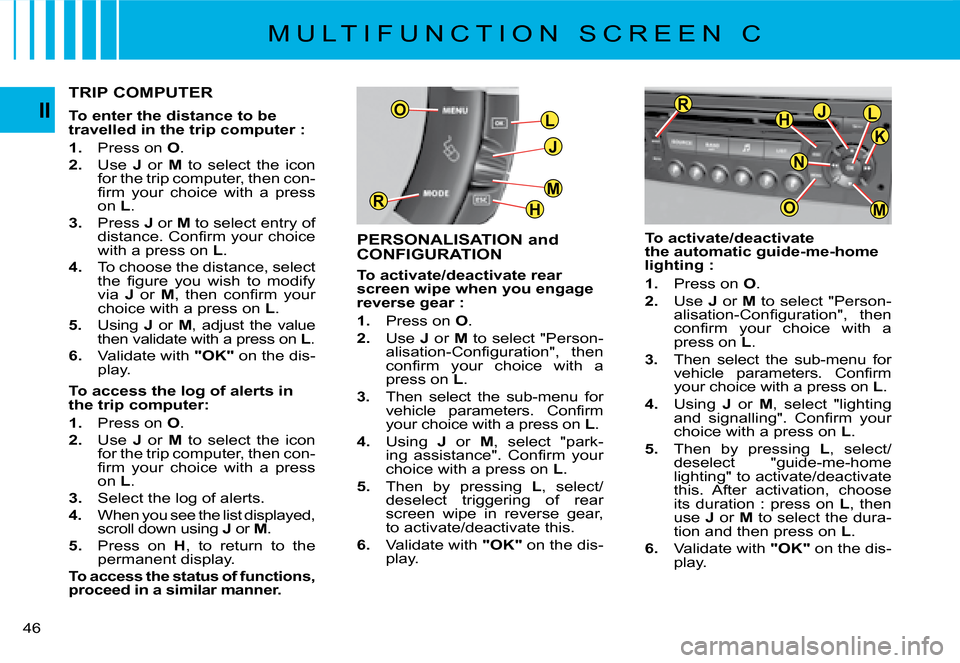
L
J
H
MR
O
M
JLH
O
R
K
N
46
II
PERSONALISATION and
CONFIGURATION
�T�o� �a�c�t�i�v�a�t�e�/�d�e�a�c�t�i�v�a�t�e� �r�e�a�r� �s�c�r�e�e�n� �w�i�p�e� �w�h�e�n� �y�o�u� �e�n�g�a�g�e� �r�e�v�e�r�s�e� �g�e�a�r� �:
1. Press on O.
2. Use J or M to select "Person-�a�l�i�s�a�t�i�o�n�-�C�o�n�fi� �g�u�r�a�t�i�o�n�"�,� �t�h�e�n� �c�o�n�fi� �r�m� �y�o�u�r� �c�h�o�i�c�e� �w�i�t�h� �a� press on L.
3. Then select the sub-menu for �v�e�h�i�c�l�e� �p�a�r�a�m�e�t�e�r�s�.� �C�o�n�fi� �r�m� your choice with a press on L.
4. Using J or M, select "park-�i�n�g� �a�s�s�i�s�t�a�n�c�e�"�.� �C�o�n�fi� �r�m� �y�o�u�r� choice with a press on L.
5. Then by pressing L�,� �s�e�l�e�c�t�/deselect triggering of rear screen wipe in reverse gear, �t�o� �a�c�t�i�v�a�t�e�/�d�e�a�c�t�i�v�a�t�e� �t�h�i�s�.
6. Validate with "OK" on the dis-play.
TRIP COMPUTER
To enter the distance to be travelled in the trip computer :
1. Press on O.
2. Use J or M to select the icon for the trip computer, then con-�fi� �r�m� �y�o�u�r� �c�h�o�i�c�e� �w�i�t�h� �a� �p�r�e�s�s� on L.
3. Press J or M to select entry of �d�i�s�t�a�n�c�e�.� �C�o�n�fi� �r�m� �y�o�u�r� �c�h�o�i�c�e� with a press on L.
4. To choose the distance, select �t�h�e� �fi� �g�u�r�e� �y�o�u� �w�i�s�h� �t�o� �m�o�d�i�f�y� via J or M�,� �t�h�e�n� �c�o�n�fi� �r�m� �y�o�u�r� choice with a press on L.
5. Using J or M, adjust the value then validate with a press on L.
6. Validate with "OK" on the dis-play.
�T�o� �a�c�c�e�s�s� �t�h�e� �l�o�g� �o�f� �a�l�e�r�t�s� �i�n� the trip computer:
1. Press on O.
2. Use J or M to select the icon for the trip computer, then con-�fi� �r�m� �y�o�u�r� �c�h�o�i�c�e� �w�i�t�h� �a� �p�r�e�s�s� on L.
3. Select the log of alerts.
4. When you see the list displayed, scroll down using J or M.
5. Press on H, to return to the permanent display.
To access the status of functions, proceed in a similar manner.
�T�o� �a�c�t�i�v�a�t�e�/�d�e�a�c�t�i�v�a�t�e� �t�h�e� �a�u�t�o�m�a�t�i�c� �g�u�i�d�e�-�m�e�-�h�o�m�e� �l�i�g�h�t�i�n�g� �:
1. Press on O.
2. Use J or M to select "Person-�a�l�i�s�a�t�i�o�n�-�C�o�n�fi� �g�u�r�a�t�i�o�n�"�,� �t�h�e�n� �c�o�n�fi� �r�m� �y�o�u�r� �c�h�o�i�c�e� �w�i�t�h� �a� press on L.
3. Then select the sub-menu for �v�e�h�i�c�l�e� �p�a�r�a�m�e�t�e�r�s�.� �C�o�n�fi� �r�m� your choice with a press on L.
4. Using J or M, select "lighting �a�n�d� �s�i�g�n�a�l�l�i�n�g�"�.� �C�o�n�fi� �r�m� �y�o�u�r� choice with a press on L.
5. Then by pressing L�,� �s�e�l�e�c�t�/deselect "guide-me-home �l�i�g�h�t�i�n�g�"� �t�o� �a�c�t�i�v�a�t�e�/�d�e�a�c�t�i�v�a�t�e� this. After activation, choose its duration : press on L, then use J or M to select the dura-tion and then press on L.
6. Validate with "OK" on the dis-play.
M U L T I F U N C T I O N S C R E E N C
Page 48 of 266
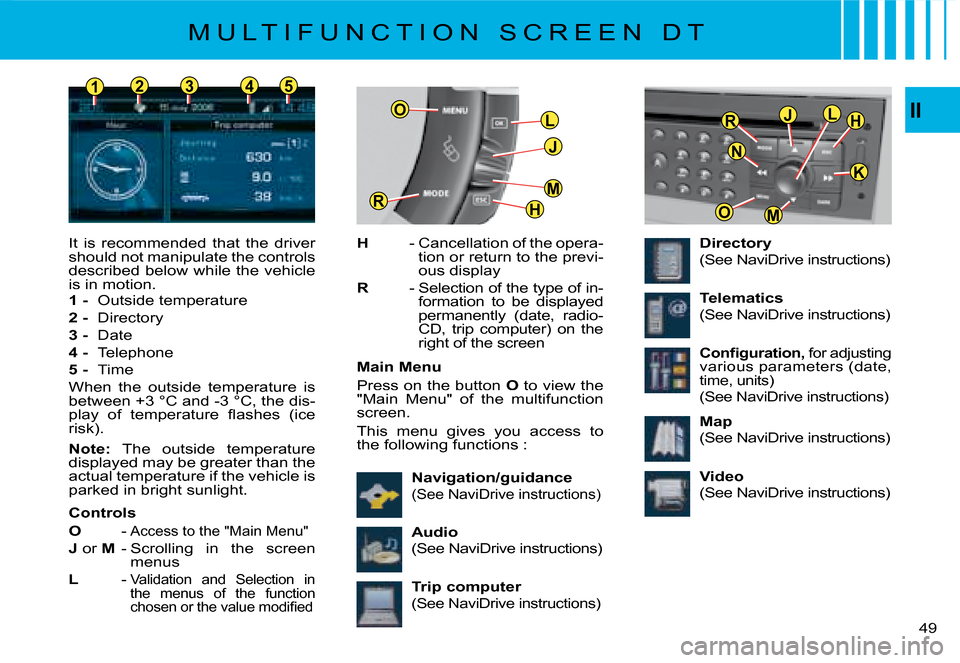
L
J
H
MR
O
M
K
O
RHJL
N
12345II
49
H - Cancellation of the opera-tion or return to the previ-ous display
R - Selection of the type of in-formation to be displayed �p�e�r�m�a�n�e�n�t�l�y� �(�d�a�t�e�,� �r�a�d�i�o�-CD, trip computer) on the right of the screen
Main Menu
Press on the button O to view the "Main Menu" of the multifunction screen.
This menu gives you access to the following functions :
Trip computer
�(�S�e�e� �N�a�v�i�D�r�i�v�e� �i�n�s�t�r�u�c�t�i�o�n�s�)
Directory
�(�S�e�e� �N�a�v�i�D�r�i�v�e� �i�n�s�t�r�u�c�t�i�o�n�s�)
Telematics
�(�S�e�e� �N�a�v�i�D�r�i�v�e� �i�n�s�t�r�u�c�t�i�o�n�s�)
�C�o�n�fi� �g�u�r�a�t�i�o�n�,� for adjusting �v�a�r�i�o�u�s� �p�a�r�a�m�e�t�e�r�s� �(�d�a�t�e�,� time, units)
�(�S�e�e� �N�a�v�i�D�r�i�v�e� �i�n�s�t�r�u�c�t�i�o�n�s�)
Map
�(�S�e�e� �N�a�v�i�D�r�i�v�e� �i�n�s�t�r�u�c�t�i�o�n�s�)
Video
�(�S�e�e� �N�a�v�i�D�r�i�v�e� �i�n�s�t�r�u�c�t�i�o�n�s�)�N�a�v�i�g�a�t�i�o�n�/�g�u�i�d�a�n�c�e
�(�S�e�e� �N�a�v�i�D�r�i�v�e� �i�n�s�t�r�u�c�t�i�o�n�s�)
Audio
�(�S�e�e� �N�a�v�i�D�r�i�v�e� �i�n�s�t�r�u�c�t�i�o�n�s�)
It is recommended that the driver should not manipulate the controls described below while the vehicle is in motion.1- Outside temperature
2 - Directory
3 - Date
4 - Telephone
5 - Time
When the outside temperature is between +3 °C and -3 °C, the dis-�p�l�a�y� �o�f� �t�e�m�p�e�r�a�t�u�r�e� �fl� �a�s�h�e�s� �(�i�c�e� risk).
Note: The outside temperature displayed may be greater than the actual temperature if the vehicle is parked in bright sunlight.
Controls
O - Access to the "Main Menu"
J or M - Scrolling in the screen menus
L - Validation and Selection in the menus of the function �c�h�o�s�e�n� �o�r� �t�h�e� �v�a�l�u�e� �m�o�d�i�fi� �e�d
M U L T I F U N C T I O N S C R E E N D T
Page 49 of 266
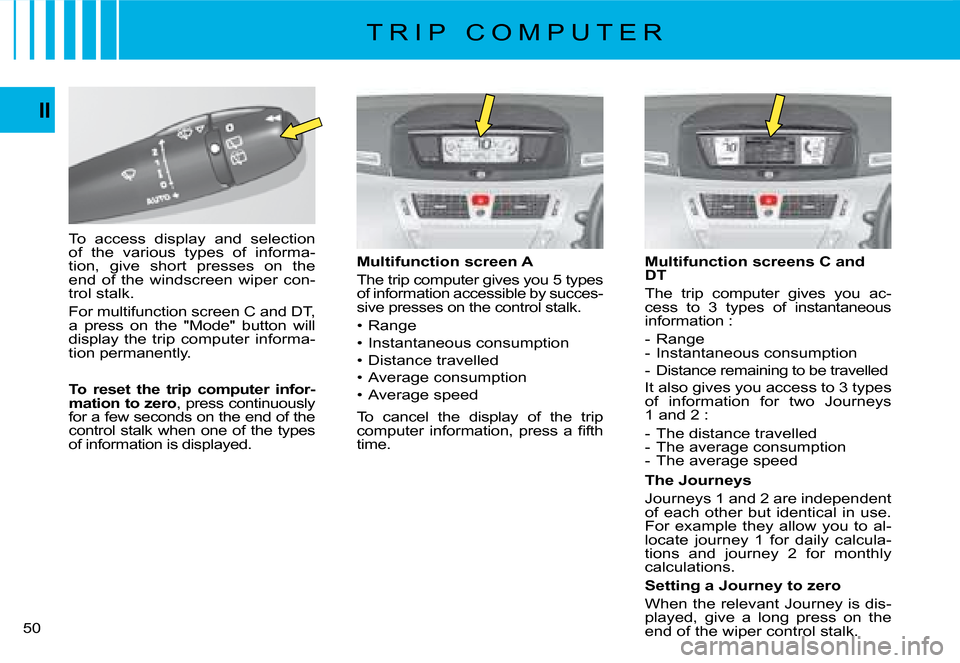
50
II
Multifunction screen A
The trip computer gives you 5 types of information accessible by succes-sive presses on the control stalk.
Page 50 of 266
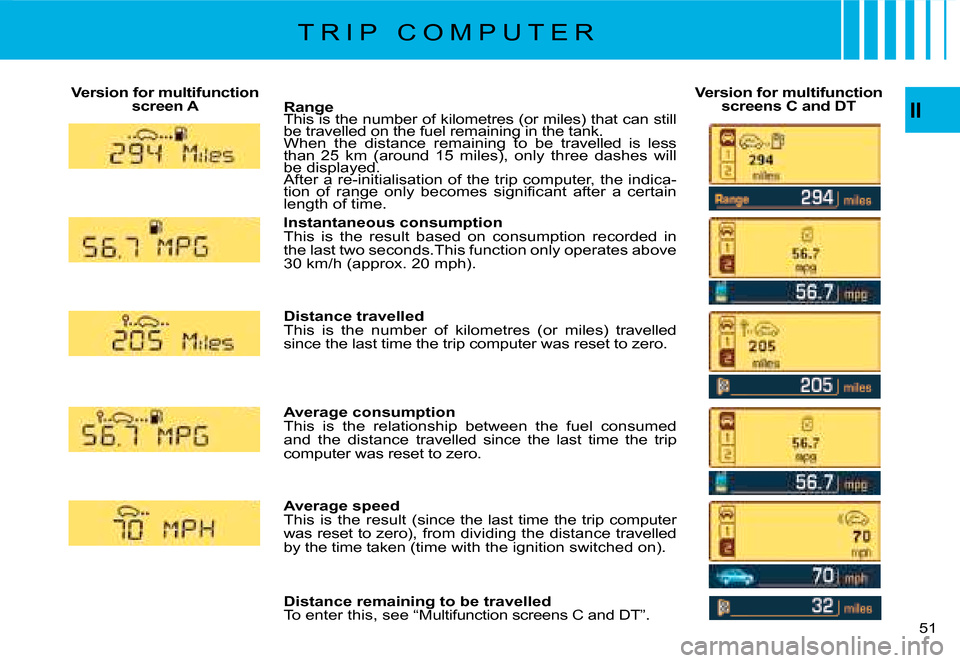
II
51
T R I P C O M P U T E R
Version for multifunction screen AVersion for multifunction screens C and DT�R�a�n�g�e�T�h�i�s� �i�s� �t�h�e� �n�u�m�b�e�r� �o�f� �k�i�l�o�m�e�t�r�e�s� �(�o�r� �m�i�l�e�s�)� �t�h�a�t� �c�a�n� �s�t�i�l�l� �R�a�n�g�e�R�a�n�g�e
be travelled on the fuel remaining in the tank. �T�h�i�s� �i�s� �t�h�e� �n�u�m�b�e�r� �o�f� �k�i�l�o�m�e�t�r�e�s� �(�o�r� �m�i�l�e�s�)� �t�h�a�t� �c�a�n� �s�t�i�l�l� �T�h�i�s� �i�s� �t�h�e� �n�u�m�b�e�r� �o�f� �k�i�l�o�m�e�t�r�e�s� �(�o�r� �m�i�l�e�s�)� �t�h�a�t� �c�a�n� �s�t�i�l�l�
When the distance remaining to be travelled is less be travelled on the fuel remaining in the tank. be travelled on the fuel remaining in the tank.
�t�h�a�n� �2�5� �k�m� �(�a�r�o�u�n�d� �1�5� �m�i�l�e�s�)�,� �o�n�l�y� �t�h�r�e�e� �d�a�s�h�e�s� �w�i�l�l� When the distance remaining to be travelled is less When the distance remaining to be travelled is less
be displayed.�t�h�a�n� �2�5� �k�m� �(�a�r�o�u�n�d� �1�5� �m�i�l�e�s�)�,� �o�n�l�y� �t�h�r�e�e� �d�a�s�h�e�s� �w�i�l�l� �t�h�a�n� �2�5� �k�m� �(�a�r�o�u�n�d� �1�5� �m�i�l�e�s�)�,� �o�n�l�y� �t�h�r�e�e� �d�a�s�h�e�s� �w�i�l�l�
After a re-initialisation of the trip computer, the indica-be displayed.be displayed.
�t�i�o�n� �o�f� �r�a�n�g�e� �o�n�l�y� �b�e�c�o�m�e�s� �s�i�g�n�i�fi� �c�a�n�t� �a�f�t�e�r� �a� �c�e�r�t�a�i�n� After a re-initialisation of the trip computer, the indica-After a re-initialisation of the trip computer, the indica-
length of time.�t�i�o�n� �o�f� �r�a�n�g�e� �o�n�l�y� �b�e�c�o�m�e�s� �s�i�g�n�i�fi� �c�a�n�t� �a�f�t�e�r� �a� �c�e�r�t�a�i�n� �t�i�o�n� �o�f� �r�a�n�g�e� �o�n�l�y� �b�e�c�o�m�e�s� �s�i�g�n�i�fi� �c�a�n�t� �a�f�t�e�r� �a� �c�e�r�t�a�i�n�
�A�v�e�r�a�g�e� �c�o�n�s�u�m�p�t�i�o�nThis is the relationship between the fuel consumed and the distance travelled since the last time the tr ip computer was reset to zero.
Instantaneous consumptionThis is the result based on consumption recorded in the last two seconds.This function only operates above �3�0� �k�m�/�h� �(�a�p�p�r�o�x�.� �2�0� �m�p�h�)�.
�A�v�e�r�a�g�e� �s�p�e�e�d�T�h�i�s� �i�s� �t�h�e� �r�e�s�u�l�t� �(�s�i�n�c�e� �t�h�e� �l�a�s�t� �t�i�m�e� �t�h�e� �t�r�i�p� �c�o�m�p�u�t�e �r� was reset to zero), from dividing the distance travelled �b�y� �t�h�e� �t�i�m�e� �t�a�k�e�n� �(�t�i�m�e� �w�i�t�h� �t�h�e� �i�g�n�i�t�i�o�n� �s�w�i�t�c�h�e�d� �o�n�)�.
Distance travelled�T�h�i�s� �i�s� �t�h�e� �n�u�m�b�e�r� �o�f� �k�i�l�o�m�e�t�r�e�s� �(�o�r� �m�i�l�e�s�)� �t�r�a�v�e�l�l�e�d� since the last time the trip computer was reset to zero.
�D�i�s�t�a�n�c�e� �r�e�m�a�i�n�i�n�g� �t�o� �b�e� �t�r�a�v�e�l�l�e�d� To enter this, see “Multifunction screens C and DT”.
Page 218 of 266
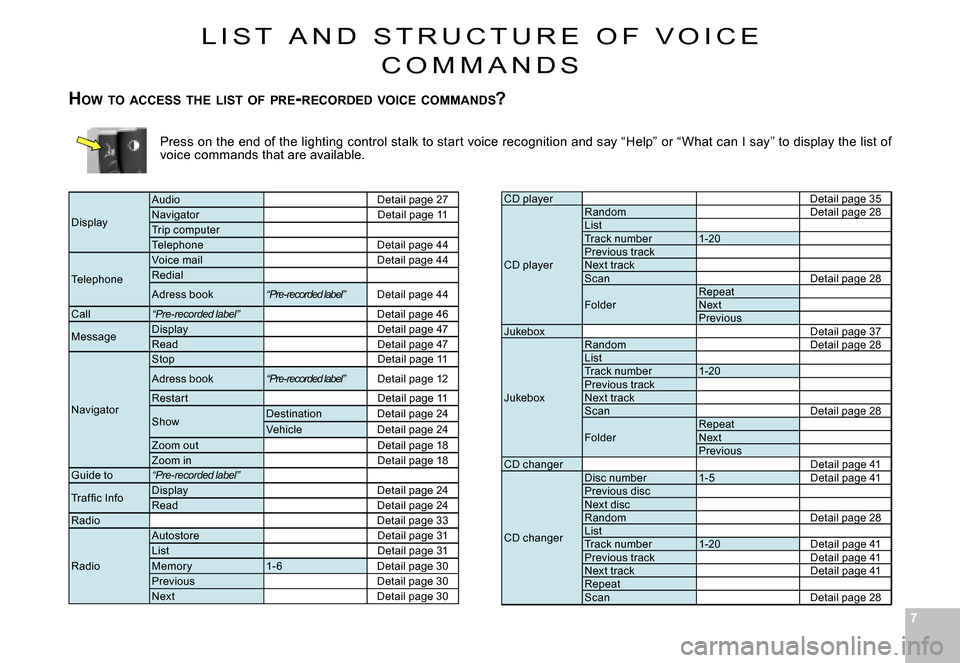
77
Press on the end of the lighting control stalk to start voice recognition and say “Help” or “What can I say ” to display the list of voice commands that are available.
CD playerDetail page 35
CD player
RandomDetail page 28ListTrack number1-20Previous trackNext trackScanDetail page 28Detail page 28
FolderRepeatNextPreviousJukeboxDetail page 37Detail page 37
Jukebox
RandomDetail page 28Detail page 28ListTrack number1-20Previous trackNext trackScanDetail page 28Detail page 28
FolderRepeatNextPreviousCD changerDetail page 41
CD changer
Disc number1-5Detail page 41Detail page 41Previous discNext discRandomDetail page 28Detail page 28ListTrack number1-20Detail page 41Detail page 41Previous trackDetail page 41Detail page 41Next trackDetail page 41Detail page 41RepeatScanDetail page 28
Display
AudioDetail page 27NavigatorDetail page 11Trip computerTelephoneDetail page 44
Telephone
Voice mailDetail page 44Redial
Adress book“Pre-recorded label”Detail page 44
Call“Pre-recorded label”Detail page 46
MessageDisplayDetail page 47ReadDetail page 47
Navigator
StopDetail page 11
Adress book“Pre-recorded label”Detail page 12
Restar tDetail page 11
ShowDestinationDetail page 24VehicleDetail page 24Zoom outDetail page 18Zoom inDetail page 18Guide to“Pre-recorded label”
�T�r�a�f �fi� �c� �I�n�f�oDisplayDetail page 24ReadDetail page 24RadioDetail page 33
Radio
AutostoreDetail page 31ListDetail page 31Memor y1- 6Detail page 30PreviousDetail page 30NextDetail page 30
L I S T A N D S T R U C T U R E O F V O I C E
C O M M A N D S
HOW TO ACCESS THE LIST OF PRE -RECORDED VOICE COMMANDS ?