Multifunction screen Citroen C4 PICASSO 2009 1.G Service Manual
[x] Cancel search | Manufacturer: CITROEN, Model Year: 2009, Model line: C4 PICASSO, Model: Citroen C4 PICASSO 2009 1.GPages: 337, PDF Size: 12.91 MB
Page 156 of 337
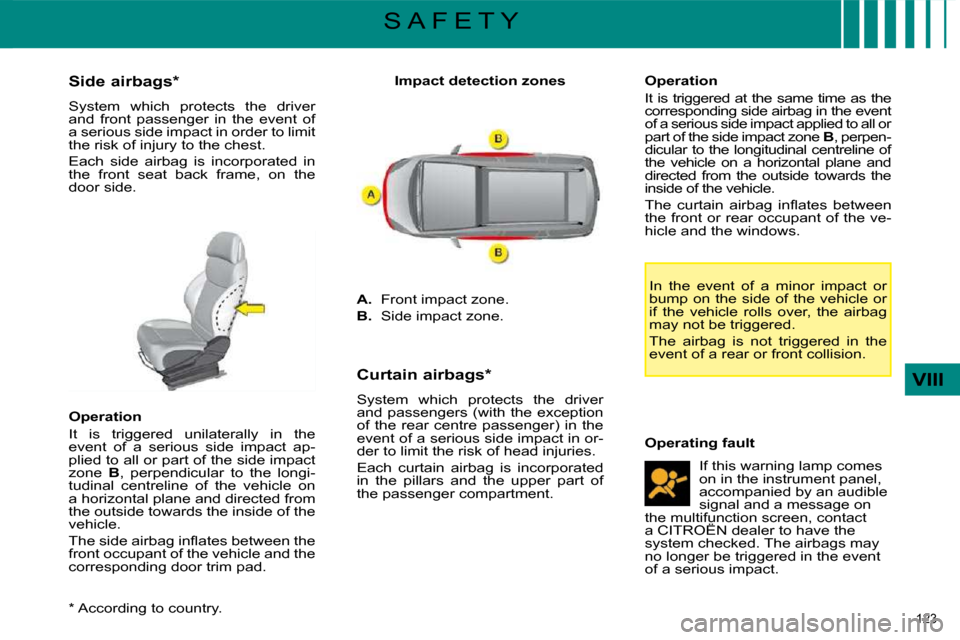
123
VIII
S A F E T Y
* According to country.
Side airbags *
System which protects the driver
and front passenger in the event of
a serious side impact in order to limit
the risk of injury to the chest.
Each side airbag is incorporated in
the front seat back frame, on the
door side.
Operation
It is triggered unilaterally in the
event of a serious side impact ap-
plied to all or part of the side impact
zone
B , perpendicular to the longi-
tudinal centreline of the vehicle on
a horizontal plane and directed from
the outside towards the inside of the
vehicle.
� �T�h�e� �s�i�d�e� �a�i�r�b�a�g� �i�n�fl� �a�t�e�s� �b�e�t�w�e�e�n� �t�h�e�
front occupant of the vehicle and the
corresponding door trim pad. Impact detection zones
A. Front impact zone.
B. Side impact zone.
Curtain airbags *
System which protects the driver
�a�n�d� �p�a�s�s�e�n�g�e�r�s� �(�w�i�t�h� �t�h�e� �e�x�c�e�p�t�i�o�n�
of the rear centre passenger) in the
event of a serious side impact in or-
der to limit the risk of head injuries.
Each curtain airbag is incorporated
in the pillars and the upper part of
the passenger compartment. Operation
It is triggered at the same time as the
corresponding side airbag in the event
of a serious side impact applied to all or
part of the side impact zone
B , perpen-
dicular to the longitudinal centreline of
the vehicle on a horizontal plane and
directed from the outside towards the
inside of the vehicle.
� �T�h�e� �c�u�r�t�a�i�n� �a�i�r�b�a�g� �i�n�fl� �a�t�e�s� �b�e�t�w�e�e�n�
the front or rear occupant of the ve-
hicle and the windows.
In the event of a minor impact or
bump on the side of the vehicle or
if the vehicle rolls over, the airbag
may not be triggered.
The airbag is not triggered in the
event of a rear or front collision.
Operating fault If this warning lamp comes
on in the instrument panel,
accompanied by an audible
signal and a message on
the multifunction screen, contact
a CITROËN dealer to have the
system checked. The airbags may
no longer be triggered in the event
of a serious impact.
Page 161 of 337
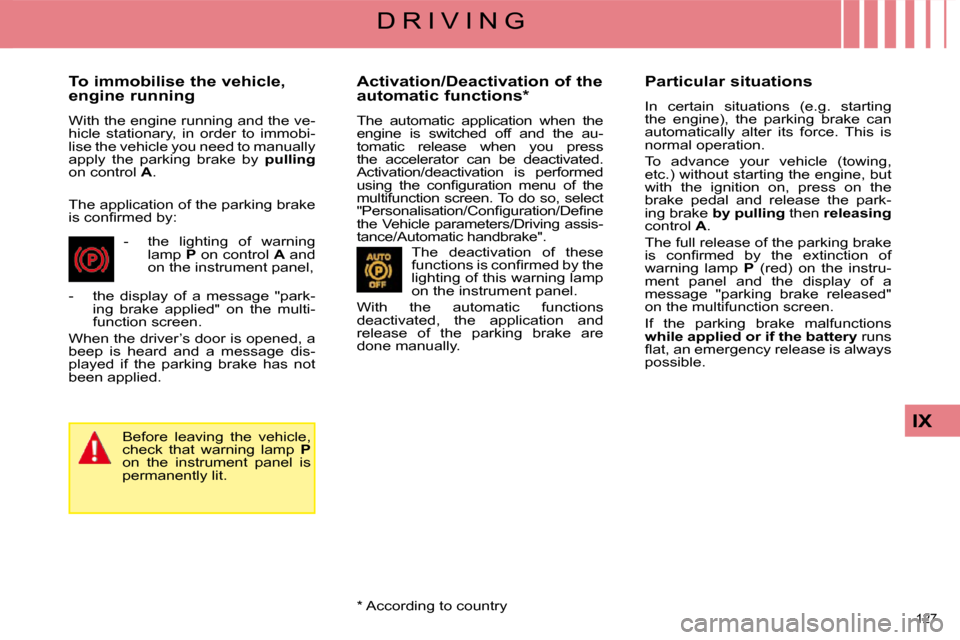
127
IX
D R I V I N G
To immobilise the vehicle,
engine running
With the engine running and the ve-
hicle stationary, in order to immobi-
lise the vehicle you need to manually
apply the parking brake by pulling
on control A .
The application of the parking brake
�i�s� �c�o�n�fi� �r�m�e�d� �b�y�:� - the lighting of warning lamp P on control A and
on the instrument panel,
- the display of a message "park- ing brake applied" on the multi-
function screen.
When the driver’s door is opened, a
beep is heard and a message dis-
played if the parking brake has not
been applied.
Before leaving the vehicle,
check that warning lamp P
on the instrument panel is
permanently lit. Particular situations
In certain situations (e.g. starting
the engine), the parking brake can
automatically alter its force. This is
normal operation.
To advance your vehicle (towing,
etc.) without starting the engine, but
with the ignition on, press on the
brake pedal and release the park-
ing brake
by pulling then releasing
control A .
The full release of the parking brake
�i�s� �c�o�n�fi� �r�m�e�d� �b�y� �t�h�e� �e�x�t�i�n�c�t�i�o�n� �o�f�
warning lamp P (red) on the instru-
ment panel and the display of a
message "parking brake released"
on the multifunction screen.
If the parking brake malfunctions
while applied or if the battery runs
�fl� �a�t�,� �a�n� �e�m�e�r�g�e�n�c�y� �r�e�l�e�a�s�e� �i�s� �a�l�w�a�y�s�
possible.
Activation/Deactivation of the
automatic functions *
The automatic application when the
engine is switched off and the au-
tomatic release when you press
the accelerator can be deactivated.
Activation/deactivation is performed
�u�s�i�n�g� �t�h�e� �c�o�n�fi� �g�u�r�a�t�i�o�n� �m�e�n�u� �o�f� �t�h�e�
multifunction screen. To do so, select
�"�P�e�r�s�o�n�a�l�i�s�a�t�i�o�n�/�C�o�n�fi� �g�u�r�a�t�i�o�n�/�D�e�fi� �n�e�
the Vehicle parameters/Driving assis-
tance/Automatic handbrake".
The deactivation of these
�f�u�n�c�t�i�o�n�s� �i�s� �c�o�n�fi� �r�m�e�d� �b�y� �t�h�e�
lighting of this warning lamp
on the instrument panel.
With the automatic functions
deactivated, the application and
release of the parking brake are
done manually.
* According to country
Page 169 of 337
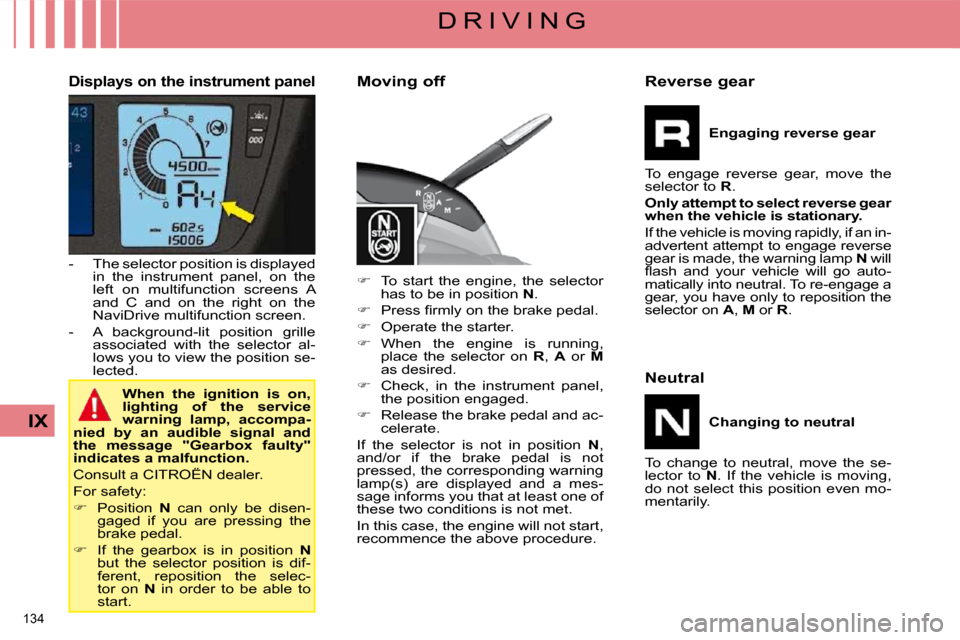
134
IX
D R I V I N G
Displays on the instrument panel
- The selector position is displayed in the instrument panel, on the
left on multifunction screens A
and C and on the right on the
NaviDrive multifunction screen.
- A background-lit position grille associated with the selector al-
lows you to view the position se-
lected.
When the ignition is on,
lighting of the service
warning lamp, accompa-
nied by an audible signal and
the message "Gearbox faulty"
indicates a malfunction.
Consult a CITROËN dealer.
� �F�o�r� �s�a�f�e�t�y�:�
� Position N can only be disen-
gaged if you are pressing the
brake pedal.
� If the gearbox is in position N
but the selector position is dif-
ferent, reposition the selec-
tor on N in order to be able to
start. Moving off
� To start the engine, the selector
has to be in position N .
� � � �P�r�e�s�s� �fi� �r�m�l�y� �o�n� �t�h�e� �b�r�a�k�e� �p�e�d�a�l�.�
� Operate the starter.
� When the engine is running,
place the selector on R , A or M
as desired.
� Check, in the instrument panel,
the position engaged.
� Release the brake pedal and ac-
celerate.
If the selector is not in position N ,
and/or if the brake pedal is not
pressed, the corresponding warning
lamp(s) are displayed and a mes-
sage informs you that at least one of
these two conditions is not met.
In this case, the engine will not start,
recommence the above procedure. Reverse gear
Engaging reverse gear
To engage reverse gear, move the
selector to R .
Only attempt to select reverse gear
when the vehicle is stationary.
If the vehicle is moving rapidly, if an in-
advertent attempt to engage reverse
gear is made, the warning lamp N will
�fl� �a�s�h� �a�n�d� �y�o�u�r� �v�e�h�i�c�l�e� �w�i�l�l� �g�o� �a�u�t�o�-
matically into neutral. To re-engage a
gear, you have only to reposition the
selector on A , M or R .
Neutral
Changing to neutral
To change to neutral, move the se-
lector to N . If the vehicle is moving,
do not select this position even mo-
mentarily.
Page 173 of 337
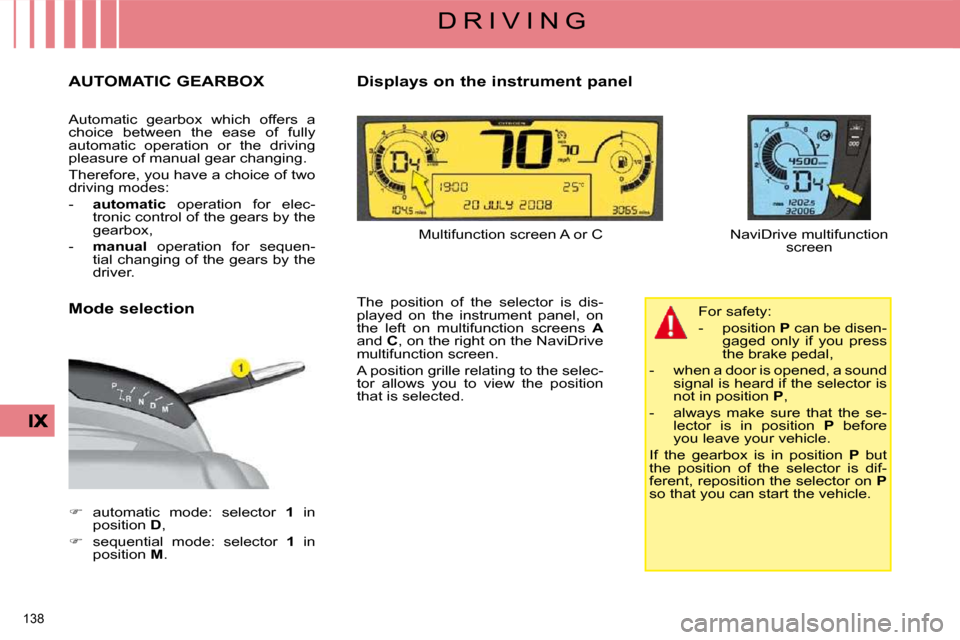
138
D R I V I N G
AUTOMATIC GEARBOX
Automatic gearbox which offers a
choice between the ease of fully
automatic operation or the driving
pleasure of manual gear changing.
Therefore, you have a choice of two
�d�r�i�v�i�n�g� �m�o�d�e�s�:�
- automatic operation for elec-
tronic control of the gears by the
gearbox,
- manual operation for sequen-
tial changing of the gears by the
driver.
� � � �a�u�t�o�m�a�t�i�c� �m�o�d�e�:� �s�e�l�e�c�t�o�r� � 1 in
position D ,
� � � �s�e�q�u�e�n�t�i�a�l� �m�o�d�e�:� �s�e�l�e�c�t�o�r� � 1 in
position M . The position of the selector is dis-
played on the instrument panel, on
the left on multifunction screens
A
and C , on the right on the NaviDrive
multifunction screen.
A position grille relating to the selec-
tor allows you to view the position
that is selected. � � �F�o�r� �s�a�f�e�t�y�:�
- position
P can be disen-
gaged only if you press
the brake pedal,
- when a door is opened, a sound signal is heard if the selector is
not in position P ,
- always make sure that the se- lector is in position P before
you leave your vehicle.
If the gearbox is in position P but
the position of the selector is dif-
ferent, reposition the selector on P
so that you can start the vehicle.
Displays on the instrument panel
Multifunction screen A or C NaviDrive multifunction screen
Mode selection
Page 174 of 337
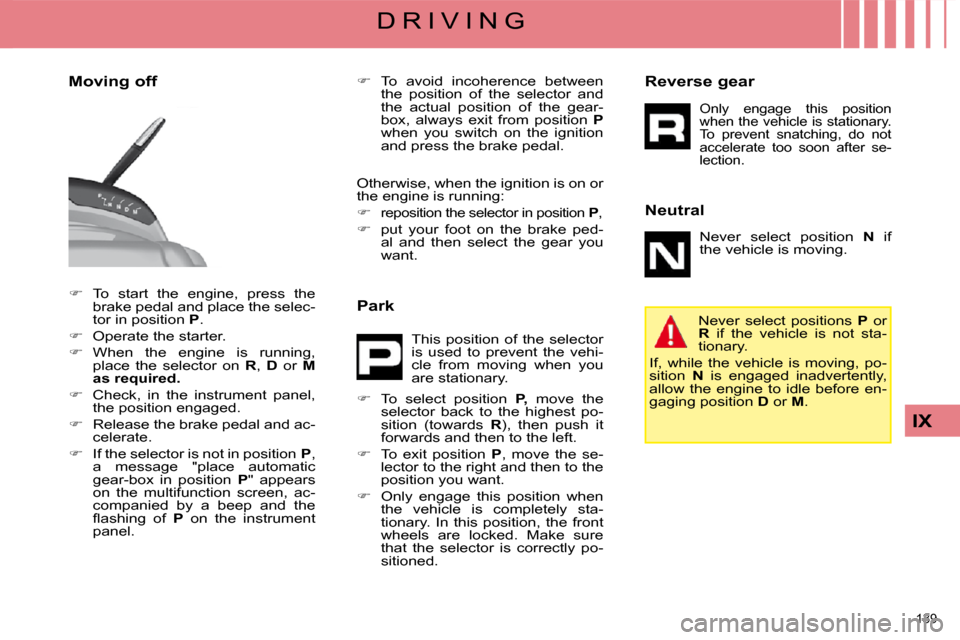
139
IX
D R I V I N G
� To start the engine, press the
brake pedal and place the selec-
tor in position P .
� Operate the starter.
� When the engine is running,
place the selector on R , D or M
as required.
� Check, in the instrument panel,
the position engaged.
� Release the brake pedal and ac-
celerate.
� If the selector is not in position P ,
a message "place automatic
gear-box in position P " appears
on the multifunction screen, ac-
companied by a beep and the
�fl� �a�s�h�i�n�g� �o�f� � P on the instrument
panel.
Moving off
� To avoid incoherence between
the position of the selector and
the actual position of the gear-
box, always exit from position P
when you switch on the ignition
and press the brake pedal.
Otherwise, when the ignition is on or
�t�h�e� �e�n�g�i�n�e� �i�s� �r�u�n�n�i�n�g�:�
�
reposition the selector in position P ,
� put your foot on the brake ped-
al and then select the gear you
want.
Park
� To select position P, move the
selector back to the highest po-
sition (towards R ), then push it
forwards and then to the left.
� To exit position P , move the se-
lector to the right and then to the
position you want.
� Only engage this position when
the vehicle is completely sta-
tionary. In this position, the front
wheels are locked. Make sure
that the selector is correctly po-
sitioned. Reverse gear
Neutral
Only engage this position
when the vehicle is stationary.
To prevent snatching, do not
accelerate too soon after se-
lection.
Never select position
N if
the vehicle is moving.
Never select positions P or
R if the vehicle is not sta-
tionary.
If, while the vehicle is moving, po-
sition N is engaged inadvertently,
allow the engine to idle before en-
gaging position D or M .
This position of the selector
is used to prevent the vehi-
cle from moving when you
are stationary.
Page 178 of 337
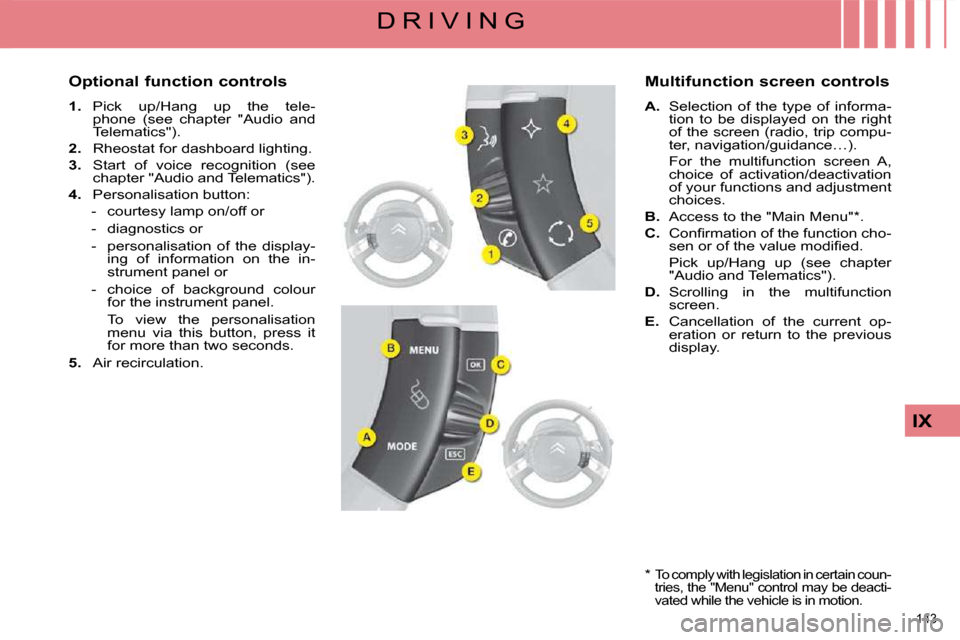
143
IX
D R I V I N G
Optional function controls
1. Pick up/Hang up the tele-
phone (see chapter "Audio and
Telematics").
2. Rheostat for dashboard lighting.
3. Start of voice recognition (see
chapter "Audio and Telematics").
4. � � �P�e�r�s�o�n�a�l�i�s�a�t�i�o�n� �b�u�t�t�o�n�:�
- courtesy lamp on/off or
- diagnostics or
- personalisation of the display- ing of information on the in-
strument panel or
- choice of background colour for the instrument panel.
To view the personalisation menu via this button, press it
for more than two seconds.
5. Air recirculation. Multifunction screen controls
A. Selection of the type of informa-
tion to be displayed on the right
of the screen (radio, trip compu-
ter, navigation/guidance…).
For the multifunction screen A, choice of activation/deactivation
of your functions and adjustment
choices.
B. Access to the "Main Menu" * .
C. � � �C�o�n�fi� �r�m�a�t�i�o�n� �o�f� �t�h�e� �f�u�n�c�t�i�o�n� �c�h�o�-
�s�e�n� �o�r� �o�f� �t�h�e� �v�a�l�u�e� �m�o�d�i�fi� �e�d�.� �
Pick up/Hang up (see chapter "Audio and Telematics").
D. Scrolling in the multifunction
screen.
E. Cancellation of the current op-
eration or return to the previous
display.
*
To comply with legislation in certain coun-
tries, the "Menu" control may be deacti-
vated while the vehicle is in motion.
Page 185 of 337
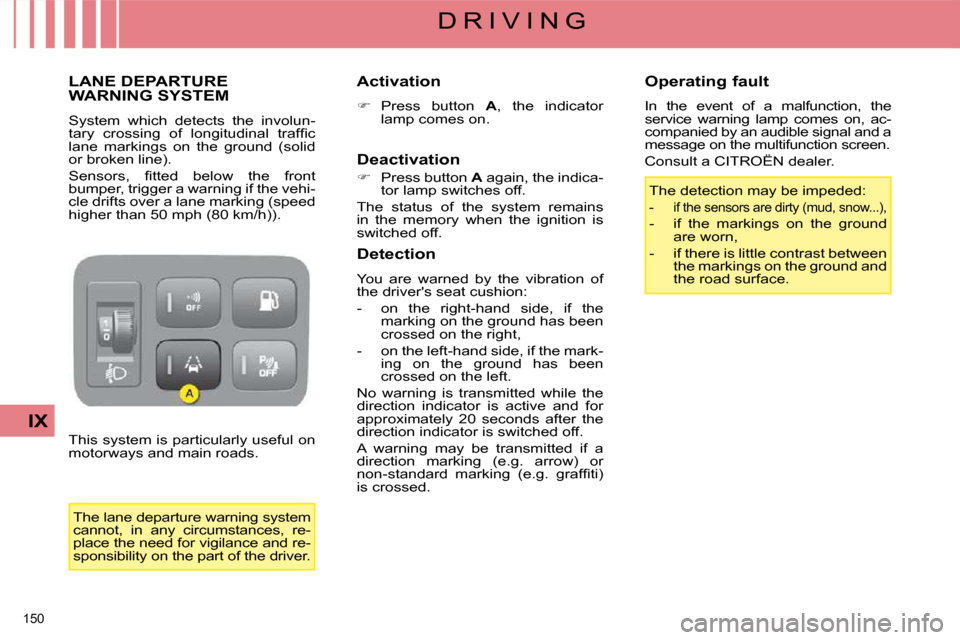
150
IX
D R I V I N G
LANE DEPARTURE WARNING SYSTEM
System which detects the involun-
�t�a�r�y� �c�r�o�s�s�i�n�g� �o�f� �l�o�n�g�i�t�u�d�i�n�a�l� �t�r�a�f�fi� �c�
lane markings on the ground (solid
or broken line).
� �S�e�n�s�o�r�s�,� �fi� �t�t�e�d� �b�e�l�o�w� �t�h�e� �f�r�o�n�t�
bumper, trigger a warning if the vehi-
cle drifts over a lane marking (speed
higher than 50 mph (80 km/h)).
This system is particularly useful on
motorways and main roads. Activation
� Press button A , the indicator
lamp comes on.
Deactivation
� Press button A again, the indica-
tor lamp switches off.
The status of the system remains
in the memory when the ignition is
switched off.
Detection
You are warned by the vibration of
�t�h�e� �d�r�i�v�e�r�'�s� �s�e�a�t� �c�u�s�h�i�o�n�:�
- on the right-hand side, if the marking on the ground has been
crossed on the right,
- on the left-hand side, if the mark- ing on the ground has been
crossed on the left.
No warning is transmitted while the
direction indicator is active and for
approximately 20 seconds after the
direction indicator is switched off.
A warning may be transmitted if a
direction marking (e.g. arrow) or
�n�o�n�-�s�t�a�n�d�a�r�d� �m�a�r�k�i�n�g� �(�e�.�g�.� �g�r�a�f�fi� �t�i�)�
is crossed. Operating fault
In the event of a malfunction, the
service warning lamp comes on, ac-
companied by an audible signal and a
message on the multifunction screen.
Consult a CITROËN dealer.
The lane departure warning system
cannot, in any circumstances, re-
place the need for vigilance and re-
sponsibility on the part of the driver. � �T�h�e� �d�e�t�e�c�t�i�o�n� �m�a�y� �b�e� �i�m�p�e�d�e�d�:�
- if the sensors are dirty (mud, snow...),
- if the markings on the ground
are worn,
- if there is little contrast between the markings on the ground and
the road surface.
Page 186 of 337
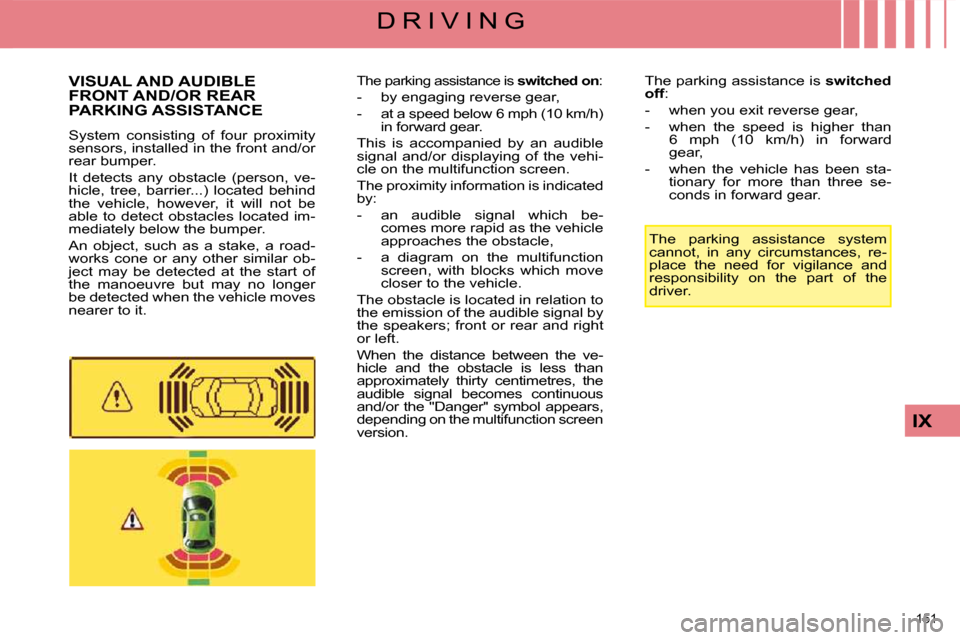
151
IX
D R I V I N G
VISUAL AND AUDIBLE FRONT AND/OR REAR PARKING ASSISTANCE
System consisting of four proximity
sensors, installed in the front and/or
rear bumper.
It detects any obstacle (person, ve-
hicle, tree, barrier...) located behind
the vehicle, however, it will not be
able to detect obstacles located im-
mediately below the bumper.
An object, such as a stake, a road-
works cone or any other similar ob-
ject may be detected at the start of
the manoeuvre but may no longer
be detected when the vehicle moves
nearer to it. The parking assistance is
switched
off � �:�
- when you exit reverse gear,
- when the speed is higher than 6 mph (10 km/h) in forward
gear,
- when the vehicle has been sta- tionary for more than three se-
conds in forward gear.
The parking assistance system
cannot, in any circumstances, re-
place the need for vigilance and
responsibility on the part of the
driver.
The parking assistance is switched on� �:�
- by engaging reverse gear,
- at a speed below 6 mph (10 km/h)
in forward gear.
This is accompanied by an audible
signal and/or displaying of the vehi-
cle on the multifunction screen.
The proximity information is indicated
�b�y�:�
- an audible signal which be- comes more rapid as the vehicle
approaches the obstacle,
- a diagram on the multifunction screen, with blocks which move
closer to the vehicle.
The obstacle is located in relation to
the emission of the audible signal by
the speakers; front or rear and right
or left.
When the distance between the ve-
hicle and the obstacle is less than
approximately thirty centimetres, the
audible signal becomes continuous
and/or the "Danger" symbol appears,
depending on the multifunction screen
version.
Page 187 of 337
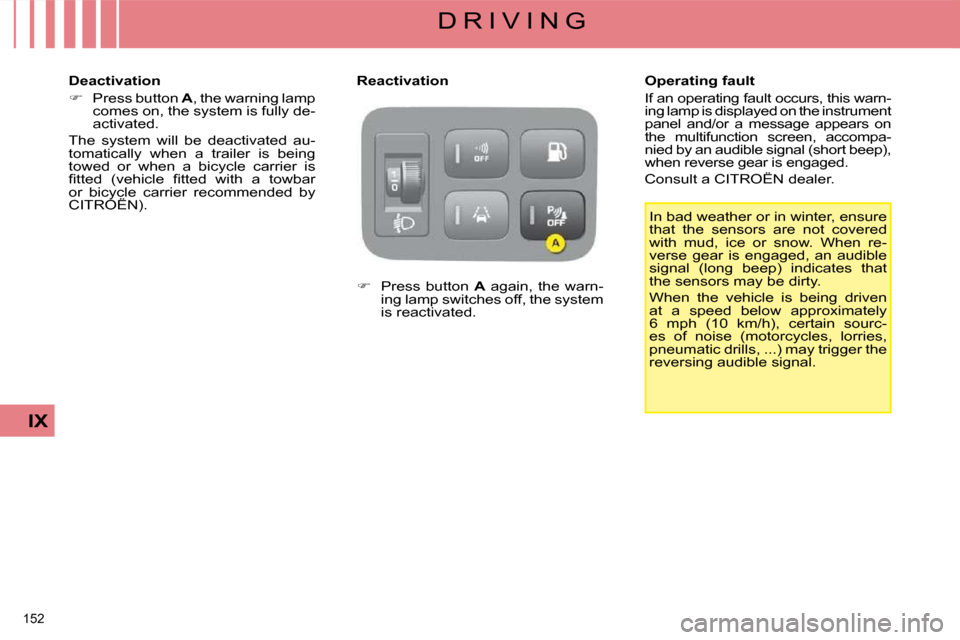
152
IX
D R I V I N G In bad weather or in winter, ensure
that the sensors are not covered
with mud, ice or snow. When re-
verse gear is engaged, an audible
signal (long beep) indicates that
the sensors may be dirty.
When the vehicle is being driven
at a speed below approximately
6 mph (10 km/h), certain sourc-
es of noise (motorcycles, lorries,
pneumatic drills, ...) may trigger the
reversing audible signal.
� Press button A again, the warn-
ing lamp switches off, the system
is reactivated.
Reactivation
Deactivation
� Press button A , the warning lamp
comes on, the system is fully de-
activated.
The system will be deactivated au-
tomatically when a trailer is being
towed or when a bicycle carrier is
�fi� �t�t�e�d� �(�v�e�h�i�c�l�e� �fi� �t�t�e�d� �w�i�t�h� �a� �t�o�w�b�a�r�
or bicycle carrier recommended by
CITROËN). Operating fault
If an operating fault occurs, this warn-
ing lamp is displayed on the instrument
panel and/or a message appears on
the multifunction screen, accompa-
nied by an audible signal (short beep),
when reverse gear is engaged.
Consult a CITROËN dealer.
Page 196 of 337
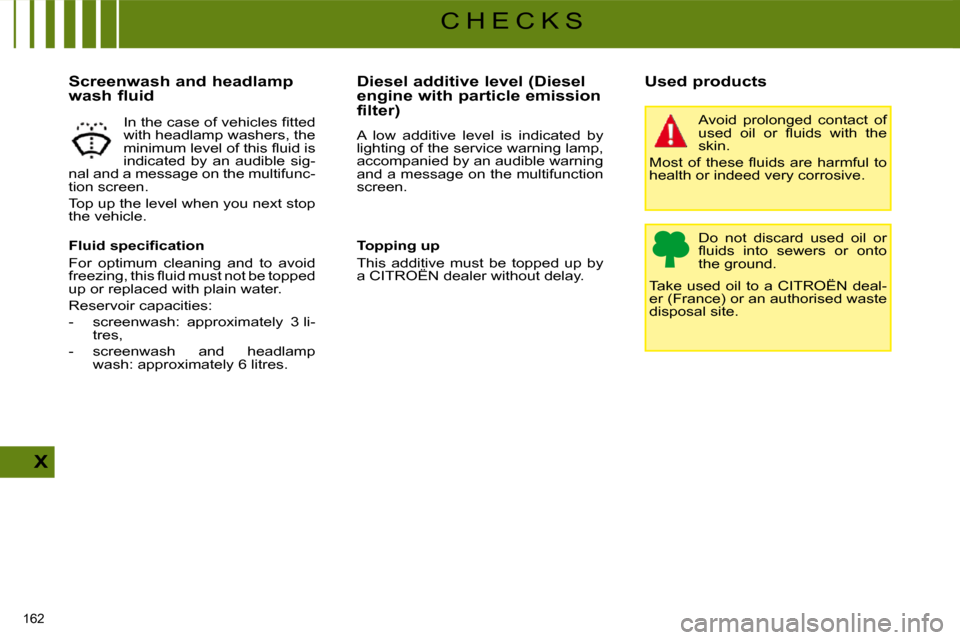
162
X
C H E C K S
Screenwash and headlamp
wash fluid
� � �F�l�u�i�d� �s�p�e�c�i�fi� �c�a�t�i�o�n�
For optimum cleaning and to avoid
�f�r�e�e�z�i�n�g�,� �t�h�i�s� �fl� �u�i�d� �m�u�s�t� �n�o�t� �b�e� �t�o�p�p�e�d�
up or replaced with plain water.
Reservoir capacities:
- screenwash: approximately 3 li- tres,
- screenwash and headlamp wash: approximately 6 litres. Diesel additive level (Diesel
engine with particle emission
filter)
A low additive level is indicated by
lighting of the service warning lamp,
accompanied by an audible warning
and a message on the multifunction
screen.
Topping up
This additive must be topped up by
a CITROËN dealer without delay.
Used products
Avoid prolonged contact of
�u�s�e�d� �o�i�l� �o�r� �fl� �u�i�d�s� �w�i�t�h� �t�h�e�
skin.
� �M�o�s�t� �o�f� �t�h�e�s�e� �fl� �u�i�d�s� �a�r�e� �h�a�r�m�f�u�l� �t�o�
health or indeed very corrosive.
Do not discard used oil or
�fl� �u�i�d�s� �i�n�t�o� �s�e�w�e�r�s� �o�r� �o�n�t�o�
the ground.
Take used oil to a CITROËN deal-
er (France) or an authorised waste
disposal site.
� �I�n� �t�h�e� �c�a�s�e� �o�f� �v�e�h�i�c�l�e�s� �fi� �t�t�e�d�
with headlamp washers, the
�m�i�n�i�m�u�m� �l�e�v�e�l� �o�f� �t�h�i�s� �fl� �u�i�d� �i�s�
indicated by an audible sig-
nal and a message on the multifunc-
tion screen.
Top up the level when you next stop
the vehicle.