Citroen C4 PICASSO 2011.5 1.G Service Manual
Manufacturer: CITROEN, Model Year: 2011.5, Model line: C4 PICASSO, Model: Citroen C4 PICASSO 2011.5 1.GPages: 352, PDF Size: 9.83 MB
Page 41 of 352
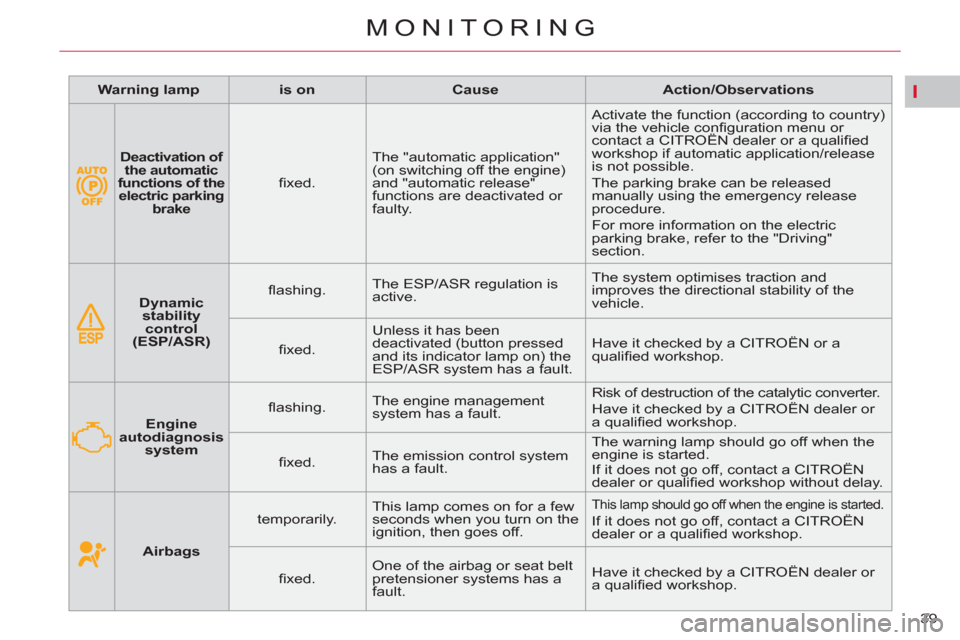
I
39
MONITORING
Deactivation of
the automatic
functions of the
electric parking
brake
fi xed. The "automatic application"
(on switching off the engine)
and "automatic release"
functions are deactivated or
faulty. Activate the function (according to country)
via the vehicle confi guration menu or
contact a CITROËN dealer or a qualifi ed
workshop if automatic application/release
is not possible.
The parking brake can be released
manually using the emergency release
procedure.
For more information on the electric
parking brake, refer to the "Driving"
section.
Warning lamp
is on
Cause
Action/Observations
Dynamic
stability
control
(ESP/ASR)
fl ashing. The ESP/ASR regulation is
active. The system optimises traction and
improves the directional stability of the
vehicle.
fi xed. Unless it has been
deactivated (button pressed
and its indicator lamp on) the
ESP/ASR system has a fault. Have it checked by a CITROËN or a
qualifi ed workshop.
Engine
autodiagnosis
system
fl ashing. The engine management
system has a fault. Risk of destruction of the catalytic converter.
Have it checked by a CITROËN dealer or
a qualifi ed workshop.
fi xed. The emission control system
has a fault. The warning lamp should go off when the
engine is started.
If it does not go off, contact a CITROËN
dealer or qualifi ed workshop without delay.
Airbags
temporarily. This lamp comes on for a few
seconds when you turn on the
ignition, then goes off.
This lamp should go off when the engine is started.
If it does not go off, contact a CITROËN
dealer or a qualifi ed workshop.
fi xed. One of the airbag or seat belt
pretensioner systems has a
fault. Have it checked by a CITROËN dealer or
a qualifi ed workshop.
Page 42 of 352
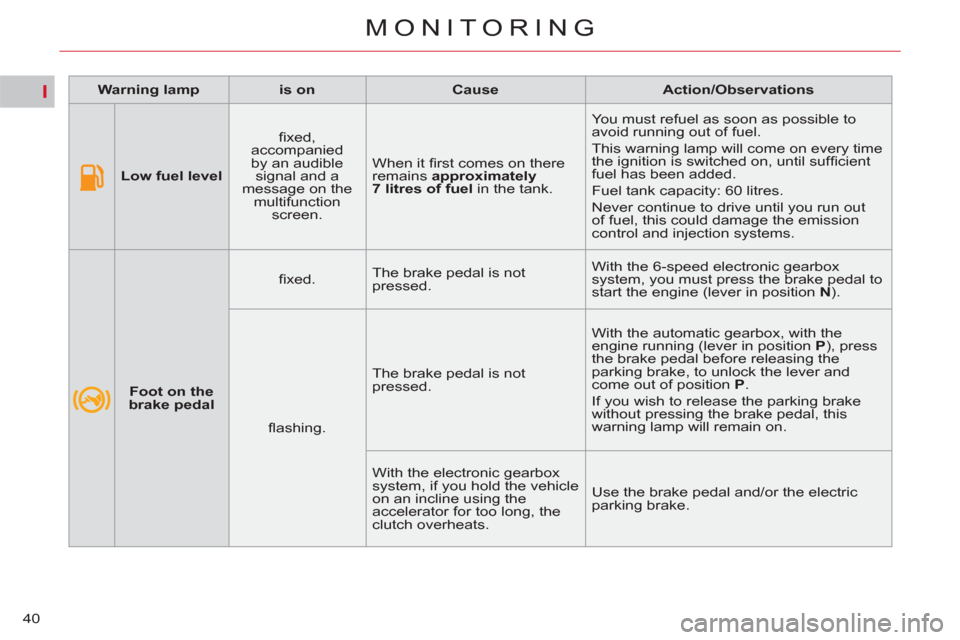
I
40
MONITORING
Warning lamp
is on
Cause
Action/Observations
Low fuel level
fi xed,
accompanied
by an audible
signal and a
message on the
multifunction
screen. When it fi rst comes on there
remains approximately
7 litres of
fuel
in the tank. You must refuel as soon as possible to
avoid running out of fuel.
This warning lamp will come on every time
the ignition is switched on, until suffi cient
fuel has been added.
Fuel tank capacity: 60 litres.
Never continue to drive until you run out
of fuel, this could damage the emission
control and injection systems.
Foot on the
brake pedal
fi xed. The brake pedal is not
pressed. With the 6-speed electronic gearbox
system, you must press the brake pedal to
start the engine (lever in position N
).
fl ashing. The brake pedal is not
pressed. With the automatic gearbox, with the
engine running (lever in position P
), press
the brake pedal before releasing the
parking brake, to unlock the lever and
come out of position P
.
If you wish to release the parking brake
without pressing the brake pedal, this
warning lamp will remain on.
With the electronic gearbox
system, if you hold the vehicle
on an incline using the
accelerator for too long, the
clutch overheats. Use the brake pedal and/or the electric
parking brake.
Page 43 of 352
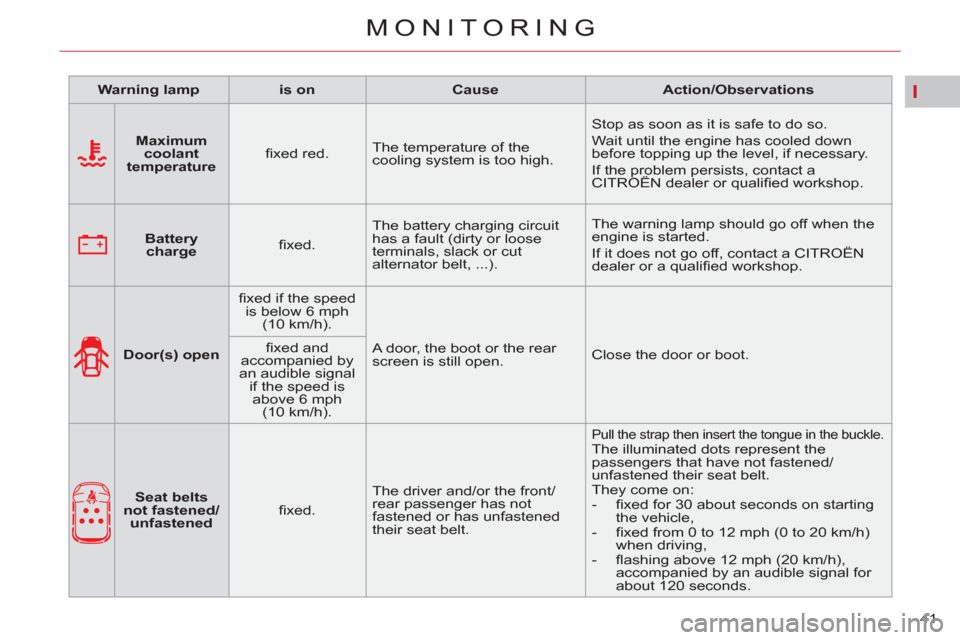
I
41
MONITORING
Warning lamp
is on
Cause
Action/Observations
Maximum
coolant
temperature
fi xed red. The temperature of the
cooling system is too high. Stop as soon as it is safe to do so.
Wait until the engine has cooled down
before topping up the level, if necessary.
If the problem persists, contact a
CITROËN dealer or qualifi ed workshop.
Battery
charge
fi xed. The battery charging circuit
has a fault (dirty or loose
terminals, slack or cut
alternator belt, ...). The warning lamp should go off when the
engine is started.
If it does not go off, contact a CITROËN
dealer or a qualifi ed workshop.
Door(s) open
fi xed if the speed
is below 6 mph
(10 km/h).
A door, the boot or the rear
screen is still open. Close the door or boot.
fi xed and
accompanied by
an audible signal
if the speed is
above 6 mph
(10 km/h).
Seat belts
not fastened/
unfastened
fi xed. The driver and/or the front/
rear passenger has not
fastened or has unfastened
their seat belt.
Pull the strap then insert the tongue in the buckle.
The illuminated dots represent the
passengers that have not fastened/
unfastened their seat belt.
They come on:
- fi xed for 30 about seconds on starting
the vehicle,
- fi xed from 0 to 12 mph (0 to 20 km/h)
when driving,
- fl ashing above 12 mph (20 km/h),
accompanied by an audible signal for
about 120 seconds.
Page 44 of 352
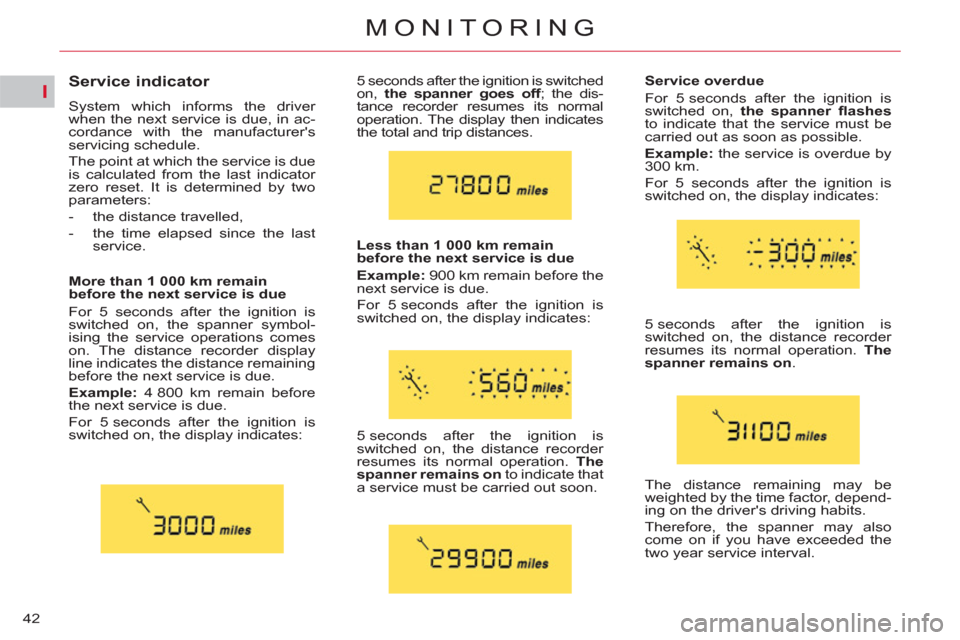
I
42
MONITORING
Service indicator
System which informs the driver
when the next service is due, in ac-
cordance with the manufacturer's
servicing schedule.
The point at which the service is due
is calculated from the last indicator
zero reset. It is determined by two
parameters:
- the distance travelled,
- the time elapsed since the last
service. 5 seconds after the ignition is switched
on, the spanner
goes
off
; the dis-
tance recorder resumes its normal
operation. The display then indicates
the total and trip distances.
Less than 1 000 km remain
before the next service is due
Example:
900 km remain before the
next service is due.
For 5 seconds after the ignition is
switched on, the display indicates:
Service overdue
For 5 seconds after the ignition is
switched on, the spanner fl ashes
to indicate that the service must be
carried out as soon as possible.
Example:
the service is overdue by
300 km.
For 5 seconds after the ignition is
switched on, the display indicates:
5 seconds after the ignition is
switched on, the distance recorder
resumes its normal operation. The
spanner remains on
to indicate that
a service must be carried out soon. 5 seconds after the ignition is
switched on, the distance recorder
resumes its normal operation. The
spanner remains
on
.
More than 1 000 km remain
before the next service is due
For 5 seconds after the ignition is
switched on, the spanner symbol-
ising the service operations comes
on. The distance recorder display
line indicates the distance remaining
before the next service is due.
Example:
4 800 km remain before
the next service is due.
For 5 seconds after the ignition is
switched on, the display indicates:
The distance remaining may be
weighted by the time factor, depend-
ing on the driver's driving habits.
Therefore, the spanner may also
come on if you have exceeded the
two year service interval.
Page 45 of 352
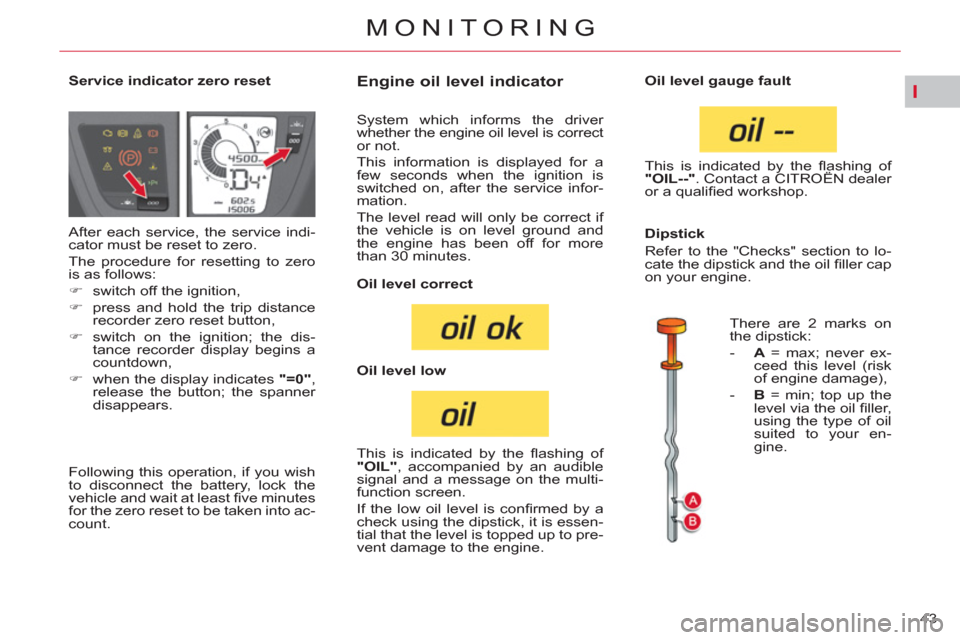
I
43
MONITORING
Service indicator zero reset
Engine oil level indicator
After each service, the service indi-
cator must be reset to zero.
The procedure for resetting to zero
is as follows:
�)
switch off the ignition,
�)
press and hold the trip distance
recorder zero reset button,
�)
switch on the ignition; the dis-
tance recorder display begins a
countdown,
�)
when the display indicates "=0"
,
release the button; the spanner
disappears. System which informs the driver
whether the engine oil level is correct
or not.
This information is displayed for a
few seconds when the ignition is
switched on, after the service infor-
mation.
The level read will only be correct if
the vehicle is on level ground and
the engine has been off for more
than 30 minutes.
Oil level correct
Oil level low
This is indicated by the fl ashing of
"OIL"
, accompanied by an audible
signal and a message on the multi-
function screen.
If the low oil level is confi rmed by a
check using the dipstick, it is essen-
tial that the level is topped up to pre-
vent damage to the engine.
Oil level gauge fault
This is indicated by the fl ashing of
"OIL--"
. Contact a CITROËN dealer
or a qualifi ed workshop.
Dipstick
Refer to the "Checks" section to lo-
cate the dipstick and the oil fi ller cap
on your engine.
There are 2 marks on
the dipstick:
- A
= max; never ex-
ceed this level (risk
of engine damage),
- B
= min; top up the
level via the oil fi ller,
using the type of oil
suited to your en-
gine.
Following this operation, if you wish
to disconnect the battery, lock the
vehicle and wait at least fi ve minutes
for the zero reset to be taken into ac-
count.
Page 46 of 352

I
44
MONITORING
Distance recorders
The total and trip distances are dis-
played for thirty seconds when the
ignition is switched off, when the
driver's door is opened and when
the vehicle is locked or unlocked.
Measures the total distance trav-
elled by the vehicle since its fi rst
registration.
Trip distance recorder
Lighting dimmer
Permits manual adjustment of the
brightness of the instruments and
controls to suit the ambient light level.
Only operates when the vehicle light-
ing is on, with the exception of the
daytime running lamps.
Activation
�)
Press the button to change the
brightness of the instruments
and controls.
�)
When the lighting reaches the
minimum setting, release the
button, then press again to in-
crease it.
or
�)
When the lighting reaches the
maximum setting, release the
button, then press again to re-
duce it.
�)
When the lighting reaches the
level of brightness required, re-
lease the button.
Deactivation
When the vehicle lighting is off, or
in day mode on vehicles fi tted with
daytime running lamps, pressing the
button does not have any effect.
Total distance recorder
Measures a distance travelled since
it was reset to zero by the driver.
�)
With the ignition on, press and hold
this button until zeros appear.
Page 47 of 352
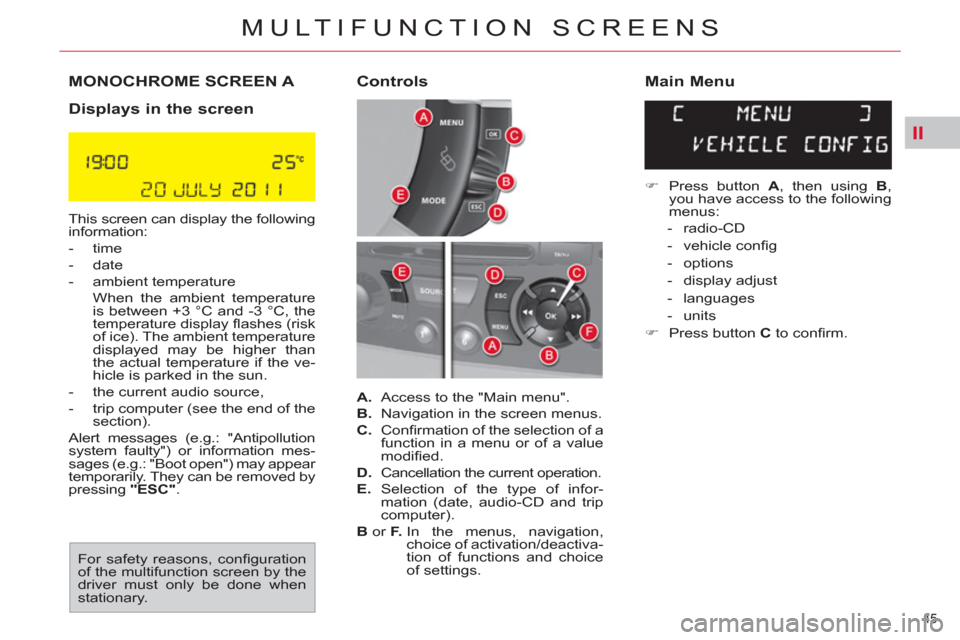
II
45
MULTIFUNCTION SCREENS
MONOCHROME SCREEN A
Displays in the screen
This screen can display the following
information:
- time
- date
- ambient temperature
When the ambient temperature
is between +3 °C and -3 °C, the
temperature display fl ashes (risk
of ice). The ambient temperature
displayed may be higher than
the actual temperature if the ve-
hicle is parked in the sun.
- the current audio source,
- trip computer (see the end of the
section).
Alert messages (e.g.: "Antipollution
system faulty") or information mes-
sages (e.g.: "Boot open") may appear
temporarily. They can be removed by
pressing "ESC"
.
A.
Access to the "Main menu".
B.
Navigation in the screen menus.
C.
Confi rmation of the selection of a
function in a menu or of a value
modifi ed.
D.
Cancellation the current operation.
E.
Selection of the type of infor-
mation (date, audio-CD and trip
computer).
B
or F.
In the menus, navigation,
choice of activation/deactiva-
tion of functions and choice
of settings.
�)
Press button A
, then using B
,
you have access to the following
menus:
- radio-CD
- vehicle confi g
- options
- display adjust
- languages
- units
�)
Press button C
to confi rm.
Controls
Main Menu
For safety reasons, confi guration
of the multifunction screen by the
driver must only be done when
stationary.
Page 48 of 352
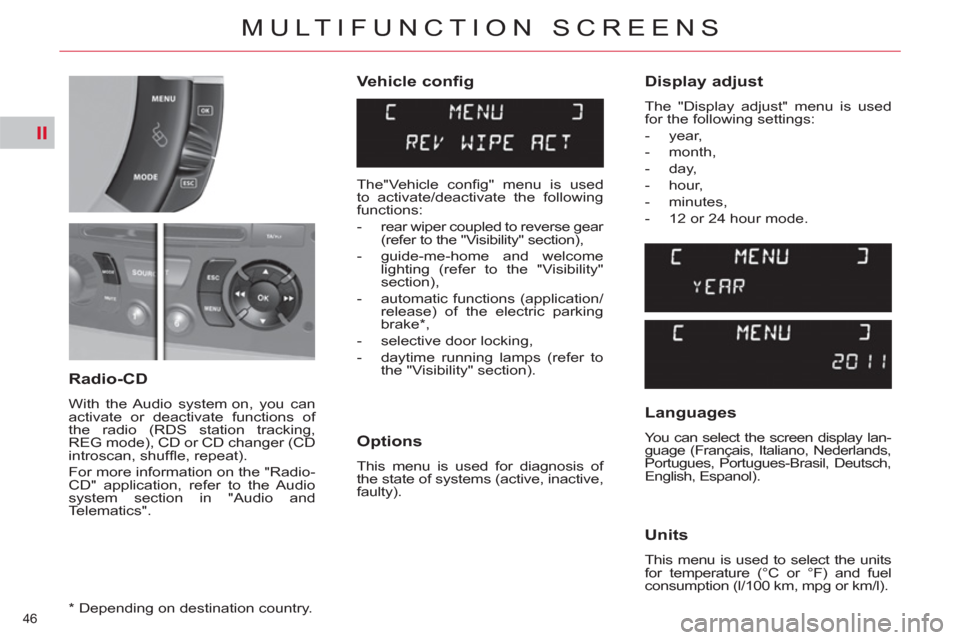
II
46
MULTIFUNCTION SCREENS
Vehicle config
Options
This menu is used for diagnosis of
the state of systems (active, inactive,
faulty).
Radio-CD
With the Audio system on, you can
activate or deactivate functions of
the radio (RDS station tracking,
REG mode), CD or CD changer (CD
introscan, shuffl e, repeat).
For more information on the "Radio-
CD" application, refer to the Audio
system section in "Audio and
Telematics".
Display adjust
The "Display adjust" menu is used
for the following settings:
- year,
- month,
- day,
- hour,
- minutes,
- 12 or 24 hour mode.
Languages
You can select the screen display lan-
guage (Français, Italiano, Nederlands,
Portugues, Portugues-Brasil, Deutsch,
English, Espanol).
Units
This menu is used to select the units
for temperature (°C or °F) and fuel
consumption (l/100 km, mpg or km/l).
*
Depending on destination country.
The"Vehicle confi g" menu is used
to activate/deactivate the following
functions:
- rear wiper coupled to reverse gear
(refer to the "Visibility" section),
- guide-me-home and welcome
lighting (refer to the "Visibility"
section),
- automatic functions (application/
release) of the electric parking
brake * ,
- selective door locking,
- daytime running lamps (refer to
the "Visibility" section).
Page 49 of 352
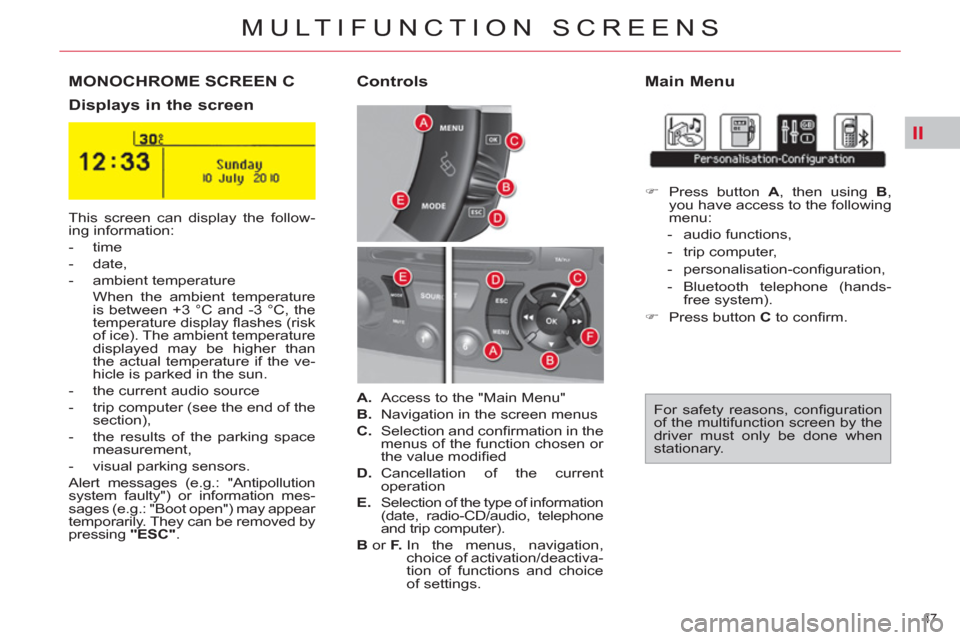
II
47
MULTIFUNCTION SCREENS
MONOCHROME SCREEN C
Main Menu
Displays in the screen
Controls
This screen can display the follow-
ing information:
- time
- date,
- ambient temperature
When the ambient temperature
is between +3 °C and -3 °C, the
temperature display fl ashes (risk
of ice). The ambient temperature
displayed may be higher than
the actual temperature if the ve-
hicle is parked in the sun.
- the current audio source
- trip computer (see the end of the
section),
- the results of the parking space
measurement,
- visual parking sensors.
Alert messages (e.g.: "Antipollution
system faulty") or information mes-
sages (e.g.: "Boot open") may appear
temporarily. They can be removed by
pressing "ESC"
. For safety reasons, confi guration
of the multifunction screen by the
driver must only be done when
stationary.
A.
Access to the "Main Menu"
B.
Navigation in the screen menus
C.
Selection and confi rmation in the
menus of the function chosen or
the value modifi ed
D.
Cancellation of the current
operation
E.
Selection of the type of information
(date, radio-CD/audio, telephone
and trip computer).
B
or F.
In the menus, navigation,
choice of activation/deactiva-
tion of functions and choice
of settings.
�)
Press button A
, then using B
,
you have access to the following
menu:
- audio functions,
- trip computer,
- personalisation-confi guration,
- Bluetooth telephone (hands-
free system).
�)
Press button C
to confi rm.
Page 50 of 352

II
48
MULTIFUNCTION SCREENS
Warning log
This lists alert messages, displaying
them successively on the multifunc-
tion screen.
Audio functions
Trip computer
Bluetooth telephone
(hands-free system)
You can see information on the state
of the vehicle.
With the Audio system on, you can
activate or deactivate functions as-
sociated with the radio (RDS, REG,
Radio Text), CD or CD changer (CD
introscan, shuffl e, repeat).
For more information on the "Audio
functions" application, refer to the
Audio system section in "Audio and
Telematics". With the Audio system on, you can
confi gure your Bluetooth hands-free
system (pairing), view the various
telephone directories (calls log, serv-
ices..) and manage calls (call, hang
up, double call, secret mode...).
For more information on the
"Telephone" application, refer to the
Audio system section in "Audio and
Telematics".
Status of functions
This allows diagnosis of the state of
systems (active, inactive, faulty).
Enter the distance to destination
You can enter a value for the dis-
tance to your fi nal destination.