deactivate Citroen C4 PICASSO 2011.5 1.G Service Manual
[x] Cancel search | Manufacturer: CITROEN, Model Year: 2011.5, Model line: C4 PICASSO, Model: Citroen C4 PICASSO 2011.5 1.GPages: 352, PDF Size: 9.83 MB
Page 172 of 352
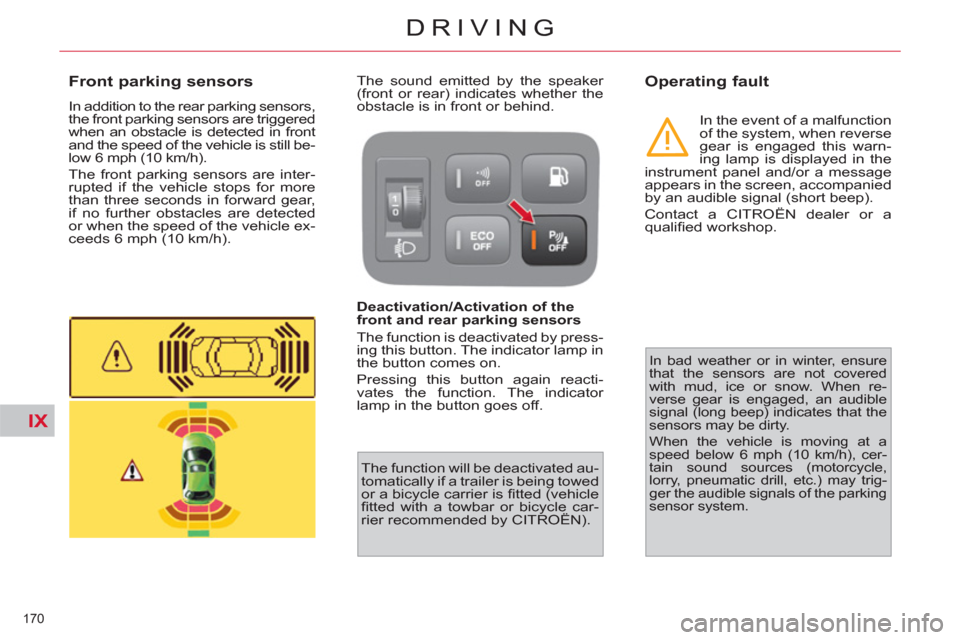
IX
170
DRIVING
Front parking sensors
In addition to the rear parking sensors,
the front parking sensors are triggered
when an obstacle is detected in front
and the speed of the vehicle is still be-
low 6 mph (10 km/h).
The front parking sensors are inter-
rupted if the vehicle stops for more
than three seconds in forward gear,
if no further obstacles are detected
or when the speed of the vehicle ex-
ceeds 6 mph (10 km/h).
The sound emitted by the speaker
(front or rear) indicates whether the
obstacle is in front or behind.
Deactivation/Activation of the
front and rear parking sensors
The function is deactivated by press-
ing this button. The indicator lamp in
the button comes on.
Pressing this button again reacti-
vates the function. The indicator
lamp in the button goes off.
The function will be deactivated au-
tomatically if a trailer is being towed
or a bicycle carrier is fi tted (vehicle
fi tted with a towbar or bicycle car-
rier recommended by CITROËN).
Operating fault
In the event of a malfunction
of the system, when reverse
gear is engaged this warn-
ing lamp is displayed in the
instrument panel and/or a message
appears in the screen, accompanied
by an audible signal (short beep).
Contact a CITROËN dealer or a
qualifi ed workshop.
In bad weather or in winter, ensure
that the sensors are not covered
with mud, ice or snow. When re-
verse gear is engaged, an audible
signal (long beep) indicates that the
sensors may be dirty.
When the vehicle is moving at a
speed below 6 mph (10 km/h), cer-
tain sound sources (motorcycle,
lorry, pneumatic drill, etc.) may trig-
ger the audible signals of the parking
sensor system.
Page 173 of 352
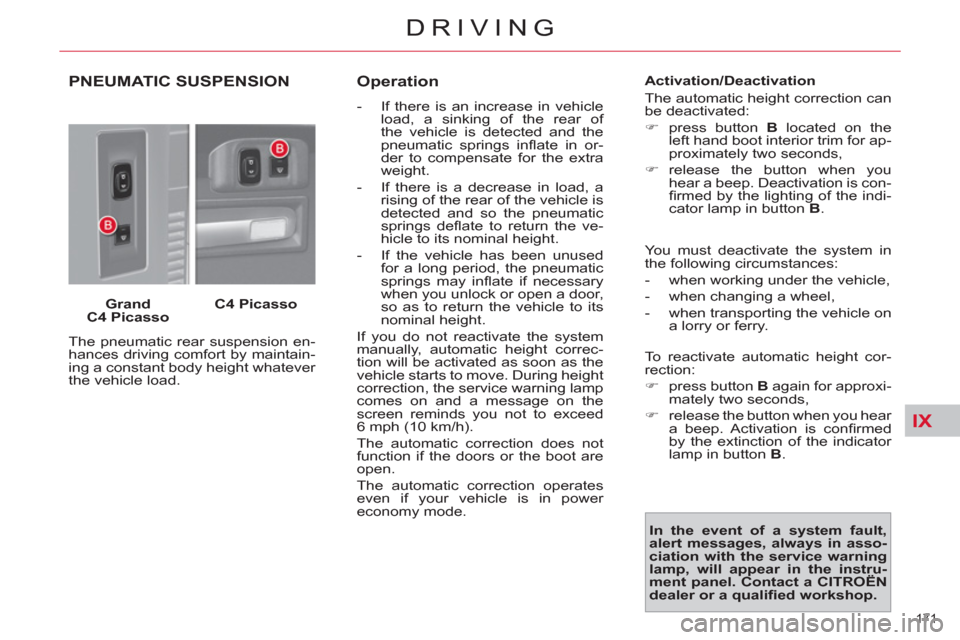
IX
171
DRIVING
PNEUMATIC SUSPENSION
Grand
C4 Picasso
C4 Picasso
The pneumatic rear suspension en-
hances driving comfort by maintain-
ing a constant body height whatever
the vehicle load.
Operation
- If there is an increase in vehicle
load, a sinking of the rear of
the vehicle is detected and the
pneumatic springs infl ate in or-
der to compensate for the extra
weight.
- If there is a decrease in load, a
rising of the rear of the vehicle is
detected and so the pneumatic
springs defl ate to return the ve-
hicle to its nominal height.
- If the vehicle has been unused
for a long period, the pneumatic
springs may infl ate if necessary
when you unlock or open a door,
so as to return the vehicle to its
nominal height.
If you do not reactivate the system
manually, automatic height correc-
tion will be activated as soon as the
vehicle starts to move. During height
correction, the service warning lamp
comes on and a message on the
screen reminds you not to exceed
6 mph (10 km/h).
The automatic correction does not
function if the doors or the boot are
open.
The automatic correction operates
even if your vehicle is in power
economy mode.
Activation/Deactivation
The automatic height correction can
be deactivated:
�)
press button B
located on the
left hand boot interior trim for ap-
proximately two seconds,
�)
release the button when you
hear a beep. Deactivation is con-
fi rmed by the lighting of the indi-
cator lamp in button B
.
In the event of a system fault,
alert messages, always in asso-
ciation with the service warning
lamp, will appear in the instru-
ment panel . Contact a CITROËN
dealer or a qualifi ed workshop.
You must deactivate the system in
the following circumstances:
- when working under the vehicle,
- when changing a wheel,
- when transporting the vehicle on
a lorry or ferry.
To reactivate automatic height cor-
rection:
�)
press button B
again for approxi-
mately two seconds,
�)
release the button when you hear
a beep. Activation is confi rmed
by the extinction of the indicator
lamp in button B
.
Page 190 of 352
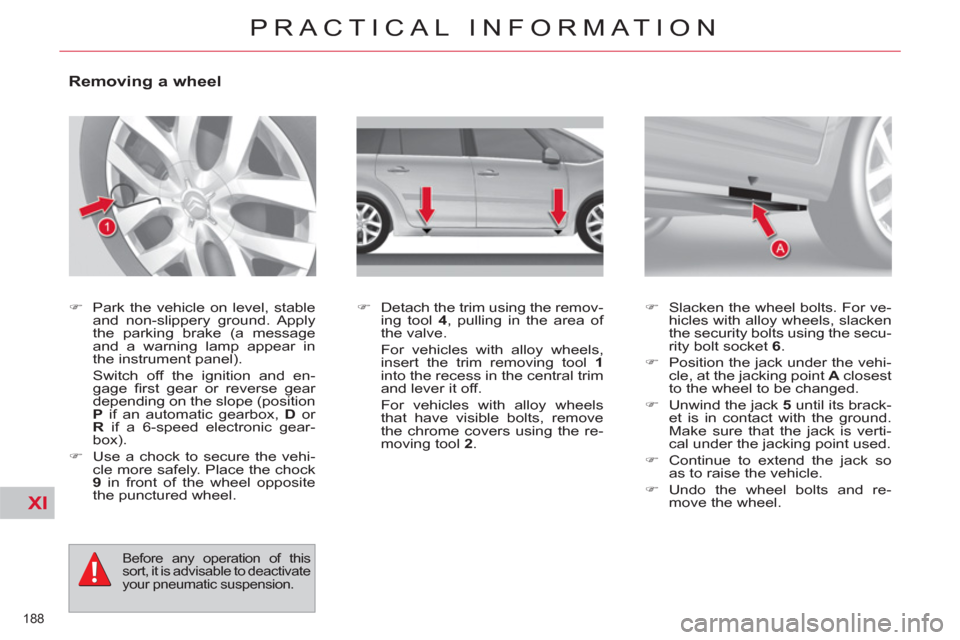
XI
188
PRACTICAL INFORMATION
Removing a wheel
�)
Park the vehicle on level, stable
and non-slippery ground. Apply
the parking brake (a message
and a warning lamp appear in
the instrument panel).
Switch off the ignition and en-
gage fi rst gear or reverse gear
depending on the slope (position
P
if an automatic gearbox, D
or
R
if a 6-speed electronic gear-
box).
�)
Use a chock to secure the vehi-
cle more safely. Place the chock
9
in front of the wheel opposite
the punctured wheel.
�)
Detach the trim using the remov-
ing tool 4
, pulling in the area of
the valve.
For vehicles with alloy wheels,
insert the trim removing tool 1
into the recess in the central trim
and lever it off.
For vehicles with alloy wheels
that have visible bolts, remove
the chrome covers using the re-
moving tool 2
.
�)
Slacken the wheel bolts. For ve-
hicles with alloy wheels, slacken
the security bolts using the secu-
rity bolt socket 6
.
�)
Position the jack under the vehi-
cle, at the jacking point A
closest
to the wheel to be changed.
�)
Unwind the jack 5
until its brack-
et is in contact with the ground.
Make sure that the jack is verti-
cal under the jacking point used.
�)
Continue to extend the jack so
as to raise the vehicle.
�)
Undo the wheel bolts and re-
move the wheel.
Before any operation of this
sort, it is advisable to deactivate
your pneumatic suspension.
Page 211 of 352
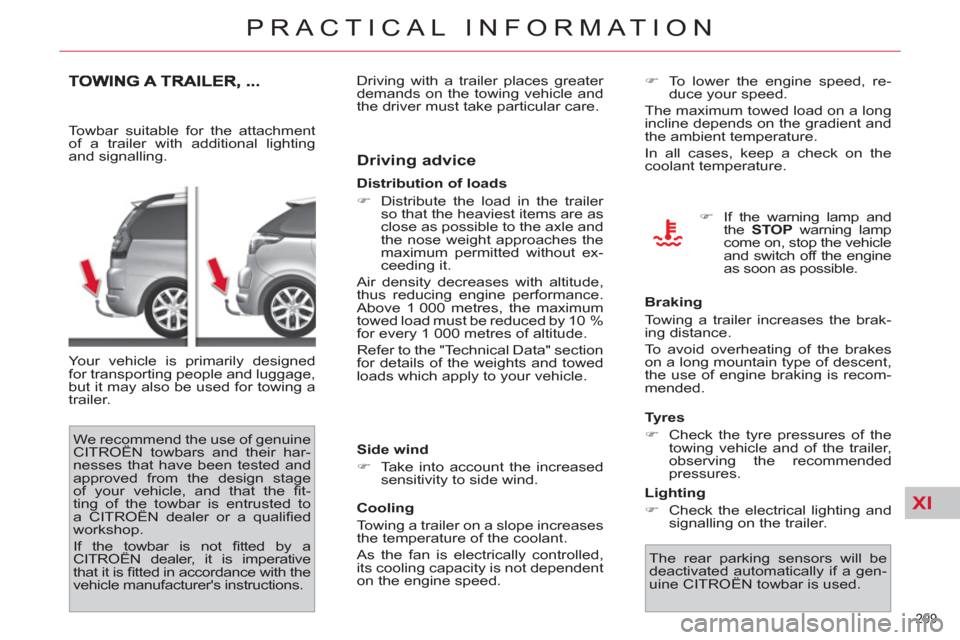
XI
209
PRACTICAL INFORMATION
Towbar suitable for the attachment
of a trailer with additional lighting
and signalling.
Your vehicle is primarily designed
for transporting people and luggage,
but it may also be used for towing a
trailer.
We recommend the use of genuine
CITROËN towbars and their har-
nesses that have been tested and
approved from the design stage
of your vehicle, and that the fi t-
ting of the towbar is entrusted to
a CITROËN dealer or a qualifi ed
workshop.
If the towbar is not fi tted by a
CITROËN dealer, it is imperative
that it is fi tted in accordance with the
vehicle manufacturer's instructions.
Driving advice
Distribution of loads
�)
Distribute the load in the trailer
so that the heaviest items are as
close as possible to the axle and
the nose weight approaches the
maximum permitted without ex-
ceeding it.
Air density decreases with altitude,
thus reducing engine performance.
Above 1 000 metres, the maximum
towed load must be reduced by 10 %
for every 1 000 metres of altitude.
Refer to the "Technical Data" section
for details of the weights and towed
loads which apply to your vehicle.
Side wind
�)
Take into account the increased
sensitivity to side wind.
�)
To lower the engine speed, re-
duce your speed.
The maximum towed load on a long
incline depends on the gradient and
the ambient temperature.
In all cases, keep a check on the
coolant temperature.
�)
If the warning lamp and
the STOP
warning lamp
come on, stop the vehicle
and switch off the engine
as soon as possible.
Braking
Towing a trailer increases the brak-
ing distance.
To avoid overheating of the brakes
on a long mountain type of descent,
the use of engine braking is recom-
mended.
Tyres
�)
Check the tyre pressures of the
towing vehicle and of the trailer,
observing the recommended
pressures.
Lighting
�)
Check the electrical lighting and
signalling on the trailer.
The rear parking sensors will be
deactivated automatically if a gen-
uine CITROËN towbar is used.
Driving with a trailer places greater
demands on the towing vehicle and
the driver must take particular care.
Cooling
Towing a trailer on a slope increases
the temperature of the coolant.
As the fan is electrically controlled,
its cooling capacity is not dependent
on the engine speed.
Page 240 of 352
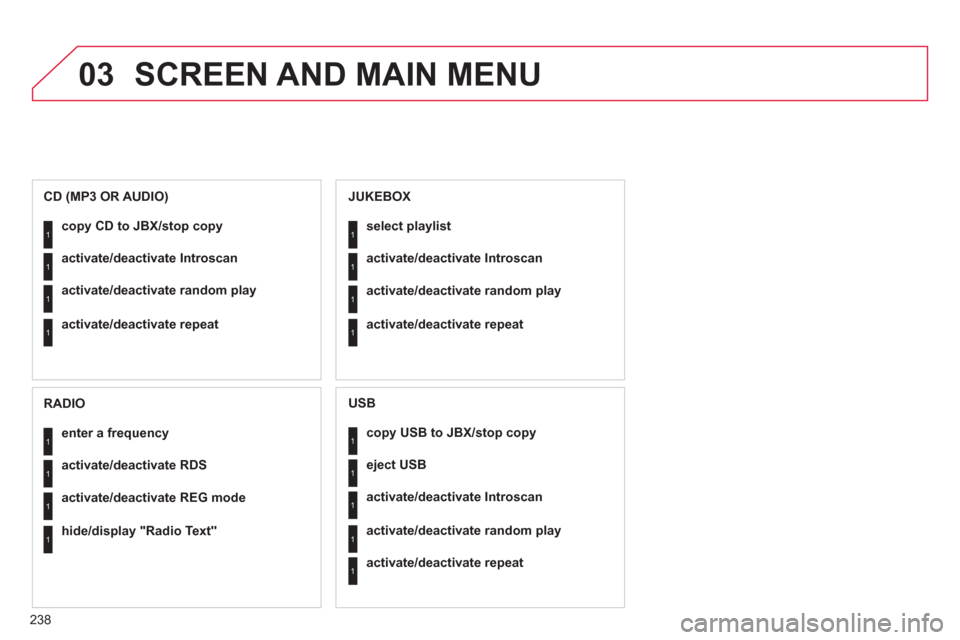
238
03SCREEN AND MAIN MENU
copy USB to JBX/stop copy1
1
1
1
eject USB
activate/deactivate Introscan
activate/deactivate random play
1activate/deactivate repeat
USB
copy CD to JBX/stop copy1
1
1
1
activate/deactivate Introscan
activate/deactivate random play
activate/deactivate repeat
CD (MP3 OR AUDIO)
se
lect playlist1
1
1
1
activate/deactivate Introscan
activate/deactivate random play
activate/deactivate repeat
JUKEBOX
enter a frequency1
1
1
1
activate/deactivate RDS
activate/deactivate REG mode
hide/display "Radio Text"
RADIO
Page 244 of 352

242
04
1
2
3
5
6
7
8
4
GUIDANCE SPEECH SYNTHESIS
Press the MENU button.
The volume o
f the Risk Areas POI alerts can only be adjustedduring the alert using the volume adjustment control.
Durin
g announcements, the volume of each speech synthesis function (guidance, traffi c information...) can be adjusted directly
using the volume adjustment control.
Turn the dial and select the "Navigationguidance" function.
Pr
ess the dial to confi rm the selection.
Turn the dial and select the "
Guidance
options" function.
Adjust speech synthesis
Deactivate
Press the dial to confi rm the selection.
Select the "Adjust speech synthesis"function and press the dial to confi rm.
Press the dial then ad
just the volume of the speech synthesis or select the
"Deactivate" function and press thedial to confi rm.
Select "OK" and press the dial
to confi rm.
OKGuidance options
Page 261 of 352

259
06
2
4
3
7
5
6
AUDIO/VIDEO
VIDEO MENU
Turn the dial and select the "Video"
function.
After connecting the video equipment,press the MENU button.
Pr
ess the dial to confi rm the selection.
T
urn the dial and select the "Activatevideo mode" function to activate/deactivate the video.
Pr
ess the dial to confi rm the selection.
T
urn the dial and select the "Video parameters" function to set the displayformat, the brightness, the contrast and the colours.
Videos can only be displayed when stationary.
Pressin
g the DARK button disconnects display of the video.
You can connect video equipment
(camcorder, digital camera, DVD player...)to the three audio/video sockets, located in the glove box.
Pressin
g the SOURCE button several times in succession permits
the selection of an audio source other than that of the video.
Pr
ess the dial to confi rm the selection.
Activate video mode
Video parameters
Page 265 of 352

263
07
1
2
4
3
6
5
USING THE TELEPHONE
CALLING A CONTACT
Select "Call list" or "Phone book" and press "OK". Select thenumber required and confi rm to make the call. Press the PICK UP button to displa
ythe telephone short-cut menu.
Dial the telephone number of
your contact using the alphanumeric keypad. Pr
ess the dial to confi rm the selection.
Press the HAN
G UP button to end the call.
Press the PI
CK UP button to call thenumber dialled.
Press the HANG UP button to re
ject a call.
Press the PI
CK UP button to accept a call.
ACCEPTING OR REJECTING A CALL Turn the dial and select the "Dial" function.
Dial
To select the telephone used, press MENU, then select "Telematics", then
"Bluetooth functions", then "Bluetooth activation mode". Then select:
-
"Deactivated": to use the internal telephone,
- "Activated and visible": to use the Bluetooth telephone, visible to all
telephones,
- "Activated and not visible": to use the Bluetooth tele
phone, not visible
to other telephones, it is not possible to match a new telephone.
Press the end of the steerin
g wheel stalk for more
than 2 seconds to access the telephone menu: calls
log, directory, voice mailbox.
Page 267 of 352

265
09SCREEN MENU MAP
MAIN FUNCTION
OPTION A
OPTION B...
option A1
option A2
1
2
3
2
3
NAVIGATION - GUIDANCE
enter an address
country:
store
SELECT DESTINATION
t
own:
r
oad:
N°/_:
curr. loc
POI
near
on the route
around current place
1
2
3
4
4
4
5
5
4
4
4
5
4
search by name5
GPS coordinates3
directory3
previous destinations3
add a stage
JOURNEY LEGS AND ROUTE
enter an address
directory prev
ious destinations
order/delete
journey legs
divert route
4
3
2
4
4
3
3
chosen destination3
defi ne calculation criteria
fastest
tr
affi c info
GUIDANCE OPTIONS
shortest
distance/time
with tolls
with
ferry
2
3
4
4
4
4
4
4
set speech synthesis3
activate/deactivate road names3
delete last destinations3
STOP/RESUME GUIDANCE
2
Page 269 of 352
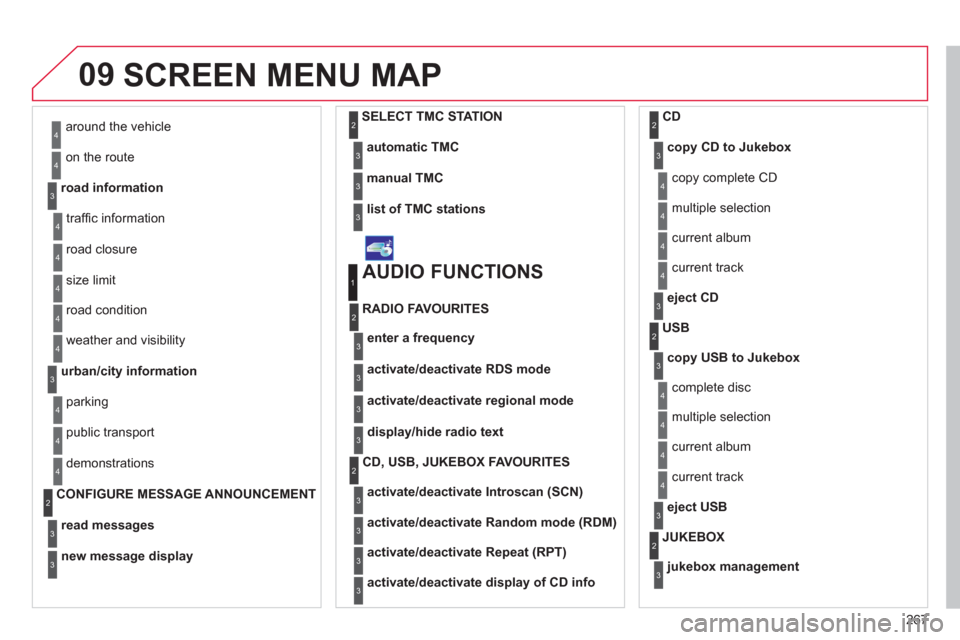
267
09SCREEN MENU MAP
around the vehicle
on the route
road information
4
4
3
traffi c information
r
oad closure
size limit
r
oad condition
4
4
4
4
weather and visibility
urban/city information
4
3
parking
public transport
demonstrations
4
4
4
read messages3
new message display3
CONFIGURE MESSAGE ANNOUNCEMENT2
automatic TMC3
manual TMC3
list of TMC stations3
SELECT TMC STATION2
AUDIO FUNCTIONS
enter a frequency
RADIO FAVOURITES
1
2
3
activate/deactivate RDS mode3
activate/deactivate regional mode3
display/hide radio text3
activate/deactivate Introscan (SCN)
CD, USB, JUKEBOX FAVOURITES 2
3
activate/deactivate Random mode (RDM)3
activate/deactivate Repeat (RPT)3
activate/deactivate display of CD info3
copy CD to Jukebox CD
cop
y complete CD
multiple selection
current album
4
3
2
4
4
current track4
eject CD3
copy USB to Jukebox
USB
com
plete disc
multiple selection
current album
4
3
2
4
4
current track4
eject USB3
jukebox management
JUKEBOX2
3