tire type Citroen C4 PICASSO 2011.5 1.G Owner's Manual
[x] Cancel search | Manufacturer: CITROEN, Model Year: 2011.5, Model line: C4 PICASSO, Model: Citroen C4 PICASSO 2011.5 1.GPages: 352, PDF Size: 9.83 MB
Page 94 of 352

IV
92
ACCESS
FUEL TANK
Capacity of the tank: approxi-
mately 60 litres.
Low fuel level
When the low fuel level is
reached, this warning lamp
comes on in the instrument
panel, accompanied by an
audible warning and a message in
the multifunction screen.
When it fi rst comes on, around 7 litres
of fuel remain in the tank.
Until suffi cient fuel has been added,
this warning lamp comes on every
time the ignition is switched on, ac-
companied by an audible signal and
a message. Depending on the ver-
sion, this audible signal and mes-
sage are repeated with increasing
frequency, as the fuel level drops
towards " 0
".
You must refuel as soon as possible
to avoid running out. A label on the inner face of the fuel
fi ller fl ap reminds you of the type of
fuel to be used, according to your
engine type.
Additions of fuel must be of at least
5 litres to be registered by the fuel
gauge.
Refuelling
If you are fi lling your tank to the
top, do not persist after the 3rd
cut-off; this could cause mal-
functions.
With Stop & Start, never refuel with
the system in STOP mode; you
must switch off the ignition with the
key. Opening the fi ller cap may result
in an inrush of air. This vacuum is
entirely normal and results from the
sealing of the fuel system.
�)
Press and hold control A
, situ-
ated on the control panel on the
right hand side of the dashboard
until the fuel fl ap opens automa-
tically.
After switching off the ignition, this
control remains active for a few
minutes. If necessary, switch the
ignition on again to reactivate it.
�)
Take care to select the pump
that delivers the correct type of
fuel for your vehicle.
�)
Introduce the nozzle so as to
push in the metal non-return
valve B.
�)
Make sure that the nozzle is
pushed in as far as possible
before starting to refuel (risk of
blowback).
�)
Maintain this position throughout
the refuelling operation.
�)
Push on the fuel fi ller fl ap to
close it.
Page 257 of 352
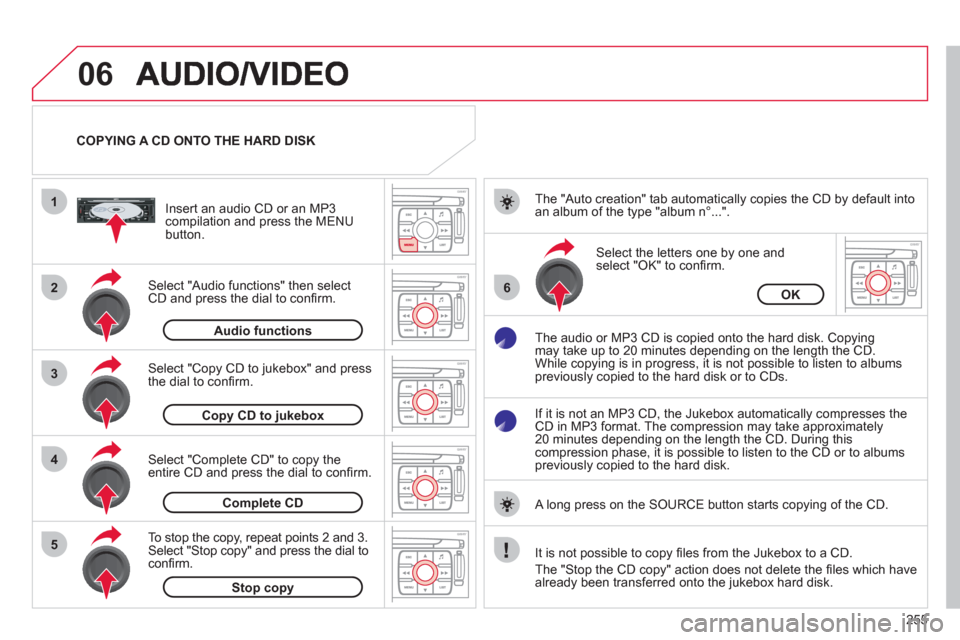
255
06
1
2
4
3
6
5
COPYING A CD ONTO THE HARD DISK
Select "Audio functions" then select
CD and press the dial to confi rm.
Insert an audio
CD or an MP3compilation and press the MENU button.
Select "Copy CD to jukebox" and press
the dial to confi rm.
Select the letters one b
y one and select "OK" to confi rm.
The "Auto creation" tab automaticall
y copies the CD by default into
an album of the type "album n∞...".
The audio or MP3
CD is copied onto the hard disk. Copying
may take up to 20 minutes depending on the length the CD.
While copying is in progress, it is not possible to listen to albums
previously copied to the hard disk or to CDs.
If it is not an MP3 CD, the Jukebox automaticall
y compresses theCD in MP3 format. The compression may take approximately20 minutes depending on the length the CD. During thiscompression phase, it is possible to listen to the CD or to albums
previously copied to the hard disk.
A lon
g press on the SOURCE button starts copying of the CD.
Audiofunctions
OK
Copy CD to jukebox
Select "Complete CD" to copy the entire CD and press the dial to confi rm.
Complete CD
To stop the cop
y, repeat points 2 and 3.Select "Stop copy" and press the dial to confi rm.
Stop copy
It is not possible to copy fi les from the Jukebox to a CD.
The "
Stop the CD copy" action does not delete the fi les which have
already been transferred onto the jukebox hard disk.