Blind spot Citroen C4 PICASSO 2015 2.G Owner's Manual
[x] Cancel search | Manufacturer: CITROEN, Model Year: 2015, Model line: C4 PICASSO, Model: Citroen C4 PICASSO 2015 2.GPages: 420, PDF Size: 10.72 MB
Page 4 of 420

7-inch touch screen tablet 11
Instrument panels
2
0
Indicator
and warning lamps
2
5
Adjustment
buttons
4
4
Setting
the date and time
4
7
Trip
computer
4
8
Monitoring
ove
r view
Electronic key - remote control 5
1
Keyless Entry and Starting
5
4
Central
locking
6
1
Doors
6
2
Boot
6
4
Motorised
tailgate
6
5
Alarm
6
8
Electric
windows
7
1
access
Front seats 73
Rear seats
8
0
Seat
modularity
87
M
irrors
8
9
Steering
wheel adjustment
9
1
Ventilation
9
2
Heating
9
4
Dual-zone
m
anual
a
ir
c
onditioning
9
5
Dual-zone
automatic air conditioning
9
7
Front
demist - defrost
1
02
Rear
screen demist -
d
efrost
10
3
Scented
air freshener
1
04
Interior
fittings
1
06
Comfort
Driving recommendations 1 21
Starting-switching off the engine with
t
he electronic key
1
22
Starting-switching
off the engine with
t
he "Keyless Entry and Starting" system
1
24
Electric
parking brake
1
28
Hill
start assist
1
35
5 -speed
manual gearbox
1
36
6 -speed
manual gearbox
1
36
Electronic
gearbox (ETG6)
1
37
Automatic
gearbox
1
41
Gear
ef ficiency indicator
1
46
Stop
& Start
1
47
Display
of inter-vehicle time
1
50
Memorising
speeds
1
54
Speed
limiter
1
55
Cruise
control
1
58
Active
cruise control
1
61
Collision
risk alert
1
69
Lane
departure warning
system
1
72
Blind
spot sensors
1
73
Parking
sensors
1
76
Reversing
camera
1
78
360
Vision
1
79
Park
Assist
1
81
Driving
Eco-driving
Contents
Page 18 of 420
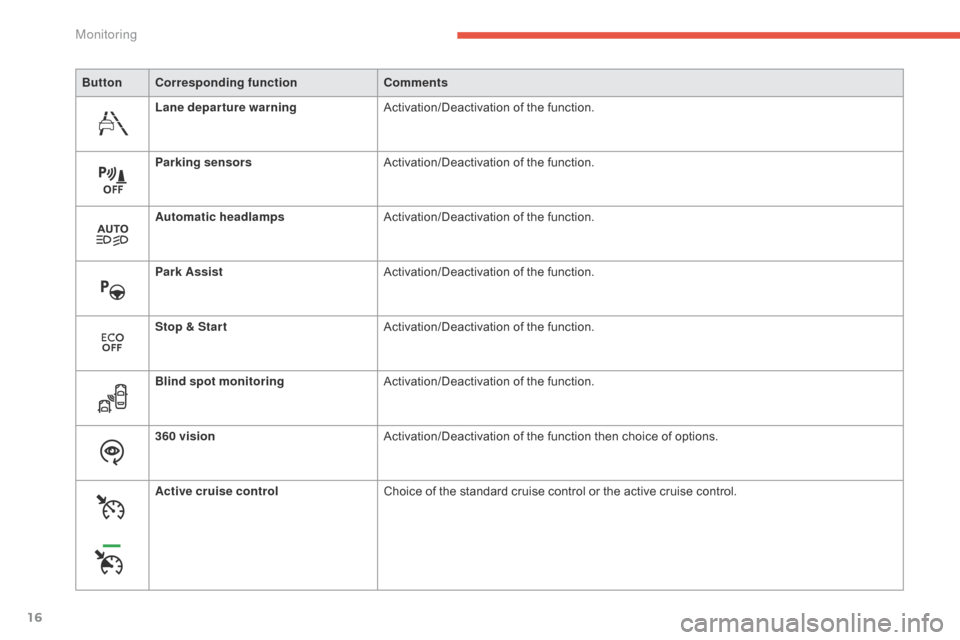
16
ButtonCorresponding function Comments
Lane departure warning Activation/Deactivation
o
f
th
e
f
unction.
Parking sensors Activation/Deactivation
o
f
th
e
f
unction.
Automatic headlamps Activation/Deactivation
o
f
th
e
f
unction.
Park Assist Activation/Deactivation
o
f
th
e
f
unction.
Stop & Star t Activation/Deactivation
o
f
th
e
f
unction.
Blind spot monitoring Activation/Deactivation
o
f
th
e
f
unction.
360 vision Activation/Deactivation
of the function then choice of options.
Active cruise control Choice
of the standard cruise control or the active cruise control.
Monitoring
Page 19 of 420
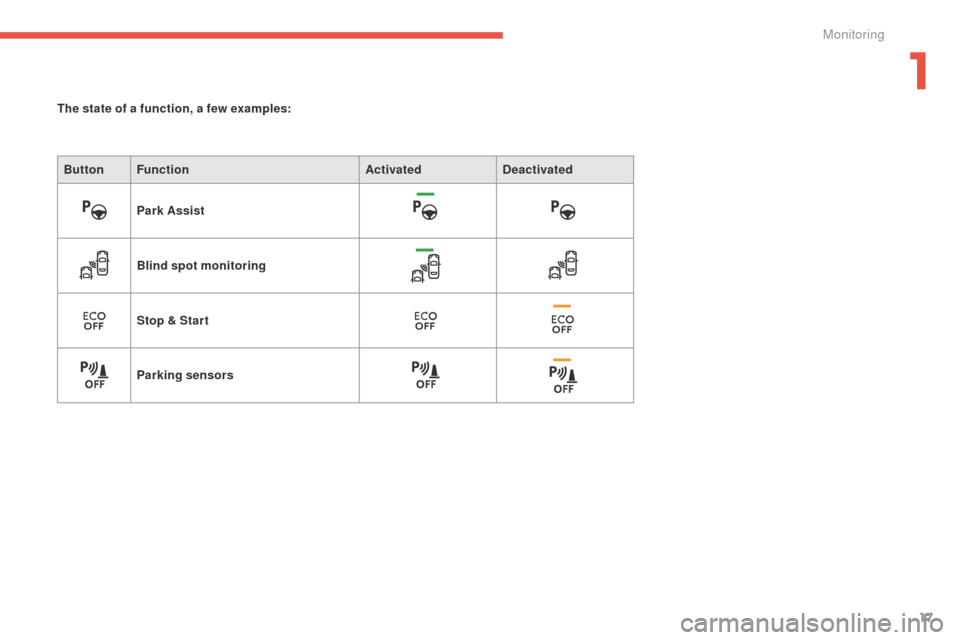
17
The state of a function, a few examples:Button Function ActivatedDeactivated
Park Assist
Blind spot monitoring
Stop & Star t
Parking sensors
1
Monitoring
Page 30 of 420
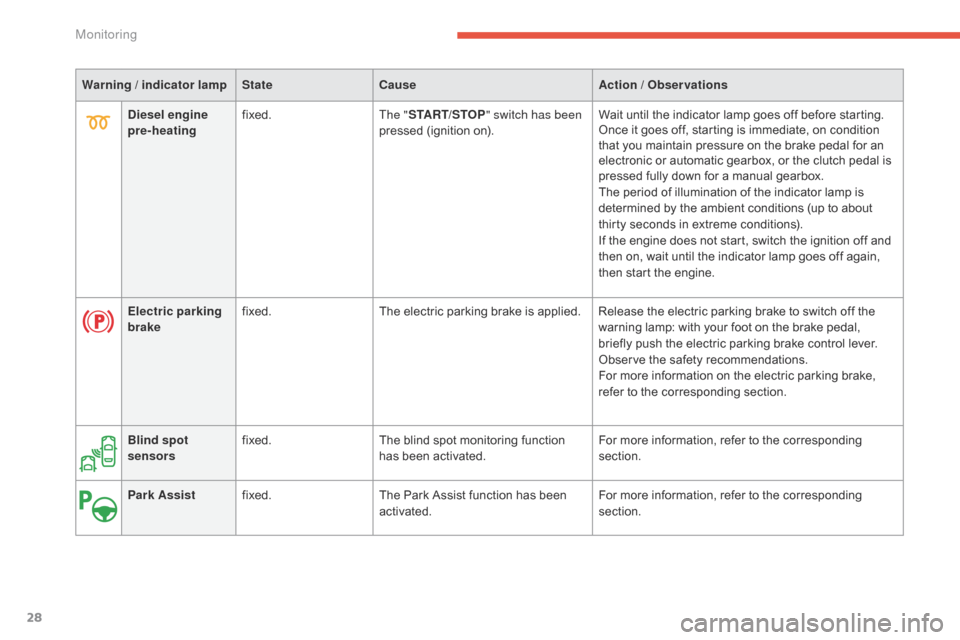
28
Warning / indicator lampStateCause Action / Observations
Electric parking
brake fixed.
The
electric parking brake is applied. Release the electric parking brake to switch off the
w
arning lamp: with your foot on the brake pedal,
b
riefly push the electric parking brake control lever.
Observe
the safety recommendations.
For
more information on the electric parking brake,
r
efer to the corresponding section.
Diesel engine
pre-heating
fixed.
The "START/STOP " switch has been
pressed
(ignition on).Wait
until the indicator lamp goes off before starting.
Once
it goes off, starting is immediate, on condition
t
hat you maintain pressure on the brake pedal for an
e
lectronic or automatic gearbox, or the clutch pedal is
p
ressed fully down for a manual gearbox.
The
period of illumination of the indicator lamp is
d
etermined by the ambient conditions (up to about
t
hirty seconds in extreme conditions).
If
the engine does not start, switch the ignition off and
t
hen on, wait until the indicator lamp goes off again,
t
hen start the engine.
Blind spot
sensors fixed.
The
blind spot monitoring function
h
as been activated.For
more information, refer to the corresponding
s
ection.
Park Assist fixed. The
Park Assist function has been
a
ctivated.For
more information, refer to the corresponding
s
ection.
Monitoring
Page 91 of 420
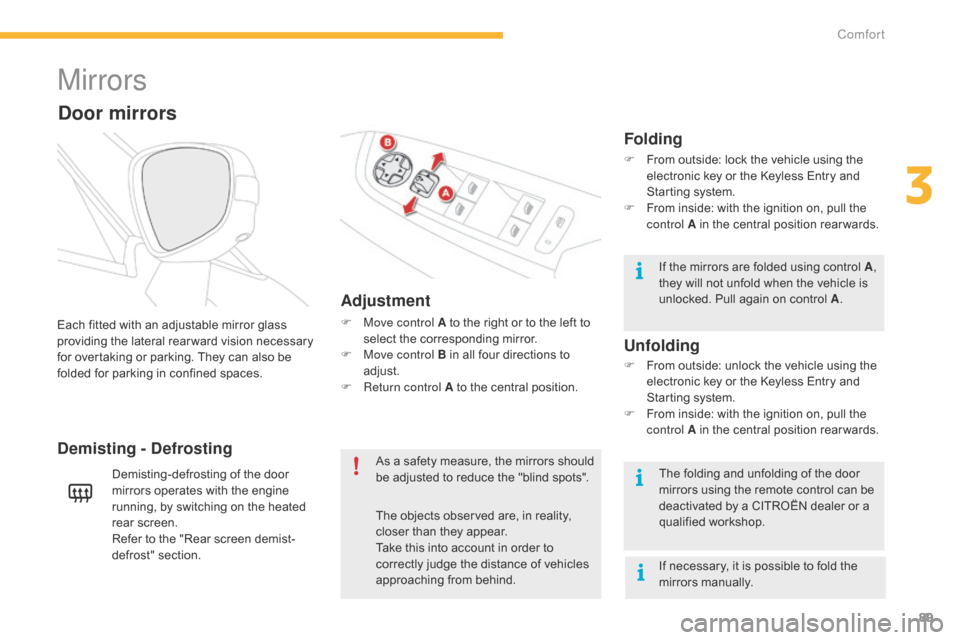
89
Mirrors
Adjustment
F Move control A to the right or to the left to s
elect the corresponding mirror.
F
M
ove control B in all four directions to
adj
ust.
F
R
eturn control A to the central position.
Each
fitted
with
an
adjustable
mirror
glass
p
roviding
the
lateral
rear ward
vision
necessary
f
or
overtaking
or
parking.
They
can
also
be
f
olded
for
parking
in
confined
spaces.
Demisting - Defrosting
Door mirrors
Demisting-defrosting of the door m irrors operates with the engine
r
unning, by switching on the heated
re
ar
sc
reen.
Refer
to the "Rear screen demist-
defrost"
s
ection. As
a safety measure, the mirrors should b
e adjusted to reduce the "blind spots".
The
objects observed are, in reality,
c
loser than they appear.
Take
this into account in order to
c
orrectly judge the distance of vehicles
a
pproaching from behind.
Folding
F From outside: lock the vehicle using the e
lectronic key or the Keyless Entry and
S
tarting system.
F
F
rom inside: with the ignition on, pull the
c
ontrol A in the central position rear wards.
If
the mirrors are folded using control A,
they
will not unfold when the vehicle is
u
nlocked. Pull again on control A.
The
folding and unfolding of the door
m
irrors using the remote control can be
d
eactivated by a CITROËN dealer or a
q
ualified
w
orkshop.
F
F
rom outside: unlock the vehicle using the
e
lectronic key or the Keyless Entry and
S
tarting system.
F
F
rom inside: with the ignition on, pull the
c
ontrol A in the central position rear wards.
Unfolding
If necessary, it is possible to fold the mirrors m anually.
3
Comfort
Page 175 of 420

173
Blind spot sensors
Operation
A warning lamp appears in the door mirror on the side in question:
-
i
mmediately, when being overtaken,
-
a
fter a delay of about one second, when
ov
ertaking a vehicle slowly.
This
driving
assistance
system
warns
the
driver
o
f
the
presence
of
another
vehicle
in
the
blind
s
pot
angle
of
their
vehicle
(areas
masked
from
t
he
driver's
field
of
vision),
as
soon
as
this
p
resents
a
potential
danger. Sensors
fitted in the front and rear bumpers
m
onitor the blind spots.
This
system
is
designed
to
improve
safety
when driving and is in no circumstances a
s
ubstitute
for
the
use
of
the
interior
rear
view
mirror and door mirrors. It is the driver's
r
esponsibility
to
constantly
check
the
traffic,
to asses the distances and relative speeds of
o
ther
vehicles
and
to
predict
their
movements before deciding whether to change lane.
The
blind
spot
sensor
system
can
never
replace the vigilance and responsibility of the
d
river. Activation
of the function is done in the touch
s
creen
t
ablet.
F
I
n the Driving assistance
menu,
p
ress this button; its indicator
l
amp comes on.
The function is activated.
This indicator lamp comes on in the in
strument pan el.
4
Driving
Page 176 of 420
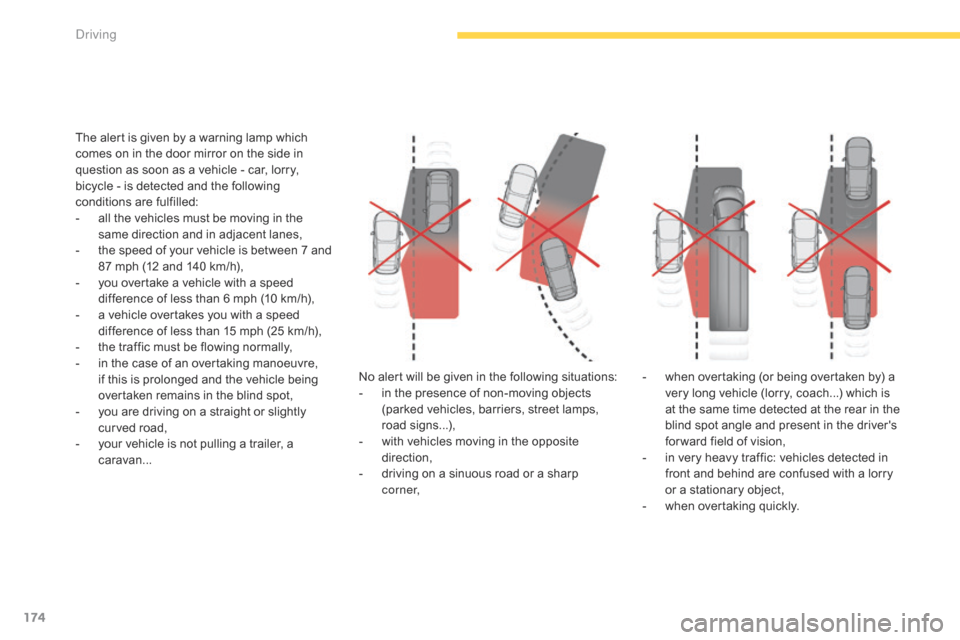
174
The alert is given by a warning lamp which comes on in the door mirror on the side in
q
uestion as soon as a vehicle - car, lorry,
b
icycle - is detected and the following
c
onditions are fulfilled:
-
a
ll the vehicles must be moving in the
s
ame direction and in adjacent lanes,
-
t
he speed of your vehicle is between 7 and
87
mph (12 and 140 km/h),
-
y
ou overtake a vehicle with a speed
d
ifference of less than 6 mph (10 km/h),
-
a
vehicle overtakes you with a speed
d
ifference of less than 15 mph (25 km/h),
-
t
he traffic must be flowing normally,
-
i
n the case of an overtaking manoeuvre,
i
f this is prolonged and the vehicle being
ov
ertaken remains in the blind spot,
-
y
ou are driving on a straight or slightly
c
urved road,
-
y
our vehicle is not pulling a trailer, a
c
aravan... No
alert will be given in the following situations:
-
i
n the presence of non-moving objects
(
parked vehicles, barriers, street lamps,
r
oad
s
igns...),
-
w
ith vehicles moving in the opposite
d
irection,
-
d
riving on a sinuous road or a sharp
c
o r n e r,-
w
hen overtaking (or being overtaken by) a
v
ery long vehicle (lorry, coach...) which is
a
t the same time detected at the rear in the
b
lind spot angle and present in the driver's
f
or ward field of vision,
-
i
n very heavy traffic: vehicles detected in
f
ront and behind are confused with a lorry
o
r a stationary object,
-
w
hen overtaking quickly.
driving
Page 177 of 420
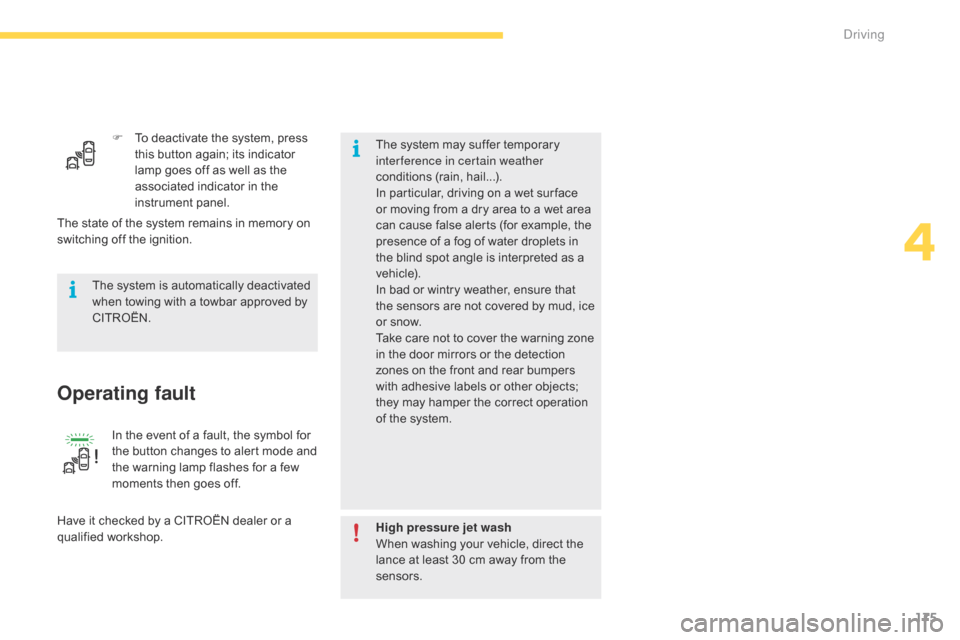
175
F To deactivate the system, press t
his button again; its indicator
l
amp goes off as well as the
a
ssociated indicator in the
in
strument
pan
el.
In
the event of a fault, the symbol for
t
he button changes to alert mode and
t
he warning lamp flashes for a few
m
oments then goes off.
Operating fault
Have it checked by a CITROËN dealer or a qualified w orkshop.
The
system is automatically deactivated
w
hen towing with a towbar approved by
CIT
ROËN.
The system may suffer temporary
i
nterference in certain weather
conditions (rain, hail...).
In particular, driving on a wet sur face
o
r moving from a dry area to a wet area
c
an cause false alerts (for example, the
p
resence of a fog of water droplets in
t
he blind spot angle is interpreted as a
v
ehicle).
In bad or wintry weather, ensure that
t
he sensors are not covered by mud, ice
o
r snow.
Take care not to cover the warning zone
i
n the door mirrors or the detection
z
ones on the front and rear bumpers
w
ith adhesive labels or other objects;
t
hey may hamper the correct operation
o
f the system.
The state of the system remains in memory on
s
witching off the ignition.
High pressure jet wash
When washing your vehicle, direct the
l
ance at least 30 cm away from the
sen
sors.
4
Driving
Page 178 of 420
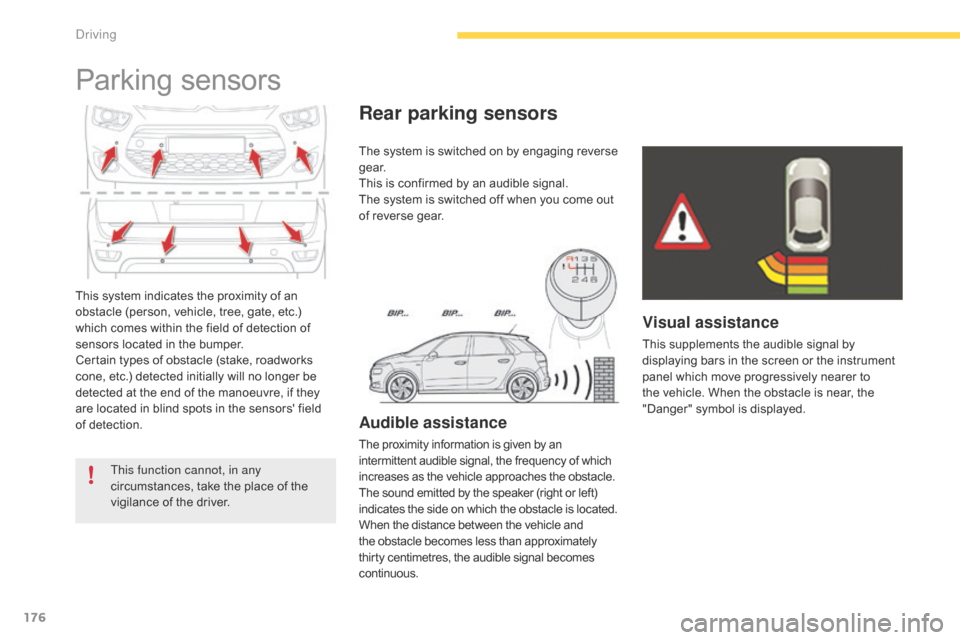
176
This system indicates the proximity of an obstacle (person, vehicle, tree, gate, etc.)
w
hich comes within the field of detection of
s
ensors located in the bumper.
Certain
types of obstacle (stake, roadworks
c
one, etc.) detected initially will no longer be
d
etected at the end of the manoeuvre, if they
a
re located in blind spots in the sensors' field
o
f detection.
Parking sensors
This function cannot, in any
circumstances, take the place of the
v
igilance of the driver. The
system is switched on by engaging reverse
g
e a r.
This is confirmed by an audible signal.
The system is switched off when you come out
o
f reverse gear.
Audible assistance
The proximity information is given by an i
ntermittent audible signal, the frequency of which i
ncreases as the vehicle approaches the obstacle.
The
sound emitted by the speaker (right or left)
i
ndicates the side on which the obstacle is located.
When
the distance between the vehicle and
t
he obstacle becomes less than approximately
t
hirty centimetres, the audible signal becomes
c
ontinuous.
Rear parking sensors
Visual assistance
This supplements the audible signal by d isplaying bars in the screen or the instrument
p
anel which move progressively nearer to
t
he vehicle. When the obstacle is near, the
"
Danger" symbol is displayed.
driving
Page 183 of 420
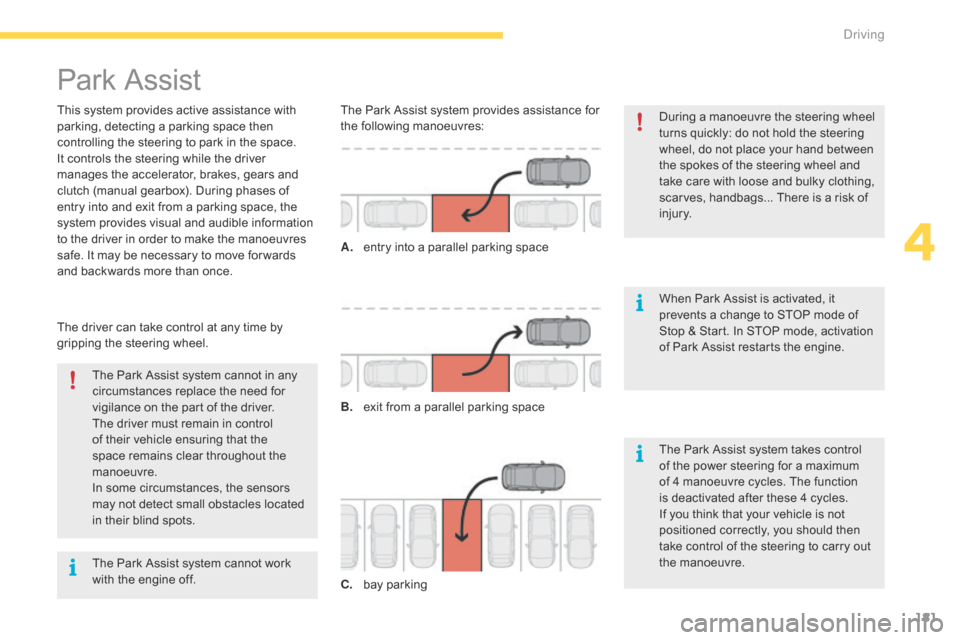
181
Park Assist
This system provides active assistance with parking, detecting a parking space then
c
ontrolling the steering to park in the space.
It
controls the steering while the driver
m
anages the accelerator, brakes, gears and
c
lutch (manual gearbox). During phases of
e
ntry into and exit from a parking space, the
s
ystem provides visual and audible information
t
o the driver in order to make the manoeuvres
s
afe. It may be necessary to move for wards
a
nd backwards more than once. During
a manoeuvre the steering wheel
t
urns quickly: do not hold the steering
w
heel, do not place your hand between
t
he spokes of the steering wheel and
t
ake care with loose and bulky clothing,
s
carves, handbags... There is a risk of
in
jury.
When
Park Assist is activated, it
p
revents a change to STOP mode of
S
top & Start. In STOP mode, activation
o
f Park Assist restarts the engine.
The
Park Assist system cannot in any
c
ircumstances replace the need for
v
igilance on the part of the driver.
The
driver must remain in control
o
f their vehicle ensuring that the
s
pace remains clear throughout the
m
anoeuvre.
In
some circumstances, the sensors
m
ay not detect small obstacles located
i
n their blind spots.
The
driver can take control at any time by
g
ripping the steering wheel. The
Park Assist system provides assistance for t
he following manoeuvres:
A.
e
ntry into a parallel parking space
B.
e
xit from a parallel parking space
C.
b
ay
par
kingThe
Park Assist system takes control
o
f the power steering for a maximum
o
f 4 manoeuvre cycles. The function
i
s deactivated after these 4 cycles.
I
f you think that your vehicle is not
p
ositioned correctly, you should then
t
ake control of the steering to carry out
t
he manoeuvre.
The
Park Assist system cannot work
w
ith the engine off.
4
Driving