keyless entry Citroen C4 PICASSO 2015 2.G Owner's Manual
[x] Cancel search | Manufacturer: CITROEN, Model Year: 2015, Model line: C4 PICASSO, Model: Citroen C4 PICASSO 2015 2.GPages: 420, PDF Size: 10.72 MB
Page 4 of 420

7-inch touch screen tablet 11
Instrument panels
2
0
Indicator
and warning lamps
2
5
Adjustment
buttons
4
4
Setting
the date and time
4
7
Trip
computer
4
8
Monitoring
ove
r view
Electronic key - remote control 5
1
Keyless Entry and Starting
5
4
Central
locking
6
1
Doors
6
2
Boot
6
4
Motorised
tailgate
6
5
Alarm
6
8
Electric
windows
7
1
access
Front seats 73
Rear seats
8
0
Seat
modularity
87
M
irrors
8
9
Steering
wheel adjustment
9
1
Ventilation
9
2
Heating
9
4
Dual-zone
m
anual
a
ir
c
onditioning
9
5
Dual-zone
automatic air conditioning
9
7
Front
demist - defrost
1
02
Rear
screen demist -
d
efrost
10
3
Scented
air freshener
1
04
Interior
fittings
1
06
Comfort
Driving recommendations 1 21
Starting-switching off the engine with
t
he electronic key
1
22
Starting-switching
off the engine with
t
he "Keyless Entry and Starting" system
1
24
Electric
parking brake
1
28
Hill
start assist
1
35
5 -speed
manual gearbox
1
36
6 -speed
manual gearbox
1
36
Electronic
gearbox (ETG6)
1
37
Automatic
gearbox
1
41
Gear
ef ficiency indicator
1
46
Stop
& Start
1
47
Display
of inter-vehicle time
1
50
Memorising
speeds
1
54
Speed
limiter
1
55
Cruise
control
1
58
Active
cruise control
1
61
Collision
risk alert
1
69
Lane
departure warning
system
1
72
Blind
spot sensors
1
73
Parking
sensors
1
76
Reversing
camera
1
78
360
Vision
1
79
Park
Assist
1
81
Driving
Eco-driving
Contents
Page 6 of 420
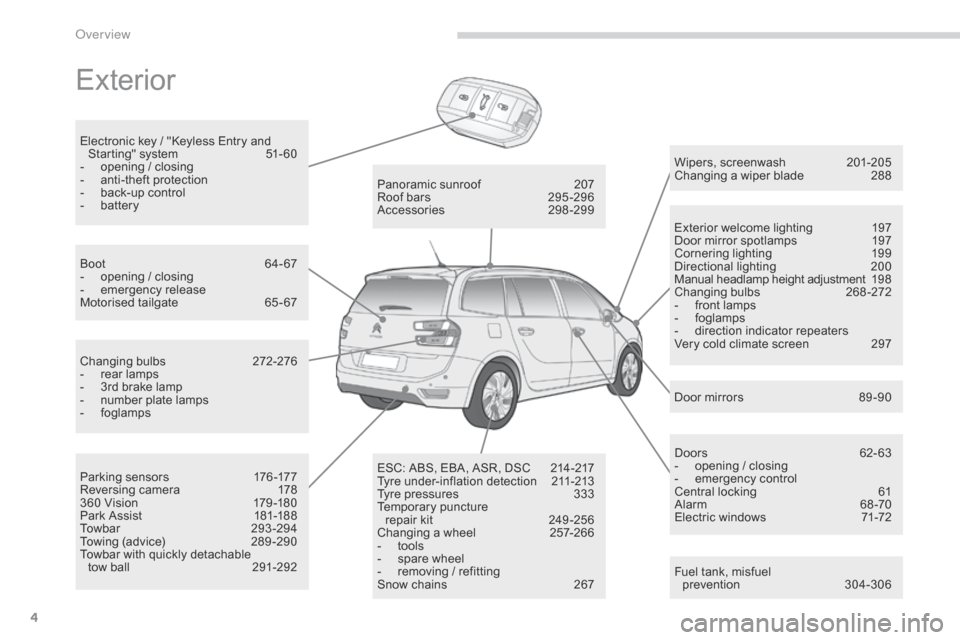
4
Exterior
Fuel tank, misfuel
p revention 3 04-306
Wipers,
screenwash
2
01-205
Changing a wiper blade
2
88
Exterior welcome lighting
1
97
Door mirror spotlamps
1
97
Cornering lighting
1
99
Directional
l
ighting
2
00
Manual headlamp height adjustment
19
8
Changing
bu
lbs
2
68-272
-
f
ront lamps
-
fo
glamps
-
d
irection indicator repeaters
Very cold climate screen
2
97
Door mirrors
8
9 -90
Panoramic
sunroof
2
07
Roof
bars
2
95 -296
Accessories
2
98-299
ESC:
ABS,
EBA,
ASR,
DSC
2
14-217
Tyre
under-inflation
detection
2
11-213
Tyre
pressures
3
33
Temporary
pu
ncture
r
epair
kit
2
49 -256
Changing
a
wheel
2
57-266
-
t
ools
-
s
pare
wheel
-
r
emoving
/
refitting
Snow
chains
2
67
Changing
bu
lbs
2
72-276
-
r
ear
lamps
-
3
rd
brake
lamp
-
n
umber
plate
lamps
-
fo
glamps
Parking
sensors
1
76 -177
Reversing
camera
1
78
360
Vision
1
79 -180
Park
Assist
1
81-188
Towbar
29
3-294
Towing
(advice)
2
89 -290
Towbar
with
quickly
detachable
tow
ball
2
91-292
Boot
6
4-67
-
o
pening
/
closing
-
em
ergency
r
elease
Motorised
tailgate
6
5 - 67
Electronic
key
/
"Keyless
Entry
and
S
tarting"
system
5
1- 60
-
o
pening
/
closing
-
a
nti-theft
protection
-
b
ack-up
control
-
b
attery
Doors
6
2- 63
-
o
pening / closing
-
em
ergency
c
ontrol
Central locking
6
1
Alarm
6
8-70
Electric windows
7
1-72
over view
Page 56 of 420
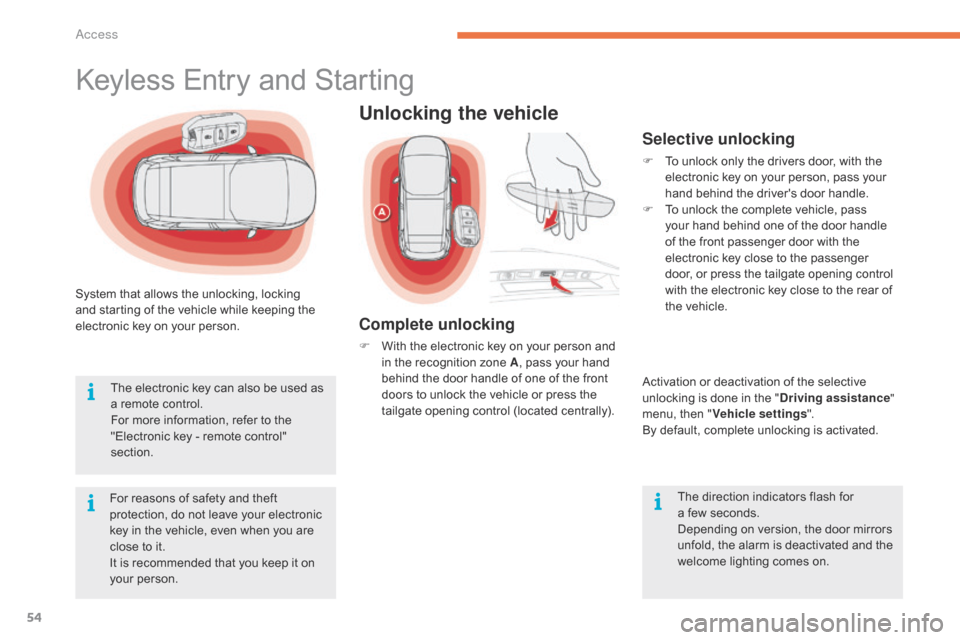
54
System that allows the unlocking, locking and starting of the vehicle while keeping the
e
lectronic key on your person.
For
reasons of safety and theft
p
rotection, do not leave your electronic
k
ey in the vehicle, even when you are
c
lose to it.
It
is recommended that you keep it on
y
our person.
The
electronic key can also be used as
a
remote control.
For
more information, refer to the
"
Electronic key - remote control"
s
ection.
Keyless Entry and Starting
Unlocking the vehicle
Complete unlocking
F With the electronic key on your person and i
n the recognition zone A,
pass your hand
b
ehind the door handle of one of the front
d
oors to unlock the vehicle or press the
t
ailgate opening control (located centrally).
Selective unlocking
F To unlock only the drivers door, with the e
lectronic key on your person, pass your
h
and behind the driver's door handle.
F
T
o unlock the complete vehicle, pass
y
our hand behind one of the door handle
o
f the front passenger door with the
e
lectronic key close to the passenger
d
oor, or press the tailgate opening control
w
ith the electronic key close to the rear of
t
he vehicle.
Activation
or deactivation of the selective
u
nlocking is done in the "Driving assistance "
menu,
then "Vehicle settings ".
By
default, complete unlocking is activated.
The
direction indicators flash for
a f
ew seconds.
Depending
on version, the door mirrors
u
nfold, the alarm is deactivated and the
w
elcome lighting comes on.
Access
Page 59 of 420
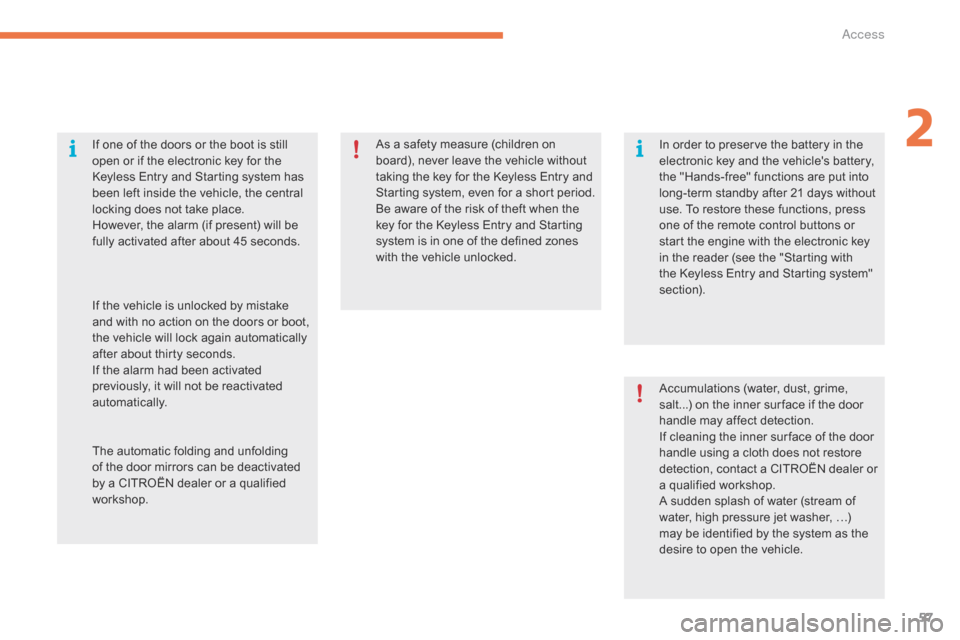
57
As a safety measure (children on board), never leave the vehicle without
t
aking the key for the Keyless Entry and
S
tarting
system,
even
for
a
short
period.
Be
aware of the risk of theft when the
k
ey for the Keyless Entry and Starting
s
ystem is in one of the defined zones
w
ith the vehicle unlocked.
If
one
of
the
doors
or
the
boot
is
still
o
pen
or
if
the
electronic
key
for
the
K
eyless
Entry
and
Starting
system
has
b
een
left
inside
the
vehicle,
the
central
l
ocking
does
not
take
place.
However,
the
alarm
(if
present)
will
be
f
ully
activated
after
about
45
seconds. In
order to preserve the battery in the
e
lectronic key and the vehicle's battery,
t
he "Hands-free" functions are put into
l
ong-term standby after 21 days without
u
se. To restore these functions, press
o
ne of the remote control buttons or
s
tart the engine with the electronic key
i
n the reader (see the "Starting with
t
he Keyless Entry and Starting system"
s
ection).
If
the
vehicle
is
unlocked
by
mistake
a
nd
with
no
action
on
the
doors
or
boot,
t
he
vehicle
will
lock
again
automatically
a
fter
about
thirty
seconds.
If
the
alarm
had
been
activated
p
reviously,
it
will
not
be
reactivated
au
tomatically.
The
automatic
folding
and
unfolding
o
f
the
door
mirrors
can
be
deactivated
b
y
a
CITROËN
dealer
or
a
qualified
w
orkshop. Accumulations
(water, dust, grime,
s
alt...) on the inner sur face if the door
h
andle may affect detection.
If
cleaning the inner sur face of the door
h
andle using a cloth does not restore
d
etection, contact a CITROËN dealer or
a
qualified workshop.
A
sudden splash of water (stream of
w
ater, high pressure jet washer, …)
m
ay be identified by the system as the
d
esire to open the vehicle.
2
Ac
Page 63 of 420
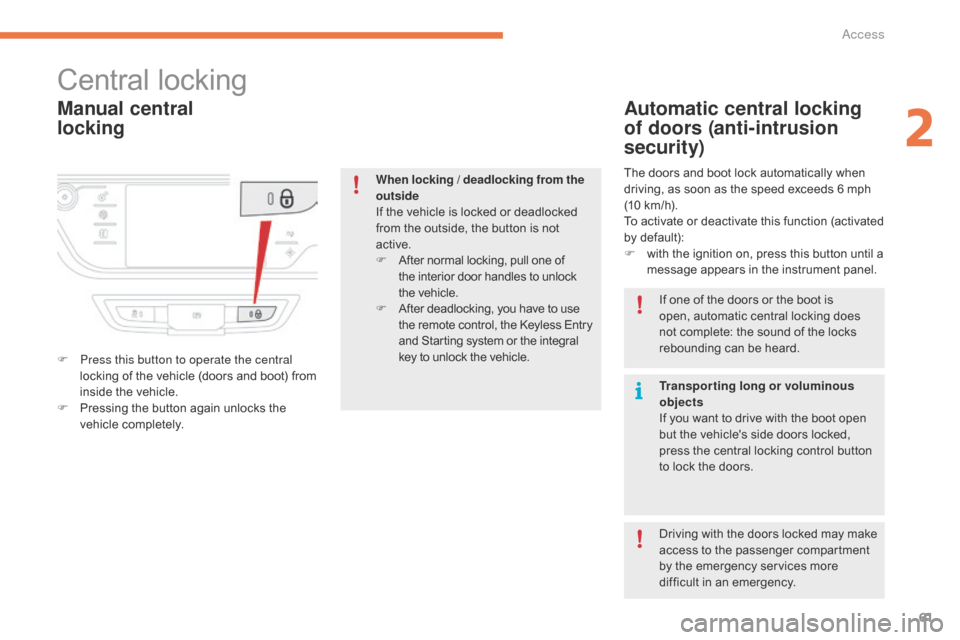
61
Manual central
locking
Central locking
F Press this button to operate the central locking of the vehicle (doors and boot) from
i
nside the vehicle.
F
P
ressing the button again unlocks the
v
ehicle
c
ompletely.
Automatic central locking
of doors (anti-intrusion
security)
The doors and boot lock automatically when driving, as soon as the speed exceeds 6 mph
(
10 km/h).
To
activate or deactivate this function (activated
b
y default):
F
w
ith the ignition on, press this button until a
m
essage appears in the instrument panel.
When locking / deadlocking from the
outside
If
the
vehicle
is
locked
or
deadlocked
f
rom
the
outside,
the
button
is
not
a
ctive.
F
A
fter
normal
locking,
pull
one
of
t
he
interior
door
handles
to
unlock
t
he vehicle.
F
A
fter
deadlocking,
you
have
to
use
t
he
remote
control,
the
Keyless
Entry
a
nd
Starting
system
or
the
integral
k
ey
to
unlock
the
vehicle. If
one of the doors or the boot is
o
pen, automatic central locking does
n
ot complete: the sound of the locks
r
ebounding can be heard.
Transporting long or voluminous
objects
If
you want to drive with the boot open
b
ut the vehicle's side doors locked,
p
ress the central locking control button
t
o lock the doors.
Driving
with the doors locked may make
a
ccess to the passenger compartment
b
y the emergency services more
d
ifficult in an emergency.
2
Access
Page 64 of 420

62
doors
Opening
From outside
F After unlocking the vehicle using the r
emote control or the Keyless Entry and
S
tarting system, pull the door handle.
From inside
F Pull the front or rear door lever to open t
he door. If
a door is not properly closed:
-
w
ith the engine running
, this
warning lamp and a message
a
ppear in the instrument panel
(
type 1) for a few seconds,
-
wh
en driving
(speed above
6
mph (10 km/h)), this
w
arning lamp and a message,
a
ccompanied by an audible
s
ignal, appear in the instrument
p
anel (type 1 and type 2) for a
f
ew seconds.
Closing
access
Page 66 of 420

64
boot
Opening the tailgate
With the electronic key /
remote controlWith the tailgate opening control
F With the vehicle unlocked or with the e
lectronic key of the Keyless Entry and
S
tarting system in the zone covered, press
t
he tailgate control A.
F
Ra
ise
t
he
t
ailgate.
F
M
ake
a
long
press
on
this
button
t
o
release
the
tailgate.
If
the
v
ehicle
was
locked,
this
action
f
irst
unlocks
the
vehicle.
F
Ra
ise
t
he
t
ailgate.
When
selective
unlocking
is
activated,
t
he
electronic
key
must
be
close
to
the
r
ear
of
the
vehicle.
Closing the tailgate
F Lower the tailgate using the interior
grips.
F
R
elease the grips and press down on the
o
utside of the tailgate to close it.
If
the tailgate is not properly closed:
The
tailgate
is
not
designed
to
take
a b
icycle
carrier. -
e
ngine running,
this warning
l
amp and a message appear in
t
he instrument panel (type 1) for
a
few seconds,
-
v
ehicle running
(speed above
6
mph (10 km/h)), this warning
l
amp and a message appear
i
n the instrument panel (type 1
a
nd type 2) for a few seconds,
a
ccompanied by an audible
s
ignal.
access
Page 68 of 420

66
Motorised opening
Unlocking and opening the
tailgate with the electronic key /
remote control
Unlocking and opening the
tailgate with the Keyless Entry
and Starting system
Opening the tailgate
F Make a long press on the remote c
ontrol button.
F
P
ress button A on the tailgate, with the
e
lectronic key in the zone covered.
When
selective locking is activated, the
e
lectronic key must be near the rear of
t
he
vehicle.
By
default, the tailgate opens
c
ompletely or alternatively to the
m
emorised
p
osition.
F
A
fter
complete unlocking of the vehicle,
p
ress control A on the tailgate.
The
instruction is confirmed by an audible
s
ignal.
Motorised closing
There are two possibilities:
F P ress and release the exterior control A.
or
-
b
y pressing one
o
f these two
buttons,
The
motorised tailgate has an anti-
pinch
system that interrupts closing if it
e
ncounters an obstacle.
Operation
of the tailgate can be
i
nterrupted at any time:
af
ter interruption of an operation,
another press on one of the controls
resumes
the movement, with the
e
xception of a press on the remote
c
ontrol button, which only allows
opening. or
-
b
y pressing the exterior control A.
Memorising an opening
position
Where height is restricted (garage with a low c
eiling, ...) it is possible to limit and memorise
t
he opening angle of the tailgate.
This
memorisation is done as follows:
-
o
pen the tailgate to the desired position,
-
p
ress button B or the exterior control A for
more
than 3 seconds.
Memorisation
of the maximum opening position
o
f the tailgate is confirmed by an audible signal.
To
cancel the memorised position:
-
s
top the tailgate in an intermediate
p
osition,
-
p
ress button B or the exterior control A for
more
than 3 seconds.
F
P
ress
and
then
release
button
B .
Access
Page 70 of 420

68
For all work on the alarm system, contact a CITROËN dealer or a
q
ualified
w
orkshop.
AlarmSystem which protects and provides a deterrent against theft and break-ins. It provides the following types of monitoring:
- Exterior perimeter
The system checks for opening of the vehicle.
T he alarm is triggered if anyone tries to open a
d
oor, the boot or the bonnet...
- Interior volumetric
The system checks for any variation in the volume in the passenger compartment.
The
alarm is triggered if anyone breaks a
w
indow, enters the passenger compartment or
m
oves inside the vehicle.
Self-protection function
The system checks for the disconnection of any of its components.
The
alarm is triggered if the battery,
t
he button or the wires of the siren are
disconnected
o
r
d
amaged.
Locking the vehicle with full
alarm system
Activation
If an opening (door, boot, bonnet...) is not closed fully, the vehicle is not locked but the
e
xterior perimeter monitoring will be activated
a
fter a delay of 45 seconds, at the same time
a
s the interior volumetric monitoring.
F
L
ock the vehicle using the
r
emote control.
F
Switch off the ignition and get out of the vehicle.
or
F
L ock the vehicle using the "Keyless Entry
a
nd Starting" system.
The
monitoring system is active: the indicator
l
amp in the button flashes once per second and
t
he the direction indicators come on for about
2
seconds.
After
an instruction to lock the vehicle locked
u
sing the remote control or the Keyless Entry
a
nd Starting system, the exterior perimeter
m
onitoring is activated after a delay of
5 s
econds, the interior volumetric monitoring
a
fter 45 seconds.
Access
Page 71 of 420

69
OFF
Locking the vehicle
with exterior perimeter
monitoring only
Deactivate the interior volumetric monitoring to avoid unwanted triggering of the alarm in
c
ertain cases such as:
-
l
eaving a window partially open,
-
w
ashing your vehicle,
-
c
hanging a wheel.
Deactivating the volumetric
monitoring
F Switch of the ignition and within t
en seconds press this button
u
ntil its indicator lamp is on fixed.
F
G
et
out of the vehicle.
F
I
mmediately lock the vehicle using the
r
emote control or the "Keyless Entry and
S
tarting" system.
Only
the
exterior perimeter protection system is
a
ctive:
the indicator lamp in the button flashes
o
nce
per
second.
To
be
effective, this deactivation must be done
e
very
time the ignition is switched off.
In
the
case
of
automatic
locking
of
the
v
ehicle
(which
occurs
after
a
period
of
3
0
seconds
if
a
door
or
the
boot
is
not
o
pened),
the
monitoring
system
is
not
r
eactivated
automatically.
To
reactivate
i
t,
it
is
necessary
to
unlock
the
vehicle
a
nd
lock
it
again,
using
the
remote
c
ontrol
or
the
"Keyless
Entry
and
S
tarting"
system.
Deactivation
F Press
one of the unlocking buttons on the r
emote control:
short press
long
press
or
F
U
nlock the vehicle using the "Keyless Entry
a
nd Starting" system.
The
monitoring system is deactivated: the
i
ndicator lamp in the button is off and the
d
irection indicators flash for about 2 seconds.
2
Access