warning Citroen C4 PICASSO 2016 2.G Owners Manual
[x] Cancel search | Manufacturer: CITROEN, Model Year: 2016, Model line: C4 PICASSO, Model: Citroen C4 PICASSO 2016 2.GPages: 527, PDF Size: 13.72 MB
Page 347 of 527

16B78.0010
Arial Bold 12 pt
03-16
4Dconcept
Dia D eis
i
nterakLabels are applied at various points on your vehicle. They carry
safety warnings as well as vehicle identification
information.
Do
not
remove
them:
they
form
an
integral
part
of
your vehicle.
Automobiles CITROËN
declares, by application of the
provisions
of the European legislation (Directive 2000/53)
relating
to End of Life Vehicles, that it achieves the
objectives
set by this legislation and that recycled materials
are
used in the manufacture of the products that it sells.
Reproduction or translation of all or part of this document
is prohibited without written authorisation from Automobiles
CITROËN. We
draw your attention to the following points:
-
The
fitting of electrical equipment or accessories not
listed by CITROËN
may cause faults and failures
with
the electrical system of your vehicle. Contact
a
CITROËN dealer for information on the range of
recommended
accessories.
-
As
a safety measure, access to the diagnostic socket,
used
for the vehicle's electronic systems, is reserved
strictly
for CITROËN dealers or qualified workshops,
equipped
with the special tools required (risk of
malfunctions
of the vehicle's electronic systems that
could
cause breakdowns or serious accidents).
The
manufacturer cannot be held responsible if this advice is
not
followed.
-
Any
modification or adaptation not intended or
authorised by
Automobiles CITROËN or carried out
without
meeting the technical requirements defined by
the manufacturer would lead to the suspension of the
legal
and contractual warranties.Printed in the EU
Anglais
For
any work on your vehicle, use a qualified workshop
that
has the technical information, skills and equipment
required,
all of which a CITROËN dealer is able to provide.
* Subject to official publication of the results by the FIA.
Page 439 of 527
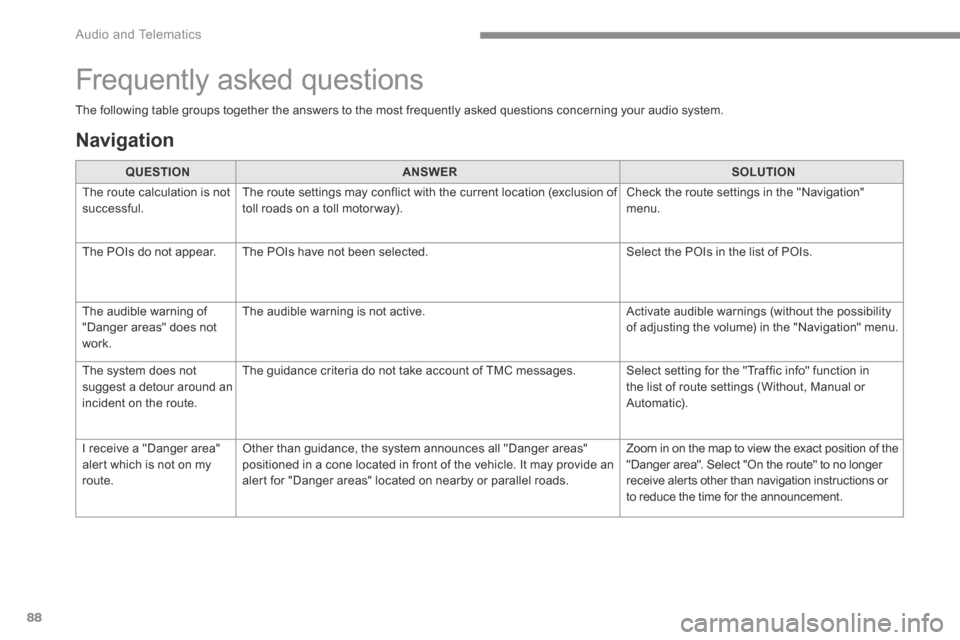
88
Audio and Telematics
The following table groups together the answers to the most frequently asked questions concerning your audio system.
QUESTIONANSWERSOLUTION
The route calculation is not successful. The route settings may conflict with the current location (exclusion of toll roads on a toll motor way). Check the route settings in the "Navigation" menu.
The POIs do not appear. The POIs have not been selected. Select the POIs in the list of POIs.
The audible warning of "Danger areas" does not work.
The audible warning is not active. Activate audible warnings (without the possibility of adjusting the volume) in the "Navigation" menu.
The system does not suggest a detour around an incident on the route.
The guidance criteria do not take account of TMC messages. Select setting for the "Traffic info" function in the list of route settings (Without, Manual or Automatic).
I receive a "Danger area" alert which is not on my route.
Other than guidance, the system announces all "Danger areas" positioned in a cone located in front of the vehicle. It may provide an alert for "Danger areas" located on nearby or parallel roads.
Zoom in on the map to view the exact position of the "Danger area". Select "On the route" to no longer receive alerts other than navigation instructions or to reduce the time for the announcement.
Frequently asked questions
Navigation
Page 502 of 527
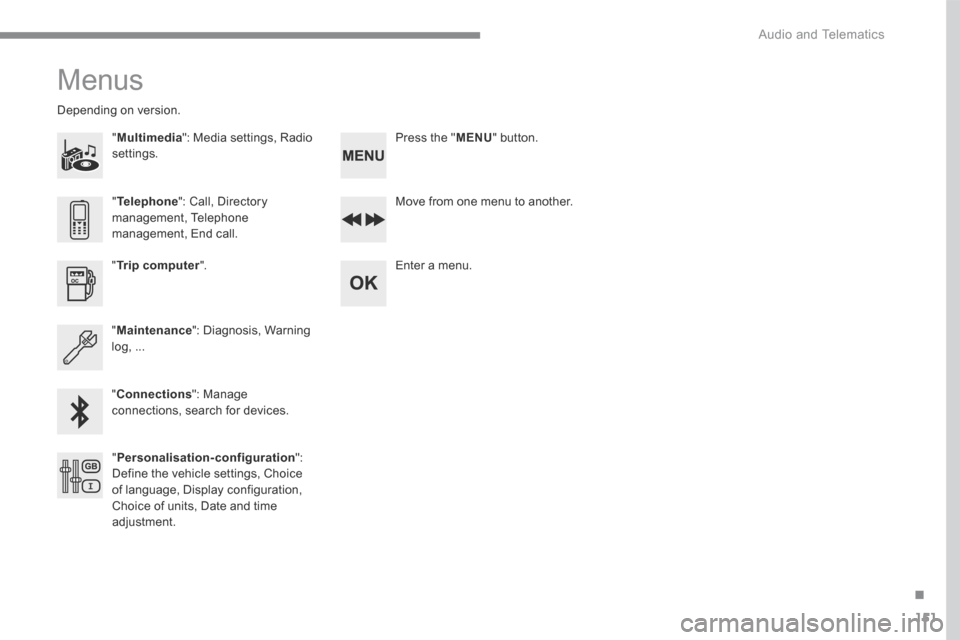
151
.
Audio and Telematics
Transversal-Citroen_en_Chap03_RD6_ed01-2016
Menus
"Multimedia ": Media settings, Radio settings.
D e p e n d i n g o n v e r s i o n .
Move from one menu to another.
Enter a menu. " Trip computer ".
" Maintenance ": Diagnosis, Warning log, ...
"Connections ": Manage connections, search for devices.
" Telephone ": Call, Directory management, Telephone management, End call.
" Personalisation-configuration ": Define the vehicle settings, Choice of language, Display configuration, Choice of units, Date and time adjustment.
Press the " MENU " button.