Tablet Citroen C4 PICASSO 2016 2.G Owner's Guide
[x] Cancel search | Manufacturer: CITROEN, Model Year: 2016, Model line: C4 PICASSO, Model: Citroen C4 PICASSO 2016 2.GPages: 527, PDF Size: 13.72 MB
Page 178 of 527

176
C4-Picasso-II_en_Chap04_conduite_ed01-2016
Collision risk alert
System providing a warning to the driver that their vehicle is at risk of collision with the vehicle in front.
T he collision risk alert system can be activated
o
r deactivated in the touch screen tablet.
In the Driving menu, select the " Settings" tab,
then " Driving aid " and "Collision risk alert ".
This
system has been designed to
i
mprove driving safety.
It is the responsibility of the driver to
keep
a constant check on the state of
t
he traffic, to assess the relative speed
and
distance of other vehicles.
The
collision risk alert system can never
r
eplace the need for vigilance on the
p
art of the driver.
This system operates from 20 mph
(30 km/h),
only when other vehicles are
r
unning in the same direction as your
v
ehicle; the system does not detect
s
tationary objects. A radar is fitted at
t
he front of the vehicle. The alert thresholds determine how you want to
be
alerted to the presence of a vehicle running
i
n front of you.
You
can choose from three thresholds:
-
1
: "Distant ".
-
2
: "Normal ".
-
3
: "Close ".
Setting the thresholds for
the alert
This function can be deactivated
permanently by a CITROËN dealer
or
a qualified workshop.
In the Driving menu, select the " Settings" tab,
then " Driving aid " and select the symbol for
the " Collision risk alert "
function:
F
m
odify the alert threshold using the arrows
o
r the cursor.
Driving
Page 181 of 527
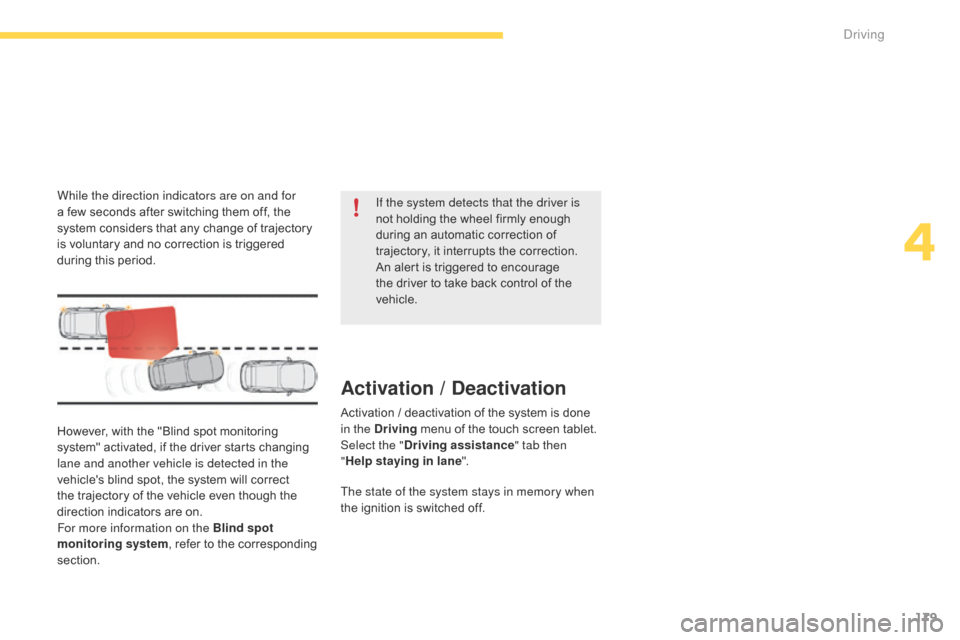
179
C4-Picasso-II_en_Chap04_conduite_ed01-2016
However, with the "Blind spot monitoring system" activated, if the driver starts changing
l
ane and another vehicle is detected in the
vehicle's
blind spot, the system will correct
t
he trajectory of the vehicle even though the
d
irection indicators are on.
For more information on the Blind spot
monitoring system ,
refer to the corresponding
s
ection. If the system detects that the driver is
not
holding the wheel firmly enough
d
uring an automatic correction of
t
rajectory, it interrupts the correction.
A
n alert is triggered to encourage
t
he driver to take back control of the
v
ehicle.
Activation / Deactivation
Activation / deactivation of the system is done i
n the Driving menu of the touch screen tablet.
Select the " Driving assistance " tab then
" Help staying in lane ".
The state of the system stays in memory when
the
ignition is switched off.
While the direction indicators are on and for
a
few
seconds
after
switching
them
off,
the
s
ystem
considers
that
any
change
of
trajectory
i
s
voluntary
and
no
correction
is
triggered
d
uring
this
period.
4
Driving
Page 187 of 527
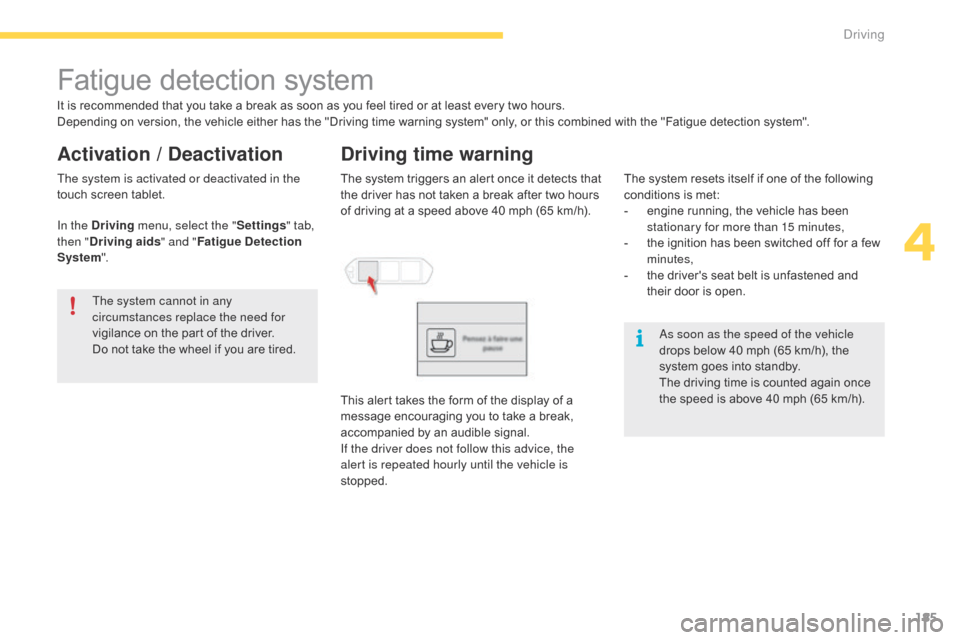
185
C4-Picasso-II_en_Chap04_conduite_ed01-2016
Fatigue detection system
It is recommended that you take a break as soon as you feel tired or at least every two hours.
D epending on version, the vehicle either has the "Driving time warning system" only, or this combined with the "Fatigue detection system".
Driving time warning
The system t riggers a n a lert o nce i t d etects t hat t
he driver has not taken a break after two hours
o
f driving at a speed above 40 mph (65 km/h).
This
alert takes the form of the display of a
m
essage encouraging you to take a break,
a
ccompanied by an audible signal.
If the driver does not follow this advice, the
alert is repeated hourly until the vehicle is
stopped.
The system cannot in any
circumstances replace the need for
vigilance
on
the
part
of
the
driver.
Do
not
take
the
wheel
if
you
are
tired. As soon as the speed of the vehicle
drops
below 40 mph (65 km/h), the
s
ystem goes into standby.
The
driving time is counted again once
t
he speed is above 40 mph (65 km/h).
The
system resets itself if one of the following c
onditions is met:
-
e
ngine running, the vehicle has been
s
tationary for more than 15 minutes,
-
t
he ignition has been switched off for a few
m
inutes,
-
t
he driver's seat belt is unfastened and
t
heir door is open.
The system is activated or deactivated in the
touch
screen
tablet.
Activation / Deactivation
In the Driving menu, select the " Settings" tab,
then " Driving aids " and "Fatigue Detection
System ".
4
Driving
Page 190 of 527
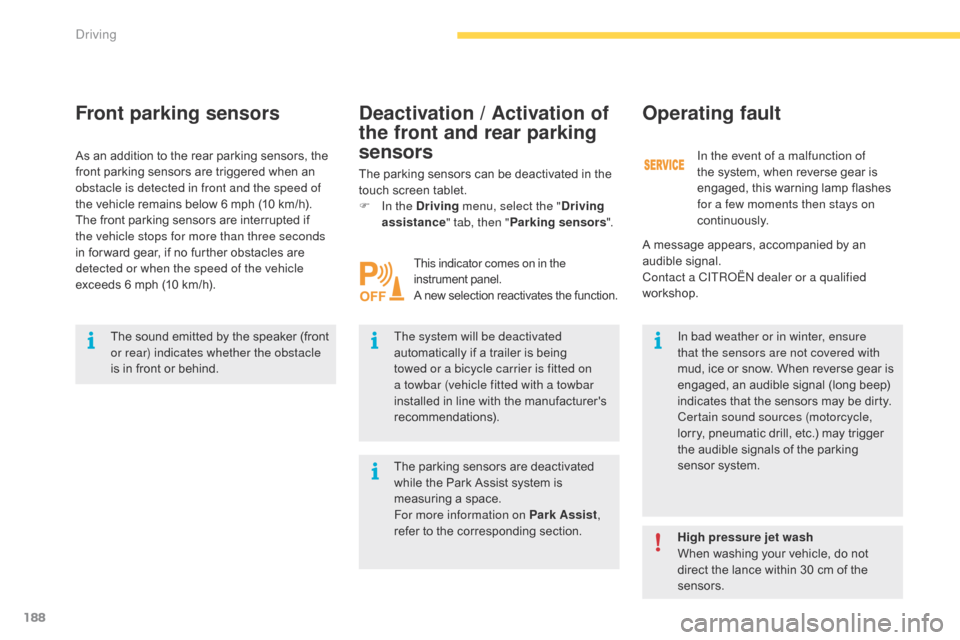
188
C4-Picasso-II_en_Chap04_conduite_ed01-2016
Front parking sensors
The sound emitted by the speaker (front or rear) indicates whether the obstacle
is
in front or behind. The system will be deactivated
automatically
if a trailer is being
t
owed or a bicycle carrier is fitted on
a towbar (vehicle fitted with a towbar
installed
in line with the manufacturer's
r
ecommendations).In bad weather or in winter, ensure
that the sensors are not covered with
mud,
ice or snow. When reverse gear is
e
ngaged, an audible signal (long beep)
i
ndicates that the sensors may be dirty.
Certain sound sources (motorcycle,
lorry,
pneumatic drill, etc.) may trigger
t
he audible signals of the parking
s
ensor system.
As
an
addition to the rear parking sensors, the
f
ront
parking sensors are triggered when an
o
bstacle is detected in front and the speed of
the
vehicle remains below 6 mph (10 km/h).
The
front parking sensors are interrupted if
t
he vehicle stops for more than three seconds
in
for ward gear, if no further obstacles are
d
etected or when the speed of the vehicle
exceeds 6 mph (10 km/h). The parking sensors can be deactivated in the
t
ouch screen tablet.
F
I
n the Driving
menu, select the " Driving
assistance " tab, then "Parking sensors ".
Operating fault
In the event of a malfunction of
the
system, when reverse gear is
e
ngaged, this warning lamp flashes
f
or a few moments then stays on
continuously.
This indicator comes on in the
instrument pan el.
A
new selection reactivates the function.
High pressure jet wash
When washing your vehicle, do not
d
irect the lance within 30 cm of the
sen
sors.
The
parking
sensors
are
deactivated
w
hile
the
Park
Assist
system
is
m
easuring
a
space.
For more information on Park Assist ,
refer
to
the
corresponding
section.
Deactivation / Activation of
the front and rear parking
sensors
A message appears, accompanied by an a
udible s ignal.
Contact a CITROËN dealer or a qualified
workshop.
Driving
Page 191 of 527
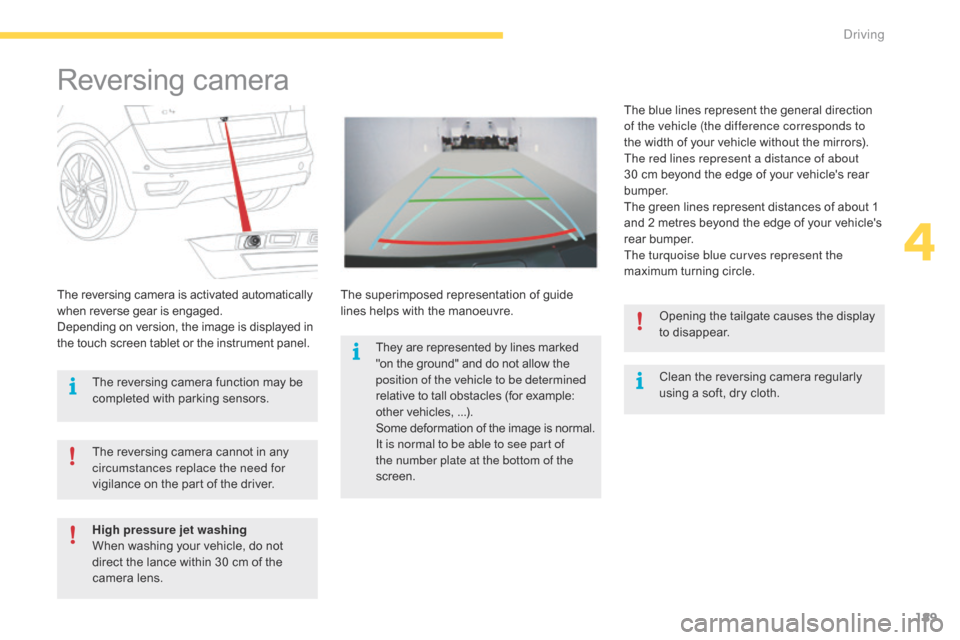
189
C4-Picasso-II_en_Chap04_conduite_ed01-2016
Reversing camera
Clean the reversing camera regularly u
sing a soft, dry cloth.
The
reversing
camera
is
activated
automatically
w
hen
r
everse
g
ear
i
s
enga
ged.
Depending
on
version,
the
image
is
displayed
in
t
he
touch
screen
tablet
or
the
instrument
panel. The
superimposed
representation
of
guide
l
ines
helps
with
the
manoeuvre. The
blue lines represent the general direction
o
f the vehicle (the difference corresponds to
the
width of your vehicle without the mirrors).
The red lines represent a distance of about
30
cm
beyond the edge of your vehicle's rear
b
u m p e r.
The
green lines represent distances of about 1
a
nd
2
metres beyond the edge of your vehicle's
r
ear
bumper.
The turquoise blue curves represent the
maximum turning circle.
The
reversing
camera
cannot
in
any
c
ircumstances replace the need for
vigilance
on
the
part
of
the
driver. Opening
the tailgate causes the display
t
o disappear.
The
reversing
camera
function
may
be
c
ompleted
with
parking
sensors.
High pressure jet washing
When
washing
your
vehicle,
do
not
d
irect
the
lance
within
30
cm
of
the
c
amera
lens. They
are
represented
by
lines
marked
"
on
the
ground"
and
do
not
allow
the p
osition of the vehicle to be determined
relative
to
tall
obstacles
(for
example:
o
ther
vehicles,
...).
Some
d
eformation
o
f
t
he
i
mage
i
s
n
ormal.
It is normal to be able to see part of
the number plate at the bottom of the
screen.
4
Driving
Page 198 of 527
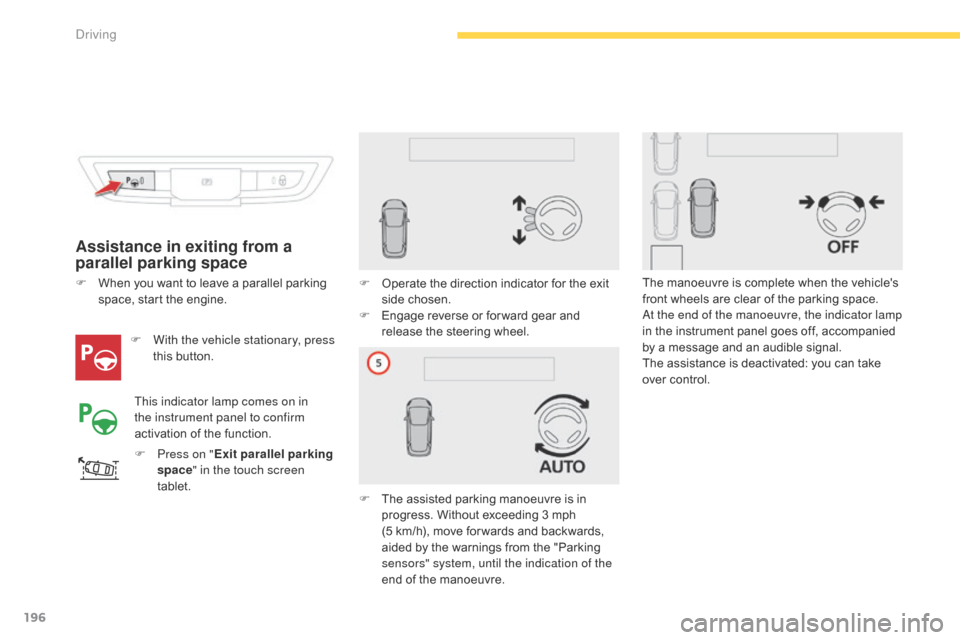
196
C4-Picasso-II_en_Chap04_conduite_ed01-2016
Assistance in exiting from a
parallel parking space
F With the vehicle stationary, press this button.
F
P
ress on " Exit parallel parking
space " in the touch screen
tablet. F
O
perate the direction indicator for the exit
s
ide chosen.
F
E
ngage reverse or for ward gear and r
elease the steering wheel.
F
T
he assisted parking manoeuvre is in
p
rogress. Without exceeding 3 mph
(
5 km/h), move for wards and backwards,
a
ided by the warnings from the "Parking
s
ensors" system, until the indication of the
end
of the manoeuvre.
F
W
hen you want to leave a parallel parking
s
pace, start the engine.
This indicator lamp comes on in
the instrument panel to confirm
activation of the function. The
manoeuvre is complete when the vehicle's
f
ront wheels are clear of the parking space.
At the end of the manoeuvre, the indicator lamp
in the instrument panel goes off, accompanied b
y a message and an audible signal.
The
assistance is deactivated: you can take
ov
er control.
Driving
Page 199 of 527
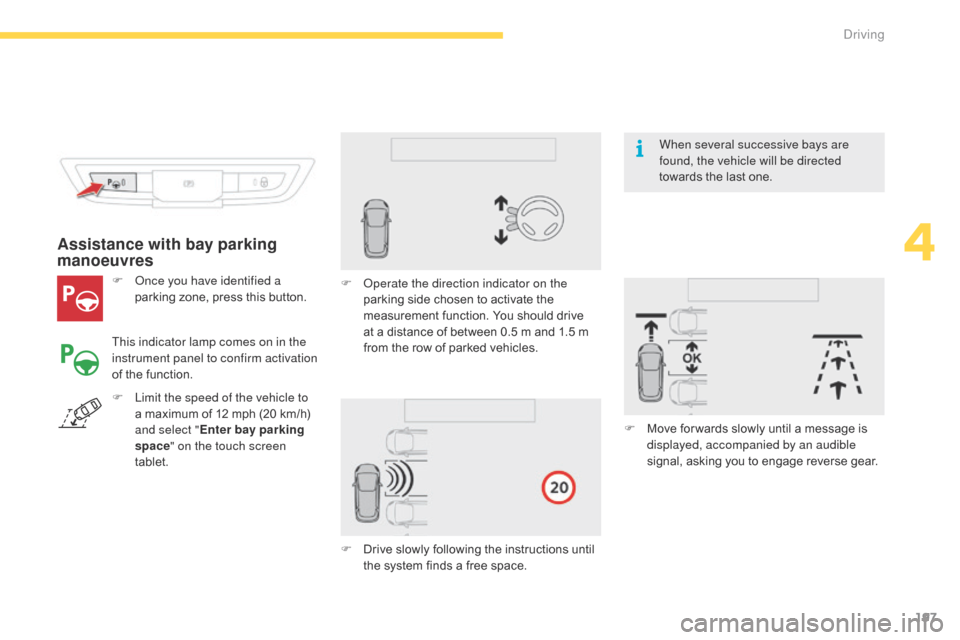
197
C4-Picasso-II_en_Chap04_conduite_ed01-2016
F Once you have identified a parking zone, press this button.
Assistance with bay parking
manoeuvres
This indicator lamp comes on in the
instrument panel to confirm activation
of
the function. F
O
perate the direction indicator on the
parking side chosen to activate the
m
easurement function. You should drive a
t a distance of between 0.5 m and 1.5 m f
rom the row of parked vehicles.
F
D
rive slowly following the instructions until
t
he system finds a free space.F
M
ove for wards slowly until a message is
d
isplayed, accompanied by an audible
signal,
asking you to engage reverse gear.
F
L
imit the speed of the vehicle to
a
maximum of 12 mph (20 km/h)
a
nd select " Enter bay parking
space " on the touch screen
tablet. When several successive bays are
found, the vehicle will be directed
towards
the last one.
4
Driving
Page 204 of 527

202
C4-Picasso-II_en_Chap04_conduite_ed01-2016
Reinitialisation of the system is done in the
touch screen tablet, with the ignition on and the
v
ehicle stationary.
F
I
n the Driving menu, select the " Driving
assistance " tab then "Under-inflation
initialisation".
F
C
onfirm the instruction by pressing "Ye s ",
an
audible signal and a message confirm
th
e
r
einitialisation.
The
new pressure settings registered are
c
onsidered to be reference values by the
system.
Operating fault
The flashing and then fixed illumination of the u nder-inflation w arning lam p a ccompanied b
y illumination of the Service warning lamp
i
ndicates a fault with the system.
A
message appears, accompanied by an
a
udible
s
ignal.
Before
doing anything to the system,
t
he pressures of the four tyres must be
checked
and the system reinitialised.
The under-inflation alert can only be
relied on if reinitialisation of the system
is done with the four tyre pressures
correctly
set. In
this case, under-inflation monitoring of the
t
yres is no longer assured.
Have
the system checked by a CITROËN
d
ealer or a qualified workshop.
Driving
Page 212 of 527
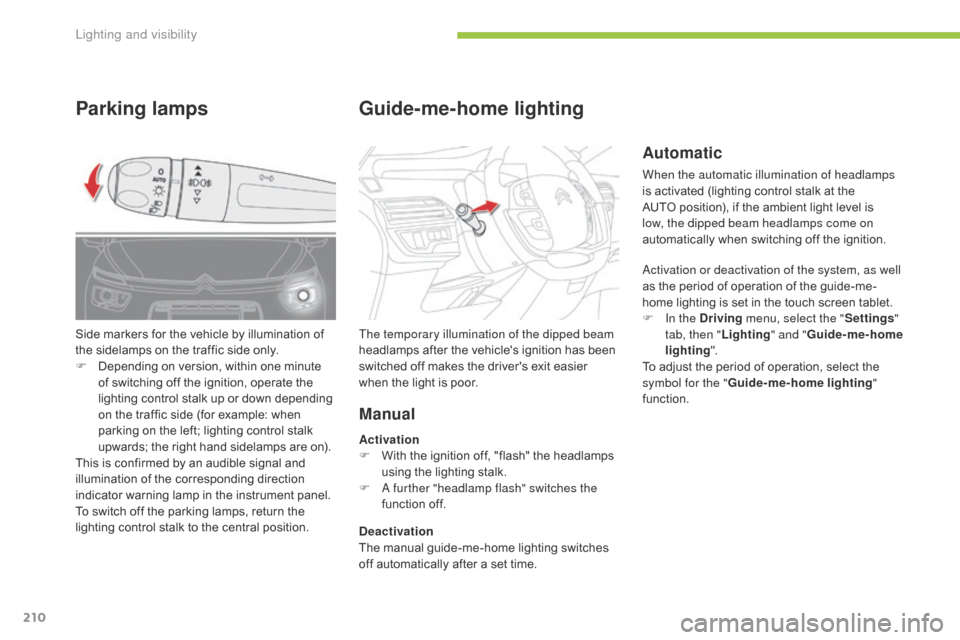
210
C4-Picasso-II_en_Chap05_eclairage-visibilite_ed01-2016
Automatic
When the automatic illumination of headlamps
is activated (lighting control stalk at the
A
UTO position), if the ambient light level is
l
ow, the dipped beam headlamps come on
automatically
when switching off the ignition.
Activation or deactivation of the system, as well
as
the period of operation of the guide-me-
home
lighting is set in the touch screen tablet.
F
I
n the Driving menu, select the " Settings"
tab, then " Lighting" and "Guide-me-home
lighting ".
To
adjust the period of operation, select the
s
ymbol for the " Guide-me-home lighting "
function.
Parking lamps Guide-me-home lighting
Manual
Deactivation
The
manual guide-me-home lighting switches
o
ff automatically after a set time.
The temporary illumination of the dipped beam
headlamps
after the vehicle's ignition has been
s
witched off makes the driver's exit easier
w
hen the light is poor.
Side
markers
for
the
vehicle
by
illumination
of
t
he
sidelamps
on
the
traffic
side
only.
F
D
epending
on
version,
within
one
minute
o
f
switching
off
the
ignition,
operate
the
l
ighting
control
stalk
up
or
down
depending
o
n
the
traffic
side
(for
example:
when
p
arking
on
the
left;
lighting
control
stalk
u
pwards;
the
right
hand
sidelamps
are
on).
This
is
confirmed
by
an
audible
signal
and
i
llumination
of
the
corresponding
direction
i
ndicator
warning
lamp
in
the
instrument
panel.
To
switch
off
the
parking
lamps,
return
the
l
ighting
control
stalk
to
the
central
position. Activation
F
W
ith the ignition off, "flash" the headlamps
u
sing the lighting stalk.
F
A f
urther "headlamp flash" switches the
function off.
Lighting and visibility
Page 219 of 527
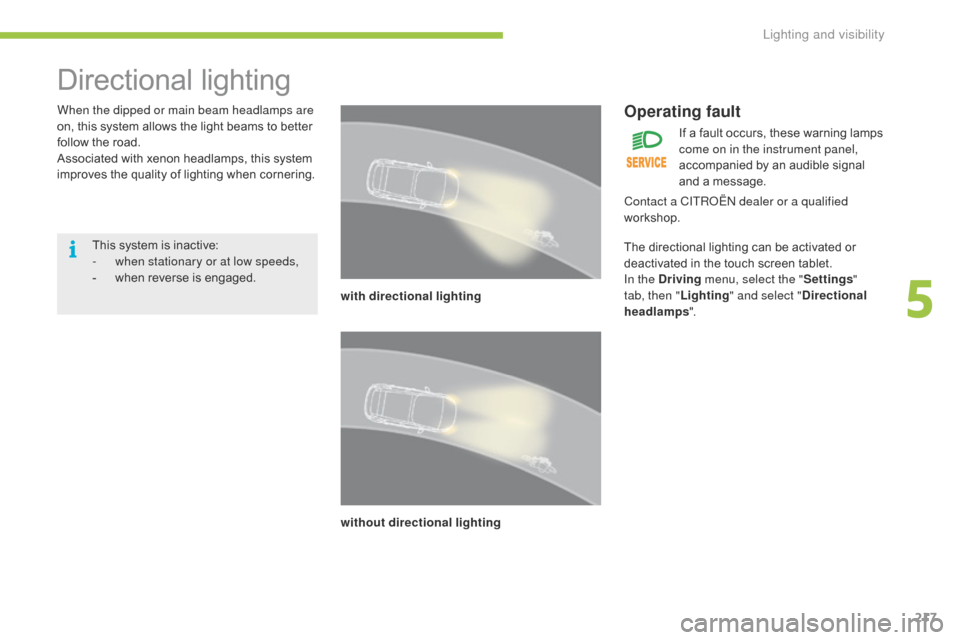
217
C4-Picasso-II_en_Chap05_eclairage-visibilite_ed01-2016
Directional lighting
When the dipped or main beam headlamps are
on,
this system allows the light beams to better
f
ollow the road.
Associated
with xenon headlamps, this system
i
mproves the quality of lighting when cornering.
with directional lighting
without directional lightingOperating fault
This system is inactive:
- w hen stationary or at low speeds,
-
w
hen
r
everse
is enga
ged. If
a fault occurs, these warning lamps
c
ome on in the instrument panel,
accompanied by an audible signal
a
nd a message.
Contact a CITROËN dealer or a qualified
workshop.
The directional lighting can be activated or
d
eactivated in the touch screen tablet.
In the Driving menu, select the " Settings"
tab, then " Lighting" and select " Directional
headlamps ".
5
Lighting and visibility