change wheel Citroen C4 PICASSO 2016 2.G Owner's Manual
[x] Cancel search | Manufacturer: CITROEN, Model Year: 2016, Model line: C4 PICASSO, Model: Citroen C4 PICASSO 2016 2.GPages: 527, PDF Size: 13.72 MB
Page 12 of 527
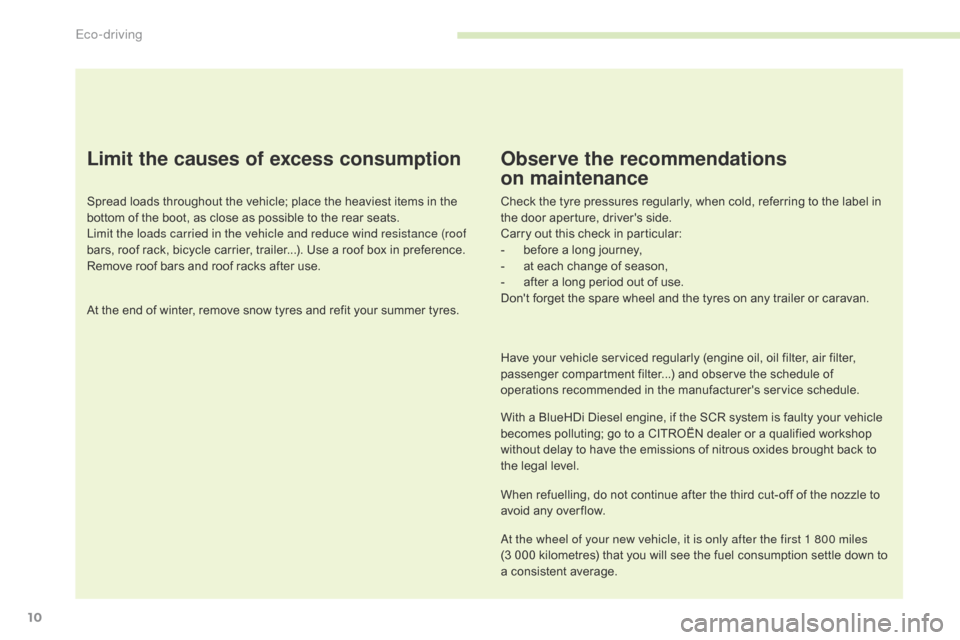
10
C4-Picasso-II_en_Chap00c_eco-conduite_ed01-2016
Limit the causes of excess consumption
Spreadô loadsô throughoutô theô vehicle;ô placeô theô heaviestô itemsô inô theô bottom ô of ô the ô boot, ô as ô close ô as ô possible ô to ô the ô rear ô seats.
Limit the loads carried in the vehicle and reduce wind resistance (roof
bars,
ô roof ô rack, ô bicycle ô carrier, ô trailer...). ô Use ô a ô roof ô box ô in ô preference.
Remove
ô roof ô bars ô and ô roof ô racks ô after ô use.
At
ô the ô end ô of ô winter, ô remove ô snow ô tyres ô and ô refit ô your ô summer ô tyres.
Observe the recommendations
on maintenance
Checkô theô tyreô pressuresô regularly,ô whenô cold,ô referringô toô theô labelô inô the ô door ô aperture, ô driver's ô side.
Carry
ô out ô this ô check ô in ô particular:
-
ô
b
efore ô a ô long ô journey,
-
ô
a
t ô each ô change ô of ô season,
-
ô
a
fter ô a ô long ô period ô out ô of ô use.
Don't
ô forget ô the ô spare ô wheel ô and ô the ô tyres ô on ô any ô trailer ô or ô caravan.
Have
ô your ô vehicle ô serviced ô regularly ô (engine ô oil, ô oil ô filter, ô air ô filter, ô
p
assenger ô compartment ô filter...) ô and ô observe ô the ô schedule ô of ô
o
perations ô recommended ô in ô the ô manufacturer's ô service ô schedule.
With
ô a ô BlueHDi ô Diesel ô engine, ô if ô the ô SCR ô system ô is ô faulty ô your ô vehicle ô
b
ecomes ô polluting; ô go ô to ô a ô CITROûN ô dealer ô or ô a ô qualified ô workshop ô
w
ithout ô delay ô to ô have ô the ô emissions ô of ô nitrous ô oxides ô brought ô back ô to ô
t
he ô legal ô level.
When
ô refuelling, ô do ô not ô continue ô after ô the ô third ô cut-off ô of ô the ô nozzle ô to ô
a
void ô any ô over flow.
At the wheel of your new vehicle, it is only after the first 1 800 miles
(3ô 000
ô kilometres) ô that ô you ô will ô see ô the ô fuel ô consumption ô settle ô down ô to ô
a
ô consistent ô average.
Eco-driving
Page 36 of 527
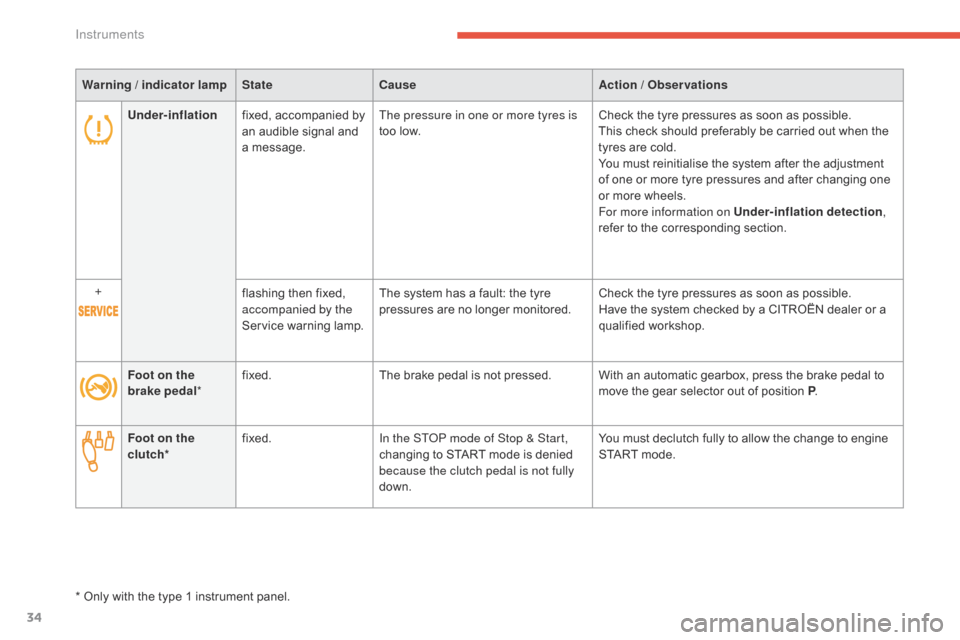
34
C4-Picasso-II_en_Chap01_instruments-bord_ed01-2016
Under-inflationfixed, ô accompanied ô by ô a
n ô audible ô signal ô and ô
a
ô message. The pressure in one or more tyres is
too
ô low.Check
ô the ô tyre ô pressures ô as ô soon ô as ô possible.
This ô check ô should ô preferably ô be ô carried ô out ô when ô the ô
t
yres ô are ô cold.
You
ô must ô reinitialise ô the ô system ô after ô the ô adjustment ô
o
f ô one ô or ô more ô tyre ô pressures ô and ô after ô changing ô one ô
o
r ô more ô wheels.
For more information on Under-inflation detection ,
refer
ô to ô the ô corresponding ô section.
+ flashing
ô then ô fixed, ô
a
ccompanied by the
Service
ô warning ô lamp.The
ô system ô has ô a ô fault: ô the ô tyre ô
p
ressures ô are ô no ô longer ô monitored.Check
ô the ô tyre ô pressures ô as ô soon ô as ô possible.
Have
ô the ô system ô checked ô by ô a ô CITROûN ô dealer ô or ô a ô
q
ualified
ô w
orkshop.
Warning / indicator lamp
StateCause Action / Observations
Foot on the
brake pedal *fixed.
The
ô brake ô pedal ô is ô not ô pressed. With ô an ô automatic ô gearbox, ô press ô the ô brake ô pedal ô to ô
m
ove ô the ô gear ô selector ô out ô of ô position ô P.
Foot on the
clutch* fixed.
In the STOP mode of Stop & Start,
changing
ô to ô START ô mode ô is ô denied ô
b
ecause the clutch pedal is not fully
down. You
ô must ô declutch ô fully ô to ô allow ô the ô change ô to ô engine ô
S
TART ô mode.
*
ô
Only
ô
with ô the ô type ô 1 ô instrument ô panel.
Instruments
Page 143 of 527
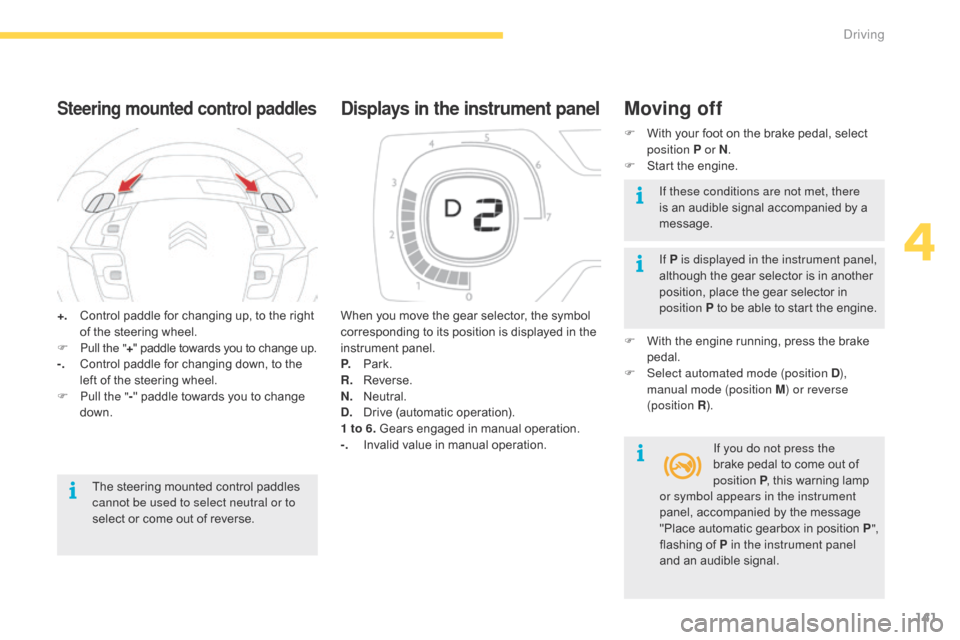
141
C4-Picasso-II_en_Chap04_conduite_ed01-2016
+.ô Controlô paddle ô for ô changing ô up, ô to ô the ô right ô o
f ô the ô steering ô wheel.
F
P
ull the " +"
ô paddle ô towards ô you ô to ô change ô up.
-.
ô C
ontrol ô paddle ô for ô changing ô down, ô to ô the ô
l
eft ô of ô the ô steering ô wheel.
F
P
ull the " -"
ô paddle ô towards ô you ô to ô change ô
d
own.
Steering mounted control paddles
Theô steeringô mountedô controlô paddlesô cannot be used to select neutral or to
select
ô or ô come ô out ô of ô reverse. When
ô you ô move ô the ô gear ô selector, ô the ô symbol ô
c
orresponding ô to ô its ô position ô is ô displayed ô in ô the ô
in
strument
ô pan
el.
P.
ô Pa
rk.
R.
ô R
everse.
N.
ô N
eutral.
D.
ô D
rive
ô (
automatic
ô ope
ration).
1 to 6. ô Gears ô engaged ô in ô manual ô operation.
-.
ô I
nvalid ô value ô in ô manual ô operation.
Displays in the instrument panelMoving off
Fô With
ô your ô foot ô on ô the ô brake ô pedal, ô select ô p
osition P or N .
F
ô
S
tart ô the ô engine.
If P is displayed in the instrument panel,
although
ô the ô gear ô selector ô is ô in ô another ô
p
osition, ô place ô the ô gear ô selector ô in ô
p
osition P ô to ô be ô able ô to ô start ô the ô engine.
F
ô
W
ith ô the ô engine ô running, ô press ô the ô brake ô
ped
al.
F
Sel
ect automated mode (position D ),
manual mode (position M ) or reverse
(position R ).
If you do not press the
brake
ô pedal ô to ô come ô out ô of ô
p
osition P,
ô this ô warning ô lamp ô
I
f these conditions are not met, there
is
ô an ô audible ô signal ô accompanied ô by ô a ô
m
essage.
or symbol appears in the instrument
panel,
ô accompanied ô by ô the ô message ô
"
Place ô automatic ô gearbox ô in ô positionô P",
flashing
ô of ô P in the instrument panel
and
ô an ô audible ô signal.
4
Driving
Page 162 of 527
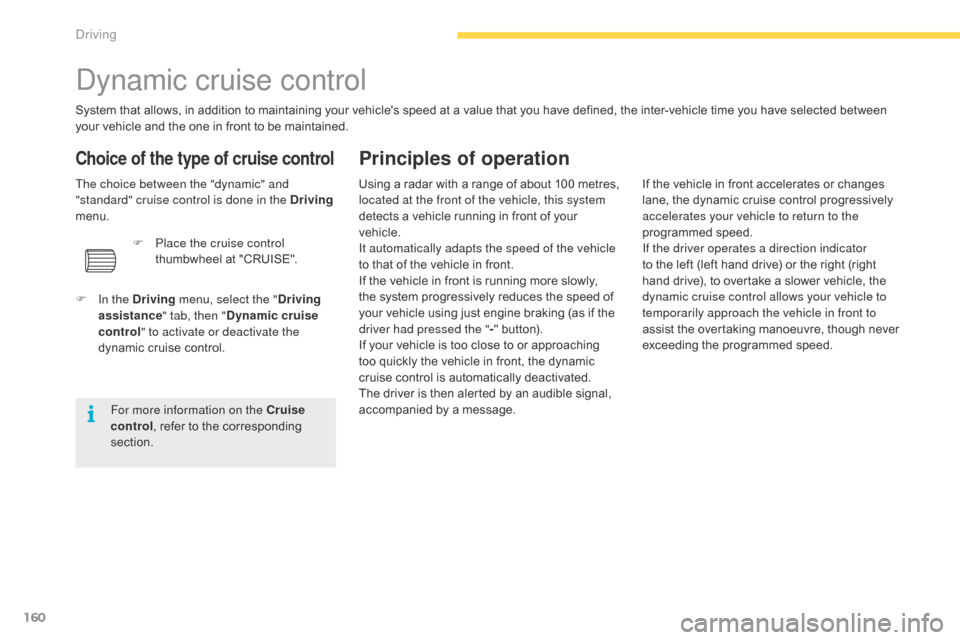
160
C4-Picasso-II_en_Chap04_conduite_ed01-2016
Dynamic cruise control
Systemô thatô allows,ô inô additionô toô maintainingô yourô vehicle'sô speedô atô aô valueô thatô youô haveô defined,ô theô inter-vehicleô timeô youô haveô selectedô betweenô your ô vehicle ô and ô the ô one ô in ô front ô to ô be ô maintained.
Principles of operation
Usingô aô radarô withô aô rangeô ofô aboutô 100ô metres,ô located at the front of the vehicle, this system
detects
ô a ô vehicle ô running ô in ô front ô of ô your ô
v
ehicle.
It automatically adapts the speed of the vehicle
to
ô that ô of ô the ô vehicle ô in ô front.
If
ô the ô vehicle ô in ô front ô is ô running ô more ô slowly, ô
t
he ô system ô progressively ô reduces ô the ô speed ô of ô
y
our ô vehicle ô using ô just ô engine ô braking ô (as ô if ô the ô
d
river had pressed the " -"
ô button).
If
ô your ô vehicle ô is ô too ô close ô to ô or ô approaching ô
t
oo ô quickly ô the ô vehicle ô in ô front, ô the ô dynamic ô
c
ruise ô control ô is ô automatically ô deactivated. ô
T
he ô driver ô is ô then ô alerted ô by ô an ô audible ô signal, ô
a
ccompanied ô by ô a ô message.
Choice of the type of cruise control
The choice between the "dynamic" and
"standard" cruise control is done in the Driving
menu.
F
I
n the Driving menu, select the " Driving
assistance " tab, then "Dynamic cruise
control" to activate or deactivate the
dynamic
ô cruise ô control.
For more information on the Cruise
control ,
ô refer ô to ô the ô corresponding ô
s
ection.F
P
lace the cruise control
thumbwheel
ô at ô "CRUISE". If
ô the ô vehicle ô in ô front ô accelerates ô or ô changes ô l
ane, ô the ô dynamic ô cruise ô control ô progressively ô
a
ccelerates your vehicle to return to the
programmed
ô s
peed.
If the driver operates a direction indicator
to
ô the ô left ô (left ô hand ô drive) ô or ô the ô right ô (right ô
h
and ô drive), ô to ô overtake ô a ô slower ô vehicle, ô the ô
d
ynamic cruise control allows your vehicle to
temporarily approach the vehicle in front to
assist
ô the ô overtaking ô manoeuvre, ô though ô never ô
e
xceeding ô the ô programmed ô speed.
Driving
Page 180 of 527
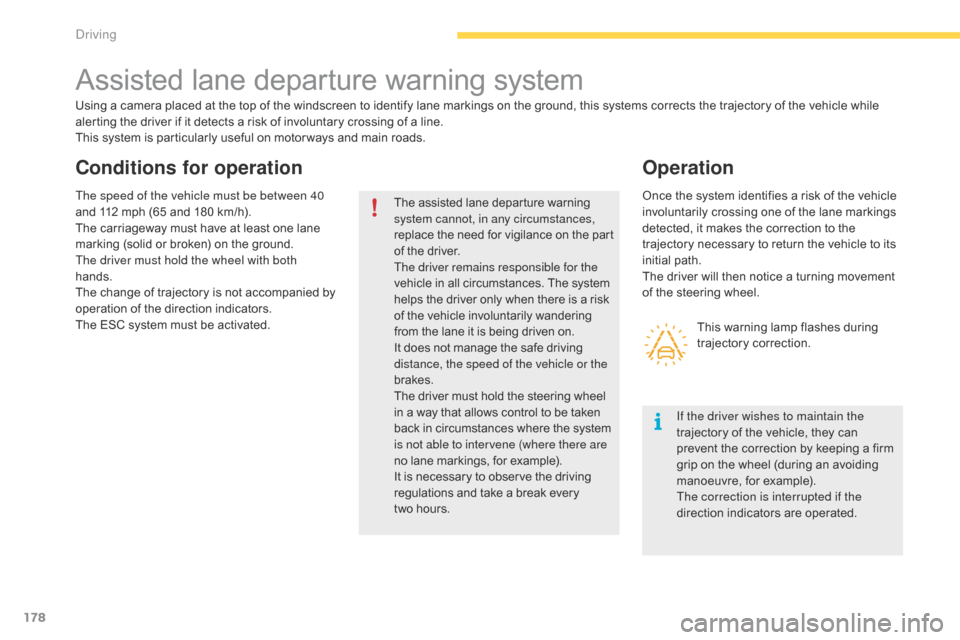
178
C4-Picasso-II_en_Chap04_conduite_ed01-2016
Assistedô laneô departureô warningô system
Usingô aô cameraô placedô atô theô topô ofô theô windscreenô toô identifyô laneô markingsô onô theô ground,ô thisô systemsô correctsô theô trajectoryô ofô theô vehicleô whileô alerting ô the ô driver ô if ô it ô detects ô a ô risk ô of ô involuntary ô crossing ô of ô a ô line.
This
ô system ô is ô particularly ô useful ô on ô motor ways ô and ô main ô roads.
The
ô assisted ô lane ô departure ô warning
ô s
ystem cannot, in any circumstances,
replace
ô t
he
ô n
eed
ô fo
r
ô v
igilance
ô o
n
ô t
he
ô par
t
ô o
f ô the ô driver.
The driver remains responsible for the
vehicle
ô in ô all ô circumstances. ô The ô system
ô h
elps ô the ô driver ô only ô when ô there ô is ô a ô risk
ô o
f ô the ô vehicle ô involuntarily ô wandering
ô f
rom ô the ô lane ô it ô is ô being ô driven ô on.
ô I
t ô does ô not ô manage ô the ô safe ô driving
ô d
istance, the speed of the vehicle or the
brakes.
The
ô driver ô must ô hold ô the ô steering ô wheel
ô i
n ô a ô way ô that ô allows ô control ô to ô be ô taken
ô b
ack ô in ô circumstances ô where ô the ô system
ô i
s not able to intervene (where there are
no
ô lane ô markings, ô for ô example).
It
ô is ô necessary ô to ô observe ô the ô driving
ô r
egulations ô and ô take ô a ô break ô every
ô t
woô hours.
Operation
Conditions for operation
The speed of the vehicle must be between 40
and
ô 112 ô mph ô (65 ô and ô 180 ô km/h).
The
ô carriageway ô must ô have ô at ô least ô one ô lane ô
m
arking ô (solid ô or ô broken) ô on ô the ô ground.
The driver must hold the wheel with both
hands.
The
ô change ô of ô trajectory ô is ô not ô accompanied ô by ô
o
peration ô of ô the ô direction ô indicators.
The
ô ESC ô system ô must ô be ô activated. Once
ô the ô system ô identifies ô a ô risk ô of ô the ô vehicle ô i
nvoluntarily ô crossing ô one ô of ô the ô lane ô markings ô
d
etected, ô it ô makes ô the ô correction ô to ô the ô
t
rajectory ô necessary ô to ô return ô the ô vehicle ô to ô its ô
in
itial
ô pa
th.
The
ô driver ô will ô then ô notice ô a ô turning ô movement ô
o
f ô the ô steering ô wheel.
This
ô warning ô lamp ô flashes ô during ô
t
rajectory
ô c
orrection.
If the driver wishes to maintain the
trajectory
ô of ô the ô vehicle, ô they ô can ô
p
revent ô the ô correction ô by ô keeping ô a ô firm ô
g
rip ô on ô the ô wheel ô (during ô an ô avoiding ô
m
anoeuvre, ô for ô example).
The correction is interrupted if the
direction
ô indicators ô are ô operated.
Driving
Page 181 of 527
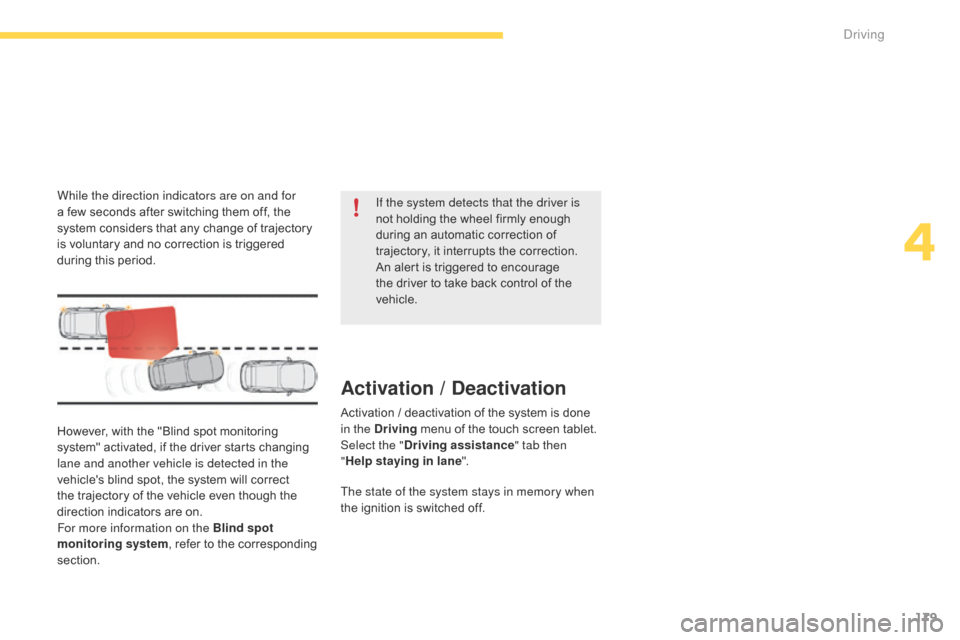
179
C4-Picasso-II_en_Chap04_conduite_ed01-2016
However,ô withô theô "Blindô spotô monitoringô system" ô activated, ô if ô the ô driver ô starts ô changing ô
l
ane and another vehicle is detected in the
vehicle's
ô blind ô spot, ô the ô system ô will ô correct ô
t
he ô trajectory ô of ô the ô vehicle ô even ô though ô the ô
d
irection ô indicators ô are ô on.
For more information on the Blind spot
monitoring system ,
ô refer ô to ô the ô corresponding ô
s
ection. If the system detects that the driver is
not
ô holding ô the ô wheel ô firmly ô enough ô
d
uring ô an ô automatic ô correction ô of ô
t
rajectory, ô it ô interrupts ô the ô correction. ô
A
n ô alert ô is ô triggered ô to ô encourage ô
t
he ô driver ô to ô take ô back ô control ô of ô the ô
v
ehicle.
Activation / Deactivation
Activationô /ô deactivationô ofô theô systemô isô doneô i
n the Drivingô menu ô of ô the ô touch ô screen ô tablet.
Select the " Driving assistance " tab then
" Help staying in lane ".
The state of the system stays in memory when
the
ô ignition ô is ô switched ô off.
While the direction indicators are on and for
a
ô
few
ô
seconds
ô
after
ô
switching
ô
them
ô
off,
ô
the
ô
s
ystem
ô
considers
ô
that
ô
any
ô
change
ô
of
ô
trajectory
ô
i
s
ô
voluntary
ô
and
ô
no
ô
correction
ô
is
ô
triggered
ô
d
uring
ô
this
ô
period.
4
Driving
Page 194 of 527
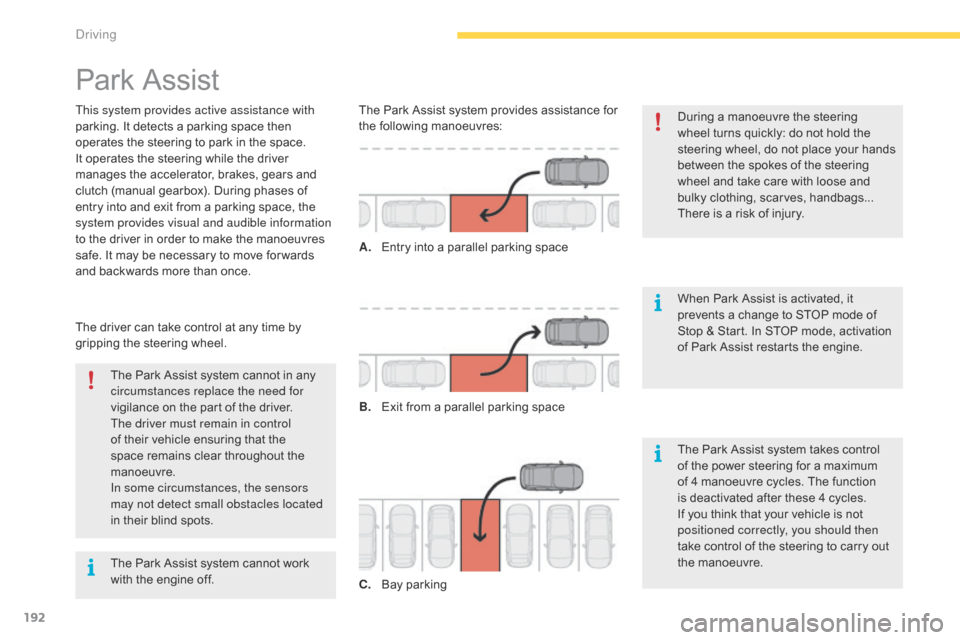
192
C4-Picasso-II_en_Chap04_conduite_ed01-2016
Parkô Assist
This system provides active assistance with
parking.ô It ô detects ô a ô parking ô space ô then ô
o
perates ô the ô steering ô to ô park ô in ô the ô space.
It
ô operates ô the ô steering ô while ô the ô driver ô
m
anages ô the ô accelerator, ô brakes, ô gears ô and ô
c
lutch ô (manual ô gearbox). ô During ô phases ô of ô
e
ntry ô into ô and ô exit ô from ô a ô parking ô space, ô the ô
s
ystem provides visual and audible information
to
ô the ô driver ô in ô order ô to ô make ô the ô manoeuvres ô
s
afe. ô It ô may ô be ô necessary ô to ô move ô for wards ô
a
nd ô backwards ô more ô than ô once. During
ô a ô manoeuvre ô the ô steering ô
w
heel ô turns ô quickly: ô do ô not ô hold ô the ô
s
teering ô wheel, ô do ô not ô place ô your ô hands ô
b
etween ô the ô spokes ô of ô the ô steering ô
w
heel ô and ô take ô care ô with ô loose ô and ô
b
ulky ô clothing, ô scarves, ô handbags... ô
T
here ô is ô a ô risk ô of ô injury.
When
ô Park ô Assist ô is ô activated, ô it ô
p
revents ô a ô change ô to ô STOP ô mode ô of ô
S
top ô & ô Start. ô In ô STOP ô mode, ô activation ô
o
f ô Park ô Assist ô restarts ô the ô engine.
The
ô Park ô Assist ô system ô cannot ô in ô any ô
c
ircumstances replace the need for
vigilance
ô on ô the ô part ô of ô the ô driver.
The driver must remain in control
of
ô their ô vehicle ô ensuring ô that ô the ô
s
pace ô remains ô clear ô throughout ô the ô
m
anoeuvre.
In some circumstances, the sensors
may not detect small obstacles located
in
ô their ô blind ô spots.
The
ô driver ô can ô take ô control ô at ô any ô time ô by ô
g
ripping ô the ô steering ô wheel. The
ô Park ô Assist ô system ô provides ô assistance ô for ô t
he ô following ô manoeuvres:
A.
ô E
ntry ô into ô a ô parallel ô parking ô space
B.
ô E
xit ô from ô a ô parallel ô parking ô space
C.
ô B
ay
ô par
kingThe
ô Park ô Assist ô system ô takes ô control ô
o
f ô the ô power ô steering ô for ô a ô maximum ô
o
f ô 4 ô manoeuvre ô cycles. ô The ô function ô
i
s ô deactivated ô after ô these ô 4 ô cycles. ô
I
f ô you ô think ô that ô your ô vehicle ô is ô not ô
p
ositioned correctly, you should then
take
ô control ô of ô the ô steering ô to ô carry ô out ô
t
he ô manoeuvre.
The
ô Park ô Assist ô system ô cannot ô work ô
w
ith ô the ô engine ô off.
Driving
Page 202 of 527
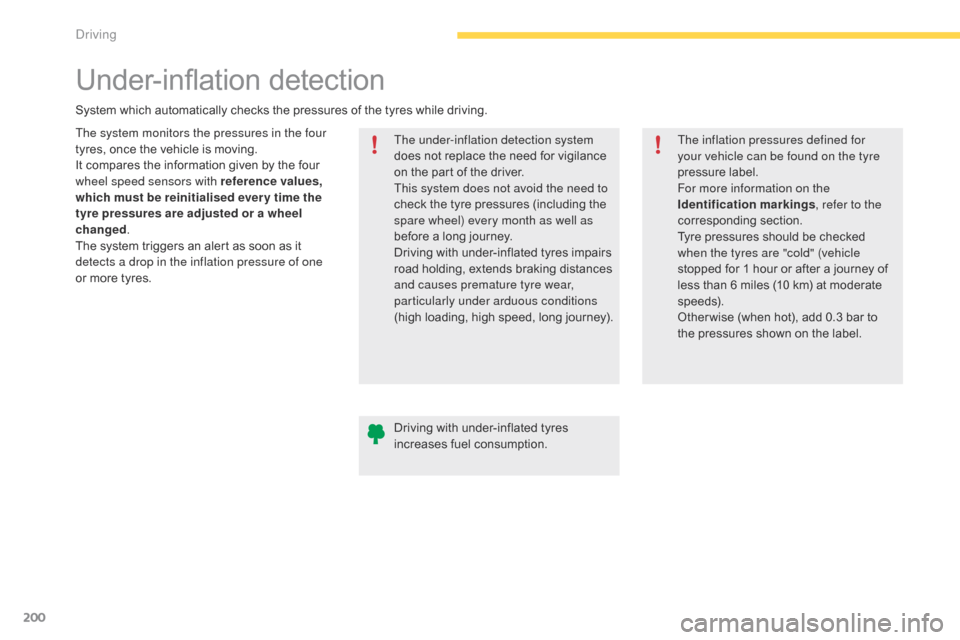
200
C4-Picasso-II_en_Chap04_conduite_ed01-2016
Under-inflationô detection
The system monitors the pressures in the four
tyres,
ô once ô the ô vehicle ô is ô moving.
It
ô compares ô the ô information ô given ô by ô the ô four ô
w
heel speed sensors with reference values,
which must be reinitialised ever y time the
tyre pressures are adjusted or a wheel
changed .
The
ô system ô triggers ô an ô alert ô as ô soon ô as ô it ô
d
etects a drop in the inflation pressure of one
or
ô more ô tyres. The under-inflation detection system
does
ô not ô replace ô the ô need ô for ô vigilance ô
o
n ô the ô part ô of ô the ô driver.
This system does not avoid the need to
check
ô the ô tyre ô pressures ô (including ô the ô
s
pare wheel) every month as well as
before
ô a ô long ô journey.
Driving
ô with ô under-inflated ô tyres ô impairs ô
r
oad ô holding, ô extends ô braking ô distances ô
a
nd causes premature tyre wear,
particularly under arduous conditions
(high
ô loading, ô high ô speed, ô long ô journey).
System
ô which ô automatically ô checks ô the ô pressures ô of ô the ô tyres ô while ô driving.
The inflation pressures defined for
your vehicle can be found on the tyre
pressure
ô label.
For more information on the
Identification markings , refer to the
corresponding
ô s
ection.
Tyre
ô pressures ô should ô be ô checked ô
w
hen the tyres are "cold" (vehicle
stopped
ô for ô 1 ô hour ô or ô after ô a ô journey ô of ô
l
ess ô than ô 6 ô miles ô (10 ô km) ô at ô moderate ô
s
peeds).
Other wise
ô (when ô hot), ô add ô 0.3 ô bar ô to ô
t
he ô pressures ô shown ô on ô the ô label.
Driving
ô with ô under-inflated ô tyres ô
i
ncreases ô fuel ô consumption.
Driving
Page 229 of 527
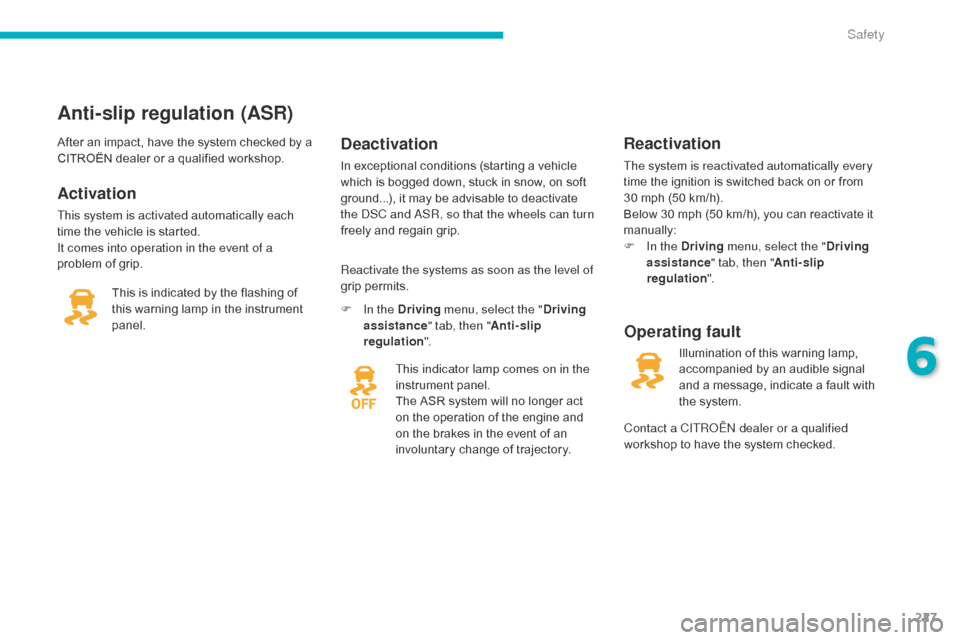
227
C4-Picasso-II_en_Chap06_securite_ed01-2016
Anti-slip regulation (ASR)
Activation
This system is activated automatically each
timeô the ô vehicle ô is ô started.
It comes into operation in the event of a
problem
ô of ô grip.
Deactivation
Inô exceptionalô conditionsô (startingô aô vehicleô which ô is ô bogged ô down, ô stuck ô in ô snow, ô on ô soft ô
g
round...), ô it ô may ô be ô advisable ô to ô deactivate ô
t
he DSC and ASR, so that the wheels can turn
freely
ô and ô regain ô grip.
This
ô
is
ô
indicated
ô
by
ô
the
ô
flashing
ô
of
ô
t
his
ô
warning
ô
lamp
ô
in
ô
the
ô
instrument
ô
pan
el. Reactivate the systems as soon as the level of
grip
ô permits.
F
I
n the Driving menu, select the " Driving
assistance " tab, then "Anti-slip
regulation ".
This indicator lamp comes on in the
instrument
ô pan
el.
The
ô ASR ô system ô will ô no ô longer ô act ô
o
n ô the ô operation ô of ô the ô engine ô and ô
o
n ô the ô brakes ô in ô the ô event ô of ô an ô
i
nvoluntary ô change ô of ô trajectory.
After
ô
an
ô
impact,
ô
have
ô
the
ô
system
ô
checked
ô
by
ô
a
ô C
ITROûN
ô
dealer
ô
or
ô
a
ô
qualified
ô
workshop.
Operating fault
Reactivation
The system is reactivated automatically every
time
ô the ô ignition ô is ô switched ô back ô on ô or ô from ô
3
0ô mph ô (50 ô km/h).
Below
ô 30 ô mph ô (50 ô km/h), ô you ô can ô reactivate ô it ô
m
anually:
F
I
n the Driving menu, select the " Driving
assistance " tab, then "Anti-slip
regulation ".
Illumination
ô of ô this ô warning ô lamp, ô
a
ccompanied ô by ô an ô audible ô signal ô
a
nd ô a ô message, ô indicate ô a ô fault ô with ô
t
he ô system.
Contact a CITROûN dealer or a qualified
workshop
ô to ô have ô the ô system ô checked.
6
Safety
Page 299 of 527
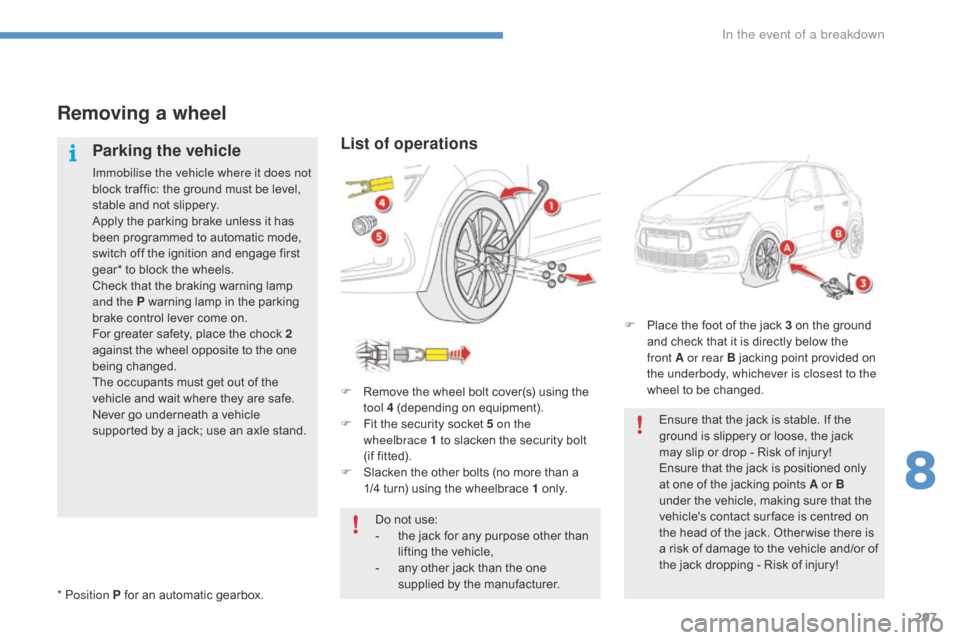
297
C4-Picasso-II_en_Chap08_en-cas-panne_ed01-2016
Removing a wheel
Parking the vehicle
Immobilise the vehicle where it does not
blockô traffic: ô the ô ground ô must ô be ô level, ô
s
table ô and ô not ô slippery.
Apply
ô the ô parking ô brake ô unless ô it ô has ô
b
een ô programmed ô to ô automatic ô mode, ô
s
witch ô off ô the ô ignition ô and ô engage ô first ô
g
ear* ô to ô block ô the ô wheels.
Check
ô that ô the ô braking ô warning ô lamp ô
a
nd the P ô warning ô lamp ô in ô the ô parking ô
b
rake ô control ô lever ô come ô on.
For
ô greater ô safety, ô place ô the ô chock ô 2
against
ô the ô wheel ô opposite ô to ô the ô one ô
b
eing
ô c
hanged.
The
ô occupants ô must ô get ô out ô of ô the ô
v
ehicle ô and ô wait ô where ô they ô are ô safe.
Never
ô go ô underneath ô a ô vehicle ô
s
upported ô by ô a ô jack; ô use ô an ô axle ô stand.
List of operations
Fô Removeô the ô wheel ô bolt ô cover(s) ô using ô the ô t
ool 4 ô (depending ô on ô equipment).
F
ô
F
it ô the ô security ô socket ô 5 on the
wheelbrace
1 ô to ô slacken ô the ô security ô bolt ô
(
ifô fitted).
F
ô
S
lacken ô the ô other ô bolts ô (no ô more ô than ô a ô
1
/4ô turn) ô using ô the ô wheelbrace ô 1 ô
o
n l y.
* Position P
ô
for
ô
an
ô
automatic
ô
gearbox. Do
ô not ô use:
-
ô
t
he ô jack ô for ô any ô purpose ô other ô than ô
l
ifting ô the ô vehicle,
-
ô
a
ny ô other ô jack ô than ô the ô one ô
s
upplied ô by ô the ô manufacturer.F
ô
P
lace ô the ô foot ô of ô the ô jack ô 3 ô on ô the ô ground ô
a
nd ô check ô that ô it ô is ô directly ô below ô the ô
f
ront A or rear B ô jacking ô point ô provided ô on ô
t
he underbody, whichever is closest to the
wheel ô to ô be ô changed.
Ensure ô that ô the ô jack ô is ô stable. ô If ô the ô
g
round ô is ô slippery ô or ô loose, ô the ô jack ô
m
ay ô slip ô or ô drop ô - ô Risk ô of ô injury!
Ensure
ô that ô the ô jack ô is ô positioned ô only ô
a
t ô one ô of ô the ô jacking ô points ô A or B
under
ô the ô vehicle, ô making ô sure ô that ô the ô
v
ehicle's ô contact ô sur face ô is ô centred ô on ô
t
he ô head ô of ô the ô jack. ô Other wise ô there ô is ô
a
ô risk ô of ô damage ô to ô the ô vehicle ô and/or ô of ô
t
he ô jack ô dropping ô - ô Risk ô of ô injury!
8
In the event of a breakdown