parking sensors Citroen C4 PICASSO 2016 2.G Owner's Manual
[x] Cancel search | Manufacturer: CITROEN, Model Year: 2016, Model line: C4 PICASSO, Model: Citroen C4 PICASSO 2016 2.GPages: 527, PDF Size: 13.72 MB
Page 4 of 527

C4-Picasso-II_en_Chap00a_sommaire_ed01-2016
Touch screen tablet 11
Instrument panels
1
7
Indicator
and warning lamps
2
1
Gauges
and indicators
3
7
Adjustment
buttons
4
5
Trip computer
4
8
InstrumentsOver view
Electronic key - remote control 5
1
Keyless Entry and Starting
5
3
Central
locking
6
0
Doors
61
Boot
6
3
Motorised
tailgate
6
4
Hands-free
tailgate access
6
8
Alarm
70
Electric
windows
7
3
Access
Front seats 75
Rear seats
8
2
Seat modularity
8
9
Steering
wheel adjustment
9
1
Ventilation
92
Heating
9
4
Dual-zone
m
anual
a
ir
c
onditioning
9
5
Dual-zone
automatic air conditioning
9
7
Front demist - defrost
1
02
Rear screen demist - defrost
1
02
Scented
air freshener
1
03
Interior
fittings
1
05
Rear
multimedia
1
13
Courtesy lamps
1
21
Interior
mood lighting
1
22
Ease of use and comfort
Driving recommendations 1 23
Starting-switching off the engine with the
e
lectronic key
1
25
Starting-switching
off the engine with
K
eyless Entry and Starting
1
27
Electric
parking brake
1
31
Hill
start assist
1
38
5 -speed
manual gearbox
1
39
6 -speed
manual gearbox
1
39
Automatic
gearbox
1
40
Gear shift indicator
1
45
Stop & Start
1
46
Memorising
speeds
1
49
Speed
limit recognition
1
50
Speed limiter
1
54
Cruise control
1
57
Dynamic cruise control
1
60
Dynamic cruise control
with Stop function
1
67
Collision
risk alert
1
76
Assisted lane departure
warning
system
1
78
Blind spot sensors
1
82
Fatigue
detection system
1
85
Parking
sensors
1
87
Reversing
camera
1
89
360
Vision
1
90
Park
Assist
1
92
Under-inflation
d
etection
20
0
Driving
Eco-driving
Contents
Page 6 of 527
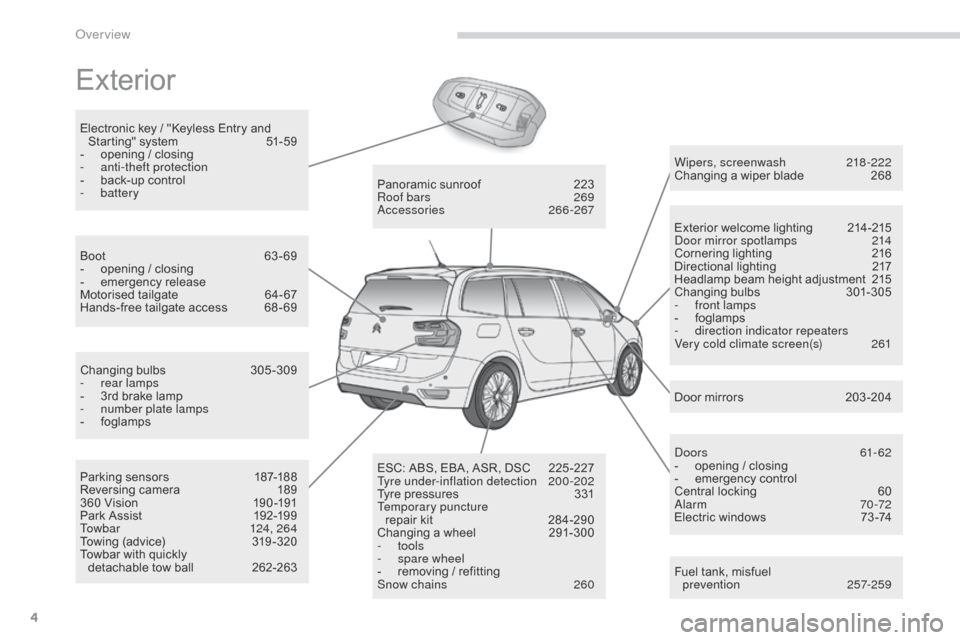
4
C4-Picasso-II_en_Chap00b_vue-ensemble_ed01-2016
Exterior
Fuel tank, misfuel
p revention 257-259
Wipers, screenwash
2
18 -222
Changing a wiper blade
2
68
Exterior welcome lighting
2
14-215
Door mirror spotlamps
2
14
Cornering lighting
2
16
Directional
l
ighting
2
17
Headlamp beam height adjustment
2
15
Changing
bu
lbs
3
01-305
-
f
ront lamps
-
fo
glamps
-
d
irection indicator repeaters
Very cold climate screen(s)
2
61
Door mirrors
2
03 -204
Panoramic
sunroof
2
23
Roof bars
2
69
Accessories
266-267
ESC:
ABS,
EBA,
ASR,
DSC
2
25 -227
Tyre under-inflation detection
20
0-202
Tyre
pressures
3
31
Temporary puncture repair
kit
2
84-290
Changing
a
wheel
2
91-300
-
tools
- spar
e wheel
-
r
emoving
/
refitting
Snow chains
2
60
Changing
bu
lbs
3
05-309
-
r
ear lamps
-
3
rd
brake
lamp
-
n
umber plate lamps
-
fo
glamps
Parking
sensors
1
87-188
Reversing
camera
1
89
360
Vision
1
90 -191
Park
Assist
1
92-199
Towbar
1
24, 264
Towing
(advice)
3
19 -320
Towbar
with
quickly
detachable
tow
ball
2
62-263
Boot
6
3-69
-
o
pening
/
closing
-
em
ergency
r
elease
Motorised
tailgate
6
4- 67
Hands-free
tailgate
access
6
8 - 69
Electronic
key
/
"Keyless
Entry
and
S
tarting"
system
5
1-59
-
o
pening
/
closing
-
a
nti-theft protection
-
b
ack-up
control
-
battery
Doors
61
- 62
-
o
pening / closing
-
em
ergency
c
ontrol
Central locking
6
0
Alarm
7
0-72
Electric windows
7
3 -74
Over view
Page 16 of 527
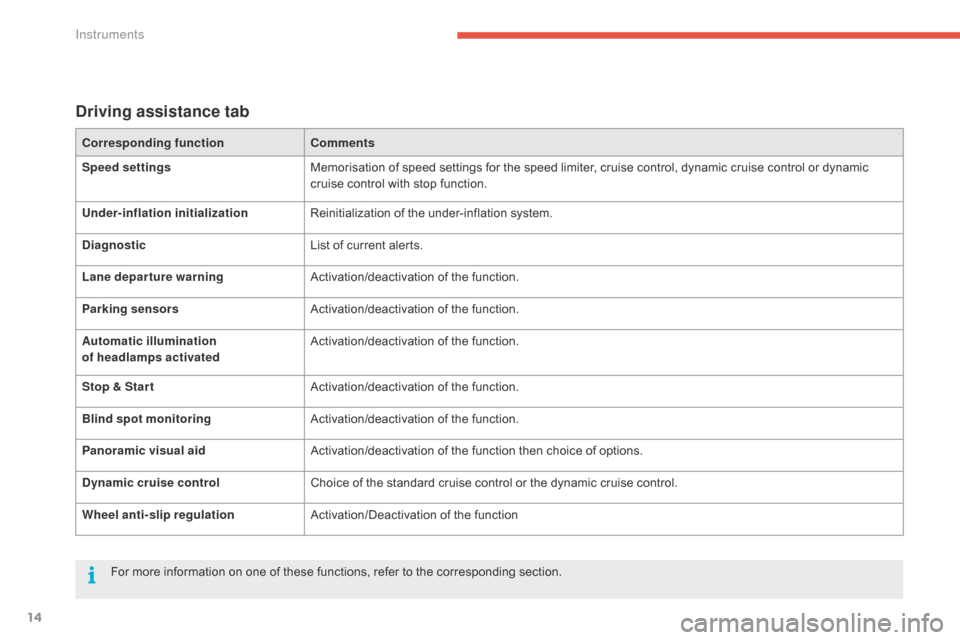
14
C4-Picasso-II_en_Chap01_instruments-bord_ed01-2016
Driving assistance tab
Corresponding functionComments
Speed settings Memorisation
of speed settings for the speed limiter, cruise control, dynamic cruise control or dynamic
c
ruise control with stop function.
Under-inflation initialization Reinitialization
of the under-inflation system.
Diagnostic List
of current alerts.
Lane departure warning Activation/deactivation
o
f
th
e
f
unction.
Parking sensors Activation/deactivation
o
f
th
e
f
unction.
Automatic illumination
of headlamps activated Activation/deactivation
o
f
th
e
f
unction.
Stop & Star t Activation/deactivation
o
f
th
e
f
unction.
Blind spot monitoring Activation/deactivation
o
f
th
e
f
unction.
Panoramic visual aid Activation/deactivation
of the function then choice of options.
Dynamic cruise control Choice
of the standard cruise control or the dynamic cruise control.
Wheel anti-slip regulation Activation/Deactivation
o
f
th
e
f
unction
For
more information on one of these functions, refer to the corresponding section.
Instruments
Page 126 of 527
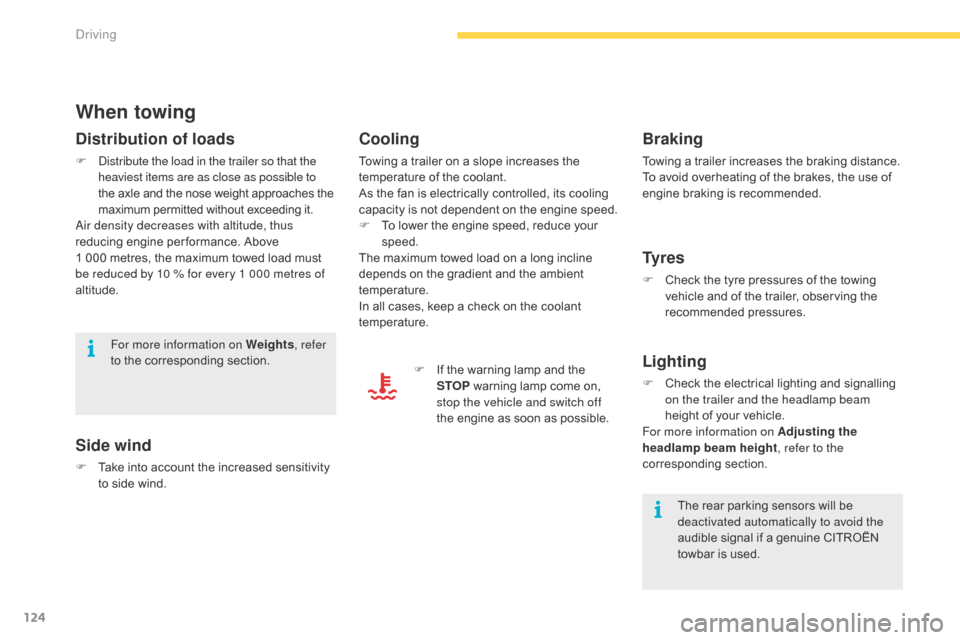
124
C4-Picasso-II_en_Chap04_conduite_ed01-2016
When towing
Distribution of loads
F Distribute the load in the trailer so that the heaviest items are as close as possible to
the
axle and the nose weight approaches the
m
aximum permitted without exceeding it.
Air density decreases with altitude, thus
reducing
engine per formance. Above
1 0
00 metres, the maximum towed load must
b
e reduced by 10 % for every 1 000 metres of
altitude.
Side wind
F Take into account the increased sensitivity t
o side wind.
For more information on Weights
, refer
to the corresponding section.
The rear parking sensors will be
d
eactivated automatically to avoid the
audible
signal if a genuine CITROËN
t
owbar is used.
Cooling
Towing a trailer on a slope increases the temperature of the coolant.
As
the fan is electrically controlled, its cooling
c
apacity is not dependent on the engine speed.
F
T
o lower the engine speed, reduce your
s
peed.
The
maximum towed load on a long incline
d
epends on the gradient and the ambient
t
emperature.
In
all cases, keep a check on the coolant
t
emperature. F
I
f the warning lamp and the
S
TOP
warning lamp come on,
s
top the vehicle and switch off
the
engine as soon as possible.
Braking
Towing a trailer increases the braking distance.
T o avoid overheating of the brakes, the use of
e
ngine braking is recommended.
Ty r e s
F Check the tyre pressures of the towing v
ehicle and of the trailer, observing the
re
commended
p
ressures.
Lighting
F Check the electrical lighting and signalling o
n the trailer and the headlamp beam
height
of your vehicle.
For more information on Adjusting the
headlamp beam height , refer to the
corresponding
s
ection.
Driving
Page 189 of 527
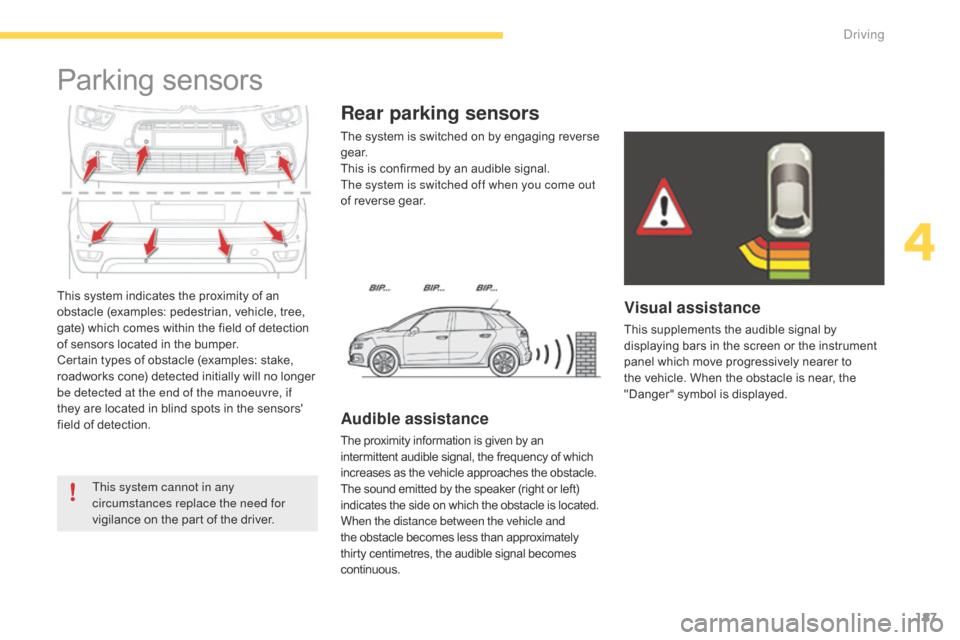
187
C4-Picasso-II_en_Chap04_conduite_ed01-2016
This system indicates the proximity of an obstacle (examples: pedestrian, vehicle, tree,
g
ate) which comes within the field of detection
o
f sensors located in the bumper.
Certain
types of obstacle (examples: stake,
r
oadworks cone) detected initially will no longer
b
e detected at the end of the manoeuvre, if
they
are located in blind spots in the sensors'
f
ield
o
f
d
etection.
Parking sensors
This system cannot in any
circumstances replace the need for
vigilance on the part of the driver.The
system is switched on by engaging reverse
g
e a r.
This is confirmed by an audible signal.
The system is switched off when you come out
of reverse gear.
Audible assistance
The proximity information is given by an i
ntermittent audible signal, the frequency of which i
ncreases as the vehicle approaches the obstacle.
The
sound emitted by the speaker (right or left)
i
ndicates the side on which the obstacle is located.
When the distance between the vehicle and
the
obstacle becomes less than approximately
t
hirty centimetres, the audible signal becomes
c
ontinuous.
Rear parking sensors
Visual assistance
This supplements the audible signal by d isplaying bars in the screen or the instrument
p
anel which move progressively nearer to
t
he vehicle. When the obstacle is near, the
"
Danger" symbol is displayed.
4
Driving
Page 190 of 527
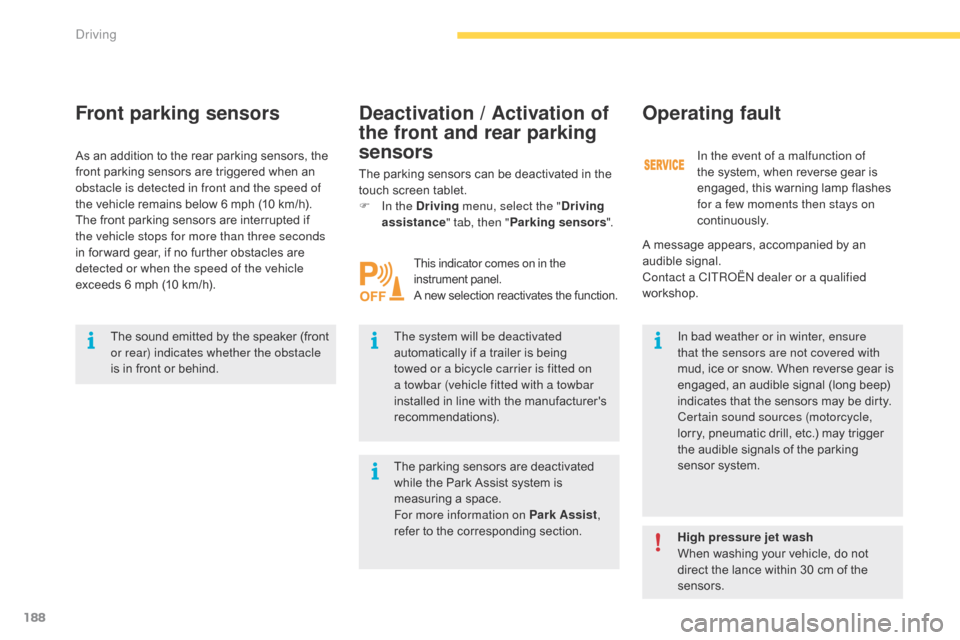
188
C4-Picasso-II_en_Chap04_conduite_ed01-2016
Front parking sensors
The sound emitted by the speaker (front or rear) indicates whether the obstacle
is
in front or behind. The system will be deactivated
automatically
if a trailer is being
t
owed or a bicycle carrier is fitted on
a towbar (vehicle fitted with a towbar
installed
in line with the manufacturer's
r
ecommendations).In bad weather or in winter, ensure
that the sensors are not covered with
mud,
ice or snow. When reverse gear is
e
ngaged, an audible signal (long beep)
i
ndicates that the sensors may be dirty.
Certain sound sources (motorcycle,
lorry,
pneumatic drill, etc.) may trigger
t
he audible signals of the parking
s
ensor system.
As
an
addition to the rear parking sensors, the
f
ront
parking sensors are triggered when an
o
bstacle is detected in front and the speed of
the
vehicle remains below 6 mph (10 km/h).
The
front parking sensors are interrupted if
t
he vehicle stops for more than three seconds
in
for ward gear, if no further obstacles are
d
etected or when the speed of the vehicle
exceeds 6 mph (10 km/h). The parking sensors can be deactivated in the
t
ouch screen tablet.
F
I
n the Driving
menu, select the " Driving
assistance " tab, then "Parking sensors ".
Operating fault
In the event of a malfunction of
the
system, when reverse gear is
e
ngaged, this warning lamp flashes
f
or a few moments then stays on
continuously.
This indicator comes on in the
instrument pan el.
A
new selection reactivates the function.
High pressure jet wash
When washing your vehicle, do not
d
irect the lance within 30 cm of the
sen
sors.
The
parking
sensors
are
deactivated
w
hile
the
Park
Assist
system
is
m
easuring
a
space.
For more information on Park Assist ,
refer
to
the
corresponding
section.
Deactivation / Activation of
the front and rear parking
sensors
A message appears, accompanied by an a
udible s ignal.
Contact a CITROËN dealer or a qualified
workshop.
Driving
Page 191 of 527
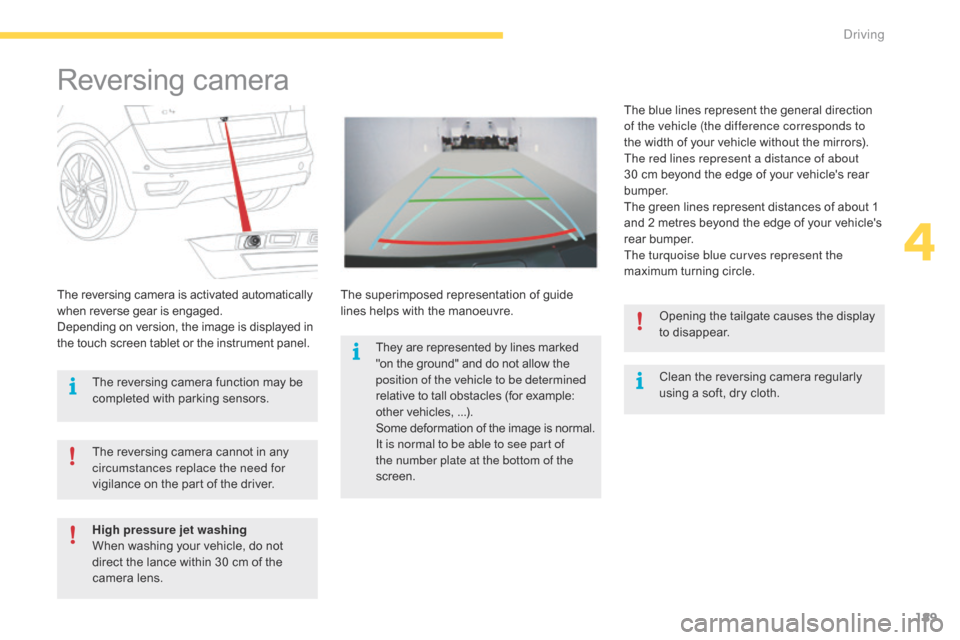
189
C4-Picasso-II_en_Chap04_conduite_ed01-2016
Reversing camera
Clean the reversing camera regularly u
sing a soft, dry cloth.
The
reversing
camera
is
activated
automatically
w
hen
r
everse
g
ear
i
s
enga
ged.
Depending
on
version,
the
image
is
displayed
in
t
he
touch
screen
tablet
or
the
instrument
panel. The
superimposed
representation
of
guide
l
ines
helps
with
the
manoeuvre. The
blue lines represent the general direction
o
f the vehicle (the difference corresponds to
the
width of your vehicle without the mirrors).
The red lines represent a distance of about
30
cm
beyond the edge of your vehicle's rear
b
u m p e r.
The
green lines represent distances of about 1
a
nd
2
metres beyond the edge of your vehicle's
r
ear
bumper.
The turquoise blue curves represent the
maximum turning circle.
The
reversing
camera
cannot
in
any
c
ircumstances replace the need for
vigilance
on
the
part
of
the
driver. Opening
the tailgate causes the display
t
o disappear.
The
reversing
camera
function
may
be
c
ompleted
with
parking
sensors.
High pressure jet washing
When
washing
your
vehicle,
do
not
d
irect
the
lance
within
30
cm
of
the
c
amera
lens. They
are
represented
by
lines
marked
"
on
the
ground"
and
do
not
allow
the p
osition of the vehicle to be determined
relative
to
tall
obstacles
(for
example:
o
ther
vehicles,
...).
Some
d
eformation
o
f
t
he
i
mage
i
s
n
ormal.
It is normal to be able to see part of
the number plate at the bottom of the
screen.
4
Driving
Page 194 of 527
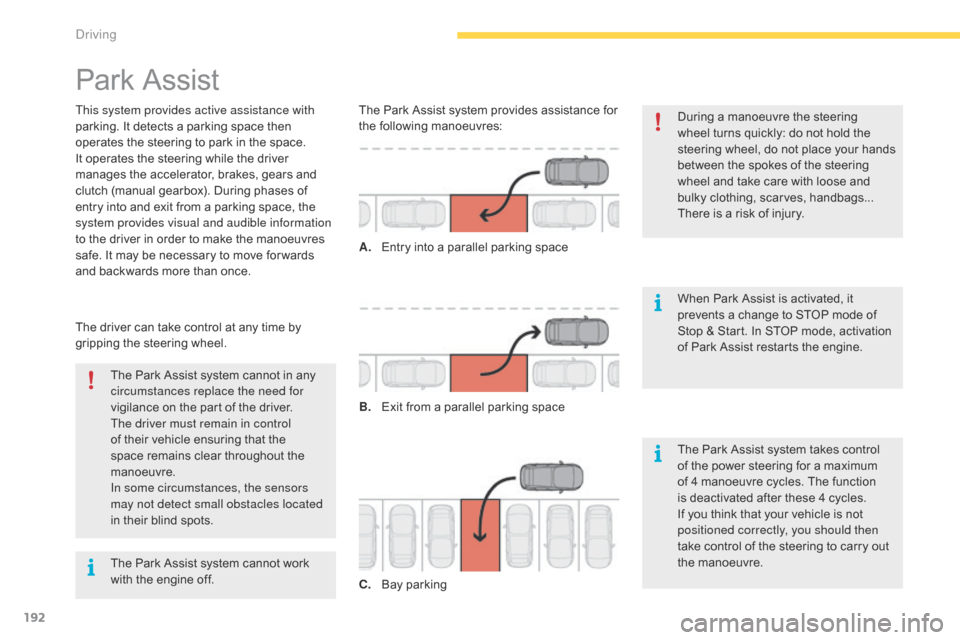
192
C4-Picasso-II_en_Chap04_conduite_ed01-2016
Park Assist
This system provides active assistance with
parking. It detects a parking space then
o
perates the steering to park in the space.
It
operates the steering while the driver
m
anages the accelerator, brakes, gears and
c
lutch (manual gearbox). During phases of
e
ntry into and exit from a parking space, the
s
ystem provides visual and audible information
to
the driver in order to make the manoeuvres
s
afe. It may be necessary to move for wards
a
nd backwards more than once. During
a manoeuvre the steering
w
heel turns quickly: do not hold the
s
teering wheel, do not place your hands
b
etween the spokes of the steering
w
heel and take care with loose and
b
ulky clothing, scarves, handbags...
T
here is a risk of injury.
When
Park Assist is activated, it
p
revents a change to STOP mode of
S
top & Start. In STOP mode, activation
o
f Park Assist restarts the engine.
The
Park Assist system cannot in any
c
ircumstances replace the need for
vigilance
on the part of the driver.
The driver must remain in control
of
their vehicle ensuring that the
s
pace remains clear throughout the
m
anoeuvre.
In some circumstances, the sensors
may not detect small obstacles located
in
their blind spots.
The
driver can take control at any time by
g
ripping the steering wheel. The
Park Assist system provides assistance for t
he following manoeuvres:
A.
E
ntry into a parallel parking space
B.
E
xit from a parallel parking space
C.
B
ay
par
kingThe
Park Assist system takes control
o
f the power steering for a maximum
o
f 4 manoeuvre cycles. The function
i
s deactivated after these 4 cycles.
I
f you think that your vehicle is not
p
ositioned correctly, you should then
take
control of the steering to carry out
t
he manoeuvre.
The
Park Assist system cannot work
w
ith the engine off.
Driving
Page 195 of 527

193
C4-Picasso-II_en_Chap04_conduite_ed01-2016
The sequence of manoeuvres and the
driving instructions are displayed in the
in
strument
pan
el. You
should always check the s
urroundings of your vehicle before
s
tarting a manoeuvre.
The assistance is
deactivated:
the display of
t
his symbol indicates that
the
steering manoeuvres
a
re no longer controlled by
t
he system: you must take
c
ontrol of the steering.
The assistance is
activated:
the display of this
s
ymbol and a speed limit
indicate
that the steering
m
anoeuvres are controlled
by
the system: do not touch
t
he steering wheel. The
park sensors function is not
a
vailable
d
uring
par
king
spa
ce
m
easurement. It intervenes later when
m
anoeuvring to warn you that your
v
ehicle is approaching an obstacle: the
a
udible signal becomes continuous
w
hen the obstacle is less than thirty
centimetres
aw
ay.
If
you have deactivated the parking
s
ensors, they are automatically
reactivated
during assisted parking
m
anoeuvres.
Activation
of Park Assist inhibits the
b
lind spot monitoring system.
4
Driving
Page 197 of 527

195
C4-Picasso-II_en_Chap04_conduite_ed01-2016
F Move for wards slowly until a message is d
isplayed, accompanied by an audible
signal,
asking you to engage reverse gear.
F
S
elect reverse, release the steering wheel
a
nd start moving without exceeding 4 mph
(
7 km/h). F
T he assisted parking manoeuvre is in p
rogress.
W
ithout exceeding 4 mph (7 km/h), move
f
or wards and backwards, aided by the
w
arnings from the "Parking sensors"
s
ystem, until the indication of the end of the
manoeuvre. F
A t the end of the manoeuvre, the operating i
ndicator lamp goes out in the instrument
p
anel, accompanied by a message and an
a
udible
s
ignal.
T
he assistance is deactivated: you can
t
ake over control.
4
Driving