radio Citroen C4 PICASSO 2016 2.G Owner's Manual
[x] Cancel search | Manufacturer: CITROEN, Model Year: 2016, Model line: C4 PICASSO, Model: Citroen C4 PICASSO 2016 2.GPages: 527, PDF Size: 13.72 MB
Page 14 of 527
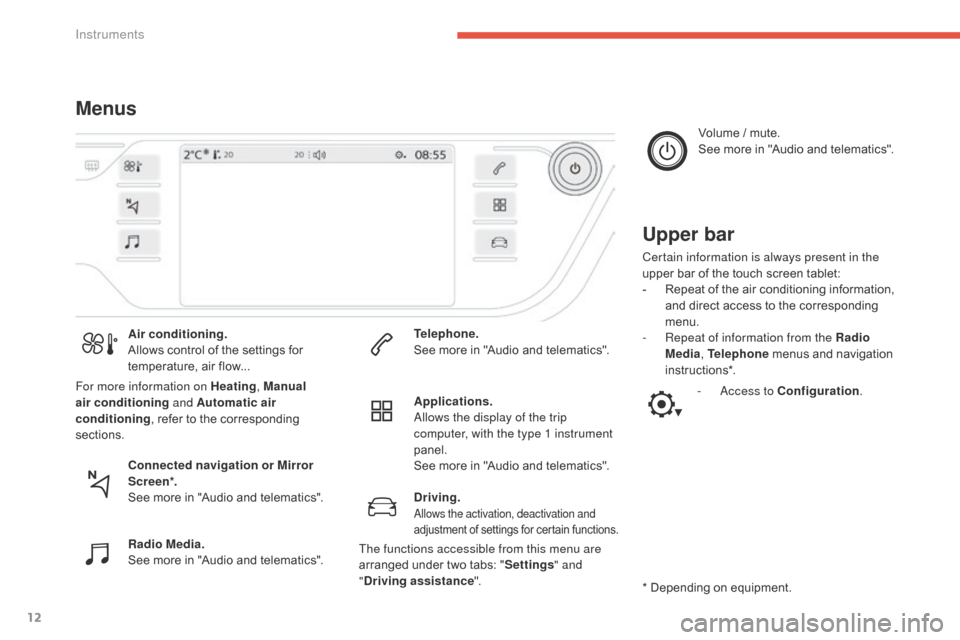
12
C4-Picasso-II_en_Chap01_instruments-bord_ed01-2016
MenusUpper bar
Certain information is always present in the
upper bar  of  the  touch  screen  tablet:
-
Â
R
epeat  of  the  air  conditioning  information, Â
a
nd  direct  access  to  the  corresponding Â
m
enu.
-
R
epeat of information from the Radio
Media , Telephone
Â
menus  and  navigation Â
i
nstructions*.
*
 Depending  on  equipment.
Air conditioning.
Allows
Â
control
Â
of
Â
the
Â
settings
Â
for
Â
t
emperature,
Â
air
Â
flow...
Connected navigation or Mirror
Scre en*.
See
Â
more
Â
in
Â
"Audio
Â
and
Â
telematics".
Radio Media.
See
Â
more
Â
in
Â
"Audio
Â
and
Â
telematics". Telephone.
See
Â
more
Â
in
Â
"Audio
Â
and
Â
telematics".
Driving.
Allows the activation, deactivation and
adjustment  of  settings  for  certain  functions.
Applications.
Allows the display of the trip
computer, with the type 1 instrument
panel.
See
 more  in  "Audio  and  telematics". Volume
 /  mute.
See  more  in  "Audio  and  telematics".
- A ccess to Configuration
.
For more information on Heating
, Manual
air conditioning and Automatic air
conditioning ,
Â
refer
Â
to
Â
the
Â
corresponding
Â
s
ections.
The functions accessible from this menu are
arranged
Â
under  two  tabs:  "Settings " and
" Driving assistance ".
Instruments
Page 269 of 527
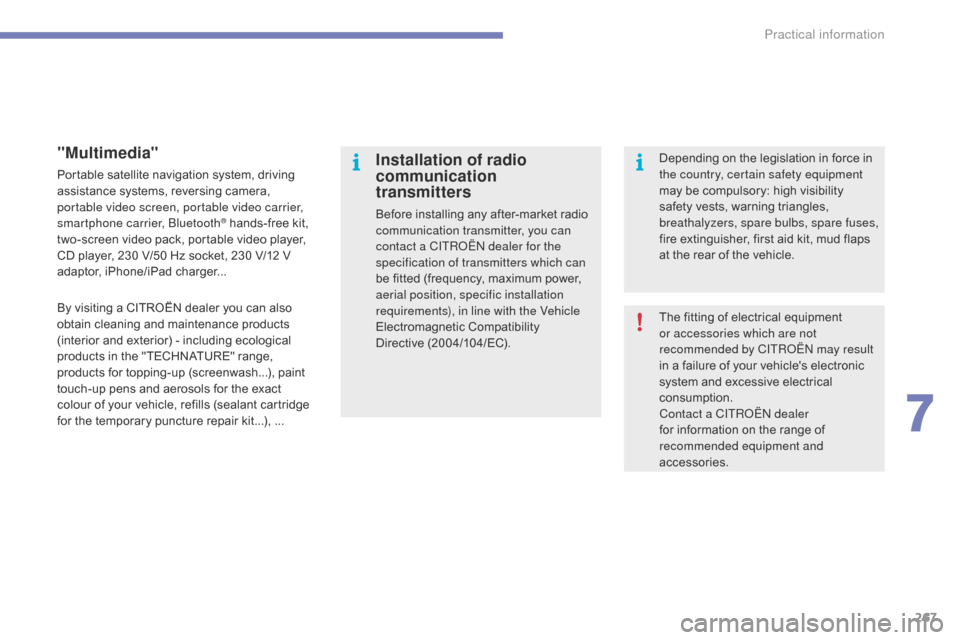
267
C4-Picasso-II_en_Chap07_info-pratiques_ed01-2016
The fitting of electrical equipment or accessories which are not
recommended by CITROĂ‹N may result
in
 a  failure  of  your  vehicle's  electronic Â
s
ystem  and  excessive  electrical Â
c
onsumption.
Contact a CITROĂ‹N dealer
for
 information  on  the  range  of Â
r
ecommended equipment and
accessories.
Installation of radio
communication
transmitters
Before installing any after-market radio c ommunication transmitter, you can
contact a CITROĂ‹N dealer for the
specification of transmitters which can
be
 fitted  (frequency,  maximum  power, Â
a
erial position, specific installation
requirements), in line with the Vehicle
Electromagnetic
 C
ompatibility
 D
irective (2004/104/EC). Depending
 on  the  legislation  in  force  in Â
t
he country, certain safety equipment
may  be  compulsory:  high  visibility  s
afety  vests,  warning  triangles,  b
reathalyzers, spare bulbs, spare fuses,
fire
 extinguisher,  first  aid  kit,  mud  flaps Â
a
t  the  rear  of  the  vehicle.
"Multimedia"
Portable satellite navigation system, driving assistance  systems,  reversing  camera, Â
p
ortable video screen, portable video carrier,
smartphone carrier, Bluetooth
® hands-free kit, t
wo-screen
Â
video
Â
pack,
Â
portable  video  player, Â
C
D
Â
player,
Â
230
Â
V/50
Â
Hz
Â
socket, Â 230 Â V/12 Â V Â
a
daptor,
Â
iPhone/iPad
Â
charger...
By
Â
visiting
Â
a
Â
CITROĂ‹N
Â
dealer
Â
you  can  also Â
o
btain
Â
cleaning
Â
and
Â
maintenance  products Â
(
interior
Â
and
Â
exterior)
Â
-
Â
including  ecological Â
p
roducts
Â
in
Â
the
Â
"TECHNATURE" Â range, Â
p
roducts
Â
for
Â
topping-up
Â
(screenwash...), Â paint Â
t
ouch-up
Â
pens
Â
and
Â
aerosols
Â
for  the  exact Â
c
olour
Â
of
Â
your
Â
vehicle,
Â
refills
Â
(sealant  cartridge Â
f
or
Â
the
Â
temporary
Â
puncture
Â
repair  kit...), ...
7
Practical information
Page 352 of 527
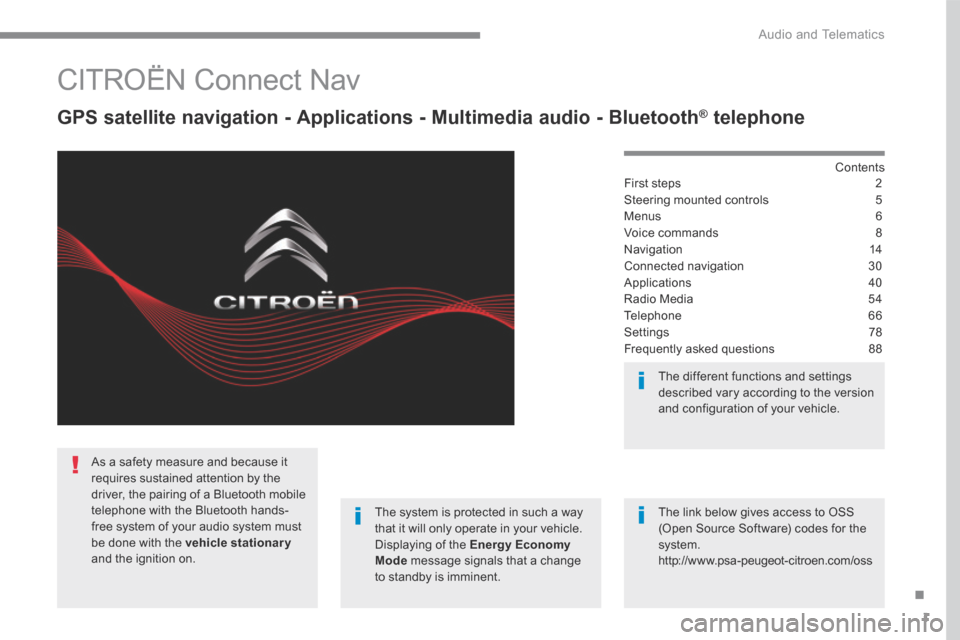
1
.
Audio and Telematics
CITROĂ‹N Connect Nav
GPS satellite navigation - Applications - Multimedia audio - Bluetooth ® GPS satellite navigation - Applications - Multimedia audio - Bluetooth ® GPS satellite navigation - Applications - Multimedia audio - Bluetooth telephone ® telephone ®
Contents First steps 2
Steering mounted controls 5
Menus 6
Voice commands 8
Navigation 14
Connected navigation 30
Applications 40
Radio Media 54
Telephone 66
Settings 78
Frequently asked questions 88
The system is protected in such a way that it will only operate in your vehicle. Displaying of the Energy Economy Mode message signals that a change to standby is imminent.
The different functions and settings described vary according to the version and configuration of your vehicle.
The link below gives access to OSS (Open Source Software) codes for the system. http://www.psa-peugeot-citroen.com/oss
As a safety measure and because it requires sustained attention by the driver, the pairing of a Bluetooth mobile telephone with the Bluetooth hands-free system of your audio system must be done with the vehicle stationaryand the ignition on.
Page 354 of 527

3
.
12:13
18,5 21,5
23 °C
Audio and Telematics
Select the audio source (depending on version): - FM / DAB * / AM * radio stations. - USB memory stick. - CD player. - Media player connected via the auxiliary socket (Jack, cable not supplied). - Telephone connected by Bluetooth * using
Bluetooth * audio streaming.
* Depending on equipment.
Certain information is displayed permanently in the upper band of the touch screen: - Reminder of the air conditioning information and direct access to the corresponding menu. - Go directly to the selection of the audio source, to the list of radio stations (or list of titles depending on the source).
- Go to the message notifications, emails, map updates and, depending on the services, the navigation notifications. - Go to the settings for the touch screen and the digital instrument panel.
In very hot conditions, the volume may be limited to protect the system. It may go into standby (screen and sound off) for at least 5 minutes.
The return to normal takes place when the temperature in the passenger compartment has dropped.
In the "Settings" menu you can create a profile for just one person or a group of people with common points, with the possibility of entering a multitude of settings (radio presets, audio settings, navigation history, contact favourites, ...); these settings are taken into account automatically.
Page 356 of 527
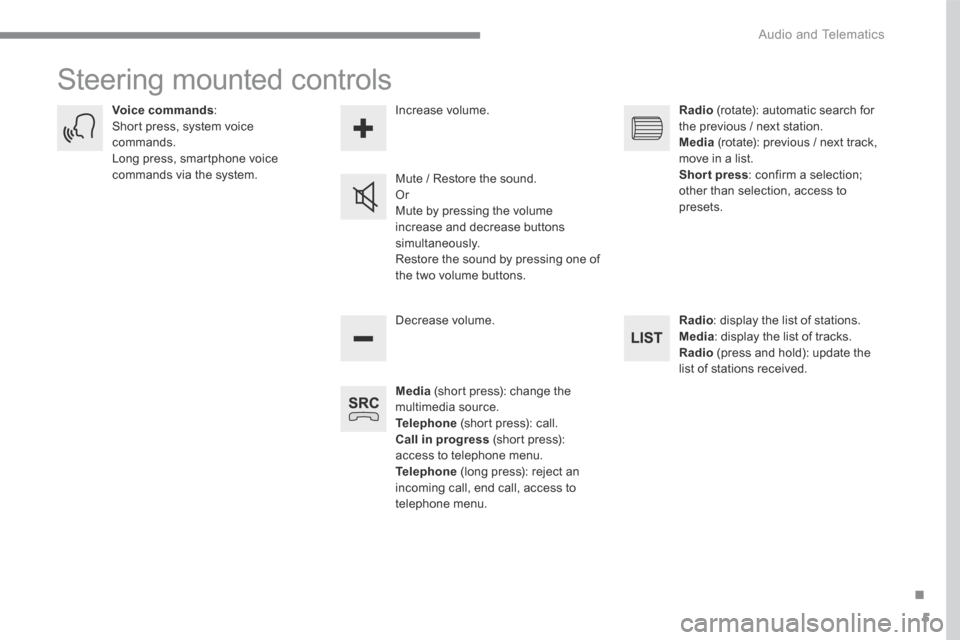
5
.
Audio and Telematics
Steering mounted controls
Media (short press): change the multimedia source. Telephone (short press): call. Call in progress (short press): access to telephone menu. Telephone (long press): reject an incoming call, end call, access to telephone menu.
Decrease volume.
Voice commands : Short press, system voice commands. Long press, smartphone voice commands via the system. Mute / Restore the sound. Or Mute by pressing the volume
increase and decrease buttons simultaneously. Restore the sound by pressing one of the two volume buttons.
Radio (rotate): automatic search for the previous / next station. Media (rotate): previous / next track, move in a list. Short press : confirm a selection; other than selection, access to presets.
Radio : display the list of stations. Media : display the list of tracks. Radio (press and hold): update the list of stations received.
Increase volume.
Page 358 of 527

7
.
FM/87.5 MHz
87.5MHz
12:13
18,5 21,5
23 °C12:13
18,5 21,5
23 °C12:13
18,5 21,5
23 °C
Audio and Telematics
Settings Radio Media Telephone
Configure a personal profile and/or configure the sound (balance, ambience, ...) and the display (language, units, date, time, ...).
Select an audio source, a radio station, display photographs. Connect a telephone by Bluetooth ® , read messages and emails and send quick messages.
Page 359 of 527

8
Audio and Telematics
Voice commands
First steps Steering mounted controls Information - Using the system
Press the Push To Talk button and tell me what you'd like after the tone. Remember you can interrupt me at any time by pressing this button. If you
press it again while I'm waiting for you to speak, it'll end the conversation. If you need to start over, say "cancel". If you want to undo something, say "undo". And to get information and tips at any time, just say "help". If you ask to me do something and there's some information missing that I need, I'll give you some examples or take you through it step by step. There's more information available in "novice" mode. You can set the dialogue mode to "expert" when you feel comfortable.
To ensure that voice commands are always recognised by the system, please observe the following recommendations: - speak in a normal tone without breaking up words or raising your voice. - always wait for the "beep" (audible signal) before speaking. - for best operation, it is recommended that the windows and opening roof be closed to avoid extraneous interference (according to version). - before making a voice command, ask other passengers to not speak.
The voice commands, with a choice of 12 languages (English, French, Italian, Spanish, German, Dutch, Portuguese, Polish, Turkish, Russian, Arabic, Brazilian), are made using the language previously chosen and set in the system.
The voice commands in Arabic for: "Navigate to address" and "Display POI in the city", are not available.
Alternative synonyms can be used for some voice commands. E.g. Guide to / Navigate to / Go to /...
Example of a "voice command" for navigation: "Navigate to address 11 Regent Street, London" .
Example of a "voice command" for the radio and media: "Play ar tist Madonna" .
Example of a "voice command" for the telephone: "Call David Miller" .
Pressing this button activates the voice commands function.
Page 360 of 527

9
.
Audio and Telematics
Global voice commands
These commands can be made from any screen page after pressing the " Voice command" or "Telephone" button located on the steering wheel, as long as there is no telephone call in progress.
"Voice command"Help message
Help
There are lots of topics I can help you with. You can say: "help with phone", "help with navigation", "help with media" or "help with radio". For an overview on how to use voice controls, you can say "help with voice c ont ro ls".
Voice command help
Navigation help
Radio help
Media help
Telephone help
Set dialogue mode as <...> Select "beginner" or "expert" mode.
Select profile <...> Select profile 1, 2 or 3.
Ye s
Say "yes" if I got that right. Other wise, say "no" and we'll start that again.
No
Page 362 of 527
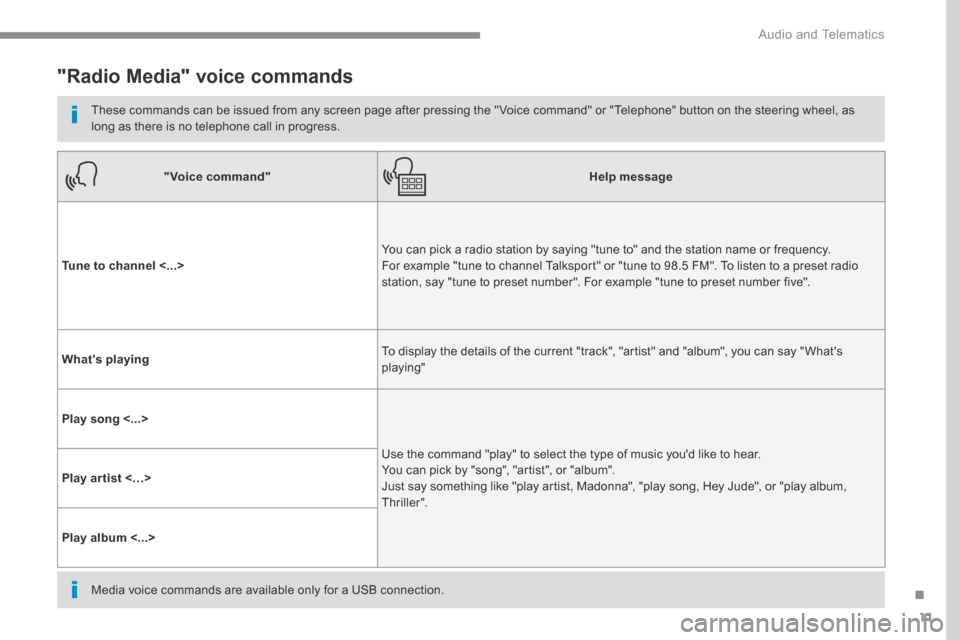
11
.
Audio and Telematics
"Radio Media" voice commands
These commands can be issued from any screen page after pressing the " Voice command" or "Telephone" button on the steering wheel, as long as there is no telephone call in progress.
"Voice command"Help message
Tune to channel <...> You can pick a radio station by saying "tune to" and the station name or frequency. For example "tune to channel Talksport" or "tune to 98.5 FM". To listen to a preset radio station, say "tune to preset number". For example "tune to preset number five".
What's playing To display the details of the current "track", "artist" and "album", you can say " What's playing"
Play song <...>
Use the command "play" to select the type of music you'd like to hear. You can pick by "song", "artist", or "album". Just say something like "play artist, Madonna", "play song, Hey Jude", or "play album, T hr iller ".
Play ar tist <…>
Play album <...>
Media voice commands are available only for a USB connection.
Page 380 of 527
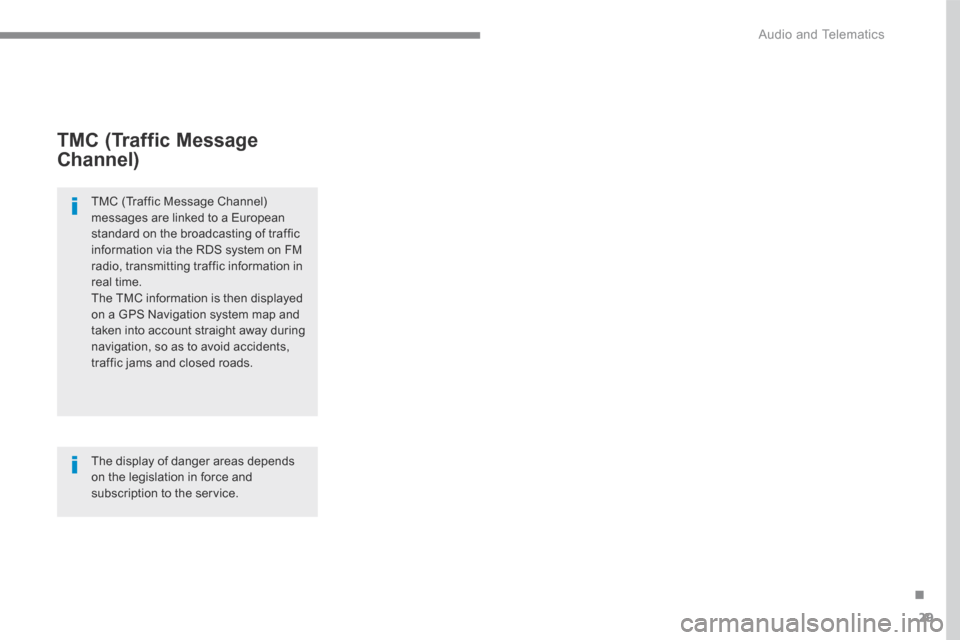
29
.
Audio and Telematics
TMC (Traffic Message
Channel)
TMC (Traffic Message Channel) messages are linked to a European standard on the broadcasting of traffic information via the RDS system on FM radio, transmitting traffic information in real time. The TMC information is then displayed on a GPS Navigation system map and taken into account straight away during navigation, so as to avoid accidents, traffic jams and closed roads.
The display of danger areas depends on the legislation in force and subscription to the service.