ESP CITROEN C4 PICASSO 2022 User Guide
[x] Cancel search | Manufacturer: CITROEN, Model Year: 2022, Model line: C4 PICASSO, Model: CITROEN C4 PICASSO 2022Pages: 316, PDF Size: 10.36 MB
Page 53 of 316

51
Precautions in use
In wintry conditions
In the event of an accumulation of snow
on the tailgate, clear the snow before
commanding a
motorised opening of the
tailgate.
The formation of ice can block the tailgate
and prevent its opening: wait until the ice
melts with the heating of the passenger
compartment.
When washing
When washing the vehicle in an automatic
car wash, lock your vehicle to avoid the
risk of unexpected opening.
Back-up control
To manually unlock the boot in the event of
a battery or central locking failure.
Unlocking
Locking after closing
If the fault persists after closing again, the boot
will remain locked. F
F
old the rear seats to gain access to the
lock from inside the boot.
F
I
nsert a small screwdriver into hole A of the
lock to unlock the boot.
F
M
ove the latch to the left.
Hands-free tailgate
To enable you to open or close the tailgate
while your hands are full, the motorised tailgate
may be fitted with the hands-free function.
For more information on the Motorised
tailgate
, refer to the corresponding section.
"Hands-free " opening
Making another kicking movement with your
foot below the bumper while the tailgate is
opening interrupts the movement. A third kicking
movement reverses the direction of movement.
If the vehicle is locked, it unlocks before
the tailgate opens.
F
I
f your hands are full, with the remote
control on you in the recognition zone A ,
make a kicking movement with your foot
below the rear bumper.
Flashing of the direction indicator lamps and
a
beeping sound confirm the request.
The tailgate opens to the stored position.
2
Access
Page 57 of 316

55
Electric windows
Manual operation
To open or close the window, press or pull the
switch gently. The window stops as soon as the
control is released.
Automatic operation
To open or close the window, press or pull
switch fully: the window opens or closes
completely when the switch is released.
Pressing the switch again stops the movement
of the window.
Safety anti-pinch
When the window rises and meets an obstacle,
it stops and immediately partially lowers again.
In the event of unwanted opening of the
window on closing, press the switch until the
window opens completely, then pull the switch
immediately until the window closes. Continue
to hold the switch for approximately one second
after the window has closed.
The anti-pinch safety function is not active
during this system activation operation.
Deactivating the rear
controls for the rear
windows
For the safety of your children, press
switch 5 to prevent operation of the
rear windows irrespective of their
positions. The indicator lamp in the button comes on,
accompanied by a
message confirming
activation. It remains on, as long as the
deactivation is in place.
Use of the rear electric windows from the
driver's controls remains possible.
Reinitialisation of the
electric windows
Following reconnection of the battery, the anti-
pinch safety function must be reinitialised.
The anti-pinch safety function is not active
during these operations:
For each window:
-
L
ower the window fully, then raise it, it will
rise in steps of a
few centimetres each time
the control is pressed. Repeat the operation
until the window closes completely,
-
C
ontinue to pull the switch for at least one
second after reaching the window closed
position.
1.
Left-hand front.
2. Right-hand front.
3. Right-hand rear.
4. Left-hand rear.
5. Deactivate the electric window switches
located at the rear seats. The electric window switches remain
operational for approximately 45
seconds after
switching off the ignition.
Once this time has elapsed, the electric
windows will not operate. To reactivate them,
switch the ignition on again.
2
Access
Page 61 of 316

59
Storing driving positions
Two positions can be stored and recalled, using
the buttons on the side of the driver's seat.
Storing a position using buttons
M /1/2
F Switch on the ignition.
F
Adj ust your seat.
F
P
ress button M , then press button 1
or
2
within four seconds.
An audible signal indicates that the position has
been stored.
Storing a
new position over writes the previous
position.
Recalling a stored position
F With the ignition on or the engine
running, press button 1 or 2 to recall the
corresponding position.
An audible signal indicates the completion of
the adjustment.
You can interrupt the current movement by
pressing button M , 1
or 2 or by using one of the
seat controls.
A stored position cannot be recalled while
driving.
Recalling stored positions is deactivated
45
seconds after switching off the ignition.
Additional adjustments
Head restraint height
F To raise a head restraint, pull it upwards.
F T o lower the head restraint, press the lug A
and push down on the head restraint at the
same time.
The head restraint has a
frame with notches
which prevents it from lowering; this is a
safety
device in case of impact.
The adjustment is correct when the
upper edge of the head restraint is
level with the top of the head.
Removing a head restraint
F To remove the head restraint, press the lug A and pull the head restraint upwards.
F
T
o put the head restraint back in place,
engage the head restraint stems in the
openings, keeping them in line with the seat
backrest and press the lug A at the same
time.
Cushion height and angle
F Tilt the rear part of the control upwards or downwards to obtain the required height.
F
T
ilt the front part of the control upwards or
downwards to obtain the desired angle.
System which registers the electrical settings
of the driver's seat.
3
Ease of use and comfort
Page 68 of 316

66
Each of the two boards can support
a maximum load of 100 kg.
Folding the concertina
boards
Pull the strap, the 3 parts of the board fold into
c oncertina form.
When the third row seats are straightened,
these folded concertina boards can be left:
-
ei
ther flat behind the seats,
-
o
r in the vertical position,
thus clearing the inside of the seat as a
storage
space.
Installing the seats Seat storage
F Remove the load space cover.
For more information on the Interior
fittings and particularly on the load space
cover, refer to the corresponding section.
F
S
traighten the continuity panels of the
second row of seats and lock them in place.
F
F
old the concertina board and straighten it
vertically.
F
P
ull strap F , located behind the backrest
of the seat. The backrest tilts backwards
bringing the cushion. The seat locks in the
open position. F
S traighten the continuity panels of the
second row of seats and lock them in place.
F
L
ower the head restraints.
F
C
orrectly position the concertina board
vertically behind the seat.
F
M
ake sure that the seat belts of the 3
rd row
of seats are correctly fastened to the loops
and that they do not have any creases.
F
P
ull strap G , located at the bottom of the
backrest of the seat. The seat is unlocked.
F
T
hen, push the backrest slightly for wards.
The backrest tilts and folds on the cushion.
The folded seat is arranged at the back of
its storage area provided for this purpose.
F
P
ut the concertina boards back above the
folded down seats.
Ease of use and comfort
Page 70 of 316

68
In order to easily adapt your interior
space, you can fold all of the rear seats
individually and fold them onto the second
row floor, and beneath the floor on the
third row. This gives you a continuous load
floor up to the back of the front seats.
Folding or unfolding the seats must only
be done with the vehicle stationary.
Steering wheel adjustment
F When stationary , pull the control lever
to release the steering wheel adjustment
mechanism.
F
A
djust the height and reach to suit your driving
position.
F
P
ush the control lever to lock the steering wheel.
As a safety measure, these adjustments
s hould only be carried out with the vehicle
stationary.
Mirrors
Door mirrors
Each fitted with an adjustable mirror glass
permitting the lateral rearward vision necessary
for overtaking or parking.
They can also be folded for parking in narrow
spaces.
Demisting – Defrosting
Demisting-defrosting of the door
mirrors operates with the engine
running, by switching on the heated
rear screen.
For more information on Rear screen
demist - defrost , refer to the associated
section.
Adjustment
As a safety measure, the mirrors should
b e adjusted to reduce the blind spots.
Objects seen in the mirror are in reality
closer than they appear.
Take this into account when assessing
the distance of vehicles approaching from
behind.
F
M
ove control A to the right or to the left to
select the corresponding mirror.
F
M
ove control B in any of the four directions
to adjust.
F
R
eturn control A to the central position.
Folding
F From outside: lock the vehicle using the
electronic key or the " K eyless Entry and
Starting" system.
F
F
rom inside: with the ignition on, pull
the control A from the central position
rearwards.
Ease of use and comfort
Page 73 of 316

71
Recommendations for ventilation and air conditioning
In order for these systems to be fully
effective, follow the operation and
maintenance guidelines below:
F
T
o ensure that the air is distributed
evenly, keep the external air intake
grilles at the base of the windscreen, the
nozzles, the vents, the air outlets and
the air extractor in the boot free from
obstructions.
F
D
o not cover the sunshine sensor,
located on the dashboard; this is used
for regulation of the automatic air
conditioning system.
F
O
perate the air conditioning system for
at least 5
to 10 minutes once or twice
a
month to keep it in per fect working
o r d e r.
F
E
nsure that the passenger compartment
filter is in good condition and have the
filter elements replaced regularly. We
recommend the use of a
combined
passenger compartment filter. Thanks to
its special active additive, it contributes
to the purification of the air breathed by
the occupants and the cleanliness of
the passenger compartment (reduction
of allergic symptoms, bad odours and
greasy deposits). If after an extended stop in sunshine,
the interior temperature is very high,
first air the passenger compartment for
a
few moments.
Put the air flow control at a
setting high
enough to quickly change the air in the
passenger compartment.
The condensation created by the air
conditioning results in a discharge of water
under the vehicle which is per fectly normal.
Stop & Star t
The heating and air conditioning systems
only work when the engine is running.
To maintain a
comfortable temperature
in the passenger compartment, you may
temporarily deactivate the Stop & Start
system.
For more information on Stop & Star t ,
refer to the corresponding section.
F
T
o ensure correct operation of the
air conditioning system, you are also
advised to have it checked regularly as
recommended in the Maintenance and
Warranty Guide.
F
I
f the system does not produce cold air,
switch it off and contact a
CITROËN
dealer or a
qualified workshop.
When towing the maximum load on a
steep
gradient in high temperatures, switching off
the air conditioning increases the available
engine power and so improves the towing
ability.
To avoid the windows misting up and
deterioration in the quality of the air:
-
d
o not drive for too long with the
ventilation switched off.
-
d
o not keep air recirculation set for an
extended period.
3
Ease of use and comfort
Page 74 of 316

72
Heating
The heating only operates when the engine is
running.
Press the Air conditioning menu button to
display the system controls page.
1. Temperature adjustment.
2. Air flow adjustment.
3. Air distribution adjustment.
4. Air intake/Air recirculation.
Temperature adjustment
F Press one of the arrows 1 , or move the
slider from blue (cold) to red (hot) to adjust
the temperature to your liking.
Air flow adjustment
F Press one of the buttons 2 ( - or +) to
decrease or increase the speed of the air
booster fan.
The air flow symbol (a fan) is filled in
progressively as the speed of the fan is
increased.
By reducing the air flow to a
minimum, you are
stopping ventilation.
Avoid driving for too long without
ventilation – risk of misting and
deterioration of air quality!
Air distribution adjustment
You can vary the air distribution in the
passenger compartment using the buttons 3 .
Windscreen.
Footwells.
Central and side vents. Illumination of the button indicates the
presence of pulsed air in the specified
direction.
For a
uniform distribution of air in the
passenger compartment, the three buttons can
be activated simultaneously.
Air intake/Air recirculation
For more information on Recirculation of
interior air , refer to the corresponding section.
Dual-zone temperature-
regulated manual air
conditioning
The manual air conditioning operates with the
engine running.
The temperature at the nozzles and vents
is regulated by the system according to the
temperature in the passenger compartment
and the temperature setting.
Press the Air conditioning menu button to
display the system controls page.
Ease of use and comfort
Page 75 of 316

73
1.Temperature adjustment on driver/
passenger side.
2. Air flow adjustment.
3. Air distribution adjustment.
4. Air intake/Air recirculation.
5. Air conditioning on/off.
Temperature adjustment
The driver and front passenger can each set
the temperature independently of one another.
F
P
ress one of the arrows 1
t
o decrease (blue)
or increase (red) the value.
The value indicated corresponds to a
level of
comfort and not to a
precise temperature.
It is recommended that you avoid a
difference
of more than 3
in the settings for left and right.
Air flow adjustment
F Press one of the buttons 2 ( - or +) to
decrease or increase the speed of the air
booster fan.
The air flow symbol (a fan) is filled in
progressively as the speed of the fan is
increased.
By reducing the air flow to a
minimum, you are
stopping ventilation.
Avoid driving for too long without
ventilation – risk of misting and
deterioration of air quality!
Air distribution adjustment
You can vary the air distribution in the
passenger compartment using the buttons 3 .
Windscreen.
Footwells.
Central and side vents.
Illumination of the button indicates the presence
of pulsed air in the specified direction.
Air intake/Air recirculation
For more information on Recirculation of
interior air , refer to the corresponding section.
Air conditioning on/off
The air conditioning is designed to operate
effectively in all seasons, with the windows
closed.
It enables you to:
-
l
ower the temperature, in summer,
-
i
ncrease the effectiveness of the demisting
in winter, above 3°C.
F
P
ress button 5 to activate/deactivate the air
conditioning system.
When the indicator lamp is on, the air
conditioning function is activated.
The air conditioning does not operate when
the air flow adjustment is inhibited.
To obtain cool air more quickly, you can
use recirculation of the interior air for a
few
moments. Then return to the intake of
exterior air.
Switching off the air conditioning may result
in some discomfort (humidity, condensation).
For a uniform distribution of air in the
p assenger compartment, the three buttons can
be activated simultaneously.
3
Ease of use and comfort
Page 76 of 316

74
Dual-zone automatic air
conditioning
The air conditioning operates with the engine
running, but the ventilation and its controls are
available with the ignition on.
Operation of the air conditioning and regulation
of temperature, air flow and air distribution in
the passenger compartment are automatic.
Press the button for the Air Conditioning
menu to display the page of controls for the air
conditioning system.
Temperature adjustment
The driver and front passenger can each set
the temperature independently of one another.
F
P
ress one of the arrows 1
t
o decrease (blue)
or increase (red) the value.
The value indicated corresponds to a
level of
comfort and not to a
precise temperature.
It is recommended that you avoid a
difference
of more than 3
in the settings for left and right.
Air flow adjustment
F Press one of the buttons 2 ( - or +) to
decrease or increase the speed of the fan.
The air flow symbol (a fan) is filled in
progressively as the speed of the fan is
increased.
By reducing the air flow to minimum, you are
stopping ventilation.
" - - - " is displayed.
Avoid driving too long without ventilation
– risk of misting and deterioration of air
quality!
Air distribution adjustment
You can vary the air distribution in the
passenger compartment using the buttons 3 .
Windscreen.
Footwells.
Central and side vents.
Illumination of the button indicates the
presence of pulsed air in the specified
direction.
In AUTO mode, the three buttons are off.
Air intake/Air recirculation
For more information on Recirculation of
interior air , refer to the corresponding section.
Air conditioning on/off
The air conditioning is designed to operate
effectively in all seasons, with the windows
closed.
It enables you to:
-
l
ower the temperature, in summer,
1.
Temperature adjustment on driver/
passenger side.
2. Air flow adjustment.
3. Air distribution adjustment.
4. Air intake/Air recirculation.
5. Air conditioning on/off.
6. Automatic mode.
7. Mono function.
8. Access to the secondary page.
Ease of use and comfort
Page 84 of 316
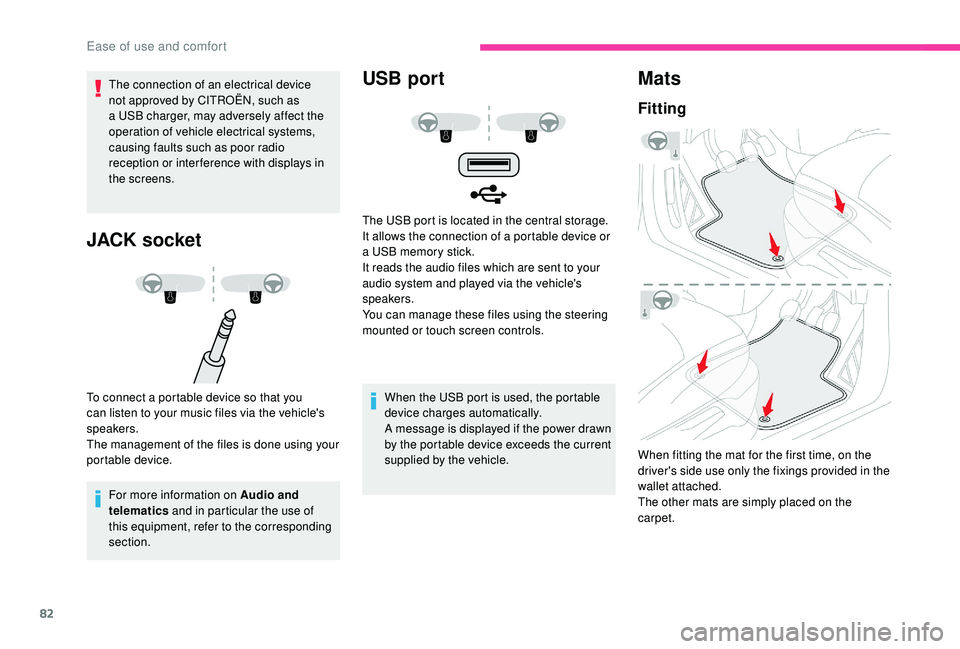
82
The connection of an electrical device
not approved by CITROËN, such as
a USB charger, may adversely affect the
operation of vehicle electrical systems,
causing faults such as poor radio
reception or inter ference with displays in
the screens.
JACK socket
To connect a portable device so that you
c an listen to your music files via the vehicle's
speakers.
The management of the files is done using your
portable device.
For more information on Audio and
telematics and in particular the use of
this equipment, refer to the corresponding
section.
USB port
When the USB port is used, the portable
device charges automatically.
A message is displayed if the power drawn
by the portable device exceeds the current
supplied by the vehicle.
Mats
Fitting
The USB port is located in the central storage.
It allows the connection of a portable device or
a
USB memory stick.
It reads the audio files which are sent to your
audio system and played via the vehicle's
speakers.
You can manage these files using the steering
mounted or touch screen controls.
When fitting the mat for the first time, on the
driver's side use only the fixings provided in the
wallet attached.
The other mats are simply placed on the
carpet.
Ease of use and comfort