stop start CITROEN C4 PICASSO 2022 Owner's Guide
[x] Cancel search | Manufacturer: CITROEN, Model Year: 2022, Model line: C4 PICASSO, Model: CITROEN C4 PICASSO 2022Pages: 316, PDF Size: 10.36 MB
Page 161 of 316

159
10.Indication that vehicle is held stationary
(versions fitted with an automatic
gearbox).
11. Speed suggested by the Speed Limit
recognition and recommendation.
Switching on
To switch on the cruise control
F
W ith the engine running, turn the wheel
1
to the " CRUISE " position. The system is
paused (grey display). With a
manual gearbox
With the speed of the vehicle between 19 and
99 mph (30 and 160 km/h):
F
W
hen the vehicle is moving, press one of
the buttons 2 or 3
: the current speed of your
vehicle becomes the cruise speed setting.
The cruise control starts operating (displayed
in green).
With an automatic gearbox
Mode D or M must be selected.
With the speed of the vehicle between 19 and
112 mph (30 and 180 km/h):
Remembering the settings
Switching off the ignition cancels any speed
setting value chosen by the driver.
By default, the inter-vehicle distance is set
at " Normal " (2 dashes). Other wise, the last
setting made will be used when switching on
the system.Pause
• When changing from mode D to N with an automatic gearbox.
-
o
r automatically:
•
I
f the ESC system is activated, for safety
reasons.
•
W
hen the speed of the vehicle falls below
19
mph (30 km/h) with a manual gearbox.
When the cruise control is paused, it
can only be reactivated when all of the
safety conditions are met. The message
"Activation not possible, conditions
unsuitable" is displayed while reactivation
is not possible.
As soon as a
vehicle is detected, the symbol
7
is filled with the colour associated with the
cruise control mode. By default, the symbol 7
is
e m pt y.
When the cruise control is in operation, the
symbols 7
and 8
are displayed in green. By
default, they are displayed in grey.
Reactivating the function
Versions fitted with a manual gearbox
To reactivate the function, the driver must
accelerate to reach at least 19
mph (30 km/h),
then press one of the buttons 2 , 3
or 4.
Versions fitted with an automatic gearbox
Following braking of the vehicle bringing it to
a
complete stop, the system holds the vehicle
stationary; the cruise control is paused.
12 .
Inter-vehicle distance setting.
13. Position of vehicle detected by the radar.
This information is visible in the instrument
panel in "DRIVING" display mode. F
W
hen the vehicle is moving, press one of
the buttons 2
or 3
: the current speed of your
vehicle becomes the cruise speed setting.
The cruise control can be paused manually by:
-
a
ction by the driver:
•
O
n the button 4 (Pause).
•
O
n the brake pedal.
•
O
n the electric parking brake control.
•
O
n the clutch pedal, by pressing and
holding for more than 5
seconds.
6
Driving
Page 170 of 316

168
These levels of alert are based on the inter-
vehicle time between your vehicle and the
vehicle in front.
They take account of the vehicle dynamics,
the speed of your vehicle and the one in front,
the environmental conditions, the operation of
the vehicle (cornering, pedals pressed, etc.) to
trigger the alert at the best moment.Level 1 (orange) : visual alert only,
signalling to you that the vehicle in
front is very close.
The message " Vehicle close" is
displayed.
Level 2 (red) : visual and audible
alert, warning you that a
collision is
imminent.
The message " Brake!" is displayed.
Where the speed of your vehicle is too fast
approaching another vehicle, the first level
of alert may not be displayed: the level
2
alert may be displayed directly.
Important: alert level 1
is never displayed
when the " Close" trigger threshold has
been selected.Intelligent emergency
braking assistance
If the driver brakes, but not sufficiently to avoid
a collision, this system will supplement the
braking, within the limits of the laws of physics.
This assistance will only be provided if you
press the brake pedal.
Active Safety Brake
This function, also called automatic emergency
braking, inter venes following the alert if the
driver does not react quickly enough and does
not operate the vehicle's brakes. It aims to reduce the speed of impact or avoid
a
frontal collision by your vehicle where the
driver fails to react.
Operation
The system operates under the following
conditions:
-
T
he vehicle's speed does not exceed
37
mph (60 km/h) when a pedestrian is
detected.
-
T
he vehicle's speed does not exceed
50
mph (80 km/h) when a stationary vehicle
is detected.
-
T
he vehicle's speed is between 6 mph and
53
mph (10 km/h and 85 km/h) (versions
with camera alone) or 87
mph (140 km/h)
(versions with camera and radar) when
a
moving vehicle is detected.If the camera and/or radar have
confirmed the presence of a
vehicle
or a
pedestrian, this warning lamp
flashes once the function is acting
on the vehicle's brakes.
With an automatic gearbox, in the event of
automatic emergency braking until the vehicle
comes to a
complete stop, keep the brake
pedal pressed down to prevent the vehicle from
starting off again.
With a
manual gearbox, in the event of
automatic emergency braking until the vehicle
comes to a
complete stop, the engine may stall.
Driving
Page 184 of 316

182
During manoeuvring phases, the steering
wheel per forms rapid turns: do not hold
the steering wheel, do not put your hands
between the spokes of the steering wheel.
Watch out for any object that could block
the manoeuvre (loose clothing, scar ves,
ties, etc.) - injury risk!
When the Park Assist is active, it prevents
the Stop & Start going into STOP mode.
In STOP mode, activating Park Assist
restarts the engine.
The Park Assist system takes control
of the assistance for a maximum of
4
manoeuvre cycles. The function is
deactivated after these 4
cycles. If you
think that your vehicle is not positioned
correctly, you should then take control of
the steering to carry out the manoeuvre. The sequence of manoeuvres and the
driving instructions are displayed in the
instrument panel.
You should always check the surroundings
of your vehicle before starting
a
manoeuvre.The parking sensors function is
not available during parking space
measurement. It intervenes later when
manoeuvring to warn you that your vehicle
is approaching an obstacle: the audible
signal becomes continuous when the
obstacle is less than thirty centimetres
away.
If you have deactivated the parking
sensors, they are automatically
reactivated during assisted parking
manoeuvres.
Activation of Park Assist deactivates the
Blind Spot Detection.
Operation
Assistance with parallel parking
manoeuvres
F When you have found a
parking space.
F
P
ress this button.
The assistance is activated:
the display of this symbol and
a
speed limit indicate that
the steering manoeuvres are
controlled by the system: do not
touch the steering wheel.
The assistance is deactivated:
the display of this symbol
indicates that the steering
manoeuvres are no longer
controlled by the system:
you must take control of the
steering.
Driving
Page 192 of 316
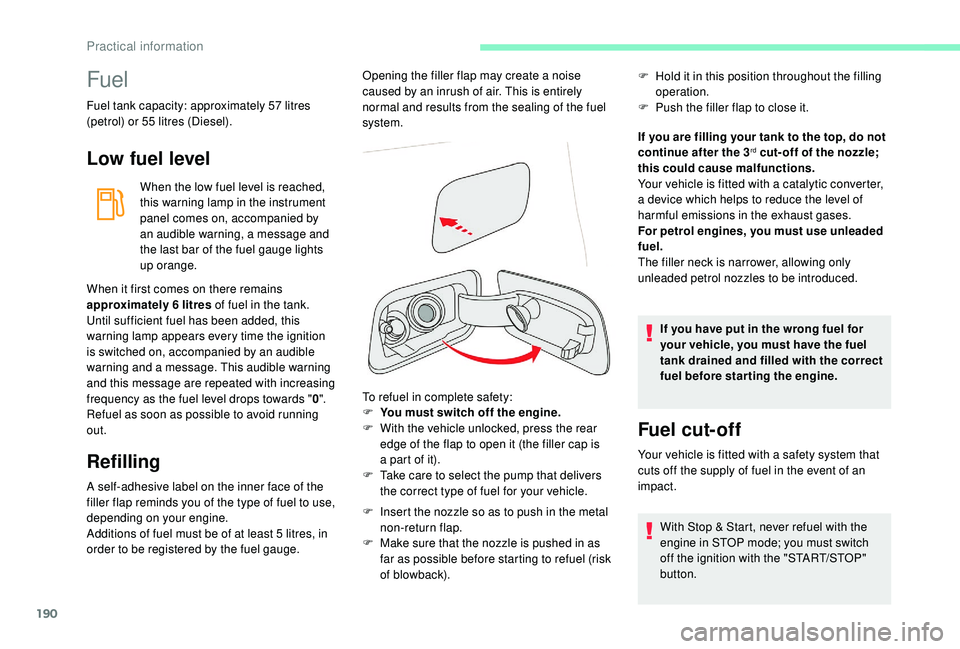
190
Fuel
Fuel tank capacity: approximately 57 litres
(petrol) or 55 litres (Diesel).
Low fuel level
When the low fuel level is reached,
this warning lamp in the instrument
panel comes on, accompanied by
an audible warning, a message and
the last bar of the fuel gauge lights
up orange.
When it first comes on there remains
approximately 6
litres of fuel in the tank.
Until sufficient fuel has been added, this
warning lamp appears every time the ignition
is switched on, accompanied by an audible
warning and a
message. This audible warning
and this message are repeated with increasing
frequency as the fuel level drops towards " 0".
Refuel as soon as possible to avoid running
out.
Refilling
A self-adhesive label on the inner face of the
filler flap reminds you of the type of fuel to use,
depending on your engine.
Additions of fuel must be of at least 5
litres, in
order to be registered by the fuel gauge. To refuel in complete safety:
F
Y
ou must switch off the engine.
F
W
ith the vehicle unlocked, press the rear
edge of the flap to open it (the filler cap is
a part of it).
F T ake care to select the pump that delivers
the correct type of fuel for your vehicle.
F
I
nsert the nozzle so as to push in the metal
non-return flap.
F
M
ake sure that the nozzle is pushed in as
far as possible before starting to refuel (risk
of blowback). If you are filling your tank to the top, do not
continue after the 3
rd cut- off of the nozzle;
this could cause malfunctions.
Your vehicle is fitted with a
catalytic converter,
a device which helps to reduce the level of
harmful emissions in the exhaust gases.
For petrol engines, you must use unleaded
fuel.
The filler neck is narrower, allowing only
unleaded petrol nozzles to be introduced.
If you have put in the wrong fuel for
your vehicle, you must have the fuel
tank drained and filled with the correct
fuel before star ting the engine.
Fuel cut- of f
Your vehicle is fitted with a safety system that
c uts off the supply of fuel in the event of an
impact.
Opening the filler flap may create a
noise
caused by an inrush of air. This is entirely
normal and results from the sealing of the fuel
system. F
H
old it in this position throughout the filling
operation.
F
P
ush the filler flap to close it.
With Stop & Start, never refuel with the
engine in STOP mode; you must switch
off the ignition with the "START/STOP"
button.
Practical information
Page 197 of 316

195
Energy economy mode
System which manages the duration of use of
certain functions to conser ve a sufficient level
of charge in the battery.
After the engine has stopped, you can
still use functions such as the audio and
telematics system, windscreen wipers, dipped
beam headlamps, courtesy lamps, etc. for
a
maximum combined duration of about forty
minutes.
Switching to this mode
A message appears in the instrument panel
screen indicating that the vehicle has switched
to economy mode and the active functions are
put on standby. If a
telephone call is being made at this
time, it will be maintained for around
10 minutes with the Bluetooth hands-free
system of your audio system.
Exiting the mode
These functions will be automatically restored
the next time the vehicle is used.
In order to restore the use of these functions
immediately, start the engine and let it run:
-
f
or less than ten minutes, to use the
equipment for approximately five minutes,
-
f
or more than ten minutes, to use the
equipment for up to approximately thirty
minutes.
Let the engine run for the duration specified to
ensure that the battery charge is sufficient.
Do not repeatedly and continuously restart the
engine in order to charge the battery.
A flat battery prevents the engine from
starting.
For more information on the 12
V batter y,
refer to the corresponding section.
Changing a wiper blade
Before removing a front
w iper blade
Removing
F Lift the corresponding wiper arm.
F U nclip the wiper blade and remove it.
Refitting
F Position and clip the new wiper blade to the arm.
F
F
old down the wiper arm carefully.
Load reduction mode
System which manages the use of certain
functions according to the level of charge
remaining in the battery.
When the vehicle is being driven, the load
reduction function temporarily deactivates
certain functions, such as air conditioning,
heated rear screen, etc.
The deactivated functions are reactivated
automatically as soon as conditions permit.
F
W
ithin one minute after switching off the
ignition, operate the wiper control stalk to
position the wiper blades vertically on the
windscreen.
or
F
M
ore than one minute after switching off the
ignition, straighten the arms manually.
7
Practical information
Page 200 of 316

198
Bonnet
Opening
F Open the front left door.
F
P
ull the lever, located at the bottom of the
door aperture, towards you.
F
L
ift the lever and raise the bonnet. F
U
nclip the stay from its housing and place it
in the support slot to hold the bonnet open.
Closing
F Take the stay out of the support slot.
F C lip the stay in its housing.
F
L
ower the bonnet and release it near the
end of its travel.
F
P
ull on the bonnet to check that it is fully
latched.
The location of the interior bonnet release
lever prevents opening of the bonnet when
the left-hand front door is shut. When the engine is hot, handle the
exterior safety catch and the stay with
care (risk of burns), using the protected
area.
When the bonnet is open, take care not to
damage the safety catch.
Do not open the bonnet under very windy
conditions.
Before doing anything under the bonnet,
deactivate the Stop & Start system to
avoid any risk of injury resulting from an
automatic change to START mode.
The cooling fan may star t after
switching off the engine: take care
with articles and clothing that might be
caught by the fan blades.
Because of the presence of electrical
equipment under the bonnet, it is
recommended that exposure to water
(rain, washing, etc.) be limited.
Practical information
Page 204 of 316

202
Checks
Unless otherwise indicated, check these
components in accordance with the
manufacturer's service schedule and according
to your engine.
Other wise, have them checked by a CITROËN
dealer or a
qualified workshop.
12 V battery
The battery does not require any
maintenance.
However, check regularly that the
terminals are correctly tightened
(versions without quick release terminals)
and that the connections are clean.
For more information and the precautions
to take before starting work on the 12 V
battery , refer to the corresponding
section.
Versions equipped with Stop & Start are
fitted with a
12 V lead-acid battery of
specific technology and specification.
Its replacement should be carried out
only by a
CITROËN dealer or a qualified
workshop.
Air filter
Depending on the environment
(e.g. dusty atmosphere) and the
use of the vehicle (e.g. city driving),
replace it twice as often if
necessary .
Passenger compartment
filter
Depending on the environment
(e.g. dusty atmosphere) and the
use of the vehicle (e.g. city driving),
replace it twice as often if
necessary.
A clogged passenger compartment
filter may have an adverse effect on
the per formance of the air conditioning
system and generate undesirable odours.
Oil filter
Change the oil filter each time the
engine oil is changed.
Particle filter (Diesel)
The start of saturation of the particle
filter is signalled by the temporary
illumination of this warning lamp
accompanied by a message warning
of the risk of the filter clogging up.
Traffic conditions permitting, regenerate
the filter by driving at a
speed of at least
37
mph (60 km/h) until the warning lamp
goes off.
If the warning lamp stays on, this indicates
a
low Diesel additive level.
For more information on Checking levels ,
refer to the corresponding section.
On a
new vehicle, the first particle
filter regeneration operations may be
accompanied by a "burning" smell, which
is per fectly normal.
Following prolonged operation of the
vehicle at very low speed or at idle,
you may, in exceptional circumstances,
notice the emission of water vapour at the
exhaust on acceleration. This does not
affect the behaviour of the vehicle or the
environment.
Practical information
Page 208 of 316

206
In winter, check that the temperature of the
vehicle is above -11°C. If not, due to freezing,
the AdBlue
® cannot be poured into the tank.
Park your vehicle somewhere warmer for a few
hours before topping up.
In the event of an AdBlue
® breakdown,
confirmed by the message "Add AdBlue:
Starting impossible", you must top up with
at least 5
litres.
Never pour AdBlue
® into the Diesel fuel
tank.
If any AdBlue
® is splashed, or if there are
any spillages on the side of the body, rinse
immediately with cold water or wipe with
a
damp cloth.
If the fluid has crystallised, clean it off
using a
sponge and hot water.
Important: in the event of a top-up after
a breakdown because of a lack of
AdBlue, you must wait around 5
minutes
before switching on the ignition, without
opening the driver's door, locking the
vehicle, introducing the key into the
ignition switch, or introducing the key of
the
K
eyless Entr y and Star ting system
into the passenger compartment .
Switch on the ignition, then wait for
10
seconds before starting the engine.
Access to the AdBlue® tank via
the boot
Filling the AdBlue® tank is an operation
included in every routine ser vice on your
vehicle by a
CITROËN dealer or a qualified
workshop.
Nevertheless, given the capacity of the tank, it
may be necessary to top up the fluid between
ser vices, as soon as an alert (warning lamps
and a
message) indicates it.
You can go to a
CITROËN dealer or a qualified
workshop.
If you intend to do the topping-up yourself,
read the following procedure carefully.
The supply in a
non-drip bottle simplifies
topping up. F
P
ress the "
START/STOP " button to switch
off the engine.
F
T
o gain access to the AdBlue
® tank, raise
the floor of the boot or, for the 7-seater
version, fold down the seat of the 3
rd row on
the right.
Practical information
Page 209 of 316

207
Access to the AdBlue® tank via
the fuel filler flap
A blue cap under the fuel filler flap indicates
access to the AdBlue® tank. Read the following procedure carefully to
be able to top up properly.
F
O
btain a bottle of AdBlue
®. After first
checking the use-by date, carefully read
the instructions for use on the label before
pouring the contents of the container into
your vehicle's AdBlue
® tank.
Or
F
I
nsert the AdBlue
® pump nozzle and fill the
tank until the nozzle stops automatically. Important:
To prevent the AdBlue
® tank from
over flowing, it is recommended:
F
T
o top up between 10 and 13 litres
using containers of AdBlue
®.
Or
F
I
f filling in a
ser vice station, stop after
the third automatic shut-off of the
nozzle.
F
A
fter refilling, carry out these same
operations in reverse order.
F
W
ithout pressing, turn the black cap
a
quarter turn anti-clockwise and lift it off.
F
T
urn the blue cap anti-clockwise and lift it
of f.
F
O
btain a
non-drip bottle of AdBlue
®. After
first checking the use-by date, carefully
read the instructions for use on the label
before pouring the contents of the bottle into
your vehicle's AdBlue
® tank.
F
A
fter filling, per form the same operations in
reverse order. F
P
ress the "
START/STOP " button to switch
off the engine.
F
W
ith the vehicle unlocked and the fuel filler
flap open, turn the AdBlue
® blue filler cap
anti-clockwise.
7
Practical information
Page 231 of 316

229
Fusebox 2Fuse N°
Rating Functions
F7 10
A
12 V boot socket, rear multimedia.
F8 20 A
Rear windscreen wiper.
F10 30 A
Locks.
F17 5 A
Instrument panel.
F18 5 A
Automatic gearbox selector.
F21 3 A
START/STOP button.
F22 3
ARain and sunshine sensor, windscreen camera.
F24 5
AParking aid, panoramic visual aid.
F27 5
AAutomatic gearbox.
F29 20
AAudio and telematics systems.
F32 15
A12
V sockets.
F35 5
AHeadlamp beam height adjustment, heated rear screen, radar.
F36 5
ALighting: glove box, central storage, reading lamps, courtesy
lamps.
8
In the event of a breakdown