ABS CITROEN C4 PICASSO 2022 Owners Manual
[x] Cancel search | Manufacturer: CITROEN, Model Year: 2022, Model line: C4 PICASSO, Model: CITROEN C4 PICASSO 2022Pages: 316, PDF Size: 10.36 MB
Page 18 of 316

16
Warning/indicator lampStateCause Actions/Observations
+
+ Operating fault
(with electric
parking brake)
Fixed, accompanied
by the message
"Parking brake fault". The parking brake is faulty: manual
and automatic functions may not be
working. When stationary, to immobilise your vehicle:
F
P
ull and hold the control lever for approximately
7
to 15 seconds, until the warning lamp comes on
in the instrument panel.
If this procedure does not work, make your vehicle
safe:
F
P
ark on a level sur face.
F
I
f you have a manual gearbox, engage a gear.
F
W
ith an automatic gearbox, select P, then put the
supplied chocks against one of the wheels.
Then carry out (2).
Deactivation of
the automatic
functions (with
electric parking
brake) Fixed.
The "automatic application" (on
switching off the engine) and
"automatic release" (on acceleration)
functions are deactivated.
In the event of a
fault, illumination of
this warning lamp is accompanied by
a
message.Carry out (3) if automatic application/release is no
longer possible.
The brake can be applied or released manually.
+ Automatic
application
(with electric
parking brake) Fixed, accompanied
by the message
"Parking brake fault".
The automatic application is not
available, the parking brake can only
be used manually. Use the electric parking brake control lever.
If automatic release is also not available, use manual
release.
Anti-lock Braking
System (ABS)Fixed.
The anti-lock braking system has
a
fault. The vehicle retains conventional braking.
Drive carefully at reduced speed, then carry out (3).
Instruments
Page 34 of 316

32
Menus
For more information on Heating, Manual
air conditioning and Automatic air
conditioning , refer to the corresponding
sections.
Upper bar
* Depending on equipment Certain information is always present in the
upper bar of the touch screen:
-
S
ummary of air conditioning information and
access to the simplified menu (temperature
and air flow adjustment only).
-
S
ummary of information from the Radio
Media , Telephone menus and navigation
instructions*.
-
N
otifications zone (texts and email)*.
Air conditioning.
Allows adjustment of the various
settings for temperature, air flow,
etc.
Connected navigation.
See the "Audio and telematics" section.
Radio Media.
See the "Audio and telematics" section. Telephone.
See the "Audio and telematics" section.
Applications.
Enables the trip computer to
be displayed with the digital
monochrome instrument panel.
See the "Audio and telematics" section. Driving.
Allows the activation, deactivation
and adjustment of settings for
certain functions.
The functions accessible from this menu are
arranged under two tabs: " Vehicle settings"
and " Driving functions ".
Volume control/mute.
See the "Audio and telematics"
section. Access to Configuration
.
Instruments
Page 38 of 316

36
The functions available through the
upper menu bar are detailed in the
table below. Certain settings can be
accessed on the second page.
Configuration
ButtonComments
Switch off the screen.
Brightness adjustment.
Choice and configuration of
three personalised profiles and
a
common profile.
Touch screen and instrument
panel settings, etc.
Activation and adjustment of the
Wi-Fi settings. Button
Comments
Adjustment of the display
parameters (text scrolling,
animations, etc.) and
brightness.
Choose an ambience for the 12-
inch colour instrument panel.
Choice of the type of
information displayed in the 12-
inch colour instrument panel.
Choice of units:
- t
emperature (°Celsius or
°Fahrenheit)
-
d
istances and fuel consumption
(l/100
km, mpg or km/l).
Choice of language for the
touch screen and 12-inch colour
instrument panel.
Setting the date and time.
Trip computer
System that gives you information on
the current journey (range, current fuel
consumption, average fuel consumption, etc.).
Digital monochrome
instrument panel
The data is accessible in the
"Driving " menu.
Permanent display:
F
Sel
ect the " Applications " menu, then " Tr i p
computer ".
The information of the trip computer is
displayed in tabs.
F
P
ress one of the buttons to display the
desired tab.
Instruments
Page 39 of 316

37
F When the desired trip is displayed, press the reset button or on the end of the wiper
control stalk.
Tr i p s " 1" and " 2" are independent and are used
identically.
For example, trip 1 can be used for daily
calculations, and trip 2 for monthly calculations.
12" colour instrument panel
Display of data on the instrument
panel
Trip computer data is displayed permanently
when you select the "Dials" or "Personal"
display mode.
F
P
ress the button on the end of the wiper
control stalk to display the various tabs in
succession.
The current information tab with:
-
Range.
-
C
urrent fuel consumption.
-
S
top & Start time counter.
The trip " 1" tab with:
-
A
verage speed for the first trip.
-
A
verage fuel consumption.
-
D
istance travelled.
The trip " 2" tab with:
-
A
verage speed for the second trip.
-
A
verage fuel consumption.
-
D
istance travelled.
Trip resetTemporar y display in a specific window:
F P ress the end of the wiper control stalk for
access to the information and to display the
different tabs.
In all other display modes, pressing the end of
the wiper control stalk will cause this data to
appear temporarily in a specific window.
1
Instruments
Page 56 of 316

54
Deactivating the interior
volumetric monitoring
F Switch off the ignition and within ten seconds, press the alarm button until the
indicator lamp is on continuously.
-
l
eaving a
window partially open,
-
w
ashing your vehicle,
-
c
hanging a
wheel,
-
h
aving your vehicle towed,
-
t
ransport by ship.
F
G
et out of the vehicle.
F
I
mmediately lock the vehicle using the
remote control or the "Keyless Entry and
Starting" system.
The exterior perimeter monitoring alone is
activated: the indicator lamp for the button
flashes once per second.
To take effect, this deactivation must be carried
out each time the ignition is switched off.
Reactivating the interior
volumetric monitoring
F Deactivate the exterior perimeter monitoring by unlocking the vehicle using the remote
control or the "
K
eyless Entry and Starting"
system. The indicator lamp for the button goes off.
F
R
eactivate the full alarm system by locking
the vehicle using the remote control or the
"Keyless Entry and Starting" system.
The indicator lamp for the button flashes once
per second again.
Triggering of the alarm
This results in sounding the siren and flashing
the direction indicators for thirty seconds.
The monitoring functions remain active until
the alarm has been triggered eleven times in
succession.
When the vehicle is unlocked using the remote
control or the "
K
eyless Entry and Starting"
system, rapid flashing of the indicator lamp
for the button informs you that the alarm was
triggered during your absence. When the
ignition is switched on, this flashing stops
immediately.
Failure of the remote
control
To deactivate the monitoring functions:
F U nlock the vehicle using the key (integral to
the remote control) in the driver's door lock,
F
O
pen the door; this sets off the alarm.
F
U
pon switching on the ignition the alarm
stops. The indicator lamp for the button
goes off.
Locking the vehicle without
activating the alarm
F Lock or deadlock the vehicle using the key (integral to the remote control) in the driver's
door lock.
Operating fault
When the ignition is switched on, fixed
illumination of the indicator lamp for the button
indicates a
fault with the system.
Have it checked by a
CITROËN dealer or
a
qualified workshop.
Automatic activation
(Depending on the country where the product
is sold.)
The system is activated automatically 2 minutes
after the last door or the boot is closed.
F
T
o avoid triggering the alarm on entering
the vehicle, first press the unlocking button
on the remote control or unlock the vehicle
using the "
K
eyless Entry and Starting"
system.
Access
Page 105 of 316
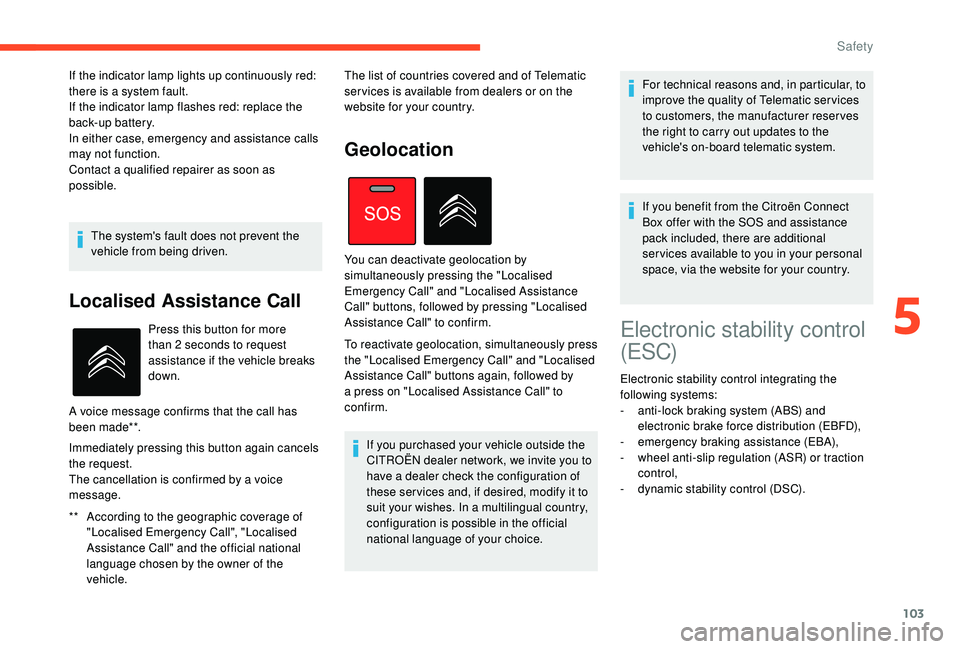
103
The system's fault does not prevent the
vehicle from being driven.
Localised Assistance Call
** According to the geographic coverage of "Localised Emergency Call", "Localised
Assistance Call" and the official national
language chosen by the owner of the
vehicle. Press this button for more
than 2
seconds to request
assistance if the vehicle breaks
down.
A voice message confirms that the call has
been made**.
Immediately pressing this button again cancels
the request.
The cancellation is confirmed by a voice
message.
Geolocation
To reactivate geolocation, simultaneously press
the "Localised Emergency Call" and "Localised
Assistance Call" buttons again, followed by
a
press on "Localised Assistance Call" to
confirm.
If you purchased your vehicle outside the
CITROËN dealer network, we invite you to
have a
dealer check the configuration of
these ser vices and, if desired, modify it to
suit your wishes. In a
multilingual country,
configuration is possible in the official
national language of your choice. For technical reasons and, in particular, to
improve the quality of Telematic ser vices
to customers, the manufacturer reserves
the right to carry out updates to the
vehicle's on-board telematic system.
If the indicator lamp lights up continuously red:
there is a
system fault.
If the indicator lamp flashes red: replace the
back-up battery.
In either case, emergency and assistance calls
may not function.
Contact a
qualified repairer as soon as
possible. The list of countries covered and of Telematic
ser vices is available from dealers or on the
website for your country.
You can deactivate geolocation by
simultaneously pressing the "Localised
Emergency Call" and "Localised Assistance
Call" buttons, followed by pressing "Localised
Assistance Call" to confirm. If you benefit from the Citroën Connect
Box offer with the SOS and assistance
pack included, there are additional
ser vices available to you in your personal
space, via the website for your country.Electronic stability control
(ESC)
Electronic stability control integrating the
following systems:
-
a
nti-lock braking system (ABS) and
electronic brake force distribution (EBFD),
-
em
ergency braking assistance (EBA),
-
w
heel anti-slip regulation (ASR) or traction
control,
-
d
ynamic stability control (DSC).
5
Safety
Page 106 of 316

104
Definitions
Anti-lock braking system (ABS)
and electronic brake force
distribution (EBFD)
These systems improve the stability and
manoeuvrability of your vehicle when braking
and contribute towards improved control in
corners, in particular on poor or slippery road
surfaces.
The ABS prevents wheel lock in the event of
emergency braking.
The EBFD system manages the braking
pressure wheel by wheel.
Emergency braking assistance
(EBA)
In an emergency, this system enables you to
reach the optimum braking pressure more
quickly and therefore reduce the stopping
distance.
It is triggered in relation to the speed at which
the brake pedal is pressed. This is felt by
a reduction in the resistance of the pedal and
an increase in the effectiveness of the braking.
Anti-slip regulation (ASR)
This system (also known as Traction Control)
optimises traction in order to limit wheel slip by
acting on the brakes of the driving wheels and
on the engine. It also improves the directional
stability of the vehicle on acceleration.
Dynamic stability control (DSC)
If there is a difference between the path
f ollowed by the vehicle and that required by
the driver, the DSC monitors each wheel and
automatically acts on the brake of one or more
wheels and on the engine to return the vehicle
to the required path, within the limits of the laws
of physics.
Intelligent traction control
( " Snow motion ")
Depending on version, your vehicle has
a
system to help driving on snow: intelligent
traction control.
This system detects situations of poor sur face
grip that could make it difficult to move off
or make progress on deep fresh snow or
compacted snow.
In these situations, the intelligent traction
control limits the amount of wheel spin to
provide the best traction and trajectory control
for your vehicle.
The use of snow tyres is strongly
recommended on sur faces offering low
levels of grip.
Anti-lock braking system
(ABS) and electronic brake
force distribution (EBFD)
When lit up continuously, this
warning lamp indicates a fault with
the ABS.
If this warning lamp comes on, in
conjunction with the STOP and ABS
warning lamps, an audible signal
and a
message, it means that the
electronic brake force distribution
(EBFD) is defective.
The vehicle retains conventional braking. Drive
carefully at moderate speed.
You must stop the vehicle as soon as it is
safe to do so.
In both cases, have the system checked by
a
CITROËN dealer or a qualified workshop as
soon as possible.
When changing wheels (tyres and rims),
ensure that these are approved for your
vehicle.
When operating under normal conditions,
the ABS may cause the brake pedal to
vibrate slightly.
Safety
Page 136 of 316

134
F Take your foot fully off the brake pedal.
F P ush and hold the control lever in the
release direction for at least 10
seconds and
no more than 15
seconds.
F
R
elease the control lever.
F
P
ress and hold the brake pedal.
F
P
ull the control lever in the application
direction for 2
seconds.
Deactivation of the automatic
functions is confirmed by
illumination of this indicator lamp in
the instrument panel.
F
R
elease the control lever and the brake
pedal.
From now on, the parking brake can only
be applied and released manually using the
control lever.
Repeat this procedure to reactivate automatic
operation.
Reactivation of automatic operation is
confirmed by the indicator lamp in the
instrument panel going off.
Emergency braking
The emergency braking should only be
used in an exceptional situation. In the event of a
failure of the main ser vice
brake or in an exceptional situation (e.g. driver
taken ill, under instruction, etc.), a continuous
pull on the control lever will brake the vehicle.
Braking takes place while the control lever is
being pulled. It is interrupted if the control lever
is released.
The ABS and DSC systems ensure stability of
the vehicle during emergency braking.
If the emergency braking malfunctions,
the message "Parking brake fault" will be
displayed.
If the ABS and DSC systems malfunction,
signalled by the illumination of one or both
warning lamps in the instrument panel, then
stability of the vehicle is no longer guaranteed.
In this event, stability must be assured by the
driver by repeating alternate "pull-release"
actions on the control lever until the vehicle is
immobilised.
Hill start assist
System which keeps your vehicle immobilised
temporarily (approximately 2 seconds) when
starting on a
gradient, the time it takes to
move your foot from the brake pedal to the
accelerator pedal. This system only operates when:
-
t
he vehicle is completely stationary, with
your foot on the brake pedal,
-
c
ertain slope conditions are met,
-
t
he driver's door is closed.
The hill start assist system cannot be
deactivated.
Do not leave the vehicle while it is being
held temporarily by hill start assist.
If you need to get out of the vehicle with
the engine running, apply the parking
brake manually. Then verify that the
parking brake warning lamp (and the
warning lamp P on the electric parking
brake control lever) are on continuously.
Operation
Uphill, with the vehicle stationar y, the
vehicle is held for a shor t time when you
release the brake pedal:
-
p
rovided you are in first gear or neutral with
a
manual gearbox.
Driving
Page 157 of 316

155
SymbolDisplay on the
instrument panel Associated
message
Comments
No vehicle detected:
the system operates as a
standard cruise control.
Detection of a
vehicle, at the limit of the range of the radar:
the system operates as a
standard cruise control.
"SPEED
ADJUSTED" Detection of a
vehicle that is too close or running at a speed lower than your vehicle's
cruise speed setting.
The system uses engine braking to slow your vehicle and then hold it at the speed of the
vehicle in front so as to obser ve the programmed inter-vehicle time.
The regulation range is limited to a
maximum difference of 19 mph (30 km/h) between the
cruise speed setting and the speed of the vehicle in front.
"SPEED
ADJUSTED" When the adjusted speed reaches the limit of regulation (speed setting – 19
mph
(30
km/h)), the adjusted speed flashes together with the speed setting to signal that
automatic deactivation of the system is imminent.
"Cruise control
paused". If the system exceeds the limit of speed adjustment that it can make and in the absence of
any reaction by the driver (operation of the direction indicator, change of lane, reduction in
the speed of the vehicle), the system is automatically paused.
The display of the deactivation message is accompanied by an audible signal.
6
Driving
Page 160 of 316

158
Primarily designed for driving on main
roads and motor ways, this system only
works on moving vehicles, driving in the
same direction as your vehicle.
Principle of operation
The system automatically adapts the speed of
your vehicle to that of the vehicle in front, to
maintain a
constant distance.
If the vehicle in front is driving more slowly, the
system slows or even stops your vehicle, using
engine braking and the braking system (for
versions fitted with an automatic gearbox).
If the vehicle in front accelerates or changes
lane, the cruise control progressively
accelerates your vehicle to return to the
programmed speed.
If the driver operates a
direction indicator to
overtake a
slower vehicle, the cruise control
allows your vehicle to temporarily approach
the vehicle in front to assist the overtaking
manoeuvre, though never exceeding the
programmed speed.
The brake lamps illuminate as soon as
the braking system is activated with
deceleration of the vehicle. This system is a
driving aid that cannot,
in any circumstances, replace the need to
obser ve speed limits and safety distances,
nor the need for vigilance on the part of
the driver.
Some vehicles present on the road may
not be properly seen or may be poorly
interpreted by the camera and/or radar
(e.g. a lorry), which may lead to a poor
assessment of the distances and lead to
the vehicle inappropriately accelerating or
braking.
The driver must be ready at all times
to retake control of their vehicle by
permanently holding both hands on the
steering wheel and keeping their feet near
the brake and accelerator pedals.
Steering mounted control
1. Select cruise control mode. 2.
Use the current speed as the speed
setting/decrease the speed setting.
3. Use the current speed as the speed
setting/increase the speed setting.
4. Pause/Resume cruise control.
5. Use the speed suggested by the Speed
Limit recognition and recommendation.
6. Display and adjustment of the
programmed inter-vehicle distance.
For more information on the Speed Limit
recognition and recommendation , refer to
the corresponding section.
Displays in the instrument
panel
7. Indication of the presence/absence of
a
target vehicle.
8. Indication of cruise control activation/
deactivation.
9. Value of the speed setting.
Driving