display CITROEN C4 PICASSO 2022 Owners Manual
[x] Cancel search | Manufacturer: CITROEN, Model Year: 2022, Model line: C4 PICASSO, Model: CITROEN C4 PICASSO 2022Pages: 316, PDF Size: 10.36 MB
Page 7 of 316
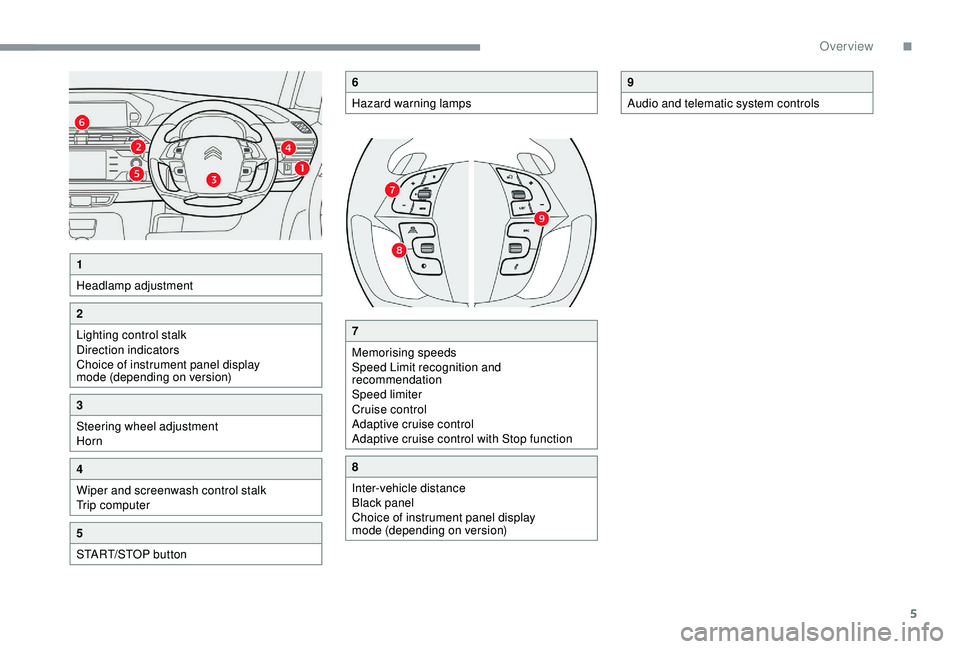
5
7
Memorising speeds
Speed Limit recognition and
recommendation
Speed limiter
Cruise control
Adaptive cruise control
Adaptive cruise control with Stop function
8
Inter-vehicle distance
Black panel
Choice of instrument panel display
mode (depending on version)
9
Audio and telematic system controls
1
Headlamp adjustment
2
Lighting control stalk
Direction indicators
Choice of instrument panel display
mode (depending on version)
3
Steering wheel adjustment
Horn
4
Wiper and screenwash control stalk
Trip computer
5
START/STOP button
6
Hazard warning lamps
.
Over view
Page 8 of 316
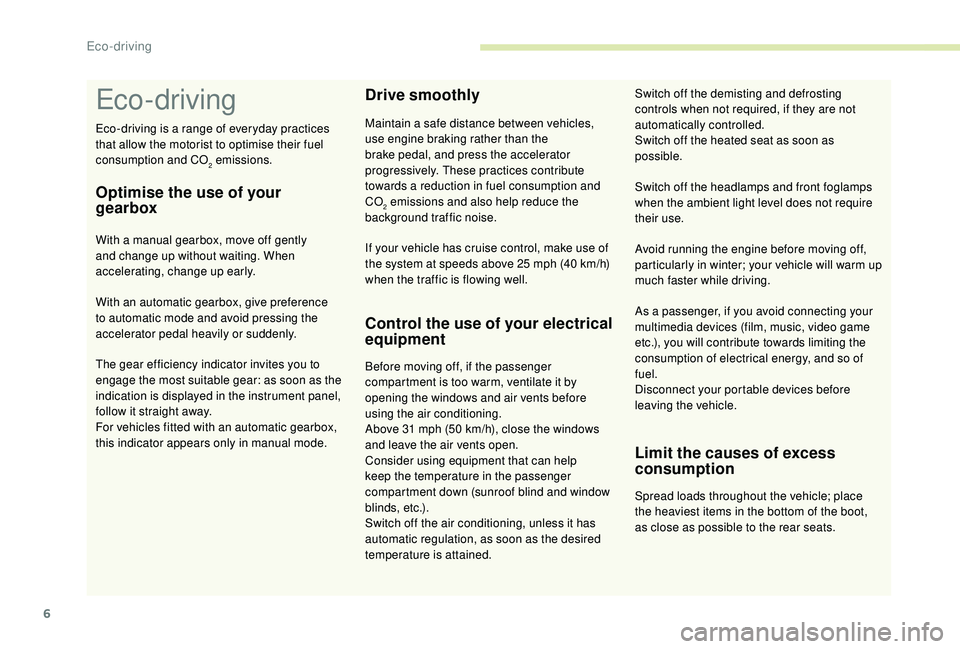
6
Eco- driving
Eco-driving is a range of everyday practices
t hat allow the motorist to optimise their fuel
consumption and CO
2 emissions.
Optimise the use of your
gearbox
With a manual gearbox, move off gently
a nd change up without waiting. When
accelerating, change up early.
With an automatic gearbox, give preference
to automatic mode and avoid pressing the
accelerator pedal heavily or suddenly.
The gear efficiency indicator invites you to
engage the most suitable gear: as soon as the
indication is displayed in the instrument panel,
follow it straight away.
For vehicles fitted with an automatic gearbox,
this indicator appears only in manual mode.
Drive smoothly
Maintain a safe distance between vehicles,
u se engine braking rather than the
brake pedal, and press the accelerator
progressively. These practices contribute
towards a
reduction in fuel consumption and
CO
2 emissions and also help reduce the
b
ackground traffic noise.
Control the use of your electrical
equipment
Before moving off, if the passenger
compartment is too warm, ventilate it by
opening the windows and air vents before
using the air conditioning.
Above 31
mph (50 km/h), close the windows
and leave the air vents open.
Consider using equipment that can help
keep the temperature in the passenger
compartment down (sunroof blind and window
blinds, etc.).
Switch off the air conditioning, unless it has
automatic regulation, as soon as the desired
temperature is attained. Switch off the headlamps and front foglamps
when the ambient light level does not require
their use.
Avoid running the engine before moving off,
particularly in winter; your vehicle will warm up
much faster while driving.
As a
passenger, if you avoid connecting your
multimedia devices (film, music, video game
etc.), you will contribute towards limiting the
consumption of electrical energy, and so of
fuel.
Disconnect your portable devices before
leaving the vehicle.
Limit the causes of excess
consumption
Spread loads throughout the vehicle; place
the heaviest items in the bottom of the boot,
as close as possible to the rear seats.
If your vehicle has cruise control, make use of
the system at speeds above 25
mph (40
km/h)
when the traffic is flowing well. Switch off the demisting and defrosting
controls when not required, if they are not
automatically controlled.
Switch off the heated seat as soon as
possible.
Eco-driving
Page 10 of 316
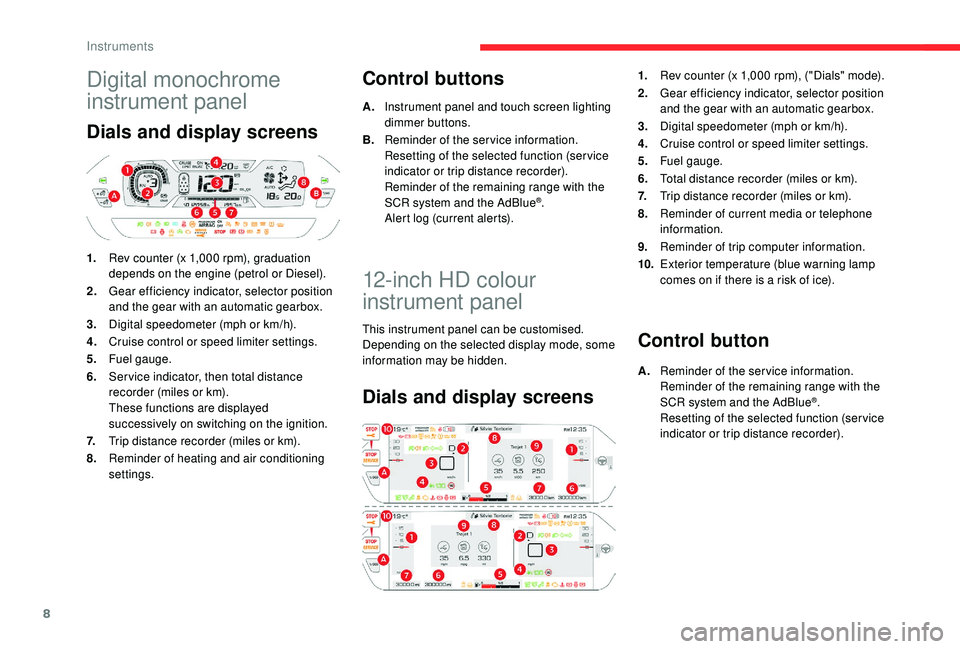
8
Digital monochrome
instrument panel
Dials and display screens
1.Rev counter (x 1,000 rpm), graduation
depends on the engine (petrol or Diesel).
2. Gear efficiency indicator, selector position
and the gear with an automatic gearbox.
3. Digital speedometer (mph or km/h).
4. Cruise control or speed limiter settings.
5. Fuel gauge.
6. Ser vice indicator, then total distance
recorder (miles or km).
These functions are displayed
successively on switching on the ignition.
7. Trip distance recorder (miles or km).
8. Reminder of heating and air conditioning
settings.
Control buttons
A.Instrument panel and touch screen lighting
dimmer buttons.
B. Reminder of the service information.
Resetting of the selected function (ser vice
indicator or trip distance recorder).
Reminder of the remaining range with the
SCR system and the AdBlue
®.
Alert log (current alerts).
12-inch HD colour
instrument panel
This instrument panel can be customised.
Depending on the selected display mode, some
information may be hidden.
Dials and display screens
1. Rev counter (x 1,000 rpm), ("Dials" mode).
2. Gear efficiency indicator, selector position
and the gear with an automatic gearbox.
3. Digital speedometer (mph or km/h).
4. Cruise control or speed limiter settings.
5. Fuel gauge.
6. Total distance recorder (miles or km).
7. Trip distance recorder (miles or km).
8. Reminder of current media or telephone
information.
9. Reminder of trip computer information.
10. Exterior temperature (blue warning lamp
comes on if there is a
risk of ice).
Control button
A.Reminder of the service information.
Reminder of the remaining range with the
SCR system and the AdBlue
®.
Resetting of the selected function (ser vice
indicator or trip distance recorder).
Instruments
Page 11 of 316

9
Display areas
Most warning and indicator lamps do not have
a fixed position.
The warning and indicator lamps are displayed
from right to left in order of priority.
For certain functions that have indicator lamps
for both operation and for deactivation, there is
only one dedicated location.
Customisation of the 12-inch
colour instrument panel
You can modify the appearance of the
instrument panel, by choosing:
-
a c
oloured ambience,
-
a d
isplay mode.
As a safety measure, these adjustments should
b e carried out with the vehicle stationary.
Choice of language
It depends on the configuration of the touch
screen.
Certain languages are not available for this
instrument panel, English is selected by default.
Choice of coloured ambience
Per form changes when the vehicle is stationary:
Choice of display mode
or
Whatever the display mode or coloured
ambience selected, the instrument panel
includes:
-
a f
ixed display area A with:
• t
he speedometer,
• t
he warning and indicator lamps,
•
t
he fuel gauge,
•
t
he various information reminders and
warning messages,
-
a c
onfigurable display area B . F
P
ress this button in the
" Settings " menu of the touch
screen.
The system restarts to take the modifications
on the touch screen and instrument panel into
account. Each mode corresponds to the type of
information displayed in the configuration zone.
F
T
urn the knob located to the left of the
steering wheel to display and scroll through
the different modes on the right hand-side
of the instrument panel,
F
o
nce the desired display mode appears,
press on the knob to validate.
F
P
ress the end of the lighting control stalk
to display and scroll through the different
modes on the right hand-side of the
instrument panel,
1
Instruments
Page 12 of 316

10
- "Dials": permanent display of the trip computer and the rev counter. -
"
Navigation": display of current navigation
information (map and instructions).
- " Minimal": no information displayed.
F
o
nce the selected display mode appears,
it is automatically applied after a few
moments with no action on the control stalk. -
"
Driving": display of the rev counter and
driving information (inter-vehicle time, etc.)
-
"
Personal": choice of information to be
displayed in each of the 2 display zones
(1/3 central and 1/3 right) among:
•
t
rip computer,
• media,
• navigation,
• d riving aids,
•
r
ev counter,
•
eng
ine coolant temperature gauge,
•
n
o information (blank).
Lighting dimmer
Allows manual adjustment of the brightness
of the instrument panel and touch screen
according to the exterior brightness.
Instruments
Page 13 of 316

11
Tw o b u t t o n s
Touch screen
F In the Settings menu, select "Brightness".
F A djust the brightness by pressing the
arrows or moving the slider.
Black panel (comfortable
night driving display)
When driving at night, this function allows
certain instrument panel displays to be
switched off so as to reduce visual fatigue for
the driver.
The essential driving information, such as the
vehicle speed, warning and indicator lamps,
the cruise control or speed limiter, remains
displayed in the instrument panel.
Using the steering mounted
control
Black panel (touch screen)
F In the Settings menu, select "Dark". The
screen goes off.
F
P
ress the screen again (anywhere on its
sur face) to switch it on again.
Only works when the vehicle lamps are on,
except daytime running lamps.
With the exterior lighting on, press button A to
increase the brightness of the instruments and
controls and the ambience of the vehicle or
button B to reduce it.
As soon as the lighting reaches the required
level of brightness, release the button.
F
W
ith the exterior lighting on, press this
button to activate the black panel.
F
P
ress the button once again to deactivate it.
Warning and indicator
lamps
Displayed as symbols, the warning and
indicator lamps inform the driver of the
occurrence of a malfunction (warning lamps) or
of the operating status of a
system (operation
or deactivation indicator lamps). Certain lamps
light up in two ways (fixed or flashing) and/or in
several colours.
Associated warnings
The illumination of a lamp can be accompanied
b y an audible signal and/or a message
displayed in a
screen.
Relating the type of alert to the operating status
of the vehicle allows you to determine whether
the situation is normal or a
fault has occurred:
refer to the description of each lamp for further
information.
1
Instruments
Page 15 of 316

13
List of warning and indicator lamps
Warning/indicator lampStateCause Actions/Observations
Red warning/indicator lamps
STOPFixed, associated
with another warning
lamp, accompanied
by the display of
a
message and an
audible signal. Indicates a
serious fault with the
engine, braking system, power
steering or a
major electrical fault.Carry out (1) and then (2).
Engine oil
pressure Fixed.
There is a
fault with the engine
lubrication system. Carry out (1) and then (2).
Brakes Fixed. The brake fluid level has dropped
significantly. Carry out (1), then top up with brake fluid that
complies with the manufacturer's recommendations.
If the problem persists, carry out (2).
+ Fixed.
The electronic brake force
distribution (EBFD) system is faulty. Carry out (1) and then (2).
1
Instruments
Page 19 of 316
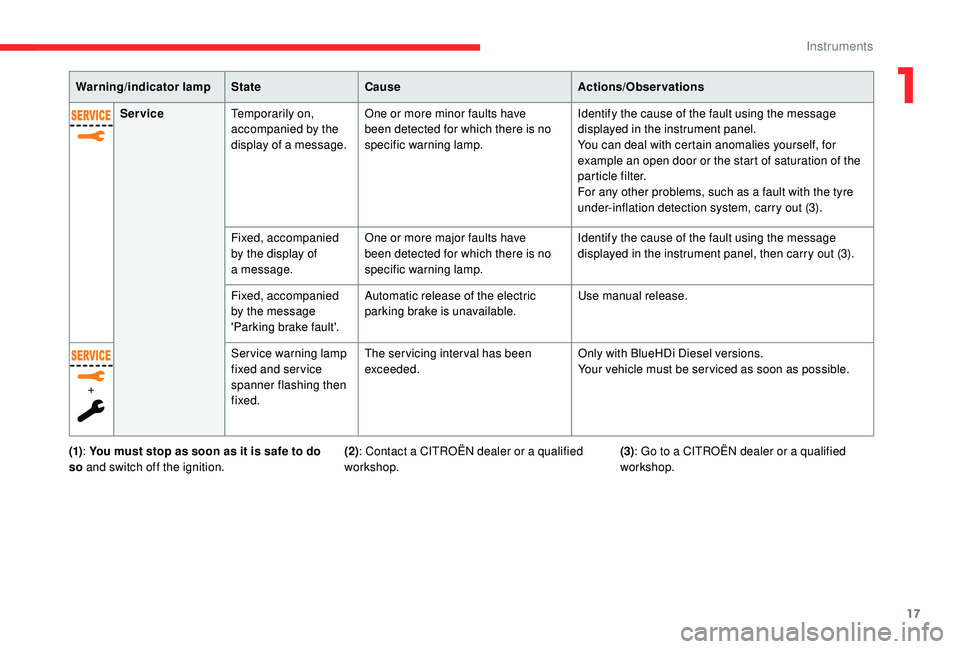
17
Warning/indicator lampStateCause Actions/Observations
Service Temporarily on,
accompanied by the
display of a
message.One or more minor faults have
been detected for which there is no
specific warning lamp. Identify the cause of the fault using the message
displayed in the instrument panel.
You can deal with certain anomalies yourself, for
example an open door or the start of saturation of the
particle filter.
For any other problems, such as a
fault with the tyre
under-inflation detection system, carry out (3).
Fixed, accompanied
by the display of
a
message.One or more major faults have
been detected for which there is no
specific warning lamp. Identify the cause of the fault using the message
displayed in the instrument panel, then carry out (3).
Fixed, accompanied
by the message
'Parking brake fault'. Automatic release of the electric
parking brake is unavailable.
Use manual release.
+ Service warning lamp
fixed and ser vice
spanner flashing then
fixed.The servicing interval has been
exceeded.
Only with BlueHDi Diesel versions.
Your vehicle must be ser viced as soon as possible.
(1) : You must stop as soon as it is safe to do
so and switch off the ignition. (2): Contact a
CITROËN dealer or a qualified
workshop. (3)
: Go to a
CITROËN dealer or a qualified
workshop.
1
Instruments
Page 22 of 316
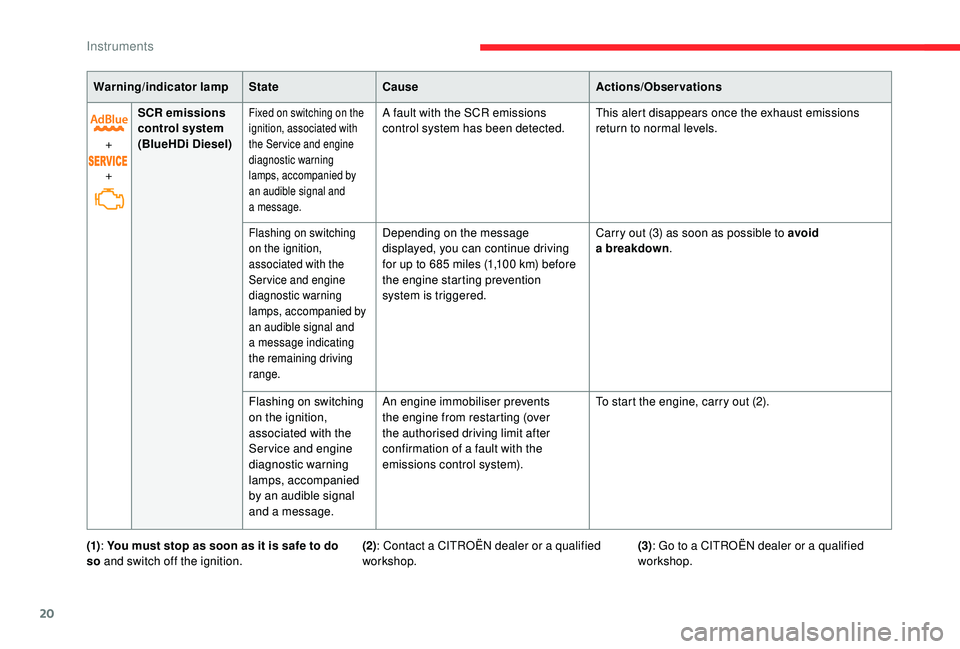
20
Warning/indicator lampStateCause Actions/Observations
+
+ SCR emissions
control system
(BlueHDi Diesel)
Fixed on switching on the
ignition, associated with
the Service and engine
diagnostic warning
lamps, accompanied by
an audible signal and
a
message.A fault with the SCR emissions
control system has been detected. This alert disappears once the exhaust emissions
return to normal levels.
Flashing on switching
on the ignition,
associated with the
Service and engine
diagnostic warning
lamps, accompanied by
an audible signal and
a
message indicating
the remaining driving
range.Depending on the message
displayed, you can continue driving
for up to 685
miles (1,100 km) before
the engine starting prevention
system is triggered. Carry out (3) as soon as possible to avoid
a
breakdown.
Flashing on switching
on the ignition,
associated with the
Service and engine
diagnostic warning
lamps, accompanied
by an audible signal
and a
message. An engine immobiliser prevents
the engine from restarting (over
the authorised driving limit after
confirmation of a
fault with the
emissions control system). To start the engine, carry out (2).
(1) : You must stop as soon as it is safe to do
so and switch off the ignition. (2): Contact a
CITROËN dealer or a qualified
workshop. (3)
: Go to a
CITROËN dealer or a qualified
workshop.
Instruments
Page 23 of 316

21
Warning/indicator lampStateCause Actions/Observations
Engine
diagnostic
system Flashing.
The engine management system has
a
fault.
There is a risk that the catalytic converter will be destroyed.
C arry out (2) without fail .
Fixed. The emissions control system has
a
fault.The warning lamp should go off when the engine is started.
Carry out (3) quickly.
Collision Risk
Alert/Active
Safety BrakeFixed, accompanied
by the display of
a
message. The system has been deactivated,
via the vehicle configuration menu.
Flashing. The system is operating. The vehicle brakes briefly so as to reduce the speed
of collision with the vehicle ahead.
Fixed, accompanied
by a
message and an
audible signal. The system has a
fault.Carry out (3).
Dynamic
stability control
(DSC)/Anti- slip
regulation (ASR) Flashing.
The DSC/ASR regulation is activated
if there is a
loss of grip or trajectory.
Fixed. The DSC/ASR system has a
fault. Carry out (3).
+ Emergency
brake anomaly
(with electric
parking brake) Fixed, accompanied
by the message
"Parking brake fault".
Emergency braking does not have
f u l l p o w e r.
If automatic release is not available, use manual
release.
1
Instruments