trip computer CITROEN C4 PICASSO 2022 Owners Manual
[x] Cancel search | Manufacturer: CITROEN, Model Year: 2022, Model line: C4 PICASSO, Model: CITROEN C4 PICASSO 2022Pages: 316, PDF Size: 10.36 MB
Page 4 of 316
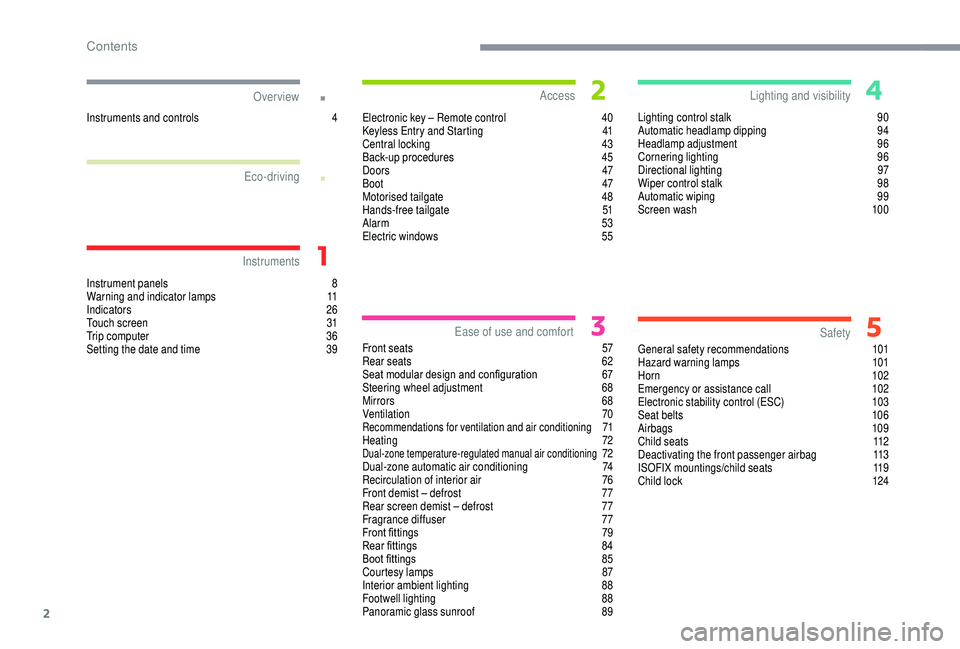
2
.
.
Instrument panels 8
W arning and indicator lamps 1 1
Indicators
26
Touch screen
3
1
Trip computer
3
6
Setting the date and time
3
9
Instruments and controls
4 E
lectronic key – Remote control
4
0
Keyless Entry and Starting
4
1
Central locking
43
Ba
ck-up procedures
4
5
Doors
47
Boot
47
Motorised tailgate
4
8
Hands-free tailgate
5
1
Alarm
53
Electric windows
5
5
Front seats
5
7
Rear seats
62
S
eat modular design and configuration
6
7
Steering wheel adjustment
6
8
Mirrors
68
Ventilation
70
Recommendations for ventilation and air conditioning 71
H
eating 72
Dual-zone temperature-regulated manual air conditioning 72
D
ual-zone automatic air conditioning 7 4
Recirculation of interior air
7
6
Front demist – defrost
7
7
Rear screen demist – defrost
7
7
Fragrance diffuser
7
7
Front fittings
7
9
Rear fittings
8
4
Boot fittings
8
5
Courtesy lamps
87
In
terior ambient lighting
8
8
Footwell lighting
8
8
Panoramic glass sunroof
8
9 Lighting control stalk
9
0
Automatic headlamp dipping
9
4
Headlamp adjustment
9
6
Cornering lighting
9
6
Directional lighting
9
7
Wiper control stalk
9
8
Automatic wiping
9
9
Screen wash
1
00
General safety recommendations
1
01
Hazard warning lamps
1
01
Horn
102
Emergency or assistance call
1
02
Electronic stability control (ESC)
1
03
Seat belts
1
06
Airbags
109
Child seats 1 12
Deactivating the front passenger airbag 1 13
ISOFIX mountings/child seats 1
19
Child lock
1
24
Over view
Instruments Access
Ease of use and comfort Safety
Lighting and visibility
Eco-driving
Contents
Page 7 of 316
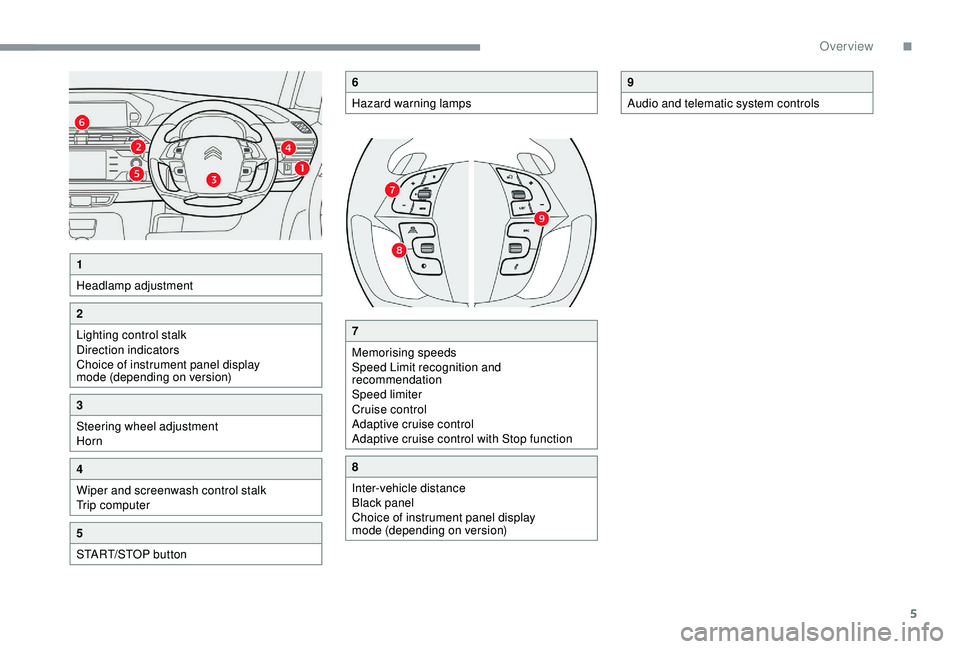
5
7
Memorising speeds
Speed Limit recognition and
recommendation
Speed limiter
Cruise control
Adaptive cruise control
Adaptive cruise control with Stop function
8
Inter-vehicle distance
Black panel
Choice of instrument panel display
mode (depending on version)
9
Audio and telematic system controls
1
Headlamp adjustment
2
Lighting control stalk
Direction indicators
Choice of instrument panel display
mode (depending on version)
3
Steering wheel adjustment
Horn
4
Wiper and screenwash control stalk
Trip computer
5
START/STOP button
6
Hazard warning lamps
.
Over view
Page 10 of 316
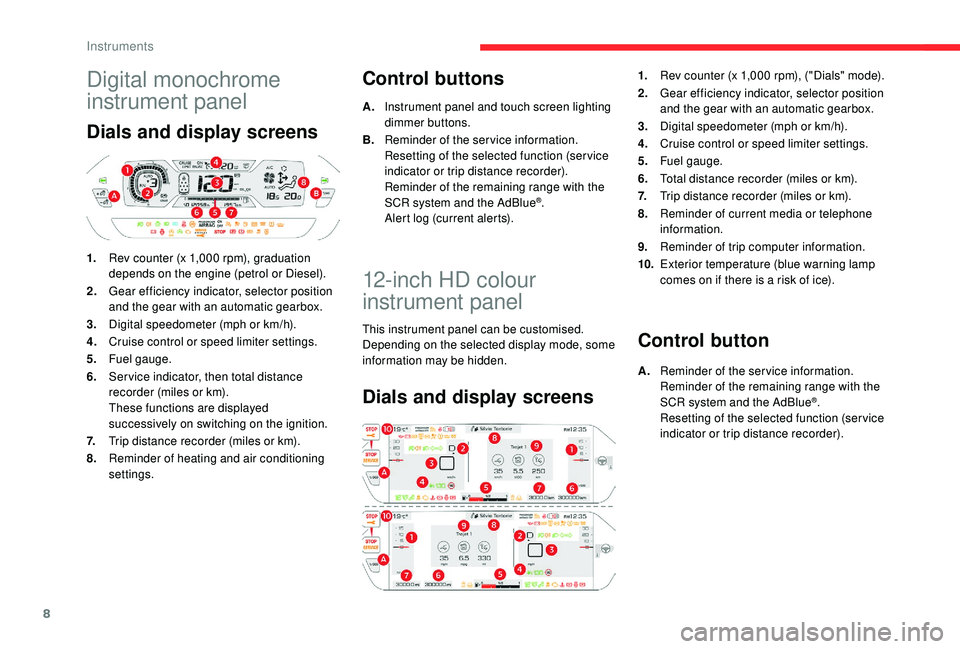
8
Digital monochrome
instrument panel
Dials and display screens
1.Rev counter (x 1,000 rpm), graduation
depends on the engine (petrol or Diesel).
2. Gear efficiency indicator, selector position
and the gear with an automatic gearbox.
3. Digital speedometer (mph or km/h).
4. Cruise control or speed limiter settings.
5. Fuel gauge.
6. Ser vice indicator, then total distance
recorder (miles or km).
These functions are displayed
successively on switching on the ignition.
7. Trip distance recorder (miles or km).
8. Reminder of heating and air conditioning
settings.
Control buttons
A.Instrument panel and touch screen lighting
dimmer buttons.
B. Reminder of the service information.
Resetting of the selected function (ser vice
indicator or trip distance recorder).
Reminder of the remaining range with the
SCR system and the AdBlue
®.
Alert log (current alerts).
12-inch HD colour
instrument panel
This instrument panel can be customised.
Depending on the selected display mode, some
information may be hidden.
Dials and display screens
1. Rev counter (x 1,000 rpm), ("Dials" mode).
2. Gear efficiency indicator, selector position
and the gear with an automatic gearbox.
3. Digital speedometer (mph or km/h).
4. Cruise control or speed limiter settings.
5. Fuel gauge.
6. Total distance recorder (miles or km).
7. Trip distance recorder (miles or km).
8. Reminder of current media or telephone
information.
9. Reminder of trip computer information.
10. Exterior temperature (blue warning lamp
comes on if there is a
risk of ice).
Control button
A.Reminder of the service information.
Reminder of the remaining range with the
SCR system and the AdBlue
®.
Resetting of the selected function (ser vice
indicator or trip distance recorder).
Instruments
Page 12 of 316

10
- "Dials": permanent display of the trip computer and the rev counter. -
"
Navigation": display of current navigation
information (map and instructions).
- " Minimal": no information displayed.
F
o
nce the selected display mode appears,
it is automatically applied after a few
moments with no action on the control stalk. -
"
Driving": display of the rev counter and
driving information (inter-vehicle time, etc.)
-
"
Personal": choice of information to be
displayed in each of the 2 display zones
(1/3 central and 1/3 right) among:
•
t
rip computer,
• media,
• navigation,
• d riving aids,
•
r
ev counter,
•
eng
ine coolant temperature gauge,
•
n
o information (blank).
Lighting dimmer
Allows manual adjustment of the brightness
of the instrument panel and touch screen
according to the exterior brightness.
Instruments
Page 34 of 316

32
Menus
For more information on Heating, Manual
air conditioning and Automatic air
conditioning , refer to the corresponding
sections.
Upper bar
* Depending on equipment Certain information is always present in the
upper bar of the touch screen:
-
S
ummary of air conditioning information and
access to the simplified menu (temperature
and air flow adjustment only).
-
S
ummary of information from the Radio
Media , Telephone menus and navigation
instructions*.
-
N
otifications zone (texts and email)*.
Air conditioning.
Allows adjustment of the various
settings for temperature, air flow,
etc.
Connected navigation.
See the "Audio and telematics" section.
Radio Media.
See the "Audio and telematics" section. Telephone.
See the "Audio and telematics" section.
Applications.
Enables the trip computer to
be displayed with the digital
monochrome instrument panel.
See the "Audio and telematics" section. Driving.
Allows the activation, deactivation
and adjustment of settings for
certain functions.
The functions accessible from this menu are
arranged under two tabs: " Vehicle settings"
and " Driving functions ".
Volume control/mute.
See the "Audio and telematics"
section. Access to Configuration
.
Instruments
Page 38 of 316

36
The functions available through the
upper menu bar are detailed in the
table below. Certain settings can be
accessed on the second page.
Configuration
ButtonComments
Switch off the screen.
Brightness adjustment.
Choice and configuration of
three personalised profiles and
a
common profile.
Touch screen and instrument
panel settings, etc.
Activation and adjustment of the
Wi-Fi settings. Button
Comments
Adjustment of the display
parameters (text scrolling,
animations, etc.) and
brightness.
Choose an ambience for the 12-
inch colour instrument panel.
Choice of the type of
information displayed in the 12-
inch colour instrument panel.
Choice of units:
- t
emperature (°Celsius or
°Fahrenheit)
-
d
istances and fuel consumption
(l/100
km, mpg or km/l).
Choice of language for the
touch screen and 12-inch colour
instrument panel.
Setting the date and time.
Trip computer
System that gives you information on
the current journey (range, current fuel
consumption, average fuel consumption, etc.).
Digital monochrome
instrument panel
The data is accessible in the
"Driving " menu.
Permanent display:
F
Sel
ect the " Applications " menu, then " Tr i p
computer ".
The information of the trip computer is
displayed in tabs.
F
P
ress one of the buttons to display the
desired tab.
Instruments
Page 39 of 316

37
F When the desired trip is displayed, press the reset button or on the end of the wiper
control stalk.
Tr i p s " 1" and " 2" are independent and are used
identically.
For example, trip 1 can be used for daily
calculations, and trip 2 for monthly calculations.
12" colour instrument panel
Display of data on the instrument
panel
Trip computer data is displayed permanently
when you select the "Dials" or "Personal"
display mode.
F
P
ress the button on the end of the wiper
control stalk to display the various tabs in
succession.
The current information tab with:
-
Range.
-
C
urrent fuel consumption.
-
S
top & Start time counter.
The trip " 1" tab with:
-
A
verage speed for the first trip.
-
A
verage fuel consumption.
-
D
istance travelled.
The trip " 2" tab with:
-
A
verage speed for the second trip.
-
A
verage fuel consumption.
-
D
istance travelled.
Trip resetTemporar y display in a specific window:
F P ress the end of the wiper control stalk for
access to the information and to display the
different tabs.
In all other display modes, pressing the end of
the wiper control stalk will cause this data to
appear temporarily in a specific window.
1
Instruments
Page 311 of 316

309
Tables of engines .................................. 238, 240
Tables of fuses .............................. 226-228, 230
Tailgate
................
....................................... 47- 5 0
Ta n k , f u e l
................................................ 19 0 -191
Technical data
....................................... 23
8, 240
Telephone
..............................
........13 -16 , 25 -2 9
Temperature, coolant
................................14, 27
Three flashes (direction indicators)
................ 92
T
ime (setting)
...................................... 39, 17, 31
TMC (Traffic info)
............................................ 13
T
o o l s
....................................................... 211-216
Total distance recorder
.............................3 0 - 31
Touch screen .......................... 31-33, 35 -36, 1, 1
Towing device
....................................... 1 2 7, 1 9 2
Towed loads
.................................................. 237
Towing another vehicle
.........................234-235
Traction control (ASR)
.....................21, 103 -105
Traffic information (TMC)
................................13
Tr a i l e r
...............
..................................... 1 2 7, 1 9 2
Triangle, warning ........................................... 208
Trip computer
............................................ 36-39
Trip distance recorder
............................... 3
0 - 31
Ty r e s
................................................. 6, 203, 244
Tyre under-inflation detection
...............................
.2 2, 142-143, 211T
V
W
U
Ventilation .............................................. 6 , 70 -71
Visibility ............... ............................................ 77
Vision 360
.............................................. 179 -181
Voice commands
......................................... 5 -10
Warning and indicator lamps
..................... 11
-12
Warning lamp, airbag
................................ 2
2-23
Warning lamp, braking system
.......................13
Warning lamp, Diesel engine pre-heater
.......22
Warning lamp, low fuel level
...........................23
Warning lamp, parking brake
..........................14
Warning lamp, Service ....................................17
Warning lamp, STOP
...................................... 13
We
ights
...............
.......................................... 237
Wheel, spare
.......................... 2
03, 211-216, 244
Window controls
............................................. 55
Wiper, rear ....................................................... 99
Wiper blades (changing)
...............10 0, 195 -19 6
Under-inflation (detection)
............................
142
Unlocking
..................................................
4 0 - 41
Unlocking, selective
........................................
42
Unlocking from the inside .........................
43-44
Unlocking the boot
...............................
...........
40
Unlocking the doors
.................................. 43
-44
Updating the date
................................ 3
9, 18, 31
Updating the time
...............................
.
39, 17, 31
USB
.......................................................
9, 23 -24
Storage
............................................................
80
Storage boxes
...........................................
83-84
Storing driving positions
................................. 59
S
un visor
...............................
....................
79-80
Sun visor flap
............................................ 79
-80
Synchronising the remote control
.............
46 - 47 Wipers
.................................................
25, 98 -99
Wipers, automatic rain sensitive
...............
98-99
.
Alphabetical index