ECO mode Citroen C4 PICASSO DAG 2008 1.G User Guide
[x] Cancel search | Manufacturer: CITROEN, Model Year: 2008, Model line: C4 PICASSO DAG, Model: Citroen C4 PICASSO DAG 2008 1.GPages: 266, PDF Size: 7.07 MB
Page 167 of 266
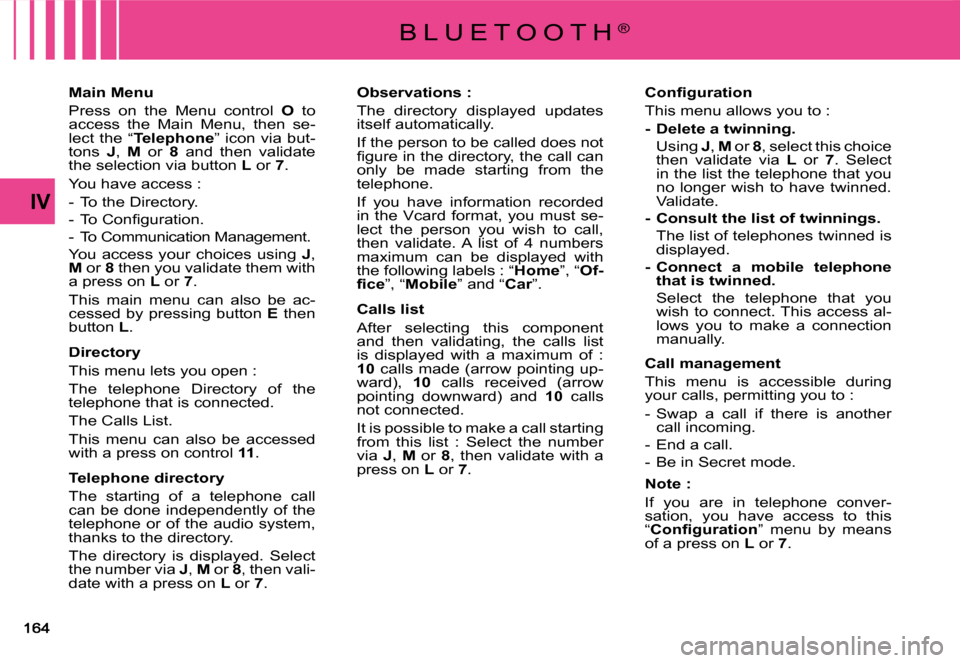
IV
Main Menu
Press on the Menu control O to access the Main Menu, then se-lect the “Telephone” icon via but-tons J, M or 8 and then validate the selection via button L or 7.
You have access :
- To the Directory.
�-� �T�o� �C�o�n�fi� �g�u�r�a�t�i�o�n�.
- To Communication Management.
You access your choices using J, M or 8 then you validate them with a press on L or 7.
This main menu can also be ac-cessed by pressing button E then button L.
Directory
This menu lets you open :
The telephone Directory of the telephone that is connected.
The Calls List.
This menu can also be accessed with a press on control 11.
Telephone directory
The starting of a telephone call can be done independently of the telephone or of the audio system, thanks to the directory.
The directory is displayed. Select the number via J, M or 8, then vali-date with a press on L or 7.
Observations :
The directory displayed updates itself automatically.
If the person to be called does not �fi� �g�u�r�e� �i�n� �t�h�e� �d�i�r�e�c�t�o�r�y�,� �t�h�e� �c�a�l�l� �c�a�n� only be made starting from the telephone.
If you have information recorded in the Vcard format, you must se-lect the person you wish to call, then validate. A list of 4 numbers maximum can be displayed with the following labels : “Home”, “Of-�fi� �c�e”, “Mobile” and “Car”.
Calls list
After selecting this component and then validating, the calls list is displayed with a maximum of : 10 calls made (arrow pointing up-ward), 10 calls received (arrow pointing downward) and 10 calls not connected.
It is possible to make a call starting from this list : Select the number via J, M or 8, then validate with a press on L or 7.
�C�o�n�fi� �g�u�r�a�t�i�o�n
This menu allows you to :
- Delete a twinning.
Using J, M or 8, select this choice then validate via L or 7. Select in the list the telephone that you no longer wish to have twinned. Validate.
- Consult the list of twinnings.
The list of telephones twinned is displayed.
- Connect a mobile telephone that is twinned.
Select the telephone that you wish to connect. This access al-lows you to make a connection manually.
Call management
This menu is accessible during your calls, permitting you to :
- Swap a call if there is another call incoming.
- End a call.
- Be in Secret mode.
Note :
If you are in telephone conver-sation, you have access to this “�C�o�n�fi� �g�u�r�a�t�i�o�n” menu by means of a press on L or 7.
B L U E T O O T H®
Page 168 of 266
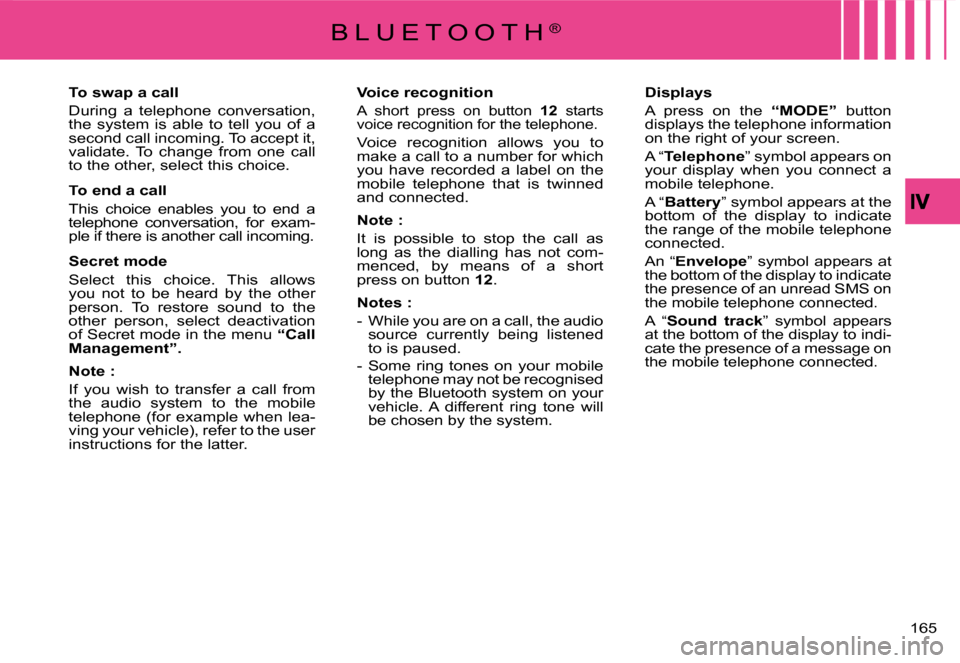
165
B L U E T O O T H®
Voice recognition
A short press on button 12 starts voice recognition for the telephone.
Voice recognition allows you to make a call to a number for which you have recorded a label on the mobile telephone that is twinned and connected.
Note :
It is possible to stop the call as long as the dialling has not com-menced, by means of a short press on button 12.
Notes :
- While you are on a call, the audio source currently being listened to is paused.
- Some ring tones on your mobile telephone may not be recognised by the Bluetooth system on your vehicle. A different ring tone will be chosen by the system.
Displays
A press on the “MODE” button displays the telephone information on the right of your screen.
A “Telephone” symbol appears on your display when you connect a mobile telephone.
A “Battery” symbol appears at the bottom of the display to indicate the range of the mobile telephone connected.
An “Envelope” symbol appears at the bottom of the display to indicate the presence of an unread SMS on the mobile telephone connected.
A “Sound track” symbol appears at the bottom of the display to indi-cate the presence of a message on the mobile telephone connected.
To swap a call
During a telephone conversation, the system is able to tell you of a second call incoming. To accept it, validate. To change from one call to the other, select this choice.
To end a call
This choice enables you to end a telephone conversation, for exam-ple if there is another call incoming.
Secret mode
Select this choice. This allows you not to be heard by the other person. To restore sound to the other person, select deactivation of Secret mode in the menu “Call Management”.
Note :
If you wish to transfer a call from the audio system to the mobile telephone (for example when lea-ving your vehicle), refer to the user instructions for the latter.
Page 193 of 266
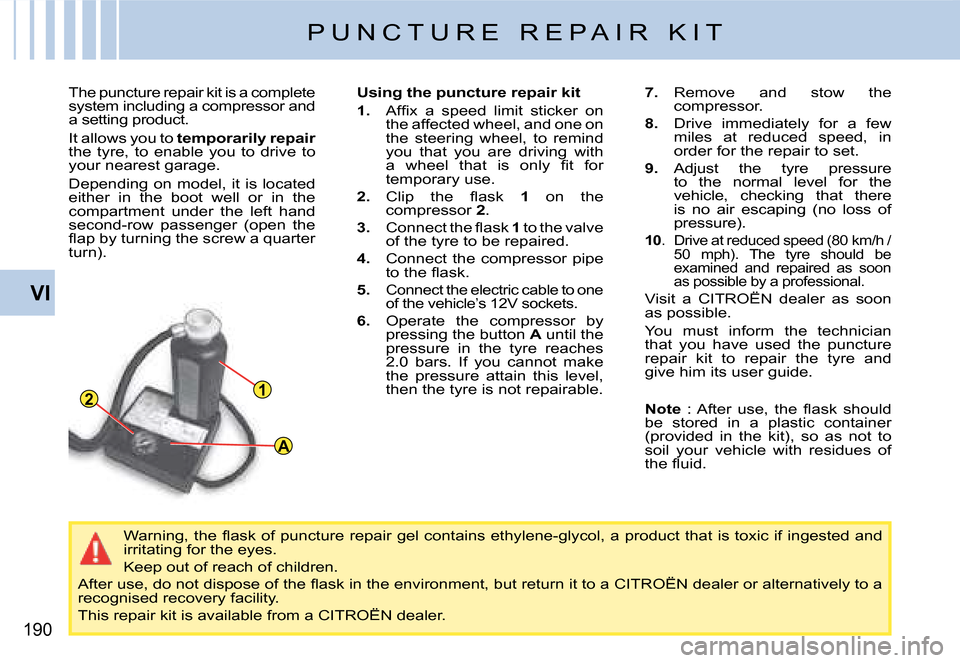
12
A
190
VI
The puncture repair kit is a complete system including a compressor and a setting product.
It allows you to temporarily repair the tyre, to enable you to drive to your nearest garage.
Depending on model, it is located either in the boot well or in the compartment under the left hand second-row passenger (open the �fl� �a�p� �b�y� �t�u�r�n�i�n�g� �t�h�e� �s�c�r�e�w� �a� �q�u�a�r�t�e�r� turn).
Using the puncture repair kit
1.� �A�f�fi� �x� �a� �s�p�e�e�d� �l�i�m�i�t� �s�t�i�c�k�e�r� �o�n� the affected wheel, and one on the steering wheel, to remind you that you are driving with �a� �w�h�e�e�l� �t�h�a�t� �i�s� �o�n�l�y� �fi� �t� �f�o�r� temporary use.
2.� �C�l�i�p� �t�h�e� �fl� �a�s�k� 1 on the compressor 2.
3.� �C�o�n�n�e�c�t� �t�h�e� �fl� �a�s�k� 1 to the valve of the tyre to be repaired.
4. Connect the compressor pipe �t�o� �t�h�e� �fl� �a�s�k�.
5.Connect the electric cable to one of the vehicle’s 12V sockets.
6. Operate the compressor by pressing the button A until the pressure in the tyre reaches 2.0 bars. If you cannot make the pressure attain this level, then the tyre is not repairable.
7. Remove and stow the compressor.
8. Drive immediately for a few miles at reduced speed, in order for the repair to set.
9. Adjust the tyre pressure to the normal level for the vehicle, checking that there is no air escaping (no loss of pressure).
10. Drive at reduced speed (80 km/h / 50 mph). The tyre should be examined and repaired as soon as possible by a professional.
Visit a CITROËN dealer as soon as possible.
You must inform the technician that you have used the puncture repair kit to repair the tyre and give him its user guide.
�W�a�r�n�i�n�g�,� �t�h�e� �fl� �a�s�k� �o�f� �p�u�n�c�t�u�r�e� �r�e�p�a�i�r� �g�e�l� �c�o�n�t�a�i�n�s� �e�t�h�y�l�e�n�e�-�g�l�y�c�o�l�,� �a� �p�r�o�d�u�c�t� �t�h�a�t� �i�s� �t�o�x�i�c� �i�f� �i�n�g�e�s�t�e�d� �a�n�d� irritating for the eyes.
Keep out of reach of children.
�A�f�t�e�r� �u�s�e�,� �d�o� �n�o�t� �d�i�s�p�o�s�e� �o�f� �t�h�e� �fl� �a�s�k� �i�n� �t�h�e� �e�n�v�i�r�o�n�m�e�n�t�,� �b�u�t� �r�e�t�u�r�n� �i�t� �t�o� �a� �C�I�T�R�O��N� �d�e�a�l�e�r� �o�r� �a�l�t�e�r�n�a�t�i�v�e�l�y� �t�o� �a� recognised recovery facility.
This repair kit is available from a CITROËN dealer.
P U N C T U R E R E P A I R K I T
Note� �:� �A�f�t�e�r� �u�s�e�,� �t�h�e� �fl� �a�s�k� �s�h�o�u�l�d� be stored in a plastic container (provided in the kit), so as not to soil your vehicle with residues of �t�h�e� �fl� �u�i�d�.
Page 245 of 266
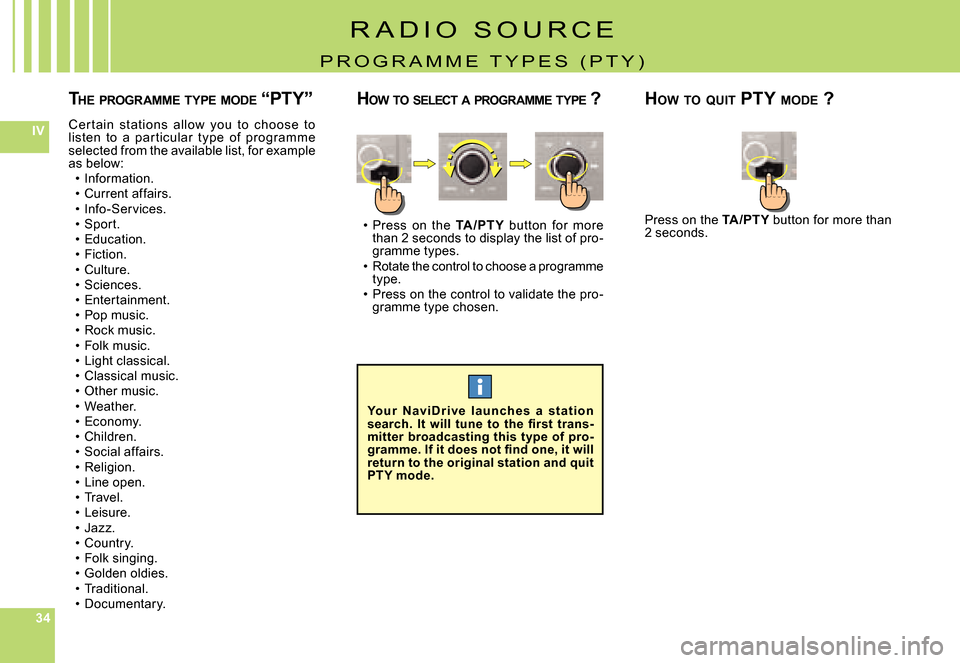
343434
IV
THE PROGRAMME TYPE MODE “PTY”
Cer t ain st ations allow you to choose to listen to a par ticular t ype of programme selected from the available list, for example as below:Information.Current affairs.Info-Services.Sport.Education.Fiction.Culture.Sciences.Entertainment.Pop music.Rock music.Folk music.Light classical.Classical music.Other music.Weather.Economy.Children.Social affairs.Religion.Line open.Travel.Leisure.Jazz.Country.Folk singing.Golden oldies.Traditional.Documentary.
Page 266 of 266
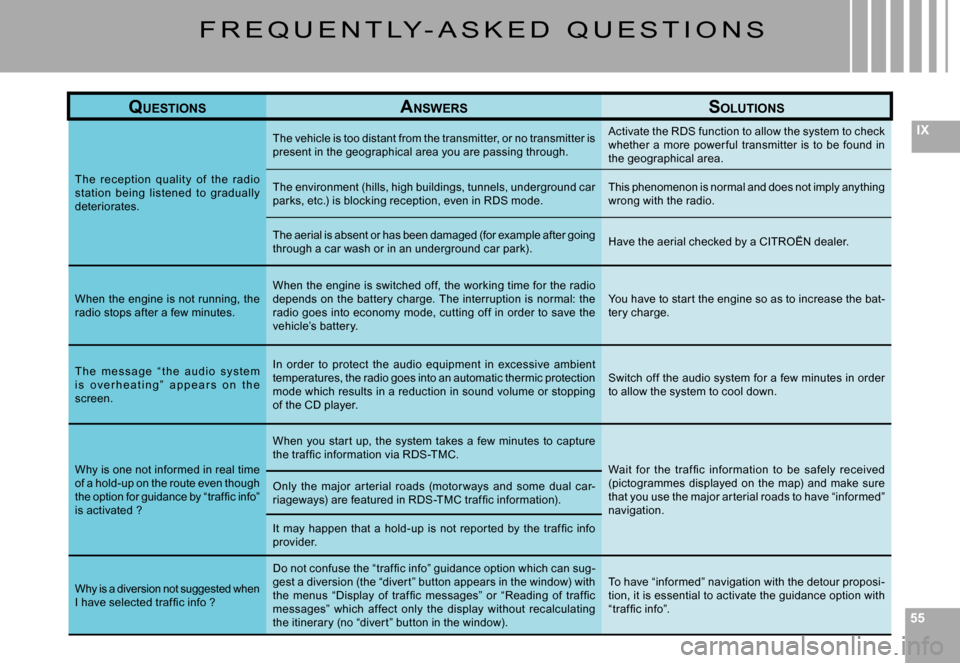
555555
IX
F R E Q U E N T LY - A S K E D Q U E S T I O N S
QUESTIONSANSWERSSOLUTIONS
The rec eption qualit y of the radio station being listened to gradually deteriorates.
The vehicle is too distant from the transmitter, or no transmitter is present in the geographical area you are passing th rough.
Activate the RDS function to allow the system to chec k whether a more power ful transmitter is to be found in the geographical area.
The environment (hills, high buildings, tunnels, underground car parks, etc.) is blocking reception, even in RDS mode.This phenomenon is normal and does not imply anythi ng wrong with the radio.
The aerial is absent or has been damaged (for example after going through a car wash or in an underground car park).Have the aerial checked by a CITROËN dealer.
When the engine is not running, the radio stops after a few minutes.
When the engine is switched off, the working time fo r the radio depends on the batter y charge. The interruption is nor mal: the radio goes into economy mode, cutting off in order to save the vehicle’s batter y.
You have to star t the engine so as to increase the bat-ter y charge.
T h e m e s s a g e “ t h e a u d i o s y s t e m i s o v e r h e a t i n g ” a p p e a r s o n t h e screen.
In order to protect the audio equipment in excessiv e ambient temperatures, the radio goes into an automatic thermic protection mode which results in a reduction in sound volume or stopping of the CD player.
Switch off the audio system for a few minutes in order to allow the system to cool down.
Why is one not informed in real time of a hold-up on the route even though �t�h�e� �o�p�t�i�o�n� �f�o�r� �g�u�i�d�a�n�c�e� �b�y� �“�t�r�a�f�fi� �c� �i�n�f�o�”� is activated ?
When you star t up, the system takes a few minutes to c apture �t�h�e� �t�r�a�f �fi� �c� �i�n�f�o�r�m�a�t�i�o�n� �v�i�a� �R�D�S�-�T�M�C�.�W�a�i�t� �f�o�r� �t�h�e� �t�r�a�f �fi� �c� �i�n�f�o�r�m�a�t�i�o�n� �t�o� �b�e� �s�a�f�e�l�y� �r�e�c�e�i�v�e�d� (pictogrammes displayed on the map) and make sure that you use the major ar terial roads to have “inform ed” navigation.
Only the major ar terial roads (motor ways and some d ual car-�r�i�a�g�e�w�a�y�s�)� �a�r�e� �f�e�a�t�u�r�e�d� �i�n� �R�D�S�-�T�M�C� �t�r�a�f �fi� �c� �i�n�f�o�r�m�a�t�i�o�n�)�.
�I�t� �m�a�y� �h�a�p�p�e�n� �t�h�a�t� �a� �h�o�l�d�-�u�p� �i�s� �n�o�t� �r�e�p�o�r �t�e�d� �b�y� �t�h�e� �t�r �a�f �fi� �c� �i�n�f�o� provider.
Why is a diversion not suggested when �I� �h�a�v�e� �s�e�l�e�c�t�e�d� �t�r�a�f �fi� �c� �i�n�f�o� �?
�D�o� �n�o�t� �c�o�n�f�u�s�e� �t�h�e� �“�t�r�a�f �fi� �c� �i�n�f�o�”� �g�u�i�d�a�n�c�e� �o�p�t�i�o�n� �w�h�i�c�h� �c�a�n� �s�u�g�-gest a diversion (the “diver t” button appears in the w indow) with �t�h�e� �m�e�n�u�s� �“�D�i�s�p�l�a�y� �o�f� �t�r�a�f �fi� �c� �m�e�s�s�a�g�e�s�”� �o�r� �“�R�e�a�d�i�n�g � �o�f� �t�r�a�f �fi� �c� messages” which af fect only the display without recalculating the itinerar y (no “diver t” button in the window).
To have “informed” navigation with the detour proposi-tion, it is essential to activate the guidance option with �“�t�r�a�f �fi� �c� �i�n�f�o�”�.