parking brake Citroen C4 PICASSO DAG 2008 1.G Owner's Manual
[x] Cancel search | Manufacturer: CITROEN, Model Year: 2008, Model line: C4 PICASSO DAG, Model: Citroen C4 PICASSO DAG 2008 1.GPages: 266, PDF Size: 7.07 MB
Page 8 of 266
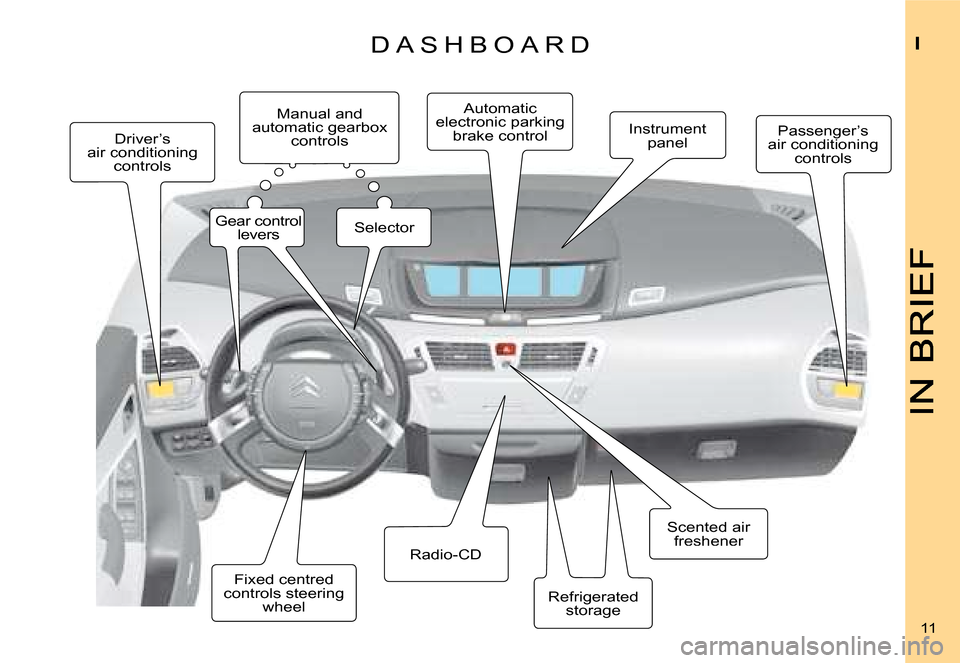
I
11
D A S H B O A R D
Driver’s air conditioning controls
Manual and automatic gearbox controls
Automatic electronic parking brake controlInstrument panel Passenger’s air conditioning controls
Scented air freshener
Refrigerated storage
Radio-CD
Fixed centred controls steering wheel
Gear control leversSelector
Page 14 of 266
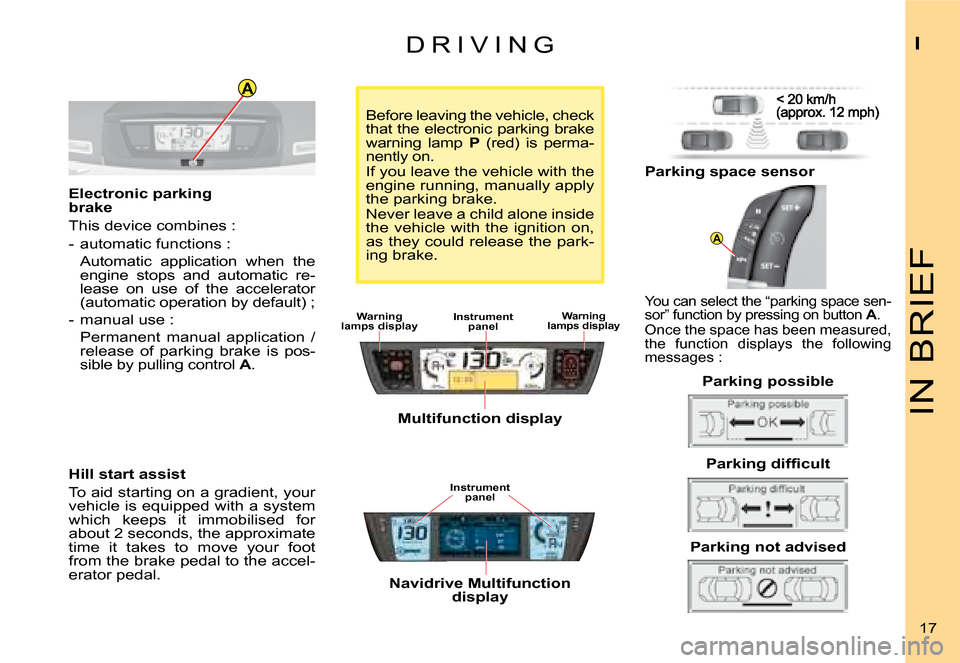
A
A
IN BRIEF
I
17
D R I V I N G
Electronic parking brake
This device combines :
- automatic functions :
Automatic application when the engine stops and automatic re-lease on use of the accelerator (automatic operation by default) ;
- manual use :
Permanent manual application / release of parking brake is pos-sible by pulling control A.
Navidrive Multifunction display
Before leaving the vehicle, check that the electronic parking brake warning lamp P (red) is perma-nently on.If you leave the vehicle with the engine running, manually apply the parking brake.Never leave a child alone inside the vehicle with the ignition on, as they could release the park-ing brake.
Parking space sensor
You can select the “parking space sen-sor” function by pressing on button A. Once the space has been measured, the function displays the following messages :
Warning lamps displaylamps displayWarning lamps displayps disInstrument panelpanelpanel
Multifunction display
Instrument panel
Parking possible
�P�a�r�k�i�n�g� �d�i�f�fi� �c�u�l�t
Parking not advised
Hill start assist
To aid starting on a gradient, your �v�e�h�i�c�l�e� �i�s� �e�q�u�i�p�p�e�d� �w�i�t�h� �a� �s�y�s�t�e�m� which keeps it immobilised for about 2 seconds, the approximate time it takes to move your foot from the brake pedal to the accel-erator pedal.
Page 34 of 266
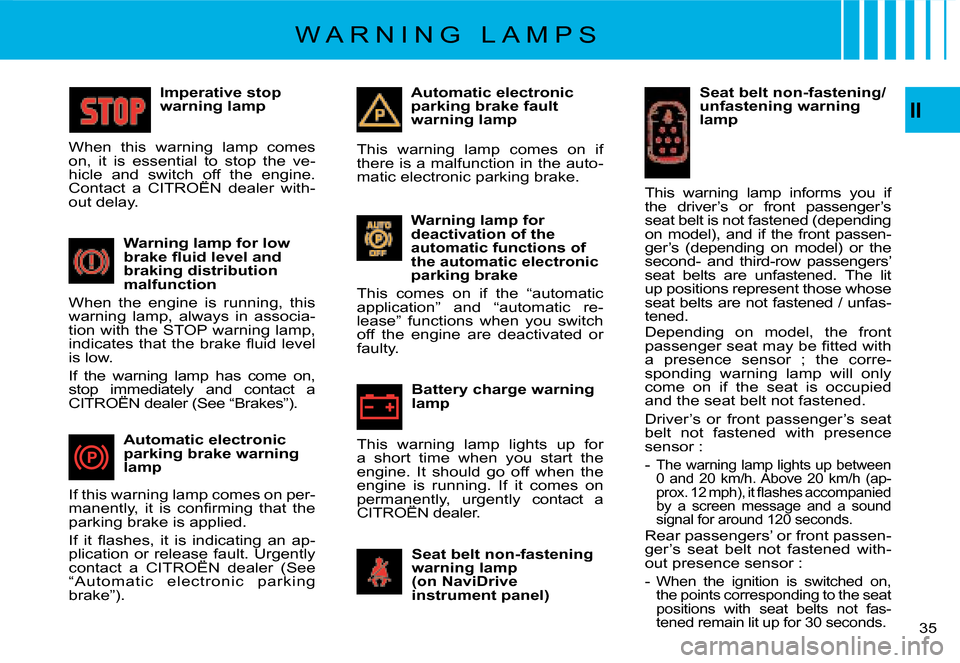
II
�3�5
Imperative stop warning lamp
�W�h�e�n� �t�h�i�s� �w�a�r�n�i�n�g� �l�a�m�p� �c�o�m�e�s� �o�n�,� �i�t� �i�s� �e�s�s�e�n�t�i�a�l� �t�o� �s�t�o�p� �t�h�e� �v�e�-�h�i�c�l�e� �a�n�d� �s�w�i�t�c�h� �o�f�f� �t�h�e� �e�n�g�i�n�e�.� �C�o�n�t�a�c�t� �a� �C�I�T�R�O��N� �d�e�a�l�e�r� �w�i�t�h�-�h�i�c�l�e� �a�n�d� �s�w�i�t�c�h� �o�f�f� �t�h�e� �e�n�g�i�n�e�.� �h�i�c�l�e� �a�n�d� �s�w�i�t�c�h� �o�f�f� �t�h�e� �e�n�g�i�n�e�.�
�o�u�t� �d�e�l�a�y�.
Warning lamp for low �b�r�a�k�e� �fl� �u�i�d� �l�e�v�e�l� �a�n�d� braking distribution malfunction
�W�h�e�n� �t�h�e� �e�n�g�i�n�e� �i�s� �r�u�n�n�i�n�g�,� �t�h�i�s� �w�a�r�n�i�n�g� �l�a�m�p�,� �a�l�w�a�y�s� �i�n� �a�s�s�o�c�i�a�-�t�i�o�n� �w�i�t�h� �t�h�e� �S�T�O�P� �w�a�r�n�i�n�g� �l�a�m�p�,� �i�n�d�i�c�a�t�e�s� �t�h�a�t� �t�h�e� �b�r�a�k�e� �fl� �u�i�d� �l�e�v�e�l� �i�s� �l�o�w�.
�I�f� �t�h�e� �w�a�r�n�i�n�g� �l�a�m�p� �h�a�s� �c�o�m�e� �o�n�,� �s�t�o�p� �i�m�m�e�d�i�a�t�e�l�y� �a�n�d� �c�o�n�t�a�c�t� �a� �C�I�T�R�O�Ë�N� �d�e�a�l�e�r� �(�S�e�e� �“�B�r�a�k�e�s�”�)�.�s�t�o�p� �i�m�m�e�d�i�a�t�e�l�y� �a�n�d� �c�o�n�t�a�c�t� �a� �s�t�o�p� �i�m�m�e�d�i�a�t�e�l�y� �a�n�d� �c�o�n�t�a�c�t� �a�
Seat belt non-fastening warning lamp (on NaviDrive instrument panel)
Seat belt non-fastening/ unfastening warning lamp
�T�h�i�s� �w�a�r�n�i�n�g� �l�a�m�p� �i�n�f�o�r�m�s� �y�o�u� �i�f� � �t�h�e� �d�r�i�v�e�r�’�s� �o�r� �f�r�o�n�t� �p�a�s�s�e�n�g�e�r�’�s� �s�e�a�t� �b�e�l�t� �i�s� �n�o�t� �f�a�s�t�e�n�e�d� �(�d�e�p�e�n�d�i�n�g� �o�n� �m�o�d�e�l�)�,� �a�n�d� �i�f� �t�h�e� �f�r�o�n�t� �p�a�s�s�e�n�-�g�e�r�’�s� �(�d�e�p�e�n�d�i�n�g� �o�n� �m�o�d�e�l�)� �o�r� �t�h�e� �s�e�c�o�n�d�-� �a�n�d� �t�h�i�r�d�-�r�o�w� �p�a�s�s�e�n�g�e�r�s�’� �s�e�a�t� �b�e�l�t�s� �a�r�e� �u�n�f�a�s�t�e�n�e�d�.� �T�h�e� �l�i�t� �u�p� �p�o�s�i�t�i�o�n�s� �r�e�p�r�e�s�e�n�t� �t�h�o�s�e� �w�h�o�s�e� �s�e�a�t� �b�e�l�t�s� �a�r�e� �n�o�t� �f�a�s�t�e�n�e�d� �/� �u�n�f�a�s�-�t�e�n�e�d�.� �D�e�p�e�n�d�i�n�g� �o�n� �m�o�d�e�l�,� �t�h�e� �f�r�o�n�t� �p�a�s�s�e�n�g�e�r� �s�e�a�t� �m�a�y� �b�e� �fi� �t�t�e�d� �w�i�t�h� �a� �p�r�e�s�e�n�c�e� �s�e�n�s�o�r� �;� �t�h�e� �c�o�r�r�e�-�s�p�o�n�d�i�n�g� �w�a�r�n�i�n�g� �l�a�m�p� �w�i�l�l� �o�n�l�y� �c�o�m�e� �o�n� �i�f� �t�h�e� �s�e�a�t� �i�s� �o�c�c�u�p�i�e�d� �a�n�d� �t�h�e� �s�e�a�t� �b�e�l�t� �n�o�t� �f�a�s�t�e�n�e�d�.
�D�r�i�v�e�r�’�s� �o�r� �f�r�o�n�t� �p�a�s�s�e�n�g�e�r�’�s� �s�e�a�t� �b�e�l�t� �n�o�t� �f�a�s�t�e�n�e�d� �w�i�t�h� �p�r�e�s�e�n�c�e� �s�e�n�s�o�r� �:
- �T�h�e� �w�a�r�n�i�n�g� �l�a�m�p� �l�i�g�h�t�s� �u�p� �b�e�t�w�e�e�n� �0� �a�n�d� �2�0� �k�m�/�h�.� �A�b�o�v�e� �2�0� �k�m�/�h� �(�a�p�-�p�r�o�x�.� �1�2� �m�p�h�)�,� �i�t� �fl� �a�s�h�e�s� �a�c�c�o�m�p�a�n�i�e�d� �b�y� �a� �s�c�r�e�e�n� �m�e�s�s�a�g�e� �a�n�d� �a� �s�o�u�n�d� �s�i�g�n�a�l� �f�o�r� �a�r�o�u�n�d� �1�2�0� �s�e�c�o�n�d�s.�R�e�a�r� �p�a�s�s�e�n�g�e�r�s�’� �o�r� �f�r�o�n�t� �p�a�s�s�e�n�-�g�e�r�’�s� �s�e�a�t� �b�e�l�t� �n�o�t� �f�a�s�t�e�n�e�d� �w�i�t�h�-�o�u�t� �p�r�e�s�e�n�c�e� �s�e�n�s�o�r� �:
- �W�h�e�n� �t�h�e� �i�g�n�i�t�i�o�n� �i�s� �s�w�i�t�c�h�e�d� �o�n�,� �t�h�e� �p�o�i�n�t�s� �c�o�r�r�e�s�p�o�n�d�i�n�g� �t�o� �t�h�e� �s�e�a�t� �p�o�s�i�t�i�o�n�s� �w�i�t�h� �s�e�a�t� �b�e�l�t�s� �n�o�t� �f�a�s�-�t�e�n�e�d� �r�e�m�a�i�n� �l�i�t� �u�p� �f�o�r� �3�0� �s�e�c�o�n�d�s.
Automatic electronic parking brake warning lamp
�I�f� �t�h�i�s� �w�a�r�n�i�n�g� �l�a�m�p� �c�o�m�e�s� �o�n� �p�e�r�-�m�a�n�e�n�t�l�y�,� �i�t� �i�s� �c�o�n�fi� �r�m�i�n�g� �t�h�a�t� �t�h�e� �p�a�r�k�i�n�g� �b�r�a�k�e� �i�s� �a�p�p�l�i�e�d�.
�I�f� �i�t� �fl� �a�s�h�e�s�,� �i�t� �i�s� �i�n�d�i�c�a�t�i�n�g� �a�n� �a�p�-�p�l�i�c�a�t�i�o�n� �o�r� �r�e�l�e�a�s�e� �f�a�u�l�t�.� �U�r�g�e�n�t�l�y� �c�o�n�t�a�c�t� �a� �C�I�T�R�O��N� �d�e�a�l�e�r� �(�S�e�e� �p�l�i�c�a�t�i�o�n� �o�r� �r�e�l�e�a�s�e� �f�a�u�l�t�.� �U�r�g�e�n�t�l�y� �p�l�i�c�a�t�i�o�n� �o�r� �r�e�l�e�a�s�e� �f�a�u�l�t�.� �U�r�g�e�n�t�l�y�
�“�A�u�t�o�m�a�t�i�c� �e�l�e�c�t�r�o�n�i�c� �p�a�r�k�i�n�g� �b�r�a�k�e�”�)�.
Battery charge warning lamp
�T�h�i�s� �w�a�r�n�i�n�g� �l�a�m�p� �l�i�g�h�t�s� �u�p� �f�o�r� �a� �s�h�o�r�t� �t�i�m�e� �w�h�e�n� �y�o�u� �s�t�a�r�t� �t�h�e� �e�n�g�i�n�e�.� �I�t� �s�h�o�u�l�d� �g�o� �o�f�f� �w�h�e�n� �t�h�e� �e�n�g�i�n�e� �i�s� �r�u�n�n�i�n�g�.� �I�f� �i�t� �c�o�m�e�s� �o�n� �p�e�r�m�a�n�e�n�t�l�y�,� �u�r�g�e�n�t�l�y� �c�o�n�t�a�c�t� �a� �C�I�T�R�O��N� �d�e�a�l�e�r�.�p�e�r�m�a�n�e�n�t�l�y�,� �u�r�g�e�n�t�l�y� �c�o�n�t�a�c�t� �a� �p�e�r�m�a�n�e�n�t�l�y�,� �u�r�g�e�n�t�l�y� �c�o�n�t�a�c�t� �a�
Automatic electronic parking brake fault warning lamp
�T�h�i�s� �w�a�r�n�i�n�g� �l�a�m�p� �c�o�m�e�s� �o�n� �i�f� �t�h�e�r�e� �i�s� �a� �m�a�l�f�u�n�c�t�i�o�n� �i�n� �t�h�e� �a�u�t�o�-�m�a�t�i�c� �e�l�e�c�t�r�o�n�i�c� �p�a�r�k�i�n�g� �b�r�a�k�e�.
Warning lamp for deactivation of the automatic functions of the automatic electronic parking brake
�T�h�i�s� �c�o�m�e�s� �o�n� �i�f� �t�h�e� �“�a�u�t�o�m�a�t�i�c� �a�p�p�l�i�c�a�t�i�o�n�”� �a�n�d� �“�a�u�t�o�m�a�t�i�c� �r�e�-�l�e�a�s�e�”� �f�u�n�c�t�i�o�n�s� �w�h�e�n� �y�o�u� �s�w�i�t�c�h� �o�f�f� �t�h�e� �e�n�g�i�n�e� �a�r�e� �d�e�a�c�t�i�v�a�t�e�d� �o�r� �f�a�u�l�t�y�.
W A R N I N G L A M P S
Page 36 of 266
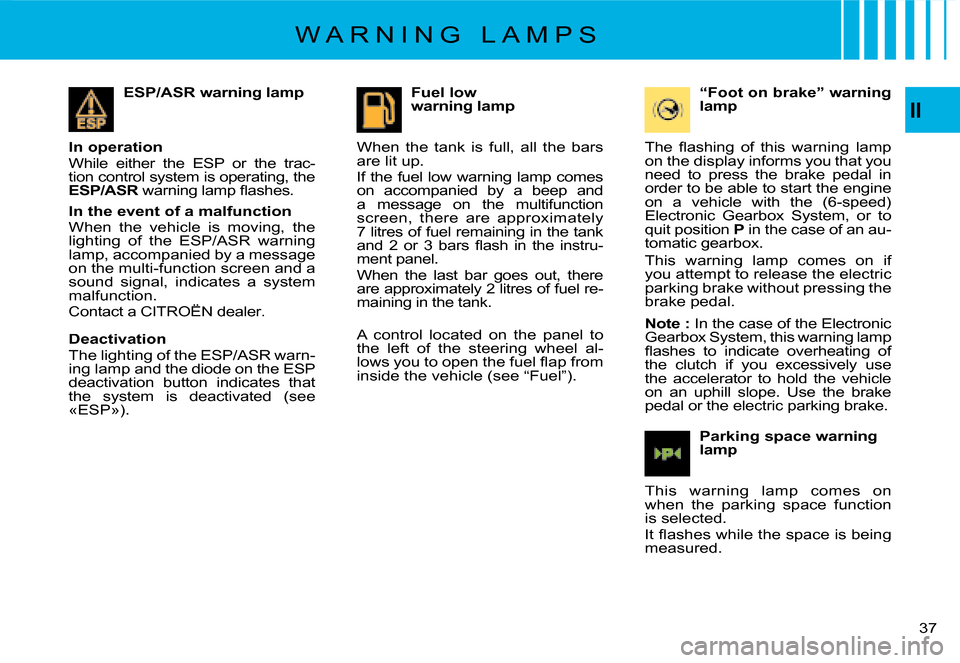
II
�3�7
ESP/ASR warning lamp
In operation �W�h�i�l�e� �e�i�t�h�e�r� �t�h�e� �E�S�P� �o�r� �t�h�e� �t�r�a�c�-�t�i�o�n� �c�o�n�t�r�o�l� �s�y�s�t�e�m� �i�s� �o�p�e�r�a�t�i�n�g�,� �t�h�e� ESP/ASR �w�a�r�n�i�n�g� �l�a�m�p� �fl� �a�s�h�e�s�.�
In the event of a malfunction �W�h�e�n� �t�h�e� �v�e�h�i�c�l�e� �i�s� �m�o�v�i�n�g�,� �t�h�e� �l�i�g�h�t�i�n�g� �o�f� �t�h�e� �E�S�P�/�A�S�R� �w�a�r�n�i�n�g� �l�a�m�p�,� �a�c�c�o�m�p�a�n�i�e�d� �b�y� �a� �m�e�s�s�a�g�e� �o�n� �t�h�e� �m�u�l�t�i�-�f�u�n�c�t�i�o�n� �s�c�r�e�e�n� �a�n�d� �a� �s�o�u�n�d� �s�i�g�n�a�l�,� �i�n�d�i�c�a�t�e�s� �a� �s�y�s�t�e�m� �m�a�l�f�u�n�c�t�i�o�n�.� C�o�n�t�a�c�t� �a� �C�I�T�R�O��N� �d�e�a�l�e�r.
Deactivation �T�h�e� �l�i�g�h�t�i�n�g� �o�f� �t�h�e� �E�S�P�/�A�S�R� �w�a�r�n�-�i�n�g� �l�a�m�p� �a�n�d� �t�h�e� �d�i�o�d�e� �o�n� �t�h�e� �E�S�P� �d�e�a�c�t�i�v�a�t�i�o�n� �b�u�t�t�o�n� �i�n�d�i�c�a�t�e�s� �t�h�a�t� �t�h�e� �s�y�s�t�e�m� �i�s� �d�e�a�c�t�i�v�a�t�e�d� �(�s�e�e� �«�E�S�P�»�)�.
Fuel low warning lamp
�W�h�e�n� �t�h�e� �t�a�n�k� �i�s� �f�u�l�l�,� �a�l�l� �t�h�e� �b�a�r�s� �a�r�e� �l�i�t� �u�p�.� �I�f� �t�h�e� �f�u�e�l� �l�o�w� �w�a�r�n�i�n�g� �l�a�m�p� �c�o�m�e�s� �o�n� �a�c�c�o�m�p�a�n�i�e�d� �b�y� �a� �b�e�e�p� �a�n�d� �a� �m�e�s�s�a�g�e� �o�n� �t�h�e� �m�u�l�t�i�f�u�n�c�t�i�o�n� �s�c�r�e�e�n�,� �t�h�e�r�e� �a�r�e� �a�p�p�r�o�x�i�m�a�t�e�l�y� �7� �l�i�t�r�e�s� �o�f� �f�u�e�l� �r�e�m�a�i�n�i�n�g� �i�n� �t�h�e� �t�a�n�k� �a�n�d� �2� �o�r� �3� �b�a�r�s� �fl� �a�s�h� �i�n� �t�h�e� �i�n�s�t�r�u�-�m�e�n�t� �p�a�n�e�l�.� �W�h�e�n� �t�h�e� �l�a�s�t� �b�a�r� �g�o�e�s� �o�u�t�,� �t�h�e�r�e� �a�r�e� �a�p�p�r�o�x�i�m�a�t�e�l�y� �2� �l�i�t�r�e�s� �o�f� �f�u�e�l� �r�e�-�m�a�i�n�i�n�g� �i�n� �t�h�e� �t�a�n�k�.
“Foot on brake” warning lamp
�T�h�e� �fl� �a�s�h�i�n�g� �o�f� �t�h�i�s� �w�a�r�n�i�n�g� �l�a�m�p� �o�n� �t�h�e� �d�i�s�p�l�a�y� �i�n�f�o�r�m�s� �y�o�u� �t�h�a�t� �y�o�u� �n�e�e�d� �t�o� �p�r�e�s�s� �t�h�e� �b�r�a�k�e� �p�e�d�a�l� �i�n� �o�r�d�e�r� �t�o� �b�e� �a�b�l�e� �t�o� �s�t�a�r�t� �t�h�e� �e�n�g�i�n�e� �o�n� �a� �v�e�h�i�c�l�e� �w�i�t�h� �t�h�e� �(�6�-�s�p�e�e�d�)� �E�l�e�c�t�r�o�n�i�c� �G�e�a�r�b�o�x� �S�y�s�t�e�m�,� �o�r� �t�o� �q�u�i�t� �p�o�s�i�t�i�o�n� P� �i�n� �t�h�e� �c�a�s�e� �o�f� �a�n� �a�u�-�t�o�m�a�t�i�c� �g�e�a�r�b�o�x�.
�T�h�i�s� �w�a�r�n�i�n�g� �l�a�m�p� �c�o�m�e�s� �o�n� �i�f� �y�o�u� �a�t�t�e�m�p�t� �t�o� �r�e�l�e�a�s�e� �t�h�e� �e�l�e�c�t�r�i�c� �p�a�r�k�i�n�g� �b�r�a�k�e� �w�i�t�h�o�u�t� �p�r�e�s�s�i�n�g� �t�h�e� �b�r�a�k�e� �p�e�d�a�l�.
Note :� �I�n� �t�h�e� �c�a�s�e� �o�f� �t�h�e� �E�l�e�c�t�r�o�n�i�c� �G�e�a�r�b�o�x� �S�y�s�t�e�m�,� �t�h�i�s� �w�a�r�n�i�n�g� �l�a�m�p� �fl� �a�s�h�e�s� �t�o� �i�n�d�i�c�a�t�e� �o�v�e�r�h�e�a�t�i�n�g� �o�f� �t�h�e� �c�l�u�t�c�h� �i�f� �y�o�u� �e�x�c�e�s�s�i�v�e�l�y� �u�s�e� �t�h�e� �a�c�c�e�l�e�r�a�t�o�r� �t�o� �h�o�l�d� �t�h�e� �v�e�h�i�c�l�e� �o�n� �a�n� �u�p�h�i�l�l� �s�l�o�p�e�.� �U�s�e� �t�h�e� �b�r�a�k�e� �p�e�d�a�l� �o�r� �t�h�e� �e�l�e�c�t�r�i�c� �p�a�r�k�i�n�g� �b�r�a�k�e�.
Parking space warning lamp
�T�h�i�s� �w�a�r�n�i�n�g� �l�a�m�p� �c�o�m�e�s� �o�n� �w�h�e�n� �t�h�e� �p�a�r�k�i�n�g� �s�p�a�c�e� �f�u�n�c�t�i�o�n� �i�s� �s�e�l�e�c�t�e�d�.�I�t� �fl� �a�s�h�e�s� �w�h�i�l�e� �t�h�e� �s�p�a�c�e� �i�s� �b�e�i�n�g� �m�e�a�s�u�r�e�d�.
�A� �c�o�n�t�r�o�l� �l�o�c�a�t�e�d� �o�n� �t�h�e� �p�a�n�e�l� �t�o� �t�h�e� �l�e�f�t� �o�f� �t�h�e� �s�t�e�e�r�i�n�g� �w�h�e�e�l� �a�l�-�l�o�w�s� �y�o�u� �t�o� �o�p�e�n� �t�h�e� �f�u�e�l� �fl� �a�p� �f�r�o�m� �i�n�s�i�d�e� �t�h�e� �v�e�h�i�c�l�e� �(�s�e�e� �“�F�u�e�l�”�)�.
W A R N I N G L A M P S
Page 41 of 266
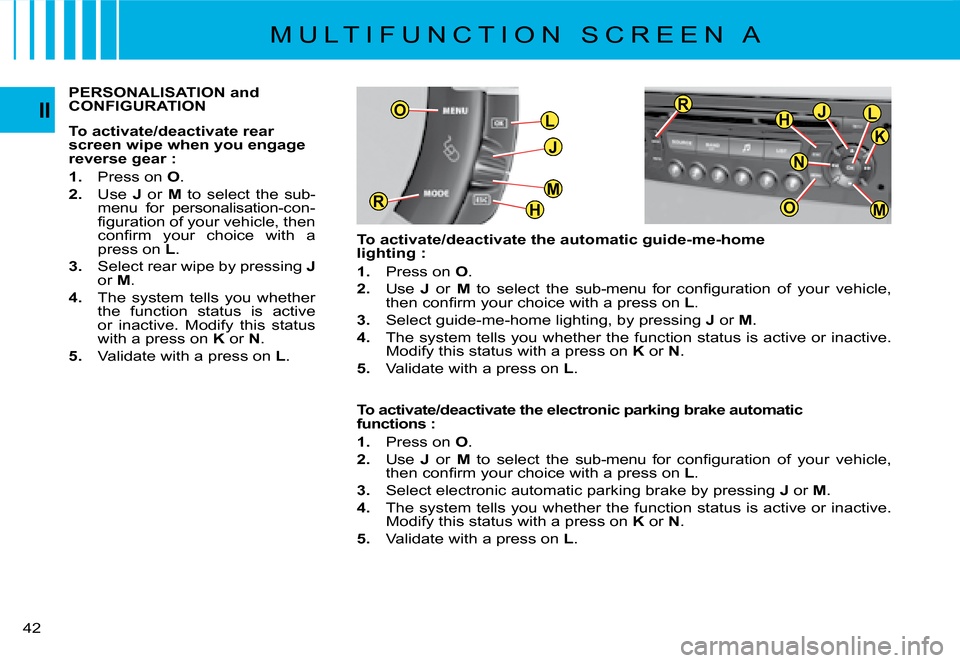
L
J
H
MR
O
M
JLH
OO
R
K
N
42
II
M U L T I F U N C T I O N S C R E E N A
To activate/deactivate the automatic guide-me-home lighting :
1. Press on O.
2. Use J or M� �t�o� �s�e�l�e�c�t� �t�h�e� �s�u�b�-�m�e�n�u� �f�o�r� �c�o�n�fi� �g�u�r�a�t�i�o�n� �o�f� �y�o�u�r� �v�e�h�i�c�l�e�,� �t�h�e�n� �c�o�n�fi� �r�m� �y�o�u�r� �c�h�o�i�c�e� �w�i�t�h� �a� �p�r�e�s�s� �o�n� L.
3.� �S�e�l�e�c�t� �g�u�i�d�e�-�m�e�-�h�o�m�e� �l�i�g�h�t�i�n�g�,� �b�y� �p�r�e�s�s�i�n�g� J or M.
4.� �T�h�e� �s�y�s�t�e�m� �t�e�l�l�s� �y�o�u� �w�h�e�t�h�e�r� �t�h�e� �f�u�n�c�t�i�o�n� �s�t�a�t�u�s� �i�s� �a�c�t�i�v�e� �o�r� �i�n�a�c�t�i�v�e�.� �M�o�d�i�f�y� �t�h�i�s� �s�t�a�t�u�s� �w�i�t�h� �a� �p�r�e�s�s� �o�n� K or N.
5.� �V�a�l�i�d�a�t�e� �w�i�t�h� �a� �p�r�e�s�s� �o�n� L.
To activate/deactivate the electronic parking brake automatic functions :
1. Press on O.
2. Use J or M� �t�o� �s�e�l�e�c�t� �t�h�e� �s�u�b�-�m�e�n�u� �f�o�r� �c�o�n�fi� �g�u�r�a�t�i�o�n� �o�f� �y�o�u�r� �v�e�h�i�c�l�e�,� �t�h�e�n� �c�o�n�fi� �r�m� �y�o�u�r� �c�h�o�i�c�e� �w�i�t�h� �a� �p�r�e�s�s� �o�n� L.
3.� �S�e�l�e�c�t� �e�l�e�c�t�r�o�n�i�c� �a�u�t�o�m�a�t�i�c� �p�a�r�k�i�n�g� �b�r�a�k�e� �b�y� �p�r�e�s�s�i�n�g� J or M.
4.� �T�h�e� �s�y�s�t�e�m� �t�e�l�l�s� �y�o�u� �w�h�e�t�h�e�r� �t�h�e� �f�u�n�c�t�i�o�n� �s�t�a�t�u�s� �i�s� �a�c�t�i�v�e� �o�r� �i�n �a�c�t�i�v�e�.� �M�o�d�i�f�y� �t�h�i�s� �s�t�a�t�u�s� �w�i�t�h� �a� �p�r�e�s�s� �o�n� K or N.
5.� �V�a�l�i�d�a�t�e� �w�i�t�h� �a� �p�r�e�s�s� �o�n� L.
PERSONALISATION and CONFIGURATION
To activate/deactivate rear screen wipe when you engage reverse gear :
1. Press on O.
2. Use J or M to select the sub-�m�e�n�u� �f�o�r� �p�e�r�s�o�n�a�l�i�s�a�t�i�o�n�-�c�o�n�-�fi� �g�u�r�a�t�i�o�n� �o�f� �y�o�u�r� �v�e�h�i�c�l�e�,� �t�h�e�n� �c�o�n�fi� �r�m� �y�o�u�r� �c�h�o�i�c�e� �w�i�t�h� �a� press on L.
3.� �S�e�l�e�c�t� �r�e�a�r� �w�i�p�e� �b�y� �p�r�e�s�s�i�n�g� Jor M.
4.� �T�h�e� �s�y�s�t�e�m� �t�e�l�l�s� �y�o�u� �w�h�e�t�h�e�r� �t�h�e� �f�u�n�c�t�i�o�n� �s�t�a�t�u�s� �i�s� �a�c�t�i�v�e� �o�r� �i�n�a�c�t�i�v�e�.� �M�o�d�i�f�y� �t�h�i�s� �s�t�a�t�u�s� �w�i�t�h� �a� �p�r�e�s�s� �o�n� K or N.
5.� �V�a�l�i�d�a�t�e� �w�i�t�h� �a� �p�r�e�s�s� �o�n� L.
Page 44 of 266
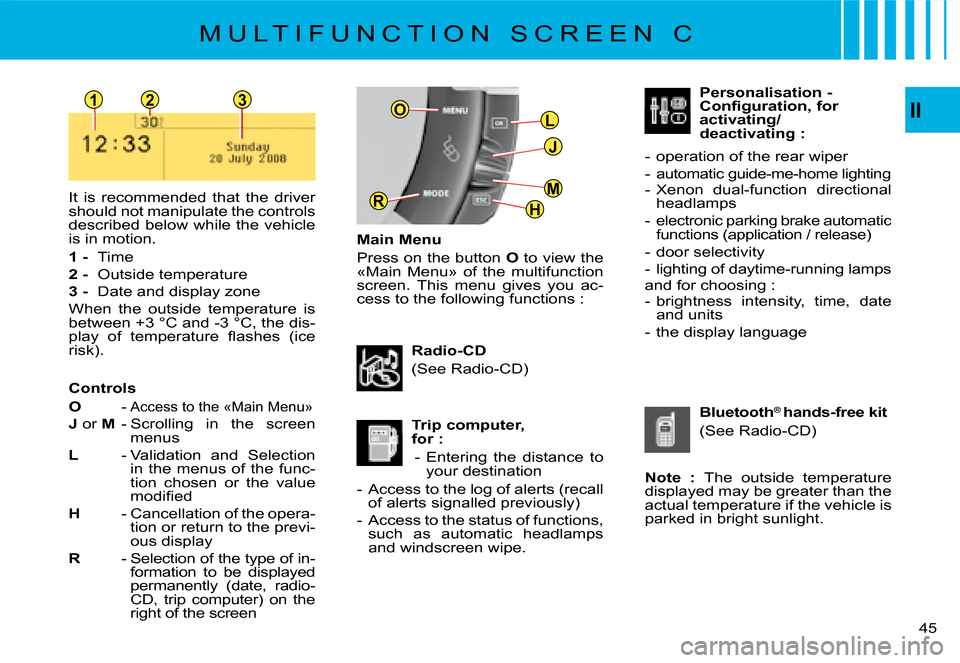
123
L
J
H
MR
OII
45
M U L T I F U N C T I O N S C R E E N C
Main Menu
Press on the button O to view the «Main Menu» of the multifunction screen. This menu gives you ac-cess to the following functions :
It is recommended that the driver should not manipulate the controls described below while the vehicle is in motion.
1 - Time
2 - Outside temperature
3 - Date and display zone
When the outside temperature is between +3 °C and -3 °C, the dis-�p�l�a�y� �o�f� �t�e�m�p�e�r�a�t�u�r�e� �fl� �a�s�h�e�s� �(�i�c�e� risk).Radio-CD
�(�S�e�e� �R�a�d�i�o�-�C�D�)
Trip computer, for :
- Entering the distance to your destination
�-� �A�c�c�e�s�s� �t�o� �t�h�e� �l�o�g� �o�f� �a�l�e�r�t�s� �(�r�e�c�a�l�l� of alerts signalled previously)
- Access to the status of functions, such as automatic headlamps and windscreen wipe.
Personalisation -�C�o�n�fi� �g�u�r�a�t�i�o�n�,� �f�o�r� �a�c�t�i�v�a�t�i�n�g�/�d�e�a�c�t�i�v�a�t�i�n�g� �:
- operation of the rear wiper
- automatic guide-me-home lighting- Xenon dual-function directional headlamps
- electronic parking brake automatic �f�u�n�c�t�i�o�n�s� �(�a�p�p�l�i�c�a�t�i�o�n� �/� �r�e�l�e�a�s�e�)�
- door selectivity
- lighting of daytime-running lampsand for choosing :- brightness intensity, time, date and units
- the display language
Bluetooth® hands-free kit
�(�S�e�e� �R�a�d�i�o�-�C�D�)
Note : The outside temperature displayed may be greater than the actual temperature if the vehicle is parked in bright sunlight.
Controls
O - Access to the «Main Menu»
J or M - Scrolling in the screen menus
L - Validation and Selection in the menus of the func-tion chosen or the value �m�o�d�i�fi� �e�d
H - Cancellation of the opera-tion or return to the previ-ous display
R - Selection of the type of in-formation to be displayed �p�e�r�m�a�n�e�n�t�l�y� �(�d�a�t�e�,� �r�a�d�i�o�-CD, trip computer) on the right of the screen
Page 46 of 266
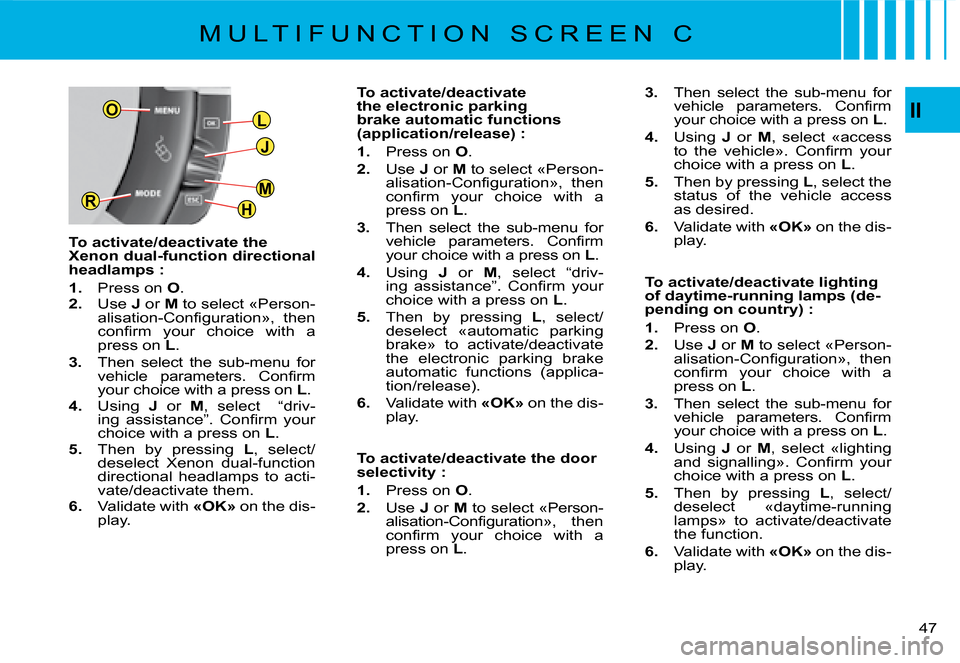
L
J
H
MR
OII
47
3. Then select the sub-menu for �v�e�h�i�c�l�e� �p�a�r�a�m�e�t�e�r�s�.� �C�o�n�fi� �r�m� your choice with a press on L.
4. Using J or M, select «access �t�o� �t�h�e� �v�e�h�i�c�l�e�»�.� �C�o�n�fi� �r�m� �y�o�u�r� choice with a press on L.
5. Then by pressing L, select the status of the vehicle access as desired.
6. Validate with «OK» on the dis-play.
�T�o� �a�c�t�i�v�a�t�e�/�d�e�a�c�t�i�v�a�t�e� �l�i�g�h�t�i�n�g� �o�f� �d�a�y�t�i�m�e�-�r�u�n�n�i�n�g� �l�a�m�p�s� �(�d�e�-�p�e�n�d�i�n�g� �o�n� �c�o�u�n�t�r�y�)� �:
1. Press on O.
2. Use J or M to select «Person-�a�l�i�s�a�t�i�o�n�-�C�o�n�fi� �g�u�r�a�t�i�o�n�»�,� �t�h�e�n� �c�o�n�fi� �r�m� �y�o�u�r� �c�h�o�i�c�e� �w�i�t�h� �a� press on L.
3. Then select the sub-menu for �v�e�h�i�c�l�e� �p�a�r�a�m�e�t�e�r�s�.� �C�o�n�fi� �r�m� your choice with a press on L.
4. Using J or M, select «lighting �a�n�d� �s�i�g�n�a�l�l�i�n�g�»�.� �C�o�n�fi� �r�m� �y�o�u�r� choice with a press on L.
5. Then by pressing L�,� �s�e�l�e�c�t�/deselect «daytime-running �l�a�m�p�s�»� �t�o� �a�c�t�i�v�a�t�e�/�d�e�a�c�t�i�v�a�t�e� the function.
6. Validate with «OK» on the dis-play.
�T�o� �a�c�t�i�v�a�t�e�/�d�e�a�c�t�i�v�a�t�e� �t�h�e� Xenon dual-function directional headlamps :
1. Press on O.2. Use J or M to select «Person-�a�l�i�s�a�t�i�o�n�-�C�o�n�fi� �g�u�r�a�t�i�o�n�»�,� �t�h�e�n� �c�o�n�fi� �r�m� �y�o�u�r� �c�h�o�i�c�e� �w�i�t�h� �a� press on L.
3. Then select the sub-menu for �v�e�h�i�c�l�e� �p�a�r�a�m�e�t�e�r�s�.� �C�o�n�fi� �r�m� your choice with a press on L.4. Using J or M, select “driv-�i�n�g� �a�s�s�i�s�t�a�n�c�e�”�.� �C�o�n�fi� �r�m� �y�o�u�r� choice with a press on L.5. Then by pressing L�,� �s�e�l�e�c�t�/deselect Xenon dual-function directional headlamps to acti-�v�a�t�e�/�d�e�a�c�t�i�v�a�t�e� �t�h�e�m�.6. Validate with «OK» on the dis-play.
M U L T I F U N C T I O N S C R E E N C
�T�o� �a�c�t�i�v�a�t�e�/�d�e�a�c�t�i�v�a�t�e� �t�h�e� �e�l�e�c�t�r�o�n�i�c� �p�a�r�k�i�n�g� brake automatic functions �(�a�p�p�l�i�c�a�t�i�o�n�/�r�e�l�e�a�s�e�)� �:
1. Press on O.
2. Use J or M to select «Person-�a�l�i�s�a�t�i�o�n�-�C�o�n�fi� �g�u�r�a�t�i�o�n�»�,� �t�h�e�n� �c�o�n�fi� �r�m� �y�o�u�r� �c�h�o�i�c�e� �w�i�t�h� �a� press on L.
3. Then select the sub-menu for �v�e�h�i�c�l�e� �p�a�r�a�m�e�t�e�r�s�.� �C�o�n�fi� �r�m� your choice with a press on L.
4. Using J or M, select “driv-�i�n�g� �a�s�s�i�s�t�a�n�c�e�”�.� �C�o�n�fi� �r�m� �y�o�u�r� choice with a press on L.
5. Then by pressing L�,� �s�e�l�e�c�t�/deselect «automatic parking �b�r�a�k�e�»� �t�o� �a�c�t�i�v�a�t�e�/�d�e�a�c�t�i�v�a�t�e� the electronic parking brake �a�u�t�o�m�a�t�i�c� �f�u�n�c�t�i�o�n�s� �(�a�p�p�l�i�c�a�-�t�i�o�n�/�r�e�l�e�a�s�e�)�.
6. Validate with «OK» on the dis-play.
�T�o� �a�c�t�i�v�a�t�e�/�d�e�a�c�t�i�v�a�t�e� �t�h�e� �d�o�o�r� selectivity :
1. Press on O.
2. Use J or M to select «Person-�a�l�i�s�a�t�i�o�n�-�C�o�n�fi� �g�u�r�a�t�i�o�n�»�,� �t�h�e�n� �c�o�n�fi� �r�m� �y�o�u�r� �c�h�o�i�c�e� �w�i�t�h� �a� press on L.
Page 60 of 266
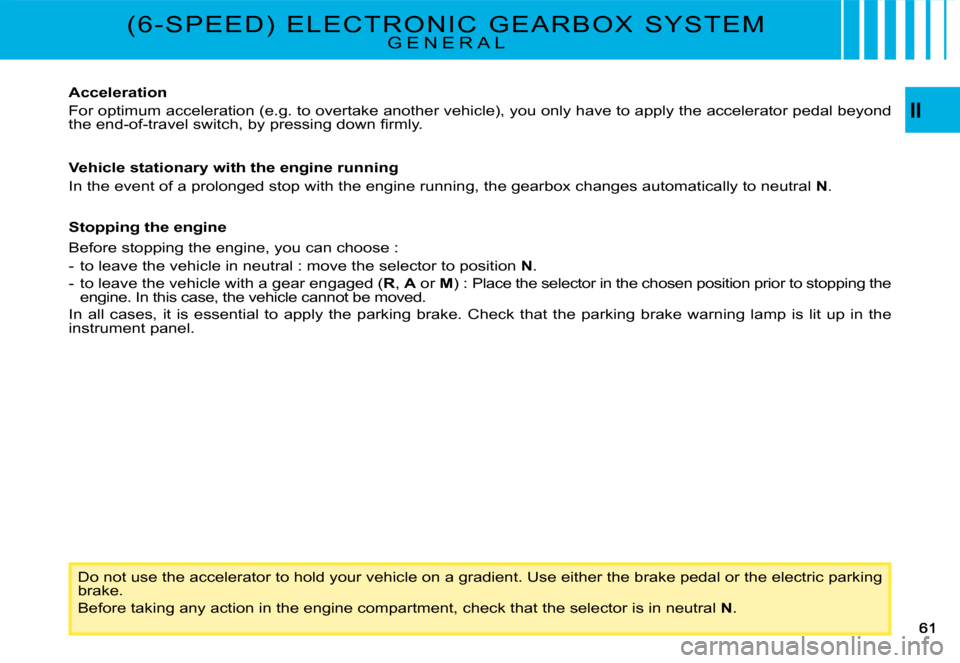
II
Do not use the accelerator to hold your vehicle on a gradient. Use either the brake pedal or the electric parking brake.
Before taking any action in the engine compartment, check that the selector is in neutral N.
�( �6 �- �S �P �E �E �D �) � �E �L �E �C �T �R �O �N �I �C � �G �E �A �R �B �O �X � �S �Y �S �T �E �MG E N E R A L�( �6 �- �S �P �E �E �D �) � �E �L �E �C �T �R �O �N �I �C � �G �E �A �R �B �O �X � �S �Y �S �T �E �M�( �6 �- �S �P �E �E �D �) � �E �L �E �C �T �R �O �N �I �C � �G �E �A �R �B �O �X � �S �Y �S �T �E �M
Acceleration
�F�o�r� �o�p�t�i�m�u�m� �a�c�c�e�l�e�r�a�t�i�o�n� �(�e�.�g�.� �t�o� �o�v�e�r�t�a�k�e� �a�n�o�t�h�e�r� �v�e�h�i�c�l�e�)�,� �y�o�u� �o �n�l�y� �h�a�v�e� �t�o� �a�p�p�l�y� �t�h�e� �a�c�c�e�l�e�r�a�t�o�r� �p�e�d�a�l� �b�e�y�o�n�d� �t�h�e� �e�n�d�-�o�f�-�t�r�a�v�e�l� �s�w�i�t�c�h�,� �b�y� �p�r�e�s�s�i�n�g� �d�o�w�n� �fi� �r�m�l�y�.
�V�e�h�i�c�l�e� �s�t�a�t�i�o�n�a�r�y� �w�i�t�h� �t�h�e� �e�n�g�i�n�e� �r�u�n�n�i�n�g
In the event of a prolonged stop with the engine running, the gearbox changes automatically to neutral N.
�S�t�o�p�p�i�n�g� �t�h�e� �e�n�g�i�n�e
Before stopping the engine, you can choose :
- to leave the vehicle in neutral : move the selector to posi tion N.
�-� �t�o� �l�e�a�v�e� �t�h�e� �v�e�h�i�c�l�e� �w�i�t�h� �a� �g�e�a�r� �e�n�g�a�g�e�d� �(R, A or M) : Place the selector in the chosen position prior to stopping the engine. In this case, the vehicle cannot be moved.
In all cases, it is essential to apply the parking brake. Check that the parking brake warning lamp is lit up in the instrument panel.
Page 66 of 266
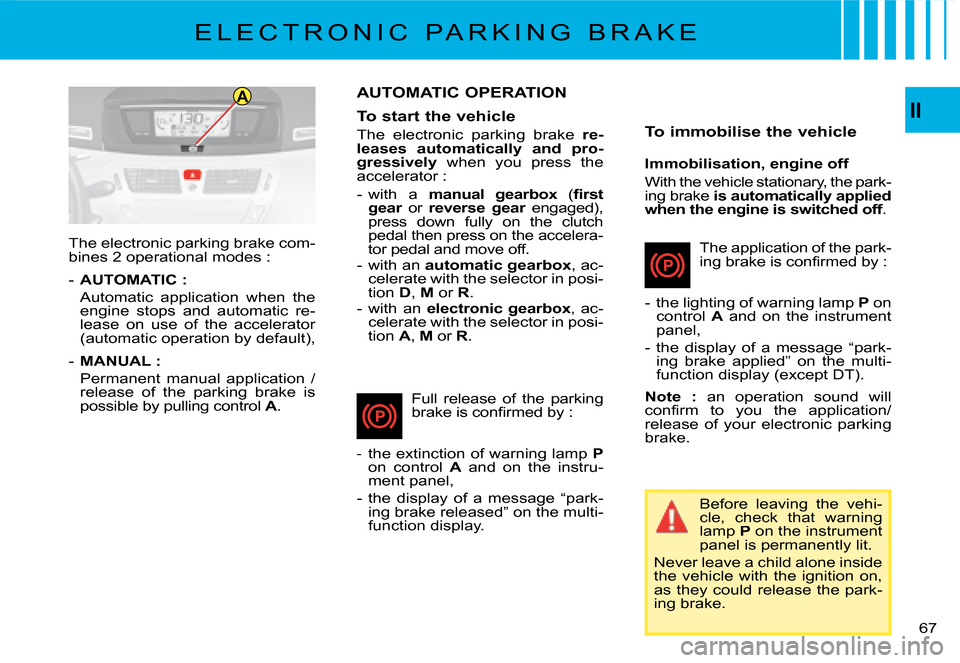
AII
67
The electronic parking brake com-bines 2 operational modes :
- AUTOMATIC :
Automatic application when the engine stops and automatic re-lease on use of the accelerator �(�a�u�t�o�m�a�t�i�c� �o�p�e�r�a�t�i�o�n� �b�y� �d�e�f�a�u�l�t�)�,
- MANUAL :
� �P�e�r�m�a�n�e�n�t� �m�a�n�u�a�l� �a�p�p�l�i�c�a�t�i�o�n� �/� release of the parking brake is possible by pulling control A.
AUTOMATIC OPERATION
To start the vehicle
The electronic parking brake re-leases automatically and pro-�g�r�e�s�s�i�v�e�l�y� when you press the accelerator :
- with a �m�a�n�u�a�l� �g�e�a�r�b�o�x� �(�m�a�n�u�a�l� �g�e�a�r�b�o�x�m�a�n�u�a�l� �g�e�a�r�b�o�x�fi� �r�s�t� �g�e�a�r� or �r�e�v�e�r�s�e� �g�e�a�r� engaged), press down fully on the clutch pedal then press on the accelera-tor pedal and move off.- with an �a�u�t�o�m�a�t�i�c� �g�e�a�r�b�o�x, ac-celerate with the selector in posi-tion D, M or R.- with an �e�l�e�c�t�r�o�n�i�c� �g�e�a�r�b�o�x, ac-celerate with the selector in posi-tion A, M or R.
To immobilise the vehicle
�I�m�m�o�b�i�l�i�s�a�t�i�o�n�,� �e�n�g�i�n�e� �o�f�f
With the vehicle stationary, the park-ing brake is automatically applied �w�h�e�n� �t�h�e� �e�n�g�i�n�e� �i�s� �s�w�i�t�c�h�e�d� �o�f�f.
E L E C T R O N I C P A R K I N G B R A K E
Full release of the parking �b�r�a�k�e� �i�s� �c�o�n�fi� �r�m�e�d� �b�y� �:
- the extinction of warning lamp Pon control A and on the instru-ment panel,
- the display of a message “park-ing brake released” on the multi-function display.
Before leaving the vehi-cle, check that warning lamp P on the instrument panel is permanently lit.
Never leave a child alone inside the vehicle with the ignition on, as they could release the park-ing brake.
The application of the park-�i�n�g� �b�r�a�k�e� �i�s� �c�o�n�fi� �r�m�e�d� �b�y� �:
- the lighting of warning lamp P on control A and on the instrument panel,
- the display of a message “park-ing brake applied” on the multi-�f�u�n�c�t�i�o�n� �d�i�s�p�l�a�y� �(�e�x�c�e�p�t� �D�T�)�.
Note: an operation sound will �c�o�n�fi� �r�m� �t�o� �y�o�u� �t�h�e� �a�p�p�l�i�c�a�t�i�o�n�/release of your electronic parking brake.
Page 67 of 266
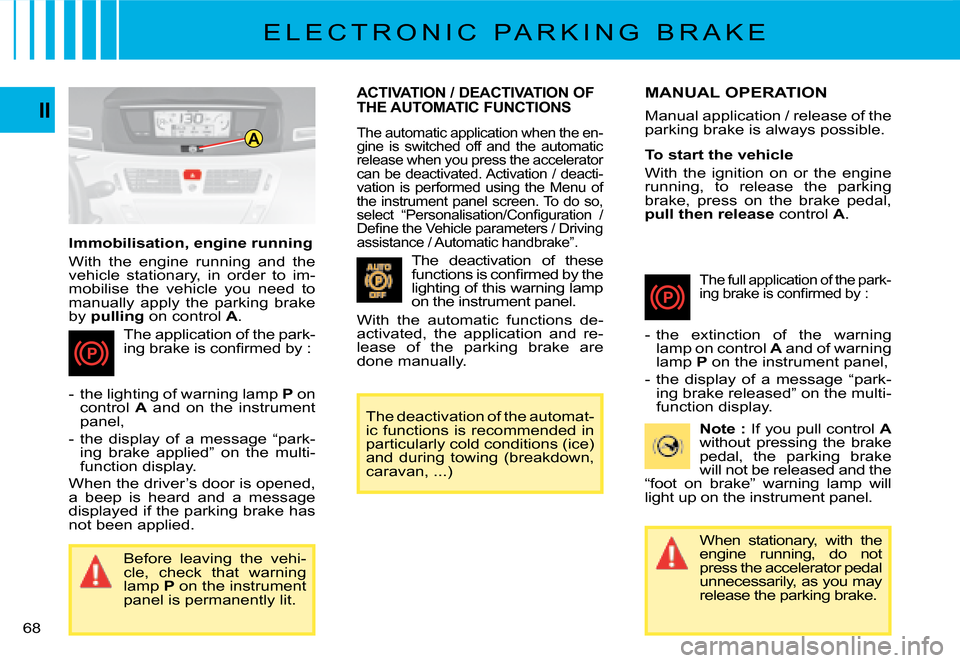
A
68
II
�I�m�m�o�b�i�l�i�s�a�t�i�o�n�,� �e�n�g�i�n�e� �r�u�n�n�i�n�g�
With the engine running and the vehicle stationary, in order to im-mobilise the vehicle you need to manually apply the parking brake by �p�u�l�l�i�n�g� on control A.
The application of the park-�i�n�g� �b�r�a�k�e� �i�s� �c�o�n�fi� �r�m�e�d� �b�y� �:
- the lighting of warning lamp P on control A and on the instrument panel,
- the display of a message “park-ing brake applied” on the multi-function display.
When the driver’s door is opened, a beep is heard and a message displayed if the parking brake has not been applied.
�A�C�T�I�V�A�T�I�O�N� �/� �D�E�A�C�T�I�V�A�T�I�O�N� �O�F�
THE AUTOMATIC FUNCTIONS
The automatic application when the en-gine is switched off and the automatic release when you press the accelerator �c�a�n� �b�e� �d�e�a�c�t�i�v�a�t�e�d�.� �A�c�t�i�v�a�t�i�o�n� �/� �d�e�a�c�t�i�-vation is performed using the Menu of the instrument panel screen. To do so, �s�e�l�e�c�t� �“�P�e�r�s�o�n�a�l�i�s�a�t�i�o�n�/�C�o�n�fi� �g�u�r�a�t�i�o�n� �/� �D�e�fi� �n�e� �t�h�e� �V�e�h�i�c�l�e� �p�a�r�a�m�e�t�e�r�s� �/� �D�r�i�v�i�n�g� �a�s�s�i�s�t�a�n�c�e� �/� �A�u�t�o�m�a�t�i�c� �h�a�n�d�b�r�a�k�e�”�.
The deactivation of these �f�u�n�c�t�i�o�n�s� �i�s� �c�o�n�fi� �r�m�e�d� �b�y� �t�h�e� lighting of this warning lamp on the instrument panel.
With the automatic functions de-activated, the application and re-lease of the parking brake are done manually.
The full application of the park-�i�n�g� �b�r�a�k�e� �i�s� �c�o�n�fi� �r�m�e�d� �b�y� �:
- the extinction of the warning lamp on control A and of warning lamp P on the instrument panel,
- the display of a message “park-ing brake released” on the multi-function display.
Note : If you pull control Awithout pressing the brake pedal, the parking brake will not be released and the “foot on brake” warning lamp will light up on the instrument panel.
E L E C T R O N I C P A R K I N G B R A K E
Before leaving the vehi-cle, check that warning lamp P on the instrument panel is permanently lit.
The deactivation of the automat-ic functions is recommended in �p�a�r�t�i�c�u�l�a�r�l�y� �c�o�l�d� �c�o�n�d�i�t�i�o�n�s� �(�i�c�e�)� �a�n�d� �d�u�r�i�n�g� �t�o�w�i�n�g� �(�b�r�e�a�k�d�o�w�n�,� caravan, ...)
MANUAL OPERATION
�M�a�n�u�a�l� �a�p�p�l�i�c�a�t�i�o�n� �/� �r�e�l�e�a�s�e� �o�f� �t�h�e� parking brake is always possible.
To start the vehicle
With the ignition on or the engine running, to release the parking brake, press on the brake pedal, pull then release control A.
When stationary, with the engine running, do not press the accelerator pedal unnecessarily, as you may release the parking brake.