ESP Citroen C4 PICASSO DAG 2009.5 1.G Owner's Guide
[x] Cancel search | Manufacturer: CITROEN, Model Year: 2009.5, Model line: C4 PICASSO DAG, Model: Citroen C4 PICASSO DAG 2009.5 1.GPages: 338, PDF Size: 12.94 MB
Page 162 of 338
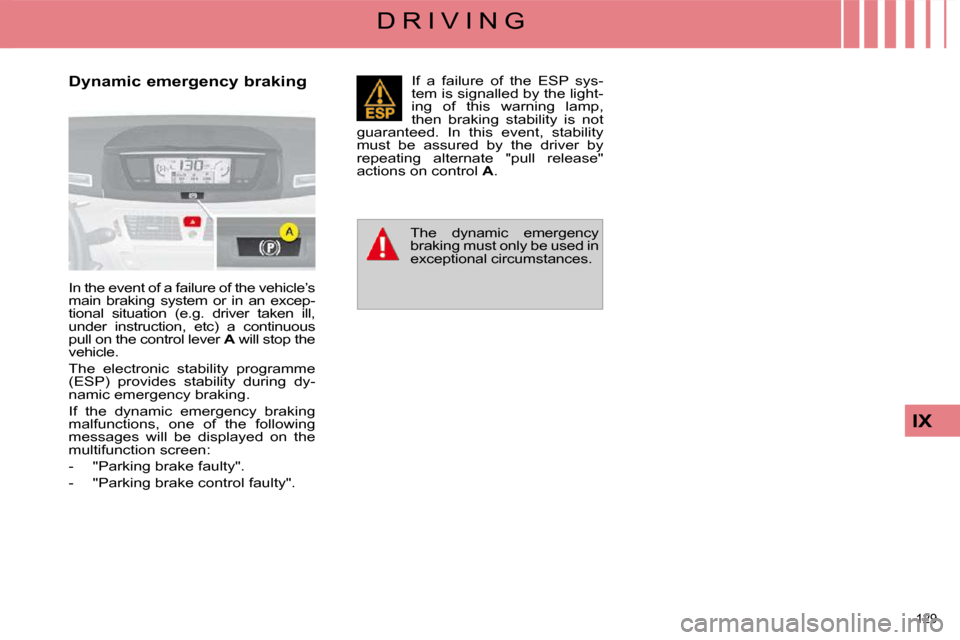
129
IX
D R I V I N G
Dynamic emergency braking
In the event of a failure of the vehicle’s
main braking system or in an excep-
tional situation (e.g. driver taken ill,
under instruction, etc) a continuous
pull on the control lever A will stop the
vehicle.
The electronic stability programme
(ESP) provides stability during dy-
namic emergency braking.
If the dynamic emergency braking
malfunctions, one of the following
messages will be displayed on the
multifunction screen:
- "Parking brake faulty".
- "Parking brake control faulty". If a failure of the ESP sys-
tem is signalled by the light-
ing of this warning lamp,
then braking stability is not
guaranteed. In this event, stability
must be assured by the driver by
repeating alternate "pull release"
actions on control A .
The dynamic emergency
braking must only be used in
exceptional circumstances.
Page 169 of 338
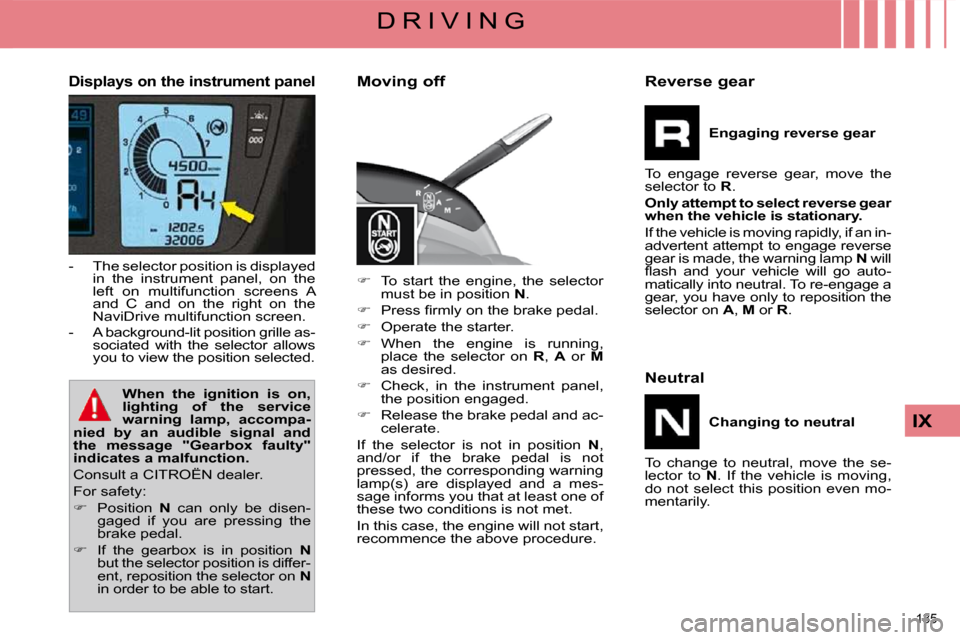
135
IX
D R I V I N G
Displays on the instrument panel
- The selector position is displayed in the instrument panel, on the
left on multifunction screens A
and C and on the right on the
NaviDrive multifunction screen.
- A background-lit position grille as- sociated with the selector allows
you to view the position selected.
When the ignition is on,
lighting of the service
warning lamp, accompa-
nied by an audible signal and
the message "Gearbox faulty"
indicates a malfunction.
Consult a CITROËN dealer.
For safety:
� Position N can only be disen-
gaged if you are pressing the
brake pedal.
� If the gearbox is in position N
but the selector position is differ-
ent, reposition the selector on N
in order to be able to start. Moving off
� To start the engine, the selector
must be in position N .
� � � �P�r�e�s�s� �fi� �r�m�l�y� �o�n� �t�h�e� �b�r�a�k�e� �p�e�d�a�l�.�
� Operate the starter.
� When the engine is running,
place the selector on R , A or M
as desired.
� Check, in the instrument panel,
the position engaged.
� Release the brake pedal and ac-
celerate.
If the selector is not in position N ,
and/or if the brake pedal is not
pressed, the corresponding warning
lamp(s) are displayed and a mes-
sage informs you that at least one of
these two conditions is not met.
In this case, the engine will not start,
recommence the above procedure. Reverse gear
Engaging reverse gear
To engage reverse gear, move the
selector to R .
Only attempt to select reverse gear
when the vehicle is stationary.
If the vehicle is moving rapidly, if an in-
advertent attempt to engage reverse
gear is made, the warning lamp N will
�fl� �a�s�h� �a�n�d� �y�o�u�r� �v�e�h�i�c�l�e� �w�i�l�l� �g�o� �a�u�t�o�-
matically into neutral. To re-engage a
gear, you have only to reposition the
selector on A , M or R .
Neutral
Changing to neutral
To change to neutral, move the se-
lector to N . If the vehicle is moving,
do not select this position even mo-
mentarily.
Page 179 of 338

145
D R I V I N G
SPEED LIMITER
System which prevents the vehi-
cle from exceeding the speed pro-
grammed by the driver.
Once the limit speed has been
reached, the accelerator pedal no
longer has any effect.
The speed limiter is switched on
manually: a speed of at least 20 mph
(around 30 km/h) must be pro-
grammed.
The speed limiter controls are located
on the left-hand side of the steering
wheel. The programmed information is
grouped together in zone
A of the
instrument panel display.
Steering wheel controls
Displays on the instrument panel
Programming
Rotate the control 1 to the "LIM" po-
sition. With the engine running, you can
adjust the memorised maximum
speed, by means of short or long
presses on:
� button 4 to increase the memo-
rised maximum speed,
� button 2 to decrease the memo-
rised maximum speed.
Successive presses will modify the
maximum speed in steps of 1 mph
and a sustained press in steps of
3 mph.
Activation
When the desired maximum speed
is displayed, press button 3 so that
the limitation is activated.
On selection of the
function, the previous
memorised speed and
the information "OFF"
are displayed on the
instrument panel. The information
"OFF"
then disappears from the
instrument panel display.
While the function is active, pressing
the accelerator pedal will not enable
the programmed speed to be ex-
ceeded, except if you press the pedal
hard down to beyond the end-of-travel
switch.
The speed of your vehicle may vary
slightly in relation to that memorised.
The speed limiter cannot, in any circum-
stances, take the place of the observ-
ance of speed limits or of the vigilance
and responsibility of the driver.
Page 181 of 338
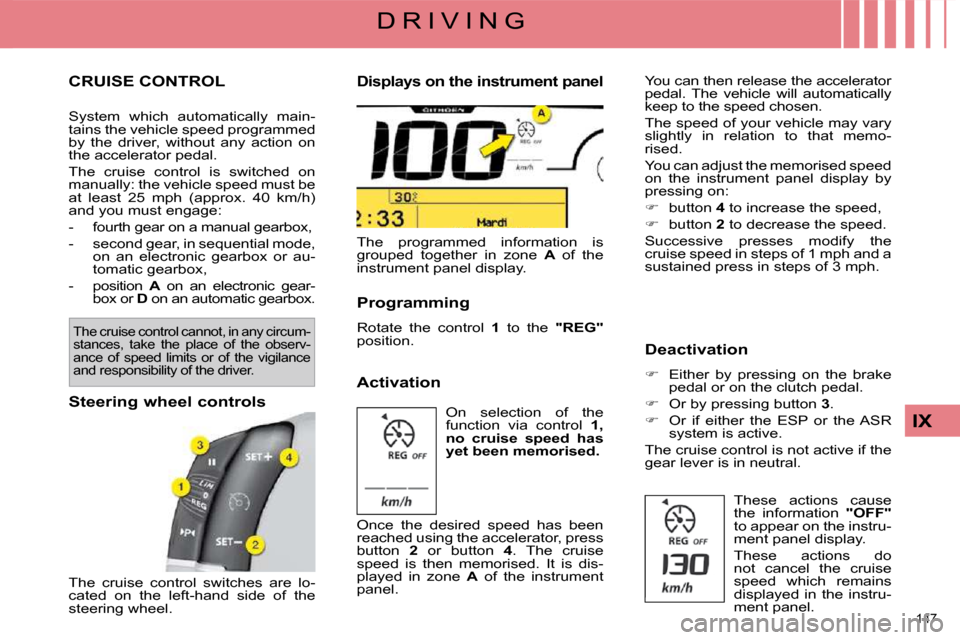
147
IX
D R I V I N G
CRUISE CONTROL
System which automatically main-
tains the vehicle speed programmed
by the driver, without any action on
the accelerator pedal.
The cruise control is switched on
manually: the vehicle speed must be
at least 25 mph (approx. 40 km/h)
and you must engage:
- fourth gear on a manual gearbox,
- second gear, in sequential mode, on an electronic gearbox or au-
tomatic gearbox,
- position A on an electronic gear-
box or D on an automatic gearbox.
Steering wheel controls
The cruise control switches are lo-
cated on the left-hand side of the
steering wheel. The programmed information is
grouped together in zone
A of the
instrument panel display.
Displays on the instrument panel
Activation You can then release the accelerator
pedal. The vehicle will automatically
keep to the speed chosen.
The speed of your vehicle may vary
slightly in relation to that memo-
rised.
You can adjust the memorised speed
on the instrument panel display by
pressing on:
� button 4 to increase the speed,
� button 2 to decrease the speed.
Successive presses modify the
cruise speed in steps of 1 mph and a
sustained press in steps of 3 mph.
Deactivation
� Either by pressing on the brake
pedal or on the clutch pedal.
� Or by pressing button 3 .
� Or if either the ESP or the ASR
system is active.
The cruise control is not active if the
gear lever is in neutral.
On selection of the
function via control
1,
no cruise speed has
yet been memorised.
Programming
Rotate the control
1 to the "REG"
position.
Once the desired speed has been
reached using the accelerator, press
button 2 or button 4 . The cruise
speed is then memorised. It is dis-
played in zone A of the instrument
panel. These actions cause
the information
"OFF"
to appear on the instru-
ment panel display.
These actions do
not cancel the cruise
speed which remains
displayed in the instru-
ment panel.
The cruise control cannot, in any circum-
stances, take the place of the observ-
ance of speed limits or of the vigilance
and responsibility of the driver.
Page 187 of 338

153
IX
D R I V I N G The parking assistance system
cannot, in any circumstances, re-
place the need for vigilance and
responsibility on the part of the
driver.
AUDIBLE AND VISUAL FRONT AND REAR PARKING ASSISTANCE
System consisting of four proximity
sensors, installed in the front and/or
rear bumper.
It detects any obstacle (person, ve-
hicle, tree, barrier...) located in front
of and behind the vehicle, except for
obstacles located immediately be-
low the bumper.
An object, such as a stake, a road-
works cone or any other similar ob-
ject may be detected at the start of
the manoeuvre but may no longer
be detected when the vehicle moves
nearer to it. The parking assistance is
switched
on :
- by engaging reverse gear,
- at a speed below 6 mph (10 km/h) in forward gear.
This is accompanied by an audible
signal and/or displaying of the vehi-
cle on the multifunction screen.
The proximity information is indicated
by:
- an audible signal which be- comes more rapid as the vehicle
approaches the obstacle,
- a diagram on the multifunction screen, with blocks which move
closer to the vehicle.
The obstacle is located in relation to
the emission of the audible signal by
the speakers; front or rear and right
or left.
When the distance between the ve-
hicle and the obstacle is less than
approximately thirty centimetres, the
audible signal becomes continuous
and/or the "Danger" symbol appears,
depending on the multifunction
screen version. The parking assistance is
switched
off :
- when you exit reverse gear,
- when the speed is higher than 6 mph (10 km/h) in forward gear,
- when the vehicle has been station- ary for more than three seconds in
forward gear.
Page 196 of 338
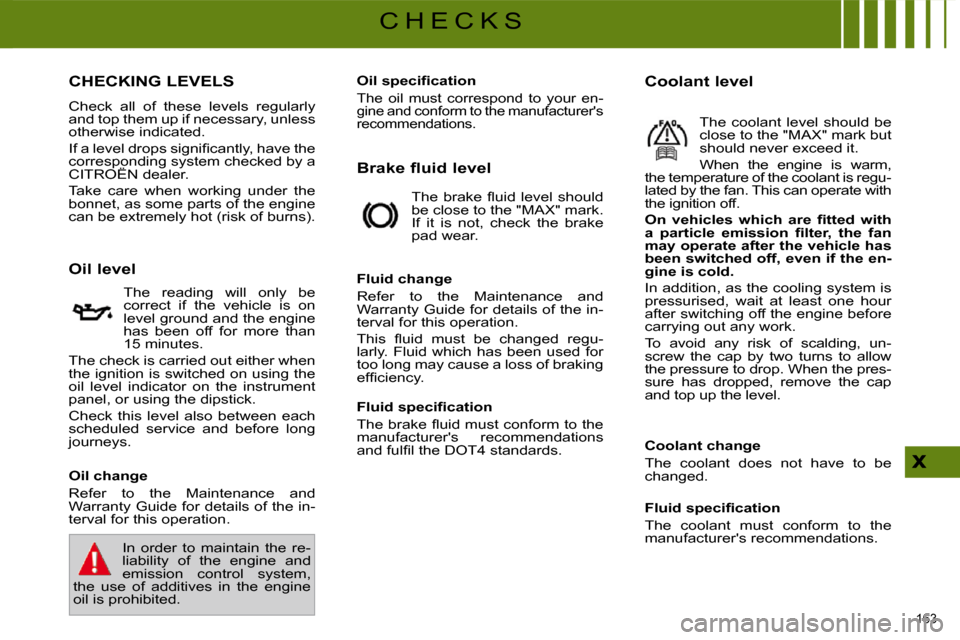
163
C H E C K S
CHECKING LEVELS
Check all of these levels regularly
and top them up if necessary, unless
otherwise indicated.
� �I�f� �a� �l�e�v�e�l� �d�r�o�p�s� �s�i�g�n�i�fi� �c�a�n�t�l�y�,� �h�a�v�e� �t�h�e�
corresponding system checked by a
CITROËN dealer.
Take care when working under the
bonnet, as some parts of the engine
can be extremely hot (risk of burns).
Oil level
Oil change
Refer to the Maintenance and
Warranty Guide for details of the in-
terval for this operation. � � �O�i�l� �s�p�e�c�i�fi� �c�a�t�i�o�n� The oil must correspond to your en-gine and conform to the manufacturer's
recommendations.
Brake fluid level
Fluid change
Refer to the Maintenance and
Warranty Guide for details of the in-
terval for this operation.
�T�h�i�s� �fl� �u�i�d� �m�u�s�t� �b�e� �c�h�a�n�g�e�d� �r�e�g�u�-
larly. Fluid which has been used for
too long may cause a loss of braking
�e�f�fi� �c�i�e�n�c�y�.� �
� � �F�l�u�i�d� �s�p�e�c�i�fi� �c�a�t�i�o�n�
� �T�h�e� �b�r�a�k�e� �fl� �u�i�d� �m�u�s�t� �c�o�n�f�o�r�m� �t�o� �t�h�e�
manufacturer's recommendations
�a�n�d� �f�u�l�fi� �l� �t�h�e� �D�O�T�4� �s�t�a�n�d�a�r�d�s�.� � �
Coolant level
Coolant change
The coolant does not have to be
changed.
� � �F�l�u�i�d� �s�p�e�c�i�fi� �c�a�t�i�o�n�
The coolant must conform to the
manufacturer's recommendations.
The reading will only be
correct if the vehicle is on
level ground and the engine
has been off for more than
15 minutes.
The check is carried out either when
the ignition is switched on using the
oil level indicator on the instrument
panel, or using the dipstick.
Check this level also between each
scheduled service and before long
journeys. � �T�h�e� �b�r�a�k�e� �fl� �u�i�d� �l�e�v�e�l� �s�h�o�u�l�d�
be close to the "MAX" mark.
If it is not, check the brake
pad wear.
The coolant level should be
close to the "MAX" mark but
should never exceed it.
When the engine is warm,
the temperature of the coolant is regu-
lated by the fan. This can operate with
the ignition off.
�O�n� �v�e�h�i�c�l�e�s� �w�h�i�c�h� �a�r�e� �fi� �t�t�e�d� �w�i�t�h�
�a� �p�a�r�t�i�c�l�e� �e�m�i�s�s�i�o�n� �fi� �l�t�e�r�,� �t�h�e� �f�a�n�
may operate after the vehicle has
�b�e�e�n� �s�w�i�t�c�h�e�d� �o�f�f�,� �e�v�e�n� �i�f� �t�h�e� �e�n�-
gine is cold.
In addition, as the cooling system is
pressurised, wait at least one hour
after switching off the engine before
carrying out any work.
To avoid any risk of scalding, un-
screw the cap by two turns to allow
the pressure to drop. When the pres-
sure has dropped, remove the cap
and top up the level.
In order to maintain the re-
liability of the engine and
emission control system,
the use of additives in the engine
oil is prohibited.
Page 326 of 338
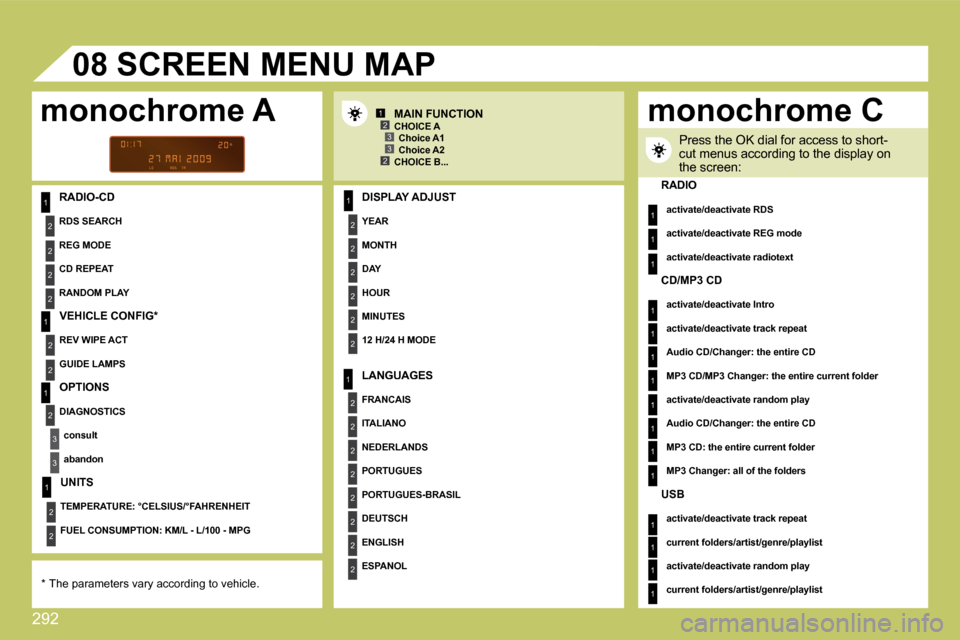
292
1
2
2
2
2
1
2
2
1
2
3
3
1
2
2
2
2
2
2
1
2
2
2
2
2
2
2
2
1
2
2
123
23
08
1
1
1
1
1
1
1
1
1
1
1
1
1
1
1
RADIO-CD DISPLAY ADJUST
YEAR
MONTH
DAY
HOUR
MINUTES
12 H/24 H MODE
SCREEN MENU MAP
MAIN FUNCTION
� � �*� � � �T�h�e� �p�a�r�a�m�e�t�e�r�s� �v�a�r�y� �a�c�c�o�r�d�i�n�g� �t�o� �v�e�h�i�c�l�e�.� �
CHOICE A Choice A1 Choice A2 CHOICE B...
LANGUAGES
FRANCAIS
ITALIANO
NEDERLANDS
PORTUGUES
PORTUGUES-BRASIL
DEUTSCH
ENGLISH
ESPANOL
Press the OK dial for access to short-�c�u�t� �m�e�n�u�s� �a�c�c�o�r�d�i�n�g� �t�o� �t�h�e� �d�i�s�p�l�a�y� �o�n� the screen:
monochrome A monochrome C
RADIO
� � �a�c�t�i�v�a�t�e�/�d�e�a�c�t�i�v�a�t�e� �R�D�S� �
� � �a�c�t�i�v�a�t�e�/�d�e�a�c�t�i�v�a�t�e� �R�E�G� �m�o�d�e� �
� � �a�c�t�i�v�a�t�e�/�d�e�a�c�t�i�v�a�t�e� �r�a�d�i�o�t�e�x�t� � �
RANDOM PLAY
RDS SEARCH
REG MODE
CD REPEAT
VEHICLE CONFIG *
REV WIPE ACT
GUIDE LAMPS
OPTIONS
DIAGNOSTICS
consult
abandon
UNITS
TEMPERATURE: °CELSIUS/°FAHRENHEIT
FUEL CONSUMPTION: KM/L - L/100 - MPG
CD/MP3 CD
� � �a�c�t�i�v�a�t�e�/�d�e�a�c�t�i�v�a�t�e� �I�n�t�r�o� �
� � �a�c�t�i�v�a�t�e�/�d�e�a�c�t�i�v�a�t�e� �t�r�a�c�k� �r�e�p�e�a�t� �
� � �A�u�d�i�o� �C�D�/�C�h�a�n�g�e�r�:� �t�h�e� �e�n�t�i�r�e� �C�D� �
� � �M�P�3� �C�D�/�M�P�3� �C�h�a�n�g�e�r�:� �t�h�e� �e�n�t�i�r�e� �c�u�r�r�e�n�t� �f�o�l�d�e�r� �
� � �a�c�t�i�v�a�t�e�/�d�e�a�c�t�i�v�a�t�e� �r�a�n�d�o�m� �p�l�a�y� �
� � �A�u�d�i�o� �C�D�/�C�h�a�n�g�e�r�:� �t�h�e� �e�n�t�i�r�e� �C�D� �
MP3 CD: the entire current folder
� � �M�P�3� �C�h�a�n�g�e�r�:� �a�l�l� �o�f� �t�h�e� �f�o�l�d�e�r�s� � �
USB
� � �a�c�t�i�v�a�t�e�/�d�e�a�c�t�i�v�a�t�e� �t�r�a�c�k� �r�e�p�e�a�t� �
� � �c�u�r�r�e�n�t� �f�o�l�d�e�r�s�/�a�r�t�i�s�t�/�g�e�n�r�e�/�p�l�a�y�l�i�s�t� �
� � �a�c�t�i�v�a�t�e�/�d�e�a�c�t�i�v�a�t�e� �r�a�n�d�o�m� �p�l�a�y� �
� � �c�u�r�r�e�n�t� �f�o�l�d�e�r�s�/�a�r�t�i�s�t�/�g�e�n�r�e�/�p�l�a�y�l�i�s�t� � �
Page 327 of 338
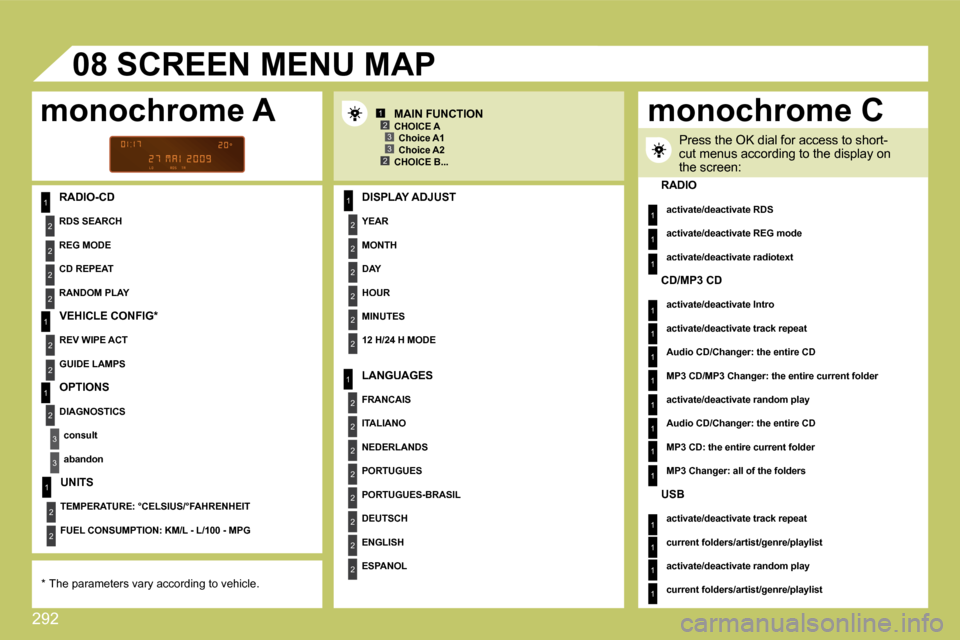
292
1
2
2
2
2
1
2
2
1
2
3
3
1
2
2
2
2
2
2
1
2
2
2
2
2
2
2
2
1
2
2
123
23
08
1
1
1
1
1
1
1
1
1
1
1
1
1
1
1
RADIO-CD DISPLAY ADJUST
YEAR
MONTH
DAY
HOUR
MINUTES
12 H/24 H MODE
SCREEN MENU MAP
MAIN FUNCTION
� � �*� � � �T�h�e� �p�a�r�a�m�e�t�e�r�s� �v�a�r�y� �a�c�c�o�r�d�i�n�g� �t�o� �v�e�h�i�c�l�e�.� �
CHOICE A Choice A1 Choice A2 CHOICE B...
LANGUAGES
FRANCAIS
ITALIANO
NEDERLANDS
PORTUGUES
PORTUGUES-BRASIL
DEUTSCH
ENGLISH
ESPANOL
Press the OK dial for access to short-�c�u�t� �m�e�n�u�s� �a�c�c�o�r�d�i�n�g� �t�o� �t�h�e� �d�i�s�p�l�a�y� �o�n� the screen:
monochrome A monochrome C
RADIO
� � �a�c�t�i�v�a�t�e�/�d�e�a�c�t�i�v�a�t�e� �R�D�S� �
� � �a�c�t�i�v�a�t�e�/�d�e�a�c�t�i�v�a�t�e� �R�E�G� �m�o�d�e� �
� � �a�c�t�i�v�a�t�e�/�d�e�a�c�t�i�v�a�t�e� �r�a�d�i�o�t�e�x�t� � �
RANDOM PLAY
RDS SEARCH
REG MODE
CD REPEAT
VEHICLE CONFIG *
REV WIPE ACT
GUIDE LAMPS
OPTIONS
DIAGNOSTICS
consult
abandon
UNITS
TEMPERATURE: °CELSIUS/°FAHRENHEIT
FUEL CONSUMPTION: KM/L - L/100 - MPG
CD/MP3 CD
� � �a�c�t�i�v�a�t�e�/�d�e�a�c�t�i�v�a�t�e� �I�n�t�r�o� �
� � �a�c�t�i�v�a�t�e�/�d�e�a�c�t�i�v�a�t�e� �t�r�a�c�k� �r�e�p�e�a�t� �
� � �A�u�d�i�o� �C�D�/�C�h�a�n�g�e�r�:� �t�h�e� �e�n�t�i�r�e� �C�D� �
� � �M�P�3� �C�D�/�M�P�3� �C�h�a�n�g�e�r�:� �t�h�e� �e�n�t�i�r�e� �c�u�r�r�e�n�t� �f�o�l�d�e�r� �
� � �a�c�t�i�v�a�t�e�/�d�e�a�c�t�i�v�a�t�e� �r�a�n�d�o�m� �p�l�a�y� �
� � �A�u�d�i�o� �C�D�/�C�h�a�n�g�e�r�:� �t�h�e� �e�n�t�i�r�e� �C�D� �
MP3 CD: the entire current folder
� � �M�P�3� �C�h�a�n�g�e�r�:� �a�l�l� �o�f� �t�h�e� �f�o�l�d�e�r�s� � �
USB
� � �a�c�t�i�v�a�t�e�/�d�e�a�c�t�i�v�a�t�e� �t�r�a�c�k� �r�e�p�e�a�t� �
� � �c�u�r�r�e�n�t� �f�o�l�d�e�r�s�/�a�r�t�i�s�t�/�g�e�n�r�e�/�p�l�a�y�l�i�s�t� �
� � �a�c�t�i�v�a�t�e�/�d�e�a�c�t�i�v�a�t�e� �r�a�n�d�o�m� �p�l�a�y� �
� � �c�u�r�r�e�n�t� �f�o�l�d�e�r�s�/�a�r�t�i�s�t�/�g�e�n�r�e�/�p�l�a�y�l�i�s�t� � �