Citroen C4 PICASSO DAG 2010.5 1.G Owner's Manual
Manufacturer: CITROEN, Model Year: 2010.5, Model line: C4 PICASSO DAG, Model: Citroen C4 PICASSO DAG 2010.5 1.GPages: 355, PDF Size: 13.32 MB
Page 251 of 355

224
EMERGENCY OR ASSISTANCE CALL
EMERGENCY CALL
In an emergency, press this button for more than 2 seconds. Flashing of the green indicator lamp and a �v�o�i�c�e� �m�e�s�s�a�g�e� �c�o�n�fi� �r�m� �t�h�a�t� �t�h�e� �c�a�l�l� �h�a�s� �b�e�e�n� �m�a�d�e� �t�othe CITROËN Emergency team * . �v�o�i�c�e� �m�e�s�s�a�g�e� �c�o�n�fi� �r�m� �t�h�a�t� �t�h�e� �c�a�l�l� �h�a�s� �b�e�e�n� �m�a�d�e� �t�o�v�o�i�c�e� �m�e�s�s�a�g�e� �c�o�n�fi� �r�m� �t�h�a�t� �t�h�e� �c�a�l�l� �h�a�s� �b�e�e�n� �m�a�d�e� �t�o
Pressing this button again immediately cancels the request. The green indicator lamp goes off.
ASSISTANCE CALL
When the ignition is switched on, the green indicator lamp comes on for 3 seconds indicating that the system is operating correctly.
� � �I�f� �t�h�e� �o�r�a�n�g�e� �i�n�d�i�c�a�t�o�r� �l�a�m�p� �fl� �a�s�h�e�s�:� �t�h�e�r�e� is a system malfunction.
If the orange indicator lamp is on �c�o�n�t�i�n�u�o�u�s�l�y�:� �t�h�e� �b�a�c�k�u�p� �b�a�t�t�e�r�y� �m�u�s�t� �b�e� replaced.
In both cases, consult a CITROËN dealer.
Pressing this button again immediately cancels the request.
� �T�h�e� �c�a�n�c�e�l�l�a�t�i�o�n� �i�s� �c�o�n�fi� �r�m�e�d� �b�y� �a� �v�o�i�c�e� �m�e�s�s�a�g�e�.� � �
Press this button for more than 2 seconds to request �a�s�s�i�s�t�a�n�c�e� �i�f� �t�h�e� �v�e�h�i�c�l�e� �b�r�e�a�k�s� �d�o�w�n�.� �
�A� �v�o�i�c�e� �m�e�s�s�a�g�e� �c�o�n�fi� �r�m�s� �t�h�a�t� �t�h�e� �c�a�l�l� �h�a�s� �b�e�e�n� �m�a�d�e� �*� �.� �
OPERATION OF THE SYSTEM
� � �T�h�e� �g�r�e�e�n� �i�n�d�i�c�a�t�o�r� �l�a�m�p� �r�e�m�a�i�n�s� �o�n� �(�w�i�t�h�o�u�t� �fl� �a�s�h�i�n�g�)� �w�h�e�n� communication is established. It goes off at the end of commun ication.
This call is dealt with by the CITROËN Emergency team which re ceives locating information from the vehicle and can send a detailed alert to the appropriate emergency services. In countries in which the team is no t operational, or when the locating service has been expressly refused, �t�h�e� �c�a�l�l� �i�s� �d�e�a�l�t� �w�i�t�h� �d�i�r�e�c�t�l�y� �b�y� �t�h�e� �e�m�e�r�g�e�n�c�y� �s�e�r�v�i�c�e�s� �(�1�1�2�)� �w�i�t�h �o�u�t� �t�h�e� vehicle location.
If an impact is detected by the airbag ECU, and independently of any triggering of the airbags, an emergency call is made automatically.
* This service is subject to conditions and availability.
Consult a CITROËN dealer.
Page 252 of 355

225
EMERGENCY OR ASSISTANCE CALL USING
NAVIDRIVE
EMERGENCY CALL
In an emergency, press the SOS button until an audible �s�i�g�n�a�l� �i�s� �h�e�a�r�d� �a�n�d� �a� �"�C�o�n�fi� �r�m�a�t�i�o�n�/�C�a�n�c�e�l�l�a�t�i�o�n�"� �s�c�r�e�e�n� �i�s� �d�i�s�p�l�a�y�e�d� �(�i�f� �v�a�l�i�d� �S�I�M� �c�a�r�d� �i�n�s�e�r�t�e�d�)�.�
A call is made * to the CITROËN Emergency team which receives locating information from the vehicle and can send a detailed alert to the relevant emergency services.
In countries in which the team is not operational, or when the locating service has been expressly rejected, �t�h�e� �c�a�l�l� �i�s� �s�e�n�t� �t�o� �t�h�e� �e�m�e�r�g�e�n�c�y� �s�e�r�v�i�c�e�s� �(�1�1�2�)�.� �
Warning - the emergency call and the services are only active if the internal telephone is used with a valid SIM card. With a Bluetooth telephone and without a SIM card, these services are not operational. Press this button for access to CITROËN services * .
Select "Customer call"
If an impact is detected by the airbag control unit, and independently of the triggering of any airbags, an emergency call is made automatically.
The message "Deteriorated emergency call" associated with �fl� �a�s�h�i�n�g� �o�f� �t�h�e� �o�r�a�n�g�e� �i�n�d�i�c�a�t�o�r� �l�a�m�p� �i�n�d�i�c�a�t�e�s� �a� �m�a�l�f�u�n�c�t�i�o �n�.� Consult a CITROËN dealer. �fl� �a�s�h�i�n�g� �o�f� �t�h�e� �o�r�a�n�g�e� �i�n�d�i�c�a�t�o�r� �l�a�m�p� �i�n�d�i�c�a�t�e�s� �a� �m�a�l�f�u�n�c�t�i�o�n�.� �fl� �a�s�h�i�n�g� �o�f� �t�h�e� �o�r�a�n�g�e� �i�n�d�i�c�a�t�o�r� �l�a�m�p� �i�n�d�i�c�a�t�e�s� �a� �m�a�l�f�u�n�c�t�i�o�n�.�
* This service is subject to conditions and availability. Consult a CITROËN dealer.
ASSISTANCE CALL
Select "Customer call" to request any information about the CITROËN Select "Customer call" to request
marque.
Select "CITROËN� �A�s�s�i�s�t�a�n�c�e�"� �t�o� �m�a�k�e� �a� �b�r�e�a�k�d�o�w�n� �a�s�s�i�s�t�a�n�c�e� �c�a�l�l�.�
* These services and options are subject to conditions and availability.
CITROËN Assistance
Page 253 of 355
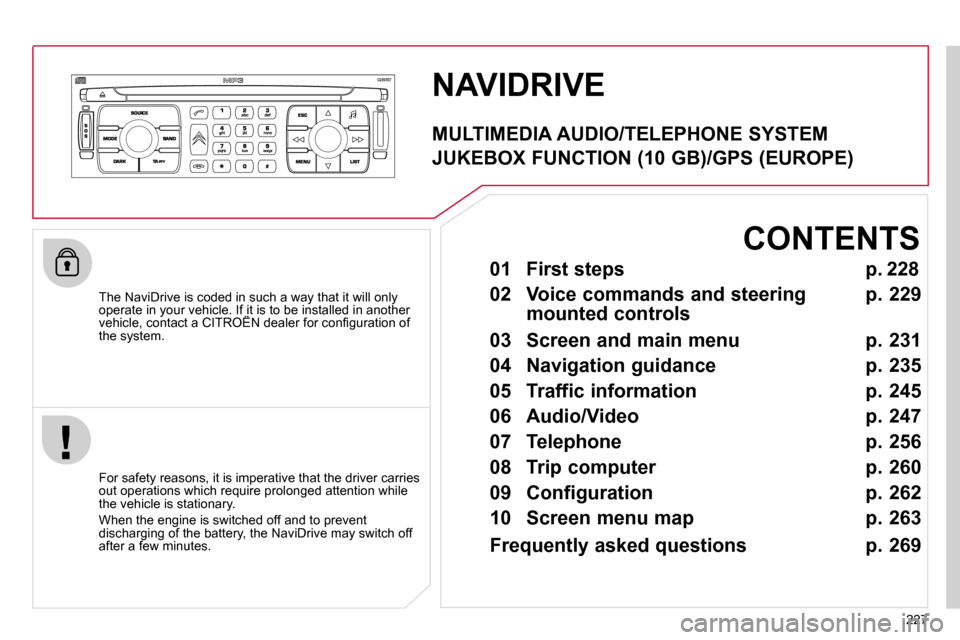
227
NAVIDRIVE
The NaviDrive is coded in such a way that it will only operate in your vehicle. If it is to be installed in another �v�e�h�i�c�l�e�,� �c�o�n�t�a�c�t� �a� �C�I�T�R�O��N� �d�e�a�l�e�r� �f�o�r� �c�o�n�fi� �g�u�r�a�t�i�o�n� �o�f� operate in your vehicle. If it is to be installed in another operate in your vehicle. If it is to be installed in another
the system.
For safety reasons, it is imperative that the driver carries �o�u�t� �o�p�e�r�a�t�i�o�n�s� �w�h�i�c�h� �r�e�q�u�i�r�e� �p�r�o�l�o�n�g�e�d� �a�t�t�e�n�t�i�o�n� �w�h�i�l�e� the vehicle is stationary.
� �W�h�e�n� �t�h�e� �e�n�g�i�n�e� �i�s� �s�w�i�t�c�h�e�d� �o�f�f� �a�n�d� �t�o� �p�r�e�v�e�n�t� �d�i�s�c�h�a�r�g�i�n�g� �o�f� �t�h�e� �b�a�t�t�e�r�y�,� �t�h�e� �N�a�v�i�D�r�i�v�e� �m�a�y� �s�w�i�t�c�h� �o�f�f� after a few minutes.
MULTIMEDIA AUDIO/TELEPHONE SYSTEM
JUKEBOX FUNCTION (10 GB)/GPS (EUROPE)
01 First steps
02 Voice commands and steering mounted controls
03 Screen and main menu
04 Navigation guidance
05 Traffic information
06 Audio/Video
07 Telephone
08 Trip computer
09 Configuration
10 Screen menu map p.
p.
p.
p.
p.
p.
p.
p.
p.
p. 228
229
231
235
245
247
256
260
262
263
CONTENTS
Frequently asked questions p. 269
Page 254 of 355

228
01
2
8
16
18 17711 14 3
5 9 4
15 12
13
61
10
FIRST STEPS
1. On/Off and Volume adjustment.
2. Selection of the source: radio, Jukebox, CD and auxiliary (AUX, if activated on the �C�o�n�fi� �g�u�r�a�t�i�o�n� �m�e�n�u�)�.� �L�o�n�g� �p�r�e�s�s�:� �C�D� �c�o�p�y� to hard disk.
3. Audio option adjustments: front/rear, left/�r�i�g�h�t� �b�a�l�a�n�c�e�,� �l�o�u�d�n�e�s�s�,� �s�o�u�n�d� �a�m�b�i�e�n�c�e�s�.�
4. Display the list of local radio stations, of the tracks on the CD or of the MP3/USB/�J�u�k�e�b�o�x� �d�i�r�e�c�t�o�r�i�e�s�.� �L�o�n�g� �p�r�e�s�s�:� �u�p�d�a�t�e� �t�h�e� local radio stations.
� � �5�.� � �A�u�t�o�m�a�t�i�c� �s�e�a�r�c�h� �f�o�r� �a� �l�o�w�e�r�/�h�i�g�h�e�r� frequency. Selection of the previous/next CD, MP3, USB or Jukebox track.
� �L�o�n�g� �p�r�e�s�s�:� �f�a�s�t� �f�o�r�w�a�r�d� �a�n�d� �b�a�c�k�w�a�r�d� �p�l�a�y�.�
6. Selection of wavebands FM1, FM2, FMast, AM.
� � �7�.� � �T�A� �(�T�r�a�f�fi� �c� �A�n�n�o�u�n�c�e�m�e�n�t�)� �f�u�n�c�t�i�o�n� �o�n�/�o�f�f�.� �
� �L�o�n�g� �p�r�e�s�s�:� �a�c�c�e�s�s� �t�o� �t�h�e� �P�T�Y� �(�r�a�d�i�o� �P�r�o�g�r�a�m�m�e� �T�Y�p�e�s�)� �m�o�d�e�.�
8. Ejection of the CD.
9. SIM card slot.
� � �1�0�.� � �K�e�y�p�a�d� �f�o�r� �e�n�t�e�r�i�n�g� �d�e�s�c�r�i�p�t�i�o�n�s� �b�y� successive presses.
11. Access to the "CITROËN" services menu.
� � �1�2�.� � �S�e�l�e�c�t�i�o�n� �a�n�d� �c�o�n�fi� �r�m�a�t�i�o�n�.�
13. Selection of the previous/next MP3/USB/Jukebox directory.
� � �1�4�.� � �C�a�n�c�e�l�l�a�t�i�o�n� �o�f� �t�h�e� �c�u�r�r�e�n�t� �o�p�e�r�a�t�i�o�n�.� �L�o�n�g� press: return to the current application.
15. Display the main menu.
� � �1�6�.� � �M�o�d�i�fi� �c�a�t�i�o�n� �o�f� �t�h�e� �s�c�r�e�e�n� �d�i�s�p�l�a�y�.� �L�o�n�g� press: reinitialisation of the system.
17. Selection of the display on the screen �b�e�t�w�e�e�n� �m�o�d�e�s�:� �T�R�I�P�,� �T�E�L�,� �N�A�V� �a�n�d� AUDIO.
� � �1�8�.� � �L�o�n�g� �p�r�e�s�s� �o�n� �t�h�e� �S�O�S� �b�u�t�t�o�n�:� �e�m�e�r�g�e�n�c�y� �c�a�l�l�.� �
Page 255 of 355

229
02
32
15
4
2
1
32
15
4
3
4
VOICE COMMANDS AND STEERING MOUNTED CONTROLS
1. Volume increase.
2. Volume decrease.
3. Mute.
4. RADIO:
selection of the previous or next stored station.
MP3/JUKEBOX:
selection of the previous or next directory.
� � �5�.� � �R�A�D�I�O�:� �a�u�t�o�m�a�t�i�c� �s�e�a�r�c�h� �f�o�r� �a� �h�i�g�h�e�r� frequency.
CD/MP3/JUKEBOX:
selection of the next track.
CD/MP3:
continuous press: fast forwards play.
1. Short press: � �A�c�t�i�v�a�t�i�o�n� �o�f� �v�o�i�c�e� �r�e�c�o�g�n�i�t�i�o�n�.�
� � �2�.� � �W�H�E�N� �T�H�E� �T�E�L�E�P�H�O�N�E� �I�S� �N�O�T� �I�N� �U�S�E�:� � � �L�o�n�g� �p�r�e�s�s�:� �a�c�c�e�s�s� �t�o� �t�h�e� �t�e�l�e�p�h�o�n�e� �m�e�n�u� �(�p�h�o�n�e� �b�o�o�k�,� �c�a�l�l� �l�i�s�t�,� �.�.�.�)�.� � � �I�N�C�O�M�I�N�G� �C�A�L�L�:� � Short press to accept. � �L�o�n�g� �p�r�e�s�s� �t�o� �r�e�j�e�c�t� �t�h�e� �c�a�l�l�.� � � �C�A�L�L� �I�N� �P�R�O�G�R�E�S�S�:� � � �S�h�o�r�t� �p�r�e�s�s� �t�o� �h�a�n�g� �u�p�.� � � �L�o�n�g� �p�r�e�s�s� �t�o� �a�c�c�e�s�s� �t�h�e� �t�e�l�e�p�h�o�n�e� �m�e�n�u�.�
3. Personalisation: � �S�h�o�r�t� �p�r�e�s�s�:� �c�o�n�fi� �r�m�a�t�i�o�n� �o�f� �t�h�e� �s�e�l�e�c�t�i�o�n� �m�a�d�e� �u�s�i�n�g� �t�h�e� �d�i�a�l�.�
4. Rotation: Move around the phone book, the call list. Selection of personalisation.
1. Displays the main screen.
� � �2�.� � �S�e�l�e�c�t�i�o�n� �o�f� �t�h�e� �m�o�d�e� �d�i�s�p�l�a�y�e�d� �(�T�R�I�P�,� �T�E�L�,� �N�A�V� �o�r� �A�U�D�I�O�)�.�
� � �3�.� � �A�b�a�n�d�o�n� �t�h�e� �o�p�e�r�a�t�i�o�n� �i�n� �p�r�o�g�r�e�s�s� � and return to the previous display.
� � �4�.� � �N�a�v�i�g�a�t�i�o�n� �t�h�r�o�u�g�h� �t�h�e� �m�e�n�u�s�.�
� � �5�.� � �C�o�n�fi� �r�m�a�t�i�o�n� �o�f� �t�h�e� �f�u�n�c�t�i�o�n� �s�e�l�e�c�t�e�d�.� � �
Page 256 of 355

230
02
1
2
VOICE COMMANDS
DISPLAYING THE LIST AND USING THEM
To display the list of available voice commands, press the voice �r�e�c�o�g�n�i�t�i�o�n� �c�o�n�t�r�o�l� �t�o� �s�t�a�r�t� �t�h�e� �v�o�i�c�e� �r�e�c�o�g�n�i�t�i�o�n�,� �t�h�e�n� �s�a�y� �H�E�L�P� �o�r� �t�h�e� �v�o�i�c�e� �r�e�c�o�g�n�i�t�i�o�n� �c�o�m�m�a�n�d�.� �
For the same operation, press and hold the MENU button and select the "Voice commands list" function.
� � �P�r�e�s�s� �t�h�e� �v�o�i�c�e� �r�e�c�o�g�n�i�t�i�o�n� �c�o�n�t�r�o�l� �t�o� �s�t�a�r�t� �t�h�e� �v�o�i�c�e� �r�e�c�o�g�n�i�t�i�o�n�.�
Say the words one by one and wait �f�o�r� �t�h�e� �a�u�d�i�b�l�e� �c�o�n�fi� �r�m�a�t�i�o�n� �s�i�g�n�a�l� between each word.
The list which follows is exhaustive.
LEVEL 1 LEVEL 2 LEVEL 3
radio memory autostore previous/next list
1 to 6/*
cd player � �J�u�k�e�b�o�x� �(�i�f� �a�c�t�i�v�a�t�e�d�)� USB
previous/next track track number/track scan random play
� �d�i�r�e�c�t�o�r�y� �(�C�D�-�M�P�3� �i�n�s�e�r�t�e�d�)� list
1 to 250/* previous/next repeat help/what can I say/cancel
� �c�a�l�l�/�g�u�i�d�e� �t�o� "Pre-recorded description"
telephone last number voice box voice mail directory
"Pre-recorded description"
� �m�e�s�s�a�g�e� display read directory
"Pre-recorded description"
� �n�a�v�i�g�a�t�i�o�n� stop/resume zoom in/out view
* destination vehicle
� �t�r�a�f�fi� �c� �i�n�f�o� display read
display audio telephone trip computer � �N�a�v�i�g�a�t�i�o�n� � �a�i�r� �c�o�n�d�i�t�i�o�n�i�n�g�
previous/next stop delete yes/no
for all level 1 and 2
* help/what can I say/cancel for all level 1, 2 or *
Voice commands list
Page 257 of 355

231
03
°
SCREEN AND MAIN MENU
The system uses the complete and detailed NAVTEQ maps installed directly on the equipment's hard disk.
Updates of the maps of the UK and of the other European countries, supplied by our partner NAVTEQ, are available from the C ITROËN network.
� �T�h�i�s� �d�i�s�p�l�a�y�s� �t�h�e� �f�o�l�l�o�w�i�n�g� �i�n�f�o�r�m�a�t�i�o�n�,� �v�i�a� �t�h�e� �a�u�d�i�o� �c�o�n�t�r�o�l� �p�a�n�e�l�:�
- time,
- date,
- ambient temperature (if there is a risk of ice, you are warne d by a �m�e�s�s�a�g�e�)�,�
� � �-� � �a�u�d�i�o� �s�o�u�r�c�e� �d�i�s�p�l�a�y�s� �(�r�a�d�i�o�,� �C�D�,� �j�u�k�e�b�o�x�,� �.�.�.�)�,�
� � �-� � �t�e�l�e�m�a�t�i�c� �s�y�s�t�e�m� �d�i�s�p�l�a�y�s� �(�t�e�l�e�p�h�o�n�e�,� �s�e�r�v�i�c�e�s�,� �.�.�.�)�,�
� � �-� � �c�h�e�c�k� �o�f� �o�p�e�n�i�n�g�s� �(�d�o�o�r�s�,� �b�o�o�t�,� �.�.�.�)�,�
� � �-� � �w�a�r�n�i�n�g� �m�e�s�s�a�g�e�s� �(�e�.�g�.�:� �"�F�u�e�l� �l�e�v�e�l� �l�o�w�"�)� �a�n�d� �v�e�h�i�c�l�e� �f�u�n�c�t�i �o�n� �s�t�a�t�u�s� �m�e�s�s�a�g�e�s� �(�e�.�g�.�:� �"�A�u�t�o� �l�i�g�h�t�i�n�g� �a�c�t�i�v�a�t�e�d�"�)� �d�i�s�p�l�a�y�e�d� �t�e�m�p�o�r�a�r�i�l�y�,�
- trip computer information,
� � �-� � �G�P�S� �(�E�u�r�o�p�e�)� �s�a�t�e�l�l�i�t�e� �n�a�v�i�g�a�t�i�o�n� �s�y�s�t�e�m� �i�n�f�o�r�m�a�t�i�o�n�.� �
> COLOUR SCREEN
Telephone
Orange
Time:
Date:
� �S�c�r�e�e�n� �c�o�n�fi� �g�u�r�a�t�i�o�n�:� �r�e�f�e�r� �t�o� �t�h�e� �s�e�c�t�i�o�n� �-� �S�c�r�e�e�n� �m�e�n�u� �m�a�p�.�
Page 258 of 355

232
03 SCREEN AND MAIN MENU
For maintenance of the display, the use of a soft, non-abrasive cloth �(�s�p�e�c�t�a�c�l�e�s� �c�l�o�t�h�)� �i�s� recommended without any additional product.
TRAFFIC INFORMATION: �T�M�C� �i�n�f�o�r�m�a�t�i�o�n�,� �m�e�s�s�a�g�e�s�.� � �
MAP: orientation, details, display.
NAVIGATION GUIDANCE: �G�P�S�,� �s�t�a�g�e�s�,� �o�p�t�i�o�n�s�.� �
� � �V�E�H�I�C�L�E� �D�I�A�G�N�O�S�T�I�C�S�:� �a�l�e�r�t� �l�o�g�,� �s�t�a�t�u�s� �o�f� �t�h�e� functions.
VIDEO: activation, parameters.
CONFIGURATION: vehicle, display, �t�i�m�e�,� �l�a�n�g�u�a�g�e�s�,� �v�o�i�c�e�,� �a�u�x�i�l�i�a�r�y� �s�o�c�k�e�t� �(�A�U�X�)� �p�a�r�a�m�e�t�e�r�s�.� �
� � �T�E�L�E�M�A�T�I�C�:� �t�e�l�e�p�h�o�n�e�,� directory, SMS.
AUDIO FUNCTIONS: radio, CD, Jukebox, options.
� � �L�o�n�g� �p�r�e�s�s� �o�n� �M�E�N�U�:� �h�e�l�p�.� �
Page 259 of 355

233
03 SCREEN AND MAIN MENU
DISPLAY ACCORDING TO
THE CONTEXT
NAVIGATION (IF NAVIGATION IS IN PROGRESS):
Press the OK dial to access short-cut �m�e�n�u�s� �a�c�c�o�r�d�i�n�g� �t�o� �t�h�e� �d�i�s�p�l�a�y� �o�n� �t�h�e� screen.
resume/stop guidance1
1
1
1
divert route
route type
�c�o�n�s�u�l�t� �t�r�a�f�fi� �c� �i�n�f�o
1zoom/scroll map
position info1
1
1
1
select as destination
select as stage
store this position
1exit map mode
1guidance option
IN "ZOOM/SCROLL" MODE
call list1
1
1
1
dial
phone book
voice mail
INTERNAL TELEPHONE
call list1
1
1
1
call
phone book
private mode/hands-free mode
1place call on hold/resume call
BLUETOOTH TELEPHONE
alert log1
1status of functions
VEHICLE DIAGNOSTICS
Page 260 of 355

234
03 SCREEN AND MAIN MENU
copy USB to JBX/stop copy1
1
1
1
eject USB
activate/deactivate Introscan
activate/deactivate random play
1activate/deactivate repeat
USB
copy CD to JBX/stop copy1
1
1
1
activate/deactivate Introscan
activate/deactivate random play
activate/deactivate repeat
CD (MP3 OR AUDIO)
select playlist1
1
1
1
activate/deactivate Introscan
activate/deactivate random play
activate/deactivate repeat
JUKEBOX
enter a frequency1
1
1
1
activate/deactivate RDS
activate/deactivate REG mode
hide/display "Radio Text"
RADIO