navigation Citroen C4 PICASSO DAG 2010.5 1.G Owner's Manual
[x] Cancel search | Manufacturer: CITROEN, Model Year: 2010.5, Model line: C4 PICASSO DAG, Model: Citroen C4 PICASSO DAG 2010.5 1.GPages: 355, PDF Size: 13.32 MB
Page 41 of 355
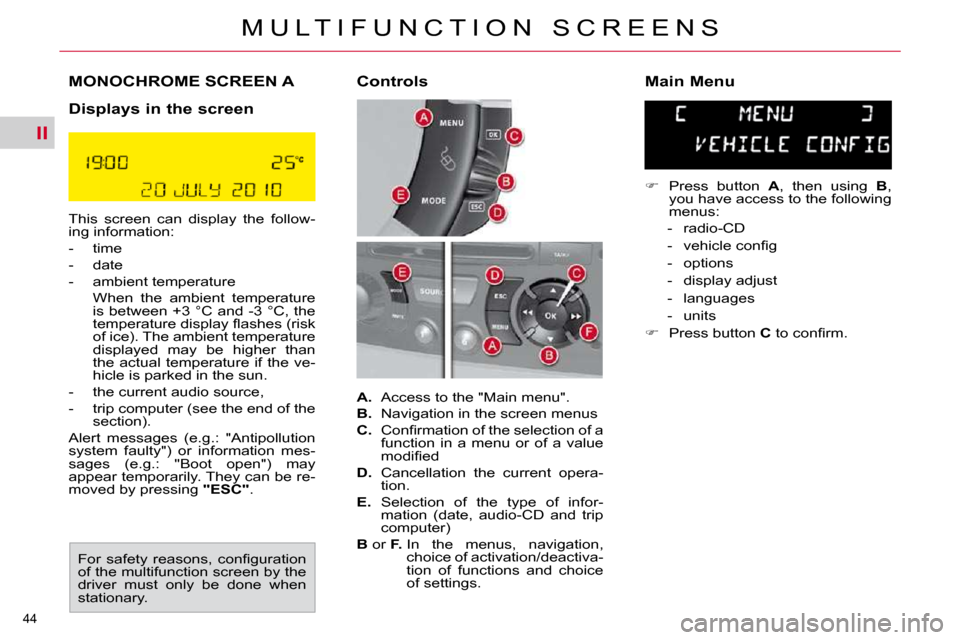
II
44
M U L T I F U N C T I O N S C R E E N S
MONOCHROME SCREEN A
Displays in the screen
This screen can display the follow-
ing information:
- time
- date
- ambient temperature
When the ambient temperature is between +3 °C and -3 °C, the
�t�e�m�p�e�r�a�t�u�r�e� �d�i�s�p�l�a�y� �fl� �a�s�h�e�s� �(�r�i�s�k�
of ice). The ambient temperature
displayed may be higher than
the actual temperature if the ve-
�h�i�c�l�e� �i�s� �p�a�r�k�e�d� �i�n� �t�h�e� �s�u�n�.�
- the current audio source,
� � �-� � �t�r�i�p� �c�o�m�p�u�t�e�r� �(�s�e�e� �t�h�e� �e�n�d� �o�f� �t�h�e� section).
� �A�l�e�r�t� �m�e�s�s�a�g�e�s� �(�e�.�g�.�:� �"�A�n�t�i�p�o�l�l�u�t�i�o�n�
�s�y�s�t�e�m� �f�a�u�l�t�y�"�)� �o�r� �i�n�f�o�r�m�a�t�i�o�n� �m�e�s�-
�s�a�g�e�s� �(�e�.�g�.�:� �"�B�o�o�t� �o�p�e�n�"�)� �m�a�y�
appear temporarily. They can be re-
moved by pressing "ESC" .
A. � � �A�c�c�e�s�s� �t�o� �t�h�e� �"�M�a�i�n� �m�e�n�u�"�.�
B. Navigation in the screen menus
C. � � �C�o�n�fi� �r�m�a�t�i�o�n� �o�f� �t�h�e� �s�e�l�e�c�t�i�o�n� �o�f� �a�
function in a menu or of a value
�m�o�d�i�fi� �e�d�
D. Cancellation the current opera-
tion.
E. Selection of the type of infor-
�m�a�t�i�o�n� �(�d�a�t�e�,� �a�u�d�i�o�-�C�D� �a�n�d� �t�r�i�p�
computer)
B or F. In the menus, navigation,
choice of activation/deactiva-
tion of functions and choice
of settings.
� Press button A , then using B ,
you have access to the following
menus:
� � � �-� � �r�a�d�i�o�-�C�D�
� � �-� � �v�e�h�i�c�l�e� �c�o�n�fi� �g�
- options
- display adjust
- languages
- units
� Press button C� � �t�o� �c�o�n�fi� �r�m�.� � �
Controls Main Menu
� �F�o�r� �s�a�f�e�t�y� �r�e�a�s�o�n�s�,� �c�o�n�fi� �g�u�r�a�t�i�o�n�
of the multifunction screen by the
driver must only be done when
stationary.
Page 43 of 355
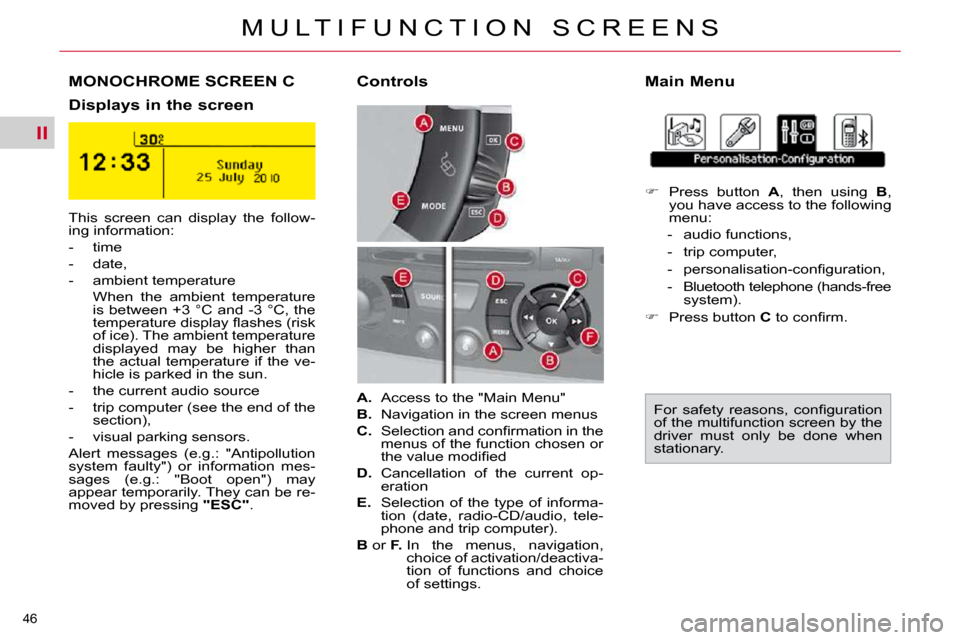
II
46
M U L T I F U N C T I O N S C R E E N S
MONOCHROME SCREEN C Main Menu
Displays in the screen Controls
This screen can display the follow-
ing information:
- time
- date,
- ambient temperature
When the ambient temperature is between +3 °C and -3 °C, the
�t�e�m�p�e�r�a�t�u�r�e� �d�i�s�p�l�a�y� �fl� �a�s�h�e�s� �(�r�i�s�k�
of ice). The ambient temperature
displayed may be higher than
the actual temperature if the ve-
�h�i�c�l�e� �i�s� �p�a�r�k�e�d� �i�n� �t�h�e� �s�u�n�.�
- the current audio source
� � �-� � �t�r�i�p� �c�o�m�p�u�t�e�r� �(�s�e�e� �t�h�e� �e�n�d� �o�f� �t�h�e� section),
� � �-� � �v�i�s�u�a�l� �p�a�r�k�i�n�g� �s�e�n�s�o�r�s�.� �
� �A�l�e�r�t� �m�e�s�s�a�g�e�s� �(�e�.�g�.�:� �"�A�n�t�i�p�o�l�l�u�t�i�o�n�
�s�y�s�t�e�m� �f�a�u�l�t�y�"�)� �o�r� �i�n�f�o�r�m�a�t�i�o�n� �m�e�s�-
�s�a�g�e�s� �(�e�.�g�.�:� �"�B�o�o�t� �o�p�e�n�"�)� �m�a�y�
appear temporarily. They can be re-
moved by pressing "ESC" . � �F�o�r� �s�a�f�e�t�y� �r�e�a�s�o�n�s�,� �c�o�n�fi� �g�u�r�a�t�i�o�n�
of the multifunction screen by the
driver must only be done when
stationary.
A. � � �A�c�c�e�s�s� �t�o� �t�h�e� �"�M�a�i�n� �M�e�n�u�"�
B. Navigation in the screen menus
C. � � �S�e�l�e�c�t�i�o�n� �a�n�d� �c�o�n�fi� �r�m�a�t�i�o�n� �i�n� �t�h�e�
menus of the function chosen or
�t�h�e� �v�a�l�u�e� �m�o�d�i�fi� �e�d�
D. Cancellation of the current op-
eration
E. Selection of the type of informa-
�t�i�o�n� �(�d�a�t�e�,� �r�a�d�i�o�-�C�D�/�a�u�d�i�o�,� �t�e�l�e�-
phone and trip computer).
B or F. In the menus, navigation,
choice of activation/deactiva-
tion of functions and choice
of settings.
� Press button A , then using B ,
you have access to the following
menu:
- audio functions,
- trip computer,
� � �-� � �p�e�r�s�o�n�a�l�i�s�a�t�i�o�n�-�c�o�n�fi� �g�u�r�a�t�i�o�n�,�
� � �-� � �B�l�u�e�t�o�o�t�h� �t�e�l�e�p�h�o�n�e� �(�h�a�n�d�s�-�f�r�e�e� system).
� Press button C� � �t�o� �c�o�n�fi� �r�m�.� � �
Page 46 of 355

II
49
M U L T I F U N C T I O N S C R E E N S
MYWAY MULTIFUNCTION SCREEN
This screen can display the follow-
ing information:
- time,
- date,
- ambient temperature
When the ambient temperature is between +3 °C and -3 °C,
�t�h�e� �d�i�s�p�l�a�y� �fl� �a�s�h�e�s� �(�r�i�s�k� �o�f� �i�c�e�)�.�
The temperature displayed may
be higher that the actual tem-
perature if the vehicle has been
�p�a�r�k�e�d� �i�n� �t�h�e� �s�u�n�.�
-
warning and vehicle function status
messages, displayed temporarily,
- audio functions,
� � �-� � �t�r�i�p� �c�o�m�p�u�t�e�r� �(�s�e�e� �t�h�e� �e�n�d� �o�f� �t�h�e� section),
� � �-� � �v�i�s�u�a�l� �p�a�r�k�i�n�g� �s�e�n�s�o�r� �i�n�f�o�r�m�a�t�i�o�n�,�
- satellite navigation system infor- mation. Controls
Displays in the screen
� �F�o�r� �s�a�f�e�t�y� �r�e�a�s�o�n�s�,� �c�o�n�fi� �g�u�r�a�t�i�o�n�
of the multifunction screen by the
driver must only be done when
stationary.
You can press:
A. Opens a contextual menu.
B. Navigation through the screen
menus.
C. � � �C�o�n�fi� �r�m�a�t�i�o�n� �o�f� �t�h�e� �s�e�l�e�c�t�i�o�n�
�m�a�d�e� �i�n� �a� �m�e�n�u� �o�r� �a� �m�o�d�i�fi� �e�d�
value.
D. Abandon the current operation.
E. � � �S�e�l�e�c�t�i�o�n� �o�f� �m�a�i�n� �d�i�s�p�l�a�y� �(�d�a�t�e�,�
�r�a�d�i�o�-�C�D�/�a�u�d�i�o�,� �t�e�l�e�p�h�o�n�e�,� �m�a�p�,�
navigation and trip computer).
B or F.
In the menus, navigation, se-
lect activation/deactivation of
functions and select settings.
To select one of the applications:
� press the dedicated "RADIO" ,
"MUSIC" , "NAV" , "TRAFFIC" ,
"SETUP" or "PHONE" button to
open the corresponding menu,
For more information on these ap-
�p�l�i�c�a�t�i�o�n�s�,� �r�e�f�e�r� �t�o� �t�h�e� �"�A�u�d�i�o� �a�n�d�
�T�e�l�e�m�a�t�i�c�s�"� �s�e�c�t�i�o�n�.� �
Menus in the control panel
Page 48 of 355
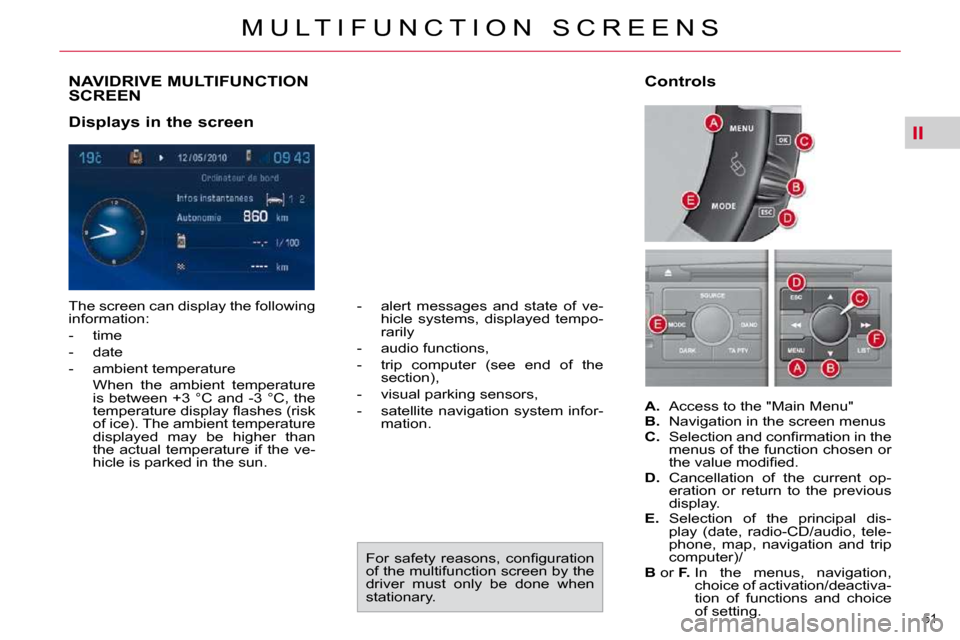
II
51
M U L T I F U N C T I O N S C R E E N S
NAVIDRIVE MULTIFUNCTION SCREEN
Displays in the screen
The screen can display the following
information:
- time
- date
- ambient temperature
When the ambient temperature is between +3 °C and -3 °C, the
�t�e�m�p�e�r�a�t�u�r�e� �d�i�s�p�l�a�y� �fl� �a�s�h�e�s� �(�r�i�s�k�
of ice). The ambient temperature
displayed may be higher than
the actual temperature if the ve-
�h�i�c�l�e� �i�s� �p�a�r�k�e�d� �i�n� �t�h�e� �s�u�n�.�
� �F�o�r� �s�a�f�e�t�y� �r�e�a�s�o�n�s�,� �c�o�n�fi� �g�u�r�a�t�i�o�n�
of the multifunction screen by the
driver must only be done when
stationary. Controls
A. � � �A�c�c�e�s�s� �t�o� �t�h�e� �"�M�a�i�n� �M�e�n�u�"�
B. Navigation in the screen menus
C. � � �S�e�l�e�c�t�i�o�n� �a�n�d� �c�o�n�fi� �r�m�a�t�i�o�n� �i�n� �t�h�e�
menus of the function chosen or
�t�h�e� �v�a�l�u�e� �m�o�d�i�fi� �e�d�.�
D. Cancellation of the current op-
eration or return to the previous
display.
E. Selection of the principal dis-
�p�l�a�y� �(�d�a�t�e�,� �r�a�d�i�o�-�C�D�/�a�u�d�i�o�,� �t�e�l�e�-
phone, map, navigation and trip
computer)/
B or F. In the menus, navigation,
choice of activation/deactiva-
tion of functions and choice
of setting.
- alert messages and state of ve-
hicle systems, displayed tempo-
rarily
- audio functions,
� � �-� � �t�r�i�p� �c�o�m�p�u�t�e�r� �(�s�e�e� �e�n�d� �o�f� �t�h�e� section),
� � �-� � �v�i�s�u�a�l� �p�a�r�k�i�n�g� �s�e�n�s�o�r�s�,�
- satellite navigation system infor- mation.
Page 52 of 355
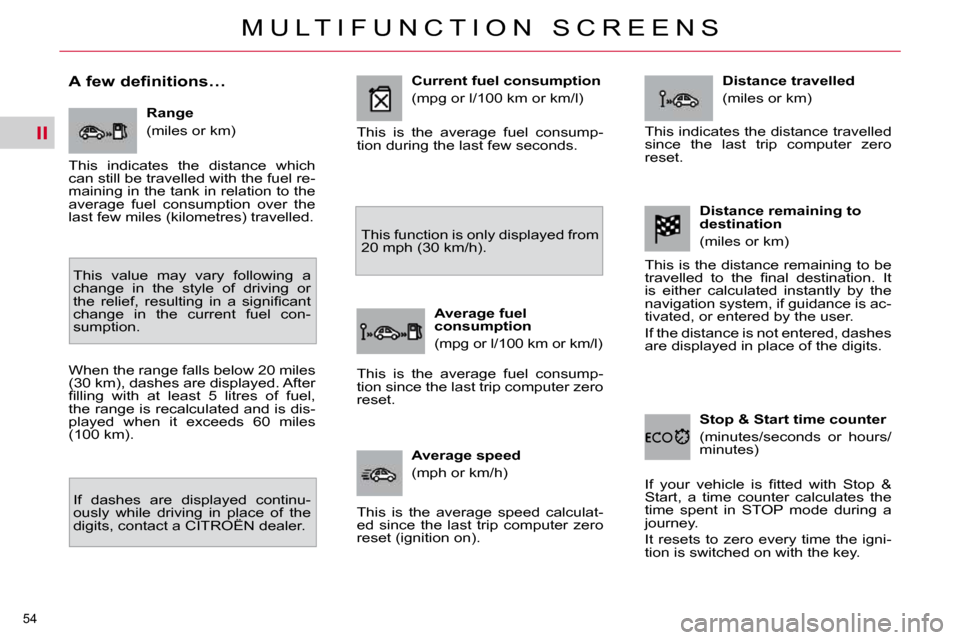
II
54
M U L T I F U N C T I O N S C R E E N S
A few definitions… Range
� �(�m�i�l�e�s� �o�r� �k�m�)�
This value may vary following a
change in the style of driving or
�t�h�e� �r�e�l�i�e�f�,� �r�e�s�u�l�t�i�n�g� �i�n� �a� �s�i�g�n�i�fi� �c�a�n�t�
change in the current fuel con-
sumption.
� �W�h�e�n� �t�h�e� �r�a�n�g�e� �f�a�l�l�s� �b�e�l�o�w� �2�0� �m�i�l�e�s�
�(�3�0� �k�m�)�,� �d�a�s�h�e�s� �a�r�e� �d�i�s�p�l�a�y�e�d�.� �A�f�t�e�r�
�fi� �l�l�i�n�g� �w�i�t�h� �a�t� �l�e�a�s�t� �5� �l�i�t�r�e�s� �o�f� �f�u�e�l�,�
the range is recalculated and is dis-
�p�l�a�y�e�d� �w�h�e�n� �i�t� �e�x�c�e�e�d�s� �6�0� �m�i�l�e�s�
�(�1�0�0� �k�m�)�.�
If dashes are displayed continu-
ously while driving in place of the
digits, contact a CITROËN dealer.
This indicates the distance which
can still be travelled with the fuel re-
�m�a�i�n�i�n�g� �i�n� �t�h�e� �t�a�n�k� �i�n� �r�e�l�a�t�i�o�n� �t�o� �t�h�e�
average fuel consumption over the
�l�a�s�t� �f�e�w� �m�i�l�e�s� �(�k�i�l�o�m�e�t�r�e�s�)� �t�r�a�v�e�l�l�e�d�.�
Current fuel consumption
� �(�m�p�g� �o�r� �l�/�1�0�0� �k�m� �o�r� �k�m�/�l�)�
� � �A�v�e�r�a�g�e� �f�u�e�l�
consumption
� �(�m�p�g� �o�r� �l�/�1�0�0� �k�m� �o�r� �k�m�/�l�)�
This is the average fuel consump-
tion since the last trip computer zero
reset.
� � �A�v�e�r�a�g�e� �s�p�e�e�d�
� �(�m�p�h� �o�r� �k�m�/�h�)�
This is the average speed calculat-
ed since the last trip computer zero
�r�e�s�e�t� �(�i�g�n�i�t�i�o�n� �o�n�)�.� � � � �D�i�s�t�a�n�c�e� �t�r�a�v�e�l�l�e�d�
� �(�m�i�l�e�s� �o�r� �k�m�)�
This indicates the distance travelled
since the last trip computer zero
reset.
Distance remaining to
destination
� �(�m�i�l�e�s� �o�r� �k�m�)�
This is the distance remaining to be
�t�r�a�v�e�l�l�e�d� �t�o� �t�h�e� �fi� �n�a�l� �d�e�s�t�i�n�a�t�i�o�n�.� �I�t�
is either calculated instantly by the
navigation system, if guidance is ac-
tivated, or entered by the user.
If the distance is not entered, dashes
are displayed in place of the digits.
This function is only displayed from
�2�0� �m�p�h� �(�3�0� �k�m�/�h�)�.� �
This is the average fuel consump-
tion during the last few seconds.
� �I�f� �y�o�u�r� �v�e�h�i�c�l�e� �i�s� �fi� �t�t�e�d� �w�i�t�h� �S�t�o�p� �&�
Start, a time counter calculates the
time spent in STOP mode during a
journey.
It resets to zero every time the igni-
�t�i�o�n� �i�s� �s�w�i�t�c�h�e�d� �o�n� �w�i�t�h� �t�h�e� �k�e�y�.� � � Stop & Start time counter
� �(�m�i�n�u�t�e�s�/�s�e�c�o�n�d�s� �o�r� �h�o�u�r�s�/
minutes)
Page 253 of 355
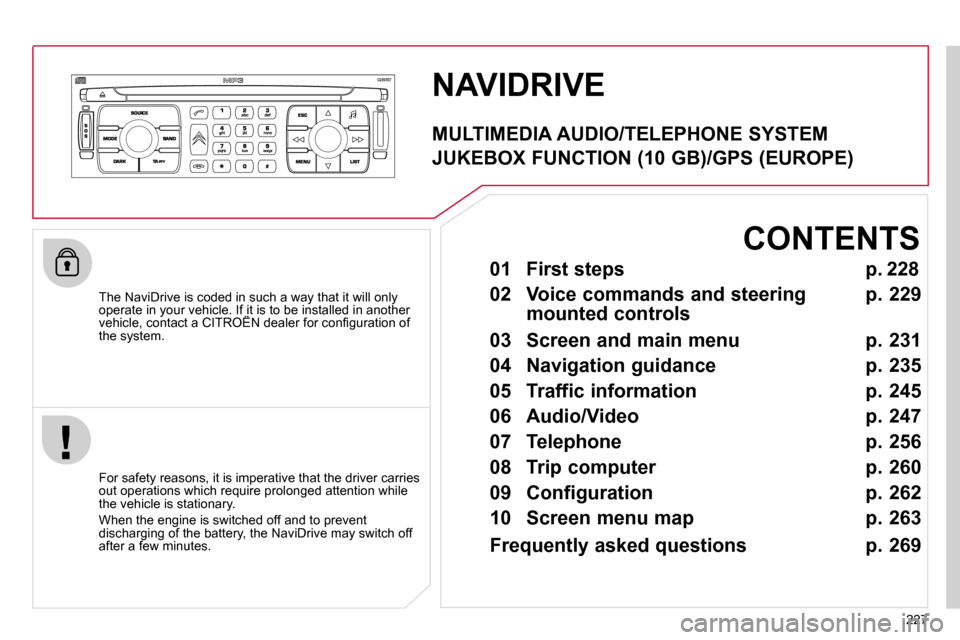
227
NAVIDRIVE
The NaviDrive is coded in such a way that it will only operate in your vehicle. If it is to be installed in another �v�e�h�i�c�l�e�,� �c�o�n�t�a�c�t� �a� �C�I�T�R�O��N� �d�e�a�l�e�r� �f�o�r� �c�o�n�fi� �g�u�r�a�t�i�o�n� �o�f� operate in your vehicle. If it is to be installed in another operate in your vehicle. If it is to be installed in another
the system.
For safety reasons, it is imperative that the driver carries �o�u�t� �o�p�e�r�a�t�i�o�n�s� �w�h�i�c�h� �r�e�q�u�i�r�e� �p�r�o�l�o�n�g�e�d� �a�t�t�e�n�t�i�o�n� �w�h�i�l�e� the vehicle is stationary.
� �W�h�e�n� �t�h�e� �e�n�g�i�n�e� �i�s� �s�w�i�t�c�h�e�d� �o�f�f� �a�n�d� �t�o� �p�r�e�v�e�n�t� �d�i�s�c�h�a�r�g�i�n�g� �o�f� �t�h�e� �b�a�t�t�e�r�y�,� �t�h�e� �N�a�v�i�D�r�i�v�e� �m�a�y� �s�w�i�t�c�h� �o�f�f� after a few minutes.
MULTIMEDIA AUDIO/TELEPHONE SYSTEM
JUKEBOX FUNCTION (10 GB)/GPS (EUROPE)
01 First steps
02 Voice commands and steering mounted controls
03 Screen and main menu
04 Navigation guidance
05 Traffic information
06 Audio/Video
07 Telephone
08 Trip computer
09 Configuration
10 Screen menu map p.
p.
p.
p.
p.
p.
p.
p.
p.
p. 228
229
231
235
245
247
256
260
262
263
CONTENTS
Frequently asked questions p. 269
Page 258 of 355

232
03 SCREEN AND MAIN MENU
For maintenance of the display, the use of a soft, non-abrasive cloth �(�s�p�e�c�t�a�c�l�e�s� �c�l�o�t�h�)� �i�s� recommended without any additional product.
TRAFFIC INFORMATION: �T�M�C� �i�n�f�o�r�m�a�t�i�o�n�,� �m�e�s�s�a�g�e�s�.� � �
MAP: orientation, details, display.
NAVIGATION GUIDANCE: �G�P�S�,� �s�t�a�g�e�s�,� �o�p�t�i�o�n�s�.� �
� � �V�E�H�I�C�L�E� �D�I�A�G�N�O�S�T�I�C�S�:� �a�l�e�r�t� �l�o�g�,� �s�t�a�t�u�s� �o�f� �t�h�e� functions.
VIDEO: activation, parameters.
CONFIGURATION: vehicle, display, �t�i�m�e�,� �l�a�n�g�u�a�g�e�s�,� �v�o�i�c�e�,� �a�u�x�i�l�i�a�r�y� �s�o�c�k�e�t� �(�A�U�X�)� �p�a�r�a�m�e�t�e�r�s�.� �
� � �T�E�L�E�M�A�T�I�C�:� �t�e�l�e�p�h�o�n�e�,� directory, SMS.
AUDIO FUNCTIONS: radio, CD, Jukebox, options.
� � �L�o�n�g� �p�r�e�s�s� �o�n� �M�E�N�U�:� �h�e�l�p�.� �
Page 259 of 355

233
03 SCREEN AND MAIN MENU
DISPLAY ACCORDING TO
THE CONTEXT
NAVIGATION (IF NAVIGATION IS IN PROGRESS):
Press the OK dial to access short-cut �m�e�n�u�s� �a�c�c�o�r�d�i�n�g� �t�o� �t�h�e� �d�i�s�p�l�a�y� �o�n� �t�h�e� screen.
resume/stop guidance1
1
1
1
divert route
route type
�c�o�n�s�u�l�t� �t�r�a�f�fi� �c� �i�n�f�o
1zoom/scroll map
position info1
1
1
1
select as destination
select as stage
store this position
1exit map mode
1guidance option
IN "ZOOM/SCROLL" MODE
call list1
1
1
1
dial
phone book
voice mail
INTERNAL TELEPHONE
call list1
1
1
1
call
phone book
private mode/hands-free mode
1place call on hold/resume call
BLUETOOTH TELEPHONE
alert log1
1status of functions
VEHICLE DIAGNOSTICS
Page 261 of 355

235
04
1
2
3
4
5
6
7
8
NAVIGATION - GUIDANCE
Press the MENU button.
� � �T�u�r�n� �t�h�e� �d�i�a�l� �a�n�d� �s�e�l�e�c�t� �t�h�e� �N�a�v�i�g�a�t�i�o�n� Guidance function.
� � �P�r�e�s�s� �t�h�e� �d�i�a�l� �t�o� �c�o�n�fi� �r�m� �t�h�e� �s�e�l�e�c�t�i�o�n�.� �
Turn the dial and select the "Destination choice" function. When the country has been selected, turn the dial and select the "Town" function.
� � �P�r�e�s�s� �t�h�e� �d�i�a�l� �t�o� �c�o�n�fi� �r�m� �t�h�e� �s�e�l�e�c�t�i�o�n�.� �
Turn the dial and select the "Enter an address" function.
� � �P�r�e�s�s� �t�h�e� �d�i�a�l� �t�o� �c�o�n�fi� �r�m� �t�h�e� �s�e�l�e�c�t�i�o�n�.� �
� � �T�i�p�:� �f�o�r� �a� �d�e�t�a�i�l�e�d� �g�l�o�b�a�l� �v�i�e�w� �o�f� �t�h�e� �m�e�n�u�s� �a�v�a�i�l�a�b�l�e�,� �r�e�f�e�r� �t�o� �t�h�e� "Screen menu map" part of this section. SELECTING A DESTINATION
Destination choiceTown
Enter an address
Page 262 of 355

236
04
9
10
11
12
13
14
15
NAVIGATION - GUIDANCE
Repeat steps 8 to 12 for the "Road" and "N°" functions. Turn the dial and select the letters of �t�h�e� �t�o�w�n� �o�n�e� �b�y� �o�n�e� �c�o�n�fi� �r�m�i�n�g� �e�a�c�h� �t�i�m�e� �b�y� �p�r�e�s�s�i�n�g� �t�h�e� �d�i�a�l�.�
Select the "Store" function to record the address entered in a �d�i�r�e�c�t�o�r�y� �r�e�c�o�r�d� �a�n�d� �p�r�e�s�s� �t�h�e� �d�i�a�l� �t�o� �c�o�n�fi� �r�m� �t�h�e� �s�e�l�e�c�t�i�o�n�.�
� �T�h�e� �p�o�i�n�t�s� �o�f� �i�n�t�e�r�e�s�t� �(�P�O�I�)� �i�n�d�i�c�a�t�e� �a�l�l� �o�f� �t�h�e� �s�e�r�v�i�c�e� �l�o�c�a�t�i�o�n�s� �i�n� �t�h�e� �v�i�c�i�n�i�t�y� �(�h�o�t�e�l�s�,� �v�a�r�i�o�u�s� �b�u�s�i�n�e�s�s�e�s�,� �a�i�r�p�o�r�t�s�,� �.�.�.�)�.�
Select "OK" on the "Enter an address" �p�a�g�e�.�
� � �P�r�e�s�s� �t�h�e� �d�i�a�l� �t�o� �c�o�n�fi� �r�m� �t�h�e� �s�e�l�e�c�t�i�o�n�.� �
Turn the dial and select OK.
To speed up the process, the "Post code" can be entered instead of the name of the "Town".
Use the alphanumeric keypad to enter the letters �a�n�d� �d�i�g�i�t�s� �a�n�d� �"�*�"� �t�o� �c�o�r�r�e�c�t� �(�l�i�m�i�t� �o�f� �5� �c�h�a�r�a�c�t�e�r�s�)�.� �
� � �P�r�e�s�s� �t�h�e� �d�i�a�l� �t�o� �c�o�n�fi� �r�m� �t�h�e� �s�e�l�e�c�t�i�o�n�.� �
� � �P�r�e�s�s� �t�h�e� �d�i�a�l� �t�o� �c�o�n�fi� �r�m� �t�h�e� �s�e�l�e�c�t�i�o�n�.� �
Paris
OK
OK
StorePOI