steering Citroen C4 PICASSO RHD 2012 1.G User Guide
[x] Cancel search | Manufacturer: CITROEN, Model Year: 2012, Model line: C4 PICASSO RHD, Model: Citroen C4 PICASSO RHD 2012 1.GPages: 352, PDF Size: 9.91 MB
Page 83 of 352

IV
81
ACCESS
STARTING
1. "S": Steering lock
To unlock the steering, gently move
the steering wheel while turning the
key, without forcing it.
2. "M": Ignition on
Depending on the version of your
vehicle, the orange and red warn-
ing lamps should also come on for
a short time.
3. "D": Starter
Release the key as soon the engine
has started.
If the fi rst attempt fails, switch off the
ignition. Wait ten seconds then ope-
rate the starter again.
Steering lock
1. "
S":
After removing the key, turn
the steering wheel to lock the
steering. The key can only be
removed in position S
.
2. "M":
Ignition switched on, the
steering is unlocked (by turning
the key to position M
, move
the steering wheel gently if
necessary).
3. "D":
Starter position.
Key left in position "M"
audible warning
If you forget to remove the key from
the ignition, the ignition is switched
off automatically after one hour.
To switch the ignition back on, turn
the key to position S
then back to
position M
.
Do not run the engine in an en-
closed space or where there is
insuffi cient ventilation
.
You must always to keep the
engine running when moving in
order to retain braking and steer-
ing power assistance .
Never remove the ignition key
before the vehicle has come to a
complete stop.
Vehicles equipped with a
turbocharger
Never stop the engine without having
allowed it to run for a few seconds at
idle, this being the time required for
the turbocharger to return to a normal
speed.
Flicking the accelerator at the mo-
ment of switching off the ignition
could cause serious damage.
A heavy object (key fob...), attached
to the key and weighing down on
its shaft in the ignition switch, could
cause a malfunction. Never turn the key to this position
when the engine is running.
Page 106 of 352

V
104
VISIBILITY
LIGHTING PACK
Interior mood lighting
This function activates the light
sources which are located in the
dashboard, near the interior door le-
vers and in the roof.
Operation
This back-lit control, located near
the steering wheel below the dash-
board, is used to switch on and off
and adjust the brightness of this
lighting.
To increase
brightness:
�)
Press the right of the control to
obtain the desired level.
To reduce
brightness:
�)
Press the left of the control to
obtain the desired level.
The setting is stored when the ignition
is switched off.
Interior welcome lighting
When unlocking the vehicle with the
remote control or the key, the foot-
well lamps, interior lamps and interior
mood lighting sources come on for
30 seconds.
This function cannot be deactivated.
Front door pockets with
automatic lighting
The lighting for the door pockets
comes on automatically when you
place a hand inside one of the com-
partments.
It goes off after a few seconds when
you take your hand away.
Reading lamps on front seat
backrests
There are reading lamps in the back-
rests of the front seats, behind the
rear tables. They can operate only
when the table is lowered.
�)
Press the "On/Off" button to switch
the reading lamp on or off. This lighting, available once the
sidelamps are on, in night mode,
provides subdued lighting in the
passenger compartment.
Page 110 of 352

VI
108
FITTINGS
MATS
Removable carpet protection com-
ponent.
Fitting
When fi tting the mat for the fi rst time,
on the driver's side, use only the fi x-
ings provided in the wallet attached.
The other mats are simply placed on
the carpet.
Removal
To remove the mat on the driver's side:
�)
move the seat as far back as
possible,
�)
unclip the fi xings,
�)
remove the mat.
Refitting
To refi t the mat on the driver's side:
�)
position the mat correctly,
�)
refi t the fi xings by pressing,
�)
check that the mat is secured
correctly. To avoid any risk of jamming of the
pedals:
- only use mats which are suited
to the fi xings already present in
the vehicle; their use is essen-
tial,
- never fi t one mat on top of
another.
Front door
The front door pockets can hold ob-
jects equivalent in volume to a 1.5 litre
bottle.
They may have their own lighting,
which comes on automatically when
your hand approaches.
This lighting goes out automatically
after a few moments when your hand
is taken away.
Rear door
The rear door pockets can hold
objects equivalent in volume to a
0.5 litre bottle.
USB BOX
This connection box, consisting of an
auxiliary JACK socket and a USB port,
is located on the centre console.
It permits the connection of portable
equipment, such as a digital audio
player of the iPod
® or USB memory
stick type.
It reads the audio fi le formats which are
transmitted to your audio equipment
and played via the vehicle's speakers.
You can manage these fi les using the
steering mounted controls or the audio
equipment control panel and display
them on the multifunction screen.
When it is in use, the portable equip-
ment charges automatically.
For more information on the use of
this equipment, refer to the "Audio
and Telematics" section.
Page 128 of 352

VIII
126
SAFETY
DIRECTION INDICATORS
�)
Left: lower the lighting stalk
beyond the point of resistance.
�)
Right: raise the lighting stalk
beyond the point of resistance.
HAZARD WARNING LAMPS
A visual warning by means of the
direction indicators to alert other
road users to a vehicle breakdown,
towing or accident.
Automatic operation of
hazard warning lamps
When braking in an emergency,
depending on the deceleration, the
hazard warning lamps come on
automatically.
They switch off automatically the
fi rst time you accelerate.
�)
You can also switch them off by
pressing the button.
Horn
Audible warning system to alert other
road users to an imminent danger. Selection of the left or right direc-
tion indicators to signal a change of
direction of the vehicle.
�)
Press this button, the direction
indicators fl ash.
They can operate with the ignition
off.
�)
Press at the lower part of the
fi xed centred controls steering
wheel.
Use the horn moderately and only
in the following circumstances:
- immediate danger,
- approaching a location lacking
visibility.
"Motorway" function
�)
Press briefl y upwards or down-
wards, without going beyond the
point of resistance; the direction
indicators will fl ash 3 times.
Page 129 of 352
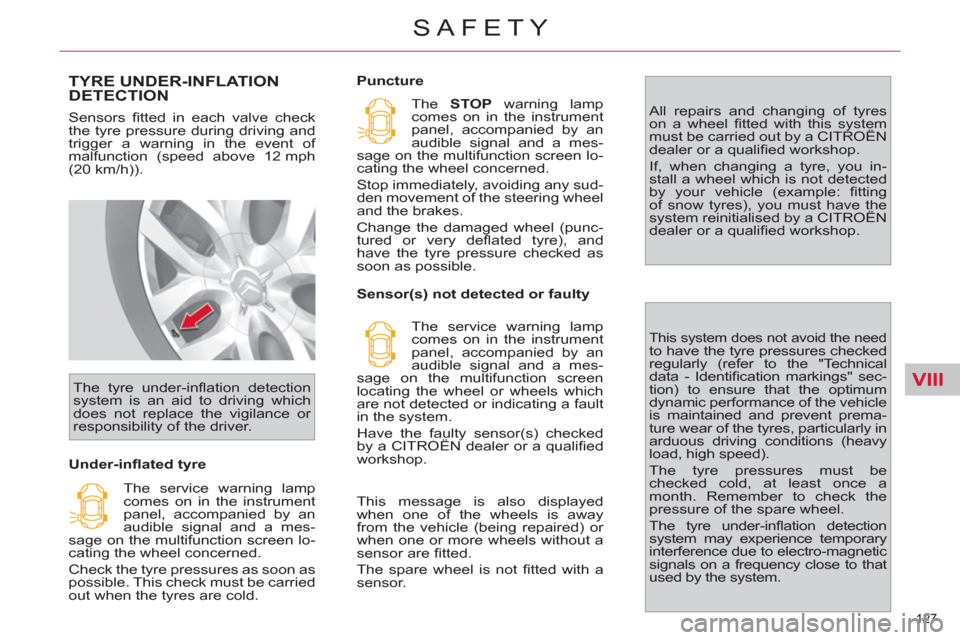
VIII
127
SAFETY
TYRE UNDER-INFLATION DETECTION
Sensors fi tted in each valve check
the tyre pressure during driving and
trigger a warning in the event of
malfunction (speed above 12 mph
(20 km/h)).
Under-infl ated tyre The tyre under-infl ation detection
system is an aid to driving which
does not replace the vigilance or
responsibility of the driver.
Puncture
The service warning lamp
comes on in the instrument
panel, accompanied by an
audible signal and a mes-
sage on the multifunction screen lo-
cating the wheel concerned.
Check the tyre pressures as soon as
possible. This check must be carried
out when the tyres are cold. The STOP
warning lamp
comes on in the instrument
panel, accompanied by an
audible signal and a mes-
sage on the multifunction screen lo-
cating the wheel concerned.
Stop immediately, avoiding any sud-
den movement of the steering wheel
and the brakes.
Change the damaged wheel (punc-
tured or very defl ated tyre), and
have the tyre pressure checked as
soon as possible.
Sensor(s) not detected or faulty
The service warning lamp
comes on in the instrument
panel, accompanied by an
audible signal and a mes-
sage on the multifunction screen
locating the wheel or wheels which
are not detected or indicating a fault
in the system.
Have the faulty sensor(s) checked
by a CITROËN dealer or a qualifi ed
workshop. All repairs and changing of tyres
on a wheel fi tted with this system
must be carried out by a CITROËN
dealer or a qualifi ed workshop.
If, when changing a tyre, you in-
stall a wheel which is not detected
by your vehicle (example: fi tting
of snow tyres), you must have the
system reinitialised by a CITROËN
dealer or a qualifi ed workshop.
This system does not avoid the need to have the tyre pressures checked
regularly (refer to the "Technical
data - Identifi cation markings" sec-
tion) to ensure that the optimum
dynamic performance of the vehicle
is maintained and prevent prema-
ture wear of the tyres, particularly in
arduous driving conditions (heavy
load, high speed).
The tyre pressures must be
checked cold, at least once a
month. Remember to check the
pressure of the spare wheel.
The tyre under-infl ation detection
system may experience temporary
interference due to electro-magnetic
signals on a frequency close to that
used by the system.
This message is also displayed
when one of the wheels is away
from the vehicle (being repaired) or
when one or more wheels without a
sensor are fi tted.
The spare wheel is not fi tted with a
sensor.
Page 137 of 352
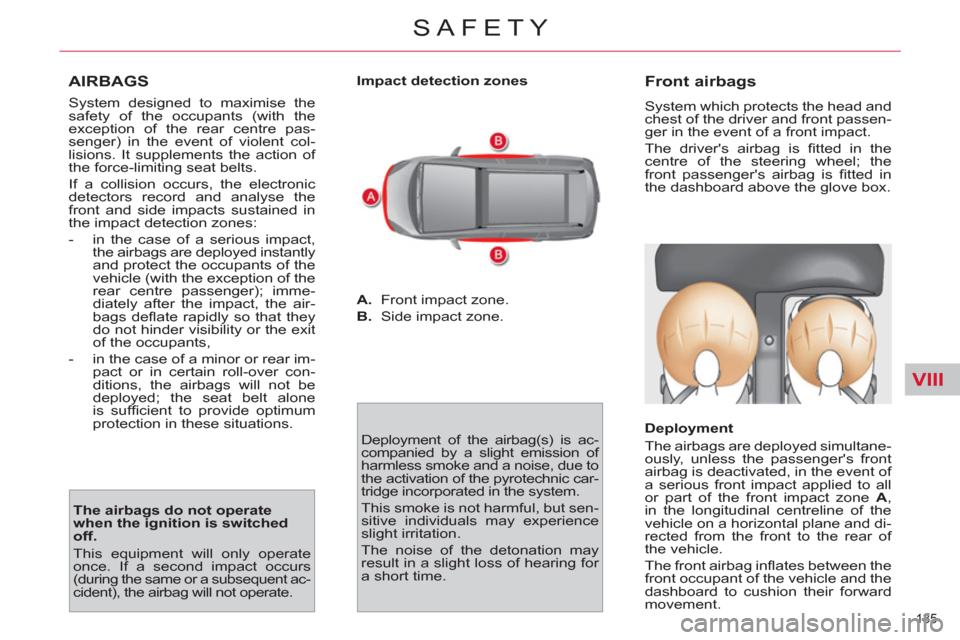
VIII
135
SAFETY
AIRBAGS
System designed to maximise the
safety of the occupants (with the
exception of the rear centre pas-
senger) in the event of violent col-
lisions. It supplements the action of
the force-limiting seat belts.
If a collision occurs, the electronic
detectors record and analyse the
front and side impacts sustained in
the impact detection zones:
- in the case of a serious impact,
the airbags are deployed instantly
and protect the occupants of the
vehicle (with the exception of the
rear centre passenger); imme-
diately after the impact, the air-
bags defl ate rapidly so that they
do not hinder visibility or the exit
of the occupants,
- in the case of a minor or rear im-
pact or in certain roll-over con-
ditions, the airbags will not be
deployed; the seat belt alone
is suffi cient to provide optimum
protection in these situations.
The airbags do not operate
when the ignition is switched
off.
This equipment will only operate
once. If a second impact occurs
(during the same or a subsequent ac-
cident), the airbag will not operate.
Impact detection zones
A.
Front impact zone.
B.
Side impact zone.
Deployment of the airbag(s) is ac-
companied by a slight emission of
harmless smoke and a noise, due to
the activation of the pyrotechnic car-
tridge incorporated in the system.
This smoke is not harmful, but sen-
sitive individuals may experience
slight irritation.
The noise of the detonation may
result in a slight loss of hearing for
a short time.
Front airbags
System which protects the head and
chest of the driver and front passen-
ger in the event of a front impact.
The driver's airbag is fi tted in the
centre of the steering wheel; the
front passenger's airbag is fi tted in
the dashboard above the glove box.
Deployment
The airbags are deployed simultane-
ously, unless the passenger's front
airbag is deactivated, in the event of
a serious front impact applied to all
or part of the front impact zone A
,
in the longitudinal centreline of the
vehicle on a horizontal plane and di-
rected from the front to the rear of
the vehicle.
The front airbag infl ates between the
front occupant of the vehicle and the
dashboard to cushion their forward
movement.
Page 140 of 352

VIII
138
SAFETY
For the airbags to be fully
effective, observe the following
safety rules:
Front airbags
Do not drive holding the steering
wheel by its spokes or resting your
hands on the centre part of the
wheel.
Passengers must not place their feet
on the dashboard.
If possible, do not smoke as deploy-
ment of the airbags can cause burns
or the risk of injury from a cigarette
or pipe.
Never remove or pierce the steering
wheel or hit it violently.
Lateral airbags
Use only approved covers on the seats,
compatible with the deployment the
lateral airbags. For information on the
range of seat covers suitable for your
vehicle, you can contact a CITROËN
dealer (see "Practical information - §
Accessories").
Do not fi x or attach anything to the
seat backs (clothing...). This could
cause injury to the chest or arms if
the lateral airbag is deployed.
Do not sit with the upper part of the
body any nearer to the door than
necessary.
Curtain airbags
Do not fi x or attach anything to the
roof. This could cause injury to the
head if the curtain airbag is de-
ployed.
If fi tted on your vehicle, do not re-
move the grab handles installed on
the roof, they play a part in securing
the curtain airbags.
Sit in a normal upright position.
Wear a correctly adjusted seat belt.
Do not leave anything between the
occupants and the airbags (a child,
pet, object...). This could hamper
the operation of the airbags or injure
the occupants.
After an accident or if the vehicle
has been stolen or broken into, have
the airbag systems checked.
All work on the airbag system must
be carried out by a CITROËN dealer
or a qualifi ed workshop.
Even if all of the precautions men-
tioned are observed, a risk of injury
or of minor burns to the head, chest
or arms when an airbag is deployed
cannot be ruled out. The bag infl ates
almost instantly (within a few mil-
liseconds) then defl ates within the
same time discharging the hot gas
via openings provided for this pur-
pose.
Page 153 of 352
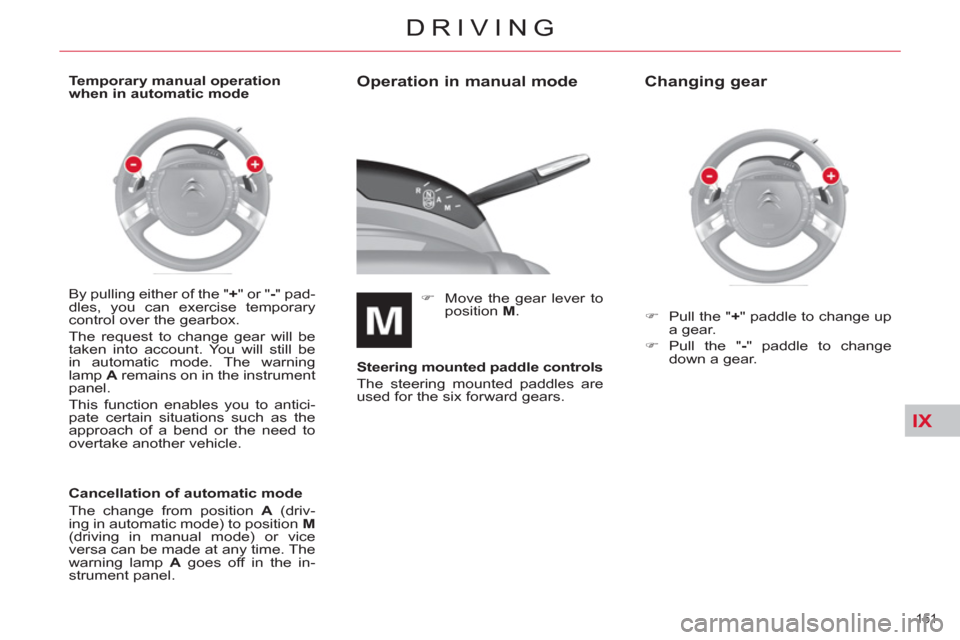
IX
151
DRIVING
Operation in manual mode
�)
Move the gear lever to
position M
.
Steering mounted paddle controls
The steering mounted paddles are
used for the six forward gears.
Changing gear
�)
Pull the " +
" paddle to change up
a gear.
�)
Pull the " -
" paddle to change
down a gear. By pulling either of the " +
" or " -
" pad-
dles, you can exercise temporary
control over the gearbox.
The request to change gear will be
taken into account. You will still be
in automatic mode. The warning
lamp A
remains on in the instrument
panel.
This function enables you to antici-
pate certain situations such as the
approach of a bend or the need to
overtake another vehicle.
Cancellation of automatic mode
The change from position A
(driv-
ing in automatic mode) to position M
(driving in manual mode) or vice
versa can be made at any time. The
warning lamp A
goes off in the in-
strument panel.
Temporary manual operation
when in automatic mode
Page 162 of 352

IX
160
DRIVING
FIXED CENTRED CONTROLS STEERING WHEEL
Cruise control/speed limiter
and parking sensor controls
1.
Activation of the parking
sensors function.
2.
Selection of cruise control or
speed limiter.
3.
Activation/Deactivation of speed
limiter.
Deactivation/Reactivation of
cruise control.
4.
Increase speed/Activation of
cruise control.
5.
Decrease speed/Activation of
cruise control.
Audio system controls
A.
Volume decrease.
B.
Volume increase.
C.
Search of higher frequencies.
D.
Scrolling pre-set stations.
E.
Mute.
(see "Audio and Telematics" section)
Page 164 of 352

IX
162
DRIVING
SPEED LIMITER
System which prevents the vehi-
cle from exceeding the speed pro-
grammed by the driver.
Once the limit speed has been
reached, the accelerator pedal no
longer has any effect.
The speed limiter is switched on
manually: a speed of at least 20 mph
(approximately 30 km/h) must be
programmed.
The speed limiter controls are located
on the left-hand side of the steering
wheel. The programmed information is
grouped together in zone A
of the
instrument panel screen.
Steering mounted controls
Displays in the instrument
panel
Programming
Rotate the control 1
to the "LIM"
po-
sition.
With the engine running, you can
adjust the memorised maximum
speed , by means of short or long
presses on:
�)
button 4
to increase the memo-
rised maximum speed,
�)
button 2
to decrease the memo-
rised maximum speed.
Successive presses will modify the
maximum speed in steps of 1 mph
(1 km/h) and a sustained press in
steps of 3 mph (5 km/h).
Activation
When the desired maximum speed
is displayed, press button 3
so that
the limitation is activated.
On selection of the
function, the previous
memorised speed and
the information "OFF"
are displayed in the in-
strument panel. The information "OFF"
then disappears from
the instrument panel
screen.
While the function is active, pressing
the accelerator pedal will not enable
the programmed speed to be ex-
ceeded, except if you press the pedal
hard down to beyond the end-of-travel
switch.
The speed of your vehicle may vary
slightly in relation to that memorised.
The speed limiter cannot, in any circum-
stances, take the place of the obser-
vance of speed limits or of the vigilance
and responsibility of the driver.