ad blue Citroen C4 PICASSO RHD 2012 1.G Owner's Manual
[x] Cancel search | Manufacturer: CITROEN, Model Year: 2012, Model line: C4 PICASSO RHD, Model: Citroen C4 PICASSO RHD 2012 1.GPages: 352, PDF Size: 9.91 MB
Page 49 of 352
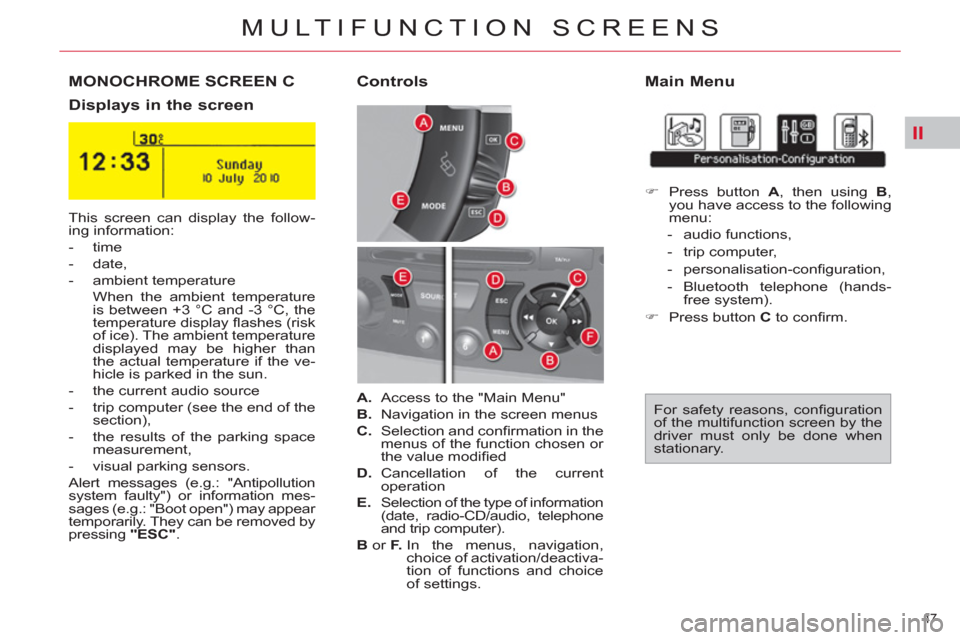
II
47
MULTIFUNCTION SCREENS
MONOCHROME SCREEN C
Main Menu
Displays in the screen
Controls
This screen can display the follow-
ing information:
- time
- date,
- ambient temperature
When the ambient temperature
is between +3 °C and -3 °C, the
temperature display fl ashes (risk
of ice). The ambient temperature
displayed may be higher than
the actual temperature if the ve-
hicle is parked in the sun.
- the current audio source
- trip computer (see the end of the
section),
- the results of the parking space
measurement,
- visual parking sensors.
Alert messages (e.g.: "Antipollution
system faulty") or information mes-
sages (e.g.: "Boot open") may appear
temporarily. They can be removed by
pressing "ESC"
. For safety reasons, confi guration
of the multifunction screen by the
driver must only be done when
stationary.
A.
Access to the "Main Menu"
B.
Navigation in the screen menus
C.
Selection and confi rmation in the
menus of the function chosen or
the value modifi ed
D.
Cancellation of the current
operation
E.
Selection of the type of information
(date, radio-CD/audio, telephone
and trip computer).
B
or F.
In the menus, navigation,
choice of activation/deactiva-
tion of functions and choice
of settings.
�)
Press button A
, then using B
,
you have access to the following
menu:
- audio functions,
- trip computer,
- personalisation-confi guration,
- Bluetooth telephone (hands-
free system).
�)
Press button C
to confi rm.
Page 50 of 352

II
48
MULTIFUNCTION SCREENS
Warning log
This lists alert messages, displaying
them successively on the multifunc-
tion screen.
Audio functions
Trip computer
Bluetooth telephone
(hands-free system)
You can see information on the state
of the vehicle.
With the Audio system on, you can
activate or deactivate functions as-
sociated with the radio (RDS, REG,
Radio Text), CD or CD changer (CD
introscan, shuffl e, repeat).
For more information on the "Audio
functions" application, refer to the
Audio system section in "Audio and
Telematics". With the Audio system on, you can
confi gure your Bluetooth hands-free
system (pairing), view the various
telephone directories (calls log, serv-
ices..) and manage calls (call, hang
up, double call, secret mode...).
For more information on the
"Telephone" application, refer to the
Audio system section in "Audio and
Telematics".
Status of functions
This allows diagnosis of the state of
systems (active, inactive, faulty).
Enter the distance to destination
You can enter a value for the dis-
tance to your fi nal destination.
Page 200 of 352
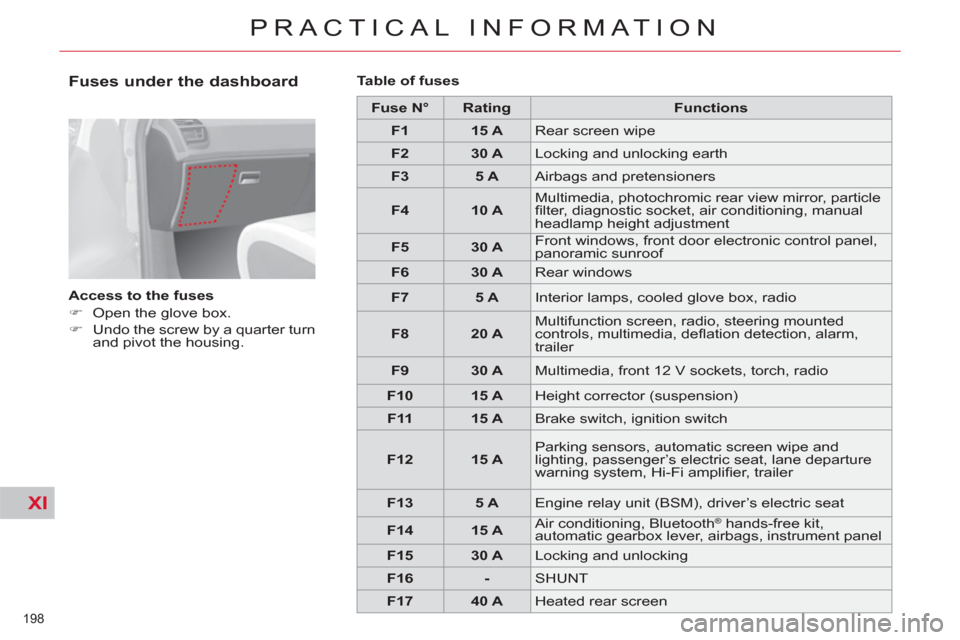
XI
198
PRACTICAL INFORMATION
Access to the fuses
�)
Open the glove box.
�)
Undo the screw by a quarter turn
and pivot the housing.
Table of fuses
Fuse N°
Rating
Functions
F1
15 A
Rear screen wipe
F2
30 A
Locking and unlocking earth
F3
5 A
Airbags and pretensioners
F4
10 A
Multimedia, photochromic rear view mirror, particle
fi lter, diagnostic socket, air conditioning, manual
headlamp height adjustment
F5
30 A
Front windows, front door electronic control panel,
panoramic sunroof
F6
30 A
Rear windows
F7
5 A
Interior lamps, cooled glove box, radio
F8
20 A
Multifunction screen, radio, steering mounted
controls, multimedia, defl ation detection, alarm,
trailer
F9
30 A
Multimedia, front 12 V sockets, torch, radio
F10
15 A
Height corrector (suspension)
F11
15 A
Brake switch, ignition switch
F12
15 A
Parking sensors, automatic screen wipe and
lighting, passenger’s electric seat, lane departure
warning system, Hi-Fi amplifi er, trailer
F13
5 A
Engine relay unit (BSM), driver’s electric seat
F14
15 A
Air conditioning, Bluetooth
®
hands-free kit,
automatic gearbox lever, airbags, instrument panel
F15
30 A
Locking and unlocking
F16
-
SHUNT
F17
40 A
Heated rear screen
Fuses under the dashboard
Page 214 of 352

XI
212
PRACTICAL INFORMATION
The fi tting of electrical equip-
ment or accessories which
are not recommended by
CITROËN may result in a failure of
your vehicle's electronic system and
excessive electrical consumption.
Please note this precaution. You
are advised to contact a CITROËN
representative to be shown the
range of recommended equipment
and accessories.
Depending on the legislation in
force in the country, it may be
compulsory to have a high visibility
safety vest, warning triangle and
spare bulbs and fuses available in
the vehicle.
"Multimedia":
Bluetooth
® hands-free
system, audio systems, portable sat-
ellite navigation system, DVD player,
USB Box, speakers, 230 V/50 Hz
socket, 230 V/12 V power supply
adaptor, WiFi on board... You can also obtain products for
cleaning and maintenance (exterior
and interior), topping up (screen-
wash...) and replacement cartridges
(for the temporary puncture repair
kit...) from the CITROËN dealer
network.
Installation of radio
communication transmitters
Before installing any after-market ra-
dio communication transmitter, you
can contact a CITROËN dealer for
the specifi cation of transmitters which
can be fi tted (frequency, maximum
power, aerial position, specifi c instal-
lation requirements), in line with the
Vehicle Electromagnetic Compatibility
Directive (2004/104/EC).
Page 231 of 352
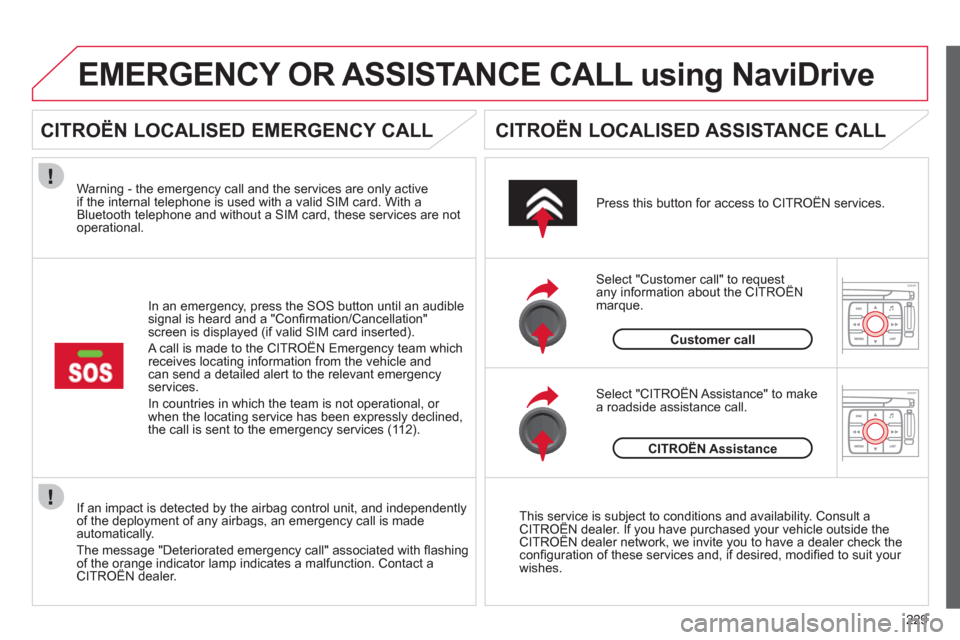
229
If an impact is detected by the airbag control unit, and independentlyof the deployment of any airbags, an emergency call is made automatically.
The messa
ge "Deteriorated emergency call" associated with fl ashing of the orange indicator lamp indicates a malfunction. Contact a CITROËN dealer.
g
In an emergency, press the SOS button until an audible
signal is heard and a "Confi rmation/Cancellation"
screen is displayed (if valid SIM card inserted).
A call is made to the CITRO
ËN Emergency team which receives locating information from the vehicle and can send a detailed alert to the relevant emergency services.
In countries in which the team is not o
perational, or
when the locating service has been expressly declined,
the call is sent to the emergency services (11 2).
Warning - the emergency call and the services are only active
if the internal telephone is used with a valid SIM card. With a
Bluetooth telephone and without a SIM card, these services are not
operational. Press this button for access to CITROËN services.
Customer call
Select "Customer call" to requestany information about the CITROËNq
marque.
Select "CITROËN Assistance" to make a roadside assistance call.
CITROËNAssistance
This service is subject to conditions and availability. Consult aCITROËN dealer. If you have purchased your vehicle outside the jy
CITROËN dealer network, we invite you to have a dealer check the yp y
confi guration of these services and, if desired, modifi ed to suit your
wishes.
EMERGENCY OR ASSISTANCE CALL using NaviDrive
CITROËN LOCALISED EMERGENCY CALL
CITROËN LOCALISED ASSISTANCE CALL
Page 239 of 352
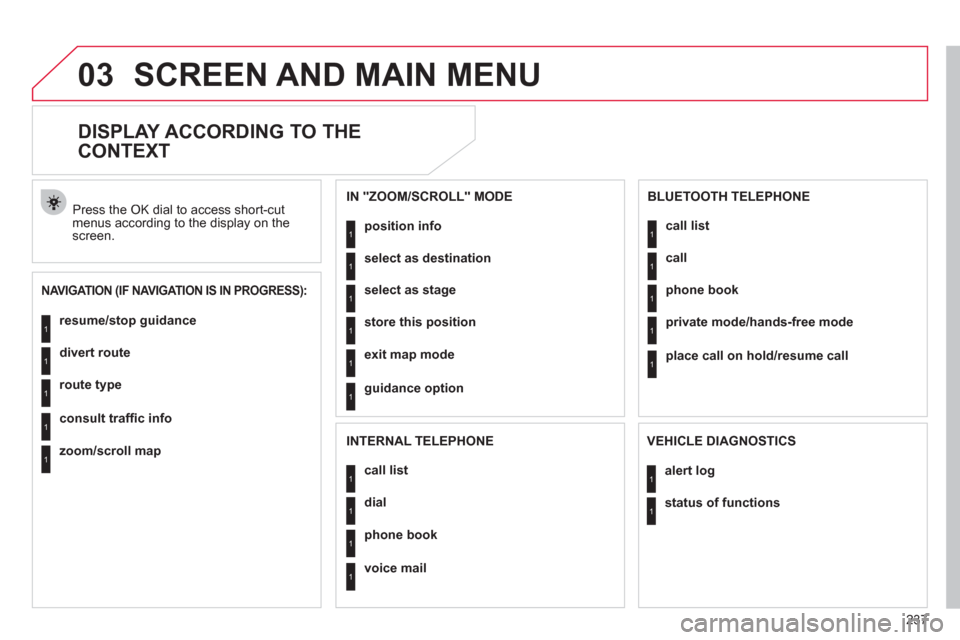
237
03SCREEN AND MAIN MENU
DISPLAY ACCORDING TO THE
CONTEXT
NAVIGATION (IF NAVIGATION IS IN PROGRESS):
Press the OK dial to access short-cut menus according to the display on thescreen.
resume
/stop guidance1
1
1
1
divert route
route type
consult traffi c info
1zoom/scroll map
position info1
1
1
1
select as destination
select as sta
ge
store this position
1exit map mode
1guidance option
IN "ZOOM/SCROLL" MODE
call list1
1
1
1
dial
phone book
voice mail
INTERNAL TELEPHONE
call list1
1
1
1
call
phone book
private mode/hands-free mode
1place call on hold/resume call
BLUETOOTH TELEPHONE
alert log1
1status of functions
VEHICLE DIAGNOSTICS
Page 263 of 352
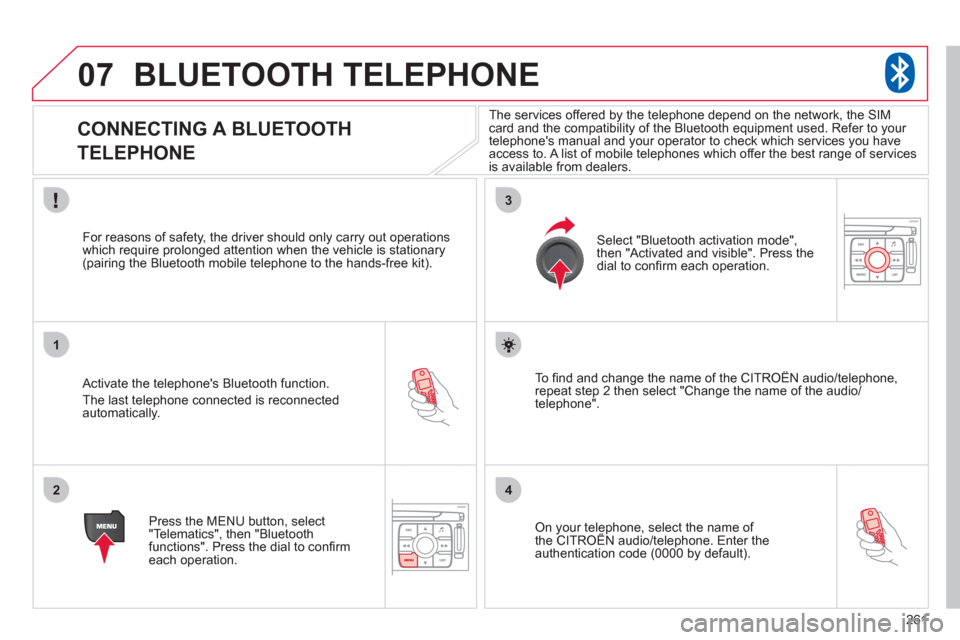
261
07
1
2
3
4
BLUETOOTH TELEPHONE
CONNECTING A BLUETOOTH
TELEPHONE
Activate the telephone's Bluetooth function.
The last telephone connected is reconnectedautomatically.
For reasons o
f safety, the driver should only carry out operations
which require prolonged attention when the vehicle is stationary (pairing the Bluetooth mobile telephone to the hands-free kit).
Press the MENU button, select
"Telematics", then "Bluetoothfunctions". Press the dial to confi rmeach operation.
To fi nd and chan
ge the name of the CITROËN audio/telephone,
repeat step 2 then select "Change the name of the audio/
telephone".
Select "Bluetooth activation mode"
,
then "Activated and visible". Press thedial to confi rm each operation.
On your telephone, select the name of the CITROÀN audio/telephone. Enter the yp,
authentication code (0000 by default).
The services offered b
y the telephone depend on the network, the SIM card and the compatibility of the Bluetooth equipment used. Refer to your
telephone's manual and your operator to check which services you have
access to. A list of mobile telephones which offer the best range of services
is available from dealers.
Page 264 of 352
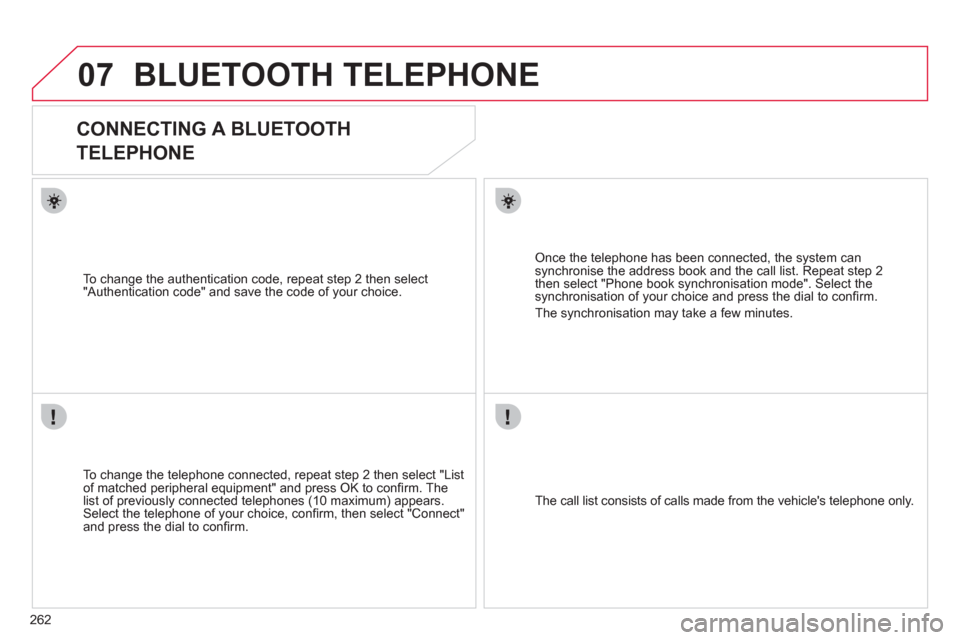
262
07BLUETOOTH TELEPHONE
CONNECTING A BLUETOOTH
TELEPHONE
To change the telephone connected, repeat step 2 then select "Listof matched peripheral equipment" and press OK to confi rm. The
list of previously connected telephones (10 maximum) appears. Select the telephone of your choice, confi rm, then select "Connect"
and press the dial to confi rm.
To chan
ge the authentication code, repeat step 2 then select
"Authentication code" and save the code of your choice.
The call list consists of calls made from the vehicle's telephone onl
y.
Once the telephone has been connected, the system can synchronise the address book and the call list. Repeat step 2then select "Phone book synchronisation mode". Select thesynchronisation of your choice and press the dial to confi rm.
The s
ynchronisation may take a few minutes.
Page 265 of 352
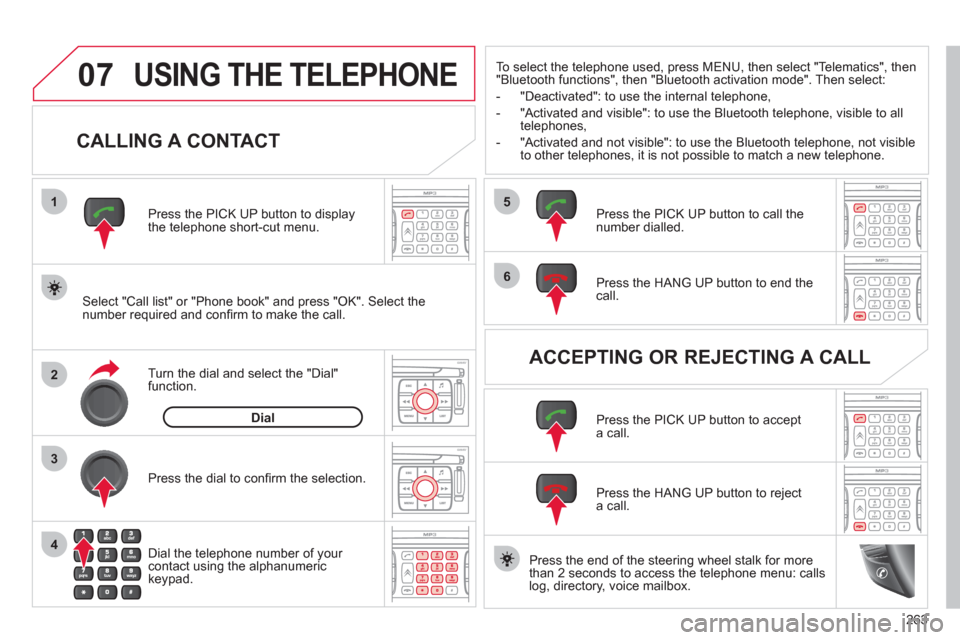
263
07
1
2
4
3
6
5
USING THE TELEPHONE
CALLING A CONTACT
Select "Call list" or "Phone book" and press "OK". Select thenumber required and confi rm to make the call. Press the PICK UP button to displa
ythe telephone short-cut menu.
Dial the telephone number of
your contact using the alphanumeric keypad. Pr
ess the dial to confi rm the selection.
Press the HAN
G UP button to end the call.
Press the PI
CK UP button to call thenumber dialled.
Press the HANG UP button to re
ject a call.
Press the PI
CK UP button to accept a call.
ACCEPTING OR REJECTING A CALL Turn the dial and select the "Dial" function.
Dial
To select the telephone used, press MENU, then select "Telematics", then
"Bluetooth functions", then "Bluetooth activation mode". Then select:
-
"Deactivated": to use the internal telephone,
- "Activated and visible": to use the Bluetooth telephone, visible to all
telephones,
- "Activated and not visible": to use the Bluetooth tele
phone, not visible
to other telephones, it is not possible to match a new telephone.
Press the end of the steerin
g wheel stalk for more
than 2 seconds to access the telephone menu: calls
log, directory, voice mailbox.
Page 270 of 352

268
09
playlist management
hi-fi (320 kbps)
delete
jukebox data
Jukebox status
high (192 kbps)
normal
(128 kbps)
3
3
3
4
4
4
TELEMATICS
call list
CALL
1
2
3
dial3
directory3
mailbox3
services3
customer contact centre4
CITROËN assistance
CITROËN service
messa
ges received
4
4
4
managing directory fi les3
DIRECTORY 2
consult or modify a fi le
add a fi le
delete a fi le
4
4
4
confi gure directory
delete all fi les
3
4
select a directory
name director
y 4
4
fi le transfer select startin
g directory
3
4
exchange by infrared
send all records
send one record
receive by infrared
5
5
5
4
exchange with SIM card
send all records to
SIM
send one record to SIM
5
5
4
receive all SIM fi les
receive a
SIM fi le
5
5
exchange with Bluetooth
4
read received text messages
TEXT MESSAGES
(SMS)2
3
send a text message3
write a text message3
delete list of text messages3
network
TELEPHONE FUNCTIONS 2
3
network search mode 4
SCREEN MENU MAP
jukebox confi guration3